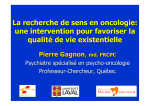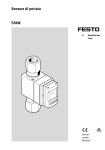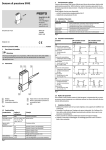Download Changes for September 8, 2010 • 2 new fields were added to the
Transcript
Changes for September 8, 2010 • 2 new fields were added to the Initial Outcome and Discharge Outcomes file formats: Social and School. These fields will be optional until January 5, 2011. After that date, the question will be mandatory. • Reference E was modified to reflect the changes in the 10/11 FL PBPS application. • Reference F: Client Scan ID Algorithm has been removed. Changes for August 11, 2009 • 2 new fields were added to the Level 1 and Level 2 Event file formats: SessionContent and Fidelity. These are mandatory fields. • Reference E was modified to reflect changes due to the PPT (Program Planning Tool). Changes for September 25, 2008 • The ICD9PRIM field name in position 153 in the Initial Outcome table has been changed to SA_DISGNOSIS. The default has changed from 999 to 799.9. This is a mandatory field. • The ICD9SEC field name in position 159 in the Initial Outcome table has been changed to MH_DISHNOSIS. The default has changed from 999 to 799.9. This is an optional field. Changes for September 11, 2007 • The following field has been added to the Initial Outcome table in position 184: MHDiagnose. • You must leave the PRIMSERV field blank if you are Cost Center 16 or 17. Changes for April 9, 2007 • New definitions, instructions, screen shots, tips, and notes were added to Reference E: Program Information (Manage Program) o Adding a Science Evidenced Based Program o Adding a Local Program o Group Registration – Level 1 Program o Group Registration – Level 2 Details Changes for December 27, 2006 • A note was added to the Non-Specific Service Event and the Client Specific Service Event tables in the CSAPCODE field. Changes for October 10, 2006 • The default for Position 112, Arrest, has changed from Null to 0 on the Initial Outcome table. Changes for September 27, 2006 • The following field has been added to the Staff Service Hours table in position 75: ContractNo. This field is optional. However, those providers that are doing Level 1 Prevention services and have multiple contracts must populate this field to ensure their staff time is correct. Changes for September 8, 2006 The following field has been added to the Initial Outcome table in position 184: MHDiagnose. • Changes for August 29, 2006 Manual Updates • The default for Position 102, Discharge Reason (DREASON), has changed from 01 to 10 on the Discharge Outcome table. 01 is for Treatment. 10 is for Prevention/Intervention. Changes for August 24, 2006 • Contractor NPI (ContNPI) and Service Provider NPI (ServNPI) fields have been added to the Non-Client Specific Service Event file. Manual Updates FL PBPS DATA UPLOAD MANUAL VERSION 2.6 SEPTEMBER 2010 Ph: 888.600.4777 Fax: 412.366.7199 [email protected] KIT Solutions, LLC 5700 Corporate Dr Suite 530 Pittsburgh, PA 15237 TABLE OF CONTENTS ***IMPORTANT INFORMATION*** .................................................................................................................................5 Introduction......................................................................................................................................................................5 FL PBPS Prevention Benefits .....................................................................................................................................5 Importing Data (FTP) Into FL PBPS............................................................................................................................6 Adding Data Directly Into FL PBPS ........................................................................................................................6 Importing Data Into FL PBPS .................................................................................................................................7 What is a Scrubber? ...............................................................................................................................................7 Schedule for Importing.....................................................................................................................................................8 Important Cross Data Table File Information ...................................................................................................................9 Unique Client Identifier: Pseudo Social Security Number Assignment.......................................................................9 Unique Provider Identifier............................................................................................................................................9 Unique Contract Number ............................................................................................................................................9 Contractor ID...............................................................................................................................................................9 Provider ID ................................................................................................................................................................10 Summary Data Table File Description ...........................................................................................................................11 Detailed Data Table File Description .............................................................................................................................12 Demographic.............................................................................................................................................................12 Non-Client Specific Service Event (Level 1)..............................................................................................................14 Client Specific Service Event (Level 2) .....................................................................................................................18 Initial Outcome ..........................................................................................................................................................24 Discharge Outcome ..................................................................................................................................................29 Staff Service Hours ...................................................................................................................................................35 Reference A: Cost Center..............................................................................................................................................37 Reference B: Procedure Codes.....................................................................................................................................38 Reference C: CSAP Service Codes...............................................................................................................................39 Reference D: CSAP Population Codes..........................................................................................................................44 Reference E: Program Information (Manage Program) .................................................................................................45 Adding Programs ......................................................................................................................................................45 Group Registration – Level 1 Program......................................................................................................................46 Group Registration – Level 2.....................................................................................................................................49 Reference F: Block Grant Funding ................................................................................................................................52 FL FTP User Manual 4 © KIT Solutions® 2010 ***IMPORTANT INFORMATION*** Every table layout has been altered in some way. The changes are highlighted in RED text. Please ensure that you make any necessary adjustments to your file structure. INTRODUCTION The Department of Children and Families desires to have all prevention data flow through the FL PBPS for tracking, reporting and evaluating purposes. FL PBPS has recently been recognized nationally by the Center for Substance Abuse Prevention (CSAP) as one of the leading data collection applications in the field of prevention. FL PBPS Prevention Benefits Using FL PBPS Prevention to collect prevention data has the following benefits: 1. Eliminates the confusion because treatment data is entered into FL PBPS (formally Unity One/PIDS) and Prevention data is entered into FL PBPS. 2. Meets Prevention Minimum Data Set standards established by CSAP 3. Collects all CSAP’s requirements for block grant reporting 4. Will continue to expand to meet future additional standards and Prevention Performance Grant requirements as they are established by CSAP 5. Standardizes the use of surveys and pre and post test instruments 6. Convenience to providers, web-based system a. No VPN configuration, which is time and money consuming, b. No additional hardware or software to purchase 7. Risk free a. Meets contractual requirement b. Provides monthly reports 8. Tracks number of clients served and attendance (dosage) for Level 2 programs 9. Number of contracted hours a. Indirect services b. Direct services 10. No additional training cost/fee to providers 11. FL PBPS is a scientific based training tool that can be used to standardize and evaluate Prevention activities across the State. FL FTP User Manual 5 © KIT Solutions® 2010 Importing Data (FTP) Into FL PBPS You may continue to collect data in your local systems and then import the data (FTP) into FL PBPS. FL PBPS will then be responsible to importing the data into the State’s FL PBPS system. The following diagrams compare the relationship between importing data from your local system into FL PBPS and adding the data directly into the web-based FL PBPS system: Adding Data Directly Into FL PBPS PBPS Data added directly to PBPS Temporary Holding Tables OneFamily You are only responsible for adding data into FL PBPS. FL PBPS will validate the data and export to OneFamily automatically. FL FTP User Manual 6 © KIT Solutions® 2010 Importing Data Into FL PBPS Six Data Tables imported to PBPS Demographic Level 1 Services Error Files that will need resubmitted Level 2 Services Initial Outcome Final Outcome Staff Service Scrubber & Temporary Holding Tables Non-Error Records Imported OneFamily Error Records Returned with OneFamily error codes. FL PBPS What is a Scrubber? A scrubber is a tool used to validate the data prior to importing. The purpose of the scrubber is to prevent bad data from being imported into the system and give immediate feedback on the problem record or records. This way you will be able to correct the problem in a timely manner. The scrubber will not permit any data table file to be imported until all records pass the scrubber’s validation. The scrubber used for FL PBPS importing will continue to grow in its intelligence and trap more errors prior to importing. The remainder of this manual gives the schedule for importing and details each of the seven data table files. FL FTP User Manual 7 © KIT Solutions® 2010 SCHEDULE FOR IMPORTING The following is the schedule used to import data to FL PBPS and FL PBPS extracting data into OneFamily. You will need to adhere to this schedule since many of the procedures will be triggered automatically by the computers internal clock and cannot be changed. You must enter the demographic information for each client directly into the FL PBPS system. 10th at 5PM EST to the 16th at 9AM EST of the Month All other days of the month except the 10th to the 16th The FL PBPS temporary holding table is closed for data importing or downloading error files. Data is exported from FL PBPS to holding table then to OneFamily. The FL PBPS temporary holding table is open for import and you are to upload the Data Table Files. Remember the scrubber will not allow you to upload any data table files until all the records pass the validation so give yourself sufficient time to successfully upload your data table files. Your error files from the most recent submission to OneFamily are available to download. The error files detail the records that were submitted successfully but rejected by OneFamily for content reasons. These records need to be corrected and resubmitted to be successfully imported to OneFamily and FL PBPS. If you are entering data directly into FL PBPS, you have until the 14th at 9AM EST to enter data to be submitted to OneFamily. Any data that is entered after the 14th will be submitted the following month. FL FTP User Manual 8 © KIT Solutions® 2010 IMPORTANT CROSS DATA TABLE FILE INFORMATION The following outline important information contained in several of the data table files. Since it is important that these fields get imported correctly (key fields), they are emphasized in this section. Unique Client Identifier: Pseudo Social Security Number Assignment Social security number, SSN, is the key element for identifying each client. There will be cases when the SSN cannot be collected (client refuses, client is unable to communicate, etc.). In the event of this, a pseudo SSN should be assigned that makes the client unique within that provider, using the following criteria: Position(s) 1 2 3 4-5 6-7 8-9 First Initial Middle Initial (use X if none or unknown) Last Initial 01-12, depending on birth month 01-31, depending on birth day 00-99, depending on birth year If the pseudo ID is already in use by another client, then the Data Entry Operator will alter the two digits of the birth day to a number greater than 31. In all other cases, the DOB in the Pseudo ID must match the DOB in the DOB field. Example: If the client name is John Doe born on January 5, 1968, then the Pseudo ID is as follows: J X D 0 1 0 5 6 8 Unique Provider Identifier Each provider is identified by their unique 10-digit (including the dash) Federal Tax Identification Number (Example : 59-1234567). Valid Ids are recorded by the state during the agency registration process and recorded in a central database provider table. All accepted data warehouse activity reported by an agency is associated with thier ID as recorded in this central table. Report your agency’s Name and Provider ID even if you are subcontractors from the Managing Entity. Data reported with a non-existent ID will not be accepted into the state data warehouse. Unique Contract Number Each contract is identified by ADMs unique 5-digit number (Example: AH123). If you are a subcontractor from the Managing Entity, please enter the contract number from the Managing Entity with ADM, NOT the subcontract number, which does not exist in ADMs contract database. Contractor ID Primary Provider (contracted with SAMH program office / DCF) Tax ID. If your agency is contracted with ASO, or the Managing Entity, you need to put ASO / Managing Entity’s Tax ID here (NOT your agency’s ID). FL FTP User Manual 9 © KIT Solutions® 2010 Provider ID Put your own Provider ID (provides the services to clients). If you are the ASO / Managing Entity and do provide the services then put your Provider ID. FL FTP User Manual 10 © KIT Solutions® 2010 SUMMARY DATA TABLE FILE DESCRIPTION DEMOGRAPHICS NON-CLIENT SPECIFIC SERVICE EVENT ( LEVEL 1 ) CLIENT SPECIFIC SERVICE EVENT (LEVEL 2) PREVENTION INITIAL OUTCOMES PREVENTION DISCHARGE OUTCOMES STAFF SERVICE HOURS FL FTP User Manual The demographic table is used to describe a new client. This includes information such as age, gender, race, and ethnicity. A demographic record needs sent when a participant receives a Level 2 service and has not been registered previously. A Level 1 Service is non-client specific and information related to this type of service is included. A Level 1 service may also need to be linked to a FL PBPS Program and cohort. Level 1 Service record needs sent for every day a service event was performed. A Level 2 Service is client specific and in addition to the information needed for a Level 1 Service, a Level 2 service also needs linked to a registered client (demographic) and FL PBPS Program and Cohort. Level 2 Service record needs sent for every day a service event was performed. Prevention Initial Outcomes is linked with Demographic information to begin a participant to a FL PBPS Program and Cohort. Every time a participant begins a new program, a Prevention Initial Outcome file needs sent. Prevention Discharge Outcomes is linked with Demographic information to end a participant to a FL PBPS Program and Cohort. Every time a participant completes or withdraws from a program, a Prevention Discharge Outcome file needs sent. The Staff Service Hours links the staff service time (Direct and Indirect) to Level 1 and Level 2 activities. At least one Staff Service Hours record needs sent for every Level 1 and Level 2 Service record submitted. 11 © KIT Solutions® 2010 DETAILED DATA TABLE FILE DESCRIPTION Demographic User View Name Type / Size Edits and Validations for DEMO CONTRACTORID Field Position 1 CHAR(10) SSN 11 CHAR(9) 10-digit Federal Tax ID of the provider agency that has the state contract with SAMH program office of DCF. (MANDATORY) If your agency is the subcontracted provider with the ASO/Managing Entity, please enter the ASO/Managing Entity’s Provider ID, NOT your agency’s Provider ID Definition: The Provider Identification number is the 10-digit (including the dash) Federal Tax Identification Number (Example: 59-1234567). It should be identical to the number provided in the Agency Registration component, and to the first ten digits of the SISAR Provider ID, if the agency has one. When using the software provided by the ADM Central Offices, the Provider ID number will automatically appear on each data entry screen, if the Agency Registration component has been completed. Client’s Social Security Number (SSN) or pseudo-SSN. (MANDATORY) Definition: Enter the client’s Social Security Number. If the client’s Social Security Number is unavailable or the client refuses to give his/her number, then use a pseudo-Social Security Number. The construct for the pseudosocial security number is as follows: Digit 1 Client First initial Digit 2 Client middle initial (use X if none or unknown) Digit 3 Client Last initial Digit 4-5 Month of Birth (use leading zeros for days 1- 9) Digit 6-7 Date of Birth (use leading zeros for Months 1-9) Digit 8-9 Year of Birth (use leading zeros for where necessary ) If the pseudo ID is already in use by another client, then the Data Entry Operator will alter the two digits of the Birth Day to a number greater than 31. In all other cases, the DOB in the Pseudo-ID must match the DOB in the DOB field. The client’s Social Security Number is also required to retrieve and update/change an existing record. If a pseudo SSN is created, it must match the number that the provider agency reports to the ADM Central Office on client Demographics. As soon as the true SSN is acquired, the agency must correct the ADMDW record. CLIENTID 20 CHAR(10) LAST 30 CHAR(35) FIRST 65 CHAR(35) MIDDLE 100 CHAR(14) FL FTP User Manual CANNOT START WITH THREE ZEROS (000)/THREE NINE (999), OR THREE EIGHTS (888) A ten-character field the Provider uses to identify the client or local info. (OPTIONAL) Last Name of client. (MANDATORY) Definition: Enter the client’s last name. Left justified up to 35 characters. First Name of client. (MANDATORY) Definition: Enter the client’s first name. Left justified up to 35 characters. Middle name Initial of client. (MANDATORY) Definition: Enter the client’s middle name or initial. If the client does not have a middle, then use NMN 12 © KIT Solutions® 2010 User View Name Field Position Type / Size SUFFIX 114 CHAR(10) DOB 124 DATE (8) GENDER 132 CHAR(1) RACE 133 CHAR(1) ETHNIC 134 CHAR(1) PROVINFO 135 CHAR(20) PROVERID 155 CHAR(10) CONTNPI 165 CHAR(10) SERVNPI 175 CHAR(10) CONTRACTNO 185 CHAR(5) FL FTP User Manual Edits and Validations for DEMO Left justified up to 14 characters. Suffix of client. (OPTIONAL) Definition: Enter the client’s suffix (e.g. Jr, III). Date of client’s birth in YYYYMMDD format. (MANDATORY) Definition: If the exact date of birth is not known, determine the person’s age as closely as possible. Then enter the codes for January 1 of the year that would create the approximate age. Example: if the person’s age is about 50, and it is 2002, enter 01/01/1952 in the ADM reporting software, and report this date to Tallahassee as 19520101. Valid values = valid date that is < or = System Date and > or = 1850. Code to identify the client’s gender. (MANDATORY) 1 = Male 2 = Female Code to identify client’s race. (MANDATORY) 1 = White 2 = Black 3 = American Indian or Alaskan Native 7 = Asian 8 = Native Hawaiian or Other Pacific Islander 9 = Multi-Racial Code to identify the client’s ethnicity. (MANDATORY) 1 = Puerto Rican 2 = Mexican 3 = Cuban 4 = Other Hispanic 5 = Haitian 6 = None of the above 7 = Mexican American 8 = Spanish/Latino Local information that can be used by Provider to identify or track client’s other information for reporting purposes. (OPTIONAL) Definition: Local information used by Provider to identify or track the service event back to their system. For instance, the provider could code the Reporting Unit, Funding Source, Staff ID and Service Code from their system to this field. This would be an aid to troubleshooting crosswalk challenges. 10-digit Federal Tax ID of provider agency serving consumer. (MANDATORY) If your agency is the subcontractor from the Managing Entity, put your Federal Tax ID here. If you are an ADM contracted provider put your Provider-ID here. Valid values = 10 characters for PROVID, including dash in third position, as reported in statewide provider directory. Enter the National Provider Identifier for the contractor. Valid values = 0000000000 through 9999999999 or Blank Enter the National Provider Identifier for the service provider. Valid values = 0000000000 through 9999999999 or Blank Enter the ADM contract number. (MANDATORY) Definition: Enter the contract number/ADM contract number, NOT the subcontract number if you are a subcontractor with the Managing Entity. 13 © KIT Solutions® 2010 Non-Client Specific Service Event (Level 1) User View Name Type / Size Edits and Validations for EVNT CONTRACTORID Field Position 1 CHAR(10) SITEID 11 CHAR(2) SERVCOUNT 13 CHAR(2) AGEGROUP 15 CHAR(1) 10-digit Federal Tax ID of the provider agency that has the state contract with SAMH program office of DCF. (MANDATORY) If your agency is the subcontracted provider with the ASO/Managing Entity, please enter the ASO/Managing Entity’s Provider ID, NOT your agency’s Provider ID Refer to Demographic Table for definition. Site identification number of the location where the client was served or where the Provider personnel who provided the service are assigned. (MANDATORY) Definition: Enter the site ID indicating where the client is being placed. The Substance Abuse Data Office issues the site ID. To obtain new site ID, please contact Sherry Catledge at (850) 921-3059. It is important that the site ID reported is a valid site and has been submitted to the Central Office. The site ID is validated against the Provider Table in the data warehouse. If the site ID is not listed the record is rejected. County where client was serviced. For clients who are homeless, indicate the county in which the service was provided; do not use code 88 = Homeless. (MANDATORY) Definition: Enter the two-digit number that represents the county where the service was rendered. The codes conform to the alphabetical listing of the counties. 01 = Alachua 18 = Flagler 35 = Lake 52 = Pinellas 02 = Baker 19 = Franklin 36 = Lee 53 = Polk 03 = Bay 20 = Gadsden 37 = Leon 54 = Putnam 04 = Bradford 21 = Gilchrist 38 = Levy 55 = St. Johns 05 = Brevard 22 = Glades 39 = Liberty 56 = St. Lucie 57 = Santa 06 = Broward 23 = Gulf 40 = Madison Rosa 07 = Calhoun 24 = Hamilton 41 = Manatee 58 = Sarasota 08 = Charlotte 25 = Hardee 42 = Marion 59 = Seminole 09 = Citris 26 = Hendry 43 = Martin 60 = Sumter 10 = Clay 27 = Hernando 44 = Monroe 61 = Suwannee 11 = Collier 28 = Highlands 45 = Nassau 62 = Taylor 12 = 29 = 46 = Okaloosa 63 = Union Columbia Hillsborough 13 = Dade 30 = Holmes 47 = Okeechobee 64 = Volusia 14 = DeSoto 31 = Indian River 48 = Orange 65 = Wakulla 15 = Dixie 32 = Jackson 49 = Osceola 66 = Walton 67 = 16 = Duval 33 = Jefferson 50 = Palm Beach Washington 17 = 34 = Lafayette 51 = Pasco Escambia Code indicating the age group of the group. (MANDATORY) Definition: Enter the appropriate age group of the majority of the group. 1 = Under 3 2 = 3-5 3 = 6-10 4 = 11-14 FL FTP User Manual 14 © KIT Solutions® 2010 User View Name Field Position Type / Size FACILITYP 16 CHAR(1) FUND 17 CHAR(1) PROGTYPE 18 CHAR(1) COSTCENT 19 CHAR(2) PROCODE 21 CHAR(5) SERVDATE 26 DATE(8) YYYYMMDD UNIT 34 NUMBER(4) PRIMSERV PARTICIP 38 43 CHAR(5) CHAR(4) STAFFID 47 CHAR(12) FL FTP User Manual Edits and Validations for EVNT 5 = 15-17 6 = 18-21 7 = 22+ Enter the facility type of the client. (MANDATORY) 1 = Drop In 3 = Outreach 2 = Information & Referral 4 = Prevention Code to identify the funding source for the current service that the client is receiving. (OPTIONAL) 1 = Medicaid 5 = Local Match only 2 = ADM 6 = Medicaid Carve-out 7 = Other State fund (i.e., FS, DD, JJ, 3 = TANF CBC) 4 = Private / Self Pay 8 = Other Federal Fund (i.e., Block Grant) A = PTS (effective B = Title 21 (effective 10/01/2005) 10/01/2005) Definition: Enter the code to identify the funding source for the current service that the client is receiving. Code 4 indicates the client was self pay or private insurance. Code 5 indicates Local Match only. Code 7 indicates other funding (i.e., Family Safety, CBC, JJ, DD, AS). Code 8 indicates Federal Funding (i.e., Block grant). Code to identify service programs. (MANDATORY) 1 = Mental Health 2 = Substance Abuse See Reference A for appropriate Cost Center code. Code must be 16 only for prevention. (MANDATORY) Procedure code assigned by HIPAA for service. (MANDATORY) Definition: All Procedure Codes are currently Proposed Procedure Codes Details of procedure code descriptions follow this table, as reference B. Enter the date which the service was actually delivered in YYYYMMDD format. The Service Date has to be =< than system date. (MANDATORY) Definition: The date which the service was actually delivered. Must be less than or equal to the system date. Enter the unit code according to the type of procedure up to 4 digits number. (MANDATORY) If I & R Services, enter the staff contracted hours into minutes. (keep blank) Number of clients participating in services provided. (MANDATORY) Definition: For primary prevention, Outreach and Drop In/Self Help, enter the number of persons who participated in the service event. Zero (0) participant is allowed in this field. Enter the 12-digit (including the dash) staff ID. The first two digits are for the education level of the staff that completed the outcome form, followed by a dash and then the staff’s Local ID (the Local ID is found on the Staff Registration page of the FL PBPS; the system will generate this for you or you can enter it manually yourself.) (MANDATORY) 01 Non-Degree Trained Technician. 02 AA Degree Trained Technician 03 BA/BS – Bachelor’s Degree from an accredited university or college with a major in counseling, social work, psychology, nursing, rehabilitation, special education, health education or related human services field. 04 MA/MS – Master’s Degree from an accredited university or college with a major in the field of counseling, social work, psychology, 15 © KIT Solutions® 2010 User View Name Field Position Type / Size PROVINFO 59 CHAR(20) CONTNUM 79 CHAR(5) PROVIDERID 84 CHAR(10) MODIFIER1 94 CHAR(2) BLANK MODIFIER2 96 97 1 SPACE CHAR(2) BLANK MODIFIER3 99 100 1 SPACE CHAR(2) BLANK MODIFIER4 102 103 1 SPACE CHAR(2) CONTNPI 105 CHAR(10) SERVNPI 115 CHAR(10) CSAPCODE 125 CHAR(6) BEGINTIME 131 CHAR(4) PROGRAMID 135 CHAR(12) LOCATION 147 CHAR(12) FL FTP User Manual Edits and Validations for EVNT nursing, rehabilitation, special education, health education or related human services field. 05 Licensed Practitioner of the Healing Arts – MA/MS advanced registered nurse practitioner, physician assistants, clinical social workers, mental health counselors, marriage and family therapists. 06 PhD/PsyD/EdD – Licensed psychologist 07 MD/DO – Board Certified Local information used by the Provider to identify or track client’s other information for reporting purposes. (OPTIONAL) Definition: Local information used by the Provider to identify or track the service event back to their system. For instance, the provider could code the Reporting Unit, Funding Source, Staff ID, and Service Code from their system to this field. This would be an aid to troubleshooting crosswalk challenges. Enter the ADM contract number. (MANDATORY) Definition: Enter the contract number/ADM contract number, NOT the subcontract number if you are a subcontractor with the Managing Entity. 10-digit Federal Tax ID of subcontractor provider agency serving consumer. . (MANDATORY) If your agency is the subcontractor from the ASO/Managing Entity, put your Federal Tax ID here. Enter the 1st modifier; the modifier code is two digits. HIPPA (OPTIONAL) Left justified = up to 2 characters. Enter the 2nd modifier; the modifier code is two digits. HIPPA (OPTIONAL) Left justified = up to 2 characters. Enter the 3rd modifier; the modifier code is two digits. HIPPA (OPTIONAL) Left justified = up to 2 characters. Enter the 4th modifier; the modifier code is two digits. HIPPA (OPTIONAL) Left justified = up to 2 characters. Enter the National Provider Identifier for the contractor. Valid values = 0000000000 through 9999999999 or Blank Enter the National Provider Identifier for the service provider. Valid values = 0000000000 through 9999999999 or Blank CSAP Service Codes, reference C. (MANDATORY) Note: “If you are using a service code that is only 5 characters in length, please left justify your entry. Please do not use a 0 for the additional field character” Time service began. This is for services measured in minutes. (MANDATORY) Enter the beginning time (Hours: Minutes) of the service event using the 24hour clock. This affects how the hours are reported. For a service event that starts following noon, you will need to add ‘12’ to the hour. For example: a service is provided at 2:45p.m. the proper recording of the time is 1445. To locate the Program ID, it is available in a report on the FL PBPS in the Monitoring section of the Reports Module. If you need assistance entering a program, please see Reference E. If this is a Prevention Service, this can be left blank. Site (service) Location of cohort group is a mandatory field. This location can be any description of where the service was held and is a MANDATORY field 16 © KIT Solutions® 2010 User View Name Field Position Type / Size STARTDATE 159 CHAR(8) UNITTYPE 167 CHAR(1) SESSIONCONTENT 168 CHAR(1) FIDELITY 169 CHAR(1) Edits and Validations for EVNT when associated with a program. If single Prevention Service and not a program, this will not be a required field and can be left blank. This must be 12 characters or less. Cohort Start Date is the first date the above location met and is associated with a program. In this scenario this field is required. If single Prevention Service and not a program, then it is not required and will be left blank. 0 = Administration 1 = Service This field is used to describe the type of activity. If it is an activity related to a prevention service (i.e., CSAP Model Program, Local Innovative Program, or Single Prevention Service such as a Health Fair), enter 1. If the time is not related to a service (i.e., training, plan development, professional development, etc.), then enter 0. Pulls the available options from IndxSessionContent (MANDATORY) 1 = Baseline Testing 2 = Post Testing 3 = Follow-Up Testing 4 = Manualized Activity 5 = Booster Session 6 = Other 7 = Interim Testing If the SessionContent is Manualized Activity (a value of 4), you must specify a Fidelity Level. If SessionContent is any other value, Fidelity should be blank 1 = Complete Fidelity 2 = Very Good Fidelity 3 = Partial Fidelity 4 = Poor or No Fidelity Tips • A group called ‘Planning Group’ has been added to all programs to specify services that were for planning. If you select the group ‘Planning Group’, and have a Service Count of zero, then you will not be able to add ‘Direct’ staff time. • If you have a Service Count of 1 or more, then you must enter ‘Direct’ staff time, you will not be able to just save ‘Support’ staff time. FL FTP User Manual 17 © KIT Solutions® 2010 Client Specific Service Event (Level 2) User View Name Type / Size Field Description Client-Specific Service Event Level 2 CONTRACTORID Field Position 1 CHAR(10) SITEID 11 CHAR(2) SSN 13 CHAR(9) 10-digit Federal Tax ID of the provider agency that has the state contract with SAMH program office of DCF. (MANDATORY) If your agency is the subcontracted provider with the ASO/Managing Entity, please enter the ASO/Managing Entity’s Provider ID, NOT your agency’s Provider ID Valid Value = 10 characters, including dash in third position, which exists in State Provider Data Set with corresponding record in the demographic record. Else, reject. Refer to Demographic Table for definition. Site identification number of location where client was served or where Provider personnel who provided the service are assigned. (MANDATORY) Definition: Enter the site ID indicating where the client is being placed. The Substance Abuse Data Office issues the site ID. To obtain new site ID, please contact Sherry Catledge at (850) 921-3059. It is important that the site ID reported is a valid site and has been submitted to the Central Office. The site ID is validated against the Provider Table in the data warehouse. If the site ID is not listed the record is rejected. Client’s Social Security Number (SSN) or pseudo-SSN. (MANDATORY) CLIENTID 22 CHAR(10) PROVTYP 32 CHAR(2) FL FTP User Manual CANNOT BE NULL OR LESS THAN 9 DIGITS. CANNOT START WITH THREE ZEROS (000)/THREE NINE (999), OR THREE EIGHTS (888) and must EXIST IN THE DEMOGRAPHIC RECORD. A ten-character field the Provider uses to identify the client or local info. (OPTIONAL) Definition: This agency client ID is only used to provide agencies with an easy method of cross-walking submitted data back to their own data system. Valid values up to 10 characters or blank. Enter the type of provider. HIPAA (MANDATORY) 01 = Counselors by subtype 02 = Marriage & Family Therapist 03 = Therapist 04 = Neuropsychologist 05 = Psychoanalyst by subtype 06 = Psychologist by subtype 07 = Nursing service related provider by type/subtype 08 = Physician assistant and advanced practice nursing providers by type/subtype 09 = Physician/Osteopath by subtype 10 = Psychosocial 11 = Rehabilitation 12 = Specialist 13 = School Psychologist 14 = Social Worker 15 = Sociologist 16 = Other 18 © KIT Solutions® 2010 User View Name Type / Size Field Description Client-Specific Service Event Level 2 SERVCOUNT Field Position 34 CHAR(2) COSTCENT FUND1 36 38 CHAR(2) CHAR(1) PROGTYPE 39 CHAR(1) PROCODE 40 CHAR(5) SERVDATE 45 DATE(8) County where client was serviced. For clients who are homeless, indicate the county in which the service was provided; do not use code 88 = Homeless. (MANDATORY) Definition: Enter the two-digit number that represents the county where the service was rendered. The codes conform to the alphabetical listing of the counties. 01 = Alachua 18 = Flagler 35 = Lake 52 = Pinellas 02 = Baker 19 = Franklin 36 = Lee 53 = Polk 03 = Bay 20 = Gadsden 37 = Leon 54 = Putnam 04 = Bradford 21 = Gilchrist 38 = Levy 55 = St. Johns 05 = Brevard 22 = Glades 39 = Liberty 56 = St. Lucie 57 = Santa 06 = Broward 23 = Gulf 40 = Madison Rosa 07 = Calhoun 24 = Hamilton 41 = Manatee 58 = Sarasota 08 = Charlotte 25 = Hardee 42 = Marion 59 = Seminole 09 = Citris 26 = Hendry 43 = Martin 60 = Sumter 10 = Clay 27 = Hernando 44 = Monroe 61 = Suwannee 11 = Collier 28 = Highlands 45 = Nassau 62 = Taylor 12 = 29 = 46 = Okaloosa 63 = Union Columbia Hillsborough 13 = Dade 30 = Holmes 47 = Okeechobee 64 = Volusia 14 = DeSoto 31 = Indian River 48 = Orange 65 = Wakulla 15 = Dixie 32 = Jackson 49 = Osceola 66 = Walton 67 = 16 = Duval 33 = Jefferson 50 = Palm Beach Washington 17 = 34 = Lafayette 51 = Pasco Escambia See Reference A for appropriate Cost Center code. (MANDATORY) Code to identify the majority (>51%) funding source for the current service that the client is receiving. (OPTIONAL) 1 = Medicaid 5 = Local Match only 2 = ADM 6 = Medicaid Carve-out 3 = TANF 7 = Other State fund (i.e., FS, DD, JJ, CBC) 4 = Private / Self Pay 8 = Other Federal Fund (i.e., Block Grant) A = PTS (effective B = Title 21 (effective 10/01/2005) 10/01/2005) Definition: Enter the code to identify the funding source for the current service that the client is receiving. Code 4 indicates the client was self pay or private insurance. Code 5 indicates Local Match only. Code 7 indicates other funding (i.e., Family Safety, CBC, JJ, DD, AS). Code 8 indicates Federal Funding (i.e., Block grant). Code to identify service programs. (MANDATORY) 1 = Mental Health 2 = Substance Abuse Procedure code assigned by HIPAA for service. (MANDATORY) Definition: Enter the code for the service provided by your agency. Reference B. H0024 Behavioral Health Prevention Information Dissemination Service H0025 Behavioral Health Prevention Education Service H0026 Alcohol and/or Drug Prevention Community-Base Process Service H0027 Alcohol and/or Drug Prevention Environment Service H0028 Alcohol and/or Drug Prevention Problem Identification and Referral H0029 Alcohol and/or Drug Prevention Alternatives Service Enter the date which the service was actually delivered in YYYYMMDD format. FL FTP User Manual 19 © KIT Solutions® 2010 User View Name Field Position Type / Size UNIT 53 NUMBER(4) SETTING 57 CHAR(2) Field Description Client-Specific Service Event Level 2 The Service Date has to be =< than system date and => than client’s DOB. (MANDATORY) Definition: The date which the service was actually delivered. Must be less than or equal to the system date. All Service events will be accepted if the mandatory fields are completed. However, only service events provided within an episode of care will be credited to the provider. In such cases, an exception report will be generated to notify the service provider and allow them to make any necessary corrections. Date that is =< system date and => client’s DOB. Enter the unit code according to the type of procedure up to 4 digits number. (MANDATORY) Definition: Enter the unit code according to the type of procedure (i.e. dose, minutes or day). Enter the two-digit code that best represents the type of setting in which the service was rendered. (MANDATORY) 01 = Assisted Living Facilities 02 = Recipient’s Home or Apartment 03 = County Health Department 04 = Court 05 = Delinquency 06 = Foster Home 07 = DCF Office 08 = Jail 09 = Juvenile Detention Center 10 = Nursing Home 11 = Provider Premises – Other than BHOS 12 = School 13 = Shelter Facility 14 = State Hospital 15 = Other DCF-funded Provider 16 = Other Setting 17 = DJJ BHOS 18 = Family Safety BHOS 19 = Selected Prevention Services 20 = Indicated Prevention Services 21 = Addictions Receiving Facility An ARF is a community-basis secure facility operated on a 24-hour a day basis that is designated by the department for persons found to be substance abuse impaired, as described in Section 397.675, F.S. The program may include detoxification, assessment, stabilization, and short-term treatment. 22 = Interim Services Are those minimal services provided to a person while the person is waiting for admission into a substance abuse treatment setting. 23 = FYI Grant Services Any indicated prevention program conducted under the Florida Youth initiative (FYI) Grant. These can be either school based or nonschool based. 24 = SA Pregnant Woman Programs Programs for pregnant women, women with dependent children, or women attempting to regain custody of their children specifically FL FTP User Manual 20 © KIT Solutions® 2010 User View Name Field Position Type / Size BEGINTIME 59 CHAR(4) HEALTHPLA CLAIM ID STDCHARGE RECPAID PAMENT 63 68 73 76 79 CHAR(5) CHAR(5) CHAR(3) NUMBER(3) CHAR(3) CONTNUM1 82 CHAR(5) STAFFID 87 CHAR(12) FL FTP User Manual Field Description Client-Specific Service Event Level 2 funded through Block Grant Funds for this purpose. 25 = Therapeutic Foster Home 26 = Specialized Therapeutic Foster Home Level 1 27 = Specialized Therapeutic Foster Home Level 2 28 = Residential Treatment Center 29 = Statewide Inpatient Psychiatric Program 30 = Therapeutic Group Care Definition: Service Setting is a two-digit code that best represents the type of setting in which the service was rendered. Any service that takes place on the agency’s property should be coded Provider premises (code 11). Other Setting (code 16) should only be used when none of the other service settings adequately describes where the service occurred. Time service began being provided to client. This is for services measured in minutes. (MANDATORY) Definition: The beginning time is only required for service events that are measured in minutes. Enter the beginning time (Hours: Minutes) of the service event using the 24-hour clock. This affects how the hours are reported. For a service event that starts following noon, you will need to add ‘12’ to the hour. For example: a service is provided at 2:45 p.m. the proper recording of the time is 1445. If the procedure indicated is not measured in minutes then enter 0000. NULL NULL NULL NULL Enter three (3) digits code to indicate the payment of FUND1 for this service. (OPTIONAL) 001= FULL (100%) 002= PARTIAL (1% - 99%) Enter the ADM contract number ONLY based on FUND1. (MANDATORY) Definition: Enter the contract number/ADM contract number. If you are a subcontractor from the Managing Entity/ASO, please use the Managing Entity contract number with ADM, NOT the subcontract number. Enter the 12-digit (including the dash) staff ID. The first two digits are for the education level of the staff that completed the outcome form, followed by a dash and then the staff’s Local ID (the Local ID is found on the Staff Registration page of the FL PBPS; the system will generate this for you or you can enter it manually yourself.) (MANDATORY) 01 Non-Degree Trained Technician. 02 AA Degree Trained Technician 03 BA/BS – Bachelor’s Degree from an accredited university or college with a major in counseling, social work, psychology, nursing, rehabilitation, special education, health education or related human services field. 04 MA/MS – Master’s Degree from an accredited university or college with a major in the field of counseling, social work, psychology, nursing, rehabilitation, special education, health education or related human services field. 05 Licensed Practitioner of the Healing Arts – MA/MS advanced registered nurse practitioner, physician assistants, clinical social workers, mental health counselors, marriage and family therapists. 06 PhD/PsyD/EdD – Licensed psychologist 21 © KIT Solutions® 2010 User View Name Field Position Type / Size Field Description Client-Specific Service Event Level 2 MODIFIER1 99 CHAR(2) 07 MD/DO – Board Certified Enter the 1st modifier; the modifier code is two digits. HIPPA (OPTIONAL) Left justified = up to 2 characters BLANK MODIFIER2 101 102 1 SPACE CHAR(2) BLANK MODIFIER3 104 105 1 SPACE CHAR(2) BLANK MODIFIER4 107 108 1 SPACE CHAR(2) BLANK PROVINFO 110 113 3 SPACES CHAR(20) FUND2 133 CHAR(1) CONTNUM2 134 CHAR(5) PROVIDERID 139 CHAR(10) CSAPCODE 149 CHAR(6) Enter the 2nd modifier; the modifier code is two digits. HIPPA (OPTIONAL) Left justified = up to 2 characters Enter the 3rd modifier; the modifier code is two digits. HIPPA (OPTIONAL) Left justified = up to 2 characters Enter the 4th modifier; the modifier code is two digits. HIPPA (OPTIONAL) Left justified = up to 2 characters Local information used by the Provider to identify or track client’s other information for reporting purposes. (OPTIONAL) Definition: Local information used by the Provider to identify or track the service event back to their system. For instance, the Provider could code the Reporting Unit, Funding Sources, Staff ID, and Service Code from their system to this field. This would be an aid to troubleshooting crosswalk challenges. Code to identify the other (<50%) funding source for the current service that the client is receiving. (OPTIONAL) 1 = Medicaid 5 = Local Match only 2 = ADM 6 = Medicaid Carve-out 3 = TANF 7 = Other State fund (i.e., FS, DD, JJ, CBC) 4 = Private / Self Pay 8 = Other Federal Fund (i.e., Block Grant) A = PTS (effective B = Title 21 (effective 10/01/2005) 10/01/2005) Definition: Enter the code to identify the funding source for the current service that the client is receiving. Code 4 indicates the client was self pay or private insurance. Code 5 indicates Local Match only. Code 7 indicates other funding (i.e., Family Safety, CBC, JJ, DD, AS). Code 8 indicates Federal Funding (i.e., Block grant). Enter the ADM contract number based on FUND2. (OPTIONAL) Definition: Enter the contract number/ADM contract number. If you are a subcontractor from the Managing Entity, please use the Managing Entity contract number with ADM, NOT the subcontract number. 10-digit Federal Tax ID of subcontractor provider agency serving consumer. (MANDATORY) If your agency is the subcontractor from the Managing Entity/ASO, put your Federal Tax ID here. CSAP Service Codes, reference C. (MANDATORY) Note: “If you are using a service code that is only 5 characters in length, please left justify your entry. Please do not use a 0 for the additional field character” PROGRAMID 155 CHAR(12) LOCATION 167 CHAR(12) FL FTP User Manual To locate the Program ID, it is available in a report on the OneFamily Prevention system in the Monitoring section of the Reports Module. If you need assistance entering a program, please see Reference E. Site (service) Location of cohort group is a mandatory field. This location can be any description of where the service was held and is a MANDATORY field when associated with a program. This must match with the group information that you entered into the FL PBPS. 22 © KIT Solutions® 2010 User View Name Field Position Type / Size STARTDATE 179 DATE(8) SESSIONCONTENT 187 CHAR(1) FIDELITY 188 CHAR(1) Field Description Client-Specific Service Event Level 2 This must be 12 characters or less. Cohort Start Date is the first date the above location met and is associated with a program. In this scenario this field is required. This must match with the group information that you entered into the OneFamily Prevention system. Pulls the available options from IndxSessionContent (MANDATORY) 1 = Baseline Testing 2 = Post Testing 3 = Follow-Up Testing 4 = Manualized Activity 5 = Booster Session 6 = Other 7 = Interim Testing If the SessionContent is Manualized Activity (a value of 4), you must specify a Fidelity Level. If SessionContent is any other value, Fidelity should be blank 1 = Complete Fidelity 2 = Very Good Fidelity 3 = Partial Fidelity 4 = Poor or No Fidelity Tips • A group called ‘Planning Group’ has been added to all programs to specify services that were for planning. If you select the group ‘Planning Group’, and have a Service Count of zero or no Attendance selected, then you will not be able to add ‘Direct’ staff time. • If you have a Service Count of 1 or more and or Attendance set to ‘Yes’, then you must enter ‘Direct’ staff time, you will not be able to just save ‘Support’ staff time. FL FTP User Manual 23 © KIT Solutions® 2010 Initial Outcome User View Name Type / Size Field Description Prevention Initial Outcome CONTRACTORID Field Position 1 CHAR(10) SITEID 11 CHAR(2) SSN CLIENTID 13 22 CHAR(9) CHAR(10) RESIDCOUN 32 CHAR(2) GRADE 34 CHAR(2) 10-digit Federal Tax ID of the provider agency that has the state contract with SAMH program office of DCF. (MANDATORY) If your agency is the subcontracted provider with the ASO/Managing Entity, please enter the ASO/Managing Entity’s Provider ID, NOT your agency’s Provider ID Refer to Demographic Table for definition. Site identification number of location where client was evaluated or where Provider personnel who provided the service/evaluation are assigned. (MANDATORY) Definition: Enter the site ID indicating where the client is being placed. The Substance Abuse Data Office issues the site ID. To obtain new site ID, please contact Sherry Catledge at (850) 921-3059. It is important that the site ID reported is a valid site and has been submitted to the Central Office. The site ID is validated against the Provider Table in the data warehouse. If the site ID is not listed the record is rejected. Client’s Social Security Number (SSN) or pseudo-SSN. (MANDATORY) A ten-character field the Provider uses to identify the client or local info. (OPTIONAL) Definition: This agency client ID is only used to provide agencies with an easy method of cross-walking submitted data back to their own data system. Code identifying client’s County of Residence. For Homeless enter 88. (MANDATORY) 01 = Alachua 18 = Flagler 35 = Lake 52 = Pinellas 02 = Baker 19 = Franklin 36 = Lee 53 = Polk 03 = Bay 20 = Gadsden 37 = Leon 54 = Putnam 04 = Bradford 21 = Gilchrist 38 = Levy 55 = St. Johns 05 = Brevard 22 = Glades 39 = Liberty 56 = St. Lucie 06 = Broward 23 = Gulf 40 = Madison 57 = Santa Rosa 07 = Calhoun 24 = Hamilton 41 = Manatee 58 = Sarasota 08 = Charlotte 25 = Hardee 42 = Marion 59 = Seminole 09 = Citris 26 = Hendry 43 = Martin 60 = Sumter 10 = Clay 27 = Hernando 44 = Monroe 61 = Suwannee 11 = Collier 28 = Highlands 45 = Nassau 62 = Taylor 12 = 29 = 46 = Okaloosa 63 = Union Columbia Hillsborough 47 = 13 = Dade 30 = Holmes 64 = Volusia Okeechobee 14 = DeSoto 31 = Indian River 48 = Orange 65 = Wakulla 15 = Dixie 32 = Jackson 49 = Osceola 66 = Walton 16 = Duval 33 = Jefferson 50 = Palm Beach 67 = Washington 17 = 34 = Lafayette 51 = Pasco 88 = Homeless Escambia 99 = Out of State Highest school grade completed at time of evaluation. (MANDATORY) 20 = No Schooling 21 = Nursery Schooling to 4th Grade 22 = 5th to 6th Grade FL FTP User Manual 24 © KIT Solutions® 2010 User View Name Field Position Type / Size MARITAL 36 CHAR(1) HLTHSTAT 37 CHAR(1) Field Description Prevention Initial Outcome 23 = 7th to 8th Grade 24 = 9th Grade 25 = 10th Grade 26 = 11th Grade 27 = 12th Grade, No Diploma 28 = High School Graduate, Diploma/Degree 29 = 1 or more year College, No Degree 30 = Associate’s Degree (AA, AS, etc.) 31 = Bachelor’s Degree (BA, BS, AB, etc.) 32 = Master’s Degree (MS, MA, MSW, etc.) 33 = Prof. Degree (MD, DDS, JD, etc.) 34 = Doc. Degree (PhD, EDD, etc.) 35 = Special School 36 = Vocational School Definition: Enter the highest school grade completed at the time of evaluation. The code can range from 20 for none to 36. Enter a GED or high school equivalency as 12 grade (code 27). Enter Marital Status at time of evaluation. (MANDATORY) 1 = Single (never been married) 5 = Separated 2 = Married 6 = Unreported 3 = Widowed 7 = Registered Domestic Partner 4 = Divorced 8 = Legally Separated Default = 1 Code to identify client’s health status at time of evaluation. (MANDATORY) 1 = Agitated 2 = Comatose 3 = Disoriented 4 = Depressed 5 = Forgetful 6 = Lethargic 7 = Other Mental Condition 8 = Oriented PREGTRIM 38 CHAR(1) ADMITYPE 39 CHAR(1) DRUGCRT 40 CHAR(1) CHILDWEL 41 CHAR(1) RESIDSTAT 42 CHAR(2) FL FTP User Manual Default = 8 Code to identify the client’s trimester of pregnancy. (MANDATORY) 1 = (1st) 1-3 Months 3 = (3rd) 7-9 Months nd 2 = (2 ) 4-6 Months 4 = Not pregnant or male Default = 4 Code to identify client legal status. 1 = Voluntary Competent 3 = Involuntary Competent 2 = Voluntary Incompetent 4 = Involuntary Incompetent Default = 1 Code to identify if client is Drug Court ordered. (MANDATORY) 1 = Yes 0 = No Definition: Has the client been court ordered to seek Substance Abuse treatment? Code to identify if client is involved in child welfare. (MANDATORY) 1 = Yes 0 = No Code to identify client’s residence status at time of evaluation. 01 = Independent Living-alone 02 = Independent Living-with Relatives 25 © KIT Solutions® 2010 User View Name Field Position Type / Size DEPCRIMST PROBPRIM PROBSEC PROBTER ROUTPRIM ROUTSEC ROUTTER FREQPRIM FREQSEC FREQTER AGEPRIM AGESEC AGETER STAFFID 44 46 48 50 52 53 54 55 56 57 58 60 62 64 CHAR(2) CHAR(2) CHAR(2) CHAR(2) CHAR(1) CHAR(1) CHAR(1) CHAR(1) CHAR(1) CHAR(1) CHAR(2) CHAR(2) CHAR(2) CHAR(12) PURPEVAL EVALDATE 76 77 CHAR(1) DATE(8) CHILDPREV DRUGHARM 85 86 CHAR(1) CHAR(1) FL FTP User Manual Field Description Prevention Initial Outcome 03 = Independent Living –with Non-Relatives 04 = Dependent Living-with Relatives 05 = Dependent Living-with Non-Relatives 06 = Assisted Living Facility (ALF) 07 = Foster Care/Home 08 = Group Home 09 = Homeless 10 = Hospital 11 = Nursing Home 12 = Supported Housing 13 = Correctional Facility 14 = DJJ Facility 99 = Not Available or Unknown Default = 99 Default = 00 Default = 98 Default NULL Default NULL Default NULL Default NULL Default NULL Default NULL Default NULL Default NULL Default NULL Default NULL Default NULL Enter the 12-digit (including the dash) staff ID. The first two digits are for the education level of the staff that completed the outcome form, followed by a dash and then the staff’s Local ID (the Local ID is found on the Staff Registration page of the FL PBPS; the system will generate this for you or you can enter it manually yourself.) (MANDATORY) 01 Non-Degree Trained Technician. 02 AA Degree Trained Technician 03 BA/BS – Bachelor’s Degree from an accredited university or college with a major in counseling, social work, psychology, nursing, rehabilitation, special education, health education or related human services field. 04 MA/MS – Master’s Degree from an accredited university or college with a major in the field of counseling, social work, psychology, nursing, rehabilitation, special education, health education or related human services field. 05 Licensed Practitioner of the Healing Arts – MA/MS advanced registered nurse practitioner, physician assistants, clinical social workers, mental health counselors, marriage and family therapists. 06 PhD/PsyD/EdD – Licensed psychologist 07 MD/DO – Board Certified Default 1 = Initial Eight digit date in YYYYMMDD format indicating when the initial evaluation was completed. (MANDATORY) Cohort Starting Date. Default 1 = Yes Perceives drugs as harmful to health. (MANDATORY FOR CHILDREN) 26 © KIT Solutions® 2010 User View Name Field Position Type / Size ALCOHARM 87 CHAR(1) TOBAHARM 88 CHAR(1) TOBACUSE 89 CHAR(1) LEGGUARD EMPL PINCOSRC INCOPERS FAMINC WAITDAYS POSTPART 90 91 93 94 96 98 101 CHAR(1) CHAR(2) CHAR(1) NUMBER(2) NUMBER(2) NUMBER(3) CHAR(1) DEPEND DEVELOP PHYSICAL AMBULAT VISUAL HEARING ENGLISH REFERRAL CRIMJUST ARREST IVHIST PRIORADM PROVINFO 102 103 104 105 106 107 108 109 111 112 113 114 115 NUMBER(1) CHAR(1) CHAR(1) CHAR(1) CHAR(1) CHAR(1) CHAR(1) CHAR(2) CHAR (1) NUMBER(1) CHAR(1) NUMBER(1) CHAR(20) FL FTP User Manual Field Description Prevention Initial Outcome 1 = Yes 0 = No 3 = Unknown Definition: Does the client perceive drugs as being harmful to their overall health? The therapist should not answer these questions without the client being present. Perceives alcohol as harmful to health. (MANDATORY FOR CHILDREN) 1 = Yes 0 = No 3 = Unknown Definition: Does the client perceive alcohol as being harmful to their overall health? The therapist should not answer these questions without the client being present. Perceives tobacco as harmful to health. (MANDATORY FOR CHILDREN) 1 = Yes 0 = No 3 = Unknown Definition: Does the client perceive tobacco as being harmful to their overall health? The therapist should not answer these questions without the client being present. Tobacco usage. (MANDATORY FOR CHILDREN) 1 = Yes 0 = No 3 = Unknown Definition: Does the client use any kind of tobacco products? The therapist should not answer these questions without the client being present. Default to 6 = Not applicable Default to 82 (student) Default to 6 = None Default to 00 Default to 99 Default to 000 Male client = 3 Female client = 0 Default to 0 Default to 0 Default to 0 Default to 0 Default to 0 Default to 0 Default to 0 Default to 99 Default to 0 Default to 0 Default to NULL Default to NULL Local information that can be used by Provider to identify or track client’s other information for reporting purposes. (OPTIONAL) Definition: Local information used by Provider to identify or track the service event back to their system. For instance, the provider could code the Reporting Unit, Funding Source, Staff ID and Service Code from their system 27 © KIT Solutions® 2010 User View Name Field Position Type / Size ZIP TSTAT FAMSIZE SAPROB SUBCONT SA_DISGNOSIS MH_DISGNOSIS MARCHMAN COLLATERAL OPIOIDREPLAC VETSTATUS CONTNUM1 135 140 141 142 143 153 159 165 166 167 168 169 NUMBER(5) CHAR(1) NUMBER(1) CHAR(1) CHAR(10) CHAR(6) CHAR(6) CHAR(1) CHAR(1) CHAR(1) CHAR(1) CHAR(5) CONTNUM2 174 CHAR(5) CONTNUM3 179 CHAR(5) MHDIAGNOSE 184 CHAR(1) SOCIAL 185 CHAR(2) SCHOOL 187 CHAR(1) FL FTP User Manual Field Description Prevention Initial Outcome to this field. This would be an aid to troubleshooting crosswalk challenges. Enter client’s home/residence US Postal Zip code. Default to 3 Default to 2 Default to 0 Provider ID here. Default to 799.9 (MANDATORY) Default to 799.9 Default to 4 = N/A Default to 0 = NO (MANDATORY) Default to 0 = NO (MANDATORY) Default to 0 = NO (MANDATORY) If PURPEVAL = 1 or 2, then valid values is CONTNUM Where CONTNUM1 is a valid contract found in FLAIR AND CONTRACTORID = Tax ID in FLAIR AND EVALDATE is between BEGINDATE and ENDDATE for the Contract in FLAIR Else, reject If PURPEVAL = 1 or 2, then valid values is CONTNUM Where CONTNUM2 is found in FLAIR AND CONTRACTORID or PROVID = Tax ID in FLAIR AND EVALDATE is between BEGINDATE and ENDDATE for the Contract in FLAIR Else, reject If PURPEVAL = 1 or 2, then valid values is CONTNUM Where CONTNUM3 is found in FLAIR AND CONTRACTORID or PROVID = Tax ID in FLAIR AND EVALDATE is between BEGINDATE and ENDDATE for the Contract in FLAIR Else, reject Default 0 = No 1 = Yes Valid values are ‘01’ through ‘06’. Else reject. 01 = No attendance in the past month 02 = 1-3 times in past month 03 = 4-7 times in past month 04 = 8-15 times in past month 05 = 16-30 times in past month 06 = Some attendance in past month, but frequency unknown Note: This field will be optional until January 5, 2011. After that date, the question will be mandatory. Valid values are ‘0’ through ‘4’. Else reject. 1 = Suspended 2 = Expelled 3 = Suspended and Expelled 4 = Not Applicable Note: This field will be optional until January 5, 2011. After that date, the question will be mandatory. 28 © KIT Solutions® 2010 Discharge Outcome User View Name Type / Size Field Description Prevention Discharge Outcome CONTRACTORID Field Position 1 CHAR(10) SITEID 11 CHAR(2) SSN CLIENTID 13 22 CHAR(9) CHAR(10) RESIDCOUN 32 CHAR(2) GRADE 34 CHAR(2) 10-digit Federal Tax ID of the provider agency that has the state contract with SAMH program office of DCF. (MANDATORY) If your agency is the subcontracted provider with the ASO/Managing Entity, please enter the ASO/Managing Entity’s Provider ID, NOT your agency’s Provider ID Refer to Demographic Table for definition. Site identification number of location where client was evaluated or where Provider personnel who provided the service/evaluation are assigned. (MANDATORY) Definition: Enter the site ID indicating where the client is being placed. The Substance Abuse Data Office issues the site ID. To obtain new site ID, please contact Sherry Catledge at (850) 921-3059. It is important that the site ID reported is a valid site and has been submitted to the Central Office. The site ID is validated against the Provider Table in the data warehouse. If the site ID is not listed the record is rejected. Client’s Social Security Number (SSN) or pseudo-SSN. (MANDATORY) A ten-character field the Provider uses to identify the client or local info. (OPTIONAL) Refer to Demographic Table for definition. Client’s residence 01 = Alachua 18 = Flagler 35 = Lake 52 = Pinellas 02 = Baker 19 = Franklin 36 = Lee 53 = Polk 03 = Bay 20 = Gadsden 37 = Leon 54 = Putnam 04 = Bradford 21 = Gilchrist 38 = Levy 55 = St. Johns 05 = Brevard 22 = Glades 39 = Liberty 56 = St. Lucie 06 = Broward 23 = Gulf 40 = Madison 57 = Santa Rosa 07 = Calhoun 24 = Hamilton 41 = Manatee 58 = Sarasota 08 = Charlotte 25 = Hardee 42 = Marion 59 = Seminole 09 = Citris 26 = Hendry 43 = Martin 60 = Sumter 10 = Clay 27 = Hernando 44 = Monroe 61 = Suwannee 11 = Collier 28 = Highlands 45 = Nassau 62 = Taylor 12 = 29 = 46 = Okaloosa 63 = Union Columbia Hillsborough 47 = 13 = Dade 30 = Holmes 64 = Volusia Okeechobee 14 = DeSoto 31 = Indian River 48 = Orange 65 = Wakulla 15 = Dixie 32 = Jackson 49 = Osceola 66 = Walton 16 = Duval 33 = Jefferson 50 = Palm Beach 67 = Washington 17 = 34 = Lafayette 51 = Pasco 88 = Homeless Escambia 99 = Out of State Highest school grade completed at time of evaluation. (MANDATORY) 20 = No Schooling 21 = Nursery Schooling to 4th Grade 22 = 5th to 6th Grade 23 = 7th to 8th Grade 24 = 9th Grade FL FTP User Manual 29 © KIT Solutions® 2010 User View Name Field Position Type / Size MARITAL 36 CHAR(1) HLTHSTAT 37 CHAR(1) Field Description Prevention Discharge Outcome 25 = 10th Grade 26 = 11th Grade 27 = 12th Grade, No Diploma 28 = High School Graduate, Diploma/Degree 29 = 1 or more year College, No Degree 30 = Associate’s Degree (AA, AS, etc.) 31 = Bachelor’s Degree (BA, BS, AB, etc.) 32 = Master’s Degree (MS, MA, MSW, etc.) 33 = Prof. Degree (MD, DDS, JD, etc.) 34 = Doc. Degree (PhD, EDD, etc.) 35 = Special School 36 = Vocational School Definition: Enter the highest school grade completed at the time of evaluation. The code can range from 20 for none to 36. Enter a GED or high school equivalency as 12 grade (code 27). Enter Marital Status at time of evaluation. (MANDATORY) 1 = Single (never been married) 5 = Separated 2 = Married 6 = Unreported 3 = Widowed 7 = Registered Domestic Partner 4 = Divorced 8 = Legally Separated Default = 1 Code to identify client’s health status at time of evaluation. (MANDATORY) 1 = Agitated 2 = Comatose 3 = Disoriented 4 = Depressed 5 = Forgetful 6 = Lethargic 7 = Other Mental Condition 8 = Oriented PREGTRIM 38 CHAR(1) ADMITYPE 39 CHAR(1) DRUGCRT 40 CHAR(1) CHILDWEL 41 CHAR(1) RESIDSTAT 42 CHAR(2) FL FTP User Manual Default=8 Code to identify the client’s trimester of pregnancy. (MANDATORY) 3 = (3rd) 7-9 Months 1 = (1st) 1-3 Months 2 = (2nd) 4-6 Months 4 = Not pregnant or male Default = 4 Code to identify client legal status. 1 = Voluntary Competent 3 = Involuntary Competent 2 = Voluntary Incompetent 4 = Involuntary Incompetent Default = 1 Code to identify if client is Drug Court ordered. (MANDATORY) 1 = Yes 0 = No Definition: Has the client been court ordered to seek Substance Abuse treatment? Code to identify if client is involved in child welfare. (MANDATORY) 1 = Yes 0 = No Code to identify client’s residence status at time of evaluation. 01 = Independent Living-alone 02 = Independent Living-with Relatives 03 = Independent Living –with Non-Relatives 04 = Dependent Living-with Relatives 30 © KIT Solutions® 2010 User View Name Field Position Type / Size DEPCRIMST PROBPRIM PROBSEC PROBTER ROUTPRIM ROUTSEC ROUTTER FREQPRIM FREQSEC FREQTER AGEPRIM AGESEC AGETER STAFFID 44 46 48 50 52 53 54 55 56 57 58 60 62 64 CHAR(2) CHAR(2) CHAR(2) CHAR(2) CHAR(1) CHAR(1) CHAR(1) CHAR(1) CHAR(1) CHAR(1) CHAR(2) CHAR(2) CHAR(2) CHAR(12) PURPEVAL 76 CHAR(1) DISCDATE 77 DATE(8) FL FTP User Manual Field Description Prevention Discharge Outcome 05 = Dependent Living-with Non-Relatives 06 = Assisted Living Facility (ALF) 07 = Foster Care/Home 08 = Group Home 09 = Homeless 10 = Hospital 11 = Nursing Home 12 = Supported Housing 13 = Correctional Facility 14 = DJJ Facility 99 = Not Available or Unknown Default = 99 Default = 00 Default = 98 Default = NULL Default = NULL Default = NULL Default = NULL Default = NULL Default = NULL Default = NULL Default = NULL Default = NULL Default = NULL Default = NULL Enter the 12-digit (including the dash) staff ID. The first two digits are for the education level of the staff that completed the outcome form, followed by a dash and then the staff’s Local ID (the Local ID is found on the Staff Registration page of the FL PBPS; the system will generate this for you or you can enter it manually yourself.) (MANDATORY) 01 Non-Degree Trained Technician. 02 AA Degree Trained Technician 03 BA/BS – Bachelor’s Degree from an accredited university or college with a major in counseling, social work, psychology, nursing, rehabilitation, special education, health education or related human services field. 04 MA/MS – Master’s Degree from an accredited university or college with a major in the field of counseling, social work, psychology, nursing, rehabilitation, special education, health education or related human services field. 05 Licensed Practitioner of the Healing Arts – MA/MS advanced registered nurse practitioner, physician assistants, clinical social workers, mental health counselors, marriage and family therapists. 06 PhD/PsyD/EdD – Licensed psychologist 07 MD/DO – Board Certified Default to 3 = Discharge When Administrative Discharge code 4 is used then the only mandatory files are CONTRACTORID, SSN, EVALDATE, STAFFID and PROVIDERID. Eight digit date in YYYYMMDD format indicating the date of discharge. (MANDATORY) Definition: For prevention, the date of discharge is the date of the final program session or the date the client has withdrawn from this program. 31 © KIT Solutions® 2010 User View Name CHILDPREV DRUGHARM Field Position 85 86 Type / Size Field Description Prevention Discharge Outcome Default to 1 = Yes Perceives drugs as harmful to health. (MANDATORY FOR CHILDREN) 1 = Yes 0 = No 3 = Unknown Definition: Does the client perceive drugs as being harmful to their overall health? The therapist should not answer these questions without the client being present. ALCOHARM 87 CHAR(1) Perceives alcohol as harmful to health. (MANDATORY FOR CHILDREN) 1 = Yes 0 = No 3 = Unknown Definition: Does the client perceive alcohol as being harmful to their overall health? The therapist should not answer these questions without the client being present. TOBAHARM 88 CHAR(1) Perceives tobacco as harmful to health. (MANDATORY FOR CHILDREN) 1 = Yes 0 = No 3 = Unknown Definition: Does the client perceive tobacco as being harmful to their overall health? The therapist should not answer these questions without the client being present. TOBACUSE 89 CHAR(1) Tobacco usage. (MANDATORY FOR CHILDREN) 1 = Yes 0 = No 3 = Unknown Definition: Does the client use any kind of tobacco products? The therapist should not answer these questions without the client being present. FUTUSE 90 CHAR(1) Current status of the client’s experimentation or intentions to use drugs or alcohol (if under 21). (MANDATORY) 1= No past experimentation or use and no future intent to use 2= No past experimentation or use but expresses future intent to use 3 = Past experimentation or use but no further intent to use 4 = Past experimentation or use and expresses future intent to use 5 = Currently experiments or uses substance (if yes, complete Substance Problem-Primary) Definition: Indicate the current status of the client’s experimentation or intentions to use drugs or alcohol (if under 21). FRIENDUSE 91 CHAR(1) Perceives Drugs as harmful to health. (MANDATORY FOR CHILDREN) 1 = Yes 0 = No 3 = Unknown Definition: Do the friends of this client use any kind of tobacco products? The therapist should not answer these questions without the client being present. INITEVADA 92 DATE(8) Cohort Start Date. This date must be matched with the Prevention Initial outcome record for the same client at Level 2. EMPL 100 CHAR(2) Default = 82 (student) DREASON 102 CHAR(2) Default = 10 DOUTCOME 104 CHAR(1) Default = 8 Services: (Service provided/referred) BG requirement (MANDATORY) FL FTP User Manual CHAR(1) CHAR(1) 32 © KIT Solutions® 2010 User View Name Field Position Type / Size Field Description Prevention Discharge Outcome The following 23 items indicate the services provided or referrals given during the episode of service. This is not intended to be allinclusive listing of services. The items listed are federal or state reporting mandates and the Substance Abuse Program Office is required to report to the federal government the extent of the use of other services or referrals. Indicate all that apply. The correct codes are: 1 = Agency provided 2 = Referral made 3 = Both provided & referred 4 = Unknown 5 = N/A SRVCHILD 105 CHAR(1) Default = 5 SRVCRIME 106 CHAR(1) Default = 5 SRVEDUC 107 CHAR(1) Default = 5 SRVFAMI 108 CHAR(1) Default = 5 SRVHIVAI 109 CHAR(1) Default = 5 SRVHIVED 110 CHAR(1) Default = 5 SRVHIVEI 111 CHAR(1) Default = 5 SRVHIVTE 112 CHAR(1) Default = 5 SRVHOUSE 113 CHAR(1) Default = 5 SRVIMMUN 114 CHAR(1) Default = 5 SRVINTER 115 CHAR(1) Default = 5 SRVMEDIC 116 CHAR(1) Default = 5 SRVMENTA 117 CHAR(1) Default = 5 SRVPEDIA 118 CHAR(1) Default = 5 SRVPRENA 119 CHAR(1) Default = 5 SRVPUBLI 120 CHAR(1) Default = 5 SRVPUBRE 121 CHAR(1) Default = 5 SRVTB 122 CHAR(1) Default = 5 SRVTBTES 123 CHAR(1) Default = 5 SRVTRANS 124 CHAR(1) Default = 5 SRVTXPLA 125 CHAR(1) Default = 5 SRVTRAIN 126 CHAR(1) Default = 5 SRVVOCAT 127 CHAR(1) Default = 5 SURVEY 128 CHAR(1) Default = 0 SURVCONT 129 CHAR(1) Default = NULL CLIENTAD1 130 CHAR(55) Default = NULL CLIENTAD2 185 CHAR(55) Default = NULL CLIENTCTY 240 CHAR(30) Default = NULL CLIENTST 270 CHAR(2) Default = NULL CLIENTZIP 272 CHAR(5) Default = NULL CLIENTPH 277 CHAR(10) Default = NULL CONTFIRST 287 CHAR(35) Default = NULL CONTLAST 322 CHAR(35) Default = NULL CONTAD1 357 CHAR(55) Default = NULL CONTAD2 412 CHAR(55) Default = NULL CONTCITY 467 CHAR(30) Default = NULL CONTST 497 CHAR(2) Default = NULL CONTZIP 499 CHAR(5) Default = NULL CONTPH 504 CHAR(10) Default = NULL OTHERFRST 514 CHAR(35) Default = NULL OTHERLAST 549 CHAR(35) Default = NULL OTHERAD1 584 CHAR(55) Default = NULL OTHERAD2 639 CHAR(55) Default = NULL OTHERCTY 694 CHAR(30) Default = NULL OTHERST 724 CHAR(2) Default = NULL FL FTP User Manual 33 © KIT Solutions® 2010 User View Name Type / Size Field Description Prevention Discharge Outcome OTHERZIP OTHERPH PROVINFO Field Position 726 731 741 CHAR(5) CHAR(10) CHAR(20) DRUGFREE PROVIDERID ICD9PRIM ICD9SEC ARREST CONTNUM1 761 762 772 778 784 785 CHAR(1) CHAR(10) CHAR(6) CHAR(6) NUMBER(1) CHAR(5) CONTNUM2 790 CHAR(5) CONTNUM3 795 CHAR(5) SOCIAL 800 CHAR(2) SCHOOL 802 CHAR(1) Default = NULL Default = NULL Local information that can be used by Provider to identify or track client’s other information for reporting purposes. (OPTIONAL) Definition: Local information used by Provider to identify or track the service event back to their system. For instance, the provider could code the Reporting Unit, Funding Source, Staff ID and Service Code from their system to this field. This would be an aid to troubleshooting crosswalk challenges. Default = 4 Provider ID here. Default = 999 Default = 999 NULL (OPTIONAL) If PURPEVAL = 1 or 2, then valid values is CONTNUM Where CONTNUM1 is a valid contract found in FLAIR AND CONTRACTORID = Tax ID in FLAIR AND EVALDATE is between BEGINDATE and ENDDATE for the Contract in FLAIR Else, reject If PURPEVAL = 1 or 2, then valid values is CONTNUM Where CONTNUM2 is found in FLAIR AND CONTRACTORID or PROVID = Tax ID in FLAIR AND EVALDATE is between BEGINDATE and ENDDATE for the Contract in FLAIR Else, reject If PURPEVAL = 1 or 2, then valid values is CONTNUM Where CONTNUM3 is found in FLAIR AND CONTRACTORID or PROVID = Tax ID in FLAIR AND EVALDATE is between BEGINDATE and ENDDATE for the Contract in FLAIR Else, reject Valid values are ‘01’ through ‘06’. Else reject. 01 = No attendance in the past month 02 = 1-3 times in past month 03 = 4-7 times in past month 04 = 8-15 times in past month 05 = 16-30 times in past month 06 = Some attendance in past month, but frequency unknown Note: This field will be optional until January 5, 2011. After that date, the question will be mandatory. Valid values are ‘0’ through ‘4’. Else reject. 1 = Suspended 2 = Expelled 3 = Suspended and Expelled 4 = Not Applicable Note: This field will be optional until January 5, 2011. After that date, the question will be mandatory. *Marchman field has been removed for Level 2 FL FTP User Manual 34 © KIT Solutions® 2010 Staff Service Hours User View Name Type / Size Field Description Agency Staff SUBCONT Field Position 1 CHAR(10) PROGRAMID 11 CHAR(12) LOCATION 23 CHAR(12) STARTDATE 35 DATE(8) STAFFID 43 CHAR(12) SSUPPORTTIME SSERVICETIME SERVICEDATE BEGINTIME 55 59 63 71 NUM(4) NUM(4) DATE(8) CHAR(4) 10-digit Federal Tax ID of subcontractor provider agency serving consumer. (MANDATORY) If your agency is the subcontractor from the Managing Entity/ASO, put your Federal Tax ID here. If you are ADM contracted provider put your Provider-ID here. To locate the Program ID, it is available in a report on the FL PBPS in the Monitoring section of the Reports Module. If you need assistance entering a program, please see Reference E. If this is a Prevention Service, this can be left blank. Site (service) Location of cohort group is a mandatory field. This location can be any description of where the service was held and is a MANDATORY field when associated with a program. If single Prevention Service and not a program, this will not be a required field and can be left blank. This must be 12 characters or less. Cohort Start Date is the first date the above location met and is associated with a program. In this scenario this field is required. If single Prevention Service and not a program, then it is not required and will be left blank. Enter the 12-digit (including the dash) staff ID. The first two digits are for the education level of the staff that completed the outcome form, followed by a dash and then the staff’s Local ID (the Local ID is found on the Staff Registration page of the FL PBPS; the system will generate this for you or you can enter it manually yourself.) (MANDATORY) 01 Non-Degree Trained Technician. 02 AA Degree Trained Technician 03 BA/BS – Bachelor’s Degree from an accredited university or college with a major in counseling, social work, psychology, nursing, rehabilitation, special education, health education or related human services field. 04 MA/MS – Master’s Degree from an accredited university or college with a major in the field of counseling, social work, psychology, nursing, rehabilitation, special education, health education or related human services field. 05 Licensed Practitioner of the Healing Arts – MA/MS advanced registered nurse practitioner, physician assistants, clinical social workers, mental health counselors, marriage and family therapists. 06 PhD/PsyD/EdD – Licensed psychologist 07 MD/DO – Board Certified Enter staff support time in Minutes. Enter staff direct service time in Minutes. Enter the date of direct service. Time service began being provided to client. This is for services measured in minutes. (MANDATORY) Definition: The beginning time is only required for service events that are measured in minutes. Enter the beginning time (Hours: Minutes) of the service event using the 24-hour clock. This affects how the hours are reported. For a service event that starts following noon, you will need to add ‘12’ to the hour. For example: a service is provided at 2:45p.m. the proper recording of the time is 1445. If the procedure indicated is not measured in minutes then enter 0000. FL FTP User Manual 35 © KIT Solutions® 2010 CONTRACTNO FL FTP User Manual 75 CHAR(5) Enter the ADM contract number. (OPTIONAL) Definition: Enter the contract number/ADM contract number, not the subcontract number is you are a subcontractor with the managing entity. Note: If you are doing Level 1Prevention Services and have multiple contracts, you must populate the field to ensure your staff time is correct. 36 © KIT Solutions® 2010 REFERENCE A: COST CENTER [16]Prevention: Prevention services are those involving strategies that preclude, forestall, or impede the development of substance abuse and mental health problems and include increasing public awareness through information, education, and alternative – focused activities. This cost center is used only for contracting; do not report services under this cost center. [17]Prevention / Intervention Day: This cost center includes school-based day services for children and adolescents for four or more consecutive hours per day. For children with mental health problems, these services include school-based mental health services for children who have been identified by the school as having, or are at risk of developing, mental health problems. Services are individualized and may be provided in a selfcontained classroom, a regular classroom, or as a component of a full service school. For children and adolescents with substance abuse problems, it includes Alpha and Beta targeted prevention programs serving students in grades 4-6 and 6-8, respectively, who are identified as at risk for alcohol or other drug abuse. They consist of multiple, structured contacts overtime to specific individuals or groups identified as having behavioral, biological, or patterns of use. Services are provided through community provider agencies in partnership with county school boards. Counselors provide individual, group, and family counseling and school personnel implement an intensive education program. This cost center also includes children, adolescents, and adults who are at risk of substance abuse problems and receive targeted prevention services in non-school based programs or through the Florida Youth Initiative Program. Although the contract manual does not specifically indicate adult substance abuse targeted prevention programs, these clients can be reported under this cost center. FL FTP User Manual 37 © KIT Solutions® 2010 REFERENCE B: PROCEDURE CODES H0024: BEHAVIORAL HEALTH PREVENTION INFORMATION DISSEMINATION SERVICE (One-way direct contact with service audiences to affect knowledge and attitude) “Prevention Information Dissemination Service” means one-way direct or non-direct contact with service audiences, based on affecting knowledge and attitudes. The information dissemination strategy is a way to provide awareness and knowledge of the nature and extent of behavioral health, abuse and addiction and their effects on individuals, families and communities. An example includes, but is not limited to: clearinghouse/information resource center, health fairs, health promotions, original materials development (AV, printed, curricula, newsletter, PSA, resource directory), material dissemination (AV, printed, curricula, newsletter, PSA, resource directory), media campaigns distributed, speaking engagements, special events and telephone information lines. H0025: BEHAVIORAL HEALTH PREVENTION EDUCATION SERVICE “Prevention Education Service” means the delivery of services with target audiences, based on affecting and attitude and/or behavior. The education strategy involves two-way communication and is distinguished from awareness and information dissemination by the fact that interaction between education/facilitator and the participants is the basis of its activities. Activities under this education aim to affect critical life and social skills, including decision-making, refusal skills, critical analysis and systematic judgment abilities. This includes, but is not limited to: children of substance abuser groups, classroom educational activities, education services for youth, parenting/family management services, peer leader/helper programs, and small group sessions. H0026: ALCOHOL AND /OR OTHER DRUG PREVENTION COMMUNITY-BASE PROCESS SERVICE “Alcohol and/or Drug Prevention Community-based Process Service” means the delivery of services to develop skills of impactors, who will, in turn, provide awareness, education and/or skills to target groups. The community based process strategy aims to enhance the ability of the community to provide more effective prevention services for alcohol, tobacco and other drug use and abuse. This includes, but is not limited to, accessing services and funding, assessing community needs, community and volunteer training service, and systematic planning services. H0027: ALCOHOL AND /OR OTHER DRUG PREVENTION ENVIRONMENTAL SERVICE “Alcohol and/or Drug Prevention Environmental Service” means the broad range of external activities geared toward modifying systems in order to mainstream prevention through policy and law. The environmental strategy establishes or changes written and unwritten community standards, codes and attitudes, thereby influencing incidence and prevalence of alcohol, tobacco and other drugs in the general population. This includes, but is not limited to, such activities as: environmental consultation to communities, preventing underage sale of tobacco and tobacco products, preventing underage alcoholic beverage sales, establishing ATOD-free policies, changing environmental codes, ordinances, regulation and legislation, and public policy efforts. H0028: ALCOHOL AND /OR OTHER DRUG PREVENTION PROBLEM IDENTIFICATION AND REFERRAL SERVICE “Alcohol and/or Drug Prevention Problem Identification and Referral Service” means any activity designed as a prevention program to modify the behavior of an individual at risk of becoming a substance user or who is currently using substances. The problem identification and referral strategy aims at identification of those individuals who have indulged in illegal/ageinappropriate use of tobacco and alcohol and those who have indulged in the first use of illicit drugs in order to assess if their behavior can be reversed through education. This strategy does NOT include any activity designed to determine if a person is in need of treatment. Student assistance programs, employee assistance programs, prevention assessment and referral activities are examples of such activities. H0029: ALCOHOL AND /OR OTHER DRUG PREVENTION ALTERNATIVES SERVICE “Alcohol and/or Drug Prevention Alternatives Service” means that which strategy provides for the participation of service populations that excluded alcohol, tobacco and other drug use. This includes but is not limited to alcohol/tobacco/drug free social/recreational events, community drop in centers, community services and youth/adult leadership functions FL FTP User Manual 38 © KIT Solutions® 2010 REFERENCE C: CSAP SERVICE CODES Service Title 1. Prevention Service Codes Preferred CSAP Strategy Entity Code Alcohol, tobacco and other drug-free activities STA01 2. Coalition Participation 3. Description Alternative Activities Service Provider STC04 Community Process Service Provider Service provider participation in coalition meetings and other events; non leadership participation Coalition Support: community awareness STC05A Community Process Service Provider Activities conducted by service provider staff in support of a coalition sponsored community awareness initiative, e.g., activities related to a media campaign, development of presentation material, etc. 4. Coalition Support: Needs & Resource Assessment STC02 Community Process Service Provider Activities conducted by service provider staff in support of a coalition needs assessment and resource assessment, e.g., data gathering, report writing, data analysis, etc. 5. Coalition Support: environmental strategies STV01A Community Process Service Provider Activities conducted by provider staff in support of a coalition-driven environmental initiative, e.g., representing (not just attending) public policy making meetings, developing materials, making presentations on behalf of the coalition. 6. Coalition Support: Strategic Planning STC10 Community Process Service Provider Activities conducted by provider staff in support of community strategic planning for substance abuse prevention, e.g., participating in meetings, plan writing, etc. 7. Community resource directory dissemination STN15 Information Dissemination Coalition Activities related to the effective dissemination of a community directory. Coalition Service Provider Social and recreational activities for youth and adults that specifically exclude the use of alcohol, tobacco, and other drugs, e.g., Project Graduation, Prom Promise, events done as part of annual special campaigns Red Ribbon Campaign, Drunk and Drugged Driving Awareness Week, National Family Month, etc, and locally initiated events. (in the absence of a coalition) 8. Community-wide Awareness STN16 Information Dissemination Coalition Service Provider (in the absence of a coalition) 9. 10. Consultation on organizational environmental strategies STV01B Children of Substance Abusers (COSA) Groups STE01 FL FTP User Manual Environmental Strategies Service Provider Education & Training Service Provider 39 Coalition Activities directed to the community at large or other large community subgroups and across multiple sectors – this activity is not classroom drug education – and is mostly the conveyance of information about the community drug problem, the community risk and protective factor profile, community norm information about priority prevalence or risk or protective factor issues, community resources, the coalition’s strategic plan, and progress being made toward strategic goals. Activities that provide guidance to a community group or coalition to maximize the development of and/or enforcement of healthy substance abuse norms and standards. Substance abuse prevention educational services targeted to youth and adults who are children of substance abusers. © KIT Solutions® 2010 Service Title Prevention Service Codes CSAP Preferred Strategy Code Entity Description 11. Drug Education - Schools STE02 Education & Training Service Provider Substance abuse prevention education presentations to youth in school settings. 12. Drug Education – Youth Groups STE03S Education & Training Service Provider Substance abuse prevention education presentations to groups of youth in non-school settings. 13. Employee Assistance STP01 Problem ID & Referral Service Provider Activities intended to provide information to individuals experiencing substance abuserelated problems that are interfering with work performance, e.g., workplace prevention education, risk reduction education, health education and promotion, supervisor training, screening and referral. 14. Environmental Strategies related to underage alcohol sales prevention STV03 Environmental Strategies Coalition Service Provider (in the absence of a coalition) 15. Environmental strategies related to illegal drug abuse prevention STV01C Environmental Strategies Coalition Service Provider (in the absence of a coalition) 16. 17. Environmental strategies related to prescription or OTC drug abuse prevention STV01D Environmental strategies related to tobacco sales prevention STV02 Environmental Strategies Coalition Service Provider (in the absence of a coalition) Environmental Strategies Coalition Service Provider (in the absence of a coalition) 18. Health Promotion 19. Mentoring 20. Newsletter development FL FTP User Manual STN03 Activities intended to prevent the sale of alcoholic beverages to minors, to track activities such as the placement of legally required signs in bars, restaurants, stores, or other establishments regarding the dangers of alcohol use, or efforts to educate retailers and law enforcement personnel about these issues, e.g., retail outlet server and management education, working with Division of Alcoholic Beverage and Tobacco field agents to monitor underage sales, etc. Activities intended to prevent the use and trafficking of illegal drugs, e.g., working with local law enforcement and neighborhoods to establish neighborhood watch programs, making drug trafficking an enforcement priority, establishing a drug court, etc. Activities intended to prevent illicit use of prescription and OTC drugs, e.g., physician education, pharmacist education, law enforcement education, support of laws and policies to assure adequate control over the distribution of these drugs, etc. Activities intended to prevent the sale of tobacco products to minors, to track activities such as the placement of legally required signs in bars, restaurants, stores, or other establishments regarding the dangers of tobacco use, or efforts to educate retailers and law enforcement personnel about these issues, e.g., retail outlet cashier and management education, working with Division of Alcoholic Beverage and Tobacco field agents to monitor underage sales, etc. Information Dissemination Service Provider STE06M Education & Training Service Provider An older or more skilled person provides guidance to a younger or less skilled person for the purpose of reducing risk for substance abuse and strengthening protective factors. STN07 Information Dissemination Coalition Gathering information, formatting and producing an organizational newsletter. 40 Coalition Service Provider These activities address the indirectly ATOD related risk and protective factors in a community, e.g., promoting good nutrition, healthy relationships, stress reduction, displays at community events, etc. © KIT Solutions® 2010 Service Title Prevention Service Codes CSAP Preferred Strategy Code Entity 21. Newsletter dissemination STN13 Information Dissemination 22. Parenting/Family Support STE04S Education & Training Service Provider Structured activities intended to assist parents and families in addressing family domain risk factors and protective factors, and learning about the effects of substance abuse on individuals and families. 23. Peer leader activities STE05S Alternative Activities Service Provider Structured prevention activities that use people of a similar rank or standing (peers) to provide guidance, support, and other risk reduction activities. Education & Training Service Provider 24. Peer leader training STE05 Coalition Description Service Provider Coalition Coalition Activities related to the distribution of an organizational newsletter. Activities intended to prepare peer leaders to conduct peer leader activities, including training and supervised practice experiences. 25. Prevention assessment & referral STP06 Problem ID & Referral Service Provider Activities intended to provide a risk screening assessment and referral to prevention services or further social/treatment service assessment. 26. Prevention media message development STN08 Information Dissemination Service Provider Activities related to the development of a media message or campaign, the message is usually less than five minutes long, e.g., television and radio Public Service Announcements, no-cost newspaper ads, billboard ads, theater slide shows. Disseminating electronic media STN14 Information Dissemination Coalition 27. 28. 29. 30. 31. 32. 33. Prevention Information Clearinghouse Prevention print material development Disseminating print material Prevention Technical Assistance Prevention Training Prevention Policy Development FL FTP User Manual STN01 STN05 STN11 STC08 STC06 STV06 Coalition Service Provider Information Dissemination Service Provider Information Dissemination Service Provider Information Dissemination Coalition Coalition Coalition Service Provider Education & Training Service Provider Education & Training Service Provider Environmental Strategies 41 Coalition Coalition Coalition (for communitywide & single- Activities related to the appearance of the media messages in the community. Activities related to a central repository and dissemination point for current, factual, and culturally competent written and audiovisual information and materials regarding substance use and abuse. Activities related to the design and production of written materials to inform community members about the effects of substance abuse and local provider and/or coalition activities, e.g., brochures, flyers, fact sheets, posters, pamphlets, etc. Activities for the purpose of distributing printed substance abuse prevention materials. Activities intended to strengthen an organization’s or individual preventions’ capabilities and skills for providing high quality prevention services, including assistance on understanding prevention, program evaluation, program planning, data interpretation, etc. Activities that present information or develop skills related to improving the readiness of the local community to support substance abuse prevention or to improve the quality of the local substance abuse prevention workforce. Activities intended to change public and organizational policy about ATOD use/abuse, e.g., changing local and state environmental codes, ordinances, regulations and legislation © KIT Solutions® 2010 Service Title Prevention Service Codes CSAP Preferred Strategy Code Entity sector policies) Service Provider (for single sector policies, e.g., a school or school district) Description and organizational policies and procedures. Examples of targets for public policy efforts: law enforcement priorities, access to alcohol or tobacco products by minors, zoning ordinances to reduce the number of retail alcohol distributors, drug-free school zones, workplace policy 34. Recreation Support STA07A Alternative Activities Service Provider This allows provider staff to participate in the planning and conduct of recreational activities that are part of a local effort that has a stated goal to prevent alcohol and other drug use. 35. Service Learning STA06 Alternative Activities Service Provider These activities are a coordinated effort to link learning and community service, i.e., participants learn about the issues related to a community need and then apply that learning and their general intellectual and physical skills into planning and conducting a community service project. 36. Speaking Engagements STN17 Information Dissemination Service Provider Community awareness on local risk and protective factors Coalition Community awareness on local prevention resources Community awareness on local prevention services gaps Community awareness on local prevention accomplishments Community awareness of local drug problems. 37. Student Assistance STP03 Problem ID & Referral Service Provider Activities conducted in cooperation with a school to assist students with personal problems that are detrimentally affecting school performance and making appropriate referrals. 38. Support Group STE06S Education and Training Service Provider Open group activities, i.e., a participant may join or leave the group at any time, for participants who do not need substance abuse treatment and generally have not participated in substance abuse treatment (this is not a relapse prevention activity), that address issues that threaten a substance abuse-free lifestyle. 39. Telephone information service STN18 Problem ID & Referral Service Provider Activities for responding to telephone inquiries to identify an individual’s substance abuse prevention issues that cannot be adequately addressed by the provider’s prevention programs or services and to make appropriate referrals for other services. 40. Training curriculum development STN06 Education & Training Service Provider This activity is the development of training curriculum and materials on substance abuse prevention related topics. The training topics should be related to the prevention needs of the community. 41. Tutoring STA07B Alternative Activities Service Provider This activity needs to be a part of a local effort that has a stated purpose or goal of reducing substance abuse. It includes the coordination of tutors, training of tutors, supervision of tutors, and direct tutoring. FL FTP User Manual 42 © KIT Solutions® 2010 Service Title Prevention Service Codes CSAP Preferred Strategy Code Entity Description 42. Volunteer coordination STC03 Community Process Service Provider This activity allows staff to coordinate, train, and supervise volunteers who are conducting substance abuse prevention activities. 43. Youth Group Support STA07C Alternative Activities Service Provider This activity allows staff to assist local youth groups, e.g., faith-based groups, clubs, scouts, etc., in planning and conducting substance abuse prevention activities. 44. Other prevention activities/ services: Prevention Counseling STE06P Problem ID & Referral Service Provider Activities conducted with individuals seeking guidance for remaining drug free for the purpose of determining the extent of the presenting problem, giving guidance, and, if necessary, making a referral to a prevention program or other appropriate service; usually no more than three sessions; this is not a service for a person who needs substance abuse treatment; this service is not drug treatment screening. FL FTP User Manual 43 © KIT Solutions® 2010 REFERENCE D: CSAP POPULATION CODES CSAP Pop Codes CSAP Population Description SP01 Business and Industry SP02 Civic Groups/Coalitions SP03 College Students SP04 (COSAs) Children of Substance Abusers SP05 Delinquent/Violent Youth SP06 Economically Disadvantaged Youths/Adults SP07 Older Adults SP08 Government/Elected Officials SP09 Elementary School Students SP10 General Population SP11 Health Professionals SP12 High School Students SP13 Homeless/Runaway Youth SP14 Middle/Jr. High School Students SP15 Parents/Families SP16 People Using Substances SP17 People with Disabilities SP18 People with Mental Health Problems SP19 Physically/Emotionally Abused People SP20 Pregnant Females/Women of Childbearing Age SP21 Preschool Students SP22 Prevention/Treatment Professionals SP23 Religious Groups SP24 School Dropouts SP25 Teachers/Administrators/Counselors SP26 Youth/Minors SP27 Law Enforcement/Military SP28 Gays/Lesbians SP98 Other SP99 Not Applicable FL FTP User Manual 44 © KIT Solutions® 2010 REFERENCE E: PROGRAM INFORMATION (MANAGE PROGRAM) Adding Programs All Programs are entered into FL PBPS through the PPT (Program Planning Tool). See the PPT User Manual on the Support Site (http://kitusers.kithost.net/support/fl) for instructions on entering your Programs. Once the PPT is approved, your Programs will be transferred to the current fiscal year’s application to begin data entry. Your Programs will receive a new Program ID. To obtain the Program IDs, follow the steps listed below. 1. Logon to the 10/11 fiscal year system using your User ID, Password and Organization ID. 2. Once you are logged in, click Data Tools from the main menu. 3. Click the PPT tab. *Note: The page is defaulted to have the PPT tab selected upon entering the page. 4. 5. 6. 7. 8. (Select) button next to the Programs Report from the list of reports. Click the Select any filtering parameters that may be applicable. Click the (Show) button to bring up a separate window with the report. The generated report will display all Program names and Program ID numbers. If your Program is not displayed in the generated report, your Program may not be registered in the system. Contact KIT Support for assistance. FL FTP User Manual 45 © KIT Solutions® 2010 Group Registration – Level 1 Program Group Registration for Level 1 Program is the demographic data that is provided about the group receiving the program. 1. Click Manage Program from the main menu. 2. Click Identify Groups from the Manage Program Landing Page. 3. Click the (Create New Group) button. 4. Select the program the group is associated with from the Program Name* dropdown list. a. The Program Description* will be filled in for you once the Program Name is selected. 5. Enter a name for the group in the Site Name* field. *Note: If you have more than one section starting on the same date, you may want to add a section number or another identifying characters. 6. Enter a brief description of the group in the Group Description field. This field is optional. FL FTP User Manual 46 © KIT Solutions® 2010 7. Enter the Start Date* for the group as mm/dd/yyyy. This should be the first day you met with the group. a. Once saved, the Study Group name will automatically be created combining the Site Name and Start Date. 8. Select the county the group resides in from the County* dropdown list. 9. Enter the 5-digit zip code from the Zip Code* field. 10. Enter an estimated date that pre-tests and post-tests will be given in the Pre-Tests Estimated Date* and Post-Tests Estimated Date* fields. a. You will need to return to this screen at a later time and enter the actual date the Pre and Post tests were given in the Pre-test Actual Date and Post-test Actual Date fields. *Note: Do not enter the Post-test Actual Date until all the post-tests are completed for the group. The Outcome Discharge file will be sent to FL PBPS when this date is entered. b. Enter the date the group was completed in the Group Completed Date field. *Note: Entering the Group Completed Date will set the group Status to Inactive. The status cannot be changed once the Group Completed Date has been entered. 11. The Status* is defaulted to Active. a. Active: a group that is in use. b. Inactive: a group that has been completed. 12. The Demographic information must then be filled in for the group. This is an estimation of the demographics of the group. FL FTP User Manual 47 © KIT Solutions® 2010 a. Enter the total Number of Participants for this group. b. Enter the number of Participants By Age in the appropriate categories. c. Enter the number of Participants By Gender in the appropriate categories. d. Enter the number of Participants By Race in the appropriate categories. e. Enter the number of Participants By Ethnicity in the appropriate categories. 13. Click the (Save) button. *Note: To exit this screen without saving any of the changes you have made, click Cancel. Tips • Determine a unique naming structure for the Site Name* prior to data entry to ensure consistency • After 30 days – if the total participants are still set to 0 – then it will automatically take you to the page that needs demographics. It will then force you to enter your demographics. If you have multiple groups that need demographics – then each time you login it will go to the next group. • All subcategories (e.g., Participant by Race) MUST be equal to the total Number of Participants. • Even though Level 1 Program Activities are non-client specific, anticipated changes in Federal reporting requirements make it necessary to Estimate demographic information about the group. It is important to recognize that DCF is asking for an estimate and not an actual count for Level 1 Activities. FL FTP User Manual 48 © KIT Solutions® 2010 Group Registration – Level 2 To use participants in Level - 2, the participants will need to be assigned to a group and this group will need to be assigned to a program. The following section will show you how to enter a group from the Program area. Even if you have not entered the participant’s names into the application yet, you can still set up the group and go back in later and use the button to add the participants into the group. Once you have saved a program, and would like to assign participants to this program, you must assign a group to a program for the program to appear in the Level - 2 section. 1. Click Manage Program from the main menu. 2. Click Identify Groups from the Manage Program Landing Page. 3. Click the (Create New Group) button. 4. Select the program the group is associated with from the Program Name* dropdown list. a. The Program Description* will be filled in for you once the Program Name is selected. FL FTP User Manual 49 © KIT Solutions® 2010 5. Enter a name for the group in the Site Name* field. *Note: If you have more than one section starting on the same date, you may want to add a section number or another identifying characters. 6. Enter a brief description of the group in the Group Description field. This field is optional. 7. Enter the Start Date* for the group as mm/dd/yyyy. This should be the first day you met with the group. a. Once saved, the Study Group name will automatically be created combining the Site Name and Start Date. 8. Select the county the group resides in from the County* dropdown list. 9. Enter the 5-digit zip code from the Zip Code* field. 10. Enter an estimated date that pre-tests and post-tests will be given in the Pre-Tests Estimated Date* and Post-Tests Estimated Date* fields. a. You will need to return to this screen at a later time and enter the actual date the Pre and Post tests were given in the Pre-test Actual Date and Post-test Actual Date fields. *Note: Do not enter the Post-test Actual Date until all the post-tests are completed for the group. The Outcome Discharge file will be sent to FL PBPS when this date is entered. b. Enter the date the group was completed in the Group Completed Date field. *Note: Entering the Group Completed Date will set the group Status to Inactive. The status cannot be changed once the Group Completed Date has been entered. 11. The Status* is defaulted to Active. a. Active: a group that is in use. b. Inactive: a group that has been completed. FL FTP User Manual 50 © KIT Solutions® 2010 12. Using the checkboxes, select the participants to be part of the group. *Note: If participants have not been registered yet, see Identify Participants from the FL PBPS User Manual. 14. Click the (Save) button. *Note: To exit this screen without saving any of the changes you have made, click Cancel. FL FTP User Manual 51 © KIT Solutions® 2010 REFERENCE F: BLOCK GRANT FUNDING SourceID Grant Name 1 2 3 4 FL FTP User Manual Block Grant – Adult Block Grant – Child PPG – Adult PPG – Child 52 © KIT Solutions® 2010