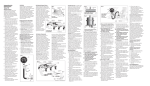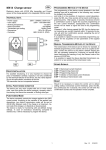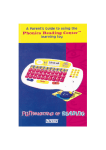Download Product User Manual
Transcript
MC16 ELECTRONIC PANEL GB 24Vdc electronic control unit for home automation applications with incorporated receiver. TECHNICAL DATA: - Motor outputs : 24Vdc 2 x 50 W max. - Indicator light output : 24 Vdc 3 W max. - Power supply to photocells : 24Vdc 3 W max. - Working temperature : -10 ÷ 55 °C - Radio receiver : see model - Op. transmitters : 12-18 Bit or Rolling Code -TX max codes in memory : 5 - Dimensions of container : 110x121x47 mm. - Container: ABS V-0 ( IP54 ). By connecting the No. 6 and No. 8 CN2 inputs of the Close and Open command buttons (normally open) you will have the following effect: The Open button controls the opening of the gate until the motor time expires, the Close button controls the closing of the gate; if a control is sent in the same direction before the motor time expires, the control unit stops the gate, if a control is sent in the opposite direction before the motor time expires, the mechanism will be reversed. Operation with radio control : Using the radio control will have the following effect: the first command impulse activates the opening mechanism for the pre-set motor operating interval. The second command impulse activates the closing mechanism of the gate; if a command impulse occurs before the pre-set motor operating interval, the mechanism stops the gate. A further command will reactive the mechanism in the opposite direction. Photocells: The mechanism allows for power supply and the connection of Photocells. Commands from the photocells is ignored during the opening, and when the gate is closing they will reverse the direction of movement. TERMINAL BOARD CONNECTIONS: CN1 : 1 : Input 20Vac 5A 2 : Input 20Vac 5A 3 : Output + 24V Motor 1. 4 : Output – 24V Motor 1. 5 : Output + 24V Motor 2. 6 : Output – 24V Motor 2. Encoder Motor 1 and Encoder Motor 2 : The mechanism allows for the connection of the position Encoder of Motor 1 and Motor 2. In this way you can always check the exact position of the motors during each motion phase. Attention: Leave these inputs free if not used. CN2: 1 : Encoder power supply 12Vdc. 2 : Motor Encoder 1 Signal Input. 3 : Motor Encoder 2 Signal Input. 4 : GND Encoder Power Supply. 5 : Power supply to photocells ( 24Vac 3W). 6 : Power supply to photocells (GND). 7 : Indicator light output + 24Vdc. 8 : Common GND input 9 : Safety device input (NC). 10 : Close push button input / P-P (NA). 11 : Common GND input. 12 : Open push button input (NA). 13 : Aerial earth input. 14 : Aerial hot pole input. Motor Power and Speed adjustment: The electronic control unit is equipped with a VR1 trimmer to adjust motor Power and Speed, fully managed by the microprocessor. The adjustment can be made within a range of 50% and 100% of the Maximum Power. Nevertheless, every movement has an initial surge, powering the motor for 2 seconds at the maximum power even if motor power adjustment is enabled. Attention: You will need to repeat the teach-in phase if you wish to adjust the VR1 trimmer as operation and deceleration times may be affected. Obstacle detection: The electronic control unit is equipped with a VR2 trimmer to adjust the Counter Power required to detect the obstacle, fully managed by the microprocessor. The adjustment can be made by setting a time interval between a minimum of 0.1 seconds and a maximum of 3 seconds. Warning: - the detection of an obstacle always causes the motor to change direction during the closing phase (and then take 5 seconds to Stop) and to reverse for 2 seconds during the opening phase (and then take 5 seconds to stop). Deceleration: The motor deceleration function is used on the gates to stop them from reaching their final position at a high speed in the opening and closing phases. The control unit allows deceleration to be programmed for the desired points (before the gates are completely open or closed) during Motor Timer programming (see Main menu). If you are using the ''Automatic programming'' function (see Extended Menu) it is also possible to include a deceleration phase. OPERATING CHARACTERISTICS: Warning light : The centre allows the connection of a 24Vdc Operation of the Open and Close command Buttons: 1 Rev. 1.1 of 15/01/2013 3 W max. to show the state of the automation process. The light is off when automation is closed and it is lit when the automation is open or in motion. press the SET key to complete the opening cycle. The T. MOT LED now starts flashing normally again and Motor 2 will begin its opening cycle: program the work time for Motor 2, following the same instructions as for Motor 1. After programming the opening times for the motors, Motor 2 will start its closing cycle: repeat the same instructions as above for programming the closing cycle of Motor 2 and then for Motor 1. To deactivate the deceleration function during programming, once the opening and closing cycle is completed, press the SET key twice in succession instead of just once. If the control unit is used in the configuration with 1 Motor 1-2 MOTORS OFF Led, the programming of the working time of Motor 2 is not carried out. During programming the radio control key of the control unit can be used instead of the SET key, if stored previously. PROGRAMMING : SEL key: selects the type of function to be stored, selection is indicated by a flashing LED. Repeatedly press the key to select the desired function. The selection remains active for 10 seconds, (indicated by the flashing LED); after 10 seconds, the control unit returns to its original status. The SET key: this programs the information according to the type of function previously selected with the SEL button. IMPORTANT: The function of the SET key can be replaced with the radio-control, if programmed previously (CODE LED on). 4) T. PAUSA: (Automatic closing time programming max. 4 minutes) The control unit is factory supplied without automatic closing. To enable the automatic closing function proceed as follows: use the SEL key to navigate to T. PAUSA when the respective LED is flashing, then press the SET key again briefly, the automatic closing time is stored and the the T. PAUSA LED remains lit constantly. If you wish to restore the initial condition (without automatic closing), move to the flashing T. PAUSA LED, then press the SET key twice within 2 seconds. The LED will switches off and the operation is complete. When programming, you can use the radio control key on the control unit instead of the SET key, if stored previously. MAIN MENU The control unit is provided by the manufacturer with the possibility of selecting a number of important functions. ---------------------- MENU 1 ( MAIN MENU) ----------------LED Reference LED off LED On 1) 1-2 MOTORS Automation 2 Motors Automation 1 Motor 2) CODE No code Code activated 3) T.MOT. 30 sec. actvity Programmed delay 4) T. PAUSA No auto close With auto close 5) T. RIT ANTE AP No gate delay Programmed delay 6) T. RIT ANTE CH No gate delay Programmed delay 5) T. RIT ANTE AP : (Programming door delay of 10 sec. Max.) The control unit is supplied by the manufacturer without door delay during opening. To programme the door delay time, follow this procedure with the shutter closed: with the SEL key to the T. RIT. LED when flashing. ANTE AP, press the SET key, wait for desired interval of time, then press the SET key again: the delay time of the door closing will be stored, and the T.RIT. LED is on. ANTE AP is on. To restore the initial configuration (without door opening delay), go to the T. RIT. ANTE AP LED when flashing then press the SET key twice within 2 seconds, the LED goes off and the operation is completed. 1) 1 – 2 MOTORS : For ease of installation, the control unit has, by default, two automations with 1 or 2 motors. The control unit has, by default, the typical operation of an automation with 2 motors. To enable by default the operation of an automation to 1 motor, proceed as follows: press the SEL key until the 1-2 MOTORS led flashes, then press the SET button. At the same time the 1-2 MOTORS led remains steady and the procedure is completed. Repeat the procedure to restore the previous configuration. In the configuration with 2 motors if motor 1 stops upon reaching the limit switch (integrated in the motor itself) motor 2 is also stopped by the control unit. 5) T. RIT. ANTE CH : (Programming door delay of 25 sec. Max.) The control unit is supplied by the manufacturer without door delay during closing. To programme the door delay time, follow this procedure with the shutter closed: with the SEL key to the T. RIT. LED when flashing. ANTE CH, press the SET key, wait for desired interval of time, then press the SET key again: the delay time of the door closing will be stored, and the T.RIT. LED is on. ANTE CH is on. To restore the initial configuration (without door closing delay), go to the T. RIT. ANTE CH LED when flashing and then press the SET key twice within 2 seconds, the LED goes off and the operation is completed. 2) CODE: (Radio control code) The control unit can store up to 5 radio controls with different fixed or rolling codes. Programming. The transmission code is programmed in the following way: use the SEL key to move to the flashing CODE LED, at the same time send the pre-selected code from the radio-control you wish to use; when the CODE LED stays on steadily, programming is finished. If you have stored 5 codes and you repeat the programming operation, all the programming LEDs will start flashing to indicate that no more codes can be stored. Programming a single MX14 radio device. To program a single MX14 radio device (capable of sending radio commands as a function of applied load), repeat the above operation, pressing the SEL button twice (the CODE LED flashes rapidly) instead of once. Deletion. All the stored codes are deleted as follows: press the SEL button until the CODE led flashes, then press the SET button and the CODE led turns off and the codes are deleted. EXTENDED MENU - 1 The control unit is supplied by the manufacturer with only the option of directly selecting the functions listed in the main menu. To enable the functions listed in Extended Menu 1, proceed as follows: press the SET button and hold for 5 seconds, the T.RIT ANTE AP and T.RIT. ANTE CH leds will flash in alternation: you have 30 seconds to select the functions of Extended Menu 1 using the SEL and SET buttons: after another 30 seconds, the control unit returns to the main menu. 3) T. MOT.: (Programming a motor operation time of max 4 minutes) The control unit is supplied by the manufacturer with a default motor operation time of 30 seconds, without deceleration. To modify the operation time of motors 1 and 2, proceed as follows when the gate is closed: use the SEL key to navigate to T. MOT. when the respective LED is flashing , then press the SET key briefly and Motor 1 will begin its opening cycle; when the initial point of deceleration is reached press the SET key again: the T. MOT. LED will start flashing more slowly rate and motor 1 will decelerate; when the desired position is reached, ---------------------- EXTENDED MENU 1 ----------------- LED Reference LED off LED On A) 1-2 MOTORS PGM Automatic=OFF PGM Automatic=ON B) CODE Open and Close Buttons Close Button=P-P C) T.MOT. RALL=OFF RALL=ON D) T. PAUSA. DS = inv. in AP DS= Blocks in AP and CH E) T. RIT. ANTE AP Flashing beacon ON / OFF in alternation F) T. RIT. ANTE CH Flashing beacon ON/OFF in alternation 2 Rev. 1.1 of 15/01/2013 The control unit is supplied by the manufacturer with the possibility of directly selecting the main menu functions only. To enable the functions listed in Extended Menu 2, proceed as follows: open Extended Menu 1 (as instructed in the respective section), then press and hold the SET key for 5 seconds, the T.RIT ANTE AP and T.RIT. LEDs will flash at the same time: you have 30 seconds to select the functions of Extended Menu 2 using the SEL and SET buttons. After another 30 seconds, the control unit returns to the main menu. A) 1-2 MOTORS (AUTOMATIC Programming): With this control unit it is possible to carry out Automatic Programming ( SIMPLIFIED). First place the automation gate in an intermediate position, make sure you have enabled the Extended Menu (indicated by the flashing T. RIT. ANTE AP and T. RIT. ANTE CH leds) use the SEL key to navigate to MOTORS 1-2 when the respective led is flashing, and press the SET key continuously. Motor 2 will carry out closing until the limit switch or until it stops, then the operation will be repeated from Motor 1. Should the motors move in a manner contrary to that described, release the SET button, disconnect the power supply to the control unit and connect the motor wires correctly. If the motor sequence is correct, the control unit completes the Auto programming phase by executing a complete opening and closing phase (hold the SET key down until Auto Programming is finished). At the same time, the Deceleration cycle is automatically configured at 15% of the complete cycle. During Automatic Programming, you can use the radio-control key on the control unit instead of the SET key, only if previously memorised. ---------------------- EXTENDED MENU 2 Led reference Led off A) 1-2 MOTORS Encoder = OFF B) CODE Not Used C) T.MOT. Not Used D) T. PAUSA. Not Used E) T. RIT. ANTE AP simultaneously F) T. RIT. ANTE AP simultaneously ----------------- Led on Encoder = ON Not Used Not Used Not Used Flashing beacon ON / OFF Flashing beacon ON / OFF A) 1-2 MOTORS ( ENCODER ) : The control unit supplied by the manufacturer can manage Motors with a point Encoder; in the default configuration, Encoder point control is disabled. If you wish to enable the control unit, proceed as follows: make sure that you have enabled Extended Menu 2 (indicated by the alternate flashing of the T. RIT. ANTE AP Led and T.RIT. ANTE CH Led), with the SEL key position on the flashing of 1-2 motors Led then press the SET key, the 1-2 MOTORS Led will simultaneously switch on permanently and the programming is completed. Repeat the procedure if you wish to restore the previous configuration. B) CODE (Close Buttons Configuration): The control unit, by default provides for the use of buttons to No. 6 and No. 8 of CN2 respectively for the sole closing and opening automation. However, you can configure the button at No. 6 as Button (NA) with cyclic operation open - stop-close, while the button at No. 8 continues to control the opening only. If you wish to enable the deceleration, proceed as follows: make sure that you have enabled the Extended Menu (indicated by the alternate flashing of the T. RIT. ANTE AP leds and T. RIT. ANTE CH leds), with the SEL key select the flashing CODE LED and then press the SET key: the CODE LED will switch on permanently and the programming is completed. Repeat the procedure if you wish to restore the previous configuration. C) T. MOT. ( Deceleration): As mentioned above, it is possible to programme a deceleration phase on the control unit for the opening and closing of each motor, whereas deceleration is automatically applied with the Automatic Programming function. If you do not wish to implement any deceleration, it can be excluded: therefore, if you are using Automatic Programming, the Deceleration phase will not be enabled, whereas if you are using Motor Time Programming, as you are programming you will not be given the possibility of programming deceleration during the opening and closing phases. If, prior to excluding deceleration, it was programmed from the Motor Time Programming function, it will be necessary to repeat programming all over again. If you wish to deactivate the deceleration, proceed as follows: make sure that you have enabled the Extended Menu (indicated by the alternate flashing of the T. RIT. ANTE AP Led and T. RIT. ANTE CH led), by using the SEL key select the flashing T. MOT LED, and then press the SET key. At this point the .T. MOT Led lights up steady and programming is finished. Repeat the operation if wanting to restore the previous configuration. RESET : To reset the default configuration of the control unit, press the SEL and SET buttons simultaneously; all RED signal Leds will switch on and then immediately off again. IMPORTANT FOR THE USER - The device must never be used by children or persons with reduced physical-psychological abilities, unless supervised or trained to operate it and instructed in its modes of use. - Do not allow children to play with the device and keep the radio-controls away from their reach. - ATTENTION: keep this instruction manual safe and observe the important safety requirements contained herein. Failure to comply with the requirements may cause damage and serious accidents. - Frequently examine the system to detect any signs of damage. Do not use the device if it is in need of repair work. Attention D) T. PAUSA (Operating logic of the photocells): The control unit, by default, requires the intervention of the photocells in opening to be ignored, while in closing it causes a reverse movement. If you want to enable the operating logic which requires the intervention of the photocells to cause the immediate shutdown of the automation in the opening and closing phases, proceed as follows: make sure you have enabled the Extended Menu (indicated by the alternate flashing of the T. RIT ANTE AP led and T. RIT. ANTE CH leds), with the SEL key select the flashing T. PAUSA LED and then press the SET key: the T. PAUSA LED will switch on permanently and the programming is completed. Repeat the procedure if you wish to restore the previous configuration. All operations which require opening the casing (connecting cables, programming, etc.) must be carried out by expert personnel during installation. For any additional operation that requires the casing to be re-opened (re-programming, repairs or amendments to installation) contact the after-sales assistance. EXTENDED MENU 2 3 Rev. 1.1 of 15/01/2013 IMPORTANT FOR THE INSTALLER − − − − − − The control unit does not have any type of isolating device for the 230 Vac line. It is therefore the responsibility of the installer to set up an isolating device inside the system. It is necessary to install an omnipolar switch, surge category III. It must be positioned to provide protection from accidental closing, pursuant to point 5.2.9 of EN 12453. The various electrical components external to the control unit must be cabled in accordance with standard EN 60204-1 as amended, and as set forth in point 5.2.7 of EN 12453. The power supply cables can have a maximum diameter of 14 mm; the power supply and connecting cables must be set up through the assembly of cable glands, supplied as “optional”. For the power supply cables, use flexible cables in an insulating sheath in harmonised polychloroprene (H05RN-F) with a minimum conductor section of 1mm2 Be careful when drilling holes in the outside casing to pass connecting and power supply cables through, and when assembling the cable glands, that everything is installed so as to maintain the IP protection characteristics of the panel as unchanged as possible. Also be sure to set up the cables so that they are firmly anchored. The rear part of the casing is equipped with fittings for wall mounting (it is possible to drill holes for installation with plugs, or there are already holes available for installation with screws). Plan and implement all necessary measures to achieve an installation that does not alter the IP protection. Push button panels for manual control must be assembled by positioning the push button panel in a location where the user is not in a dangerous position. For a correct functioning of the radio receiver, if using one or more control units, the installation at a minimum distance of at least 3 metres one from the other is recommended. the products: Electronic Control Unit: MC16 they comply with the specifications of the Directives R&TTE 99/5/EC, EMC 2004/108/EC, LVD 2006/95/EC. 4 Rev. 1.1 of 15/01/2013