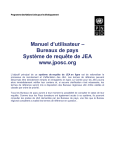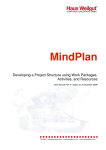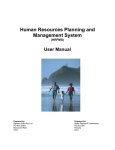Download Duty Station User Manual JPO Request System www.jposc.org
Transcript
United Nations Development Programme Duty Station User Manual JPO Request System www.jposc.org The main purpose of this online JPO request system is to streamline the process of recruitment and placement. ToRs can now be directly completed and registered on-line. The JPO SC will then immediately check the contents of the ToR and if no clarification is required, the ToR will be made available to the relevant Regional Bureau to be validated and prioritized. All Duty Stations will be able to view the status of requests at any given time. Since all donor countries also have access to this system, they will be able to view what JPO positions are available, as soon as the Regional Bureau has endorsed the relevant ToR. 1 Login Screen 1. Please login with your supplied user-name and password. Please contact the administrator if you have not been supplied with a password. 1 2 3 Start Screen Duty Station This screen will provide you with information on the content and use of this system. There are 3 main “action” tabs: 1. New ToR for submitting a new ToR. 2. Request for JPOs for overview and status of already submitted ToRs from your Duty Station. 3. Current JPOs at your Duty Station for overview of JPOs currently working in your Duty Station. 1 New ToR 1. Complete all the fields, help texts are available on mouse-over on most of the headings. 1 Uploading the organigram 1. One of the fields is an upload field. Click upload to attach the organigram. 2. The window below will appear. Click Browse to select the relevant file. 3. Click upload to attach the file to the ToR. 2 3 1 Submit ToR 1. After having completed all fields, please click on submit button and the ToR will be stored in our database. 1 2 1 Request for JPOs 1. When you have submitted the ToR, then the screen will change to the Requests for JPOs screen. Here you will be able to see all submitted ToRs, including the one you just completed. 2. When you click on +, you will be able to see and monitor the status of your request(s). 1 Current JPO’s in your Duty Station 1. This feature provides you with an overview of JPOs currently working in your Duty Station.