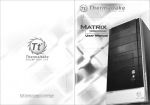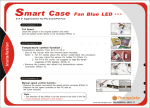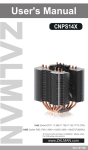Download User`s Manual
Transcript
C 2004 Thermaltake Technology Co.,Ltd. All Rights Reserved. User's Manual www.thermaltake.com Contents 1.1 Specification 1.2 Features 1 2 Chapter2 Case Mechanical Operation 2.1 How to open the side panel 2.2 Lock Operation 3 4 2.3 Installing 5.25" Device 2.4 Installing Internal 3.5" Device 2.5 Installing External 3.5" Device 5 6 7 2.6 PCI slot tool-free function operation 2.7 Motherboard Installation 8 9 Chapter3 Motherboard & Leads Installation 3.1 Case LED connections 3.2 Front I/O pin definition 10 11 Chapter4 Other 4.1 Fits all Tt liquid Cooling system 4.2 Silent PurepowerTM power supply (optional) 12 13 SHARK SHARK Chapter1 Product Introduction 1.2 Features Chapter1 Product Introduction 1.1 Specification Cooling System Dual 12cm cooling fans Model VA7000SWA VA7000BWA Case Type Full Tower Side Panel Honeycomb See - through side panel Net Weight 6.8 kg Dimension (H*W*D) SHARK SHARK Best Ventilation: 12cm fans in front & rear Front View Side View Chassis overview Fits all Tt liquid cooling system >> 540 x 205 x 500 mm Front 120 x 120 x 25 mm fan, 2000rpm, 21dBA (intake) Rear 120 x 120 x 25 mm blue LED fan, 2000rpm, 21dBA (exhaust) Cooling System Drive Bays 12 External: 5 x 5.25" 5.25 , 2 x 3.5 " Internal: 5 x 3.5" 3.5 Material Chassis : 1.0 mm Aluminum Front Door: Aluminum color Motherboards Black Silver Expansion Slots Fits all Tt liquid cooling system (performance radiator with 12 cm fan) or any other specific brands. Detailed Features >> 7 Inside Structure Removable mother tray fits Micro ATX & Standard ATX Thermal Test Tambient : 38 C , Intel thermal requirement validated USB & 1394 Firewire Dual USB2.0, IEEE1394 Firewire , audio & speaker ports Removable motherboard tray ØRemovable motherboard tray Honeycomb see-through side panel with EMI shield Sliding drive rail assembly ØDual 12 cm fans in front & rear ØFits Tt liquid cooling system (performance radiator with 12 cm fan) or any other specific brands. Features ØSee - through side panel with EMI shield. ØSecurity lock in front bezel and side panel. ØRetractable foot stand 1 ØSecurity lock in front bezel and side panel. Srewless add-on card clip Thumb screws Security lock in front bezel and side panel. 2-way open Dual USB2.0, IEEE1394 Firewire, audio & speaker ports Retractable foot stand Disk shockproof pads with EMI grounding User's Maunal 2 Chapter2 Case Mechanical Operation 2.2 Front door lock operation 2.1 How to open the side panel SHARK SHARK Locate the side panel key attached to the back side of the case. To unlock the side panel, turn the key clockwise shown in the picture. 1 Insert the provided key and turn it clockwise. Push side panel lever to the direction shown in the picture. Then swing the panel outward to remove. 2 3 User's Maunal 4 2.4 Installing 3.5" Device 2 1 Remove the front bezel by grasping it at the bottom right corner and swinging outward. SHARK 1 After removing the bezel, drive rails will be located behind the bezel just removed. Remove the tray show in the picture by squeeze the clip on each side of the tray and slide the tray out. 1 SHARK 2.3 Installing 5.25" Device Mount your HDD or other internal 3.5" device into drive tray. Then tighten the device by the screws provided. 2 2 Mount two drive rails onto the side of 5.25" device. Be sure the tab from the rail angles out away and faces toward the front of the device. 3 Insert the railed device into the 5.25" drive bay then slide it along the fixed-positioning rack inside the 5.25" cage. Slide the tray back into the cage. 3 4 5 User's Maunal 6 2.5 Installing 3.5" External Device 2.6 PCI slot tool-free function operation Open the plastic clip then take off the PCI bracket as follow. SHARK SHARK u Squeeze tab and pull external 3.5" device cage out. Remove bezel. v Mount 3.5" device into the cage and fasten device in the case by screws. w Slide the cage into drive bay till the fixed-postition. 7 User's Maunal 8 2.7 Motherboard Installation Chapter3 Leads connection 3.1 Case LED connections Unscrew the thumbscrews on the tray and remove it. Slide the motherboard tray toward the drive to remove it. 2 SHARK SHARK 1 On the front of the case, you can find some LEDs and switch leads (POWER SW*1, POWER LED*1, H.D.D. LED*1, RESET SW*1). Please consult user manual of your motherboard manufacturer, then connect these leads to the panel header on the motherboard. These leads are usually labeled; if not, please trace them back to the case front to find out their source. - POWER LED connects to your M/B at the PLED - POWER SW connects to the PWR connector on the motherboard. - H.D.D LED connects to the 2-pin labeled HDD LED connector. - RESET SW connects to the RSW connector on the motherboard, - SPEAKER connects to the SPK connector on the motherboard Place the motherboard tray on a flat surface and mount the motherboard. When finish, place the motherboard tray into the case and slide it into position. 2 9 User's Maunal 10 3.2 Front I/O pin definition Chapter4 Other 4.1 Fits all Tt liquid Cooling system SHARK SHARK The pictures displaying below is for users to know that holes are made to the chassis for the installing of water-cooling system. It can be used for other brands of water-cooling system as well. 11 User's Maunal 12 4.2 Silent PurepowerTM power supply (optional) 1.Automatic Fan Speed Control: The Silent Purepower TM power supply can detect the inside heat and automatically adjust the fan speed to provide adequate airflow. SHARK SHARK The Thermaltake Silent TM Purepower specification meets Intel Pentium 4 and AMD K7; it offers plenty of functions, which mainly include: 2.Ultra Silent:Ball bearing fans with high reliability and super low acoustic noise under all load condition. The functions can assure the Silent Purepower TM meet the balance in noise control and heat exhausted. The Silent PurepowerTM provides complete protection function as follow: 1.Over thermal protection at 100 C-105 C 2.Short circuit protection on all output. 3.Over voltage protection / Under voltage protection. 4.Over current protection. Besides, Thermaltake enables the quality assurance of the Silent Purepower TM: 100% Hi-POT and ATE Function Test, 100% Burn-In and AC Input cycled on/off under high temperature condition. Furthermore, it has been approved by UL, CSA, TUV, VDE, NODIC, CB, FCC, CE, CNS. There are three main products of Thermaltake PSU, it is divided into standard, VR and specialty power supply unit. Please refer to http://www.thermaltake.com/purepower/main.htm 13 User's Maunal 14