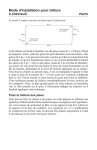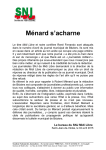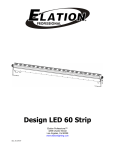Download User manual Loudspeaker management system
Transcript
User manual Loudspeaker management system dcS1 HORTUS AUDIO – www.hortusaudio.eu – [email protected] 34430 Saint Jean de Védas - France – Tel: +33 467 27 43 05 - Fax: +33 467 27 85 64 Page 1 IMPORTANT SAFETY INSTRUCTION Please read all the safety instruction before using the product. 1. This product must be earthed. Grounding provides a path of least resistance for electric current to reduce risk of electric shock. This product is equipped with a power cable including an equipment-grounding conductor and a grounding plug. The plug must be plugged into an appropriate outlet that is properly installed and earthed in accordance with all local codes and ordinance. DANGER - Improper connection of the equipment-grounding conductor can result in a risk of electric shock. Check with a qualified technician as to whether the product is properly grounded. Do not modify the plug provided with the product. If it will not fit the outlet, have a proper outlet installed by a qualified technician. 2. The product should be connected to a power supply only of the type described on the operation instructions or as marked on the product. 3. This product may be equipped with a polarized line plug. 4. The power-supply cord of the product should be unplugged from the outlet when left unused for a long period of time. When unplugging the power-supply cord, do not pull on the power cable, but grasp it by the plug. 5. Do not use this product in humid environment such as bathtub, wet basement, near a swimming pool, lake or sea. 6. This product should be located so that its location or position does not interfere with its proper ventilation. 7. This product should be located away from heat sources such as radiators, heat registers or other products that produce heat. 8. Care should be taken so that object or liquid do not fall or are not spilled into the enclosure through opening. 9. The product should be serviced by qualified service personnel when : A. The power-supply cord or the plug has been damaged B. Objects have been fallen, or liquid has been spilled into the product C. The product has been exposed to rain or humidity environment D. The product does not appear to operate normally or exhibits a significant change in performance E. The product has been dropped or the enclosure damaged. 10. Do not attempt to service the product beyond that described in the user-maintenance instructions. All other servicing should be referred to qualified service personnel. WARNING - Do not place objects on the product’s power cord or place it in a position where anyone could trip over, walk on or roll anything over it. Do not allow the product to rest on or to be installed over power cords of any type. Improper installations of this type create the possibility of fire hazard and/or personal injury. Conformity according to Directive 73/23/EEC : DCS1 comply with the requirement set out in the Council Directive on the Approximation of the Laws of the Member States relating to electrical equipment designed for use within certain voltage limits (73/23/EEC) Test standard :EN55013 : 2001 + A1 : 2003 / EN55020 : 2002 / EN61000-3-2 : 2000 / EN61000-3-3 :1995+A1 :2001/ EN60065 :1998 (IEC60065 :1998) HORTUS AUDIO – www.hortusaudio.eu – [email protected] 34430 Saint Jean de Védas - France – Tel: +33 467 27 43 05 - Fax: +33 467 27 85 64 Page 2 Table of content Features : 4 Front & Back panel : Operation : Cross Over menu Security menu : System menu : Interface menu : 5 : 6 6 7 7 Parameters : Input gain : Output gain : Phase : Delay : High pass & low pass filter : Parametric EQ : Limiter : Name of the chanel : Input signal : 9 9 9 User memories list : 10 Main menu : 11 Cross Over menu : 12 Software : Filters : Gain, delay : Limiter, equalization : 13 14 15 Filters Synoptic : 16 Technical features : 17 HORTUS AUDIO – www.hortusaudio.eu – [email protected] 34430 Saint Jean de Védas - France – Tel: +33 467 27 43 05 - Fax: +33 467 27 85 64 7 7 7 7 8 8 Page 3 Features The DCS1 is a full integrated digital speaker system controller, based on DSP technology. The DCS1 is a 2 input 4 output controller system including 4 configurations: • • • 2 x 2 ways 2 ways + sub 3 ways or 4 ways The DCS1 include: • Input gain control • Separate crossover control • Filter section is available as 6dB, 12dB, 18dB, 24dB, 48 dB slope in Butterworth, Linkwitz Riley or Bessel type • 5 band parametric equalizer based on a 31 frequency band (ISO) +/- 12dB gain & Q value is available from 0.5 up to 10 • EQ section is also configurable as HI or LOW shelve type • delay (7ms max) • Output gain and polarity control • Parameter lock to avoid miss operation • RS 232 interface for remote control via PC software (include)$ • Separate limiter with Attack, Hold, decay and threshold adjustable parameter • 6 x 7 input/output precision digital LED meter • 2 x 20 LCD backlit HORTUS AUDIO – www.hortusaudio.eu – [email protected] 34430 Saint Jean de Védas - France – Tel: +33 467 27 43 05 - Fax: +33 467 27 85 64 Page 4 d C S1 Front panel 1) LCD screen: display menu and parameter information 2) LAST / NEXT : shift button. Switch the menu adjust parameter value in some menus 3) MENU : menu adjustment button 4) LEVEL : gain and parameter adjustment button in some menus 5) OUT : escape from menu 6) ENTER : confirm button 7) PARAMETER : Parameters switch and value adjustment 8) INPUT / OUTPUT LED meter 9) Mute : output channel mute button 10) ON/OFF power switch button Rear Panel 1) Power jack Plug in 2) Voltage adjustment switch (110-220V) 3) RS 232 interface connector 4) XLR input and output terminal HORTUS AUDIO – www.hortusaudio.eu – [email protected] 34430 Saint Jean de Védas - France – Tel: +33 467 27 43 05 - Fax: +33 467 27 85 64 Page 5 Operation 1) Crossover Sub-menu Push MENU button, Use LAST / NEXT / ENTER button to adjust crossover sub-menu which include: • • • • Load a crossover: adjust a stored mode Design a crossover: design crossover mode including mode type, stereo control and input channel adjustment. Store a crossover: storing section of all crossover design. There are 40 user memories. Each memory may have a denomination containing up to 16 letters or/and characters. If memory name is not edited the program name is stored as the corresponding mode name. Erase a crossover: delete store mode 2) Security Sub-Menu Push MENU button, Use LAST / NEXT / ENTER button to adjust Security Sub-Menu which include: • • • • Change only: parameters can be viewed, can not be adjusted. MUTE is Valid Change + View: parameters can not be viewed, can not be adjusted. MUTE is Valid Change + Mutes: parameters can be viewed, can not be adjusted. MUTE is note Valid Everything: parameters can not be viewed, can not be adjusted. MUTE is note Valid Select a loc type and push ENTER Enter Security Code [ 1234 ] 1) Push BACK and NEXT button to shift the cursor, turn PARAMETER to change the character 2) Push ENTER to confirm the password and display as follows Confirm Security Code [ 1234 ] 3) Repeat procedure 1 to confirm and push Enter button 4) System is locked confirm password is the same 3) System Sub-menu • • • Wake up time: Fade in = Gain rise to memory mode slowly. Mute hold: all channels are muted Delay time / Distance: Delay unit display. Time (ms), Meters, feet HORTUS AUDIO – www.hortusaudio.eu – [email protected] 34430 Saint Jean de Védas - France – Tel: +33 467 27 43 05 - Fax: +33 467 27 85 64 Page 6 4) Interface Sub-menu Interface Sub-menu include RS232 baud rate and address code setting. Select from 2400, 4800, 9600, 19200, 38400 baud rate according to PC configuration Remote ID number: 1~64 5) Parameters Push LEVEL to enter setup menu, push LAST and NEXT to switch menu, rotate PARAMETER to adjust value A) Input gain: Input A, Input B, Gain adjustment (range -40dB~+6dB / 0.5 db step) Input A Gain Gain = 0.0dB B) Output gain: Op1 … Op4 Op1 Low Gain Gain = 0.0db C) Output Polarity: Polarity [ + ] or [ - ] Op1 Low Gain Polarity = [ + ] D) Delay: adjustment range is from 0ms~7 ms / 0.5ms step Op1 Low Gain Delay = 0.0ms HORTUS AUDIO – www.hortusaudio.eu – [email protected] 34430 Saint Jean de Védas - France – Tel: +33 467 27 43 05 - Fax: +33 467 27 85 64 Page 7 E) HPF & LPF: High pass & low pass filter Op1 High HPF 4.00 KHz Butwth 24dB Op1 High LPF 4.00 KHz Butwth 24dB Push PARAMETER button to change parameter cursor position, rotate PARAMETER button to change parameter value. • • High pass: frequency range 10Hz ~16 KHz Low pass: frequency range 35Hz ~22 KHz F) PEQ: parametric equalization Op1 Low PEQ: 2 2.00 KHz Q = 3.0 +0.0dB Push PARAMETER Button to change parameter cursor position, rotate PARAMETER button to adjust parameter value Note: • In PEQ menu, ENTER is USED for "Bypass" • " " : PEQ on • " { " : Loshelf on • " } " : Hishelf on • " = " : PEQ bypass EQ frequency range : 20Hz~20kHz, 31 band ISO Q value: 0.51~10 Gain: -12dB~+12dB / 1dB step Hishelf 1 KHz~20 KHz / Loshelf 20Hz~1 kHz When using Hishelf or Loshelf, set gain to 0.0dB in order to change Q value to Hishelf or Loshelf G) Limiter: Limiter includes the following settings: • Level : -20 dB~+15dB • Attack : 1~100ms • Hold : 0~1000ms HORTUS AUDIO – www.hortusaudio.eu – [email protected] 34430 Saint Jean de Védas - France – Tel: +33 467 27 43 05 - Fax: +33 467 27 85 64 Page 8 • Decay 0~1000ms Op3 Mid Limiter Level = 0.0dB Op3 Mid Limiter hold = 0.0ms Op3 Mid Limiter Attack = 1 ms Op3 Mid Limiter Decay = 0 ms H) Name of channel: • Rotate PARAMETER to change the channel name Op4 Name Name Low I/ Input signal: • In this menu, current input channel is display. Parameters can't be adjusted Op4 High source Source : sum A+B HORTUS AUDIO – www.hortusaudio.eu – [email protected] 34430 Saint Jean de Védas - France – Tel: +33 467 27 43 05 - Fax: +33 467 27 85 64 Page 9 User memories list 1. S10.1 2. S10.1 + MB1 3. S10.1 + C2 4. S12.1 5. S12.1 + MB1 6. S12.1 + C2 7. VS8 8. VS8 MONITORING 9. VS8 + MB1 10. VS12 11. VS12 MONITORING 12. VS12 + C2 13. VS12 + MP215 14. VS15 15. VS15 MONITORING 16. VS15 + C2 17. VS15 + MP215 18. MP15 19. MP15 + MP215 20. MP15 + MP218 21. CXT10 22. CXT10 + CXT15B 23. CT15 + CT50S 24. CT30 + CT50S 25. PA210 26. PA210 + CB18 27. PA220 28. PA220 + CB18 29. PA230 30. PA230 + CB18 HORTUS AUDIO – www.hortusaudio.eu – [email protected] 34430 Saint Jean de Védas - France – Tel: +33 467 27 43 05 - Fax: +33 467 27 85 64 Page 10 Main menu MENU Xover Sub-Menu Next Security Sub-Menu Next System Sub-Menu Next Interface Sub-Menu Enter Enter Enter Enter Load a X-over Unit Lock Input options Interface Setup Next Next Next Next Design a X-over Changes Only Wake-up Time RS232 Baud:... Next Next Next Next Store a X-over Changes + View Delay Time/distance Remote ID Num = 1 to 64 Next Next Erase a X-over Changes + Mutes Next Everything HORTUS AUDIO – www.hortusaudio.eu – [email protected] 34430 Saint Jean de Védas - France – Tel: +33 467 27 43 05 - Fax: +33 467 27 85 64 Page 11 X-Over menu MENU Xover Sub-Menu Enter Load a X-Over Enter Load a X-over 1..."Next" to 40 Enter Enter for recall Enter Loading... Enter Type : 2 x 2 way Enter Out 3&4, Source B / "Next"/ A+B Enter Enter to confirm Enter Changing X-over Next Type : 3 way Enter Out 4, Source B / "Next"/ A+B Enter Enter to confirm Enter Changing X-over Next Type : 4 way Enter Input Source : A / "Next"/ A+B Enter Enter to confirm Enter Next Type : 2 way (mono sub) Enter Stéréo Links : On / "Next"/ Off Enter Enter to confirm Enter Enter Store a Xover x:..... Enter Set Memory Name x:... Enter Erase a X-over 1..."Next" to 40 Enter Enter to erase x:.... Enter Next Design a X-over Changing X-over Changing X-over Next Store a X-over Set Memory Name 4:... Enter potentiomètre pour choix des caractères Stored to Memory Next Erase a X-over Enter Erase Xover Memory? (Enter) to confirm HORTUS AUDIO – www.hortusaudio.eu – [email protected] 34430 Saint Jean de Védas - France – Tel: +33 467 27 43 05 - Fax: +33 467 27 85 64 Enter Page 12 Software 2 x 2 way filter 3 way+ aux filter 4 way filter 2 way mono sub filter HORTUS AUDIO – www.hortusaudio.eu – [email protected] 34430 Saint Jean de Védas - France – Tel: +33 467 27 43 05 - Fax: +33 467 27 85 64 Page 13 In / Out gain HORTUS AUDIO – www.hortusaudio.eu – [email protected] 34430 Saint Jean de Védas - France – Tel: +33 467 27 43 05 - Fax: +33 467 27 85 64 Page 14 Delay Limiter HORTUS AUDIO – www.hortusaudio.eu – [email protected] 34430 Saint Jean de Védas - France – Tel: +33 467 27 43 05 - Fax: +33 467 27 85 64 Page 15 Filter and equalization settings HORTUS AUDIO – www.hortusaudio.eu – [email protected] 34430 Saint Jean de Védas - France – Tel: +33 467 27 43 05 - Fax: +33 467 27 85 64 Page 16 HORTUS AUDIO – www.hortusaudio.eu – [email protected] 34430 Saint Jean de Védas - France – Tel: +33 467 27 43 05 - Fax: +33 467 27 85 64 Page 17 Technical specifications Input section Impedance CMRR 10 KOhms, electronically Balanced > 50dB (30Hz~20 KHz) Output Section Impedance Maxim output electrical level > 50 ohms Vpp=7.6V Frequency Response Dynamic Range Distortion Maximum Delay Input gain Output gain Parametric Equalizer Gain Central Freq. Q value Shelving filter Lo-shelf : Hi-shelf : Shelf gain : HPF&LPF filter Frequency (high pass) Frequency (low pass) Response curve 20Hz~20.0kHz > 110 dB 0.01% (THD) 7ms -40dB ~ +6dB +/- 0.5dB -40dB ~ + 6dB +/- 0.5dB +/- 12dB in 1dB steps 20Hz ~ 20 kHz 31band ISO 0.5 ~ 10 20Hz ~ 1kHz 1kHz ~ 20kHz +/-12dB in 1dB steps 10Hz~16.0 kHz 35Hz~22.0 kHz Butterworth: 6dB / 12dB / 18dB / 24dB / 48dB Bessel: 12dB / 18dB / 24dB / 48dB Lintwhite-Riley: 24dB / 48dB Limiter Level Attach time Holding time Decay time -20dB ~ +15dB 1 ~ 100ms 0 ~ 100ms 10 ~ 1000ms LCD Input LED Output LED 2 x 20 -30dB,-24dB,-12dB,-6dB,-3dB, Limit, Clip -30dB,-24dB,-12dB,-6dB,-3dB, Limit, Clip Connectors Input Output Rs232 Power Weight Size 2 x XLR-3F 4 x XLR-3M 1x 220V/AC50Hz, 110V/AC 50Hz 3.6KG 480mm x 44mm x 160mm HORTUS AUDIO – www.hortusaudio.eu – [email protected] 34430 Saint Jean de Védas - France – Tel: +33 467 27 43 05 - Fax: +33 467 27 85 64 Page 18