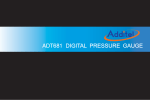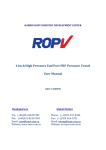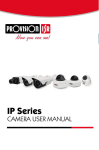Download Untitled - Insatech
Transcript
DIGITAL PRESSURE GAUGE User's Manual Beijing ConST Instruments Technology Inc. CONTENTS 1. Introduction………………………………………………………………………………………………………………………1 2. Specification……………………………………………………………………………………………………………………2 3. Warning……………………………………………………………………………………………………………………………4 4. Basic structure……………………………………………………………………………………………………………………5 5. Pushbuttons introduction………………………………………………………………………………………………………6 6. Screen area………………………………………………………………………………………………………………………7 7. Basic function……………………………………………………………………………………………………………………9 7.1 Power on/off……………………………………………………………………………………………………………………9 7.2 Pressure Measure……………………………………………………………………………………………………………9 7.3 Zeroing………………………………………………………………………………………………………………………10 7.4 Pressure units………………………………………………………………………………………………………………12 7.5 Peak detection………………………………………………………………………………………………………………13 7.6. Backlight……………………………………………………………………………………………………………………14 7.7. Analogue dial………………………………………………………………………………………………………………14 7.7.1 Percent pressure………………………………………………………………………………………………………15 7.7.2 Pressure swing…………………………………………………………………………………………………………15 7.7.3 Overpressure alarm……………………………………………………………………………………………………16 7.7.4 Set alarm limit……………………………………………………………………………………………………………17 7.8. Temperature measure……………………………………………………………………………………………………18 8. Menu Option (calibration/setting)……………………………………………………………………………………………18 8.1. Enter the Menu………………………………………………………………………………………………………………18 8.2. Menu option…………………………………………………………………………………………………………………19 Ⅰ 8.3. Enter/cancel the calibration………………………………………………………………………………………………20 8.4. Cancel the wrong zeroing…………………………………………………………………………………………………20 8.5. Set measure speed…………………………………………………………………………………………………………20 8.6. Set RS232 address…………………………………………………………………………………………………………20 8.7. Set RS232 baud rate………………………………………………………………………………………………………20 9. Calibration function……………………………………………………………………………………………………………21 9.1. Calibration conditions……………………………………………………………………………………………………21 9.2. Calibration process………………………………………………………………………………………………………21 9.3. Cancel calibration…………………………………………………………………………………………………………23 10. Replace the battery…………………………………………………………………………………………………………23 11. Contact with us………………………………………………………………………………………………………………23 Appendix I: Communication protocols……………………………………………………………………………………24 1. Instructions format……………………………………………………………………………………………………………24 1.1 PC machine's send format…………………………………………………………………………………………………24 1.2 Return format of the ConST211…………………………………………………………………………………………24 1.3 Error information code instruction………………………………………………………………………………………24 1.4 The series port's communication collocation……………………………………………………………………………25 2. Instructions details……………………………………………………………………………………………………………26 3. Pressure units shortening……………………………………………………………………………………………………27 4. Pressure units code……………………………………………………………………………………………………………27 5. Data automatically transmit format…………………………………………………………………………………………27 Ⅱ 1. Introduction The ConST211 is designed to offer a truly compact, cost effective digital pressure gauge to cover a wide range of applications. Besides the pressure measure function, it can calibrate the standard pressure gauge, precision press-ure gauge, industry pressure gauge, blood-pressure meter and other pressure instruments. Since the firmware of ConST211 is based on special micro-power consumption technology, one piece of Li-ion battery works up to 10000 hours (1.5 years). The ConST211 digital pressure gauge has the excellent compatibility of electromagnetism (EMC), so it is applied in any complicated electromagnetism environment. In addition, it is approved European CE standard. The ConST211 digital pressure gauge has been certified intrinsically safety by PCEC. The symbol of explosionproof is ExiaⅡCT4. Intrinsically Safety and Non-incendive for Hazardous Locations: Field 0, 1, 2, ClassⅡ (Groups A ,B and C), Temperature Code T1~T4. 1 2. Specification ◆Pressure ranges Pressure range Reference Pressure gauge absolute Isolation Film Yes No Medium gas liquid Accuracy in 1 year (%FS) Compensated Temperature (-100~0)kPa (0~40)kPa (0~60)kPa (0~100)kPa (0~160)kPa (0~250)kPa (0~400)kPa (0~600)kPa 3× & <10MPa (0~1)MPa (0~1.6)MPa (0~2)MPa (0~2.5)MPa (0~4)MPa (0~6)MPa 0.05 0.1 2 0℃ to 50℃ 0.2 (0~10)MPa (0~16)MPa (0~20)MPa (0~25)MPa (0~30)MPa (0~40)MPa (0~60)MPa (0~100)MPa (0~160)MPa (0~250)MPa Notes: Above Burst Pressure 3× & <100 MPa 0.2 is sealed gauge pressure. 0℃ to 50℃ 1.25× 1.50× 1.25× ◆Instrument type: Basic type; intrinsically safe type; ◆Pressure units: kgf/cm 2 mmH 2O mmHg inH 2O inHg psi kPa MPa Pa mbar bar, total 11 units; Remark: In order to avoid the readings overflow or too low to read, only some of pressure units are selected; ◆Overpressure warning: The screen will flash or glint if pressure over 120%FS; ◆Measure speed: User can set it, factory default is 3 times / s; ◆Working environment: a. Temperature: -10℃ to 50℃; b. Relative humidity: <95%; c. Atmosphere pressure: (86~106) kPa; ◆Compensated temperature: 0℃ to 50℃; ◆Storage temperature: -20℃~70℃; ◆Display: Big FSTN LCD with blue backlight, 5-digit to display; ◆Working time: Up to 10000 hours (3 times/s); if battery power is very low, the ConST211will power off automatically; ◆Power supply:One piece 3.6V Primary Lithium Thionyl Chloride High Energy AA-size Bobbin Battery; The recommend battery for intrinsical safety type ConST211 is SUNMOON 3.6V SIZE AA/ER14505; ◆Re-calibration period: One year (recommend); ◆RS232 configuration: Optional; ◆Size: φ112mm×35mm, total height is 178mm; ◆Weight: 0.58kg; ◆Pressure connector: M20x1.5 or custom-made; ◆Additional functions: ① Temperature measure: ±1℃ resolution; 3 ② Peak detection: Detect the maximum pressure value and minimum pressure value; ③ Pressure % indication: to display the current pressure percent value by using sector pointer; ④ Pressure swing: to indicate the swing degree between 2 contiguous pressure value by using one pointer; ⑤ Overpressure alarm: using two pointers to show the low/high alarm limit; the 3th pointer shows the current % indication. 3. Warning The installation of ConST211 should be abide of the related regulations of GB3836.15-2000《electrical apparat-us in explosive gas atmospherespart 15:electrical installations in hazardous areas (except coal mine)》(eqv IEC 6007914:1996) ; The ConST211 has the indication of battery level. Please replace the new battery if the gauge power off automat-ically; Remark: Please replace the recommended battery in nonhazardous locations; Do not connect the RS232 communication cable with ConST211 in a hazardous atmosphere; Don't change the components or structure of gauge. That could destroy the explosion-proof ability directly; ◆To prevent damage, do not use ConST211 for long time with overpressure. Once the pressure over 120%FS, please release the pressure immediately; ◆The ConST211 has 11 different pressure units to switch. However, in order to avoid the reading overflow or too low to read, only some of pressure units in selected; ◆To prevent damage, do not use the imposition of torque between the shell and the pressure quick connect coupling. N.B: The mark“ 4 ”is only for ConST211 intrinsical safety type! 4. Basic structure Model Nameplate *Sym bol :E xia Ⅱ C CE092045 *Pow er : 3.6 ConST 211 VD C( DIGITAL PRESSURE GAUGE Http:// www.constgroup.com 5) Battery Cover Handle : cate 4 50 R1 /E AA Screen r t i fi ze Si Fitting Bolt e *C T4 Pressure Range B e i j i n g C o n S T I n s t r u m e n t s Te c h n o l o g y I n c . Buttons Range:(0~100)kPa Accuracy:±0.05%FS Media:gas Overload:200kPa NO.:0900002 Date:2009.05 Range:(0~100)kPa Accuracy:±0.05%FS Media:gas Overload:200kPa NO.:0900002 Date:2009.05 Sensor Cavity Quick Connect Coupling Front View Back View(Serial Port) Back View(Non-serial Port) 5 5. Pushbuttons introduction (1) Operating instruction Power ON/OFF Analogue dial: Pressing it shortly to select the % indication, swing (fluctuation) and low/high alarm; Pressing it longer to enter into the menu of adjusting low/high alarm; Peak Value:Pressing it shortly to switch the indication among max Peak, min Peak and quit Peak; Pressing it longer to enter the menu of MENU OPTION; Backlight: Pressing it shortly to turn on of turn off the backlight; Pressing it longer to select the backlight display time (10s, 20s and 30s), and loosen it for selection; Pressure units: Pressing it shortly to switch the different pressure units; Pressing it longer to enter into the temperature display menu; Zeroing:Pressing it for zeroing function (The absolute type ConST211 should be press longer). (2)Data inputting introduction ① (←), ② (↑), (→) Move decimal digit left and right; (↓) Increase/ decrease the pressure value; ③ ( ④ (ESC)Cancel the input data. 6 )Confirm the inputting data; (3)Menu operation introduction ① (Menu)Pressing it longer to enter the MENU OPTION (calibration/setting); ② (↑), (↓) Move menu upper or down; ③ ( ): Enter function; ④ (ESC): Show the previous menu. 6. Screen area Analogue dial % indication Pressure swing Battery icon Scale midpoint Scale bar graph Sector pointer area Pressure units area Overpressure alarm Temperature unit Calibration icon Higher limit Data display area Lower limit Pressure peak Picture 6-1: Screen area 7 The definition of every area as following: ◆Battery icon: The battery icon The battery icon is the indication of full battery; is the indication of low battery (<25%). However, the ConST211 can contin- -ually work till it powered off automatically; ◆Pressure unit area: Total 11 units for selection; In order to avoid the readings overflow or too low to read, only some of pressure units are selected; ◆Calibration icon: The mark or symbol of operating calibration; ◆Pressure peak: The mark or symbol of displaying peak value; ◆Higher limit: The mark or symbol of high limit pressure; ◆Lower limit: The mark or symbol of lower limit pressure; ◆Temperature unit: ℃; ◆Data display area: To display all data or menu; ◆Analogue dial: Includes 3 types indication: pressure % indication, pressure swing, overpressure alarm. The content of the area as below: ① % indication: The current pressure percentage; ② Pressure swing: The indication of the pressure fluctuation; ③ Overpressure alarm: The alarm indication for overpressure (less or more the limit); ④ Sector pointer area: Including 51 segments bars or pointers; ⑤ Scale bar graph: It has different definitions under the different operation condition; ⑥ Scale midpoint: The middle position of Scale bar graph. 8 7. Basic function 7.1 Power on/off Press to turn on or turn off the ConST211. The instrument does a self test and then shows all applicable data. Figure 7-1shows the first screen. Figure 7-1: The first screen 7.2 Pressure Measure Figure 7-2: Pressure measurement interface Press the buttons to enter the pressure measure menu, the displayed content includes: ·Battery icon ·Pressure measure value ·Pressure units ·Analogue dial indication Remark: Initially, these register values are set to the factory calibration values. If the pressure is over 120%FS, the whole screen will flashes to alarm. To prevent damager of sensor, please release the pressure immediately. While the alarm happened, the measure speed of ConST211 automatically changes to 3 times/s for catching up the pressure changing. When the alarm is over, the speed will go back to normal. Figure 7-2 shows the pressure measure menu. 9 7.3 Zeroing (1)The type of gauge pressure: First of all, please connect the ConST211 with atmosphere via connector coupling. If the current pressure is in the range of (-1% ~ 1%) FS, press button for zeroing step. Figure 7-3-1 shows the zeroing sequence of gauge pressure. Figure 7-3-1: The zeroing sequence for gauge pressure ConST211 (2)The type of absolute pressure: ① Connect the ConST211 with atmosphere, user should know the current atmosphere pressure value (Pstandard); ② The actual pressure of ConST211 is (Pmeasure); ③ Pressing button longer to enter the data inputting state, then, please input the actual pressure (Pstandard); ④ In the menu of pressure measure, the measured pressure is changed to (Pstandard); it is same as the atmosphere pressure value. Now, the zeroing process is finished. 10 Figure 7-3-2 shows the zeroing sequence for absolute pressure ConST211. 1.Contact with atmosphere; Measured pressure of ConST211 is 100.02kPa; Actual atmosphere is 100.00kPa. 2.The fisrt digit is flashing for data inputting. 3.Input the actual atmosphere value 100.00kPa. 4.In the menu of pressure measure, the measured value of ConST211 is 100.00kPa. Figure 7-3-2: Zero process of absolute pressure Remark: A. Please select third item in the menu of MENU OPTION to cancel the zeroing operation. B. Make sure the instrument is upright while zeroing. 11 7.4 Pressure units Press 2 button to switch different pressure units. The sequence is Pa > kPa > kgf/cm > inH 2O > mmH 2O > inHg > mmHg > psi > mbar > bar > MPa. The conversion relation of all pressure units is as following table 7-4-1. 2 Pa kPa kgf/cm 1000 1 0.010197 inH 2O mmH 2O inHg mmHg psi mbar bar MPa 4.01463 102.047 0.2953 7.50061 0.1450377 10 0.01 0.001 Table 7-4-1:Pressure units' conversion relation Remark: In order to avoid the readings overflow or too low to read, only some of pressure units are selected. Figure 7-4 shows the methods to switch the different pressure units. Figure 7-4: Switching method 12 7.5 Peak detection (1) Record maximum/minimum peak value Press button to record the peak value. ------------Show the maximum pressure ------------Show the minimum pressure <No Icon>-------- Automatically record the actual pressure value. (2) Reset the peak values Press to cancel the previous peak value and save the current peak value. Figure 7-5 shows the display of peak value. Figure 7-5: Display peak value 13 7.6. Backlight Press button to power on/off the backlight. The selectable time is 10 seconds, 20 seconds and 30 seconds. The selection method is as below: (1) Press button to display the following sequence for selection. Figure 7-6: The time selection sequence for backlight (2) Release the button to select the suitable time and ConST211 will save it automatically. 7.7. Analogue dial Includes three indications: % indication, pressure swing and overpressure alarm. Press the key to switch each other. The analogue dial includes: ① Percent pressure (%) ② Pressure swing ③ Overpressure alarm ④ Sector pointer area ⑤ Scale bar graph ⑥ Scale midpoint 14 7.7.1 Percent pressure ◆% indication: show the current pressure percentage; ◆Sector pointer area: show the pressure range as sector shape; ◆Scale bar graph: 0%~100%, the minimum scale is 2%; ◆Scale midpoint: point to 50%. Example: As for the ConST211with (0~100) kPa, if the current pressure value is 50kPa, the % indication is 50%, as figure 7-7-1. 7.7.2 Pressure swing Figure 7-7-1: Pressure % indication ◆Pressure swing icon: The indication of the pressure fluctuation; ◆Sector pointer area: By using 1 pointer, to show the fluctuation degree of 2 seriate pressure value; ◆Scale bar graph: Range is (-0.25%~0.25%) FS, the min scale is 0.01%FS; ◆Scale midpoint: Point to 0.00%FS position Example: As for the ConST211 with (0~100) kPa, if current pressure reading is 50.01kPa and previous pressure is 50.11kPa,The fluctuation degree for 2 seriate pressure is - 0.1%FS, as following figure 7-7-2. Figure7-7-2:Pressure swing indication 15 7.7.3 Overpressure alarm ◆Overpressure alarm icon: The indication of the overpressure; rd ◆Sector pointer area: By using 2 pointers to show the high/low alarm limit, the 3 pointer to show the current pressure%; ◆Scale bar graph: (0%~100%) FS, minimum scale is 2%FS; ◆Scale midpoint: Point to 50%. Example: As for the ConST211 with (0~100) kPa, if the current pressure reading is 50.00kPa (50%FS) and higher limit is 80kPa (80%FS) and lower limit is 40kPa (40%FS), the analogue dial shows as following figure 7-7-3. Figure 7-7-3: Overpressure Alarm When the current pressure is beyond the range of lower/higher limit, the whole screen will flash to warn the users adjust pressure. Meanwhile, display updated to 3 times per seconds automatically for catching up the changing. Once the alarm is over, the display goes back to normal speed. 16 7.7.4 Set alarm limit The setting process as follows: (1) Press button to display the higher limit direction by pressing the (2) By pressing buttons and lower limit in turn, please move the cursor left or right ; or to adjust the alarm higher limit or lower limit . (3) After the high limit is adjusted, the menu will automatically enter the lower limit, and then to quit the menu. The sequence is: High limit > Low limit > Quit. (4) The ConST211 automatically check the validity for inputting data. If there is some problem, the setting is not eff-ective. Figure 7-7-4 shows the setting menu. Figure 7-7-4: The setting menu of high limit and lower limit 17 7.8. Temperature measure Press button longer to enter the menu of temperature measure, press again to go back to the pressure measure menu.The temperature measure range is -30℃~90℃, the minimum resolution is ±0.1℃. Figure 7-8 shows the temperature measure menu. Flashing,input password Figure 7-8: Temperature measure menu Figure 8-1-1: Enter the password menu 8. Menu Option (calibration/setting) 8.1. Enter the Menu The password to enter the menu is“211”. The operation steps as follows: (1) Press longer to enter into the password menu, as Figure 8-1-1. (2) Input password“211”. N.B: If the password is wrong, the menu will return to the previous menu. 18 8.2. Menu option There are 6 options, as Figure 8-2-1. Figure 8-2-1: Six menu options Details as below: (1) (2) To enter into the calibration menu; The ConST211 have been calibrated already; The ConST211 haven't been calibrated yet; If implement this step, all pressure calibration will be cancelled. Please be careful to use this operation; (3) To cancel the previous zeroing operation; (4) To set measure speed (or display update); (5) To set the address of RS232; (6) To set the baud rate of RS232; Attention: As to the ConST211 without serial port, there aren't 5 th and 6 th items in the menu option. 19 8.3. Enter/cancel the calibration To enter the calibration; To cancel the calibration. 8.4. Cancel the wrong zeroing To cancel the previous zeroing operation. 8.5. Set measure speed Please select to enter the selectable menu of measure speed, as follows: 1━3 (3 times/ 1sec) 1━2 (2 times /1sec) 1━1 (1 times /1 sec) 2━1 (1 times /2sec) 3━1 (1 times /3 sec) 4━1 (1 times /4 sec) 5━1 (1 times /5sec) 6━1 (1 times /6 sec) 7━1 (1 times /7 sec) 8━1 (1 times /8sec) 9━1 (1 times /9 sec) 10━1 (1 times /10sec) The factory default is 3 times / 1 sec. 8.6. Set RS232 address Select to set the RS232 address from the range 1 to 112. The factory default is 1. 8.7. Set RS232 baud rate Select 20 to set the RS232 baud rate from the options of 2400 and 4800 and 9600. The factory default is 9600. 9. Calibration function It is recommended the ConST211 is re-calibrated once a year by the skillful professional. Otherwise, the random operation may be effects the inner parameter and weaken the measure performance. The ConST211 should be pre-ssurized to full scale and release all pressure. In order to achieve the best calibration condition, please do the prepressurizing three times at least.If the calibration process is irregular, please use the cancellation function. Notice: the calibration must according to the standard conditions. 9.1. Calibration conditions (1) Environment:Temperature: 20℃±2℃; Relative humidity: (45-75) %; Atmosphere pressure: (86~106) kPa. (2) Standard pressure source. 9.2. Calibration process Select Menu to enter the calibration menu. There are 2 different pressure gauges: (1) Single scale gauge: Two-point pressure calibration, the default is higher/lower limit. The sequence is higher limit > lower limit. (2) Dual scale gauge: Three-point pressure calibration, the default is lower/high limit and zero. The sequence is higher lower limit > zero > higher limit. The calibration point can be modified if it is meet following conditions: (1) The first point value is less than 2 nd point; (2) Or, the 2 nd point value is less than 3 rd point. 21 Example: The ConST211 with (0~100) kPa (1)Select and press to display the calibration value of lower limit, as figure 9-2-1. If use needs to modify this calibration value, please input the desired value. Otherwise, please press Flashing,input new calibration point lower limit point display menu Picture 9-2-1 The actual pressure measurement value lower limit calibration menu Picture 9-2-2 (2)To calibrate lower limit point: Press to confirm. Flashing,input new calibration point higher limit point display menu Picture 9-2-3 The actual pressure measurement value higher limit calibration menu Picture 9-2-4 to confirm till the actual pressure value is stable. As Figure 9-2-2. (3)Display higher limit point: As Figure 9-2-3, please input the desired data if user needs to modify the calibration value. Otherwise, press to confirm. (4)To calibrate higher limit point: Press to confirm till the actual pressure value is stable. As Figure 9-2-4. nd (5)The screen returns to the calibration menu, the 2 option changes to .That shows the calibration is fini- -shed and effective. Remark: Three-point pressure calibration is mostly same as the two-point.The only difference is icons display together while zero is calibrated. 22 9.3. Cancel calibration Select and push the button screen displays to cancel the calibration ,then the . 10. Replace the battery ◆Please replace the spare battery if the ConST211 power off automatically; ◆Replace the approved battery in non-hazardous locations; ◆Approved battery: SUNMOON 3.6V SIZE AA/ER14505; Spare Battery Working Battery ◆Unscrew the bolt and remove the battery cover, Install the new battery. Remark: There is a spare battery for the ConST211 of Non-RS232 type. 11.Contact with us The product specifications and other information contained this manual are subject without notice.ConST group has made a concerted effort to provide complete and current information for the proper use of the equipment. If there are questions, contact Const: Tel: 0086-10-82782288 Fax: 0086-10-82782266 Website: www.constgroup.com Figure 10-1: Spare battery location Email: [email protected] 23 Appendix I: Communication protocols 1.Instructions format 1.1 PC machine's send format A:X:Knnnn: C0:C1:C2:C3:C4+ Eos (End of symbol) A:1 byte, the communication address of ConST211 X:1 byte, only for W (write) or R (read) K:1 byte, M (for measure operation), F (for file operation), O (other operation) nnnn:2-5 bytes, the item operated by K instruction C0:C1:C2:C3:C4: Parameter, refer the specified instruction introduction Eos: 0x0(Hex) 1.2 Return format of the ConST211 A:X:Knnnn:C0:C1:C2:C3:C4+Eos,hereinto: A:Communication address of the ConST211 X:E or F, E: error information of this frame data; F: feedback information. Knnnn:It is same as the instructions from upper machine C0,C1:Feedback data or error information Eos:0x0(Hex) 1.3 Error information code instruction 1000: Receive the overflow from buffer zero. 24 1001: User has no right to do this operation 1004: The numeric character string has the irregular wrong character 1005: The pressure unit is unavailable 1007: The set parameter is irregular 1016: The current data is not the range of zeroing 1017: The digits of set parameter are not enough 1018: This instruction is unavailable 1019: The length of operation code is overflowed 1020: The r/w of instruction is wrong 1024: The set pressure unit is irregular 1025: The serial port's address is overflowed 1026: The baud rate is wrong 1029: Some parameter's character is overflowed 1.4 The series port's communication collocation Communication Address Baud rate Data length Stop bit Parity bit Flow control 1~112 2400 4800 9600 8 2 N/A N/A 25 2. Instructions details Instructions A 26 X W W W W Knnnn OVER OTYPE OCODE OPRDA OBLAC OBLAT OLEDC OKEY R C0 - Function Introduction Right return value C1 - C2 - C3 - C4 - 0(close)1(open) - - - - 0x0 0x0 0x0 0x0 OBATV - - - - - 0x0 Read the barry level 0(low battery) 1(left 1/4) 2(full) R ORAN - - - - - 0x0 Read instrument's pressure range A:F:ORAN:min Pressure: max Pressure type:0(gauge) 1(absolute) Pressure: pressure unit:+Eos R R MRMD OTEMP - - - - - 0x0 0x0 Read the actual pressure value Read the environment temperature W MZERO - - - - - 0x0 zero the sxcursion value while the zeroing is operating A:F:MZERO:OK+Eos W OZERO - - - - - 0x0 Zero the pressure value A:F:OZERO:OK+Eos W OCONT 0(close)1(open) 1 - - - 0x0 instrument end the measure data, see format (5) A:F:OCONT:OK+Eos W R OUNIT OUINF Unit shortening - - - - - 0x0 0x0 Switch the pressure units Read the code of optional units; R OPEAK - - - - - 0x0 Read pressure peak value W OPKZE - - - - - 0x0 Ze ro pr es sur e pe ak val ue to ac tua l mea sur ed pr es sur e val ue R W W OADDR OADDR OBAUD Address Baud rate - - - - 0x0 0x0 0x0 Read series port address(1-112) A:F:OADDR:address +Eos Set up the series port address A:F:OADDR:OK+Eos Set the baud rate (2400,4800,9600) A:F:OBAUD:OK+Eos W OFALT - - - - - 0x0 Cancel the pressure parameter to operation, go back to factory default A:F:OFALT:OK+Eos 0(close)1(open) 10/20/30 0~100 Eos 0x0 0x0 0x0 0x0 Read the software's version number Read the instrument's model number Read instrument's serial number Read instrument's manufacture date Turn on/off backlight Set the time of backlight turn off Set backlinght conteast,0%~100% On/off keypad A:F:OVER:version # +Eos A:F:OVOK:model # +Eos A:F:OCODE:OK+Eos A:F:OPRDA:OK+Eos A:F:OBLAC:OK+Eos A:F:OBLAT:OK+Eos A:F:OLEDC:OK+Eos A:F:OKEY:OK+Eos A:F:OBATV:battary icon +Eos A:F:MRMD:pressure value: unit: +Eos A:F:OTEMP:temperature:℃+Eos A:F:OUNIT:OK+Eos A:F:OUINF::unit info code +Eos A:F:OPEAK:max Peak value: min pear value:pressure unit +Eos A:F:OPKZE:OK+Eos Instructions A X W Knnnn OCPS W OCP W OCPOK C0 - C1 - C2 - Standard Z (zero) pressure of M(middle) calibration F (full scale point) point C3 - C4 - Right return value Function Introduction Eos 0x0 Entrance instruction of calibration A:F:OCPS:OK+Eos A:F:OCP:OK+Eos - - - 0x0 Input the standard pressure value and calibration points, for calibration 1(save) 2(unsaved) - - - - 0x0 Quit the pressure calibration process A:F:OCPOK:OK+Eos Pressure unit - - 0x0 Set the alarm limit A:F:ALARM:OK+Eos A:F:ALARM:High limit+lower limit + pressure unit W ALARM High limit lower limit R ALARM - - - - - 0x0 Read alarm limit W R MRATE MRATE D0 - D1 - - - - - - - 0x0 0x0 A:F:MRATE:OK+Eos Set measure D1 times/ D0 second Read the measured times per second A:F:MRATE:seconds: times+Eos W ODIAL 0(%) 1(swing) 2(alarm) - - - - 0x0 Set the work mode on the analog dial A:F:ODIAL:OK+Eos 3.Pressure units shortening Shortening KGF Standard Kgf/cm 2 INH2O H2O INHG HG PSI MBAR BAR PA KPA MPA inH 2O mmH 2O inHg mmHg psi mbar bar Pa kPa MPa 4.Pressure units code The data is read by OUINF is algorism; please check the selected pressure units after it is changed to hex data with 2 bytes. The selectable pressure code is represented by 2 bytes. 1(this unit is available); 0(This unit is unavailable). Kgf/cm 2 inH 2O mmH 2O inHg mmHg psi mbar bar Pa MSB-10 kPa MPa LSB-0 5.Data automatically transmit format Total data length is 16 bytes, plus an end symbol after the data. Example: *P 0.0364 MPA. 27 THE END THANKS