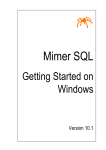Download 1 - GE Healthcare Life Sciences
Transcript
Appendixbok 11003486AA.book Page 1 Wednesday, April 27, 2005 2:58 PM GE Healthcare Monitor UVis-920 Appendix to User Manual, BioProcess system control Appendixbok 11003486AA.book Page 2 Wednesday, April 27, 2005 2:58 PM Appendixbok 11003486AA.book Page 3 Wednesday, April 27, 2005 3:00 PM 1 Appendix 1 Appendix 1.1 Monitor UVis-920, BioProcess system control Monitor UVis-920 is a UV and visible light absorption monitor for use in liquid chromatography. The instrument is designed as a stand-alone instrument but can as option be equipped with a process card and an extended rear panel for use in a BioProcess™ system. The process card offers possibilities to control UVis-920 with digital signals or an external display box, and receive UV absorbance data on a 4-20 mA output. The User Manual 11-0031-12 is valid also for the BioProcess system control version of the UVis-920. This appendix gives additional information only. 1.2 Connecting electrical cables The sockets for electrical signals are located on the rear panel. Display Display Digital input Analog out 0-1 V Voltage Frequency Power max 100 - 240 V 50 - 60 Hz 35 VA Digital input Digital output Service 0 I Digital output Current loop 4-20 mA Remote 4 - 20 mA Fig 1-1. UVis-920 rear panel for use in a BioProcess system Appendix 11-0034-86 AA to UVis-920 User Manual 3 Appendixbok 11003486AA.book Page 4 Wednesday, April 27, 2005 3:00 PM 1 Appendix 1.2.1 Connecting digital input signals Connect digital input signals to the 9-pole D–Sub male Digital input connector. All digital inputs are galvanic isolated from UVis-920 main electronic. All inputs uses TTL-levels by default. With jumper W1 on the process card the alter level can be changed to 10 volt. 9 8 7 6 5 4 3 2 1 Pin Signal Function 1 Set range bit 0 Set AU-range for 4-20 mA output 2 Set range bit 1 3 Set range bit 2 4 Set range bit 3 5 Auto zero 0=autozero 6 Run/End 0=run, 1=end 7 Keyboard lock 0=display locked 1=display works normally 8 Voltage 5 or 12 V (max 100 mA) Output voltage for external pull-ups 9 Ground 0 V Table 1-1. 4 Appendix 11-0034-86 AA to UVis-920 User Manual Appendixbok 11003486AA.book Page 5 Wednesday, April 27, 2005 3:00 PM 1 Appendix 1.2.2 Connecting digital output signals All digital outputs are placed in the 15-pole D–Sub female Digital output connector and functions as a relay that closes to ground. Hence external pull-ups are needed. All digital outputs are galvanic isolated from UVis-920 main electronic. 15 14 10 9 8 7 3 2 1 Pin Signal Function 1 Get range bit 0 Shows AU-range for 4-20 mA 2 Get range bit 1 3 Get range bit 2 4 Get range bit 3 5 Filter code bit 0 6 Filter code bit 1 7 Filter code bit 2 8 Filter code bit 3 9 Error code on display 0=error, 1=no error 10 Run end 0=running, 1=end state 11 Out of range 0=AU-value is out of range Shows code for inserted filter 1=AU-value is in range 12 Ground 0 V 13 14 24 V max 100 mA Output voltage for external pull-ups 15 Table 1-2. Appendix 11-0034-86 AA to UVis-920 User Manual 5 Appendixbok 11003486AA.book Page 6 Wednesday, April 27, 2005 3:00 PM 1 Appendix 1.2.3 Binary range codes for digital inputs and outputs Binary value range code Range Bit 3 Bit 2 Bit 1 Bit 0 0 0 0 0 Not used (when this value is set on digital input, range can be changed from display) 0 0 0 1 (-1 6) AU 0 0 1 0 (-0.5 3) AU 0 0 1 1 (-0.25 1.5) AU 0 1 0 0 (-0.125 0.75) AU 0 1 0 1 (-1 1) AU 0 1 1 0 (0 1) AU 1 1 1 1 Not used (when this value is set on digital input, range can be changed from display) Table 1-3. Binary range codes for digital inputs and outputs 1.2.4 Binary filter codes for digital outputs Binary filter code Filter wavelength Bit 3 Bit 2 Bit 1 Bit 0 0 0 0 0 Filter not fitted 1 0 0 1 546 nm 1 0 1 0 405 nm 1 0 1 1 280 nm 1 1 0 0 260 nm 1 1 0 1 215 nm 1 1 1 0 Custom filter 1 1 1 1 No filter inserted Table 1-4. Binary filter codes for digital outputs 6 Appendix 11-0034-86 AA to UVis-920 User Manual Appendixbok 11003486AA.book Page 7 Wednesday, April 27, 2005 3:00 PM 1 Appendix 1.2.5 Connecting equipment to 4-20 mA output Connect any equipment to the 3-pole female connector Current loop 4-20 mA. 3 2 1 Ground + Output current Pin Signal Function 1 + Output current 2 - Output current 3 GRD Ground Table 1-5. 1.3 Error messages Error codes 201-206 are internal errors that the BioProcess interface shows on its display. Message Description/Action Error 201 Not connected BioProcess interface has no connection to UVis920. Call GE Healthcare. Error 202 Internal error Internal error. Call GE Healthcare. Error 203 Communication Communication protocol between BioProcess and UVis-920 differ. Call GE Healthcare. Error 204 Communication BioProcess interface has no connection to UVis920. Call GE Healthcare. Error 205 Communication BioProcess could not connect to UVis-920 at startup. Call GE Healthcare. Error 206 Serial no not valid Flow Cell serial number entered from the BioProcess display is not valid Table 1-6. Appendix 11-0034-86 AA to UVis-920 User Manual 7 Appendixbok 11003486AA.book Page 8 Wednesday, April 27, 2005 3:00 PM 1 Appendix 1.4 Run Press OK to End_ End Press OK to Run_ 280nm 0.4567342AU Menu overview, BioProcess system control 14% Note. Displays with darker shading are unique for BioProcess system control. 280nm CL=1.00mm 0.4567342AU Autozero Set 4-20 mA Range -1 6> Setup Set Averaging Time (2.56s) <2.56> Set 4-20 mA Range (-1 6) Set Averaging Time Set Cell Serial Number Set Cell Type Set Cell Path Length (2.00mm) Reset Filter Time Set Cell Serial Number (123456) <123456> Set Cell Serial Number (123456) 123456 The serial number must be 1000 or higher. Set Cell Type (2mm) <2.00> Set Cell Path Length (2.00mm) 2.00 Set Wave Length (351nm) Set Wave Length (351nm) 387 Reset Filter Time Set Unit Number (0) Set Display Contrast yes no Set Unit Number (0) 0 Set Display Contrast 5 Check OK Menu or selection accepted Esc Moves back one menu level or cancel a value Autozero Light Intensity Filter Used Time Lamp UsedTime Flow Cell 8 2 Open values within range <2> Preset values _ New value to be set (underscore) 4-20 mA 6.28 mA 4-20 mA Open circuit Check 4-20 mA Check 4-20 mA Testing Software Version Main Process Press Esc to leave this display. V1.00.00 V1.00.00 Appendix 11-0034-86 AA to UVis-920 User Manual Appendixbok 11003486AA.book Page 9 Wednesday, April 27, 2005 3:00 PM 1 Appendix 1.5 Menus Most of the windows (messages) that the BioProcess interface shows on its display are identical with the windows presented on the stand alone UVis-920 display, except the one marked with darker shading in the menu overview. These are unique for the BioProcess system control interface. See 1.4 Menu overview, BioProcess system control. 1.5.1 Main menu To start and stop the monitor (compare with the run/end key on the monitor): 1 Start measuring (run mode), press OK. End Press OK to Run_ Run Press OK to End_ 280nm 0.4567342AU 2 Stop measuring (end mode), press OK. The display shows the filter wavelength in nm and the absorbance value in AU. 14% The percentage of the set 4-20 mA range that the absorbance value corresponds to is also indicated. Example: If 4-20 mA is set to (0 1) and the absorbance value is 0.5 AU, the display shows 50%. 280nm CL=1.00mm 0.4567342AU Indicates the filter wavelength in nm, cell path length in mm and the current AU value. Autozero The autozero display/function sets the detected absorbance to zero when OK is pressed. 1.5.2 Setup menu Set 4-20 mA range This menu allows you to select range for the 4-20 mA output. 1 Select menu Setup and press OK. 2 Select menu Set 4-20 mA Range, press OK. Set 4-20 mA Range (-1 6) 3 Set the range in AU, press OK. Set 4-20 mA Range -1 6> Value Range -1 6 -1 to +6.0 AU -0.5 3 -0.5 to + 3.0 AU -0.25 1.5 -0.25 to +1.5 AU -0.125 0.75 -0.125 to +0.75 AU -1 1 -1.0 to +1.0 AU 01 0 to +1.0 AU Appendix 11-0034-86 AA to UVis-920 User Manual 9 Appendixbok 11003486AA.book Page 10 Wednesday, April 27, 2005 3:00 PM 1 Appendix Set unit number The unit number for UVis-920 can be selected by the user. 1 Select menu Setup and press OK. 2 Select menu Set Unit Number, press OK. Set Unit Number (0) Set Unit Number (0) 3 Set unit number, press OK. Values: 0-9. <9> Set display contrast The display contrast can be selected by the user. 1 Select menu Setup, press OK. Set Display Contrast 2 Select menu Set Display Contrast, press OK. 3 Set contrast, press OK. Values: 0-9. Set Display Contrast 5 1.5.3 Check menu Indication of 4-20 mA output The current value of the 4-20 mA output can be indicated. 1 Select menu Check, press OK. 4-20 mA 6.28 mA 4-20 mA Open circuit 2 Select sub menu 4-20 mA, press OK. The display shows the current value in mA. If the 4-20 mA output is not used (not connected) the display shows Open circuit. Check 4-20 mA output The function of the 4-20 mA output can be tested. 1 Select menu Check, press OK. Check 4-20 mA Check 4-20 mA Testing 2 Select sub menu Check 4-20 mA, press OK. 3 Start the test, press OK. The test will ramp the output up to 20 mA and then decrease the signal in 10% steps back to 4 mA. The test is run continuously. 20 mA 4 mA Stop the test by pressing Esc. 10 Appendix 11-0034-86 AA to UVis-920 User Manual Appendixbok 11003486AA.book Page 11 Wednesday, April 27, 2005 3:00 PM 1 Appendix Software version 1 Select menu Check, press OK. Main Process V1.00.00 V1.00.00 2 Select menu Software Version, press OK. The display shows the software version of the main system and the process system. Appendix 11-0034-86 AA to UVis-920 User Manual 11 Appendixbok 11003486AA.book Page 12 Wednesday, April 27, 2005 3:00 PM 1 Appendix 12 Appendix 11-0034-86 AA to UVis-920 User Manual Appendixbok 11003486AA.book Page 13 Wednesday, April 27, 2005 2:58 PM Appendixbok 11003486AA.book Page 14 Wednesday, April 27, 2005 2:58 PM www.chromatography.amershambiosciences.com Drop Design and BioProcess are trademarks of GE Healthcare Ltd. GE and GE monogram are trademarks of General Electric Company. GE Healthcare Amersham Biosciences AB Björkgatan 30 751 84 Uppsala Sweden All goods and services are sold subject to the terms and conditions of sale of the company within GE Healthcare which supplies them. GE Healthcare reserves the right, subject to any regulatory and contractual approval, if required, to make changes in specifications and features shown herein, or discontinue the product described at any time without notice or obligation. Contact your local GE Healthcare representative for the most current information. © 2005 General Electric Company – All rights reserved. Amersham Biosciences AB, a General Electric company going to market as GE Healthcare. GE Healthcare Amersham Biosciences AB Björkgatan 30, 751 84 Uppsala, Sweden GE Healthcare Amersham Biosciences Europe GmbH Munzinger Strasse 9, D-79111 Freiburg, Germany GE Healthcare Amersham Biosciences UK Ltd Amersham Place, Little Chalfont, Buckinghamshire, HP7 9NA, UK GE Healthcare Amersham Biosciences Corp 800 Centennial Avenue, P.O. Box 1327, Piscataway, NJ 08855-1327, USA GE Healthcare Amersham Biosciences KK Sanken Bldg. 3-25-1, Hyakunincho, Shinjuku-ku, Tokyo 169-0073, Japan imagination at work Appendix 11-0034-86 AA ProTang Teknikinformation 2005 Asia Pacific Tel: +852 2811 8693 Fax: +852 2811 5251 • Australasia Tel: + 61 2 9899 0999 Fax: +61 2 9899 7511 • Austria Tel: 01/57606-1619 Fax: 01/57606-1627 • Belgium Tel: 0800 73 888 Fax: 03 272 1637 • Canada Tel: 800 463 5800 Fax: 800 567 1008 • Central, East, & South East Europe Tel: +43 1 982 3826 Fax: +43 1 985 8327 • Denmark Tel: 45 16 2400 Fax: 45 16 2424 • Finland & Baltics Tel: +358-(0)9-512 39 40 Fax: +358 (0)9 512 39 439 • France Tel: 01 69 35 67 00 Fax: 01 69 41 96 77 • Germany Tel: 0761/4903-490 Fax: 0761/4903-405 • Italy Tel: 02 27322 1 Fax: 02 27302 212 • Japan Tel: +81 3 5331 9336 Fax: +81 3 5331 9370 • Latin America Tel: +55 11 3933 7300 Fax: +55 11 3933 7304 • Middle East & Africa Tel: +30 210 9600 687 Fax: +30 210 9600 693 • Netherlands Tel: 0165 580 410 Fax: 0165 580 401 • Norway Tel: 815 65 555 Fax: 815 65 666 • Portugal Tel: 21 417 7035 Fax: 21 417 3184 • Russia & other C.I.S. & N.I.S Tel: +7 (095) 232 0250, 956 1137 Fax: +7 (095) 230 6377 • South East Asia Tel: 60 3 8024 2080 Fax: 60 3 8024 2090 • Spain Tel: 93 594 49 50 Fax: 93 594 49 55 • Sweden Tel: 018 612 1900 Fax: 018 612 1910 • Switzerland Tel: 0848 8028 12 Fax: 0848 8028 13 • UK Tel: 0800 616928 Fax: 0800 616927 • USA Tel: 800 526 3593 Fax: 877 295 8102