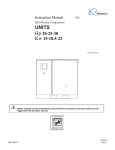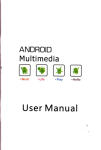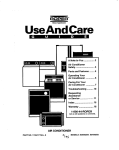Download 62 305 451 99 ed00 Infologic EN.p65
Transcript
User Manual EN Electronic controller INFOLOGIC® For ROLLAIR® 62 305 451 99 ed00 WARRANTY The INFOLOGIC® has a warranty for 12 months from the date of commissioning or a maximum of 18 months from date of manufacture (which ever occurs first). The warranty shall be applicable only if the installation conditions and the maintenance operations specified in this user manual are followed. The guarantee is limited to replacing parts that are recognised as defective by our services. NOTA : This user manual complies with the requirements stipulated by the guidelines on machine safety 98 / 37 / CE and is valid for machines carrying the CE label. CONTENTS Chapter 1 - Safety Measures ........................................................................................................................................................................ 3 SAFETY ............................................................................................................................................................................................ 3 INSTALLATION .............................................................................................................................................................................. 3 QUALIFICATION ........................................................................................................................................................................... 3 MAINTENANCE AND REPAIRS .................................................................................................................................................. 3 EXTERNAL CONTROL ................................................................................................................................................................. 3 Chapter 2 - Introduction ............................................................................................................................................................................... 3 2.1 - Control panel ............................................................................................................................................................................ 3 2.2 - Introduction .............................................................................................................................................................................. 3 2.3 - Autornatic control of the compressor ..................................................................................................................................... 4 2.4 - Protecting the compressor ....................................................................................................................................................... 4 2.5 - Service waming ......................................................................................................................................................................... 4 2.6 - Automatie restart after voltage failure ................................................................................................................................... 4 Chapter 3 - INFOLOGIC® regulator ........................................................................................................................................................... 4 3.1 - Control panel ............................................................................................................................................................................ 4 3.2 - Display ....................................................................................................................................................................................... 6 3.3 - Pictographs used on the screen ................................................................................................................................................ 6 3.4 - Main screen ............................................................................................................................................................................... 7 3.5 - Shut-down waming ................................................................................................................................................................... 7 3.5.1 - Description ........................................................................................................................................................................ 7 3.5.2 - Compressor element outlet temperature ........................................................................................................................... 7 3.5.3 - Dew-point temperature ..................................................................................................................................................... 8 3.6 - Shut-down ................................................................................................................................................................................. 8 3.6.1 - Description ............................................................................................................................................................................. 8 3.6.2 - Compressor element outlet temperature ............................................................................................................................. 9 3.6.3 - Motor overload ...................................................................................................................................................................... 9 3.7 - Servioe waming ....................................................................................................................................................................... 10 3.7.1 - Description ........................................................................................................................................................................... 10 3.8 - Scroiling through all screens ................................................................................................................................................. 11 3.8.1 - Control panel .................................................................................................................................................................. 11 3.8.2 - Overview of the screens .................................................................................................................................................. 12 3.9 - Menu flow ............................................................................................................................................................................... 13 3.10 - Calling up outiet and dew-point temperatures .................................................................................................................. 14 3.11 - Calling up running hours ..................................................................................................................................................... 15 3.12 - Calling up motor starts ........................................................................................................................................................ 15 3.13 - Calling up module hours ...................................................................................................................................................... 16 3.14 - Calling up loading hours ...................................................................................................................................................... 17 3.15 - Affichage du nombre de mise en charge ............................................................................................................................. 17 3.16 - Calling upiresetting service timer ....................................................................................................................................... 18 3.16.1 - Control panel ................................................................................................................................................................ 18 3.16.2 - Resetting the service tirner ........................................................................................................................................... 18 3.17 - Selection between local, remote or LAN control ................................................................................................................ 19 3.18 - Calling up modifying node ID for LAN control ................................................................................................................. 19 3.19 - Calling up modifying pressure band settings ..................................................................................................................... 20 3.20 - Modifying pressure band selection ..................................................................................................................................... 21 3.21 - Calling up/modifying service timer setting ......................................................................................................................... 22 3.22 - Calling up/modifying unit of temperature .......................................................................................................................... 22 3.23 - Calling up/modifying unit of pressure ................................................................................................................................ 23 3.24 - Activating automatic restart after voltage failure ............................................................................................................. 23 3.25 - Selection between Y-D or DOL starting ............................................................................................................................. 24 3.26 - Calling up modifying load delay time ................................................................................................................................. 24 3.27 - Calling up modifying minimum stop time .......................................................................................................................... 25 3.28 - Activating password protection ........................................................................................................................................... 25 3.29 - Calling up modifying protection settings ............................................................................................................................ 26 3.30 - Test screens ............................................................................................................................................................................ 28 06/07 Page 2 62 305 451 99 Chapter 1 - Safety Measures SAFETY The personnel using the INFOLOGIC® shall use safe work practices and respect the local instructions and regulations concerning safety and hygiene. All electrical tests shall be carried out according to the professional rules. Always cut off the electrical power supply before starting any kind of maintenance work. INSTALLATION The electrical cabinet should have a free access for facilitating maintenance, the location of INFOLOGIC® shall allow at any moment the visibility of luminous indicators and the digital display. QUALIFICATION The INFOLOGIC® shall be used only by competent, trained and qualified personnel; the manipulation of parameters can modify the characteristics and the performances of the compressor. MAINTENANCE AND REPAIRS The works of maintenance and repairs and the configuration of the INFOLOGIC® can be carried out only by competent and qualified personnel. If spare parts are required, use only the original parts supplied by the manufacturer. EXTERNAL CONTROL The Stop and Start buttons on the controller are deactivated when the INFOLOGIC® control is on "remote" or "LAN". To stop the machine with the controller, it must first be placed in Local mode (see § 3.17) Chapter 2 - Introduction 2.1 - Control panel 1 2.2 - Introduction In general, the INFOLOGIC® controller has following functions : • Controlling the compressor • Protecting the compressor • Monitoring components subject to, service • Automatic restart after voltage failure (made inactive in the works) 62 305 451 99 06/07 Page 3 2.3 - Autornatic control of the compressor The regulator maintains the net pressure between programmable limits by automatically loading and unloading the compressor. A number of programmable settings, e.g. the unloading and loading pressures, the minimum stop time and the maximum number of motor starts are taken into account. The regulator stops the compressor whenever possible to reduce the power consumption and restarts it automatically when the net pressure decreases. 2.4 - Protecting the compressor Shut-down If the compressor element outlet temperature exceeds the programmed shut-down level, the compressor will be stopped. This will be indicated on display (1) page 3. The compressor will also be stopped in case of overload of the drive motor. Before remedying, consult the Safety precautions. Shut-down warning A shut-down waming level is a programmable level below the shut-down level. If one of the measurements exceeds the programmed shut-down warning level, this will aiso be indicated to warn the operator before the shutdown level is reached. 2.5 - Service waming If the service timer exceeds a programmed value, this will be indicated on display (1) page 3 to wam the operator to carry out some service actions. 2.6 - Automatie restart after voltage failure The regulator has a built-in function to automatically restart the compressor when the voltage is restored after voltage failure. This function is deactivated in compressors leaving the factory. If desired, the function can be activated. Consult the consumer service centre. If activated, and provided the regulator was in the automatic operation mode, the compressor will automatically restart when the supply voltage to the module is restored. Chapter 3 - INFOLOGIC® regulator 3.1 - Control panel 1 2 3 12 4 S10 13 06/07 Page 4 10 11 14 9 8 7 6 5 62 305 451 99 Ref. Name Function S10 Emergency stop button Push button to stop the compressor immediately in the event of an emergency. After remedying the trouble, uniock the button by pulling it out and press reset key (4). 1 Stop button (red) Push button to stop the compressor. LED (10) goes out. The compressor will stop after running in unloaded condition for about 30 seconds. 2 Start button (green) Push button to start the compressor. LED (10) lights up indicating that the regulator is operative (in automatic operation). 3 Display Indicates the compressor operating condition, actually measured values and programmed parameters. 4 Resetkey Key to reset the service timer, a shut-down condition, etc or to return to a previous display. 5 Enter key Key to select or validate a parameter, to open a sub-display. 6 Voltage on LED (green) Indicates that the voltage is switched on. 7 Pictograph Voltage on. 8 General alarm LED (red) Is lit if a waming condition exists. 8 General alarm LED (red) Flashes in the event of a shut-down or emergency stop condition. 9 Pictograph Alarm. 10 Automatic operation LED (green) Indicates that the regulator is automatically controlling the compressor: the compressor is loaded, unloaded, stopped and restarted depending on the air consumption and the limitations programmed in the regulator. The LED is lit during automatic operation and flashes when the unit is remotely controlled. 11 Pictograph Automatic operation. 12 Downwards scroll key Key to scroll downwards through the screens or to decrease a setting. 13 Upwards scroil key Key to scroll upwards through the screens or to increase a setting. 14 Pictograph Remote operation 62 305 451 99 06/07 Page 5 3.2 - Display Description 1 Normally display (1) shows : • The compressor status by means of pictographs • The air outlet pressure • The actual temperature at the compressor element outlet • The dew-point temperature (for compressors with incorporated dryer option). The display also shows all measured and programmed parameters, see section Scrolling through all screens. 3.3 - Pictographs used on the screen Pictographs Pictograph Description Compressor status LOAD (during loaded running, the horizontal arrow flashes). Compressor status UN LOAD. LOAD and UNLOAD indication. Element outlet temperature. Dew-point temperature. Motor or motor overload or order of phases - if on option. Emergency stop pressed. Service pictograph. LAN control or network setting. 06/07 Page 6 62 305 451 99 3.4 - Main screen Procedure When the voltage is switched on, the Main screen is shown automatically, showing in short the operation status of the compressor and the outlet pressure: Main screen, typical example bar 6,8 The screen shows that the compressor is running loaded (the horizontal arrow flashes) and that the outlet pressure is 6.8 bar(e). Always consult us if <est> appears on the display. Also consult section Scrolling through all screens. 3.5 - Shut-down waming 3.5.1 - Description A shut-down warning will appear in the event of : • Too high a temperature at the outlet of the compressor element • Too high a dew-point temperature for compressors fitted with this option, 3.5.2 - Compressor element outlet temperature 1 2 5 4 3 • If the outlettemperature of the compressorelementexceeds the shut-down warning level (105 °C /221 °F), alarrn LED (4) will light up and the related pictograph will appear fiashing. Main screen with warning element outlet temperature flashing bar 6,6 • Press arrow key (3), the actual compressor element temperature appears. Warning screen, element outlet temperature 62 305 451 99 06/07 Page 7 flashing °C 106 The screen shows that the temperature at the outlet of the compressor element is 106°C. • It remains possible to scroil through other screens (using keys 3 and 5) to check the actual status of other parameters. • Press button (1) to stop the compressor and wait until the compressor has stopped. • Switch off the voltage, inspect the compressor and remedy. • The warning message will disappear as soon as the warning condition disappears. 3.5.3 - Dew-point temperature For compressors with integrated dryer: • If the dew-point temperature exceeds the warning level (not programmable), alarrn LED (4) will light up and the related pictograph will appear fiashing. Main screen with warning dew-point temperature flashing bar 6,6 • Press arrow key (3) until the actual dew-point temperature appears. Warning screen, element outlet temperature flashing °C 9 The screen shows that the dew-point temperature is 9 °C. • It remains possible to scroll through other screens (using keys 3 and 5) to check the actual status of other parameters. • Press button (1) to stop the compressor and wait until the compressor has stopped. • Switch off the voltage, inspect the compressor and remedy. • The warning message will disappear as soon as the warning condition disappears. 3.6 - Shut-down 3.6.1 - Description The compressor will be shut down in case : • The temperature at the outlet of the compressor element exceeds the shut-down level • Of error of the outlet pressure sensor • Of overload of the drive motor 06/07 Page 8 62 305 451 99 3.6.2 - Compressor element outlet temperature 1 2 5 4 3 If the outlet temperature of the compressorelementexceeds the shut-down level (110 °C/230 °F, programmable) the compressor will be shutdown, alarm LED (4) will flash, automatic operation LED (5) will go out and the following screen will appear: Main screen with shut-down indication, element outlet temperature flashing bar 6,6 • Press arrow key (3) until the actual compressor element temperature appears. Shut-down screen, element outlet temperature flashing flashing °C 111 The screen shows that the temperature at the outlet of the compressor element is 111°C. • Switch off the voltage and remedy the trouble. • After remedying and when the shut-down condition has disappeared, switch on the voltage and restart the compressor. 3.6.3 - Motor overload • In the event of motor overload, the compressor will be shut-down, alarrn LED (4) will flash, automatic operation LED (5) will go out and the following screen will appear : Main screen with shut-down indication, motor overload flashing bar 6,6 • Switch off the voltage and remedy the trouble. • After remedying and when the shut-down condition has disappeared, switch on the voltage and restart the compressor. 62 305 451 99 06/07 Page 9 3.7 - Servioe waming 3.7.1 - Description A service warning will appear when the service timer has reached the programmed time interval. 1 4 3 2 • If the service timer exceeds the programmed time interval, alarm LED (3) will light up. • Press arrow key (2) to scroll to <d06> and the service symbol is shown. Press key (1), the actual reading of the service timer appears and is shown in <hrs> or <xI000 hrs> (if the service timer value is higer than 9999). Example of service timer screen <d06> <hrs> 4002 The screen shows that the reading of the service timer is 4002. • Press arrow key (2) to scroll to <d01 > and the running hours symbol is shown. Press key (1), the actual reading of the service timer appears and is shown in <hrs> or <xl 000 hrs> (if the service timer value is higer than 9999). Example of service timer screen <d01> <hrs> 8000 • Stop the compressor, switch off the voltage and carry out the service actions. See section Preventive maintenance schedule. • The longer interval service actions must aiso include the shorter interval actions. In the example above, carry out ail service operations belonging to the 8000 running hours interval as well as those belonging to the 4000 running hours interval. • After servicing, reset the service timer. See section Calling up/resetting service timer. 06/07 Page 10 62 305 451 99 3.8 - Scroiling through all screens 3.8.1 - Control panel 3 2 1 Control panel Scroli keys (2 and 3) can be used to scroll through ail screens. The screens are divided into register screens measured data screens, digital input screens (numbered as <d.in>, <d.01>, ... ), parameter screens (numbered as <P.01>, <P.02>, ... ) protections screens (numbered as <Pr. 0 1 >, ... ) and test screens (numbered as <t.01>, ... ). During scrolling, the numbers of the screens appear consecutively. For most screens, the unit of measurement and the related pictograph are shown together with the screen number. In the event of a waming or a shut-down, the corresponding pictograph is blinking on the main screen. Example <hrs> <d.01> The screen shows the screen number <d.0 1 >, the unit used <hrs> and the related pictograph for running hours. Press enter key (1) to call up the actual running hours. In the event of a warning or a shut-down, the corresponding pictograph is blinking on the main screen. 62 305 451 99 06/07 Page 11 3.8.2 - Overview of the screens Digital input screen Designation Related topic <d.in> Digital input status <d.01>, Running hours (hrs or xl 000 hrs) <d.02> Motor starts (x 1 or xl 000) See section Calling up motor starts <d.03> Module hours (hrs or xl 000 hrs) See section Calling up module hours <d.04> Loading hours (hrs or x 1000 hrs) See section Calling up loading hours <d.05> Load relay (xl or xl 000) See section Calling up load relay <d.06> Service timer reading (hrs or xl 000 hrs) See section Calling up/resetting service timer <d.07> Actual prograrn version Pararneter screen See section Calling up running hours Designation Related topic <P.01> Selection between local, remote or LAN control See section Selection between local, remote or LAN control <P.02> Setting a node ID for LAN control See section Calling up modifying node ID <P.03> Pressure band settings See section Calling up/modifying pressure band settings <P.04> Setting a pressure band selection See section Modifying pressure band selection <P.05> Modifying a service timer See section Calling up/modifying service timer <P.06> Setting of unit for temperature See section Calling up/modifying unit for temperature <P.07> Setting of unit for pressure See section Calling up/modifying unit for pressure <P.08> Selection for function: Automatic restart after voltage failure See section Activating automatic restart after voltage failure <P.09> Selection between Y-D or DOL starting See section Selection between Y-D or DOL starting <P.10> Setting of load delay time See section Calling up modifying load delay time <P.l 1> Setting of minimum stop time See section Calling up modifying minimum stop time <P.12> Setting a password See section Activating password protection Designation Related topic Protections screens See section Calling up modifying protection settings Test screen Designation Related topic <t.01> Display test See sections Test screens <t.02> Safety valve test See sections Test screens Protections screen <Pr.01>, <Pr.02>, <Pr.03> 06/07 Page 12 62 305 451 99 3.9 - Menu flow bar ˚C ˚C ˚C bar bar ˚C hrs ˚C MPa hrs ˚F ˚C psi bar bar hrs x1000 hrs s s x1000 hrs s s Simplifted menu flow 62 305 451 99 06/07 Page 13 3.10 - Calling up outiet and dew-point temperatures Control panel 3 2 1 Starting from the Main screen : bar 6,6 • Press arrow key (2), the outlet temperature will be shown : °C 83 The screen shows that the outlet temperature is 83 °C. • Compressor with incorporated dryer option : Press arrow key (2), the dew-point temperature will be shown : °C 3 The screen shows that the dew-point temperature is 3 °C. • Press arrow keys (2 and 3) to scroil downwards or upwards through the screens. 06/07 Page 14 62 305 451 99 3.11 - Calling up running hours Control panel 3 2 1 Starting from the Main screen : bar 6,6 • Press arrow key (2) until <d.01> is shown and then press enter key (1) : <x 1000 hrs> 11.25 The screen shows the unit used <xl 000 hrs> and the value < 1 1.25>: the running hours of the compressor are 11250 hours. 3.12 - Calling up motor starts Control panel 3 62 305 451 99 2 1 06/07 Page 15 Starting from the Main screen : bar 6,6 • Press arrow key (2) until <d.02> is shown and then press enter key (1) : <x 1000 > 10.10 This screen shows the number of motor starts times 1000 (times 1 or if <xl 000> lits up times 1000). The number of motor starts is 10 100. 3.13 - Calling up module hours Control panel 3 2 1 Starting from the Main screen : bar 6,6 • Press arrow key (2) until <d.03> is shown and then press enter key (1) : <hrs > 5000 The screen shows the unit used <hrs> and the value <5000>: the module hours of the compressor are 5000 hours. 06/07 Page 16 62 305 451 99 3.14 - Calling up loading hours Control panel 3 2 1 Starting from the Main screen : bar 6,6 • Press arrow key (2) until <d.04> is shown and then press enter key (1) : <hrs > 1755 The screen shows the unit used <hrs> (or <x1000 hrs> and the value <1755>: the loading hours of the compressor are 1755 hours. 3.15 - Affichage du nombre de mise en charge Control panel 3 62 305 451 99 2 1 06/07 Page 17 Starting from the Main screen : bar 6,6 • Press arrow key (2) until <d.05> is shown and then press enter key (1) : <x1000> 10,10 This screen shows the number of unload to load actions (times 1 or if " 1 000> lits up times 1000). The number of unioad to load actions is 10100. 3.16 - Calling upiresetting service timer 3.16.1 - Control panel 1 2 5 4 3 Starting from the Main screen : bar 6,6 • Press arrow key (3) until <d.06> is shown and then press enter key (2) : <hrs> 1 191 This screen shows the unit used <hrs> (or <xl 000> hours x 1000) and the value < 1191 >: the compressor has run 1191 hours since the previous service. 3.16.2 - Resetting the service tirner 06/07 Page 18 62 305 451 99 After servicing, see section Service warning, the timer has to be reset : • Scroli to register screen <d.06> and press enter key (2). • The reading (e.g. 4000) will appear. • Press enter key (2), if a password is set enter the password. The reading will flash (indicating that resetting is possible). • Press enter key (2) to, reset the timer to <0.000> or press reset key (1) to cancel the operation. 3.17 - Selection between local, remote or LAN control Control panel 3 2 1 Starting from the Main screen : bar 6,6 • Press arrow key (2) until <P.01 > is shown and then press enter key (1). The actually used control mode is shown <LOC> for local control, <rE> for remote control or <LAn> for LAN control. • Press enter key (1) and if necessary enter the password. The actually control mode is blinking. Use keys (2) and (3) to change the control mode. • Press enter key (1) to program the new starting mode or press reset key to cancel. 3.18 - Calling up modifying node ID for LAN control Control panel 3 62 305 451 99 2 1 06/07 Page 19 Starting from the Main screen : bar 6,6 • Press arrow key (2) until <P.02> is shown and then press enter key (1). The actually used node ID is shown. • Press enter key (1) and if necessary enter the password. The actually used node ID is blinking. Use keys (2) and (3) to change the node ID. • Press enter key (1) to program the new node ID or press reset key to cancel . 3.19 - Calling up modifying pressure band settings Control panel 3 2 1 Starting from the Main screen : bar 6,6 • Press arrow key (2) until <P.03> is shown and then press enter key (1). Pressure band 1 <Pb.l> is shown on the display, key (2) can be used to scroll to pressure band 2 <Pb.2>. • Press enter key (1) on desired pressure band. The load level of the selected pressure band appears, key (2) can be used to scroil to the unload level. Loading pressure bar 6,4 06/07 Page 20 62 305 451 99 Unloading pressure bar 7,0 • Press enter key (1) to modify the load level (value starts blinking). A password may be required. Use keys (2) and (3) to change the load pressure. • Press enter key (1) to program the new values or press reset key to cancel. 3.20 - Modifying pressure band selection Control panel 3 2 1 Starting from the Main screen : bar 6,6 • Press arrow key (2) until <P.04> is shown and then press enter key (1). The active pressure band 1 <Pb.1 > is shown on the display. • Press enter key (1) to modify the pressure band selection (a password may be required). The active pressure band <Pb.1 > starts blinking. Dans l'écran principal : Pb.1 • Press key (2) to modify the active pressure band. Press enter key (1) to, confirm or reset key to cancel. 62 305 451 99 06/07 Page 21 3.21 - Calling up/modifying service timer setting Control panel 3 2 1 Starting from the Main screen : bar 6,6 • Press arrow key (2) until <P.05> is shown and then press enter key (1) : the setting of the service timer is shown in <hrs> (hours) or <xl000 hrs> (hours x 1000). Example: <4000 hrs> means the timer is set at 4000 running hours. • Press enter key (1) to modify this value (a password may be required), the value blinks. Use arrow keys (2 and 3) to modify this setting. • Press enter key (1) to program the new value and to retum to the parameter screens. 3.22 - Calling up/modifying unit of temperature Control panel 3 06/07 Page 22 2 1 62 305 451 99 Starting from the Main screen : bar 6,6 • Press arrow key (2) until <P.06> is shown and then press enter key (1). The possible settings are: <°C> and <°F>; the actually used unit is shown. • Appuyer sur la touche Entrée (1) (l'unité clignote), puis utiliser les touches fléchées (2 et 3) pour sélectionner une unité de température différente. • Appuyer sur la touche Entrée (1) pour programmer la nouvelle unité, puis appuyer sur la touche de réarmement pour revenir aux écrans de paramètres. 3.23 - Calling up/modifying unit of pressure Control panel 3 2 1 Starting from the Main screen : bar 6,6 • Press arrow key (2) until <P.O> and the possible settings are shown <Mpa>, <psi>, and <bar>, press enter key (1) and the actually used unit is shown. • Press enter key (1) (unit starts blinking) and use arrow keys (2 and 3) to select another unit of pressure. • Press enter key (1) to program the new unit of pressure and press reset key to return to, the parameter screens. 3.24 - Activating automatic restart after voltage failure Description This parameter, accessible in screen <P.08>, can only be modified after entering a code. Consult us if this function should be activated. 62 305 451 99 06/07 Page 23 3.25 - Selection between Y-D or DOL starting Control panel 3 2 1 Starting from the Main screen : bar 6,6 • Press arrow key (2) until <P.09> and the motor pictograph is shown and then press enter key (1). The actually used starting mode is shown <Y-d> for Y-D (star-delta) or <doL> for DOL (direct-on line). • This parameter can only be modified after entering a code. Consult us if the parameter is to be changed. 3.26 - Calling up modifying load delay time Control panel 3 Starting from the Main screen : 2 1 bar 6,6 • Press arrow key (2) until <P.10> and the compressorload pictograph is shown and then press enter key (1) : 06/07 Page 24 62 305 451 99 <s> 10 • This screen shows the load delay time 10 and the unit <s> seconds. To modify this value press enter key (1). • An optional password may be required, the value starts blinking and arrow keys (2) and (3) can be used to modify the value. • Press enter key (1) to prograrn the new value, press reset key to cancel. 3.27 - Calling up modifying minimum stop time Control panel 3 2 1 Starting from the Main screen : bar 6,6 • Press arrow key (2) until <P.11> and the motor pictograph is shown and then press enter key (1) : <s> 10 • This screen shows the minimum stop time 10 and the unit <s> seconds. To modify this value press enter key (1). • The value starts blinking and arrow keys (2) and (3) can be used to modify this value. • Press enter key (1) to program the new value. 3.28 - Activating password protection Control panel Important settings such as the setting of the service timer, pressure band setting, control mode settings,... can be protected by a password. 62 305 451 99 06/07 Page 25 3 2 1 Starting from the Main screen : bar 6,6 • Press arrow key (2) until <P.12> and press enter key (1) : <PASS> • Password <PASS> appears on the screen. Press enter key (1). • The screen shows the password status on <On> or off <OFF>. Press enter key (1) to modify. • Change the value with scroil keys (2) and (3). • Select <On> and press enter key (1). • Enter the new password and press enter key (1) to confirm. • Enter the password again and press enter key (1) to confirm. • <On> appears on the display. Press reset key to return to the parameter screen. Lost passwords can not be recovered. Save the password carefully. 3.29 - Calling up modifying protection settings Protections 3 06/07 Page 26 2 1 62 305 451 99 A number of protection settings are provided. The protection screens are numbered <Pr.>, the pictograph shown with the protection screen indicates the purpose of the protection. Possible combinations are <Pr.> followed by a number and one of the next pictographs : Pictograph Designation <Pr> shown with the pressure pictograph shows the pressure protections. <Pr.> shown with the element outlet temperature pictograph shows the element outlet temperature protections. <Pr.> shown with the dewpoint temperature pictograph shows the dewpoint temperature protections. <Pr> shown with the ambient temperature pictograph shows the ambient temperature protections. Four protection settings are possible : • A low waming level shown on the display as <AL-L>. • A high waming level shown on the display as <AL-H>. • A low shut-down level shown on the display as <Sd-L>. • A high shut-down level shown on the display as <Sd-H> Example of protection screen 3 2 1 Starting from the Main screen : bar 6,6 • Press arrow key (2) until <Pr.> followed by a number and the element outlet temperature is shown and then press enter key (1): <°C> <Pr.01> 62 305 451 99 06/07 Page 27 <AL-H> • The warning level for the high temperature waming level <AL-H> and the high temperature shut-down level <Sd-H>. Use scroll keys (2 and 3) from the waming level to the shut-down level, press enter key (1) to modify the value • The value appears on the display. • Press enter key (1) to modify the value. • An optional password may be required, the value starts blinking and arrow keys (2) and (3) can be use to modify the value. • Press enter key (1) to program the new value, press reset key to cancel. Programmable settings can only be modified within allowed limits. 3.30 - Test screens Display test 3 2 1 Starting from the Main screen : bar 6,6 • Press arrow key (2) until <t.01> is shown and then press enter key (1) : Safety valve test In the test screen <.02> a safety valve test is provided. The safety valves can only be tested after entering a code. Consult us if the safety valves are to be tested. 06/07 Page 28 62 305 451 99 NOTES 62 305 451 99 06/07 Page 29 06/07 Page 30 62 305 451 99