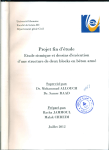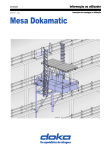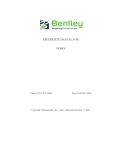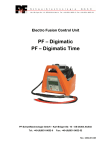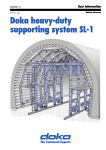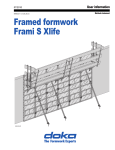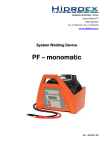Download Concremote
Transcript
999808402 - 03/2014 en-GB The Formwork Experts. Concremote User Information Instructions for assembly and use (Method statement) Introduction User Information Concremote © by Doka Industrie GmbH, A-3300 Amstetten Introduction 2 999808402 - 03/2014 User Information Concremote Introduction Contents 4 4 7 8 Introduction Elementary safety warnings Eurocodes at Doka Doka services 10 System description 14 14 18 19 Handling How to install and mount the sensors How to use the Concremote software (web portal) What to do in case of a sensor failure 20 20 22 Use General use Areas of use 26 Transporting, stacking and storing 28 Reshoring props, concrete technology and striking 31 Component overview 999808402 - 03/2014 3 Introduction User Information Concremote Elementary safety warnings Introduction User target groups Remarks on this document ▪ This manual is aimed at all persons who will be work- ▪ This manual can also be used as a generic method ▪ ▪ ▪ ▪ ing with the Doka product or system that it describes. It contains information on the standard design for setting up this system, and on correct, compliant utilisation of the system. All persons working with the product described herein must be familiar with the contents of this manual and with all the safety instructions it contains. Persons who are incapable of reading and understanding this booklet, or who can do so only with difficulty, must be instructed and trained by the customer. The customer is to ensure that the information materials provided by Doka (e.g. User Information booklets, Instructions for Assembly and Use, Operating Instruction manuals, plans etc.) are available to all users, and that they have been made aware of them and have easy access to them at the usage location. In the relevant technical documentation and formwork utilisation plans, Doka shows the workplace safety precautions that are necessary in order to use the Doka products safely in the usage situations shown. In all cases, users are obliged to ensure compliance with national laws, Standards and rules throughout the entire project and to take appropriate additional or alternative workplace safety precautions where necessary. ▪ ▪ statement or incorporated with a site-specific method statement. Many of the illustrations in this booklet show the situation during formwork assembly and are therefore not always complete from the safety point of view. Any safety accessories not shown in these illustrations must still be used by the customer, in accordance with the applicable rules and regulations. Further safety instructions, especially warnings, will be found in the individual sections of this document! Planning ▪ Provide safe workplaces for those using the form- ▪ work (e.g. for when it is being erected/dismantled, modified or repositioned etc). It must be possible to get to and from these workplaces via safe access routes! If you are considering any deviation from the details and instructions given in this booklet, or any application which goes beyond those described in the booklet, then revised static calculations must be produced for checking, as well as supplementary assembly instructions. Hazard assessment Regulations; industrial safety ▪ The customer is responsible for drawing up, docu- ▪ All laws, Standards, industrial safety regulations and menting, implementing and continually updating a hazard assessment at every job-site. This document serves as the basis for the site-specific hazard assessment, and for the instructions given to users on how to prepare and utilise the system. It does not substitute for these, however. 4 ▪ other safety rules applying to the utilisation of our products in the country and/or region in which you are operating must be observed at all times. If a person or object falls against, or into, the sideguard component and/or any of its accessories, the component affected may only continue in use after it has been inspected and passed by an expert. 999808402 - 03/2014 User Information Concremote Rules applying during all phases of the assignment Introduction Assembly ▪ The equipment/system must be inspected by the ▪ The customer must ensure that this product is ▪ ▪ ▪ ▪ ▪ ▪ ▪ erected and dismantled, reset and generally used for its intended purpose in accordance with the applicable laws, Standards and rules, under the direction and supervision of suitably skilled persons. These persons' mental and physical capacity must not in any way be impaired by alcohol, medicines or drugs. Doka products are technical working appliances which are intended for industrial/commercial use only, always in accordance with the respective Doka User Information booklets or other technical documentation authored by Doka. The stability of all components and units must be ensured during all phases of the construction work! The functional/technical instructions, safety warnings and loading data must all be strictly observed and complied with. Failure to do so can cause accidents and severe (even life-threatening) damage to health, as well as very great material damage. Fire-sources are not permitted anywhere near the formwork. Heating appliances are only allowed if properly and expertly used, and set up a safe distance away from the formwork. The work must take account of the weather conditions (e.g. risk of slippage). In extreme weather, steps must be taken in good time to safeguard the equipment, and the immediate vicinity of the equipment, and to protect employees. All connections must be checked regularly to ensure that they still fit properly and are functioning correctly. It is very important to check all screw-type connections and wedge-clamped joins whenever the construction operations require (particularly after exceptional events such as storms), and to tighten them if necessary. It is strictly forbidden to weld Doka products – in particular anchoring/tying components, suspension components, connector components and castings etc. – or otherwise subject them to heating. Welding causes serious change in the microstructure of the materials from which these components are made. This leads to a dramatic drop in the failure load, representing a very great risk to safety. The only articles which are allowed to be welded are those for which the Doka literature expressly points out that welding is permitted. 999808402 - 03/2014 ▪ ▪ ▪ customer before use, to ensure that it is in suitable condition. Steps must be taken to rule out the use of any components that are damaged, deformed, or weakened due to wear, corrosion or rot. Combining our formwork systems with those of other manufacturers could be dangerous, risking damage to both health and property. If you intend to combine different systems, please contact Doka for advice first. The equipment/system must be assembled and erected in accordance with the applicable laws, Standards and rules by suitably skilled personnel of the customer's, having regard to any and all required safety inspections. It is not permitted to modify Doka products; any such modifications constitute a safety risk. Closing the formwork ▪ Doka products and systems must be set up so that all loads acting upon them are safely transferred! Pouring ▪ Do not exceed the permitted fresh-concrete pres- sures. Over-high pouring rates overload the formwork, cause greater deflection and risk breakage. Stripping out the formwork ▪ Do not strip out the formwork until the concrete has ▪ ▪ reached sufficient strength and the person in charge has given the order for the formwork to be stripped out! When stripping out the formwork, never use the crane to break concrete cohesion. Use suitable tools such as timber wedges, special pry-bars or system features such as Framax stripping corners. When stripping out the formwork, do not endanger the stability of any part of the structure, or of any scaffolding, platforms or formwork that is still in place! 5 Introduction Transporting, stacking and storing ▪ Observe all regulations applying to the handling of ▪ ▪ formwork and scaffolding. In addition, the Doka slinging means must be used - this is a mandatory requirement. Remove any loose parts or fix them in place so that they cannot be dislodged or fall free! All components must be stored safely, following all the special Doka instructions given in the relevant sections of this manual! Maintenance User Information Concremote Symbols used The following symbols are used in this booklet: ☞ Important note Failure to observe this may lead to malfunction or damage. CAUTION / WARNING / DANGER Failure to observe this may lead to material damage, and to injury to health which may range up to the severe or even life-threatening. ▪ Only original Doka components may be used as spare parts. Repairs may only be carried out by the manufacturer or authorised facilities. Miscellaneous We reserve the right to make alterations in the interests of technical progress. Instruction This symbol indicates that actions need to be taken by the user. Sight-check Indicates that you need to do a sight-check to make sure that necessary actions have been carried out. Tip Points out useful practical tips. Reference Refers to other documents and materials. 6 999808402 - 03/2014 User Information Concremote Introduction Eurocodes at Doka In Europe, a uniform series of Standards known as Eurocodes (EC) was developed for the construction field by the end of 2007. These are intended to provide a uniform basis, valid throughout Europe, for product specifications, tenders and mathematical verification. The EC are the world's most highly developed Standards in the construction field. In the Doka Group, the EC are to be used as standard from the end of 2008. They will thus supersede the DIN norms as the "Doka standard" for product design. Ed Ed Fd Fk F Design value of effect of actions (E ... effect; d ... design) Internal forces from action Fd (VEd, NEd, MEd) Design value of an action Fd = F · Fk (F ... force) Characteristic value of an action "actual load", service load (k ... characteristic) e.g. dead weight, live load, concrete pressure, wind Partial factor for actions (in terms of load; F ... force) e.g. for dead weight, live load, concrete pressure, wind Values from EN 12812 Comparison of the safety concepts (example) Permissible stress design 115.5 [kN] Fyield EC/DIN concept Rk 115.5 [kN] Rd gM = 1.1 90<105 [kN] n ~ 1.65 Factual A 98013-100 60 [kN] gF = 1.5 Fpermissible 98013-102 60<70 [kN] A Ed 90 [kN] Factual Fpermissible The widely used "Permissible stress design" (comparing the actual stresses with the permissible stresses) has been superseded by a new safety concept in the EC. The EC contrast the actions (loads) with the resistance (capacity). The previous safety factor in the permissible stresses is now divided into several partial factors. The safety level remains the same! Rd Rd Design value of the resistance (R ... resistance; d ... design) Design capacity of cross-section (VRd, NRd, MRd) Rk Rk Timber: Rd = kmod · Steel: Rd = M M Rk Characteristic value of the resistance e.g. moment resistance to yield stress M Partial factor for a material property (in terms of material; M...material) e.g. for steel or timber Values from EN 12812 kmod Modification factor (only for timber – to take account of the moisture and the duration of load action) e.g. for Doka beam H20 Values as given in EN 1995-1-1 and EN 13377 The "permissible values" communicated in Doka documents (e.g.: Qpermissible = 70 kN) do not correspond to the design values (e.g.: VRd = 105 kN)! ➤ Avoid any confusion between the two! ➤ Our documents will continue to state the permissible values. Allowance has been made for the following partial factors: F = 1.5 M, timber = 1.3 M, steel = 1.1 kmod = 0.9 In this way, all the design values needed in an EC design calculation can be ascertained from the permissible values. Ed Rd A Utilisation factor 999808402 - 03/2014 7 Introduction User Information Concremote Doka services Support in every stage of the project Doka offers a broad spectrum of services, all with a single aim: to help you succeed on the site. Every project is unique. Nevertheless, there is one thing that all construction projects have in common – and that is a basic structure with five stages. We at Doka know our clients' varying requirements. With our consulting, planning and other services, we help you achieve effective implementation of your formwork assignment using our formwork products – in every one of these stages. 1 Project Development Stage 2 Bidding Stage 3 Project Management Planning Stage Taking well-founded decisions thanks to professional advice and consulting Optimising the preliminary work with Doka as an experienced partner Controlled, regular forming operations, for greater efficiency resulting from realistically calculated formwork concepts Find precisely the right formwork solutions, with the aid of ▪ help with the bid invitation ▪ in-depth analysis of the initial situation ▪ objective evaluation of the planning, execution, and time-risks Draw up potentially winning bids, by ▪ basing them on realistically calculated guideline prices ▪ making the right formwork choices ▪ having an optimum time-calculation basis Plan cost-effectively right from the outset, thanks to ▪ detailed offers ▪ determination of the commissioning quantities ▪ co-ordination of lead-times and handover deadlines 8 999808402 - 03/2014 User Information Concremote 4 Concrete Construction Stage Introduction 5 Project Close-out Stage The advantages for you thanks to professional advice and consulting ▪ Cost savings and time gains When we advise and support you right from the word "go", we can make sure that the right formwork systems are chosen and then used as planned. This lets you achieve optimum utilisation of the formwork equipment, and effective forming operations because your workflows will be correct. ▪ Maximised workplace safety The advice and support we can give you in how to use the equipment correctly, and as planned, leads to greater safety on the job. ▪ Transparency Optimum resource utilisation with assistance from the Doka Formwork Experts Seeing things through to a positive conclusion with professional support Workflow optimisation, thanks to ▪ thorough utilisation planning ▪ internationally experienced project technicians ▪ appropriate transport logistics ▪ on-site support Doka Services are a byword for transparency and efficiency here, offering ▪ jointly handled return of rented formwork ▪ professional dismantling ▪ efficient cleaning and reconditioning using special equipment 999808402 - 03/2014 Because our services and costs are completely transparent, there is no need for improvisation during the project – and no unpleasant surprises at the end of it. ▪ Reduced close-out costs Our professional advice on the selection, quality and correct use of the equipment helps you avoid damage, and minimise wear-andtear. 9 System description User Information Concremote System description System description Concrete monitoring: how it works, how it is used Measuring concrete strength in real time. Concremote is a service for performing non-destructive real-time measurement of concrete strengths in structure members (floor-slabs, walls, beams, ...) on the site. This service comprises two parts: ▪ measuring-sensors ▪ data management and processing The sensors placed on the structure member continuously measure the heat development of the concrete, which is mainly influenced by the hydration heat of the cement and by ambient temperatures. The more intense the heat development, the faster the strength development of the concrete. The measured data (temperature measurements) from the structure member are transmitted to the computing centre via the mobile communications network as data packets. At the computing centre, they are automatically evaluated by the maturity monitoring method, using calibration measurement. A separate calibration measurement is needed for each different grade of concrete to be measured at the site. This calibration measurement must be performed either by the clients themselves, by the concrete supplier or by an appointed test laboratory – ideally, using the calibration box. For this purpose, six cubes are stored under defined partially adiabatic conditions. The cubes are tested at different times, depending on the target value (in N/mm2 / MPa, for stripping, curing, etc.). Each of these tests yields a compressive strength value, and the temperature value associated with it. From this calibration measurement, the relationship can be computed between the strength and the maturity of the grade of concrete concerned. The Concremote software continuously provides these data and strengths to its users, enabling them to live monitor the strength development in a specific structure member. As soon as the target value (in N/mm2 / MPa) is reached, the next steps (stripping, pre-stressing, etc.) can be taken. Precise measurement facilitates accurate control Highly versatile 2 types of sensor The Concremote slab sensor and the Concremote cable sensor can be used in a targeted manner in all areas of cast-in-place building construction. ▪ Cast-in-place concrete floor-slabs ▪ Wall and column formwork ▪ Crane-climbed and automatic climbing projects ▪ Bridge and tunnel building sites ▪ Mass concrete structures Easy to use Wireless data transmission and easy access from anywhere The user-friendly software can be used effortlessly and can be accessed from any internet-enabled device at any time. Certainty for the construction project Helps you take decisions and records your data ▪ Compliant decision-making based on the measured data. ▪ Strength development can be estimated early on from graphs. ▪ Printing and storage of data for long-term verification. Exact results enabled by calibration The calibration box is used to calibrate the different grades of concrete used. These calibration measurements provide reference data for computing the compressive strength development in relation to the maturity. Before the sensors are used, Concremote generates a calibration curve for each grade of concrete, by means of the calibration box. The smallest measurable strength is 5 N/mm2. Efficient construction processes The strength values computed by Concremote, according to the maturity method by de Vree, permit targeted control of forming and concreting operations in real time. Concremote provides very accurate results on the basis of reference values, which in turn are based on the cube strengths obtained from the calibration measurement. It records profiles of both the concrete temperature and the ambient temperature around the sensors. 10 999808402 - 03/2014 User Information Concremote Online data access Via the user-optimised, web-based programme, users can access the data at any time. Furthermore, they can grant read and write permissions. Users can store data and unlock them for use by authorised persons. Accurate documentation ensures both certainty for the building process and transparency. System description The temperature, maturity and strength data will help you take decisions in many areas: ▪ Stripping time ▪ Crack width limitation (stresses) ▪ Loads ▪ Curing measures ▪ Pre-stressing ▪ Cycle times ▪ Temporary reshores ▪ Construction conditions ▪ Concrete orders ▪ Team coordination etc. Process scheme 999808402 - 03/2014 11 System description User Information Concremote Concremote cable sensors in detail ▪ Sensor for universal application ▪ - Battery included with the sensor (battery life: approx. 4 months) - Cable with one or several measuring point(s) - Sensing element wall Extremely flexible - Measuring points inside the structure member can be chosen freely - Power supply by battery - Sturdy design for site use Battery-saving storage: Unplug the cable from the cable sensor. The power supply to the sensor is turned off and the battery life will improve. Concremote cable sensor accessories Concremote cable sensor Concremote cable, 3 sensors Concremote cable, 1 sensor Description Item Concremote sensing element wall 12 ▪ ▪ Designed for repeated measurement at the concrete surface Reusable ▪ ▪ ▪ ▪ 3 measuring points Lengths: 8 m, 10 m and special lengths Measuring points inside the concrete (e.g. fixed to reinforcement) Non-reusable part ▪ ▪ ▪ ▪ 1 measuring point Lengths: 0.6 m, 1.5 m and special lengths Measuring points inside the concrete (e.g. fixed to reinforcement) Non-reusable part 999808402 - 03/2014 User Information Concremote Concremote slab sensors in detail System description Concremote battery set (accessory) The cable sensor and the slab sensor both come with a battery. The battery life is approx. 4 months. For details on how to change the battery, please see the sections 'How to use slab sensors / cable sensors'. ▪ Sensor for horizontal concrete members ▪ - Battery included with the sensor (battery life: approx. 4 months) Extremely user-friendly - For multiple use, with no 'lost' parts - Wireless - Power supply by battery - Easy to install – 'floats' on top of the concrete - Sturdy design for site use Lithium-ion polymer battery < 100 kW Concremote calibration box Battery-saving storage: Store the slab sensor with its tip pointing upwards. The power supply to the sensor is turned off and the battery life will improve. Easy calibration of concrete ▪ Measuring device and cube mould included ▪ Use of standard cubes sized 15x15x15 cm ▪ 2 boxes (6 concrete cubes) are needed for calibration ▪ For multiple use, with no 'lost' parts ☞▪ Important note: A fully charged storage battery lasts 4 weeks (charger is included with the calibration box). ▪ Ensure that connectivity of the calibration box is maintained at all times. The quality of the connection can be checked online. ▪ Calibration is performed either by the user himself or by someone appointed by the user. The support team provides assistance in this process. 999808402 - 03/2014 13 Handling User Information Concremote Handling Handling How to install and mount the sensors ☞▪ Important note: Sensors and accessories must be installed and mounted from safe workplaces only. ▪ Do not treat the sensors with release agent. ▪ Do not apply force to the sensors when installing or removing them. ▪ Protect the sensors against theft and mechanical damage. ▪ Each sensor has its own serial number. A How to use Concremote slab sensors Prior to installing the sensor for the first time, turn the top lid open and connect the battery by means of the white plug. Then close the lid again. A A Immediately after pouring and levelling / trowelling the concrete, place the sensor on the concrete surface with its tip pointing downwards. The sensor may sink a few centimetres into the concrete, depending on the texture. There is no need to push the sensor down into the concrete. The insertion depth is sufficient when the sensor's tip is immersed in the concrete. 98084-000 A A Serial number of the sensor ☞ Important note: Check at regular intervals if all components work properly. Any technical problems must be reported to us immediately. a 98084-001 a ... Immersion depth of between 1 and 3 cm, depending on the concrete texture A Concremote slab sensor 14 999808402 - 03/2014 User Information Concremote How to use Concremote cable sensors Handling How to use Concremote cables General General The cable sensor can be fixed in different positions, depending on the specific application: ▪ to the formwork ▪ to the projecting reinforcement C A B 98084-002 Section of framed formwork The cables are embedded in the concrete and are therefore non-reusable. The sensor number is printed both on the lid and inside the battery compartment. The cable can be installed in the structure member from above or below or can be inserted through the formwork. The cables can be used only in conjunction with the cable sensor. Different kinds of cables with either one or three measuring point(s) are available, depending on the specific application. All cables are non-reusable since they remain embedded in the concrete. The cable length is chosen separately for each project. Special lengths are available if needed. (Longer delivery time!) A Concremote cable sensor B Cable or sensing element wall C Fixed twice with standard screws Changing the battery Open the housing with a screwdriver. ➤ Carefully remove the small side covers ➤ Unscrew the screws ➤ Change the battery ➤ Close the housing again Make sure that the cables do not get damaged during concreting operations (e.g. by internal vibrators). Measurement at exposed positions in the structure member may require an auxiliary construction to be fitted by the user (e.g. additional brackets). Installation ➤ Determine the position of the cable sensor and fix the sensor properly. ➤ Connect the cable to the cable sensor by turning it (sensor starts data transmission). ➤ Fit the cable and fasten it to the reinforcement using cable ties. Dismantling 1) Disconnect the cable from the cable sensor. 2) Cut the cable flush with the concrete surface. 999808402 - 03/2014 15 Handling User Information Concremote How to use the Concremote sensing element wall General The sensing element wall is designed for multiple use, in conjunction with the cable sensor only. Clean the measuring point after each use. Installation ➤ Determine the position of the cable sensor and the measuring point and fix the sensor in place. ➤ Drill a hole, corresponding to the diameter of the sensing element, into the formwork sheeting at the measuring position. ➤ Connect the cable of the sensing element to the cable sensor by turning it (sensor starts data transmission). ➤ Fit the cable and fasten the sensing element to the formwork sheeting using three appropriate screws. 16 999808402 - 03/2014 User Information Concremote 999808402 - 03/2014 Handling 17 Handling User Information Concremote How to use the Concremote software (web portal) The Concremote software is a data analysis system and serves as user interface for data input and output. The sensors are activated in the Concremote software upon their delivery. The login data for the software is sent by e-mail. The Concremote software does not require installation on your computer. 18 999808402 - 03/2014 User Information Concremote Handling What to do in case of a sensor failure Proper functioning of the sensors is dependent on the battery power, flawless network connectivity and smooth functioning of the software and hardware. If data transmission is interrupted, the registered users will be notified by e-mail. Reasons for failure and what to do Failure due to connectivity problems In areas with a poor or with no network connection, a microwave link can be set up by the user. If transmission temporarily fails, the sensor will store the measured data for a period of 24 hours, and transmit them once the connection is up again. In some cases it may be sensible to remove the sensor from where it is installed, and to temporarily put it in a location with better connectivity for data transmission. After this, the sensor can be fitted back to the structure member. Failure due to low battery power With no battery power, the sensors do not save any data at all. Therefore, in case of a failure due to low battery power, the battery must be replaced as quickly as possible. If data transmission is interrupted for too long, the measurement may be lost. It is therefore recommended to always store spare batteries at the building site. Other failures In case of a failure that is not due to connectivity problems or low battery power, resetting the sensor may solve the problem: ▪ Slab sensor: hold the sensor with its tip pointing upwards for 1 minute. ▪ Cable sensor: unplug the cable and leave it unplugged for 1 minute. If the problem continues, please notify the support team. 999808402 - 03/2014 19 Use Use User Information Concremote Use General use Overview The use of Concremote can be split into three stages: 1. Preparation ☞ 2. Calibration 3. Implementation After completing all of the six compressive strength tests, the software will automatically generate the calibration curve for the concrete that has been tested. The corresponding data can be accessed via the Concremote software. For more detailed information, please refer to the User Information booklet supplied with the calibration box. Implementation Important note: ▪ Concremote in no way replaces the prescribed concrete tests. ▪ If you have any questions, please ask your Doka contact person! Preparation ➤ Plan what the sensors will be used for (see the section 'Areas of use'). ➤ Specify the target value in consultation with the structural engineer (for more detailed information see the section 'Reshoring props, concrete technology and striking'). ➤ Decide on the calibration measurements to be made for the concrete mixtures used, and choose a test laboratory (see the 'Concremote calibration box' User Information booklet). ➤ Perform a function test (see the 'Concremote software' User Manual). Performing a measurement involves two steps: ▪ Positioning the sensor in the structure member ▪ Adding the measurement in the software ☞ Important note: In some special cases, calibration and installation of the sensors can be done at the same time. Please ask your Doka contact person if you have any questions regarding this! Positioning the sensor in the structure member ➤ Position the sensor in the structure member and make sure it does not disrupt any further building processes or subsequent work steps (e.g. travelling of tables, mounting of plumbing accessories, the projecting reinforcement, etc.). Calibration Each different concrete mixture needs to be calibrated with the calibration box in order to be able to calculate its strength development, based on the temperature data measured by the sensors. 2 calibration boxes (with 3 concrete cubes each) are necessary for calibration. Prior to using the sensors for the first time, a calibration measurement must be made for each concrete mixture to be measured with Concremote. Calibration at a glance: ▪ The calibration boxes are filled with concrete either on the site or in the concrete mixing plant, depending on the project. ▪ The filled calibration boxes must be transported to the test laboratory either within 2 hours, or after between 18 and 24 hours, to ensure that the hardening process is not affected. ▪ The six cubes are tested at prescribed intervals. 20 ➤ Record a name for the structure member in question (e.g. Floor-slab above GF house 1), the installation time and the sensor's serial number. These data will be entered in the software later. Adding the measurement in the Concremote software ➤ For adding a new structure member or new measurement in the software, start the 'Project Manager'. ➤ Sensors are assigned to a structure member by means of their sensor number and the recorded installation time. 999808402 - 03/2014 User Information Concremote Use Analysis Remedies The measured data is automatically analysed. Users can access various graphs (time-compressive strength chart, time-temperature chart) and view data in list form. The measurement results can be printed and exported. Concremote shows the strength development of a specific, previously calibrated concrete mixture in the area surrounding the sensors. Data analysis General 1. Optimising the target value The compressive strength target value should be optimised in consultation with the structural engineer / designer. For assistance, please refer to the section 'Reshoring props, concrete technology and striking'. The web-based programme is supported by most internet-enabled devices and can be accessed from your browser at concremote.doka.com. 2. Improving strength developments Use ➤ Log in at concremote.doka.com by entering the login data you have received by e-mail ➤ Start the Project Manager and add a measurement ➤ Add the structure members (e.g. Member A) ➤ Add the measurements (e.g. Floor-slab GF) ➤ Assign the sensors (sensor / date / installation time) ➤ Read the data Important note: If a battery fails, data will be lost. In case of a transmission error, the measured data will be stored for a minimum of 24 hours. ☞ Optimising the concrete mixture ▪ Increase of the fresh concrete temperature in mixing (heating of aggregates and/or of mixing water) ▪ Modification of the binder and/or cement ▪ Modification regarding chemical and mineral admixtures Preventing heat loss of the structure member ▪ By covering the structure member with sheeting or insulation ▪ By means of enclosures and/or by heating the member ☞ Important note: All of these measures must comply with the relevant Standards and rules, and may be taken only after consultation with the concrete supplier and the structural engineer / designer. Find detailed information and support to assist you with the software at www.doka.com! 999808402 - 03/2014 21 Use User Information Concremote Areas of use Concremote is non-formwork dependent and can be used in any kind of structural concrete element. For each structural element and cycle, a minimum of 2 sensors is required. The information given herein must be observed at all times depending on the specific area of use. The installation points are determined separately for each project. The examples given in this section are to be considered as possible applications of Concremote. The advice of the structural engineer should be sought for determining those points that are critical in terms of static requirements. The sensors must be positioned in such a way that they measure the most critical (maximum stress) or most unfavourable points with regard to the strength development. If necessary, protect the sensors from factors such as sunlight, radiant heaters, etc. Mass concrete structures Cable sensors are recommended for recording the heat development in mass concrete structures. The measuring points of the cables can be chosen freely (cables are fixed to the reinforcement using cable ties). Fix the measuring points (blue marks on the cable) at an adequate distance from the reinforcement in order to prevent the temperature of the reinforcement from affecting the concrete measurement. For performing measurements at any desired position in the concrete, an auxiliary, single-use construction may have to be fitted by the user (e.g. reinforced steel). WARNING ➤ The Concremote system must be handled and used correctly in order for it to function properly. Non-compliance with the information provided herein may lead to accidents. A Floor-slabs In floor-slabs, the use of slab sensors is recommended. Cable sensors can be used as an alternative. The slab sensors are positioned after levelling / trowelling the floor-slab. 9706-205-01 A Cable positions Number of sensors in a floor-slab cycle: ▪ up to 500 m2: at least 2 sensors ▪ more than 500 m2: more than 2 sensors, as required 22 999808402 - 03/2014 User Information Concremote Use Climbing formwork For protection screens In the area of suspension points Slab sensors can be used to determine the concrete strength in the area of suspension points. In order for a climbing formwork suspension point to provide sufficient load-bearing capacity, the concrete must have sufficient strength. With Concremote, the strength development of the concrete can be displayed easily and in a verifiable manner. For measuring the strength development at a suspension point, use the cable sensor in conjunction with the sensing element wall. A 98063-225-01 A Slab sensor For measuring core temperatures, the cable sensor in conjunction with a measuring cable with 3 measuring points is best suited. B A 9710-306-01 Example: climbing cycle A Cable sensor installed in the wall formwork B Sensing element wall At least 2 measuring positions are required for each climbing cycle. 999808402 - 03/2014 23 Use User Information Concremote Bridge formwork Free cantilever construction Cross sections through bridges Concremote helps you determine the earliest possible time of pre-stressing the concrete or of stripping the cantilever forming traveller. A B A 98084-005 Example: single-celled bridge cross section A A B A C C A 98084-004 B Example: three-celled bridge cross section A Slab sensor B Sensing element wall C Measuring point of the cable 98053-312-01 For cycles of up to 10 linear metres in length, measure the critical points in at least two cross-sectional planes. Further sensors are recommended to be used every additional 5 linear metres. A Slab sensor (floor-slab / roadway slab) B Sensing element wall (walls) C Measuring point of the cable (walls) Bridge edge beams Slab sensors can be used in the manufacture of edge beams. For up to 15 linear metres, 2 sensors are necessary. Further sensors are recommended to be used every additional 10 linear metres. A 9730-235-01 A Slab sensor 24 999808402 - 03/2014 User Information Concremote Use Tunnel formwork Other areas of use In tunnel forming, Concremote is used for determining early concrete strengths as well as to ensure sufficient strength of the concrete in the bottom slab for the ground anchors. A ▪ ▪ ▪ ▪ ▪ ▪ Pre-stressing Monolithic concrete tanks Temperature measurement Post-pouring work Road construction - Saw cutting Hall floors C B 9759-254-01 A Slab sensor B Sensing element wall C Measuring point of the cable ☞ Important note: The smallest compressive concrete strength that can be measured using Concremote is 5 N/mm2. For bored tunnelling, check in advance whether network connectivity is available since the sensors transmit data via GSM. 999808402 - 03/2014 25 Transporting, stacking and storing User Information Concremote Transporting, stacking and storing Transporting, stacking and storing The following instructions must be complied with when storing and transporting separate parts or assemblies. This ensures careful, safe treatment of the equipment: ▪ The parts must be onloaded and off-loaded, transported and stacked in such a way that it is not possible for them to fall off, tip over or slide apart. ▪ Only set down the parts or assembly units on flat, firm, clean surfaces. ▪ Spread-angle of slinging chains: max. 30°. ▪ Do not detach parts from the lifting straps until they have been safely set down. ▪ When transporting the equipment by truck, bundle the components or otherwise secure them against slippage, or else transport them in suitable containers. ▪ Protect all components against soiling, as this prolongs their service life. ▪ Clearly arranged, logical storage arrangements reduce the time needed for assembly. ▪ Using intermediate packing timbers during storage and transport lessens the risk of damage. Please co-ordinate arrangements for return delivery of the equipment with the Doka branch responsible. Utilise the benefits of Doka multi-trip packaging on your site. Multi-trip packaging such as containers, stacking pallets and skeleton transport boxes keep everything in place on the site, minimise time wasted searching for parts, and streamline the storage and transport of system components, small items and accessories. Doka skeleton transport box 1.70x0.80m To make the "Doka skeleton transport box" easier to load and unload, one of its sidewalls can be opened. Max. load: 700 kg Permitted imposed load: 3150 kg ☞▪ ▪ Multi-trip packaging items that each contain very different loads must be stacked with the heaviest ones at the bottom and the lightest ones at the top! Rating plate must be in place and clearly legible Using Doka skeleton transport boxes 1.70x0.80m as storage units Max. n° of boxes on top of one another Outdoors (on the site) Floor gradient up to 3% 2 It is not allowed to stack empty pallets on top of one another! Indoors Floor gradient up to 1% 5 Using Doka skeleton transport boxes 1.70x0.80m as transport devices Lifting by crane ➤ Only lift the boxes when their sidewalls are closed! ☞ ▪▪ ▪ Multi-trip packaging items may only be lifted one at a time. Use a suitable lifting chain (e.g. Doka 4-part chain 3.20m). Do not exceed the permitted load-bearing capacity. Spread-angle max. 30°! 9234-203-01 Repositioning by forklift truck or pallet stacking truck Storage and transport devices for small items: ▪ durable ▪ stackable The forks can be inserted under either the broadside or the narrowside of the containers. Suitable transport appliances: ▪ crane ▪ pallet stacking truck ▪ forklift truck 26 999808402 - 03/2014 User Information Concremote Transporting, stacking and storing Doka multi-trip transport box 1.20x0.80m galv. Possible ways of dividing the box Multi-trip transport box partition 1.20m 0.80m Lengthways Crossways max. 3 partitions - max. 3 partitions Tr755-200-04 Tr755-200-05 Using Doka multi-trip transport boxes as storage units Max. n° of boxes on top of one another Outdoors (on the site) Floor gradient up to 3% 3 It is not allowed to stack empty pallets on top of one another! Storage and transport devices for small items: ▪ durable ▪ stackable Suitable transport appliances: ▪ crane ▪ pallet stacking truck ▪ forklift truck Using Doka multi-trip transport boxes as transport devices Max. load: 1500 kg Permitted imposed load: 7900 kg ☞▪ ▪ Indoors Floor gradient up to 1% 6 Lifting by crane Multi-trip packaging items that each contain very different loads must be stacked with the heaviest ones at the bottom and the lightest ones at the top! Rating plate must be in place and clearly legible ☞ ▪▪ ▪ Multi-trip packaging items may only be lifted one at a time. Use a suitable lifting chain (e.g. Doka 4-part chain 3.20m). Do not exceed the permitted load-bearing capacity. Spread-angle max. 30°! Multi-trip transport box partition Different items in the Multi-trip transport box can be kept separate with the Multi-trip transport box partitions 1.20m or 0.80m. Tr755-200-02 A 9206-202-01 Repositioning by forklift truck or pallet stacking truck A Slide-bolt for fixing the partition 999808402 - 03/2014 The forks can be inserted under either the broadside or the narrowside of the containers. 27 Reshoring props, concrete technology and striking User Information Concremote Reshoring props, concrete technology and striking Reshoring props, concrete technology and striking Follow the directions in the Calculation Guide entitled 'Stripping out formwork from floors in building construction', and/or ask your Doka technician. When is the best time to strip out the formwork? The concrete strength needed before the formwork can be stripped out will depend upon the load factor α. This can be read off from the following table. This is calculated by: 0.14 0.16 0.18 0.20 0.22 0.25 0.30 0.35 Reshoring props have the job of spreading loads between the new floor-slab and the floor beneath it. This load distribution will depend on the relationship between the rigidities of these two floor-slabs. OWD + LLconstruction state OWD + OWfinishing + LLfinal state DeadSlab weight thickness load OWD 'd' [m] [kN/m2] 3.50 4.00 4.50 5.00 5.50 6.25 7.50 8.75 2.00 kN/m2 0.67 0.69 0.71 0.72 0.74 0.76 0.78 0.80 After the formwork has been stripped out and the slab has been stress-relieved or deshored, the slab is able to bear its own weight and live loads resulting from the construction state, but not the concreting loads from subsequent floor-slabs. The temporary reshoring serves to support the floorslab and distribute the concreting loads across several floors. Positioning the reshoring props correctly Load factor α α= Why put up reshoring props after stripping out the formwork? Load factor α LLfinal state 3.00 4.00 kN/m2 kN/m2 0.59 0.53 0.61 0.55 0.63 0.57 0.65 0.59 0.67 0.61 0.69 0.63 0.72 0.67 0.75 0.69 5.00 kN/m2 0.48 0.50 0.52 0.54 0.56 0.58 0.62 0.65 ☞ Ask an expert! As a rule, the question of using reshoring props should be referred to the responsible experts, regardless of the information given above. Observe all local Standards and regulations! Valid for a finishing-load OWfinishing = 2.00 kN/m2 and a live load in the early-stripped state of LLconstruction state = 1.50 kN/m2 OWD: calculated with γconcrete = 25 kN/m3 OWfinishing: load for floor finish, etc. Example: Slab thickness 0.20 m with a final live load of 5.00 kN/m2 results in a load factor α of 0.54. This means that formwork removal / stress-release can take place once the concrete has reached 54% of its 28-day strength. The load-bearing capacity will then correspond to that of the finished structure. ☞ 28 Important note: If the floor props are not stress-relieved, meaning that the slab has not been activated, then the props will remain loaded with the dead weight of the floor-slab. When the floor above is concreted, this may lead to a doubling of the load that is being applied to the floor props. The floor props are not designed to cope with such an overload, and the result may be damage to the formwork, the floor props and the structure. 999808402 - 03/2014 User Information Concremote Deflection of the new concrete The modulus of elasticity of the concrete has already reached more than 90 % of the 28-day value after only 3 days, regardless of the formulation of the concrete. The increase in the elastic deformation taking place in the new concrete is thus only negligible. The creep deformation, which only finally ceases after several years, is several times more than the elastic deformation. Early stripping – e.g. after 3 days instead of 28 – thus only leads to an increase in the total deformation of less than 5 %. The part of this deformation accounted for by creep deformation, however, may be anything between 50 % and 100 % of the standard value, due to such variable influences as the strength of the aggregates, and the atmospheric humidity. This means that the total deflection of the floor-slab is practically independent of the time at which the formwork was stripped out. Cracks in new concrete Reshoring props, concrete technology and striking Removing the load from the formwork from wide-spanned floor-slabs with support centres of over 7.5m In the case of thin, wide-spanned concrete floor-slabs (e.g. in multistorey car parks), the following points must be remembered: ▪ When the load is taken off the floor props, the floor props that are still in place are briefly subjected to additional loads. This may lead to overloading, and to the floor props being damaged. ▪ Please consult your Doka technician. ☞▪ The basic rule is: Stress-release should always be carried out working from one side towards the other, or from the middle of the floor slab (mid-span) towards the slab-edges. For wide spans, this procedure MUST be followed! ▪ Stress-release must NEVER be carried out from both sides towards the middle! l The bonding strength between the reinforcement steel and the concrete develops more rapidly in the new concrete than does its compressive strength. This means that early stripping does not have any negative influence upon the size and distribution of cracks on the tension side of reinforced concrete constructions. Other cracking phenomena can be countered effectively by appropriate curing methods. A A 98059-105 Curing of new concrete New site-placed concrete is exposed to influences which may cause cracking and slow down its strength development: ▪ premature drying ▪ over-rapid cooling in the first few days ▪ excessively low temperatures or frost ▪ mechanical damage to the surface of the concrete ▪ hydration heat ▪ etc. The simplest precaution is to leave the formwork on the concrete surface for longer. As well as the familiar extra curing measures, this measure should be carried out in any case. 999808402 - 03/2014 l A A 98059-105 l ... Effective floor-slab spans of 7.50 m and over A Load redistribution 29 Reshoring props, concrete technology and striking User Information Concremote Weighted maturity method This procedure for determining the strength of the concrete with reference to its maturity has been technically established for some 30 years now. Concremote uses the maturity determination method developed by de Vree. The weighted maturity is calculated as follows: [C(0.1T-1.245) - C(-2.245)] ln C Rg ... weighted maturity per hour [C°h] T ... mean hardening temperature of the concrete in one hour C ... reactivity coefficient of the binding agent To determine the maturity of the concrete, the weighted maturities per hour are cumulated. [1] Rg = 10 · On the basis of the strength values from the calibration measurement, each maturity level has a particular compressive strength assigned to it. This method for determining the concrete strength with reference to the maturity-level is addressed in the following technical documents and Standards: ▪ DBV Code of Practice, Concrete Formworks and Stripping Times, 2006 [2] ▪ DIN 1045-3, Concrete, reinforced and prestressed concrete structures – Part 3, 2008 [3] Use and benefits Based on the measured strength data, the Concremote concrete monitoring system allows you to assure, optimise and speed up your building process by taking the appropriate measures. Concremote can be used for the following: ▪ Determining stripping times in a reliable and precise manner – cycle time optimisation – cycle time reduction ▪ Process reliability – decisions are based on measured rather than estimated values ▪ Determining curing times by means of the measured strength development ▪ Safety in using climbing formwork ▪ Measurement of the hydration heat development in structural mass elements ▪ Seasonal adjustment and optimisation of the concrete mixture based on the continuous measurement of the compressive strength development (e.g. slow strength development in the winter period – change of the concrete mixture for faster strength development) 30 999808402 - 03/2014 User Information Concremote Component overview [kg] Article n° [kg] Article n° Component Article [kg] n° overview Concremote slab sensor 1.3 583040000 Concremote-Deckensensor Grey Height: 15.5 cm Diameter: 18.5 cm Concremote cable sensor 0.90 583041000 Concremote-Kabelsensor Grey Length: 26.3 cm Concremote wall sensing element 0.74 583042000 Concremote cable, 1 sensor 0.60m Concremote cable, 1 sensor 1.50m 0.05 583047000 0.08 583046000 Concremote cable, 3 sensors 8.00m Concremote cable, 3 sensors 10.00m Concremote cable, 3 sensors special length 0.21 583043000 0.25 583044000 0.25 583045000 Concremote calibration box 22.5 583049000 Concremote-Messfühler Wand Concremote-Kabel, 1 Messfühler Concremote-Kabel, 3 Messfühler Concremote-Kalibrierbox Aluminium Yellow Length: 102 cm Width: 36.2 cm Height: 36.8 cm Concremote battery set 0.16 583048000 Concremote-Batterien-Set Black Concremote transport box 1.0 583050000 Concremote-Transportbox Yellow Length: 40 cm Width: 40 cm Height: 24 cm 999808402 - 03/2014 31 Near to you, worldwide Doka is one of the world leaders in developing, manufacturing and distributing formwork technology for use in all fields of the construction sector. With more than 160 sales and logistics facilities in over 70 countries, the Doka Group has a highly efficient distribution network which ensures that equipment and technical support are provided swiftly and professionally. An enterprise forming part of the Umdasch Group, the Doka Group employs a worldwide workforce of more than 5600. Doka GmbH | Josef Umdasch Platz 1 | 3300 Amstetten | Austria | T +43 7472 605-0 | F +43 7472 66430 | [email protected] | www.doka.com 999808402 - 03/2014