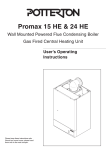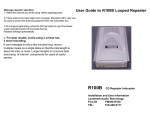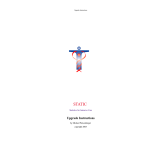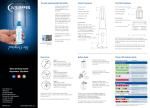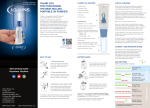Transcript
Overview: 6 Channel Remote Control Remote Control Overview: The infrared remote control can operate the blind/shade within a 50’ range. Because it is infrared, the receiver eye must be in direct line-of-sight with the remote control for the blind/shade to operate. The remote control has six different channel modes (buttons 1-6) with channel function ◄ or ► and an “ALL” (▲ or ▼) channel. Using the remote control, you can… • Operate up to six blinds/shades individually (program one window covering on each of the six channels). • Operate an unlimited number of blinds/shades by programming multiple window coverings on the same channel (ie: east facing blinds/shades on Channel 1, west facing blinds/shades on Channel 2, etc…). Each channel will operate all of the blinds/shades programmed on that channel that are within direct-line-of-sight at the same time (note: motors are not synchronous). The six programmable channels allow you to operate up to six groups of one or more blinds/shades. • Operate all blinds/shades within direct-line-of-sight using the “ALL” channel. • Programming, reprogramming and operating the remote control is simple. By pressing two buttons, the blind/shade can be programmed. Simply press the channel mode (buttons 1-6) first, followed by the channel function button (◄ or ►) to operate the channels 1-6. Buttons 1-6 for Channel Selection Mode Programming: 6 Channel Remote Control ! IMPORTANT: Program each blind / shade immediately after connecting the power source (batteries or power supply) at the window covering. Step 1: Insert 2 “AAA” batteries in the proper orientation as shown in the battery case of the remote control. Step 2: Decide which channel (1-6) you wish to program the blind/ shade. Step 3: Point the remote control at the receiver and press the selected channel mode first (buttons 1-6) followed by the “Channel” ◄ or ► button. The blind/shade is now programmed to that channel. See below. DO NOT PRESS THE “P” OR “ALL” CHANNEL FIRST! IF THE “P” OR “ALL” CHANNEL IS INADVERTANTLY PRESSED DURING PROGRAMMING, SEE “REPROGRAMMING THE REMOTE CONTROL + + “P” - Do NOT Use Operate Individual Channel: To operate the blind/shade on an individual channel (buttons 1-6), press the selected channel mode first (buttons 1-6) and the “Channel” (◄ or ►) button. The blind/shade will operate from that channel only and will not respond to the other channels except “ALL.” “ALL” Channel Operate “ALL” Channels: To operate all of the blinds/shades within direct-line-of-sight, simply press the ▲ or ▼. The “ALL” channel does not need to be programmed separately. Reprogramming the Remote Control Channel: Function (Tilt/Lift) for Channel Selection (1-6) If a blind/shade is not programmed to the desired channel, reprogramming is simple. 1. Disconnect the power source from the blind/shade of the covering that needs to be reprogrammed. 2. Leave the power source disconnected for approximately 15 minutes (up to 1 hour). 3. Reconnect the power source. 4. Program the blind/shade by pressing the button of the new desired channel (buttons 1-6) and the “Channel” (◄ or ►) button. The blind/shade is now programmed to that channel! 5. The blind/shade can be reprogrammed as many times as necessary. The channel will also need to be reprogrammed after installing new batteries, or if using a power supply, when the standard house power goes out.