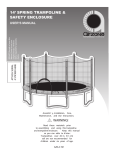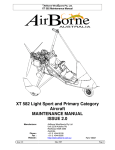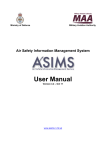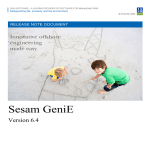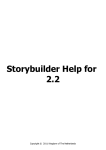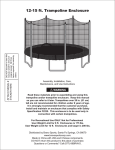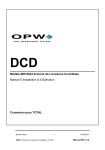Download Prism Update 6 12 Jan 2014
Transcript
Prism System Update # 6 12th January 2014 Latest additions to the system Inside this issue: Latest Additions to the System. 1 Updated Prism User Manuals 1 Prism welcomes a new client 1 Management of Change / Risk Assessment Module 2 Management of Change—The process 2 Risk Assessment—The Process 7 Risk Assessing a CAR—1 7 Risk Assessing a CAR—2 8 Risk Assessing a CAR—3 10 The Hazardous Events Management Process (HEMP) 10 HEMP Basics and the Bowtie 11 The Prism HEMP Module—1 12 The Prism HEMP Module—2 13 The Prism HEMP Module—3 15 Update on future enhancements 15 Client Comments and Suggestions 16 Three additions have been made to the Prism System since the last update. You are all aware of the HEMP and MOC/RA Modules having been added recently. We have just deployed the addition of a Risk Assessment facility to CAR’s which clients have been requesting. All of these will be discussed in more detail later on in this update. We have had a lot of work in fixing very minor bugs that appeared after the introduction of the new system earlier in the year. The release of a new version is always a difficult decision as releasing it too early exposes us to criticism on the number of bugs and glitches whilst releasing it too late is always frustrating to those clients awaiting the update. Updated Prism User Manuals The latest updated Prism User Manuals have been released and are available on the “Prism Client” directory on Dropbox. Obviously the two main changes are the addition of the Management of Change / Risk Assessment (MOC/RA) Module and the amendment of the HEMP module where we have given the user the ability to exclude Threats when working on the Bowtie (to be explained later in this update). Both these changes are in Section 04 of the manual. Additionally there has been amendment to the section on creating a Corrective Action Request (CAR) as we have added the facility to define a “Priority” to a CAR and also the ability to Risk Assess every CAR. Unfortunately this facility is only available for new CAR’s being created and cannot be applied to existing system CAR’s. Prism-Safety welcomes a new client, our first in South America. We are extremely pleased to welcome a new customer to Prism-Safety . HeliviaAeroTaxi, a Greenwich Aerogroup Company, whose headquarters are in Rio de Janeiro, Brasil, joined us in late December and are just finalising their set up process. We at Prism look forward to a long and mutually beneficial relationship with Helivia as we do with all our clients. They join us after an extremely busy period for Prism staff and the size of this update is testimony to the number of updates that have been produced over the last few months since we launched the new Prism system in April 2013. Prism System Update # 6 Page 2 Management of Change / Risk Assessment Module Prism released the Management of Change / Risk Assessment (MOC/RA) Module in the last quarter of 2013. Whilst it is not the intention of this article to give in depth instruction on the specific use of the tool itself which is all covered in the relevant Prism User Manuals, it is felt that we should offer guidance into the use of the tool within your respective organisations. Management of Change - The Process using the MOC/RA Module There are many examples of Management of Change forms within the industry however, We at Prism felt there was a more practical approach required that could be relatively easily managed by the Prism system and the user whilst at the same time ensuring that all relevant elements involved were recorded, accurately risk assessed, relevant actions carried out where necessary to mitigate any perceived risk, all with a view to ensuring the change process is adequately documented and managed from start to final change implementation. In addition to this we wanted to ensure that all Corrective Actions raised as part of the process were handled by the Prism Corrective Action Request process and were therefore capable of being managed in exactly the same way as a CAR attached to an audit or system report. As an example we are going to take the introduction of a new aircraft type to an organization as the Change to be managed. What we will try and do here is create a form of checklist of the actions required by the organization to achieve a satisfactory result through the use of the Prism MOC/RA Module. 1. Defining the change required. Prior to any actions taking place, Senior Management within the organization have to define what the change will be and provide as much information about that change to the Q & S management in order for the process to start. Let us assume that the Company has been awarded a contract to introduce and commence operations with a helicopter type that is new to the company and contracted operational start date is 01 September 2014. That information gives the Q & S department assisted by the Operations and Maintenance Department enough knowledge to commence work on the changes required. 2. Defining the team required to manage the change. Taking our example of introducing a new aircraft type to the organization, it is obvious that all departments within the Company will have to manage their respective elements. There will be significant implications for the Operations, Training and Maintenance Departments as well as some changes required in the Q & S Department. It is at this stage that the relevant Departmental Heads (Ops Manager / Maintenance Manager etc.) should either be co-opted as team members themselves, or they should nominate a senior Manager from within their department (Chief Pilot / Chief Engineer) to take a place on the team carrying out the MOC Process. Prism System Update # 6 Page 3 3. Breaking the change down into defined tasks. The first thing the team has to do is break down the Change they are managing into a number of defined tasks. Again, taking our example of the introduction of a new aircraft type to the Company, a suggestion for the task breakdown would be as follows: 1. On time delivery of the new aircraft 2. Acquisition of required Ground Support Equipment 3. Training of Maintenance Staff (Manufacturers Courses) 4. Conversion Training of aircrew (Ground and Simulator Training) 5. Preparation of Base Hangarage and Maintenance facilities 6. Local Authority approval of the type and issue of relevant Ops. Specs. 7. Creation of additional aircraft specific Operations and Maintenance Manuals, Pax Briefing Cards etc. 8. Aircrew Line Training and checking 9. Customer staff familiarization training 10. Contract changes required by the client prior to operational start These are some of the items that one would need to consider in detail in order to ensure a smooth and timely operational start. Once the team has brainstormed these elements it is time to start documenting the process. The team would obviously start by completing the first page as indicated here and selecting the “Save” button. This will save the MOC document and from this point onwards, it will be accessible for amendment or the addition of data as necessary. In order to ensure that you can differentiate between an MOC document and an RA document when they are listed, we recommend that the document title begins with either MOC or RA. We then move on to Page 2 of the MOC document and start to populate it. As previously stated, this is not a tutorial on the completion of the MOC document as that detail can be found in the Prism User Manual, what we are trying to achieve here is an example of how the document would be used within any management of change process within your organization. Prism System Update # 6 Page 4 4. Populating the MOC Risk Assessment Page - 1 To commence population of the Risk Assessment Page it is recommended that the team starts by adding the various tasks that were the result of the team brainstorming session described earlier by the use of the “Add Task” button at the top of the page. Taking the examples we came up with the page will look something like this: Do not worry if you have not captured all the tasks as the team can add an additional task at any time. Having captured the tasks, the team now needs to think about each one in turn and decide what Risks/Hazards the company may face in getting that task completed in a timely manner to ensure no delay to the overall plan. Having defined the Risk/Hazard one then has to risk assess each and indicate the teams concerns for each Risk/Hazard. Prism System Update # 6 Page 5 4. Populating the MOC Risk Assessment Page - 2 Moving along the page we complete the columns with relevant information. Having Risk Assessed each Risk/Hazard and identified our concerns alongside each of these, the team then needs to look at what can be done to mitigate the concerns identified. This is done through completion of the “Additional Control” column. Occasionally a control that is put in place may not in itself be adequate to reduce the risk to an acceptable level, in such a case the team may wish to consider any “Escalation Factor” that may reduce the effectiveness of a given control. If this is deemed to be the case, the escalation factor should be entered in the appropriate column and an additional ”Escalation Control” should be identified. The team then needs to look at what the residual risk to the organization is after all these controls have been put in place. Finally it is a case of identifying the individual with the responsibility for implementation of each control and defining a target date by which the control should be in place. Having completed all that one now turns the page to the “Action plan” page where all defined actions in the controls and escalation controls are itemized alongside the action party as well as a target date for completion. This is signed off by the QM and the document is reviewed and updated by the team on a regular basis (probably monthly in this case) Prism System Update # 6 Page 6 5. The Action Plan Page. Having populated the Risk assessment Page, the Action Plan Page is automatically completed by the system. This would then be signed off by the QM and and the MOC/RA document saved for further review as and when appropriate. . 6. MOC Review Meetings Obviously the introduction of a new aircraft type to the Company happens over a number of months however, given that the initial requirement is defined in a timely manner, it can be seen that an organization can gather all relevant information committing it to paper (electronically) as has been shown in the last couple of pages of this update. When Review Meetings are held to review the progress of this change, it then becomes a very simple matter of the team meeting and reviewing / amending the document as necessary. This will remain a living document throughout the process of the defined change and can be amended or updated at any time. Should you wish to track some of the action items more closely, the QM can raise a system Corrective Action Request (CAR) against a given action which will be tracked by the Prism System just as any other CAR attached to an audit or system report is tracked. It is hoped that this short article will help Prism clients in the handling of their Management of Change requirements. Prism System Update # 6 Risk Assessment—The Process using MOC/RA It is not our intention here to go into great depth on how to carry out a Risk assessment however, by utilizing a very similar process to that described in the preceding pages on Management of Change. Initially one has to define the specific issue to be risk assessed and assemble a suitably qualified team to do the actual Risk Assessment. If we take the example of a bulk fuel installation being due for its 5 yearly inspection which covers many issues including the inspection and repair of the inside of the tanks themselves. Once again we must break down the activity into tasks, each of which will have associated risks/ Hazards attached to them. In this case the tasks and their associated risks/hazards may be: 1. 2. 3. 4. 5. 6. 7. Emptying the tanks Fire Spillage Disposal of contam fuel Health (Personal Protective Equipment) Skill / Knowledge of staff and contractors Access to the tanks Working at heights Slip Hazard Contamination Inspection of the tanks Working in confined spaces Health hazard (PPE) Tank Cleaning Working in confined spaces Health hazard (PPE) Tank Repair Working in confined spaces Health (PPE) Fire Tank Closure Working at heights Slip Hazard Contamination Re-Filling Fire Spillage Health (PPE) Skill / Knowledge of staff Page 7 It can be seen that we can complete the MOC/RA document in exactly the same way that we completed the Management of Change document identifying the areas of risk, assessing the Likelihood or Consequences of those risks/hazards if they were to be released and what extra controls we could put in place to prevent any such release. When creating the Title of a Risk Assessment it is suggested that the letters RA are entered at the beginning of the title on the first page in order that one can differentiate between a Risk Assessment and an MOC document when they are listed. Risk Assessing a CAR—1 A number of our clients have in the past expressed the wish to be able to Risk Assess the CAR’s when entered into the system. Whilst we had hoped to get this facility completed and released with the release of the new system, unfortunately we became time constrained and therefore had to leave the development of this until later. We are pleased to say that this facility is now completed and deployed to client servers. What follows only applies to new CAR’s entered into the system. In deciding how we were going to do this we had two main issues to consider: 1. A number of external audit reports define the “Priority” of a finding and the period (in Months) that the finding should be suitably addressed. This is usually expressed by a letter and number. The letters being “S” for Severe Finding “H” for High Priority Finding “M” for medium Priority Finding and “L” for a low Priority Finding The numbers that follow the letter are an indication of the number of months that the auditor feels that the Finding should be addressed within the organization. Therefore, a priority indication of “H6” would indicate that the auditor considered the finding a “High” priority which should be addressed within “6” months of the audit report date. The numbers generally range from 3 to 24 so a priority of “L18” would indicate a finding of a low priority that should be rectified in 18 months. Prism System Update # 6 2. Some Prism clients have indicated that they would like the ability to Risk Assess their system CAR’s in order to give them some form of Risk Ranking that is essentially based on the Company perceptions rather than just relying on the Priority given by the auditor as explained previously We have therefore included a risk assessment capability on each new CAR created within the system. This is based on exactly the same method of Risk Assessment as provided on the MOC/RA module in that the “Likelihood” and “Consequence” are selected by the user from dropdown boxes and the resulting Risk Assessment suitably colour coded is displayed automatically. This process will be defined further on the next page. We at prism decided to offer both these facilities on every CAR and we have made them both mandatory inputs in order that the CAR can be prioritized in accordance with the auditors or Company perceptions and it can also be risk assessed. When listing CAR’s, the Priority and Risk Assessment will be included in the CAR Overview listing so that one can see at a glance which CAR’s should be tackled first based on the combination of the Priority rating and Risk Assessment. Risk Assessing a CAR—2 Creation of a CAR has not changed since the new system was deployed to customer servers. What has changed is that when you get to the final page of the CAR input you are faced with the following: Page 8 For those who are familiar with the CAR input pages, it can be seen that the final page of the CAR input has had two boxes added titled “Finding Priority” and “CAR Risk Assessment”. Both have dropdown boxes in them. We will deal with the Finding Priority first. Finding Priority. To select the finding priority it is just a matter of selecting the level of severity (Severe, High, Medium or Low) from the “Finding Severity” dopdown box and then selecting the period in months within which the CAR should be closed from the “Action Period” dropdown box as indicated here: Risk Assessment. Having selected the Finding Priority we then move on to the Risk Assessment. Risk is a product of the severity of the consequence of a hazardous event and the likelihood of that consequence occurring. These two parameters will be assessed separately by the ‘team’. Only then will the two parameters be combined so as to avoid choosing combinations to give any preconceived levels of risk. To finalise this CAR Risk Assessment overview, it has been indicated previously that the system will automatically allocate a risk status and colour code to each CAR risk assessment. The Risk status and colour coding conforms to that applied to the MOC/RA Initial and Residual Risk Assessment. For information purposes the Risk Status and Colour Coding is based on the table overleaf. Prism System Update # 6 Page 9 Likelihood and Consequence table. The combination of Likelihood and Consequence selections when carrying out a Risk Assessment will give the results as defined in this table. Selection of the relevant level of Likelihood and credible Consequence is again through two dropdown boxes. For this exercise we will select a Likelihood of “C” and a Consequence of “4”. This will then automatically complete the “Risk Assessment” box with the colour coded result of the selections made as indicated below which in this case is an orange box with “Undesireable” within it: Definitions for the various numbers and letters selected when completing the Risk Assessment are provided here. When using the system, placing your mouse over the blank element of the Likelihood and Consequence boxes will display these definitions as a reminder. Likelihood A. (Rare) May occur only in exceptional circumstances. B. (Unlikely) Could occur at some time. C. (Possible) Might occur at some time. D. (Likely) Will probably occur at some time. E. (Certain) is expected to occur in most circumstances Consequence 0. No Injuries, No Damage, No Cost, No Risk 1. First Aid treatment required, Low financial loss, 2. Minor injury hospital treatment required, )n-site release immediately contained, Medium financial loss. 3. Moderate or severe injury, On-site release contained with outside assistance, High financial loss. 4. Single fatality, Loss of production capability, Off-site release with no detrimental effect, Major financial loss, substantial aircraft damage. 5. Multiple fatalities, Toxic release off-site with detrimental effects, large financial loss, loss of an aircraft. Prism System Update # 6 Page 10 Risk Assessing a CAR—3 Finally, when listing CAR’s in the system “CAR overview” page, we can see that the CAR’s contain the priority and Risk assessment as shown here: CAR’s that were entered into the system before the CAR Risk Assessment and Finding Priority elements were deployed to customer systems will have blank areas in the “Finding Priority” and “Risk Assessment” columns. Looking at these columns in the listing below we can see that of the new CAR’s entered after the system was updated, CAR # 71 has been risk assessed as “Intolerable” and has a “Severe” Finding Priority that should be rectified within 3 months “S3”. Obviously the QHSE Manager would be keen to get this CAR actioned as soon as possible followed by CAR # 70 which is also poses an intolerable risk to the organization. It is hoped that the provision of this facility makes the prioritizing of actions on CAR’s a lot easier for our clients. The Hazardous Events Management Process or “HEMP”. Once again, the intention of this overview is to offer some advice to prism clients on the use of the HEMP module as part of their in house hazardous events management process. The Prism user manual is very explicit in how to use the tool itself, what we aim to do here is offer guidance on the process and how the tool should be utilized in that process. Given the regulations regarding Health & Safety that we are all bound by today, there is a requirement for an aviation organization to recognize the hazards and risks if faces (create some form of hazard register) and through some form of management process, ensure that identified hazards and their associated risks are managed to an acceptable level. This can be done in a number of ways, each of which has its merits. Within the Prism system, the risk at each location is assessed 24/7 and in the event of a rising risk at any company location the system will notify post holders automatically by email and the prism system messaging system. When this happens or when an individual wants to look at the risk levels against each hazardous event at any location, selection of the Hazardous Events Overview will produce a listing of the risk status for every hazardous event against every company location. This gives users a clear indication of where their high/medium risks lie and can be used as the basis for completion of bowties when necessary. Prism System Update # 6 Page 11 HEMP basics and the Bowtie. We are all familiar with the Swiss Cheese model where a series of defenses are placed between a given hazard or hazards (and associated Threats) and the potential consequence if those defenses fail as depicted in the two diagrams here. Despite all our efforts there can be holes in our defenses and if those holes become aligned and the defenses are breached, the risk of an accident becomes extremely high. How one defines those defenses depends on the organization and its choice of systems to manage such defenses. In the Prism-Safety Management System, we have chosen the “Bowtie” method of hazard management. this essentially defines all the hazards and their associated threats, it then defines the “Threat Controls” (defences) required to manage those threats. Following on from that it defines any additional “Escalation Factors” that might render a threat control ineffective and a further “Escalation Control” (further defenses) to protect the organization from the release of a hazard and its potential consequences. Why do we call the Hazardous Events Management Process a “Bowtie”. The name is derived from the diagrammatic method of displaying the various elements of the Hazardous Events Management Process. On the left side of the Bowtie we have the “Proactive” elements where we identify the numerous Hazards and their associated Threats. We then put in place our Threat Contols, Escalation Factors and Escalation Controls to prevent the hazards and associated threats from being released. Hopefully the controls we have in place will prevent the release of the hazard. In the event that the hazard is released, we then move over to the right hand “Reactive” side of the bowtie where we then have to look at the recovery measures and controls we would need to put in place to return the situation to normal. In the event that these fail, we would end up with the consequence which for an aviation company could be a major incident or accident and finally the mitigation measures that we would need to have in place to deal with that, which in general would be defined in our Emergency Response Plan. If we now look at the diagram we can see why it is referred to as a Bowtie. Let’s look at an example. An obvious hazard to an aviation organization is the risks that are associated with Low Flying. The hazard and one associated threat could be wire strike or unintentional ground contact. To avoid this consequence we have a number or Controls, (Regulations, Company Procedures, Training etc.). Low flying is good fun and pilots enjoy doing it so one Escalation Factor could be that a pilot ignores the controls we have put in place and decides to fly low up a river valley “because it’s good fun and he want to show off his skill to his passengers who are equally happy for him to do it”. The Escalation Controls for this could be multi crew operation combined with CRM training that might prevent the pilot concerned from carrying out the maneuver, especially if the second pilot had clearly indicated that he did not approve as it was against regulations. Another Escalation Control could be the fitting of Flight Data Monitoring equipment in the aircraft that would monitor and highlight any departure from set parameters meaning that upon his return the software would indicate his indiscretion. Looking at this example we have the following: 1. The Hazard is a wire-strike or collision with the ground. Prism System Update # 6 2. 3. 4. 5. Page 12 The associated Threat is low flying. The Threat Controls are regulation, procedures and Training. The Escalation Factor is the individual ignoring the controls that are in place to prevent the release of the hazard. The Escalation Controls are multi-crew operation and CRM training where feasible or the fitting of FDM to the aircraft. The Prism Hazardous Events Management Process or “HEMP” Module.– 1 Just before we begin on the detail, we feel that a final word on the ways the Bowtie model can be presented to clients is worth mentioning. The Bowtie model itself is as defined on the previous page however, there are two ways in which the model can be presented to a client for use. The first method is to provide a software programme that requires the user to “Brainstorm” the Hazards, the Threats, the Threat Controls, the Escalation Factors and the Escalation Controls. The software provides a graphical method of presenting each of these once they are entered however, the user must come up with the various elements themselves through brainstorming. This method is acceptable but does require some knowledge of Safety Management Systems if the users are to capture ALL relevant elements. The alternative is to provide the user with ALL the elements and allow them to define which elements are relevant and which are not. This is the option that we at Prism-safety have selected to ensure that our clients do not miss any potentially hazardous element when carrying out the Bowtie process. Having gone through the basics, we now need to know how to apply the process to our organization. There are two main types of Risk that face an organization and these are: 1. 2. Actual Risk - This is based on Occurrences that have taken place within an organization and are the subject of SMS reports. This includes issues such as the identification of existing hazards, the identification of Non-Conformances, Airprox reports, Birdstrike reports etc. Potential Risk - This is based on worst credible case scenarios that have the potential to affect the organization during its daily operations. Once an organization has had a well developed SMS in place for a period of time, Actual risk is relatively easy to assess by carrying out a risk assessment exercise on all reports submitted to the system. This risk assessment will identify any high risk areas that need to be addressed and through the chosen Hazardous Events Management Process allow the organization to deal with any identified failings in controls (defences). The Prism system identifies the high risk areas automatically for you. Potential risk is a little more difficult to deal with, what we need to do here is recognize those hazards that could expose our Company to an unacceptably high level of risk, once we have identified them, we need to ensure that we have a suitable and robust set of controls in place to manage those hazards to a level of risk that is generally acceptable, which in our case is ALARP (As Low As Reasonably Practical). Ground Rules. There are a few ground rules that apply to carrying out a bowtie that will reduce the workload on the team carrying out the bowtie itself: 1. A bowtie must be carried out on any hazard that is identified as a High Risk within the organization 2. Not every threat associated with a given hazard as indicated within the prism bowtie system listings is applicable. A facility is therefore provided within the Prism process for the team to discount / de-select irrelevant threats. 3. It is generally accepted that within the industry, up to 3 or 4 robust controls (if there are that many available) should be enough to adequately manage a given threat or escalation factor. Some threats may have up to 10 or more available controls, it is up to the team to identify which 3 or 4 of those controls would be the most effective in minimizing the risk posed by the threat. Given this, Prism has given a facility to users to indicate controls as being “Not Required”. It should be noted however, that when such an indication is selected, the team must be able to give an adequate explanation as to why it was deemed unnecessary or not required. Prism System Update # 6 Page 13 The Prism Hazardous Events Management Process or “HEMP” Module.– 2 4. Even if it they are not identified through the SMS, a bowtie should be carried out on the following two generic hazards which face any aviation organization as an absolute minimum: Departure of an aircraft from its safe intended flight path (CFIT etc.) Release of an un-airworthy aircraft to service. Having laid down the ground rules we now need to look briefly at how the Bowtie is completed for a given Hazardous Event that has been identified as a High Risk within our organization through the use of the Prism HEMP module. As stated previously, it is not the intention here to go into detail as to how the Bowtie is developed for a given hazard as that is provided in detail in the user manual however, it is felt that a very basic overview and explanation of how the bowtie is presented in the Prism system could well be useful to clients. When selecting the HEMP module, the user will be asked to input the Unit, Location and Wing Type as well as defining the Hazardous Event on which the user wants to carry out the Bowtie. Having selected these as has been done below one can see that this hazardous event has been risk assessed within the system as a High Risk (looking at the Risk assessment in the middle of the top of the screen) and quite rightly needs a bowtie carried out on it. Looking at the screenshot above we can see that we have the Hazardous Event, the Associated Hazard and the Hazard Source indicated in the “Left Bowtie” box at the top left of the screen. The left side Bowtie diagram has been moved to the top right of the screen out of the way and purely provides a diagramatic presentation of left side of the bowtie defining the various elements. Finally we have all the threats associated with this Hazardous Event listed in the lower part of the screen. This Bowtie has already had some work done on it and the users have indicated that certain threats are “Not Required” or not relevant to this bowtie as they have a red “X” beside them. (This is done by highlighting the threat and selecting the “Threat Not Required” button as indicated just above the threat listing.) Any Threat in the listing that has a red flag beside it indicates that the threat and its associated threat controls and escalation Controls have not been fully completed and still requires work. At this point we will open up the first threat on this listing that has yet to be finalized (Threat # 4). We do this by clicking on the arrowhead to the left of the threat. Prism System Update # 6 Page 14 This gives us the listing as shown here where we can see that there are a total of 9 Threat controls allocated to this specific threat, most of which have got green flags against them indicating that the user deems these controls and their associated escalation controls to be adequate. The outstanding Threat Controls that still need work are 4.1—Procedures, 4.4—Education and Awareness and finally 4.8—Monitoring. It should be noted at this stage that the colour of the Threat Control text is Blue as is the text on the diagrammatic layout of the Bowtie at the top of the screen. This has been done to assist the user in what element of the bowtie he is looking at. In this case Blue text means—Threat Controls. We will now open all elements up fully to demonstrate the various element of the Bowtie. Prism System Update # 6 Page 15 The Prism Hazardous Events Management Process or “HEMP” Module.– 3 Here we can see “Threat # 4 - Aircraft Handling on Ground” fully opened up with all its Threat Controls, Escalation Factors and Escalation Controls visible (as many as can be fitted on the page). Looking down the page we see Threat Controls in Blue text and Escalation controls in Purple Text. This page is just an example and has been completed quickly to give an indication of how the bowtie is presented. Looking at the Escalation Factor “4.1.1—Inadequate Procedures” and the Escalation Control “4.1.1.1-Review & Improve” we see that they have an orange flag beside them. Looking further across the page against the control, we see that it is “In Progress” and that Lawson Thomas is the person responsible for the required action. As soon as this action is completed, the Escalation Control will be referenced to a company manual and the flag against it will turn to green once the necessary information from the Quality Manager or system custodian has ben input into the system. As soon as the flag beside that Escalation Control goes green, the orange flag beside the Escalation Factor “4.1.1-Inadequate Procedures” will also go green because all other escalation controls have been completed and are indicated as green. Additionally the flag beside Threat Control “4.1 - Procedures” will also turn green for the same reason. Having got the Threat Control “4.1—Procedures” completed (Green Flag) we can then move down the listing to address the next orange or red flagged item on the list which in this case is Threat Control “4.4—Education & awareness” which has an orange flag against Escalation Control “4.4.1.- Provide Warning Placards”. Continuing further down we can see more work is required on Escalation Controls “4.4.5- Poor Attitude” and “4.4.6 - Lack of Resources”. With regard to the “Right Side” of the Bowtie, this is selected by the use of the relevant button at the top of the page. On the right side, Prism have defined a few “Recovery Measures”, “Escalation Factors” and “Escalation Controls” however, this side of the bowtie has been left for the team to brainstorm what is needed. The user manual will define this in detail. Update on future Prism system enhancements. Internet Browser Statistics & Prism-Safety support. As most of you are aware, we have been having some issues with recent releases of Internet Explorer and its compatibility with the Prism system. This is also the case with many other software providers. In general we test our system on Internet Explorer, Google Chrome and Firefox. Internet Explorer used to be by far the most popular Browser although as can be seen from the statistics below, it has dropped from having an 83.4% market share in November 2002 to an 11.7% market share in October 2013. Given this situation and the popularity of Google Chrome and Firefox as indicated in October 2013, Prism strongly recommends that all clients utilise Google Chrome or Firefox Browsers when accessing the Prism-Safety software. Prism will continue to create fixes for non compatibility issues in IE 11 however, we will probably drop the support for any future releases of the Internet Explorer browser . Prism System Update # 6 Page 16 Audit Module. (Priority 3) Again, all design work is complete and it is waiting in the queue for programmers. Accident/Incident/Occurrence Investigation tool. (Priority 4) All design work has been completed and this then joins the queue for programming. Occurrence by Reference Overview. (Priority 5) This overview will indicate the number of reports against a given Reference/Keyword that were entered into the system between selected dates. Dashboard We are currently looking at the provision of a Dashboard to certain Access levels that will give a graphical display of KPI’s and other system information. This is in the very early stages of development and we have some ideas on paper but would welcome suggestions from clients on what they would like included on a Prism Dashboard. FDM. We continue to look at how we can build FDM reporting into the Prism system. At present we have a number of design ideas and would appreciate any feedback from Clients on this. Client Comments and Suggestions Prism-Safety staff always welcome comments and suggestions from our clients regarding system improvement and are more than ready to accept comments on any of the issues in this update. Should you have any specific comments we would be pleased to hear from you through an e-mail to our info e-mail address indicated on this page. It is our intention in the future to share our plans for system updates with Clients through the use of this Prism Update document as well as publish relevant client comments with our responses. It has been very difficult over the last two years to add to the system as we have been in the process of the total re-write. As we have completed that, we envisage significantly more available programming time for system enhancements and additions once any bugs are fixed. Customer contributions to this update are always welcome as we have a very keen interest on what you want and where possible try to provide it. We always have to remain conscious of the fact that what one client wants may not suit another client and as our systems are all identical, personalizing elements of it to suit one client would create a problem when it comes to system updating. Having said that we are always willing to discuss any possible enhancement or idea. With kind regards, The Prism Team. 21 The Point Rockingham Road Market Harborough Leicestershire LE16 7NU United Kingdom Useful Emails: [email protected] [email protected] [email protected]