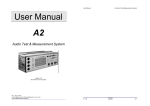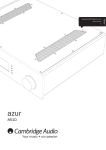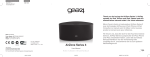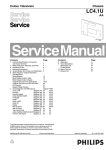Download NTI 010 manual - fra www.interstage.dk
Transcript
User Manual AO10 Digital Extension for the A2 Audio Test & Measurement System Version 5.1 A2 Firmware V2.46 or higher For all A2 with S/No. 400 up interstage Phistersvej 31, 2900 Hellerup, Danmark Telefon 3946 0000, fax 3946 0040 www.interstage.dk - pro audio with a smile V5.1 / Jan 99 / PhS, Mbe N:\A2Proj\#Options Accessories\AO10 Digital\u_manual\text\AO10_51e.DOC AO10 Digital Extension for A2 2 / 49 User Manual V 5.1 AO10 Digital Extension for A2 User Manual INTERNATIONAL WARRANTY Limited Warranty NEUTRIK guarantees the A2-D Audio Test & Service System and its components against defects in material or workmanship for a period of one year from the date of original purchase, and agrees to repair or to replace any defective unit at no cost for either parts or labour during this period. Restrictions This warranty does not cover damages that have resulted of accidents, misuse, lack of care, the attachment or installation of any components that were not provided with the product, loss of parts or connecting the instrument to any other power supply, input signal voltage or connector type than specified. In particular, no responsibility is granted for special, incidental, or consequential damages. This warranty becomes void if servicing or repairs of the product are performed by any other party than an authorized service center. No other warranty, written or oral, is authorized by NEUTRIK. Except as otherwise stated in this warranty, NEUTRIK makes no representation or warranty of any kind, expressed or implied in law or in fact, including, without limitation, merchasing or fitting for any particular purpose and assumes no liability, either in tort, strict liability, contract or warranty for products. NOTE In case of malfunction, take - or ship prepaid - your NEUTRIK A2-D Audio Test & Service System, packed in the original packing, to your nearest authorized service center. Be sure to include a copy of your sales invoice as proof of purchase date. Transit damages are not covered by this warranty. NEUTRIK CORTEX INSTRUEMNTS Division of NEUTRIK AG Im Alten Riet 34 FL-9494 SCHAAN Principality of Liechtenstein Tel. Fax E-mail V 5.1 +41 - 75 - 237 2424 +41 - 75 - 232 5393 [email protected] 3 / 49 AO10 Digital Extension for A2 User Manual TABLE OF CONTENTS 1 INTRODUCTION .................................................................................... 6 Generator .......................................................................................................................... 6 Analyzer ............................................................................................................................ 6 AO10 Block Diagram ......................................................................................................... 7 Connectors Overview ........................................................................................................ 8 fs Sync Input ................................................................................................................. 8 X/Y/Z Trigger Output ..................................................................................................... 8 Monitor / Headphone Output ......................................................................................... 8 How to Use this Manual..................................................................................................... 9 Conventions .................................................................................................................. 9 2 OPERATION ....................................................................................... 10 Activation of the Digital Analyzing Mode .......................................................................... 10 Manual Activation........................................................................................................ 10 Automatic Activation.................................................................................................... 10 Leaving the Digital Analysis Mode............................................................................... 10 Display Overview............................................................................................................. 11 Generator Settings ...................................................................................................... 11 Analyzer Results ......................................................................................................... 11 Printouts...................................................................................................................... 12 Mixed Signal Analysis...................................................................................................... 12 Digital Analysis / Analog Generation ........................................................................... 12 Switching Back to Digital Analysis............................................................................... 13 Analog Analysis / Digital Generation ........................................................................... 14 Operation Philosophy ...................................................................................................... 14 Selections and Changes ............................................................................................. 14 Mode Switching........................................................................................................... 14 3 DIGITAL GENERATOR.......................................................................... 15 Frequency ....................................................................................................................... 15 Peak Level....................................................................................................................... 15 Output Signals ................................................................................................................. 15 Sine (Digital) ............................................................................................................... 15 Pass............................................................................................................................ 15 Sine+D / Pass+D (Dithering) ....................................................................................... 16 CRC ............................................................................................................................ 17 Analog (Sine) .............................................................................................................. 17 Validity Bit........................................................................................................................ 17 Output Status .................................................................................................................. 17 STATus Line ................................................................................................................... 18 Signal Format.............................................................................................................. 18 Sampling Frequency ................................................................................................... 18 Resolution................................................................................................................... 18 Emphasis .................................................................................................................... 18 Channel Status ........................................................................................................... 18 DigOut Line..................................................................................................................... 19 Carrier Output Voltage ................................................................................................ 19 Fs De-tuning ............................................................................................................... 19 Jitter Amplitude ........................................................................................................... 20 Jitter Modulation.......................................................................................................... 20 4 / 49 V 5.1 AO10 Digital Extension for A2 User Manual Configuration Line .......................................................................................................... 21 CRC Line......................................................................................................................... 22 Start ............................................................................................................................ 22 h, m, s (Sequence Duration) ....................................................................................... 22 4 DIGITAL ANALYZER............................................................................. 23 Digital Measurement Functions ....................................................................................... 23 Peak Level .................................................................................................................. 23 Status Display ............................................................................................................. 25 Bit Statistics ................................................................................................................ 26 CRC Test .................................................................................................................... 27 Analog Measurement Functions ...................................................................................... 29 RMS Level .................................................................................................................. 29 THD+N........................................................................................................................ 29 Monitor Speaker / Headphone Output ......................................................................... 29 Analyzer STATus Line ..................................................................................................... 30 STATus Line in PROfessional Format......................................................................... 30 STATus Line in Consumer Format .............................................................................. 30 Analyzer INPut Lines ....................................................................................................... 32 Carrier Level ............................................................................................................... 32 Sampling Frequency ................................................................................................... 32 Jitter............................................................................................................................ 32 Input Connector .......................................................................................................... 33 Validity Bit ................................................................................................................... 33 Errors.......................................................................................................................... 33 5 DIGITAL SWEEPS ............................................................................... 34 6 FFT ANALYSIS .................................................................................. 35 Operation .................................................................................................................... 36 Frequency Range ....................................................................................................... 37 Windowing Functions .................................................................................................. 37 Zoom, Scroll & Autoscale ............................................................................................ 37 Printouts...................................................................................................................... 38 Leaving the FFT Display Mode.................................................................................... 38 7 AES/EBU DEFINITIONS ..................................................................... 39 Definition ......................................................................................................................... 39 Signal Transmission ........................................................................................................ 40 Channel Status Information ............................................................................................. 40 Professional Format .................................................................................................... 41 Consumer Format ....................................................................................................... 43 Signal Transmission ........................................................................................................ 44 Balanced Transmission............................................................................................... 44 Unbalanced Transmission........................................................................................... 44 Eye Pattern Test.............................................................................................................. 45 8 TECHNICAL SPECIFICATIONS ............................................................... 46 Inputs .............................................................................................................................. 46 Measurement Functions .................................................................................................. 46 Digital Measurements ................................................................................................. 46 D/A Converted Signal Measurements ......................................................................... 46 Mixed Signals.............................................................................................................. 46 Outputs............................................................................................................................ 47 9 INDEX ............................................................................................... 48 V 5.1 5 / 49 AO10 Digital Extension for A2 1 User Manual INTRODUCTION The AO10 digital option is an extremely useful and versatile extension for the A2 Audio Measurement System. It offers all necessary functions to reliably test AES/EBU signals, connections or functions, analyzed through balanced, unbalanced or optical links: Nevertheless, the operation of all these measurements is as simple of the analog part. In paractice, when working in a mixed signal environment, manifold problems may arise: non-matching sampling rates, format incompatibilities, impedance mismatches, jitter being introduced by poor I/O circuits or clock distribution problems etc. All of these problems may cause complex failures, ranging from occasionally audible effects to very subtle distortions or even failing systems. Fortunately, the AO10 extension allows the A2-D Measurement System to operate in the analog, digital or even mixed mode. The option provides a sophisticated interface to synchronize and handle the AES/EBU and IC958 (SPDIF) formats, as well as a versatile digital generator, allowing to feed the DUT with all necessary test signal parameters. Generator The digital generator supports AES/EBU (AES-3) and IEC958 signals. The provided standard Sampling Frequencies are 32kHz, 44.1kHz and 48kHz. Additionally, the oscillator may also be triggered by the analyzer input or by an external clock. The generator supports a Sine signal in the PROfessional or Consumer format with a Resolution from 4bit to 24bits. In the Pass mode, the analyzer input signal is looped through the unit to the generator output, while the status or amplitude of the signal may be modified. The built-in Jitter feature allows to introduce a defined jitter for acceptance testing. Built-in sweep capabilities allow e.g. the quick & precise qualification of A/D and D/A converters, using the combination of analog generation and digital analysis and vice versa. AES/EBU signals are brought to/from the unit through the XLR connectors at the front panel, where the system automatically detects the signal type (analog or digital) and enables the corresponding analysis mode. RCA and optical TOSLINK connectors are provided at the rear panel, together with the input clock and the trigger output BNC connectors. Analyzer The analyzer continuously measures the Sampling Frequency as well as the Carrier peak amplitude, thus indicating cable loss and impedance mismatching problems. The clock for the D/A or A/D conversion is normally derived from the input signal itself. Since word clock jitter is responsible for poor audio data, the AO10 continuously measures this type of Jitter in two ranges - a wider range for the less accurately specified consumer products and a very precise range with a resolution of less than 1ns for professional equipment. An on-line Status Bit analysis covers the contents of the status and the auxiliary bits, which are displayed in binary and also as decoded information. Transmission problems like parity errors, lacking confidence, validity and lock mode errors are recognized and displayed. The Bit Statistics easily detects hanging bits in any position of the word, including the audio data and AUX bits to quickly find failing bits. A high performance D/A converter enables the user to monitor the coded audio signal to identify lines and channels. An internal link from the converted signal to the analyzer of the 6 / 49 V 5.1 AO10 Digital Extension for A2 User Manual A2-D allows to do all the conventional analog audio analysis with the digital signals, e.g. measurements of the RMS Level or the THD+N (distortion) of the signals. Peak Levels can be measured digitally and are expressed either in dBF (dB Full scale) or percentage (%). A dual-channel analog bargraph complements the result presentation in real-time. The SYNC output provides selectable trigger signals of either the X-, Y- or Z- preamble. The FFT option (AO12) further enhances the analyzing abilities of the system by introducing a new display mode for the analysis of analog input signals in the frequency domain. Actually, the FFT feature provides a real time spectral analysis with a high dynamic range from 0Hz-5kHz or 0Hz-20kHz, thus adding a real time spectrum analyzer (RTA) to the system. AO10 Block Diagram The AO10 digital option can be regarded as an independent analyzer / generator board with switchable in- & outputs. An internal link to the analog analyzer of the A2 through the D/A converter allows to make the digital input signal audible and to analyze it with the standard analog measurement functions. Fig. 1 Block Diagram The detector behind the XLR input connector automatically detects the signal type and activates the corresponding mode. Digital analysis is performed in the DSP itself. The signal is parallel applied to the D/A converter for acoustical monitoring. Generation of AES/EBU signals is also performed by the DSP. For jitter generation the analog generator is used as the jitter source providing different waveforms, frequency and amplitude. V 5.1 7 / 49 AO10 Digital Extension for A2 User Manual Connectors Overview AES/EBU signals are normally connected through XLR connectors that are terminated with 110Ω, while the IEC958 signals (SP-DIF) are connected through RCA or optical TOSLINK connectors with 75Ω termination. AES/EBU in- & outputs are available at the front panel of the A2-D. The XLR connectors of CH A (and only CH A) are prepared to handle both digital and analog signals. Due to the fact, that a 2channel digital audio signal is encoded in a serial bit stream, it is transmitted through one cable, thus requiring only one I/O connector each. Please refer also to chapter 7 AES/EBU Definitions. The RCA and optical TOS link connections are provided at the rear panel of the A2-D. They are marked with INPUT and OUTPUT. The digital output signal is always available simultaneously at all three output connectors. Fig. 2 AES 3 I/O On the other hand, the three input connectors (XLR, RCA and SP-DIF) are not connected in parallel in order to avoid unwanted interferences between the possibly different input clock signals. Therefore, it is necessary to select the active input connector (please refer to chapter Input Connector (p. 33). Furthermore, it is strongly recommended never to connect a digital signal line to more than one input connector of the A2-D. fs Sync Input Fig. 3 SP-DIF I/O Basically, there are three different clock rates defined for digital audio signals: 32kHz, 44.1kHz and 48kHz. Additionally, the A2-D generator may be synchronized to an external clock with up to 52kHz. To do this, connect the corresponding clock signal to the fs SYNC INPUT on the rear panel of the unit. Please notice, that this mode does not allow to de-tune the output clock frequency or to create any jitter as described in chapters Fs (p. 19) and Jitter Amplitude. X/Y/Z Trigger Output Alternatively, the A2-D is also able to act as a master, by providing different types of output clocks. The available clock signals are: X-, Y-, and Z-preamble clock as well as the bit clock for the eye pattern test. Monitor / Headphone Output Like in the analog mode, the headphone output at the rear panel provides the (D/A converted) audio signal of the selected digital input channel. In case of the THD+N measurement function, the reading signal (i.e. the harmonics + noise) are provided at the headphone jack. The headphone output signal is also routed to the internal loudspeaker of the A2-D, so that the signal may be monitored without a headphone set as well. 8 / 49 V 5.1 AO10 Digital Extension for A2 User Manual How to Use this Manual This User Manual has been designed with you, the operator in mind, to serve as a complete reference document for using the digital part of the A2-D as a solution to your measurement tasks. Familiarize yourself with the A2-D by looking through this manual. The best way to feel at ease with the instrument is to sit down with the A2-D in front of you, and to start with the next chapter. By this way, it won't take long to learn to know the instrument and its many features. Conventions Following conventions were made in this manual in order to simplify the correlation to the user interface of the A2-D. • <KEYS> and <SOFTWHEELS> are indicated by capital letters between pointed brackets. • The Names of settable parameters as well as Menus / Menu-Entries are in italic. • Entry- and Result-Fields in the digital LC display mode and are written in bold letters. V 5.1 9 / 49 AO10 Digital Extension for A2 2 User Manual OPERATION Activation of the Digital Analyzing Mode Manual Activation If the A2-D operates in the anlog mode, it can be switched over to the digital analyzing mode by pressing the <ADDITIONAL> key, which is the second function of the <PHASE> button. Every keypress to this button toggles the analyzer between the analog Phase measurement function and the digital analysis mode. To return to the analog mode, make sure that no digital Fig. 4 Manual Activation of the signal is present at the XLR input connector, and enter Digital Analyzing Mode any of the analog measurement functions by pressing the corresponding key. The mixed signal analysis is explained in the chapter Mixed Signal Analysis. Automatic Activation The digital board is equipped with a detection circuitry, that recognizes the signal type that is present at the XLR input. If a AES/EBU signal is detected, the digital analysis mode is enabled automatically and remains active, as long as the digital signal is present at the XLR input. NOTE The automatic signal detector monitors the XLR input connector at the front panel only, but not the SP-DIF and optical TOS link connectors. Disable Automatic Activation The automatic domain detector can be disabled, so that the user has the full responsibility to set the appropriate analysis mode. To disable the auto detect mode, double click to the <SET REF> key to enter the A2 Setup menu Therein, enter the submenu behind -> AutoDetect by using the <SCALE> softwheel. In the submenu, make your choice between ON / OFF and confirm by pressing the <SCALE> wheel once more. Leaving the Digital Analysis Mode If the automatic signal detector is disabled, the digital analysis mode can be left at any time by selecting an analog measurement function such as Level, THD+N, Noise etc. Alternatively, i.e. as long as the auto detector is active, the operator has to make sure that no digital signal is present at the XLR input connector. The SPDIF and optical inputs do not feature an auto signal detector; their connection is not of importance. NOTE 10 / 49 With the Auto-detector being active and a digital input signal being present at the XLR input, there is no way to leave the digital analysis mode. V 5.1 AO10 Digital Extension for A2 User Manual Display Overview In the digital mode, the LC display will look similar to the one of Fig. 5. Please notice, that the the layout of the screen may vary according to the actuial status of the unit. However, these variations have no influence on the following explanations. Fig. 5 Example of the Digital Display Generator Settings The top area of the screen is always reserved for the generator settings, regardless of the selected measurement function. From left-to-right, the first line starts with the output frequency & level, followed by the output signal, the Validity status and the Channel status. The layout of the second line changes according to the selection of its leftmost entry. • In the STATus mode, the signal format (PROfessional or Consumer), the sampling frequency, the resolution and the Emphasis status are accessible. • In the DigOut mode, the carrier level, frequency deviation as well as the jitter amplitude and modulation signal may be adjusted. • In the Configuration mode, the output clock signal may be. • In the CRC mode, the test sequence may be controlled in terms of its duration (hrs, min, sec) and transmission (start command). More detailed explanations about these settings are filed in the chapter 3 Digital Generator. Analyzer Results The analyzer part takes all the space below the vertical line. It shows in its top left corner the name of the current measurement function, followed by the corresponding results, displayed in numerical figures and - depending on the measurement - also in form of an analog bargraph. The lower part of the display is reserved for the input signal status and parameters. Except of the STATus measurement mode, this part shows (from left-to-right and top-to-bottom) the acquired signal Format, Sampling Frequency, Resolution, Emphasis and Channel Status, Carrier Level, Frequency Deviation, Jitter, active Input Connector as well as the Validity and Error status. Please refer to 7 AES/EBU Definitions for the specifications of AES/EBU signals. More detailed explanations about these settings are filed in the chapter Digital Analyzer. V 5.1 11 / 49 AO10 Digital Extension for A2 User Manual Printouts By pressing the <PRINT> button, the information of the actual display will be printed out to a connected printer. Fig. 6 Printout of Digital METER Display Mixed Signal Analysis Apart from the purely analog or digital mode, the A2-D may be operated in the mixed signal mode as well. This means analog signal generation with digital analysis or digital signal generation with analog analysis. The normal way to set-up the instrument in any of the available modes is to set first the analyzer, and then - if necessary - to modify the generator mode. This procedure is explained below. Digital Analysis / Analog Generation Activate the digital analyzer as described in chapter Activation of the Digital Analyzing Mode on page 10 of this manual. Consequently, both the analyzer and the generator are set to the digital mode. Now, there are two possibilities to set the generator to the analog mode. • Place the cursor with the <SCALE> wheel to the Output Signal field in the top line of the LC display. Press the <SCALE> wheel and turn it until the keyword Analog appears. Confirm the selection by pressing the SCALE wheel. The generator status line changes then immediately to the known analog generation status information. As long as the generator is in the digital analysis mode, the LED below the <GEN SIGNAL> button lights the ALT label. By pressing the <GEN SIGNAL> key once, the output signal toggles from ALT (digital output) to ~ (analog sine), i.e. the analog generator will be activated. In this mode, the generator can be operated exactly the same way as in the analog only mode, except the following restrictions. 1. Only the sinusoidal output waveform may be generated. 2. When pressing the <IMPEDANCE> button, only the output impedance will change, but not the input impedance. 3. The level unit of the analog generator can be altered only, if the digital analyzer is set to the PeakLvl measurement function. 12 / 49 V 5.1 AO10 Digital Extension for A2 User Manual Application Example A typical application of the A-D mixed mode is to measure the THD+N of an A/D converter vs. an increasing input level. Fig. 7 shows such a measurement with and without level limiter. The limiter of the A/D converter increases the distortion already at a lower input levle, but decreases them in absolute terms. The other way round, i.e. without the limiter, the dynamic range of the A/D converter is higher, but the distortion increases to a higher end value at full scale. Fig. 7 Mixed Signal THD+N Response vs. Level Switching Back to Digital Analysis To get back to the analog generator mode, choose one of the two subsequent possibilities. 1. Press the <GEN SIGNAL> button to activate the ALT signal. 2. Place the cursor to the entry Analog Sine in the generator status line, and toggle to Digital Sine by using the <SCALE> softwheel. Fig. 8 Generator Status Line in Analog Mode V 5.1 13 / 49 AO10 Digital Extension for A2 User Manual Analog Analysis / Digital Generation In order to switch the analyzer of the A2-D to the analog mode, while operating the generator in the digital mode, proceed as described in chapter Leaving the Digital Analysis Mode (p. 10). As soon as the analog analysis mode is active, the digital output signal may be activated like any other alternate signal. Simply double-click to the <GEN SIGNAL> button, to open the Alt. Signal menu. Therein, either choose the DigSine or DigSineDith entry by using the <SCALE> wheel. Consequently, the generator will change into the digital mode, while the analyzer remains in the analog analysis mode. In this mode, the digital generator is controlled through the three softwheels as explained in chapter 3 Digital Generator, while the analog analyzer may be operated through the keys on the A2-D front panel. Operation Philosophy Selections and Changes In order to keep the user interface for the digital features as simple as possible, but without overloading the keyboard by triple functions or complex menus, all selections in the digital mode are performed through the <SCALE> softwheel only. Each increment of the <SCALE> wheel moves the cursor (white on black) to the next editable entry. If one wants to alter the entry, simple press the wheel once, thus reverting the cursor to outline. This indicates, that the respective parameter may be changed. In this mode, an increment of the <SCALE> wheel alters the displayed Fig. 9 <SCALE> Wheel entry to the next available one in the list. To confirm a selection, press the <SCALE> wheel once, so that the cursor reverts back to inverse, while the selected entry becomes active. Mode Switching When switching between the modes of the A2-D (analog / digital), there are two rules to be considered. 1. Always change the mode of the analyzer first, and then - if required - the one of the generator. 2. When the analyzer mode is changed, the generator will always assume that status it had when the analyzer was in the respective mode the last time. 14 / 49 V 5.1 AO10 Digital Extension for A2 3 User Manual DIGITAL GENERATOR The A2-D incorporates a fully digital generator, that allows to feed devices under test (DUTs) with all kinds of digital test signals. The information about the actaul settings of the generator, are indicated - like in the analog mode - on the top two lines of the LCD. Fig. 10 Digital Generator Settings The accessible entries of the first line are the output Frequency and Peak Level of the Audio signal, the Output Signal, the status of the Validity Bit and the Output Status. The second line provides access to further parameters, that are used for the signal generation and the status coding. Its contents vary in accordance to the mode, that may be set through the leftmost entry of the line. The following chapters describe in more details the accessible parameters of the generator. Frequency The frequency of the digitized audio signal may be set directly through the <FREQUENCY> softwheel. It may be set in the range from 10Hz up to half of the sampling frequency, which is 24kHz in maximum (at the standard clock rate of 48kHz). NOTE With the audio signal frequency being set to exactly half the sampling frequency, the amplitude of the audio signal is not defined, due to the sampling theoreme. Peak Level The Peak Level of the digitized audio signal may be varied directly through the <LEVEL> softwheel over the entire dynamic range of the selected resolution (max 24 bit). The output level can be expressed in dBF (dB full scale) or in % (percent of full scale). To change the unit, the analyzer must be set to the measurement function Peak Level, wherein every press to the <UNIT> button toggles betwen the two available units. The calculation and relation of these two units is explained in more detail in chapter Units on page 24. Output Signals Sine (Digital) The digital option offers different selections for the waveforms of the Audio signal output. The standard selection is the Sine, that corresponds to a (digitized) sinusoidal waveform with given frequency, level (amplitude) and resolution. Pass The second, basic audio signal mode is the Pass mode. It provides the same Audio signal at the generator output, that is actaully present at the analyzer input. V 5.1 15 / 49 AO10 Digital Extension for A2 User Manual Nevertheless, the level and status of the output signal is created by the A2-D. In other terms, the digitized audio signal is routed through the unit, while its amplitude and status are accessible through the A2-D. In this way, the operator may change all status information (e.g. resetting the COPY protection bit), the signal Format (PRO or Consum), the Emphasis, the word Resolution, the audio Output Level, the Carrier Level etc. according to the demands of the application. Additionally, the Pass mode allows to use the A2-D as an interface between two digital devices. In this case, the sampling frequency is automatically locked to the one at the analyzer input, indicated by the keyword InpClk on the second line of the LC display. Every attempt to change this setting in the Pass mode creates an error message. Not available in Pass Mode! Sine+D / Pass+D (Dithering) In both the Sine and the Pass mode, dithering may be added to the generated signal. Dithering is a noise signal, with defined statistical characteristics, that is added to the LSB of a signal, in order to improve the conversion quality of a reduced resolution. If, for instance, a 20bit sine signal with a low level is recorded on a 16bit DAT recorder, it will be truncated to the 16bit resolution. Unfortunately, this process changes the waveform of the original low-level sine signal to almost square shape, which causes high distortions. However, by dithering, i.e. adding 'digital noise' to the LSB of the original sine signal, the waveform of the truncated signal will remain much closer Fig. 11 TPDF Dither to the one of the original signal. The price for the thus reduced distortions at low levels is an overall increase of the residual noise floor of about 5dB (see Fig. 12). Fig. 12 Dithering The implemented dither algorithm of the A2-D is the TPDF dither. This is a noise signal with Triangle Probability Density Function. It is a white noise signal with a triangular probability distribution and an amplitude of ±1 LSB (see Fig. 11). 16 / 49 V 5.1 AO10 Digital Extension for A2 User Manual CRC Basically, the CRC test of the A2-D allows to check, whether a purely digital signal transmission provides bit errors or not. This is achieved by sending a noise-like bit sequence through the signal path, and comparing the CRC checksums of the sended and the received sequence against each other. If both results are equal, no bit errors have occured. Normally, the CRC test is executed through a single A2-D unit, acting both as generator of the CRC test sequence and its analyzer. This mode is described in full details in chapter CRC Test. However, it is also possible to create a CRC test sequence on one unit, and analyzing it on another one. For this purpose, the output signal may be set to CRC, without the need to switch the analyzer into the corresponding mode. If the CRC selection has been activated, the second line of the LC display will automatically show the corresponding entries. Please refer to chapter CRC Line for further details. Analog (Sine) The last entry of the output signal selection is labeled with Analog. When activating this selection, the A2-D switches to analog signal generation, while the analyzer remains in the digital mode. To switch back to digital signal generation, enter the Alt. Signal menu behind the <GEN SIGNAL> button. NOTE Alternatively, The analog generator mode can be activated by setting the <GEN SIGNAL> button to „~“ instead of ALT. Validity Bit As it name says, the Validity bit indicates, whether the audio signal is valid or not (see chapter 7 AES/EBU Definitions). It can be toggled between Valid and InValid in any digital signal generation mode. Output Status The output status entry filed is located on the right hand side of the top line in the LC display. It allows to define, whether the two audio channels, that are encoded in an AES-3 signal, shall be active or muted. The four available states are • On: both channels are active • 1 On / 2 On: the indicated channel is active only, the other one is muted • Mute: both channels are muted. NOTE V 5.1 Do not mismatch the Output Status with the physical output connectors. The AES-3 signal will always be present at output connector OUT A only, even when both audio channels are muted. 17 / 49 AO10 Digital Extension for A2 User Manual STATus Line The STATus line may be displayed by entering the leftmost entry of the second generator line. It provides access to the Signal Format, the Sampling Frequency, the word Resolution, the Emphasis and the Channel Status. Signal Format The Signal Format is either PROfessional or Consumer (see 7 AES/EBU Definitions). The corresponding status may be monitored best by entering the Status measurement function. Sampling Frequency The third field in the STATus mode line allows to set the Sampling Frequency of the generator to one of the following values. • 32.0kHz (standard AES-3 sampling frequency) • 44.1kHz (standard AES-3 sampling frequency) • 48.0kHz (standard AES-3 sampling frequency) • Inp Clk the generator synchronizes itself onto the clock of the input signal • fs-Sync the sampling frequency generator is synchronized by the external clock, that must be fed to the fs SYNC INPUT on the rear panel. Resolution The Word Resolution indicates the number of bits to quantizise the audio signal. It may be set to one of the following values: 4Bit, 8Bit, 10Bit, 12Bit, 16Bit, 18Bit, 20Bit, 22Bit, 24Bit. Emphasis This field allows to activate a frequency response correction in order to improve the dynamic range of older digital recordings. Following selections are available. PROfessional Mode ü Consumer Mode 50/15µs ü ü CCITT ü - Emphasis Filter Type NoEmphasis ü Table 1 Emphasis Filter Availability Channel Status The last entry of the STATus mode line refers to the Channel Status of the audio signal. • Stereo indicates, that the digitized audio signal is a true stereo signal. • 2-Chn indicates, that the two channels of the digitized audio signal are completely independent, i.e. not a stereo signal. • 1-Chn indicates, that both audio signal channels transmit the identical 1-channel signal. 18 / 49 V 5.1 AO10 Digital Extension for A2 User Manual DigOut Line The DigOut line can be activated by placing the cursor with the <SCALE> softwheel to the leftmost field in the second line (from top of the LCD), and pressing the wheel to enter the selection. Increment the wheel, until the setting DigOut appears, and confirm by pressing the <SCALE> wheel once more. Fig. 13 DigOut Line NOTE All changes in the DigOut line are active only, if this menu is open. They will be reset to default values as soon as the menu is left. This ensures, that in normal operation the DUT is fed with a proper signal, according to the AES3 standard. Carrier Output Voltage The first accessible parameter of the DigOut line shows a number, labeled with Vpp. It indicates the Carrier Output Voltage, that normally equals 5.0Vpp. In order to simulate long cables, or to test the safety margin of the device under test (DUT), the A2-D offers the possibility to reduce the Carrier Output Level in 12 steps from 5.0Vpp down to 0.15Vpp for the PROfessional format, and from 0.5Vpp down to 0.015Vpp to for the Consumer format. NOTE In the Consumer mode, the Carrier Level value is scaled by factor 10. This means, that a reading of 4.0Vpp actually corresponds to an amplitude of 0.4Vpp. Fs De-tuning In order to test the locking range of a device under test (DUT), the Sampling Frequency of the generator may be de-tuned from the standard values in the range of ±1500ppm. Keep in mind, that this mode is only active, if the digital generator is locked to one of the three standardized sampling frequencies (32.0kHz, 44.1kHz, 48kHz). In the Inp Clk and fsSync mode (see STATus Line), no frequency de-tuning is possible. NOTE V 5.1 As long as the Fs De-tuning is set to a value ≠ ±0ppm, no Jitter can be added to the output signal, since both features use the same internal circuitry. 19 / 49 AO10 Digital Extension for A2 User Manual Jitter Amplitude Jitter is defined as the phase (i.e. time) variations between the ideal and the actual transients of a digital bit stream. In other terms, due to poor clock circuitry or die to long cables, it may happen that small variations of the ideal sampling-instants of an A/D converter occur. These variations are called Jitter. The influence of jitter becomes best noticeable when performing a THD+N analysis of the modified signal, since jitter creates a non-linearity in the transfer curve, resulting in increased distortion values. The A2-D features a special mode, where a user-defined Jitter value may be added to the output signal. This powerful tool allows to test, how sensitive a DUT reacts to a certain amount of jitter. The Jitter value itself has to be understood as the total jitter amplitude. For instance, a value of 20ns means, that (peak) time variations of ±10ns from the ideal sampling instants are produced. Jitter Modulation Right of the Jitter amplitude, the last field in the DigOut line provides access to the Modulation Signal of the jitter. To understand the meaning of this signal, be aware that the variations explained above, don't necessarily alsways have the same amplitude, but actually are distributed over the selected range. Consequently, a modulation signal must make sure, that this distribution follows a certain pattern. In the A2-D, there are two modulation signals implemented, Sine and Noise. • In the Sine mode, the jitter modulator is a sinusoidal signal with a fixed frequency of 2.5kHz. • In the Noise mode, the jitter modulator is a white noise source, producing an equal distribution of the jitter. The bandwidth of the white noise signal is 20Hz to 20kHz. NOTE 20 / 49 As long as the generator adds Jitter to the output signal, the sampling frequency cannot be de-tuned, since both features use the same internal circuitry. V 5.1 AO10 Digital Extension for A2 User Manual Configuration Line The A2-D provides a BNC trigger output at the rear panel, labeled X/Y/Z TRIG. OUTPUT. The type of clock, that is fed to this connector, can be configured in the Configuration line by the user. To enter the Configuration line, place the cursor with the <SCALE> softwheel to the leftmost field in the second line (from the top of the LCD), and press the wheel to open the selection. Increment the wheel, until the setting Config appears, and confirm by pressing the <SCALE> wheel once more. Four different clocks are available. Name TrigX TrigY TrigZ EyePatt Description Generates a trigger signal for each occurrence of the X-preample. (Channel 1 word start) Generates a trigger signal for each occurrence of the Y-preample. (Channel 2 word start) Generates a trigger signal for each occurrence of the Z-preample. (Channel 1 word start at the beginning of a new block) Generates the bit clock of the data stream. The bit clock is 64 times the sampling frequency, (2*32 bit) Table 2 Trigger Output Signals NOTE V 5.1 The trigger output is generated by the analyzer, and not by the generator. 21 / 49 AO10 Digital Extension for A2 User Manual CRC Line This line provides access to the output parameter of a CRC test signal, i.e. the length of the sent-out sequence, and allows the operator to start the transmission. To enter the CRC line, place the cursor with the <SCALE> softwheel to the leftmost field in the second line (from the top of the LCD), and press the wheel to open the selection. Increment the wheel, until the setting CRC appears, and confirm by pressing the <SCALE> wheel once more. Fo further details on the CRC test, please refer to chapter CRC Test. Start By confirming this entry, the transmission of the CRC test sequence will be started immediately. Please notice, that the duration of the sequence has to be set first (see below). h, m, s (Sequence Duration) These three entry fields labeled h, m, s allow to define the duration of the CRC test sequence in hours, minutes and seconds. 22 / 49 V 5.1 AO10 Digital Extension for A2 4 User Manual DIGITAL ANALYZER In the digital mode, The A2-D offers a broad variety of measurements results - some of them are displayed continuously, others to be activated by the user. Most of these measurement functions are gained in the digital domain only, i.e. without conversion into the analog domain (see next chapter). However, some of the measurement results are obtained after the D/A conversion of the digitized audio data into an analog signal. They are explained in chapter Analog Measurement Functions. Digital Measurement Functions To select the main measurement function, place the cursor to the top left entry of the analyzer display (below the horizontal line) by turning the <SCALE> softwheel. Press the wheel once to enter the selection mode, indicated by the outlined cursor. Each increment of the <SCALE> wheel switches to another measurement function. In this way, choose the required function and press the <SCALE> wheel once to confirm and activate the selection. Peak Level The Peak Lvl function calculates the actaul peak value out of the incoming digital audio signal. The result is displayed for both channels simultaneously in numerical letters and in analog form as a bar-graph. Please notice, that the reading of the bar-graph is much faster than the numerical display, thus allowing to monitor fast trends and tendencies. Fig. 14 Peak Level Screen Printout To print out the contents of the Peak Lvl screen, connect a printer to the Centronics connector on the rear panel of the unit and press the <PRINT> button. Fig. 15 shows an example of such a printout. Fig. 15 Printout of Peak Level Measurement V 5.1 23 / 49 AO10 Digital Extension for A2 User Manual Units The peak level can be displayed in two different units, dBF (decibel full scale) and % (percent of full scale). Obviously, the peak level units refer to the maximum possible level of the digital signal (100% or 0 dBF). Unit Type Reference Calculation % Linear Full scale (100%) dBF Logarithmic Full scale (0dBF) Actual _ Value Max _ Value Actual _ Value 20∗ log 10 ( ) Max _ Value Table 3 Digital Peak Level Units 24 / 49 V 5.1 AO10 Digital Extension for A2 User Manual Status Display The Status of the digital audio signal is encoded in the subframes of the AES-3 bit stream. Every 192 frames, the status is repeated (see chapter 7 AES/EBU Definitions). To activate the Status measurement function, place the cursor to the top left field of the analyzer screen. Press the <SCALE> wheel once and turn it until Status appears. Press the <SCALE> wheel once more to confirm. The A2-D directly translates the contents of the status bits and displays the result on the Status screen, thus enabling the user to directly read the meanings. Fig. 16 Status Screen (Professional Format) The proper interpretation of the status bits for both the Professional and the Consumer format is done automatically by the A2-D. Therefore, there are two different layouts of the Status screen. Printout To print out the contents of the Status screen, connect a printer to the Centronics connector on the rear panel of the unit and press the <PRINT> button. Fig. 16 shows an example of such a printout. Fig. 17 Printout of Status Screen (Professional Format) V 5.1 25 / 49 AO10 Digital Extension for A2 User Manual Bit Statistics Another measurement function of big help for the test and diagnosis of a system is the BitStatistics function. It visualizes the state of all bits in the digital audio signal, covering the AUX bits, the audio data as well as the User, Validity, Status & Parity bits. The BitStat screen allows to see quickly, which bits of the audio data are permanently low (0), high (1) or changing (ô). In this way, e.g. the resolution of the encoded audio word can be verified immediately. Just check, how many of the 24 bits - below the AUX and MSB labels - are actually changing, indicated by the ô sign. If some of the bits are constantly 0, the resolution of the audio signal is obviously less than the maximum of 24bits. Fig. 18 Bit Statistic Screen If the Validity bit is permanently 0, the incoming data are valid. The User bit is not used, i.e. constantly 0. The Status and the Parity bit are both normally changing. Printout To print out the contents of the Status screen, connect a printer to the Centronics connector on the rear panel of the unit and press the <PRINT> button. Fig. 16 shows an example of such a printout. Fig. 19 Printout of Bit Statistic Screen 26 / 49 V 5.1 AO10 Digital Extension for A2 User Manual CRC Test The CRC Test allows to check the transmission reliability of a digital DUT. For this purpose, the A2-D generates a defined pseudo-random noise signal, i.e. a reproducible data sequence, which is transmitted through the DUT. Next, the analyzer calculates a CRC (Cyclic Redundance Check) Hex-word over the received data sequence and displays it to the user. Finally, the whole test is repeated with the same data sequence in order to compare the results. If an identical CRC Hex-word results, the DUT has transmitted the sequence without any bit losses or changes. However, in case that the CRC Hex-word changes between two or more transmissions, the DUT obviously modifies the incoming bit stream in an unpredictable manner. NOTE Be aware that any change in gain, frequency, jitter etc. changes the CRC result. The CRC test is intended to compare whether digital DUTs are completely identical (e.g. in production) To define the CRC test settings, proceed as follows by using the <SCALE> softwheel. • • • • • Set the generator signal to CRC. In the second line, enter the desired data sequence duration (hours, min, seconds). Set the analyzer mode to CRC Test. Enter the desired analyzing duration (h, m, s). Start the CRC test through the filed Start in the second generator line. GEN: CRC: 1.000kHz -20.0dBF Start CRC 0h CRCTest CH 1 0h AC62CE Restart Armed STAT: PRO 48.0kHz 24Bit INP: 5.1Vpp AES/EBU 2 Valid 0m On 7s 0 m 10 s AC62CE Armed No Emph Stereo Fs=48000.43Hz JIT=0.43ns Valid Error: no Fig. 20 CRC Test Screen • • • As long as a signal is present at the input, the analyzer status (right of the Restart field) shows Waiting. To start a CRC test, at least one second of audio silence (zero input) must be present. During this audio silence (on one or both channels), the status indicator switches to Audio Silence. After one second of audio silence, the analyzer shows Armed. As soon as a non-zero audio word is received, the respective channel switches to Running while the result shows -Busy- in large characters until the measurement has been finished. V 5.1 27 / 49 AO10 Digital Extension for A2 User Manual During the test, you can watch the progress on the CRC test progress in form of a countdown for both the generator and analyzer test duration. After expiration of the defined analyzing time, the 6-digit CRC Hex-result is displayed. The independently definable generator and analyzer settings allow extended testing possibilities of digital DUTs. • For instance, the longer the generator and analyzing duration are, the larger becomes the variety of transmitted words within the data sequence, i.e. the tougher becomes the test. • A generator duration far longer than the analyzing one allows to measure other audio data after completed CRC test. • Changes of other setup settings such as frequency, level, word length etc. allow to test digital DUTs under a wide range of conditions. NOTE 28 / 49 Please notice, that for direct comparison between two or more measurement results, no changes of the generator and analyzer settings are allowed. V 5.1 AO10 Digital Extension for A2 User Manual Analog Measurement Functions The digital interface board AO10 is equipped with a high performance D/A converter, that allows to link the received digital signal to the analog analyzer of the A2. In this way, analog measurements of the incoming AES/EBU signal may be performed as well. RMS Level The digital Peak Level measurement, described previously, provides information about the peak-to-peak signal level, compared to the full scale of the converter. On the other hand, with the analog RmsLvl measurement function, it is also possible to measure the RMS level of the digital input signal. As reference level, a sine signal with 0dBF peak-to-peak level is assumed. To activate the RMS Level measurement function, place the cursor to the top left field on the analyzer screen, press to the <SCALE> wheel to open the selection and choose RmsLvl. Confirm by pressing the wheel once more. Since this is a relative unit, measured against a fix reference (i.e. full scale), the available units are %, *1, and dBr. THD+N To activate the THD+N measurement function, place the cursor to the top left field on the analyzer screen, press to the <SCALE> wheel to open the selection and choose THD+N. Confirm by pressing the wheel once more. The THD+N analysis may be very useful for the analysis of single tone test signals (sine). It allows quickly to verify the quality of the digital transmission. A 16bit audio transmission should achieve a THD+N value in the range of -90dB. With reduced data width or artificially enlarged word width, the THD value will even stay below the theoretical value. Also the influence of the jitter to the THD+N value is notable when performing analog distortion measurements. Monitor Speaker / Headphone Output The D/A converter always links the incoming audio signal to the analog analyzer. Therefore, it is possible to listen to the incoming audio signal at any time. The signal is fed to the internal loudspeaker, to the BNC output of channel A (normalized to 1V) as well as to the headphone output at the rear panel. V 5.1 29 / 49 AO10 Digital Extension for A2 User Manual Analyzer STATus Line Every AES/EBU signal incorporates not only the audio data, but also some status information and codes that indictae the validity of the sample. The STATus line of the analyzer display shows some status parameters of the input signal. Fig. 21 Digital Display with Analyzer Status Line Although this information does not fully describe the signal status, it reflects at least the most important values. PROfessional or Consumer indicates, whether the received signal has professional or consumer format. Depending on this format, the remaining states differ from each other (see also chapter 7 AES/EBU Definitions). Regardless of the signal format, the next entry of the analyzer STATus line refelcts the clock of the input signal. It shows the sampling rate, with which the audio data have been digitized. Standard values are: 32.0kHz, 44.1kHz and 48.0kHz. However, in the InpClk mode, the numerical result disappears, so that the input clock can be obtained via the Fs field only (see below). STATus Line in PROfessional Format The leftmost entry of the line indicates the signal format (PROfessional), followed by the Input Clock. Please notice, that the displayed value always equals one of the 3 standard sampling rates (32.0kHz, 44.1kHz or 48.0kHz). Next, the Resolution indicates with how many bits per sample the Audio data have been coded. Maximum value is 24Bits. Follows the Emphasis field, indicating whether an emphasis filter type has been applied on the audio data or not. Refer also to chapter Emphasis on page 18. The last statement in the line covers the Channel Status, indicating what kind of audio material is transmitted (Stereo, 2-Chn or 1-Chn). STATus Line in Consumer Format The leftmost entry of the line indicates the signal format (Consumer), followed by the Input Clock. Please notice, that the displayed value always equals one of the 3 standard sampling rates (32.0kHz, 44.1kHz or 48.0kHz). 30 / 49 V 5.1 AO10 Digital Extension for A2 User Manual Next, the Category Code indicates whether the source of the received audio data is of type General, CD, DAT or Exprmtl. Follows the Emphasis field, indicating whether an emphasis filter type has been applied on the audio data or not. Refer also to chapter Emphasis on page 18. The last statement in the line covers the Copy Status, indicating whether the incoming audio data are copy protected (NoCopy) or not (CopyOk). V 5.1 31 / 49 AO10 Digital Extension for A2 User Manual Analyzer INPut Lines On the bottom of the digital LC display, two INPut lines provide additional information about the incoming signal. In contrary to the analyzer STATus line, the content of the INPut lines are not depending of the input signal format. Carrier Level The leftmost reading in the upper analyzer INPut line continuously shows the Carrier Level, expressed in Vpp, regardless of the selected measurement function. It measures the physical peak-to-peak amplitude of the input signal, with a bandwidth-limiter applied to filter-out possible transients of the slopes. The Carrier Level may help to detect level, impedance matching and cable-loss problems. Please notice, that the specification for AES/EBU signals allows carrier levels in the range of 200mVpp to 5Vpp while the IEC958 format specifies levels in the range of 200mVpp to 500mVpp only. Fig. 22 Carrier Level with Ringing Sampling Frequency The actaul sampling frequency Fs of the input signal is continuously monitored and displayed in all measurement functions. Actually, there are two display modes to show the sampling frequency. • As absolute value, expressed in Hz (e.g. 48000.12Hz) • As standard frequency ± a relative frequency deviation, expressed in ppm (e.g. 48.0 kHz -23ppm). Fig. 23 Relative Sampling Frequency Display To change from the absolute to the relative sampling frequency display, place the cursor with the <SCALE> wheel to the Hz label behind the sampling frequency. Select this item by pressing the wheel once and toggle to ppm. Press the <SCALE> wheel once more to confirm. Jitter The A2-D continuously monitors the peak-to-peak Word Clock Jitter of the incoming AES-3 signal. The measured jitter value is displayed in the field behind the keyword JIT. It is expressed in ns (1 nanosecond = 1/1000 of a microsecond). Alternatively to the absolute ns unit, jitter can also be expressed in a relative unit, the Unit interval UI. UI expresses the amount of jitter compared to the duration of a frame, thus being dependent of the sampling frequency. The conversion from the absolute ns to the relative UI unit and vice versa can be done according to the subsequent formulas. dBUI = 20 * log 10 ( Jitter[ s] ) = 20 * log 10 ( Jitter[ns] * 10 −9 * f s [ Hz ]) 1/ fs Equation 1 Conversion from ns to UI 32 / 49 V 5.1 AO10 Digital Extension for A2 Jitter[ s] = 10 User Manual (UI * 1 ) f s [ Hz ] or Jitter[ns] = 10 ( UI *10 9 ) f s [ Hz ] Equation 2 Conversion from UI to ns Fig. 24 shows how jitter looks like if displayed on an oscilloscope. Keep in mind, that due to the high speed of the time deviations, the bandwidth of such a scope has be very high, i.e. in the range of 200MHz. Since the A2-D is an Audio measurement system, the bandwidth of the jitter measurement is set from 700Hz to 20kHz to cover the full audio band up to the upper edge. The low frequency limit is set to avoid measurements of the sampling frequency drift and deviation. The AES standard specifies, that the jitter value must be below ±20ns for proper operation. The A2-D is capable to measure jitter values from the specified maximum down to values as low as low as ~0.5ns. Fig. 24 Jitter Input Connector The leftmost entry on the second analyzer INPut line allows the operator to select the input connector for the signal to be analyzed. To activate the required connector, place the cursor with the <SCALE> softwheel to this field, push it once and select either AES/EBU (XLR connector CH A on front panel), SPDIF (RCA connector on rear panel) or Optical (TOS link on rear panel). Validity Bit The Validity information of the input signal is displayed on the bottom line of the screen. The keyword Valid indicates, that the received audio material is marked as valid, while in case of invalid samples the status changes to Invalid. Errors The last reading of the bottom line indicates the Errors that occurred during the signal transmission. Error State Description No Confidence No error has been detected, the received digital information is correct. Problems to properly read the incoming signal, e.g. due to high jitter or a too low carrier level. The audio information may be faulty. Problems in the biphase coding of the signal - unreliable audio information. Parity errors, caused by one or more bits, that have changed during the transmission. Nether status nor audio data must be used. The analyzer is unable to read and interpret the incoming signal as a digital bit stream, so that all further digital analysis is useless. Code Parity Unlock Table 4 Error States V 5.1 33 / 49 AO10 Digital Extension for A2 5 User Manual DIGITAL SWEEPS As in the analog mode, the A2-D may also perform sweeps on digital signals. To do this, simply select the digital measurement function in the METER display mode and switch to the GRAPH display mode. Enter the setup with start value, stop value, resolution, scaling etc., and press the <DO SWEEP> button to let the digital sweep be recorded automatically. To store and recall recorded graphs, apply the same procedure as for analog sweeps. NOTE In opposition to the analog mode, the digital measurement function can be changed in the METER display mode only. If the AutoDetect mode is active, and a digital signal is applied to the AES3 inputs, the analog measurement function buttons are inactive. If the AutoDetect mode is switched off, any press to a measurement function button switches to the corresponding analog analysis mode. Following sweep modes are supported in the digital domain. • Frequency sweeps from 10Hz to fs/2 with constant level. • Tape frequency sweeps from 10Hz to fs/2 with fixed duration per step. • Amplitude sweeps from -120dBF to 0dBF at a fixed frequency. • Time sweeps with a step interval from 3s up to 180hours. • Table sweeps with freely definable frequency/amplitude pairs. Like in the analog mode, digital sweeps may be synchronized internally or externally. Fig. 25 Digital THD+N Sweep of a DAT Recorder at Various Levels 34 / 49 V 5.1 AO10 Digital Extension for A2 6 User Manual FFT ANALYSIS Basically, the digital option AO10 was designed to generate & analyze digital signals according to the AES-3 and SPDIF standards. However, due to the computing power of the involved DSP, the A2-D can in principal also calculate an FFT (Fast Fourier Transformation) spektrum analysis on an analog input signal. The FFT option (article code AO12) adds an 18 bit A/D converter module and updates the firmware with the DSP code do to the FFT calculations. The modified block diagram of the AO10 with the option AO12 is shown below. Fig. 26 Block Diagram FFT Option The A/D converter samples the incoming analog signal in the time domain at a sampling rate of 48kHz. After each block of 2048 samples, the DSP calculates the spectrum from these samples and displays the result in two possible frequency ranges. The low frequency range covers 0Hz-5kHz, while the high frequency range covers the audio band from 0Hz-20kHz. The calculated FFT spectrum shows the levels of a fixed number of frequencies, being distributed over the X- axis. The scheme, in which these frequencies are arranged, indicates the Frequency Resolution of the spectrum, i.e. the frequency spacing ∆f. ∆f = fs 48000 Hz = = 23.4 Hz NoOfSamples 2048 Equation 3 Frequency Resolution of FFT Therefore, the FFT spectrum theoretically displays every 23.4Hz a frequency, i.e. all together a set of 1024 frequency samples up to the Nyquist frequency of fs/2. Consequently, in the high frequency range (0Hz-20kHz) 856 frequencies should be displayed. However, since the LC display has 214 lines in the graphical area available only, every displayed level actaully represents the maximum value of four neighboured frequencies, while in the low frequency range (0Hz-5kHz), the display resolution is big enough to represent every frequency by an own line. V 5.1 35 / 49 AO10 Digital Extension for A2 User Manual If a FFT spectrum is printed out, all calculated frequencies are printed, regardless of the selected frequency range, due to the sufficiently high resolution of the printer. Operation The FFT display mode is an alternate mode of the SCOPE display and can be opened in the analog mode only. NOTE The FFT analysis is available in the analog mode only, for measurement functions LEVEL or 2-CH. Digital signals cannot be generated as long as the FFT display mode is active. To enter the FFT mode, first set the measurement function to either LEVEL or 2-CH, and then press the <SCOPE> button. Depending on the actual setup of the A2-D, the input signal will be displayed either the in the time or the frequency domain. To toggle between these two modes, open the ScopeSetup menu by double-clicking to the <SCOPE> button. Therein, either choose Time Domain (scope display mode) or Freq Domain (FFT display mode) by using the <SCOPE> softwheel. Press the wheel once to confirm. Fig. 27 Scope Setup Menu In the FFT display mode, any change of the measurement function to another one than 2-CH or LEVEL, switches the display back to the SCOPE mode. Fig. 28 FFT Display of a Sine Signal Fig. 28 shows a FFT spectrum in the low frequency band from 0Hz to 5kHz. The X-axis represents the frequency, with each pixel step corresponding to 23.4Hz. The level of the peak signal at 1kHz is -80dBu, representing the RMS value of that single frequency. Please notice, that the measurement accuracy of the FFT is limited to ≤ 2dB, due to the socalled "picked fence effect". 36 / 49 V 5.1 AO10 Digital Extension for A2 User Manual Frequency Range The FFT display has two possible frequency ranges, one from 0Hz-5kHz and the other from 0Hz-20kHz. To select either range, set the generator frequency to a value below or above 5kHz. Next, press the <STOP VALUE> button. The system will then display the low range if the generator frequency is < 5kHz, or the high range if the generator frequency is ≥ 5kHz. NOTE Fig. 29 Frequency Band Selection In the high frequency range (0Hz-20kHz), each screen pixel represents the max. level of four neighboured frequencies, while in the low range mode (0Hz-5kHz) each screen pixel is identical to one frequency. Windowing Functions As required for non-periodic signals, the FFT transformation of the A2-D applies different windowing functions which can be selected through a menu. In the FFT display mode, double-click to the <SCOPE> button to open the ScopeSetup menu. Two of the most commonly used windowing functions, FlatTop and Hanning, are available. The actually selected windowing function is displayed in inverted letters (white on black). Change the selection by placing the cursor with the <SCALE> wheel and press the wheel to confirm. Fig. 30 Windowing Functions Zoom, Scroll & Autoscale The FFT display can - like the sweep graph - be zoomed and scrolled. For the operator's convenience, the redrawing process of the spectrum is delayed for a few hundred milliseconds, in order to allow multiple Zoom and Scroll adjustments. Please notice, that due to the high refresh rate, the <SCALE> wheel is less frequently checked with a stable display than in the redraw mode. An important difference to the normal graph operation concerns the auto scaling, since the autoranging circuitry uses the RMS level to define the optimum display scale. With signals showing a high crest factor (peak-to-RMS level ratio), such as noise signals, the auto-ranging may fail so that the scale may not optimized or the signal may exceed the display. Re-adjust the scaling in this case by Zooming and Scrolling accordingly. The FFT display can be frozen at any time by pressing the <SCOPE> wheel once. The next press to the <SCOPE> or any other measurement function or <UNIT> button releases the freeze mode, i.e. the display will be refreshed continuously. If the instrument is re-ranging its input amplifiers, the message Ranging will be displayed in the top right corner of the display. During that period the system is not able to display any spectrum. V 5.1 37 / 49 AO10 Digital Extension for A2 User Manual Printouts Every FFT spectrum can be printed out by pressing the <PRINT> button. The printout is handled in parallel to the FFT calculation, so that the display will be refreshed continuosly even during the printout process. Fig. 31 Printout of FFT Display NOTE The resolution of a printout is increased compared to the screen resolution in the high range mode. Leaving the FFT Display Mode There are different possibilities to leave the FFT display mode. • Enter the METER or GRAPH display mode by pressing the corresponding key. • Open the ScopeSetup menu (see Fig. 30) and select the Back to TimeDomain entry. • Activate a measurement function other than LEVEL or 2-CH. 38 / 49 V 5.1 AO10 Digital Extension for A2 7 User Manual AES/EBU DEFINITIONS The demand for digital signal transmission in the professional audio industry forced the AES to release a standard for the standardized transmission of such signals. This is the AES-3 (or AES/EBU) standard. In parallel the earlier de-facto standard introduced from SONY and PHILIPS for Digital Interface (SP-DIF) has also been standardized by IEC958 for unbalanced consumer links. The main differences of the physical transmission between the AES/EBU and IEC958 standard are level, impedance of the cable and the type of connection. The transmission standards are - beside the mentioned differences - more or less identical, expect that the AES/EBU standard defines only the professional format, while the IEC standard covers both the professional and the consumer format. The differences between these format will be explained later. Since Audio signals are in most applications two-channel for stereo reproduction, the standards foresee the serial transmission of both channels one after the other, completed with additional information. Definition The audio data of each channel are packed into 32bit-long subframes, that start with a 4bit synchronization preamble, followed by 4bits auxiliary data and 20 Audio data bits (LSB first). If less than the max. of 24bits (4 auxiliary + 20 audio) are required, the unused bits are set to zero. Each subframe is terminated by the Validity flag, a User bit, the Channel Status and the Parity bit. Two subframes, one for each channel, build together a frame. Fig. 32 AES-3 Subframe • • • Please notice, that alternatively to the extension of the Audio data to 24bits, the auxiliary data can also be used to transmit any other information. The validity flag expresses, whether the Audio sample in that word is valid or not. The user bit can be set freely, while there exists an AES recommendation (AES18 / ANSI S4.52-1992) for the format of the user bit. 192 frames are always grouped together to a block. The meaning of the status bit has to be seen in the larger block contents, where these status bits are grouped together to 192 bits, whereof some are interpreted as Bytes. A detailed explanation follows. The parity bit builds a checksum over the subframes to find single bit errors. Fig. 33 Start of Block with Preamble One block of consists of 192 frames as illustrated above. Therein, each subframe is headed by an individual preamble, whereof the X-preamble marks the A-channel and the Y-preamble the B channel. A special preamble, the Z-preamble, replaces at each beginning of a block V 5.1 39 / 49 AO10 Digital Extension for A2 User Manual the X-preamble once to indicate the start of a new block. This allows the receiving devices to trigger to the data stream and to find the beginning of a block, which is evident for the proper interpretation of the signal. Signal Transmission The signal transmission is performed in the so-called bi-phase mark mode. This mode has been chosen to minimize the DC-component in the physically transmitted signal. The illustration below shows, that a logical 1 is represented by a polarity change in the middle of the source signal, while a logical 0 does not show this transition. Please notice, that the clock of the digital bitstream therefore has to be twice the sampling rate times 64 (2 channels with 32 bits) which results in a clock of ~6MHz at a given sampling rate of 48kHz. Fig. 34 Bi-phase Signal Coding Channel Status Information Every block of the transmission contains 192 frames with one Channel 1 subframe and one Channel 2 subframe each. Consequently, since each subframe contains one channel status bit, 192 channel status bits per channel are transmitted with every block. Obviously, with the start of the next block, this status information is repeated. In practice, the 192 status bits are grouped together into Bytes (8bits), to represent ASCII characters. The meaning of the bits and bytes in the channel status are different for professional and consumer format. Actually, only the bit 1and bit 2 of the status are identical to ensure proper decoding of the professional and consumer format. 40 / 49 V 5.1 AO10 Digital Extension for A2 User Manual Professional Format The following illustration shows the allocation of the channel status block for professional purposes. Byte 0 The first bit designates the format. A logical 1 states the professional format, while 0 represents consumer format. Bit 2 indicates whether the transmitted data are audio data. The three emphasis bits define the type of emphasis used. Of the eight possibilities, only 4 are used and the others are reserved. Bit 5 indicates whether the source sampling frequency has been locked or not. If this bit is unlock then the Audio data is not reliable and my contain garbage. The following bits six and seven contain the information about the sampling rate. 32kHz, 44.1kHz, 48kHz and noindication are defined. The sampling rates are not measured but set by the transmitter. Byte 1 The bits 0 to 3 encode the relation of the two channels. It ranges from not indicated to two channel, single channel and stereophonic. All further combinations are reserved for future applications. The second four bits are reserved for the user bits management, defining the default mode, the Z-preamble mode and a user-defined application. All others are reserved. Fig. 35 PRO Channel Status Byte 2 Byte 2 defines the use of the auxiliary bits and the length of the Audio data. The first three bits code the maximum length of the Audio data to either Not defined, 24 bits, 20bits, or user defined. Bits 3 to 5 designate how long the Audio data in the previously defined frame really are. Reductions by 0, 1, 2, 3 and 4 bits are defined. The bits 6 and 7 are reserved. Byte 3 Byte 3 is completely reserved for future application. Byte 4 The first two bits define whether the audio signal is a reference signal and of what type, while the rest of the bits in that byte are reserved. Byte 5 Completely reserved for future applications. V 5.1 41 / 49 AO10 Digital Extension for A2 User Manual Byte 6 to 9 Theses bytes are interpreted as a set and represent the alphanumeric channel origin data. They are normally represented as ASCII characters. There exists no restriction, what character code is generated by any device. Examples may be CD, RDAT, GEN or A2. Bytes 10-13 Are again ASCII data representing the channel destination data. The same restriction as for the channel origin data may be applied. Bytes 14-17 Is an ongoing sample counter with 32bits width. Even though the counter increases by 48000 units per second, the maximum number that can be represented is 232 = 4’294’967’296. The counter restarts at zero approximately every 25 hours. Bytes 18 to 21 The bytes represents in 32bit format the time of day sample address. This allows, with the knowledge of the sampling address, to easily calculate the time difference between any frames. Byte 22 This byte carries information about the confidence of the data in the channel status bits. The first four bits are again reserved. Byte four represents an uncertainties exists in the bytes 0 to 5, while the 1 in bit five indicates a possible error in the bytes 6 to 13. Bit six states an unreliability in the bytes 14 to 17. A problem in the bits 18 to 21 is then signalized in bit 7. Byte 23 Contains a 32 bit checksum (CRC) over all channel status information to indicate possible bit changes during transmission. The polynomial is: G(x) = X8+X4+X3+X2+x+1. 42 / 49 V 5.1 AO10 Digital Extension for A2 User Manual Consumer Format The consumer was formed out of the earlier SONY and PHILIPS standard. These companies worried most about the copy protection, while the discussion is still not finished, how the copy flag shall behave after the first or second copy through the digital output. The consumer status block defines much less information than the professional format. Only the first four bytes are defined, the rest is unused. Byte 0 The use of the first bit is identical with the professional format to ensure homogeneous interpretation of the formats. Bit one defines Audio or non-audio use. Bit 2 is - already different from the professional format the copy protection bit. With this bit being zero, no copy of the audio material is allowed. Bits 3 to 5 define the type of Audio data while bit 6 and 7 always are set to zero. The scheme for the copy protection is not yet fixed but still under development. Byte 1 The first 3 bits define the category code. Depending on the category, the interpretation of the next bits in that byte is completely different. Byte2 This byte defines in its first four bits the source number with the LSB first. The next four bits define the channel number from A to O. Fig. 36 Consumer Channel Status Byte 3 Decodes the used sample rate in the first four bits. Bit 4 and 5 define the accuracy of the clock, while bit 6 and 7 are reserved. Byte 4-23 The content of these bytes is reserved for future use. V 5.1 43 / 49 AO10 Digital Extension for A2 User Manual Signal Transmission Besides the status and audio information, there also exist major differences between the physical signal transmission between AES/EBU and the IEC958 signal. AES defines a balanced transmission, while the IEC standard defines an unbalanced electrical or optical link. Balanced Transmission The balanced transmission operates with 110Ω impedance, while the electrical parameters are defined to allow a signal transmission up to a few hundred meters. The acceptable carrier level has to be between 0.2Vpp and 5Vpp. The lower limit was earlier defined at 2Vpp, but has been adjusted to accept also signals coming from an unbalanced transmission without any re-amplification. Fig. 37 Balanced Connection of AES-3 Signals Please notice, that for good and reliable RF-shielding both ends of the screen have to be connected - in opposition to the practice of analog audio connections, where ground loops have to be avoided. Unbalanced Transmission The IEC standard recommends an unbalanced or optical link, allowing transmission lengths of up to ten meters. Fig. 38 IEC958 Unbalanced Connection 44 / 49 V 5.1 AO10 Digital Extension for A2 User Manual Eye Pattern Test The eye pattern test is the only standardized Audio quality test in the AES standard. It requires an analog oscilloscope with an external trigger input. The interpretation of the results needs some additional knowledge and calculation. Every transmission line has a low-pass characteristics, deforming the shape of an ideal square signal. Time instability additionally varies the zero crossing of the signal. An ideal square signal is deformed to the lowpass filtered signal. Trigger is synchronous to the positive edge of the square signal. The trace restarts with the positive slope. The scope is then again re-triggered with the negative edge of the square signal, to draw the trace of the negative shape. If the beam density is high enough the screen will show several of the traces, forming one half of the oval eye pattern. The opening of the eye indicates the level attenuation and degradation, while the with of the eye is influenced by the 1 and 0 as well as by jitter. The eye height shall be high enough to let the input circuitry safely decide between a logical zero and a logical one. Below a certain hysteresis the input device won’t be able to make the decision and starts reading errors. This is the minimum opening height. Fig. 39 Construction of Eye Diagram The AES-3 standard specifies the minimum voltage to be bigger than 200mV for at least 50% of the nominal eye width. Fig. 40 Specs of the Eye Pattern V 5.1 45 / 49 AO10 Digital Extension for A2 8 User Manual TECHNICAL SPECIFICATIONS Inputs AES/EBU through XLR connectors at front panel with 110Ω input impedance IEC958 through RCA and optical TOSLINK at rear panel with 75Ω input impedance Sample clock through BNC at rear panel. Sampling frequency 32kHz, 44.1kHz, 48kHz or external External clock 25kHz to 52kHz (locking range) Measurement Functions Digital Measurements Peak Level of Data Carrier 100mVpp - 10Vpp Clock Frequency 25kHz - 50kHz Frequency Resolution 0.05Hz Frequency Accuracy 2ppm calibrated Bit statistics of complete 32 bit word Status display with decoded information for AES and IEC format Word Clock Jitter Amplitude 0 - 40ns Rectifier Peak Bandwidth 700Hz - 20kHz Level Measurement Range -120dBF - 0dBF (0 - 100%) D/A Converted Signal Measurements RMS Level / THD+N RMS calibrated to 0dBr with 0dBF (Sine) see analog specifications of A2 Resolution of D/A Converter -94dB Mixed Signals Analog generation and digital analysis Digital generation and analog analysis 46 / 49 V 5.1 AO10 Digital Extension for A2 User Manual Outputs AES/EBU at XLR connector channel A on front panel, 110Ω output impedance IEC958 through RCA and optical TOSLINK connectors at the rear panel with 75Ω output impedance. X/Y/Z trigger output through BNC connector at the rear panel Sampling Frequency 32kHz, 44.1kHz, 48kHz or input clock or analyzer clock Accuracy 10ppm (2ppm on request) De-tuning of fs ±1500ppm in steps of 250ppm Carrier Output Level 100mVpp - 5Vpp (loaded into 110Ω) Output Signals Sine or Sine + Dither or Pass or Pass + Dither or CRC Test Signal Frequency Range 10Hz to fs/2 Level Range -120dBF - 0 dBF (0% - 100%) Resolution of Audio Data 4, 8, 12, 16, 18, 20, 24bit Dithering 1 LSB triangular probability density function Internal Jitter Generator 2ns - 40ns (-84dBUI to -54dBUI) @ 48kHz Modulation Signal Sinusoidal 2.5kHz or White noise with 20Hz - 20kHz bandwidth Output Impedance 110Ω for AES/EBU signals 75Ω for IEC958 signals V 5.1 47 / 49 AO10 Digital Extension for A2 9 User Manual INDEX A Activation of the Digital Mode ................ 10 AES/EBU Definition............................... 39 Analyzer Analog Measurements .............................. 29 Digital Measurements ............................... 23 Results Display ......................................... 11 Disable Auto Detect Mode .....................10 Display Overview...................................11 Distortion ...............................................29 Dithering ................................................16 E Emphasis Indicator.....................................................30 Setting .......................................................18 Audio Data Bits.................................................... 39 Output Signals........................................... 15 Resolution Indicator .................................. 30 Signal Frequency ...................................... 15 Signal Level............................................... 15 Auto Detect Mode ................................. 10 Autoscale .............................................. 37 Auxiliary Data Bits ................................. 39 Error State .............................................33 Eye Pattern Clock Setting .............................................21 Output Clock Connector ..............................8 Test............................................................45 F FFT........................................................35 Operation...................................................36 Windowing .................................................37 B Balanced Transmission ......................... 44 Bi-phase Mode ...................................... 40 Bit Stat .................................................. 26 Block Definition ................................................... 39 Diagram....................................................... 7 C Freeze ...................................................37 Frequency of Audio Signal ..........................................15 of Digital Input Signal ................................30 Resolution of FFT ......................................35 fs Sync Input............................................8 G Carrier Generator Level Measurement................................... 32 Output Voltage Setting .............................. 19 Analog Out.................................................17 CRC Test Signal........................................17 Dithering ....................................................16 Frequency..................................................15 Level ..........................................................15 Output Signals ...........................................15 Pass Mode.................................................15 Status Display............................................11 Category Code...................................... 31 Channel Status Definition ............................................. 39, 40 Indicator .................................................... 30 Setting ....................................................... 18 Clock Output ........................................... 8 Config Line............................................ 21 Connectors Overview .............................. 8 Consumer Format Definition ................................................... 43 Indicator .................................................... 30 Setting ....................................................... 18 Conventions for the User Manual ............ 9 Copy Protection Bit............................................. 43 Status Indicator ......................................... 31 H Headphone Output ............................8, 29 How to Use this Manual ...........................9 I IEC958 ..................................................39 Inp Line..................................................32 Input Clock Measurement ..................................30 Connector ..................................................33 CRC Generator Mode ........................................ 17 Line............................................................ 22 Start Command ......................................... 22 Test Procedure.......................................... 27 D De-tuning of Sampling Frequency ......... 19 Dig Out Line .......................................... 19 48 / 49 J Jitter Generation.................................................20 Measurement.............................................32 Modulation .................................................20 Unit ............................................................32 V 5.1 AO10 Digital Extension for A2 User Manual Measurement.......................................30, 32 Setting .......................................................18 L Level of Audio Signal .......................................... 15 of Carrier Input .......................................... 32 of Carrier Output ....................................... 19 M Manual Activation of the Digital Mode ... 10 Mixed Mode A - D .......................................................... 12 D - A .......................................................... 14 Mode Switching Rules........................... 14 Monitor Speaker................................ 8, 29 O Operation Philosophy............................ 14 Output Clock Signals Setting ................................ 21 Status Setting............................................ 17 X/Y/Z Trigger ............................................... 8 Overview................................................. 6 P Parity Bit Definition................................ 39 Pass Mode ............................................ 15 Peak Lvl ................................................ 23 Preamble............................................... 39 Scroll .....................................................37 Signal Format .......................................................18 Transmission .............................................44 Sine Output Signal.................................15 Specifications ........................................46 Spectrum Analysis .................................35 STAT Line .............................................30 Status Display.......................................................25 Line............................................................18 Subframe...............................................39 Sweeps..................................................34 T Technical Specifications ........................46 Termination of Connectors.......................8 THD+N ..................................................29 U Unbalanced Transmission .....................44 User Bit Definition ..................................39 V Validity Bit Setting ..................................................17 Definition....................................................39 Indicator.....................................................33 Clock Output ............................................... 8 X-, Y-, Z-.................................................... 39 Professional Format Definition ................................................... 41 Indicator .................................................... 30 Setting ....................................................... 18 R W Warranty..................................................3 Windowing .............................................37 X Resolution of Audio Data Setting ................................ 18 of FFT........................................................ 38 X/Y/Z Trig. Output....................................8 RMS Lvl ................................................ 29 Z S Zoom .....................................................37 Sampling Frequency De-tuning................................................... 19 interstage Phistersvej 31, 2900 Hellerup, Danmark Telefon 3946 0000, fax 3946 0040 www.interstage.dk - pro audio with a smile V 5.1 49 / 49