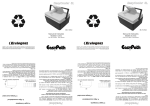Download AT91EB40A Evaluation Board - LSR-/ ITR-Wiki
Transcript
EMBEST ATEB40x User Guide Face ATEB40x Evaluation Board ...................................................................................... User Guide Shenzhen Embest Info &Tech Co., LTD. Tel: +86-755-25635626/25635656 E-mail: [email protected] All rights reserved. Fax: +86-755-25616057 [email protected] Room 509, Luohu Science &Technology Building, #85 Taining Road, Shenzhen, Guangdong, China. http://www.embedinfo.com Page 1 EMBEST ATEB40x User Guide Table of Content Section 1 Overview ....................................................................................................................3 1.1 Scope................................................................................................................................................ 3 1.2 Deliverables ..................................................................................................................................... 3 1.3 The EMBEST ATEB40x Evaluation Boar....................................................................................... 4 Section 2 Set up the Board .........................................................................................................5 2.1 Electrostatic Warning....................................................................................................................... 5 2.2 Requirements ................................................................................................................................... 5 2.3 Layout .............................................................................................................................................. 5 2.4 Jumper Settings................................................................................................................................ 6 2.5 Powering Up the Board.................................................................................................................... 7 Section 3 Debugging in Embest IDE for ARM .........................................................................8 3.1 EMBEST ATEB40x test programs .................................................................................................. 8 3.2 Debugging in EMBEST IDE for ARM.......................................................................................... 10 Section 4 Program into Flash ...................................................................................................14 4.1 EMBEST Flash online Programmer for ARM............................................................................... 14 4.2 Program into Flash......................................................................................................................... 14 Section 5 Circuit Discription....................................................................................................15 5.1 Support Processors......................................................................................................................... 15 5.2 Expansion Connectors ................................................................................................................... 15 5.3 Memories ....................................................................................................................................... 15 5.4 Power and Crystal Quartz .............................................................................................................. 15 5.5 Push-buttons,LEDs and Serial Interfaces ...................................................................................... 16 5.6 LCD Interface ................................................................................................................................ 16 5.7 Reset Circuit and JTAG Interface .................................................................................................. 17 Customer Service .....................................................................................................................18 Copywrite©2003 by Shenzhen EMBEST Info&Tech Co.,LTD. All rights reserved. No part of this document may be reproducted or transmitted in any form or by any means without prior written consent of EMBEST Info&Tech Co.,LTD. EMBEST® is registered trademarks of EMBEST Info&Tech Co.,LTD. Page 2 EMBEST ATEB40x User Guide Section 1 Overview 1.1 Scope The EMBEST ATEB40x Evaluation Board enables real-time code development and evaluation. ATEB40X can illegally buy up the replaceable CPU sub-board. It supports the AT91FR40162, AT91R40008, AT91R40807, AT91M40800. This guide focuses on the ATEB40x Evaluation Board as an evaluation and demonstration platform: Section 1 provides an overview. Section 2 describes how to use the test program and program into Flash. Section 3 Debugging in EMBEST IDE for ARM Section 4 Program into board. Section 5 contains a description of the circuit board. 1.2 Deliverables The evaluation board is delivered with a mother board and a CPU sub-board (User can order the different CPU sub-board with the mother board).A DB9 plug-to-DB9 socket standard serial cable to connect the target evaluation board to a PC. A bare power lead with a 2.1 mm jack on one end for connection to a bench power supply is also delivered. The evaluation board is also delivered with a board CD: An AT91 C Library Startup program source and each module project examples Full RTOS uCOS-II source tree The EMBEST ATEB40x evaluation board user’s manual The components’ datasheet of the EMBEST ATEB40x Page 3 EMBEST ATEB40x User Guide 1.3 The EMBEST ATEB40x Evaluation Boar The board consists of an EMBEST ATEB40x together with several peripherals: On mother board: Two serial ports Reset push button An indicator that memorizes a reset appearance Four user-defined push buttons Eight LEDs 2-MB 16-bit Flash A footprint of an extra Flash memory (if son board choose M40800 this will be 512-KB 16bit SRAM) 64K bytes of EEPROM with two-wire interface access (controlled by a software two wire interface) 16-pin LCD interface connector 20-pin JTAG interface connector CPU sub-board: User can choose one kind CPU of the follow list to assort the mother board to evaluate. AT91FR40162 with 256KB SRAM, 2MB Flash in chip, 66MHz input AT91R40807 with 136KB SRAM in chip, 32MHz input AT91M40800 with 8KB SRAM in chip, 32MHz input AT91R40008 with 256KB SRAM in chip, 66MHz input R eset C o n tr o lle r J T A G IC E C o n n e c to r 66M H z /3 2 .7 6 8 M H z C r y s ta l P u s h - b u tto n s P o w e r S u p p ly SRAM CPU : AT 9 1 F R 4 0 1 6 2 AT 9 1 R 4 0 8 0 7 AT 9 1 M 4 0 8 0 0 AT 9 1 R 4 0 0 0 8 FLASH LCD LED IIC D B 9 S e r ia l C o n n e c to r s Figure 1-1. EMBEST ATEB40x Evaluation Board Block Diagram Page 4 EMBEST ATEB40x User Guide Section 2 Setting Up the Board 2.1 Electrostatic Warning The EMBEST ATEB40x Evaluation Board is shipped in protective anti-static packaging. The board must not be subjected to high electrostatic potentials. A grounding strap or similar protective device should be worn when handling the board. Avoid touching the component pins or any other metallic element. 2.2 Requirements In order to set up the EMBEST ATEB40x Evaluation Board, the following requirements are needed: The EMBEST ATEB40x Evaluation Board itself. The DC power supply capable of supplying 5V at 1A (not supplied). 2.3 Layout Figure 2-1 shows the layout of the EMBEST ATEB40x Evaluation Board. Page 5 EMBEST ATEB40x User Guide Figure 2-1. Layout of the EMBEST ATEB40x Evaluation Board 2.4 Jumper Settings The EMBEST ATEB40x can evaluate 4 kind AT9140 CUP (AT91R40807, AT91M40800, AT91R40008 and AT91FR40162). So when using the CPU with none Flash in chip (AT91R40807, AT91M40800, AT91R40008), the SW1 so be jump to 2-3 to set the 2 MB Flash U9 as startup Flash. When using the CPU AT91FR40162 with 2 MB Flash in chip, the SW1 jumps to 1-2, the Flash in AT91FR40162 will be the startup Flash. If user wants to use the external Flash U9 simultaneity, the 3-4 of SW1 should be closed. The SW6 is used to set the voltage of the CPU kernel as 3.3V or 1.8V The SW7 is used to start the standard program or the user program. To start with standard program SW7 jumps to 2-3. To start user program SW7 jumps to 1-2. Note: If the startup Flash is in chip (AT91FR40162), the SW7 must be set at 2-3. The detail settings of the jumpers descript as Table following: Tables EMBEST ATEB40x jumper settings SW1 On board Flash Memory Selection 1-2 3-4 CS0 signal is connected to internal flash (only AT91FR40162 ) CS2 signal is connected to external flash device U9. 2-4 CS0 signal is connected to external flash device U9 SW2 Use /nonuse PIO for Key and LED OPEN Use PIO for Key and LED CLOSE Nonuse PIO for Key and LED( disconnect to the PIO) SW3 Boot Mode Select 1-2 BMS is Low level 2-3 BMS is High level SW6 Core Power Supply Selection 1-2 The AT91 core is powered by 1.8V power supply. 2-3 The AT91 core is powered by 3.3V power supply. SW7 Flash base address settings 2-3 The first half of the Flash memory is accessible at its base address. 1-2 The second half of the Flash memory is accessible at its base address. This authorizes users to download their own application software in this part and to boot on it. Page 6 EMBEST ATEB40x User Guide 2.5 Powering Up the Board DC power is supplied to the board via the 2.1 mm socket (J1) shown in Figure 2-2. The polarity of the power supply is not critical. The minimum voltage required is 5V. Figure 2-2. 2.1mm Socket The board has a voltage regulator providing +3.3V and 1.8V. The regulator allows the input voltage to range from 5V. When you switch the power on, the red LED D2 marked PWR lights up. If it does not, switch off and check the power supply connections (SW6). Page 7 EMBEST ATEB40x User Guide Section 3 Debugging in EMBEST IDE for ARM 3.1 EMBEST ATEB40x test programs Using the test program on board CD Copy the EMBEST IDE projects board CD\Software\Examples to default directory for examples EMBEST IDE installation dir\Examples, i.e. copy all the test programs for ATEB40x and AT91 library and the target files to IDE installation dir\Examples\AT91\ATEB40x folder. Any other directory could be copied to while only copy the folder \Software\Examples\AT91\ATEB40x. Normally, EMBEST ATEB40x with CPU AT91M40800 or AT91R40807, please use the projects for ATEB40x attached on the disk. To know how to use the test projects and what it will do, please reference to Software\Examples\AT91\ATEB40x\Readme.txt Using AT91EB40a installed by EMBEST IDE for ARM Because of the EMBEST ATEB40x is similarity the ATMEL AT91EB40a board, so EMBEST ATEB40x with CPU AT91FR40162 and AT91R40008 users also can use the test projects for ATMEL AT91EB40a, which installed simultaneity with EMBEST IDE for ARM (only formal version). When debugging the project in the internal RAM, the projects can run on EMBEST ATEB40x board normally, without any modification. If debugging the software in the external SRAM, user have to modify the IDE project settings, since the external SRAM of EMBEST ATEB40x is different from AT91EB40A in circuit designation, some of the target files installed which lay in EmbestIDE\Targets\AT91\Targets, showed as following: 1. \Targets\AT91\targets\eb40a\eb40a.inc, line No. 103 .EQU EBI_CSR_1, 0x10000000 @ unused replace with: .EQU EBI_CSR_1, (EXT_SRAM_BASE | 0x2122) 2. \Targets\AT91\targets\eb40a\eb40a.inc: #- .EQU EXT_SRAM_SIZE (256*1024) replace with (for 128K SRAM): .EQU EXT_SRAM_SIZE (128*1024) or replace with (for 512K SRAM): .EQU EXT_SRAM_SIZE (512*1024) 3. \Targets\AT91\targets\eb40a\eb40a.h, line No. 106 #define EBI_CSR_1 ((u_int *)0x10000000) /* unused */ replace with: #define EBI_CSR_1 (EXT_SRAM_BASE | 0x2122) Page 8 EMBEST ATEB40x User Guide 4. \Targets\AT91\targets\eb40a\eb40a.h, line No. 38 //* #define EXT_SRAM_SIZE (256*1024) replace with (for 128K SRAM): #define EXT_SRAM_SIZE (128*1024) or replace with (for 512K SRAM): #define EXT_SRAM_SIZE (512*1024) 5. \Targets\AT91\targets\eb40a\sram_ice_eb40a.ld, line No. 3 . = 0x100; replace with: . = 0x02000000; Note: i. This is used to define the RO (associate for code space) entry address while generating the executable file (*.pjf) to download into SRAM. i.e. put CODE to 0x2000000 debugging after this modification. ii. Set the download address as when using EMBEST IDE debugging (Project -> Settings -> DEBUG > Download category > Download address) Meanwhile, debugging the software in RAM will use an board initialization file (several command lines) named COMMAND SCRIPT FILE (*.cs). See the file Targets\AT91\Targets\boot_eb40a.cs, and modify as: memwrite 0xffe00004 0x02002121; EBI_CSR1 SRAM BA is 0x2000000 replace with: memwrite 0xffe00004 0x02002122; EBI_CSR1 SRAM BA is 0x2000000 7. \Targets\AT91\targets\eb40a\flash_eb40a.ld, line No. 7 . = 0x100; replace with: . = 0x02000000; Note: i. This is used to define the RW (associate for Stack and variables space) entry address while generating the executable file (*.pjf) to program into Flash. i.e. variables and stack will allocate to external SRAM after the software running after this modification. Page 9 EMBEST ATEB40x User Guide 3.2 Debugging in EMBEST IDE for ARM A sample to light the LEDs In this chapter, we will show the details of an example operation while debugging in EMBEST IDE for ARM. The example was associated with EMBEST IDE for ARM installation: EmbestIDE\Examples\AT91\led_swing_eb40a. After a full system connection: emulator’s JTAG 20-pin to ATEB40x JTAG jack and PCI to PC LPTx port; Power up the board (D2 lit in normal state); Then: First, click to run EMBEST IDE for ARM, click the menu File ->Open Workspace, pop out dialog window Open Workspace, then select led_swing_eb40a.ews to open, showed as: Figure 3-1 Open Workspace dialog There are two projects in current workspace, please right click the led_swing files to set it as active project to debugging, showed as in Figure 3-2: Page 10 EMBEST ATEB40x User Guide Figure 3-2 Set as Active project Then, click menu Project ->Settings (or hot key: Alt+F7), modify in the Project Settings dialog window. This is the project settings operation window, configuration items such as Compiler, Assembler, Linker, etc. Most of the led_swing project has configured after install. The most important configuration is in Remote item. Please confirm the Remote Device set as compatible with your emulator: EasyICEArm7 --- EMBEST EasyICE-I for ARM JtagArm7 --- EMBEST Emulator for ARM PowerICEArm7 --- EMBEST PowerICE for ARM And set the communication type and the other configurations. Note: PARALLEL port can set as LPT1 (addr: 0x378) or LPT2 (addr: 0x278). Figure 3-3 Configure the Remote Device Rebuild the project, showed as Figure 3-4: Page 11 EMBEST ATEB40x User Guide Figure 3-4 Rebuild the project If any error give out, please check the program and, project settings and system connection. After seeing the successful message, please click menu Debug ->Remote Connect (or hot key F8) to connect ATEB40x board. If no errors, “target device ID is: 0x1f0f0f0f0f” and target status will info on the Debug window, showed as Figure 3-5: Figure 3-5 Remote connect to target board If connect successful, IDE panel showed that the system running, without any debug functions can be used, because of no command script file to execute. Page 12 EMBEST ATEB40x User Guide Otherwise, the command script file (*.cs) will stop the target normally, and could not see the panel like the Figure 3-5 showed. Any debug function can be use after connected to target board with a cs file to execute simultaneity. Click menu DEBUG ->Download to download the executable file (*.elf) to RAM. Click icon on IDE panel to run the debugging software: Go After that, the LEDs (D2 – D10) will light round-loop again and again, if the software run normally. Page 13 EMBEST ATEB40x User Guide Section 4 Program into Board 4.1 EMBEST Flash online Programmer for ARM EMBEST Flash Programmer applies to flash chip programming in the embedded system developing based on ARM series processors, especially good for programming surface mounted flash chip. EMBEST Flash Programmer can be released as a powerful tool for EMBEST IDE for ARM package, it also can be released as an individual tool for customers used for programming flash chip. This software must be applied together with ARM emulator made by EMBEST or a JTAG cable made by yourself which we describe in our document. When purchase this tool individually, you should make a JTAG cable by yourself or buy an EMBEST emulator. We have offered detail document about how to make a JTAG cable by yourself. 4.2 Program into Flash Run the EMBEST online Flash Programmer for ARM application; Then select the configuration file (*.cfg) for the EMBEST ATEB40x board, which attached on Disk. ATEB40x.cfg --- program on ALL FLASH space ATEB40x_low.cfg --- program on Lower-part FLASH space ATEB40x_high.cfg --- program on Higher-part FLASH space After that, user can program the bin format file onto FLASH. Showed as following: Figure 4-1 EMBEST online Flash Programmer for ARM Please read the txt file in Disk to get more information about program into Flash: Software\Examples\AT91\ATEB40x\FlashProg.txt Page 14 EMBEST ATEB40x User Guide Section 5 Circuit Description 5.1 Support Processors The EMBEST ATEB40x evaluation board is designed as the module of mother board with CPU son board, so that it can evaluate four AT9140 CPUs (AT91R40807, AT91M40800, AT91R40008 and AT91FR40162) though change the CPU son board. The AT91M40800/ AT91R40807/ AT91R40008 ‘s encapsulation is TQFP. The AT91FR40162 ‘s encapsulation is BGA. If user wants to use above two CPUs , the CPU position on the mother board should be kept empty and chooses the corresponding CPU son board. 5.2 Expansion Connectors The expansion connectors, I/O expansion connector and EBI expansion connector, and the JTAG interface are described below. The I/O and EBI expansion connectors’ pinout and position are compatible with other AT91 evaluation boards so that users can connect their prototype daughter boards to any of these evaluation boards. 5.3 Memories The EMBEST ATEB40x evaluation board has one externalAT49BV1614 2Mx16B Flash (U9) on board and one AT24C512 64-KB two-wire interface EEPROM (U7). The EMBEST ATEB40x evaluation board does not feature any external SRAM. The user can add SRAM ranging in size from 256K bytes x 16 bits to 1M byte x 16.Bits(IF user chooses the AT91M40800 CPU son board, the board will feature one external 512KB SRAM IDT71V124). Note: IF user wants the external SRAM which is not in the default component list, please contact the EMBEST sales. [email protected] 5.4 Power and Crystal Quartz The system clock is derived from a single 66 MHz crystal oscillator. An external clock can be input on the EMBEST ATEB40x via the EBI connector on pin B4 EBI_MCKI. The voltage regulator U2 provides 3.3V to VDDIO and to all other devices of the board. The voltage regulator U3 provides 1.8V for VDDCORE of the AT91R40008/AT91FR40162 CPU and 3.3V for VDDCORE of the Page 15 EMBEST ATEB40x User Guide AT91M40800/AT91FR40807 CPU through jumper SW6. 5.5 Push-buttons,LEDs and Serial Interfaces 5.5.1 Push-buttons and LEDs The circuit Schematic drawing shows SB1 is the reset button, the push button SB2 , SB3 ,SB4 ,SB5 are debounced, buffered and connected to P12/FIQ, P9/IRQ0, P1/TIOA0 and P2/TIOB0, respectively. The eight general-purpose LEDs are connected to PIO (P15 to P19 and P3 to P6). 5.5.2 Serial Interface Two 9-way D-type connectors (UART0/UART1) are provided for serial port connection. Serial port A (UART0) is used primarily for Host PC communication and is a DB9 female connector. TXD and RXD are swapped, so that a straight-through cable can be used. CTS and RTS are connected together, as is DCD, DSR and DTR. Serial port B (UART1) is a DB9 male connector with TXD and RXD in conformance with the standard RS-232 pinout. Apart from TXD, RXD and ground, the other pins are not connected. A MAX3223 device (U8) and associated bulk storage capacitors provide RS-232 level conversion. 5.6 LCD Interface The LCD interface on the EMBEST ATEB40x evaluation board is CON9 which control by CS4. The LCD interface define as list : PIN Descript 1 GND 2 VDDIO 3 Resolution control 4 A[2] 5 A[1] 6 Chip select [14:7] DATA[7:0] Page 16 EMBEST ATEB40x User Guide Note: please reference hardware datasheet. 5.7 Reset Circuit and JTAG Interface 5.7.1 Reset Circuit A supervisory circuit has been included in the design to detect and consequently reset the board when the 3.3V supply voltage drops below 2.7V. Note that this voltage can be changed depending on the board production series. The supervisory circuit also provides a debounced reset signal. This device also generates the reset signal in case of watchdog timeout, as the pin NWDOVF of the AT91R40008 is connected on its input/MR. The assertion of this reset signal lights the red RESET LED (D10). By pressing the CLEAR RESET push button (SB1), the LED is turned off. 5.7.2 JTAG Interface An ARM-standard 20-pin box header (CON5) is provided to enable connection of an ICE to the JTAG inputs on the AT91. This allows code to be debugged on the board without using system resources, such as memory and serial ports. Page 17 EMBEST ATEB40x User Guide Customer Service Get support on demand. Connect Customer Service for more information on how to use the EMBEST’s products. Web Site Get the latest information and docs about EMBEST’s products from the web site: http://www.embedinfo.com You may have noticed some trouble issues at the support forums. In the meantime, you can get help by subscribing to the following forum: http://www.embedinfo.com/cforum/arm_forum_login.asp E-Mail If you have any question, comments, feedback or suggestions as to how our products could be improved, let us know at [email protected] Telephone Number You can also call +86-755-25631365/25635626 with the extension to the Customer Service Center. Fax Number Our fax number is 86-755-25616057. Warning: Pay attention to anti-static protection. Exceeding any Maximum value, the static can harm the products permanently. Critical State is not recommended when using this product. Page 18