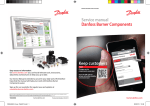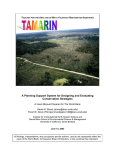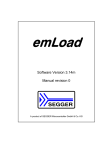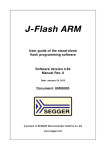Download AT91x40 Series Board Design and
Transcript
AT91x40 Series Board Design and Troubleshooting Guide 1. Introduction This document gives directions to hardware designers when designing a board based on one of the AT91x40 microcontroller series and the AT91FR40x Flash-based products. The focus is on the verifications to be carried out at the board schematics level, thus assuring the highest probability of a right-first-time system. This board design checklist contains a Troubleshooting Guide which is highly recommended for reading when the first prototype board is powered up and if any malfunction of the microcontroller is detected. Note: To facilitate usability of this application note, both the AT91x40 microcontroller series and the AT91FR40x Flash-based products are referred to as the AT91x40x Series. Words or sentences in bold highlight important points. 1.1 Abbreviation and Typographical Conventions • EBI: External Bus Interface • JTAG: Joint Test Action Group(1) • ICE: In-Circuit Emulator(1) • I/O pins: Any Input / Output pins • Gang Programmer: Automated Flash Programmer for High Volume Production • LSB: Last Significant Bit • MSB: Most Significant Bit • IBIS: Input/Output Buffer Information Specification • PCB: Printed Circuit Board Note: 1. AT91 ARM® Thumb® Microcontrollers Application Note As defined by the JTAG/ICE IEEE Std 1149 Standard. All pin names prefixed with N (NOT), such as NRST and NWAIT for example, indicates an input or an output active low. 6151A–ATARM–15-Mar-05 1.2 Associated Documentation Before going further into this document, it is recommended to check the latest documents for the AT91x40x Series on Atmel's Web site. Table 1-1 gives the associated documentation needed to support full understanding of this application note. Table 1-1. Product AT91M40800 AT91R40008 AT91FR40162 AT91FR4042 2 Associated Documentation Information Document Title User Manual AT91x40 Series Full Datasheet Internal architecture of processor ARM/Thumb instruction sets Embedded in-circuit-emulator ARM7TDMI® Datasheet Pinout Mechanical Characteristics Ordering information AT91M40800 Summary Datasheet Timings DC characteristics AT91M40800 Electrical Characteristics User Manual AT91x40 Series Full Datasheet Internal architecture of processor ARM/Thumb instruction sets Embedded in-circuit-emulator ARM7TDMI Datasheet Pinout Mechanical Characteristics Ordering information AT91R40008 Summary Datasheet Timings DC characteristics AT91R40008 Electrical Characteristics User Manual AT91x40 Series Full Datasheet Internal architecture of processor ARM/Thumb instruction sets Embedded in-circuit-emulator ARM7TDMI Datasheet Pinout Mechanical Characteristics Ordering information AT91R40008 Summary Datasheet Flash Memory AT49BV1614A Datasheet Timings DC characteristics AT91R40008 Electrical Characteristics User Manual AT91x40 Series Full Datasheet Internal architecture of processor ARM/Thumb instruction sets Embedded in-circuit-emulator ARM7TDMI Datasheet Pinout Mechanical Characteristics Ordering information AT91R40008 Summary Datasheet Flash Memory AT49BV4096A Datasheet Timings DC Characteristics AT91R40008 Electrical Characteristics AT91 ARM Thumb 6151A–ATARM–15-Mar-05 AT91 ARM Thumb 1.3 IBIS Models For signal integrity analysis, IBIS Models for the AT91x40 Series are available from the Atmel website. For devices with embedded flash memory, IBIS Models do not include the IBIS model of the flash memory. 1.4 Memory Size Summary A summary of device memory sizes for the AT91x40x series is given in Table 1-2. Table 1-2. Device Memory Sizes Product Microcontroller Internal SRAM Internal Flash AT91M40800 – 8K Bytes – AT91R40008 – 256K Bytes – AT91FR4042 AT91R40008 256K Bytes AT49BV4096A AT91FR40162 AT91R40008 256K Bytes AT49BV1614A 2. Power Supply Pins 2.1 VDDCORE and VDDIO Pins Table 2-1. Power Supply Pins Power Supply Pins Voltage Range (Min/Nominal/Max) Function VDDCORE(1) See Electrical Datasheet (1) Powers the ARM7TDMI core, internal SRAM memory and embedded peripherals. VDDIO Powers all I/O pads (GPIO and Peripheral dedicated pads). GND Common ground pin for VDDCORE, VDDIO and VPP. Note: 1. The power supply pins for the AT91M40800 are VDD. The VDDCORE and VDDIO power supply rails must be connected to a clean DC source with a decoupling capacitor as close as possible to the microcontroller's VDD/GND pins. Typical values are 33 nF to 100 nF. There are no particular constraints on these power supply pins during power sequencing, except that the time-out delay of the reset circuit must cover the rising time of the two power supplies. Note that due to internal level shifters, VDDIO cannot be stopped while VDDCORE is still provided to the microcontroller to save internal SRAM and register content, for example. Shutting down VDDIO while VDDCORE is still on is not destructive but it can lead to unstable states on the input of the internal peripherals. Moreover, except for ohmic loads in continuous domain (LED, resistor bridge), the current consumption on VDDIO depends on the load capacitance connected to the External Bus Interface I/O lines and the PIO lines when these lines are switching. This means that there is no need to shutdown the VDDIO power supply when the CPU is in standby mode. 3 6151A–ATARM–15-Mar-05 2.2 VPP Pin The VPP pin provides Flash Programming and Erasing Speed Enhancement. See the Flash Memory Datasheet for voltage range to enable this speed enhancement. The VPP pin can be left unconnected, but as an extra precaution, it is advised to put a known level on this pin to avoid any external disruptive signal causing unwanted behavior. 3. Master Clock Pins 3.1 MCKI Pin The MCKI pin is the Master Clock Input pin for the microcontroller. An external square wave clock oscillator must be used in order to provide the internal clock source for the entire microcontroller. The High Half Period (tCH) and the Low Half Period (tCL) of the external oscillator must have a minimum value as defined in the electrical datasheet. Connecting a crystal only is not possible as there is no on-chip oscillator in the AT91x40x Series. 3.2 MCKO Pin The Master Clock Output pin provides an image of the clock signal provided on the MCKI pin with a delay to feed other devices in the system. The MCKO pin has a low drive capability, thus making it not able to drive several TTL Loads. See the drive current capability in the corresponding product electrical datasheet. If this pin is not used, it is strongly advised to make it available via a test point on the PCB when using one of the AT91x40x Microcontrollers in a BGA Package. This will assure a quick verification as to whether or not the microcontroller has a valid clock. 4. NRST Input Pin The NRST pin is the Master System Reset. It is active low and resets all the internal peripheral registers, the program counter of the ARM Core and the JTAG/ICE Port. It samples the signals needed at boot-up such as the BMS and the NTRI pin. The NRST signal must be asserted until all the power supplies provided to the microcontroller are stable and according to the startup time of the external oscillator. The NRST line must be held at level 0 for a minimum of 10 valid clock cycles before releasing the NRST line to allow correct sampling of the BMS and the NTRI pins. 5. Sampled Pins during Reset 5.1 Boot Mode Select Pin (BMS) This input pin, P25/BMS, is sampled on the rising edge of the NRST pin. This pin enables the ARM7TDMI core to start fetching instructions from its internal flash memory, or from an external memory, with one or the other connected to the Chip Select 0 (NCS0) of the EBI. Once the BMS pin has been sampled during reset and the processor correctly initialized, the P25/BMS pin can be used as general purpose I/O. Depending on the data bus width of the memory chosen to boot from, 8 bits or 16 bits, the Boot Mode Select pin (BMS) must be tied to a level 0 or a level 1. See the “Boot Mode Select” para- 4 AT91 ARM Thumb 6151A–ATARM–15-Mar-05 AT91 ARM Thumb graph in the AT91x40 full datasheet, Atmel lit° 1345 for more details on the BMS pin configuration. 5.2 Tri-State Input Pin For debug purposes, the AT91x40x Series provides a tri-state mode. This enables the connection of an emulator probe to an application board without having to desolder the device from the target board. In tri-state mode, all of the output pin drivers of the AT91x40x Series Microcontroller are disabled. For Flash based microcontrollers from the AT91FR40x Series, the tri-state mode enables a gang programmer to treat the microcontroller like a standard Atmel Flash memory. The NTRI pin must be pulled up by a resistor of up to 400KΩ during the reset phase when the user doesn't use the tri-state mode of the AT91. Note that the NTRI pin is multiplexed with the I/O line P21 and the TXD1 line of the USART 1. If this line is connected to a standard RS232 driver, which generally contains an internal pull-up resistor of 400 KΩ, this pull-up resistor is not required. See the specifications of the RS232 driver. 6. JTAG/ICE Port Pins The TDI, TDO, TMS and TCK pins are the minimal pins found in any ARM Processor with a JTAG/ICE Port as defined by the IEEE 1149 Standard. All pins except the TDO pin feature an internal pull up resistor of approximately 10 KΩ. These pins are used to access the In-Circuit-Emulator of the ARM Core for Debug purposes. The AT91x40x Series does not feature Boundary-scan cells on digital IO's, thus making JTAG Boundary-Scan Test Tools unusable with this family. 7. PIO Pins 7.1 Multiplexed Pins Most of the I/O pins are multiplexed with one or two internal peripherals. Most of these pins have their reset state in PIO mode, e.g. not driven by an internal peripheral, for example P21/TXD1/NTRI. Some other pins like address lines A20 to A23 have their reset state in peripheral mode, e.g. driven by the EBI Controller. If those I/O pins, driven by a peripheral after the reset, are not used, they can be used as general purpose I/O pins. See the paragraph “Peripheral Multiplexing on PIO Lines” in the full datasheet. Unused PIO pins can be left unconnected but to avoid any external disruptive signal causing unwanted behavior and/or internal pad oscillation resulting in an over current consumption, it is advised to put those unused pins into output mode as soon as possible during the startup initialization code. No internal pull-up or pull-down resistors are embedded in the microcontroller on these I/O lines. 7.2 PIO Only Pins PIO only pins are I/O pins not multiplexed with any internal peripherals. By default, all I/O pins are in input mode after the reset. Unused PIO pins can be left unconnected but to avoid any external disruptive signal causing unwanted behavior and internal pad oscillation resulting in a over current consumption, it is advised to turn those unused pins in output mode as soon as 5 6151A–ATARM–15-Mar-05 possible. No internal pull-up or pull-down resistors are embedded in the microcontroller on these I/O lines 8. External Bus Interface Pins 8.1 Address Line Pins The address bus of the AT91x40x Series has 24 address lines and thus can address up to 16M Bytes of memory space. Address lines A0 to A19 are not multiplexed with any PIO lines or internal peripherals. Address lines A20 to A23 are multiplexed with PIO lines and with four additional chip select lines. If these four high address lines are not needed to access external peripherals, they can be used as chip select lines or PIO lines. When one of the Flash Based Microcontrollers from the AT91FR40x Series is used, note that the address line A20 must not be use as a chip select line (CS7) or as a PIO line after reset. A20 is the MSB of the Internal Flash memory. 8.2 Data Bus Pins The data bus of the AT91x40x Series can be used in 8- or 16-bit mode, according to the state of the BMS pin for the chip select 0 (NCS0) and according to the configuration of the EBI chip select register for all the other chip select lines. Care must be taken that microcontrollers from the AT91x40x Series do not embed internal pull-up or pull-down resistors on the data bus. It is strongly advised to add pull-up or pull-down resistors of 100 KΩ to avoid any external disruptive signal causing unwanted behavior and/or internal pad oscillation resulting in a over current consumption on both VDDCORE and VDDIO. The maximum load capacitance which can be driven by the data bus can be evaluated by using the AT91 External Bus Interface Timing Calculator Application Note (literature° 2620) available from the AT91 CD-ROM or from the Atmel website. 8.3 Control Signal Pins The Control Bus is made of several read and write lines, chip select lines and byte select lines which enable the user to connect a wide variety of memories and peripherals. Care must be taken around the maximum load capacitance acceptable on the NWR and NRD lines according to the master clock of the microcontroller. Overloading the NWR line and the NRD line may extend some EBI timings, resulting in inconsistent read or write accesses. The maximum load capacitance that can be driven by the control bus signals can be evaluated by using the AT91 External Bus Interface Timing Calculator Application Note (literature° 2620) available from the AT91 CD-ROM or from the Atmel website. 8.4 NWAIT Pin The NWAIT pin adds extra wait state cycles for read or write accesses when programmable standard wait states are not enough or at any time during the access. When NWAIT is detected low, the core clock is stopped and the EBI stops the current access but it does not change the output signals nor its internal counter and state. When NWAIT is de-asserted, the core clock is released and the EBI finishes the access sequence. The NWAIT pin is an active low input and detected on the rising edge of the master clock. The NWAIT input signal can only be asserted synchronously during the low period of the master clock (MCK). 6 AT91 ARM Thumb 6151A–ATARM–15-Mar-05 AT91 ARM Thumb The NWAIT signal must also meet setup and hold timing requirements on the rising edge of the clock. When setup and hold timings are not met, it may freeze the EBI signals into their active state immediately (or even after some access cycles) and will remain in this state until a hardware reset is performed. If the NWAIT pin is driven by an external device like a DSP or an FPGA, the user must ensure that NWAIT pin is driven high as soon as the AT91 Microcontroller is powered-up. If the NWAIT input pin is not used, a 100 KΩ pull up resistor must be added. Figure 8-1 and its associated formula show how to compute the setup and hold timings required. Figure 8-1. NWAIT Timings tCP/2 MCKI tCDHL tCDHL MCKO EBI 4 NCS EBI 5 NWAIT These dashed lines show possible assertion of NWAIT EBI 6 tNWAIT Use the following formula to calculate the maximum frequency to reach the NWAIT setup and hold requirements. T CP ⁄ 2 > EBI4 + T NWAIT – EBI5 with: T NWAIT = NWAIT assertion after falling edge. This time is given by the response time of the device which drives the NWAIT signal. The image of the internal master clock available on the MCKO output pin can be used to achieve a resynchronization between the NWAIT pin and the rising edge of the master clock. 7 6151A–ATARM–15-Mar-05 9. Troubleshooting The flowchart shown in Figure 9-1 gives the important signals to check and possible trouble to avert in order to assure a ready-to-run board for software development. Figure 9-1. Troubleshooting Flowchart Power Up VDDCORE/VDDIO rising time vs. reset time vs. External OSC startup time OK? NO Time Restricted YES 10 valid clock cycles on MCKI before NRST Rising? NO The microcontroller will not start or will be wrongly initialized. YES Power up and Reset Phase Image of MCKI available on MCKO Pin? NO YES Mandatory Pin Level NWAIT and NTRI Pulled High? NO The micrcocontroler will not start or will start in Tri-State mode. NO The micrcocontroler will not execute the initialization code. YES User Defined Pin Level NRST YES Microcontroller is ready to run the application code (Cstartup, C code) 8 Rising Edge on Correct BMS Level vs. Data Bus Width Initialization and User's Application Phase AT91 ARM Thumb 6151A–ATARM–15-Mar-05 AT91 ARM Thumb 10. Revision History Table 10-1. Revision History Doc. Rev Date Comments 6151A 21-Feb-05 23-Feb-05 First issue Unqualified / Internal on Intranet Change Request Ref. 9 6151A–ATARM–15-Mar-05 Atmel Corporation 2325 Orchard Parkway San Jose, CA 95131, USA Tel: 1(408) 441-0311 Fax: 1(408) 487-2600 Regional Headquarters Europe Atmel Sarl Route des Arsenaux 41 Case Postale 80 CH-1705 Fribourg Switzerland Tel: (41) 26-426-5555 Fax: (41) 26-426-5500 Asia Room 1219 Chinachem Golden Plaza 77 Mody Road Tsimshatsui East Kowloon Hong Kong Tel: (852) 2721-9778 Fax: (852) 2722-1369 Japan 9F, Tonetsu Shinkawa Bldg. 1-24-8 Shinkawa Chuo-ku, Tokyo 104-0033 Japan Tel: (81) 3-3523-3551 Fax: (81) 3-3523-7581 Atmel Operations Memory 2325 Orchard Parkway San Jose, CA 95131, USA Tel: 1(408) 441-0311 Fax: 1(408) 436-4314 RF/Automotive Theresienstrasse 2 Postfach 3535 74025 Heilbronn, Germany Tel: (49) 71-31-67-0 Fax: (49) 71-31-67-2340 Microcontrollers 2325 Orchard Parkway San Jose, CA 95131, USA Tel: 1(408) 441-0311 Fax: 1(408) 436-4314 La Chantrerie BP 70602 44306 Nantes Cedex 3, France Tel: (33) 2-40-18-18-18 Fax: (33) 2-40-18-19-60 ASIC/ASSP/Smart Cards 1150 East Cheyenne Mtn. Blvd. Colorado Springs, CO 80906, USA Tel: 1(719) 576-3300 Fax: 1(719) 540-1759 Biometrics/Imaging/Hi-Rel MPU/ High Speed Converters/RF Datacom Avenue de Rochepleine BP 123 38521 Saint-Egreve Cedex, France Tel: (33) 4-76-58-30-00 Fax: (33) 4-76-58-34-80 Zone Industrielle 13106 Rousset Cedex, France Tel: (33) 4-42-53-60-00 Fax: (33) 4-42-53-60-01 1150 East Cheyenne Mtn. Blvd. Colorado Springs, CO 80906, USA Tel: 1(719) 576-3300 Fax: 1(719) 540-1759 Scottish Enterprise Technology Park Maxwell Building East Kilbride G75 0QR, Scotland Tel: (44) 1355-803-000 Fax: (44) 1355-242-743 Literature Requests www.atmel.com/literature Disclaimer: The information in this document is provided in connection with Atmel products. No license, express or implied, by estoppel or otherwise, to any intellectual property right is granted by this document or in connection with the sale of Atmel products. EXCEPT AS SET FORTH IN ATMEL’S TERMS AND CONDITIONS OF SALE LOCATED ON ATMEL’S WEB SITE, ATMEL ASSUMES NO LIABILITY WHATSOEVER AND DISCLAIMS ANY EXPRESS, IMPLIED OR STATUTORY WARRANTY RELATING TO ITS PRODUCTS INCLUDING, BUT NOT LIMITED TO, THE IMPLIED WARRANTY OF MERCHANTABILITY, FITNESS FOR A PARTICULAR PURPOSE, OR NON-INFRINGEMENT. IN NO EVENT SHALL ATMEL BE LIABLE FOR ANY DIRECT, INDIRECT, CONSEQUENTIAL, PUNITIVE, SPECIAL OR INCIDENTAL DAMAGES (INCLUDING, WITHOUT LIMITATION, DAMAGES FOR LOSS OF PROFITS, BUSINESS INTERRUPTION, OR LOSS OF INFORMATION) ARISING OUT OF THE USE OR INABILITY TO USE THIS DOCUMENT, EVEN IF ATMEL HAS BEEN ADVISED OF THE POSSIBILITY OF SUCH DAMAGES. Atmel makes no representations or warranties with respect to the accuracy or completeness of the contents of this document and reserves the right to make changes to specifications and product descriptions at any time without notice. Atmel does not make any commitment to update the information contained herein. Atmel’s products are not intended, authorized, or warranted for use as components in applications intended to support or sustain life. © Atmel Corporation 2005. All rights reserved. Atmel®, logo and combinations thereof and others are registered trademarks, and Everywhere You Are SM and others are trademarks of Atmel Corporation or its subsidiaries. ARM ® ARM7TDMI®, Thumb ® and the ARM Powered ® logo are registered trademarks of ARM Limited. Other terms and product names may be trademarks of others. Printed on recycled paper. 6151A–ATARM–15-Mar-05