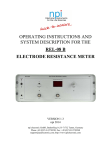Download AUD-08B manual ver1_1 - NPI Electronic Instruments
Transcript
OPERATING INSTRUCTIONS AND SYSTEM DESCRIPTION FOR THE AUD-08 B AUDIO MONITOR VERSION 1.1 npi 2014 npi electronic GmbH, Bauhofring 16, D-71732 Tamm, Germany Phone +49 (0)7141-9730230; Fax: +49 (0)7141-9730240 [email protected]; http://www.npielectronic.com AUD-08 B User Manual _______________________________________________________________________________________________________________ Table of Contents 1. Safety Regulations .............................................................................................................. 3 2. AUD-08 B ........................................................................................................................... 4 2.1. Components ................................................................................................................. 4 2.2. System Description ...................................................................................................... 4 2.3. Description of the Front Panel ..................................................................................... 4 2.4. Description of the Rear Panel ...................................................................................... 7 2.5. System Bus – interconnecting devices......................................................................... 8 3. Technical Data .................................................................................................................... 9 ___________________________________________________________________________ version 1.1 page 2 AUD-08 B User Manual _______________________________________________________________________________________________________________ 1. Safety Regulations VERY IMPORTANT: Instruments and components supplied by npi electronic are NOT intended for clinical use or medical purposes (e.g. for diagnosis or treatment of humans), or for any other life-supporting system. npi electronic disclaims any warranties for such purpose. Equipment supplied by npi electronic must be operated only by selected, trained and adequately instructed personnel. For details please consult the GENERAL TERMS OF DELIVERY AND CONDITIONS OF BUSINESS of npi electronic, D-71732 Tamm, Germany. 1) GENERAL: This system is designed for use in scientific laboratories and must be operated by trained staff only. General safety regulations for operating electrical devices should be followed. 2) AC MAINS CONNECTION: While working with the npi systems, always adhere to the appropriate safety measures for handling electronic devices. Before using any device please read manuals and instructions carefully. The device is to be operated only at 115/230 Volt 60/50 Hz AC. Please check for appropriate line voltage before connecting any system to mains. Always use a three-wire line cord and a mains power-plug with a protection contact connected to ground (protective earth). Before opening the cabinet, unplug the instrument. Unplug the instrument when replacing the fuse or changing line voltage. Replace fuse only with an appropriate specified type. 3) STATIC ELECTRICITY: Electronic equipment is sensitive to static discharges. Some devices such as sensor inputs are equipped with very sensitive FET amplifiers, which can be damaged by electrostatic charge and must therefore be handled with care. Electrostatic discharge can be avoided by touching a grounded metal surface when changing or adjusting sensors. Always turn power off when adding or removing modules, connecting or disconnecting sensors, headstages or other components from the instrument or 19” cabinet. 4) TEMPERATURE DRIFT / WARM-UP TIME: All analog electronic systems are sensitive to temperature changes. Therefore, all electronic instruments containing analog circuits should be used only in a warmed-up condition (i.e. after internal temperature has reached steady-state values). In most cases a warm-up period of 20-30 minutes is sufficient. 5) HANDLING: Please protect the device from moisture, heat, radiation and corrosive chemicals. ___________________________________________________________________________ version 1.1 page 3 AUD-08 B User Manual _______________________________________________________________________________________________________________ 2. AUD-08 B 2.1. Components The following items are shipped with the AUD-08 B system: 3 Audio Monitor (AUD-08 B) 3 User manual 3 System Bus cable 2.2. System Description The AUD-08 B unit is a acoustic monitor. It only works in combination with the EXT-02 B system, to which it is connected via the system bus. The signal that is used for audio monitoring is the 10-fold amplified DC signal. This signal is not high- or lowpass filtered or further amplified, independent of the settings on the EXT-02 B front panel. Only the NOTCH filter, if activated, is applied to this signal. The AUD-08 B is built into a small desktop cabinet with a built-in loudspeaker and two audio modes. In PITCH mode the voltage input signal is converted to a tone, and in NOISE mode the signal is highpass filtered to monitor the noise. A THRESHOLD function (in NOISE mode) can be used for masking the noise of the baseline. 2.3. Description of the Front Panel Figure 1: AUD-08 B front panel view ___________________________________________________________________________ version 1.1 page 4 AUD-08 B User Manual _______________________________________________________________________________________________________________ In the following description of the front panel elements, each element has a number that is related to that in Figure 1. The number is followed by the name (in uppercase letters) written on the front panel and the type of the element (in lowercase letters). Then, a short description of the element is given. (1) POWER LED LED indicating that the EXT-02 B is powered on. (2) POWER switch Switch for turning the EXT-02 B amplifier ON (upper position) or OFF (lower position). (3) CHANNEL SELECT rotary switch 9-position switch for selecting the channel to be monitored. Position 0-7 correspond to the input channels from the EXT-02 B in the system. EXT. is the signal from the EXTERNAL INPUT connector (#8). (4) MODE SELECT rotary switch Switch for selecting the operation mode: PITCH: The voltage of the INPUT signal is converted into a tone with a frequency equivalent to the amplitude of the INPUT voltage. OFF: The audio monitor is switched OFF. NOISE: The voltage of the INPUT signal is high pass filtered, amplified and transduced to a sound. 2 V, 1 V, 0.5 V: The audio monitor works in NOISE MODE with THRESHOLD function. 100% THRESHOLD is set to the selected value (2 V, 1 V or 0.5 V) (see also #7). (5) VOLUME potentiometer Potentiometer for setting the VOLUME of the internal speaker or HEADPHONES linked to connector #6. Turning clockwise will turn up the sound. ___________________________________________________________________________ version 1.1 page 5 AUD-08 B User Manual _______________________________________________________________________________________________________________ (6) HEADPHONES connector Stereo jack connector for HEADPHONES or an external amplifier (e.g. active speakers). (7) THRESHOLD % potentiometer Potentiometer for setting the THRESHOLD in % of the value set by INPUT MODE switch #4 (0.5 V, 1 V, 2 V). For example, if the INPUT MODE switch #4 is set to 2 V and the THRESHOLD potentiometer is set to 80%, the resulting THRESHOLD for monitoring the OUTPUT signal will be at 1.6 V, i.e. only signals greater than 1.6 V will be converted into a sound (NOISE). (8) EXTERNAL INPUT connector BNC connector for connecting the external input signal. To monitor this signal, the CHANNEL SELECT rotary switch (#3) must be set to EXT. (9) GROUND connector Banana plug providing ground. The plug is connected internally to the shields of the BNC connectors. ___________________________________________________________________________ version 1.1 page 6 AUD-08 B User Manual _______________________________________________________________________________________________________________ 2.4. Description of the Rear Panel Figure 2: AUD-08 B rear panel view (1) SYSTEM BUS connector (see also chapter 2.5) 50-pin connecter providing power lines and data lines for connection of the AUD-08 B to a EXT-02 B system. Three EXT-02 B in slave configuration can be connected to one EXT-02 B in master configuration. One electrode resistance meter (REL-08 B) and one audio monitor (AUD-08 B) can also be connected via this system bus. ___________________________________________________________________________ version 1.1 page 7 AUD-08 B User Manual _______________________________________________________________________________________________________________ 2.5. System Bus – interconnecting devices Connecting multiple devices The System Bus interconnects all amplifiers (EXT-02 B in master and slave configuration) and monitoring devices (REL-08 B, AUD-08 B). It provides both power lines and all signal lines. The number of signal lines depends on the number of connected amplifiers. All devices of the B-series (EXT-02 B, REL-08 B, AUD-08 B) have two SYSTEM BUS connectors at the rear panel (#5, Figure 2). To interconnect two or more devices, simply use the provided cable and plug it into one of the SYTEM BUS connectors of each device. This will result in a chain of devices, which has a maximum length of six (1 x EXT-02 B master, 3 x EXT-02 B slave, 1 x AUD-08 B, 1 x REL-08 B). The order in which the devices are chained up is not important. Since it is a bus system, all positions are treated equally. Channel addresses When using monitoring devices (REL-08 B, AUD-08 B) it is important, that each recording channel has its dedicated address, i.e. that there is no more than one channel on a single address number. This can be achieved by selecting a channel’s address number with the CHANNEL ADDRESS rotary switch (#3, Figure 2) on the rear panel of the EXT-02 B in slave configuration. The EXT-02 B in master configuration does not have a CHANNEL ADDRESS rotary switch. Its recording channels will always addressed to 0 for channel A and 1 for channel B. Therefore the selectable addresses for the EXT-02 B in slave configuration begin at 2 and go up to 7. Each recording channel can be monitored either acoustically with the AUD-08 B or its electrode resistance can be measured with the REL-08 B. These devices have a CHANNEL SELECT rotary switch on their front panel, whose numbers correspond to the channel address number selected at each channel of the EXT-02 B. ___________________________________________________________________________ version 1.1 page 8 AUD-08 B User Manual _______________________________________________________________________________________________________________ 3. Technical Data AUDIO MODE: PITCH / NOISE / THRESHOLD, selected by rotary switch with OFF position THRESHOLD: RANGE and FINE control, range: 0.5 V, 1 V or 2 V max. INPUT: BNC connector, impedance 1 MΩ, high-pass filtered in NOISE mode Voltage RANGE: ±10 V VOLUME control: volume of the speaker, one-turn potentiometer HEAD PHONES: 3.5 mm stereo jack audio connector, 1 kΩ, 1 V max. Dimensions: 305 x 180 x 105 mm3 (W x D x H) ___________________________________________________________________________ version 1.1 page 9