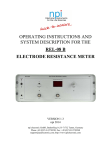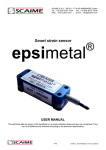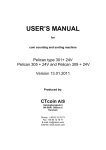Download TMR-01B Manual - NPI Electronic Instruments
Transcript
OPERATING INSTRUCTIONS AND SYSTEM DESCRIPTION FOR THE TMR-01B DIGITAL TIMING UNIT VERSION 1.1 npi 2014 npi electronic GmbH, Bauhofring 16, D-71732 Tamm, Germany Phone +49 (0)7141-9730230; Fax: +49 (0)7141-9730240 [email protected]; http://www.npielectronic.com TMR-01B User Manual _______________________________________________________________________________________________________________ Table of Contents 1. Safety Regulations .............................................................................................................. 3 2. TMR-01 B ........................................................................................................................... 4 2.1. System Description ...................................................................................................... 4 2.2. Description of the Front Panel ..................................................................................... 6 2.3. Description of the Rear Panel ...................................................................................... 9 3. Technical Data .................................................................................................................... 9 ___________________________________________________________________________ version 1.1 page 2 TMR-01B User Manual _______________________________________________________________________________________________________________ 1. Safety Regulations VERY IMPORTANT: Instruments and components supplied by npi electronic are NOT intended for clinical use or medical purposes (e.g. for diagnosis or treatment of humans), or for any other life-supporting system. npi electronic disclaims any warranties for such purpose. Equipment supplied by npi electronic must be operated only by selected, trained and adequately instructed personnel. For details please consult the GENERAL TERMS OF DELIVERY AND CONDITIONS OF BUSINESS of npi electronic, D-71732 Tamm, Germany. 1) GENERAL: This system is designed for use in scientific laboratories and must be operated by trained staff only. General safety regulations for operating electrical devices should be followed. 2) AC MAINS CONNECTION: While working with the npi systems, always adhere to the appropriate safety measures for handling electronic devices. Before using any device please read manuals and instructions carefully. The device is to be operated only at 115/230 Volt 60/50 Hz AC. Please check for appropriate line voltage before connecting any system to mains. Always use a three-wire line cord and a mains power-plug with a protection contact connected to ground (protective earth). Before opening the cabinet, unplug the instrument. Unplug the instrument when replacing the fuse or changing line voltage. Replace fuse only with an appropriate specified type. 3) STATIC ELECTRICITY: Electronic equipment is sensitive to static discharges. Some devices such as sensor inputs are equipped with very sensitive FET amplifiers, which can be damaged by electrostatic charge and must therefore be handled with care. Electrostatic discharge can be avoided by touching a grounded metal surface when changing or adjusting sensors. Always turn power off when adding or removing modules, connecting or disconnecting sensors, headstages or other components from the instrument or 19” cabinet. 4) TEMPERATURE DRIFT / WARM-UP TIME: All analog electronic systems are sensitive to temperature changes. Therefore, all electronic instruments containing analog circuits should be used only in a warmed-up condition (i.e. after internal temperature has reached steady-state values). In most cases a warm-up period of 20-30 minutes is sufficient. 5) HANDLING: Please protect the device from moisture, heat, radiation and corrosive chemicals. ___________________________________________________________________________ version 1.1 page 3 TMR-01B User Manual _______________________________________________________________________________________________________________ 2. TMR-01 B 2.1. System Description The TMR-01B was designed as an easy-to-use device for generating rectangular pulses of fixed amplitude. The timer creates a (periodic) TTL output signal pattern, where the initial delay, number of cycles, duration of pulse/burst, burst frequency can be adjusted by the user. The timer can be used to create single events, by setting the CYCLES unit to “001” cycles. In all other cases (CYCLES unit set to a number >1 or to ∞) it will create repetitive cyclic events. There are two ways such a repetitive cycle can be performed: • FRAME OFF: The sequence start is followed by a defined delay, then by a pulse and a pause. After this initial sequence, pulse and pause are repeated for as long as selected with the CYCLES unit (see Figure 1). Duration of delay, pulse and pause are selected individually by the respective digital potentiometers and range switches on the front panel. • FRAME ON: The sequence start is followed by a defined delay, then by a pulse and a pause. After this initial sequence, delay, pulse and pause are repeated for as long as selected with the CYCLES unit (see Figure 1). Duration of delay and pulse are selected individually by the respective digital potentiometers and range switches on the front panel. The pause duration is internally calculated as the remaining time of the total frame time minus delay and pulse time. Therefore the PAUSE unit is without function in the FRAME ON mode. Figure 1: Different modes for repetitive cyclic events. The pulse in all modes of operation can be either a single pulse or a burst with an adjustable frequency. The timer is capable of creating a burst with a certain length (BURST TIMED) or with a certain number of single pulses (BURST COUNTED). ___________________________________________________________________________ version 1.1 page 4 TMR-01B User Manual _______________________________________________________________________________________________________________ Figure 2: TTL pattern as generated by the TMR-01B and put out at the described outputs. The TMR can be started or stopped with pushbuttons or TTL signals. In repetitive mode with a certain number of cycles selected, the output sequence can be paused by pushing stop. It will continue at the cycle where it stopped, unless the RESET button (or TTL input) is activated. While the timer is stopped, the TIMER OUTPUT (#10) is TTL low The TTL outputs of DELAY, PULSE and PAUSE can also be used to trigger START, STOP or RESET of a second TMR-01 B unit. This way it is possible to create sophisticated timing patterns. Note: For both BURST modes, the continuously running, internal BURST FREQUENCY generator is the source for the single bursts. As a result, in BURST COUNTED mode, the time between two bursts might differ slightly from the time selected with the PAUSE or DELAY unit. A burst will then start with the next complete single burst pulse. In BURST TIMED mode, the time between two bursts will always be exact the time selected with the PAUSE or DELAY unit, but the burst might start with an incomplete (shorter) single burst pulse. ___________________________________________________________________________ version 1.1 page 5 TMR-01B User Manual _______________________________________________________________________________________________________________ 2.2. Description of the Front Panel Figure 3: front panel view of TMR-01B 1 + 2: FRAME unit: Set FRAME duration with digital decade switches (#2). Activate FRAME functionality with (#1). Note: When FRAME is set OFF, minimum DELAY setting must be 3 ms. 3 + 4: DELAY unit: Set DELAY duration with range switch (#3) and digital decade switches (#4). In case (#3) is set to µs, only the first 3 digits will be considered. 5 + 6: PULSE unit: Set PULSE duration with range switch (#5) and digital decade switches (#6) in BURST COUNTED mode, this switch selects the number of single pulses within a burst (only first 3 digits). In case (#5) is set to µs in SINGLE or BURST TIMED mode, only the first 3 digits will be considered. 7 + 8: PAUSE unit: Set PAUSE duration with range switch (#7) and digital decade switches (#8). In case (#7) is set to µs, only the first 3 digits will be considered. Note: Due to internal runtimes of signals in the logic circuitry, any settings of times shorter than 10 µs will be inacurate. ___________________________________________________________________________ version 1.1 page 6 TMR-01B User Manual _______________________________________________________________________________________________________________ 9 + 11: CYCLES unit: Set number of CYCLES (PULSE + PAUSE) in repetitive mode (#11 upper position). Cycle counter will be not active in continuous mode (∞, lower position). Note: If the number of cycles is selected as 0, the timer will perform one cycle and then stop. To further operate the timer, the RESET button has to be pushed. Important: Always make sure that the timer settings have correct values: e.g. with FRAME mode on, the sum of DELAY and PULSE time must not exceed the FRAME time. Otherwise the timer might end up in an undefined state. Note for single events: (cycle counter set to 1): Due to internal runtimes of signals in the logic circuitry, any settings of times shorter than 100 µs might lead to wrong countings in the cycle counter. 10: TIMER OUT (TTL): the timing pattern will be put out as TTL at this output. 12: MONITOR PAUSE TIME: this output will be TTL HIGH during the PAUSE time (see Figure 2). 13: PULSE MODE rotary switch: SINGLE: only a single pulse will be given during the PULSE period, length set by pulse unit (#5 + #6). BURST COUNTED: during the PULSE period (see Figure 2), a burst will be given to the output. The number or pulses during this burst will be selected by PULSE decade switch (#6). I.e. the time burst time depends on burst frequency and number of single pulses (see Figure 2). For setting the number of burst, only the first three digits will be active. BURST TIMED: during the PULSE period (see Figure 2), a burst will be given to the output. The duration of this burst will be selected by PULSE unit (#5 + #6). I.e. the number of single pulses during a burst depends on burst frequency and burst duration (see Figure 2). 14: MONITOR PULSE TIME: this output will be TTL HIGH during the PULSE time (see Figure 2). 15: BURST FREQUENCY potentiometer: this potentiometer selects the frequency for a burst (see #13). ___________________________________________________________________________ version 1.1 page 7 TMR-01B User Manual _______________________________________________________________________________________________________________ 16: MONITOR BURST FREQUENCY: this output will provide the burst frequency as TTL signal. The signal will be present in both BURST modes. In SINGLE mode this output will be disabled. This output can be used to tweek the burst frequency to a desired value using an oscilloscope. 17: MONITOR DELAY TIME: this output will be TTL HIGH during the DELAY time (see Figure 2). 18: RESET push button / TTL input: This button/input stops the timing cycle and sets the cycles counter to zero in repetitive mode (see #11). Note: It is recommended to push the reset button every time the settings have been changed. Otherwise the TMR-01B electronics might get stuck in an undefined state. 19: STOP push button / TTL input: This button/input allows the user to interupt a timing cycle. In repetitive mode (see #11), the cycle counter will not be reset to zero. If the STOP button is pushed during a pulse, the timer will start with the remaining time of this pulse after re-start. During the stop time, the TTL monitor outputs will remain in the state they were in directly before the stop. Only the TIMER OUT (TTL) will be shut of and go to a LOW output state to prevent damage from tissue or cells. 20: START push button / TTL input: A timing cycle is started by pushing the START button/giving TTL HIGH to the START TTL INPUT. In repetitive mode (see #11) the PULSE + PAUSE cycle will be repeated for the number of cycles selected with #9. This button is also used to restart a stimulation cycle after a STOP (see #11). 21: POWER LED: This LED indicates that the timer is connected to the power supply and the switch on the rear panel is in ON position. ___________________________________________________________________________ version 1.1 page 8 TMR-01B User Manual _______________________________________________________________________________________________________________ 2.3. Description of the Rear Panel Figure 4: rear panel view of TMR-01 B ON/OFF switch: This switch is for powering the timer. 9-12 V DC 1 A connector: Use this connector to connect the provided power supply. 3. Technical Data Input: TTL (0 … 5 V), impedance: 10 kΩ Output: TTL (0 … 5 V), impedance: 50 Ω Burst Frequency: 2 … 200 Hz Timing error: max. 1 digit Power requirements: 9 … 12 V DC, 1 A min.; power supply (provided) Dimensions: 305 x 180 x 105 mm3 (W x D x H) ___________________________________________________________________________ version 1.1 page 9