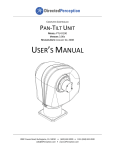Download Rockwell / Allen-Bradley 1772 Quick Start Guide
Transcript
Artisan Technology Group is your source for quality new and certified-used/pre-owned equipment • FAST SHIPPING AND DELIVERY • TENS OF THOUSANDS OF IN-STOCK ITEMS • EQUIPMENT DEMOS • HUNDREDS OF MANUFACTURERS SUPPORTED • LEASING/MONTHLY RENTALS • ITAR CERTIFIED SECURE ASSET SOLUTIONS SERVICE CENTER REPAIRS Experienced engineers and technicians on staff at our full-service, in-house repair center WE BUY USED EQUIPMENT Sell your excess, underutilized, and idle used equipment We also offer credit for buy-backs and trade-ins www.artisantg.com/WeBuyEquipment InstraView REMOTE INSPECTION LOOKING FOR MORE INFORMATION? Visit us on the web at www.artisantg.com for more information on price quotations, drivers, technical specifications, manuals, and documentation SM Remotely inspect equipment before purchasing with our interactive website at www.instraview.com Contact us: (888) 88-SOURCE | [email protected] | www.artisantg.com AllenBradley MiniPLC2 Family Programmable Controllers Quick Start for Experienced Users product icon Artisan Technology Group - Quality Instrumentation ... Guaranteed | (888) 88-SOURCE | www.artisantg.com Important User Information Because of the variety of uses for the products described in this publication, those responsible for the application and use of this control equipment must satisfy themselves that all necessary steps have been taken to assure that each application and use meets all performance and safety requirements, including any applicable laws, regulations, codes and standards. The illustrations, charts, sample programs and layout examples shown in this guide are intended solely for purposes of example. Since there are many variables and requirements associated with any particular installation, Allen-Bradley does not assume responsibility or liability (to include intellectual property liability) for actual use based upon the examples shown in this publication. Allen-Bradley publication SGI-1.1, Safety Guidelines for the Application, Installation, and Maintenance of Solid-State Control (available from your local Allen-Bradley office), describes some important differences between solid-state equipment and electromechanical devices that should be taken into consideration when applying products such as those described in this publication. Reproduction of the contents of this copyrighted publication, in whole or in part, without written permission of Allen-Bradley Company, Inc., is prohibited. Throughout this manual we use notes to make you aware of safety considerations: ! ATTENTION: Identifies information about practices or circumstances that can lead to personal injury or death, property damage or economic loss. Attention statements help you to: • identify a hazard • avoid the hazard • recognize the consequences Important: Identifies information that is critical for successful application and understanding of the product. Artisan Technology Group - Quality Instrumentation ... Guaranteed | (888) 88-SOURCE | www.artisantg.com Table of Contents Preface . . . . . . . . . . . . . . . . . . . . . . . . . . . . . . . . . . . . . . . P-1 Using this Quick Start . . . . . . . . . . . . . . . . . . . . . . . . . . . . . . . . . What You Need to Do . . . . . . . . . . . . . . . . . . . . . . . . . . . . . . . . . System Components used in this Quick Start . . . . . . . . . . . . . . . . If You Need Help ... . . . . . . . . . . . . . . . . . . . . . . . . . . . . . . . . . . P-1 P-1 P-2 P-2 Configure and Ground I/O Chassis . . . . . . . . . . . . . . . . . . 1-1 Configure I/O Chassis . . . . . . . . . . . . . . . . . . . . . . . . . . . . . . . . Ground I/O Chassis . . . . . . . . . . . . . . . . . . . . . . . . . . . . . . . . . . 1-1 1-2 Install I/O Modules . . . . . . . . . . . . . . . . . . . . . . . . . . . . . . . 2-1 Install Field Wiring Arms . . . . . . . . . . . . . . . . . . . . . . . . . . . . . . . Install I/O Modules . . . . . . . . . . . . . . . . . . . . . . . . . . . . . . . . . . . 2-1 2-1 Install Backup Battery and Memory Module . . . . . . . . . . . . 3-1 Install Backup Battery . . . . . . . . . . . . . . . . . . . . . . . . . . . . . . . . . Install Memory Module . . . . . . . . . . . . . . . . . . . . . . . . . . . . . . . . 3-1 3-1 Install Processor and Power Supply . . . . . . . . . . . . . . . . . 4-1 Install Processor . . . . . . . . . . . . . . . . . . . . . . . . . . . . . . . . . . . . Install Power Supply . . . . . . . . . . . . . . . . . . . . . . . . . . . . . . . . . . 4-1 4-1 Connect Power to the Processor or Power Supply . . . . . . . 5-1 Connect Power to Processor . . . . . . . . . . . . . . . . . . . . . . . . . . . . Connect Power Supply . . . . . . . . . . . . . . . . . . . . . . . . . . . . . . . . 5-1 5-1 Connect Programming Terminal . . . . . . . . . . . . . . . . . . . . 6-1 Connect to a Personal Computer . . . . . . . . . . . . . . . . . . . . . . . . . Specifications . . . . . . . . . . . . . . . . . . . . . . . . . . . . . . . . . . . . . . 6-2 -1 Artisan Technology Group - Quality Instrumentation ... Guaranteed | (888) 88-SOURCE | www.artisantg.com Preface Preface Using this Quick Start This quick start is designed to help you quickly install and connect a basic mini-PLC-2 family programmable controller system. Use this guide if you are knowledgeable about mini-PLC-2 family products but may not have used one or more of the products for a period of time. The information we provide is geared to “jog your memory.” What You Need to Do step 1 Install I/O chassis step 2 Install I/O a b Configure I/O chassis (page 11) Ground I/O chassis (page 12) a b Install field wiring arms (page 21) Install I/O modules (page 21) step 3 Install Memory Module a b step 4 a b For more information... For more information, see the MiniPLC2/02, 2/16, 2/17 Processor User Manual, publication 17726.5.8. Install backup battery (page 31) Install memory module (page 31) Install Processor and Power Supply Install processor (page 41) Install power supply (page 41) Publication 177210.2 - March 1996 Artisan Technology Group - Quality Instrumentation ... Guaranteed | (888) 88-SOURCE | www.artisantg.com P–2 Preface step 5 a b step 6 Make power connections Connect power to processor (page 51) Connect power supply (page 51) Connect programming terminaal (page 61) System Components used in this Quick Start If You Need Help ... AB Product name: Catalog number: I/O chassis 1771A1B, A2B, A3B, A3B1, A4B, A1, A2, A4 power supply 1771P3, P4, P5, P7 I/O modules 1771 product line programming terminal 1770T3 series C, IBM PCcompatible computer using 6200 series or AI PLC2 programming software processors 1772LZ, LZP, LX, LXP, LW, LWP, LS, LSP memory modules 1775MJ, 1772MJ If you need additional assistance in installing or connecting your mini-PLC-2 family programmable controller system, call 1-800-9-NEWLIT to order one of the publications suggested below or contact your Allen-Bradley service representative. Publication title: Publication number: MiniPLC2/15 Programmable Controllers Assembly and Installation Manual 17726.6.1 MiniPLC2 Programmable Controllers Assembly and Installation Manual 17726.6.3 MiniPLC2/05 Programmable Controllers Assembly and Installation Manual 17726.6.6 MiniPLC2/05 Programmable Controllers Assembly and Installation Manual Documentation Update 17726.6.6DU1 MiniPLC2/02, 2/16, 2/17, Processor User Manual 17726.5.8 1772MiniPLC2/05 Processor Programming and Operations Manual 17726.8.6 MiniPLC2 Programmable Controllers Programming and Operations Manual 17726.8.4 MiniPLC2/15 Programmable Controllers Programming and Operations Manual 17726.8.2 Publication 177210.2 - March 1996 Artisan Technology Group - Quality Instrumentation ... Guaranteed | (888) 88-SOURCE | www.artisantg.com Step 1 Configure and Ground I/O Chassis Configure I/O Chassis a Set the backplane switches. See the installation manual for your particular processor for specific switchsetting information. Switch Group Assembly b Install keying bands. Keying Bands Backplane Socket See the appropriate product data for the module you are installing to determine the proper keying positions for each module. 24 68 10 12 14 16 18 20 22 24 26 28 30 32 34 36 Insert two keying bands in the top backplane connectors of the I/O chassis. For the processor, place one keying band in the leftmost slot between pins 46 and 48 and 54 and 56. 10170-I Publication 177210.2 - March 1996 Artisan Technology Group - Quality Instrumentation ... Guaranteed | (888) 88-SOURCE | www.artisantg.com 1–2 Configure and Ground I/O Chassis Ground I/O Chassis enclosure wall grounding electrode conductor ground bus to grounding electrode system equipment grounding conductor PLC2/30 processor 8 AWG 1771P7 power supply I/O chassis wall 14 AWG miniprocessor with builtin power supply ground lug power supply module nut star washer ground lug 14 AWG ATTENTION: If you use this grounding configuration, do not make connections to EQUIP GND on the power supply terminal strips or ground loops could result. Publication 177210.2 - March 1996 Artisan Technology Group - Quality Instrumentation ... Guaranteed | (888) 88-SOURCE | www.artisantg.com Step 2 Install I/O Modules Install Field Wiring Arms wiring arm horizontal bar Cshaped bracket remove install Install I/O Modules locking bar I/O module card guides corresponding keyed slot Publication 177210.2 - March 1996 Artisan Technology Group - Quality Instrumentation ... Guaranteed | (888) 88-SOURCE | www.artisantg.com 2–2 Install I/O Modules For more information... a Specific wiring information for each type of I/O module is contained in the product data publication for that specific module. Therefore, refer to the appropriate product data publication when you follow these steps. Install each I/O module. Use the locking latch to secure the module in place. Module Locking Modules Guides Latch 32 I/O Module Extraction Tab Wiring Arm Locking Tab Field Wiring Arm I/O Module b Snap the field wiring arms for each I/O module onto the horizontal bar of the I/O chassis and connect it to the module. c Remove the terminal cover from each wiring arm and connect the wires between the I/O devices and the wiring arm terminals. d Connect the power and ground wires. e Use tie wraps to gather the wires at each wiring arm, then bundle the wires so the arms can pivot freely. f Replace the terminal covers and label the terminal status indicators appropriately. Publication 177210.2 - March 1996 Artisan Technology Group - Quality Instrumentation ... Guaranteed | (888) 88-SOURCE | www.artisantg.com Step 3 Install Backup Battery and Memory Module Install Backup Battery + battery cover - lithium battery cover screw Install Memory Module a Move the chassis POWER switch to the OFF position and turn off the incoming power source to the processor and chassis. b Unplug the power cable and lift the latch of the I/O chassis that holds your processor, then slide the processor out of the chassis. c Place the processor on a clean, flat surface with the bottom of the module facing you. d Position and insert the memory module in the memory module slot with its label facing upward. d e Slide the processor into the I/O chassis and secure the latch. Connect the power cable and reapply power to the processor. Publication 177210.2 - March 1996 Artisan Technology Group - Quality Instrumentation ... Guaranteed | (888) 88-SOURCE | www.artisantg.com Step 4 Install Processor and Power Supply Install Processor locking bar MiniPLC2/17 processor leftmost slot Install Power Supply If you have a processor with a power supply, and do not need additional current for your I/O modules, skip this step. If you need additional current, use an ac powered supply because we recommend that you use the same input voltage source for two paralleled power supplies. ATTENTION: Do not parallel a 1771-P5 power supply and a processor with a power supply because of power-up and power-down timing difference. Publication 177210.2 - March 1996 Artisan Technology Group - Quality Instrumentation ... Guaranteed | (888) 88-SOURCE | www.artisantg.com Step 5 Connect Power to the Processor or Power Supply Connect Power to Processor place tool here a Strip 3/32 inch insulation from the end of the wire. b Insert screwdriver into the square opening and press down with it. c Insert the wire into the round opening on the front of the plug and remove the screwdriver. insert wire here Connect Power Supply a b c Strip 3/8 inch insulation from the end of the wire. Loosen each terminal screw and place the appropriate wire under it. Connect power cable to the ac or dc power supply's terminal strip. ac dc 1.5A 125V SLOW BLOW 5A 32V NORM BLO 120V AC L1 N GN 24V DC +DC COM GND power wire connects to L1 neutral wire connects to N e positive negative equipment grounding conductor ground bus connects to GND Set the input voltage selector switch. 24V dc input voltage selector switch Publication 177210.2 - March 1996 Artisan Technology Group - Quality Instrumentation ... Guaranteed | (888) 88-SOURCE | www.artisantg.com Step 6 Connect Programming Terminal a Turn the power switch on the front of the terminal to the OFF position and plug the ac power cord into the terminal. MiniPLC2/02, 2/16, 2/17 Industrial Terminal (rear view) Channel A PLC2 Family b Program Panel Interconnect Cable cat. no. 1772TC 10 ft (3.05 cm) Interface If your processor has a power supply, plug the ac power cord into the ac power source. c Connect one end of the 1772TC Interconnect Cable to Channel A at the back of the terminal and connect the other end to the socket labelled INTFC at the front of the processor. d Place the PLC2 family keytop overlay onto the keyboard and turn the power switch on the front of the terminal to the ON position. e Turn the power switch of the processor to the ON position and press the keys [1] [1] on the terminal keyboard. Publication 177210.2 - March 1996 Artisan Technology Group - Quality Instrumentation ... Guaranteed | (888) 88-SOURCE | www.artisantg.com 6–2 Connect to a Personal Computer 62pin Dshell Connector Pin Male 10.2 cm (4 in.) 22 43 1 62 21 15pin Dshell Connector Pin Female 3.2 m (10.50 ft.) 10.2 cm (4 in.) 1784CP2 cable 8 15 1 9 PLC2 Processor Industrial Terminal 4 1 5 2 7 3 6 4 26 5 27 6 47 7 48 8 62pin Dshell Using 6200 Programming Software For more information... For specific information about using 6200 programming software, see the MiniPLC2/02, 2/16, 2/17 Processor User Manual, publication 17726.5.8. Cable shield tied to chassis PLC2 Any AllenBradley or IBM and IBMcompatible machine can be used as a programming device using 6200 or Application Interface (AI) programming software. Before you install the PLC2 programming software, you need the following: - 640 KBytes of RAM as base memory (extended or expanded memory not required - 10 MBytes of disk space for storing files. - AllenBradley DOS version 3.2x if you use a 1784T50 or 1784T45 programming terminal. If you use a 1784T47 programming terminal use DOS 4.01. If you use an IBM PC/XT, IBM PCAT, or IBMcompatible programming terminal, use DOS 3.2, 3.3, 4.x, or 5.0. - monochrome or color graphics monitor - installed 1785KL, KTP, KT, KT2, KTK1 card If your 1784T50 has DOS version 2.11 or earlier, you must upgrade to the current version of AllenBradley DOS. The current version of AllenBradley DOS is version 3.21. Using AI Programming Software Before you install the AI PLC3 programming software, you need the following: - IPM PC XT, AT or compatible computer with DOS 2.1 or later For more information... For specific information about using AI programming software, see the PLC2 Ladder Logistics Manual, publication 9399L2man07.05.89. - monitor and graphics board. These display types are supported: monochrome display system CGA display system EGA display system VGA display system - 640K RAM of system memory - a floppy drive and a hard drive Publication 177210.2 - March 1996 Artisan Technology Group - Quality Instrumentation ... Guaranteed | (888) 88-SOURCE | www.artisantg.com Appendix Specifications Specifications Specifications for Mini-PLC-2 processors follow. MiniPLC2/02 Processor without a power supply (1772LZ) Location MiniPLC2/16 Processor without a power supply (1772LX) MiniPLC2/17 Processor without a power supply (1772LW) 1771 I/O chassis left most slot Backplane Current 1.25 A Requirement Battery Backup Selfcontained lithium battery maintains memory for 1 year with no AC applied to the processor Data Table Size 481920 Floating words 483968 Floating words 487808 Floating words Memory Size 16bit words RAM 2K 4K 7.75K I/O Scan 0.82 ms (2slot addressing) 2.00 ms (1slot addressing) 2.15 ms (1/2slot addressing) Program Scan I/O Capacity (Typical) Bulletin 1771 I/O Mode Selection 7.5 ms/K (minimum) 12 ms (typical application program) 128 256 256512 (maximum) Key switch on the front panel and from the keyboard of the 1770T3 terminal Environmental Conditions Operating Temperature Storage Temperature Relative Humidity 0 to 60o C (32 to 140o F) 40 to 85o C (40 to 185o F) 5% to 95% (without condensation) Publication 177210.2 - March 1996 Artisan Technology Group - Quality Instrumentation ... Guaranteed | (888) 88-SOURCE | www.artisantg.com A-2 Specifications MiniPLC2/02 Processor with a power supply (1772LZP) MiniPLC2/16 Processor with a power supply (1772LXP) MiniPLC2/17 Processor with a power supply (1772LWP) These processors have the same features as above and they also have a selfcontained power supply. Input Voltage 120/220 V ac (switch selectable) Input Voltage Range 97 to 132 V ac 194 to 264 V ac Nominal Input Power 96 VA Frequency Output Current to Backplane Keying (top connector) 47 to 63 Hz 4A Between 46 and 48 Between 54 and 56 Publication 177210.2 - March 1996 Artisan Technology Group - Quality Instrumentation ... Guaranteed | (888) 88-SOURCE | www.artisantg.com I–2 AllenBradley, a Rockwell Automation Business, has been helping its customers improve productivity and quality for more than 90 years. We design, manufacture and support a broad range of automation products worldwide. They include logic processors, power and motion control devices, operator interfaces, sensors and a variety of software. Rockwell is one of the world's leading technology companies. Worldwide representation. Argentina • Australia • Austria • Bahrain • Belgium • Brazil • Bulgaria • Canada • Chile • China, PRC • Colombia • Costa Rica • Croatia • Cyprus • Czech Republic • Denmark • Ecuador • Egypt • El Salvador • Finland • France • Germany • Greece • Guatemala • Honduras • Hong Kong • Hungary • Iceland • India • Indonesia • Ireland • Israel • Italy • Jamaica • Japan • Jordan • Korea • Kuwait • Lebanon • Malaysia • Mexico • Netherlands • New Zealand • Norway • Pakistan • Peru • Philippines • Poland • Portugal • Puerto Rico • Qatar • Romania • Russia-CIS • Saudi Arabia • Singapore • Slovakia • Slovenia • South Africa, Republic • Spain • Sweden • Switzerland • Taiwan • Thailand • Turkey • United Arab Emirates • United Kingdom • United States • Uruguay • Venezuela • Yugoslavia AllenBradley Headquarters, 1201 South Second Street, Milwaukee, WI 53204 USA, Tel: (1) 414 3822000 Fax: (1) 414 3824444 Publication 177210.2 - March 1996 Supercedes 17722.23 October 1985 , 17722.27 Publication 177210.2 - March 1996April 1988, 17722.15 August 1984, 17722.16 February 1986 PN 95512462 Copyright 1996 AllenBradley Company, Inc. Printed in USA Artisan Technology Group - Quality Instrumentation ... Guaranteed | (888) 88-SOURCE | www.artisantg.com Artisan Technology Group is your source for quality new and certified-used/pre-owned equipment • FAST SHIPPING AND DELIVERY • TENS OF THOUSANDS OF IN-STOCK ITEMS • EQUIPMENT DEMOS • HUNDREDS OF MANUFACTURERS SUPPORTED • LEASING/MONTHLY RENTALS • ITAR CERTIFIED SECURE ASSET SOLUTIONS SERVICE CENTER REPAIRS Experienced engineers and technicians on staff at our full-service, in-house repair center WE BUY USED EQUIPMENT Sell your excess, underutilized, and idle used equipment We also offer credit for buy-backs and trade-ins www.artisantg.com/WeBuyEquipment InstraView REMOTE INSPECTION LOOKING FOR MORE INFORMATION? Visit us on the web at www.artisantg.com for more information on price quotations, drivers, technical specifications, manuals, and documentation SM Remotely inspect equipment before purchasing with our interactive website at www.instraview.com Contact us: (888) 88-SOURCE | [email protected] | www.artisantg.com