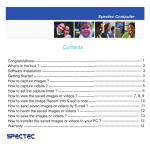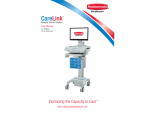Download ELCMS ReleaseNotes v5.02 User
Transcript
Lightspeed Data Solutions Release Notes Claim v5.02 User 6/23/2010 9:22 AM Page 1 of 5 Claim Claim Maintenance - Claim: Release: 5.02 Task Type: Task External Ref: Issue: On the MISC button the Catastrophic Loss drop down needs to be increased Case No: 6083 Case No: 6065 Resolution: USER: Dropdown has been expanded Release: 5.02 Task Type: Task External Ref: Issue: Need to remove the File Location state and Code from the claim screen, they need only be displayed on the File detail screen. Need to add the Cause Of Loss to the main claim screen where the File State and Code were. Resolution: USER: Cause of Loss is a mission critical field for CFP; it has been moved to the Claim tab. File Location State and Code have been moved the detail under the File button. Claim Maintenance - Claim: Flag Button Release: 5.02 Issue: The current alert field only supports one condition but we would like to be able to report mutilple alerts for a single claim. Please replace this functionality with an 'Flag' button which should be the first button in the list ahead of Synopsis. Any alert condition currently reported in the alert field should now be reported in a grid of flags in the detail section of the claim screen. Additionally I would like flagss in this grid to indicate the following conditions: Suit -- If the suit flag is checked. Related -- If there are related claims Cap -- If the cap flag is checked Net Worth -- If the Net Worth flag is checked 2nd Fund -- If that flag is checked. Future Recovery -- If any suffix has Potential Future Recovery checked. Task Type: Enhance External Ref: Case No: 6180 Resolution: USER: A 'Flag' button has been added to the buttons on the Claim tab. It will be used to warn the user of any special condition exist on the claim such as: If the Suit flag is Yes, if there are Related claims, if the Cap flag is checked, if the Net Worth flag is checked, if any suffix has Potential Future Recovery checked. Additionally there used to be an Alert field on the Claim tab which indicated if the claim was non-covered or closed with Error/No Reporting. That field has been removed and those conditions will now be reported under the new Flag button. Claim Maintenance - Claim: Misc Detail Release: 5.02 Task Type: Enhance External Ref: Case No: 6105 Issue: 2nd Injury Fund indicator is current a check box with supports Yes or No but this indicator really should be tri-state supporint Yes, No or Unknown. Please change to a three option dropdown. Pre-existing data should converted as Yes if checked, otherwise Unknown. Resolution: USER: The 2nd Injury Fund field has been changed from a check box to a dropdown with three options for Yes, No or Unknown. Pre-existing claims have been set to Yes if the old box was checked, otherwise it has been set to Unknown. Claim Maintenance - Claim: Suit Indicator Release: 5.02 Task Type: Enhance External Ref: Case No: Issue: Suit indicator is current a check box with supports Yes or No but this indicator really should be tri-state supporint Yes, No or Unknown. Please change to a three option dropdown. Pre-existing data should converted as Yes if checked, otherwise Unknown. Resolution: USER: The suit field has been changed from a check box to a dropdown with three options for Yes, No or Unknown. Pre-existing claims have been set to Yes if the old box was checked, otherwise it has been set to Unknown. 6107 Lightspeed Data Solutions Release Notes Claim v5.02 User 6/23/2010 9:22 AM Page 2 of 5 Claim Maintenance - Claimant: Release: 5.02 Task Type: Bug External Ref: Case No: Issue: The Comments field in coverage allows the user to type in more characters than it can handle, generating a database error. 6100 Resolution: USER: Database error has been fixed. Claim Maintenance - Home Alert: Alerts Release: 5.02 Task Type: Enhance External Ref: Case No: 6158 Issue: For larger organizations with claim's support; the approver needs to know the examiner of the claim related to the alert; not the data entry operator that generated the alert (Create By). Please add an Examiner column to the grid at the far right. For non-claim alerts, such as Vendor this field will be blank. Resolution: USER: The Alert grid will now include the examiner of the associated claim when the alert relates to a specific claim. This field will be blank when the alert does not relate to a specific claim (such as Vendor alerts) Claim Maintenance - Home: Related Claims Release: 5.02 Issue: While it is possible it is highly unlikely that a claimant would have two workers comp claims with the same DOL. Please create a nightly process that would search for these matching on claimant SSN and DOL; and where found create a Related Claim link. Task Type: Enhance External Ref: Case No: 6127 Resolution: USER: A nightly process will now check for multiple Work Comp claims with the same claimant and DOL. If found it will relate the claims using the new Related claim feature. If there are related claims to the current claim it will be indicated in the new Flag feature on the Claim tab. The related claims will be in the Related Claims queue on the Home tab. Claim Maintenance - Policy: Release: 5.02 Issue: State field not being filtered in the Policy Tab Task Type: Task External Ref: Case No: 6113 Case No: 6059 Resolution: USER: The state field will now be filtered based on the selected country. Claim Maintenance - Transaction: Check copy Release: 5.02 Issue: Allow user to produce a file copy of a check for a specific payment. CFP is ok the the check comes from GP but we would be creating a representation. The transaction detail popup has an Image button which is not used by CFP. This button for CFP should produce a check file copy which could be saved to PDF or emailed. The save to PDF optiion needs to allow user to specify the save location and use the LightspeedPDF Writer. The email option should allow the user to specifiy To, From, CC, BCC, and subject line; this should go through outlook (like we do for claim letters). Task Type: Enhance External Ref: Resolution: USER: There is now an Image button on the transaction detail screen for payment transactions. This button will produce a representation of the check. The representation can be printed, saved to PDF and/or emailed. CFP ONLY Claim Maintenance - Transaction: Transaction Detail Release: 5.02 Task Type: Enhance External Ref: Issue: Some customers have multiple checking accounts. This should be indicated in the Transaction detail. Please add checking account to the detail popup. Resolution: USER: For payment transactions, the Transaction detail will now include the Account the check was issued from. Case No: 6109 Lightspeed Data Solutions Release Notes Claim v5.02 User 6/23/2010 9:22 AM Page 3 of 5 Company Maintenance - Letters: Release: 5.02 Task Type: Enhance External Ref: Issue: Please add a Letters Tab to the Company Maintenance Screen. This should be similer to the Letters Tab in Claim. Case No: 5965 Resolution: USER: The new Company Maintenace feature will now support letters. Lightspeed can work with individual customer to implement any Company letters they may have. Import/Export: Release: 5.02 Task Type: Task External Ref: Case No: 6181 Issue: The Post button that has been added to the Queue tab in Import should not require the need to Commit first. The user should be made aware of what the Post will do through the means of a popup when they click it. Resolution: USER: The new Post feature to immediately process many imports will no longer require the import to first be committed. It will however ask the user to confirm they really want immediate vs. overnight processing of the import. Loss Notice - Claim: Release: 5.02 Task Type: Task External Ref: Issue: The Catastrophic Loss drop down in the Misc detail area of the Claim tab needs to be increased Case No: 6084 Case No: 6108 Resolution: USER: The Catastrophic Loss drop down in the Misc detail area of the Claim tab has been expanded. Loss Notice - Claim: Misc Detail Release: 5.02 Task Type: Enhance External Ref: Issue: 2nd Injury Fund indicator is current a check box with supports Yes or No but this indicator really should be tri-state supporint Yes, No or Unknown. Please change to a three option dropdown. Pre-existing data should converted as Yes if checked, otherwise Unknown. Resolution: USER: The 2nd Injury Fund field has been changed from a check box to a dropdown with three options for Yes, No or Unknown. Pre-existing claims have been set to Yes if the old box was checked, otherwise it has been set to Unknown. Loss Notice - Claim: Suit Indicator Release: 5.02 Task Type: Enhance External Ref: Case No: Issue: Suit indicator is current a check box with supports Yes or No but this indicator really should be tri-state supporint Yes, No or Unknown. Please change to a three option dropdown. Pre-existing data should converted as Yes if checked, otherwise Unknown. 6106 Resolution: USER: The suit field has been changed from a check box to a dropdown with three options for Yes, No or Unknown. Pre-existing claims have been set to Yes if the old box was checked, otherwise it has been set to Unknown. Loss Notice: Release: 5.02 Issue: For the Notice Bulk Update we need to be able to show the criteria that has been chosen by the User Task Type: Task External Ref: Case No: 6026 Resolution: USER: User Criteria has been added to the Notice Bulk update screen in the form of a text box that displays the chosen criteria Release: 5.02 Task Type: Task External Ref: Issue: The file location date should default to todays date unless the claim is from UDS Resolution: USER: The date will now default to the current date on a newly added notice. Case No: 6062 Lightspeed Data Solutions Release Notes Claim v5.02 User 6/23/2010 9:22 AM Page 4 of 5 Loss Notice: Release: 5.02 Task Type: Task External Ref: Case No: 6112 Issue: UDF Fields need to have automatic Horizontal scroll and be able to see them in display mode even though the screen is in default mode Resolution: USER: User can now scroll through longer entries in the UDF fields even when not in edit mode. Loss Post: Release: 5.02 Task Type: Task External Ref: Case No: Issue: Need to add Cause of Loss, the Claim No button and the # button to the quick post screen. Need to add the Policy Verify button to the quick post screen 6042 Resolution: USER: Cause of Loss, the Claim No button and the # button are all mission critical items for CFP. They have been added to the quick post screen. Payment - Admin: Manual Admin Payment Release: 5.02 Task Type: Enhance External Ref: Case No: Issue: Please add an option for manual admin payment for our customers that use Admin but sometimes need to enter payments made electronically. 6089 Resolution: USER: Manual payments are now supported in the Admin payment feature. Payment - Claim: Release: 5.02 Task Type: Bug External Ref: Case No: 6155 Issue: Application blows up when the user does a LPAYF on the last open suffix, confirms to close the open diaries, and has the diary queue up on the Home tab Resolution: USER: Bug Fixed Reports - Flex Reports: Company criteria selection Release: 5.02 Task Type: Enhance External Ref: Case No: 6167 Issue: At least for the Company Summary Flex report when sorting the company selection by IGA the sort is dictionary so 10 and 100 come before 2. Please make it do a value sort. Also please add a column for NAIC. This should apply to company criteria for all flex reports. Resolution: USER: Sorting by IGA and NAIC now sort by value rather then dictionary. Reports - Flex Reports: Schedule Memorized Report Release: 5.02 Task Type: Enhance External Ref: Issue: Please default Next Run date to the current date and add the calendar popup. Case No: 5369 Case No: 6079 Resolution: USER: The next run date now defaults to the current date and a calendar option can be used to modify the date. Reports - Flex Reports: UEP Release: 5.02 Task Type: Enhance Issue: Please create a Flex Report for UEP. Selection criteria will Flex Report style on those fields that are find fields in UEP including the new UDCs. Output should be all the fields on the UEP-Policy tab. Resolution: USER: A new flex report has been added for UEP. External Ref: Lightspeed Data Solutions Release Notes Claim v5.02 User 6/23/2010 9:22 AM Page 5 of 5 Table Maintanence: UDC Code Maintenance Release: 5.02 Task Type: Enhance External Ref: Case No: Issue: Please add a UDC Type field. Existing UDCs are 'Claim' type. We will be adding a seperate set of 6 'UEP' types and another set of 6 'Company' types. Each set will be independant of the others. 6075 Resolution: USER: UDCs have been added to the UEP and Company Maint. screens. Values for UDC in each screen will be seperated by type. UDC maintenance now support these UDC types. Table Maintanence: UDC Template Maintenance Release: 5.02 Task Type: Enhance External Ref: Case No: Issue: Please add a UDC Type field. Existing UDCs are 'Claim' type. We will be adding a seperate set of 6 'UEP' types and another set of 6 'Company' types. Each set will be independant of the others. 6074 Resolution: USER: UDCs have been added to the UEP and Company Maint. screens. Values for UDC in each screen will be seperated by type. UDC maintenance now support these UDC types. Unearned Premium: UDC for Company Release: 5.02 Task Type: Issue: Please add 6 'Company' type UDCs Enhance External Ref: Case No: 6077 Resolution: USER: UDCs have been added to the Company screen. Codes used for Company are seperate from those available in claim. Unearned Premium: UDC for UEP Release: 5.02 Task Type: Issue: Please add 6 'UEP' type UDCs Enhance External Ref: Resolution: USER: UDCs have been added to the UEP screen. Codes used for UEP are seperate from those available in claim. Case No: 6076