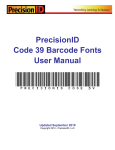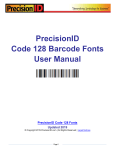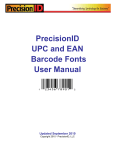Download PrecisionID Native ASP Barcode Generator User Manual
Transcript
PrecisionID
Native ASP
Barcode Generator
User Manual
Updated July 2009
Copyright 2009 - PrecisionID, LLC
PrecisionID Native ASP Barcode Generator User Manual
Notice: When you use this product you agree to the End User License Agreement (EULA). To view the
license online, please visit www.PrecisionID.com/licenses/
Index:
Native ASP Barcode Generator Overview .....................................................................................................3 Feature Summary ...........................................................................................................................................3 Symbologies Supported and Files Provided ..................................................................................................3 Installation Tutorial ........................................................................................................................................4 Integration Examples: ....................................................................................................................................4 Parameters ......................................................................................................................................................5 Creating GS1-128 (aka: UCC-128 & EAN-128) Barcodes ...........................................................................6 PrecisionID Barcode Products .......................................................................................................................7 Limitations of the Demo Version:
The demo version of this product may be used for evaluation purposes only. The demo version displays a
watermark, and may only be used from the PrecisionID server at http://www.native-asp-barcode.com/. All
other functionality is exactly the same as the purchased version. To install this product on your own
server, the purchased version is required, because the product is provided in pure ASP source code form.
If you are not completely satisfied with the purchased version, PrecisionID offers a 30-day money-back
guarantee. To order, please visit http://www.precisionid.com/ and choose the Native ASP Barcode
Generator product link.
The demo version may be used directly from the appropriate URL listed in the table below along with the
appropriate parameters and implementations:
http://www.native-asp-barcodes.com/precisionid-code39-demo.asp
http://www.native-asp-barcodes.com/precisionid-code128-demo.asp
http://www.native-asp-barcodes.com/precisionid-ean-13-demo.asp
http://www.native-asp-barcodes.com/precisionid-upc-a-demo.asp
http://www.native-asp-barcodes.com/precisionid-i2of5-demo.asp
http://www.native-asp-barcodes.com/precisionid-postnet-demo.asp?H=11
2
Native ASP Barcode Generator Overview
This product is a royalty-free, streaming, server-side barcode generator that is contained in a single, pure
ASP file. Once it is copied to an ASP enabled webserver, barcodes may be easily created in any web
browser, without any temp files created on the server. Each ASP file provided is in pure ASP source code
form, so it may be used natively and modified or integrated as necessary. Each symbology is contained in
a single file, which provides extremely fast barcode generation with very little overhead. 100,000
barcodes were generated in less than 70 seconds with a load test script on a single core Pentium 4
webserver running at 2.4 GHZ.
The images generated are simple black and white bit-mapped images that are very small in size compared
to the JPEG or GIF images generated by competitor’s products. The average size of the generated barcode
is usually less than 2KB. Because a bit mapped image is streamed to the browser as an image, this product
is compatible with ASP, ASP.NET, PHP, Pearl, JavaScript and many other development environments
and web applications.
Feature Summary
•
•
•
•
•
•
•
•
•
•
Developer licenses are royalty free with full source code provided.
Extremely fast and efficient design.
Generates images compatible with all web browsers.
Because images are streamed to the browser, no temp files are created on the server.
Compatible with ASP, ASP.NET, PHP, Pearl, JavaScript and other web applications.
Orientations of 0, 90, 180 and 270 are supported.
Supports human-readable text interpretations below the barcode.
Supports popular symbologies as well as GS1-128.
All parameters are optional, with defaults set to the most popular use.
The X dimension, height, N dimension and overall size are easily adjustable.
Symbologies Supported and Files Provided
Each file contains one symbology to speed processing and improve server performance:
precisionid-upc-a
precisionid-ean-13
precisionid-code39.asp
precisionid-code128.asp (This is the recommended Code 128 file to use)
precisionid-code128a.asp
precisionid-code128b.asp
precisionid-code128c.asp
precisionid-i2of5.asp
precisionid-postnet.asp
precisionid-planet.asp
precisionid-msi.asp
3
Installation Tutorial
1. After the files are extracted from the ZIP file, simply copy them to a webserver where ASP is
enabled.
2. Open the file in a browser window and verify that a default barcode appears. If it does not, ensure
the files are installed in the proper folder on the server and that ASP is enabled. For example:
http://www.yourdomain.com/asp/precisionid-code128.asp
3. Refer to the Parameters Section to modify the data being encoded and include any necessary
parameter changes. For example:
http://www.yourdomain.com/asp/precisionid-code128.asp?D=ASP-BARCODE&H=30&A=T
4. Integrate the resulting URL into your web application as a dynamic IMG tag, replacing the D=
parameter with the data being encoded.
Integration Examples:
HTML Example:
<img src="http://www.yourdomain.com/asp/precisionid-code128.asp?D=variable">
ASP Example:
<P>Pure ASP Barcode Generation Example: </P>
<% @ LANGUAGE = VBScript %>
<% Data = "pure-asp-barcode" %>
<img src="<%="precisionid-code128.aspx?D=" & Data %>"
</P></body>
</HTML>
JavaScript Example:
<SCRIPT LANGUAGE="JavaScript">
function display() {
DispWin = window.open('','NewWin','menubar=yes,status=no,width=650,height=780')
message = "<HTML><HEAD><TITLE>Native ASP Barcode Generator Tutorial</TITLE></HEAD><BODY>"
message += "<img src='http://www.yourdomain.com/asp/precisionid-code128.asp?D="
message += document.form1.DataField.value;
message += "'><BR></p></BODY></HTML>"
DispWin.document.write(message);
DispWin.document.close();
}
</SCRIPT>
4
Parameters
The parameters listed in the table below may be used to modify the data encoded and change properties.
After specifying the ASP file, the question mark ‘?’ is used before the first parameter and the ampersand
‘&’ is used for additional parameters. For example, the following sets several parameters for Code-39:
precisionid-code39.asp?D=ASP-BARCODE&C=F&N=3&X=2&O=270&H=65
PrecisionID recommends only changing parameters when the default setting is not sufficient.
Purpose
Parameter Default
Description
Apply Tilde A
F
When ApplyTilde is True in Code 128 with the Auto character
set, the format ~??? may be used to specify an ASCII code of a
character that is encoded. For example, the data of
"ASP~009Barcode" would encode "ASP [TAB] Barcode".
This Parameter is only valid in precisionid-code128.asp
Bar Height H
40
The height of the barcode in pixels.
Check
C
T
Automatically adds the check digit to the barcode when equal
Character
to ‘T’.
Check
CT
T
Automatically adds the check digit that is encoded in the
Character in
barcode to the human readable text that is displayed when
Text
equal to ‘T’.
Data
D
123456789012 The data that is to be encoded in the barcode symbol.
Encoded
Narrow to N
2
The narrow to wide ratio of symbologies that only contain
Wide Ratio
narrow and wide bars such as Code 39, Interleaved 2 of 5 and
MSI. Valid values are 2 and 3.
Orientation O
0
Orientation indicates the orientation of the barcode. Valid
values are 0, 90, 180 and 270.
ShowText T
T
If set to ‘F’, the human readable text interpretation will not be
displayed with the barcode.
XDimension X
1
The number of pixels to determine the overall barcode width.
in pixels
Default = 1 which is 1/96 of an inch and about 12 MILS.
Font Size
S
12
The font size used for human readable text.
Only values of 10 and 12 are applicable. Any other values must
be implemented manually by displaying a text field below the
barcode.
5
Creating GS1-128 (aka: UCC-128 & EAN-128) Barcodes
In GS1-128 barcodes, an Application Identifier (AI) defines data fields that exist in a Code 128 barcode
type. The AI has parentheses around it in the text interpretation; however, the parentheses are not encoded
in the barcode. GS1-128 must start with an AI, and may include more than one AI. The AI is encoded in
Code 128 Auto, file precisionid-code128.asp, by enabling ApplyTilde (set A=T) and adding in the
appropriate character code, which depends on the number of digits in the AI:
~212 = 2 digits
~213 = 3 digits
~214 = 4 digits
~215 = 5 digits
~216 = 6 digits
~217 = 7 digits
For example, (8100) 712345 (21) 12345678 is encoded with the following URL:
precisionid-code128.asp?D=~2148100712345~2122112345678&A=T&S=10
This may be viewed online at:
http://www.native-asp-barcodes.com/precisionid-code128demo.asp?D=~2148100712345~2122112345678&A=T&S=10
More information about the formatting and placement of GS1-128 barcodes may be found at
www.gs1.org.
© Copyright 2009 PrecisionID, LLC
6
PrecisionID Barcode Products
PrecisionID offers a variety of barcode generation software. Visit www.PrecisionID.com for more
information on these products.
Code 128 Barcode Fonts – Generate Code 128, UCC 128, EAN-128, and USS128 Barcodes easily
using this package.
Code 39 Barcode Fonts – Generate Code 39 (Code 3 of 9), LOGMARS, and HIBC Barcodes easily
using this package.
Interleaved 2 of 5 Barcode Fonts – Generate USS Interleaved 2 of 5, EAN-14, ITF-14, German Post
Identcode and Leitcode Barcodes easily using this package.
UPC Barcode Fonts - Generate UPC-A, UPC-E, UCC-12, EAN-8, EAN-13, ISBN, Bookland, and
JAN barcodes using this package
EAN Barcode Fonts - Generate EAN, EAN-13, EAN-8, UPC-A, UPC-E, UCC-12, ISBN, Bookland,
and JAN barcodes using this package.
POSTNET Barcode Fonts – Generate USPS POSTNET, Planet, and FIM barcodes using this package.
Native ASP Barcode Generator – Generate most common barcodes on any website utilizing this
ASP barcode generator.
Barcode ActiveX Control – Generate most common barcodes in ActiveX graphics object compatible
environments using this ActiveX control.
Data Matrix Barcode ActiveX Control – Generate Data Matrix ECC200, PDF417, and Macro
PDF417 barcodes in any ActiveX graphics objects compatible environment using this ActiveX control.
PDF417 Barcode ActiveX Control – Generate PDF417, Macro PDF417, and Data Matrix ECC200
barcodes in any ActiveX graphics objects compatible environment using this ActiveX control.
OCR-A and OCR-B Fonts – Create bank checks, passports, credit card imprints, serial labels, postal
mail, and more with this OCR-A and OCR-B font package.
MICR E13B Fonts – Create bank checks and other paper based drafting documents using this MICR
E13B Font Package.
7