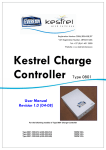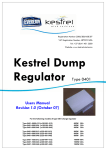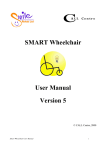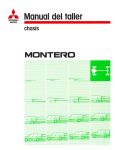Download - Frank`s Hospital Workshop
Transcript
NT-500™ Technical Support Guide For use by qualified company approved Technicians Version 2.0 October 2007 INTRODUCTION The NT-500 is designed to offer the full range of features required to perform radiofrequency denervation The front panel has been ergonomically designed and allows the clinician direct manipulation of the controls. Each functional effect of the device is defined within its own discrete area. The NT-500 is designed for safe use in the Doctors office, Surgery Centre or Hospital environment. Linear bar displays are used to give immediate visual interpretation of the temperature, RF current and RF Voltage, and digital displays are used for impedance, stimulate voltage and lesion time. The NT-500 has full electronic interlocking to prevent accidental switching to lesion power and stimulation voltage. Note: The Machine has been factory set and should not be adjusted except by Approved technicians authorized by the company. The Machine has been designed to work with NT-500 thermocouple probes only. The use of probes from other manufacturers could give serious errors in the temperature reading and may compromise the safety of the patient, and would negate the warranty. Regularly inspect the NT-500 accessories in particular the electrode cables should be checked for possible damage to the insulation. Please note the warning information in the NT-500 User Manual before attempting to carry out any service or maintenance to the machine. Any Maintenance or Service must only be carried out by Qualified Technicians Approved by the Company. Version 2.0 October 2007 Basic Fault Diagnosis 1) No power to the NT-500 Check the power inlet cable is connected to the wall socket and switched on. If the cable has fused power plug, check the fuse in the power plug. IEC Fuse carrier 2) No power to the NT-500 Check the fuses in the IEC mains power inlet fuse carrier For 110 volt units the fuse should be 2 X 2 amp fused on the Live and Neutral Type T2H Bussman For 230 volt units the fuse should be 2 X 1 amp fused on the Live and Neutral Type T1H Bussman If a fuse is faulty change the fuses Only use this type of fuses as a replacement on this machine Internal Fuses Picture of NT-500 fuse card Version 2.0 October 2007 The NT-500 has a set of internal fuses that can be accessed by qualified company approved technicians. Remove the 4 cover Allen screws with a 3mm hex key on the rear of the NT-500, to expose the rack of Printed circuit boards. Using a crosshead screwdriver remove the two screws retaining the Printed Circuit Board clamp bar. Remove the clamp bar for access to the PCB rack. The Fuse PCB is the far left hand side of the rack looking at the rear of the NT500. Turn on the power to the NT-500 and check if the 4 Green LED’s are illuminated. If all LED’s are lit the problem is not a fuse blown, replace the retainer bar and fix in place with the two crosshead screws. Replace the cover and contact NeuroTherm Technical Support Department to report the suspected fault. If one of the fuse indication LED’s is not illuminated a fuse has blown. Switch off the mains power switch and remove the power cord before, removing the Fuse PCB. Pulling the handle of the card to remove it from the rack. To check fuses 1) Visually inspect the fuses for signs of a blown fuse 2) If a fuse is blown only replace with the correct rating fuse (Type T anti-surge Bussman S506) F102 1 Amp F103 1 Amp F104 1 Amp F105 3.15 Amp 3) Check continuity of each fuse (with an ohmmeter or buzzer) 4) Ensure each fuse is secure in the fuse holder clips 5) After replacing fuse refit plastic protective covers Refit the Fuse PCB into the card rack and connect the power cord to the NT-500, turn on the mains switch on machine. If the unit does not work and the fuse has blown again contact NeuroTherm Technical Support Department. If the fuse replacement has solved the problem switch off the mains switch and remove the power cord. Check that all the PCB’s are pushed fully home in the card rack. Replace the retainer bar and fix in place with the two crosshead screws. Replace the cover and fix into place with the 4 Allen Hex screws Carry out the Test of function as described in the next section 3) Test of Functions Version 2.0 October 2007 The NT-500 is a reliable and well proven Lesion Generator, if any problem is suspected, the following test should be carried out to check the functionality of the Machine 3) Test of Functions 1) Turn Mains Switch ON The Mains Green LED on the front Panel will light up. (If the Mains Green LED fails to light check the fuses- fuses are located in the Mains Inlet Module and behind the rear panel of the machine on the Fuse Board). The Standby LED will be lit and the impedance Display will indicate a value in ohms 2) Connect the Probe to the right hand Front Panel Socket The Thermocouple LED will change from Red to Green showing the Probe is connected and operating. 3) Press the Lesion Button on the Front Panel The Lesion Button LED will light together with 80ºC Button LED and the Time Start LED. The temperature display will be active and will show if temperature is above 30ºC. 4) Turn the RF Power Control clockwise The Time Display should display 60 seconds 5) Press the Timer Start Button The RF Voltage Display shows Voltage being present (if the display fails to show check the 75V Fuse on the Fuse Board.) The Amber Lesion Power LED will flash. The Time Start LED should flash; the machine will count down in 1 second increments from 60 seconds shown in Timer Display. When the timer reaches 0 the Voltage Display, will turn off and an alarm will sound. 6 ) Turn the RF Power Control fully counter - clockwise 7) Check the Stimulate Mode by pressing the Stimulate Button Version 2.0 The alarm will cease. The Stimulate and Sensory Button LED's will light and the Stimulate Display should indicate Voltage. October 2007 8) Turn the Stimulate Control Clockwise The Stimulate Voltage should display up to 3.0 volts and Sensory Button LED should flash at 50Hz. or 100Hz (When Motor is selected the flash rate is 2Hz) 9) Turn the Stimulate Control Fully Anticlockwise The Stimulate Display should read 0.0 volts and any flashing should cease. 10) Press the Standby Button Testing of the NT-500 is now complete and machine is ready for use. Common Problems and Solutions 4) No temperature reading on the Thermocouple electrode Check the electrode for any visual defect to the cable or electrode Plug the electrode cable into the NT-500, turn on the machine and set the machine to lesion mode. Ensure that the thermocouple LED changes from red to green, if it stays red the thermocouple is faulty. (Change the Thermocouple Electrode) To check temperature, place the electrode tip into water at 50ºC approximately to see if the temperature display changes to the water temperature. If not working Change to a new Thermocouple Electrode Redo the temperature test as section 4) If no Temperature reading Contact NeuroTherm Technical Support Department 5) No stimulation voltage To check stimulation Select Stimulate button and then the (Sens100Hz) button Using the NT-500 TEST BOX Connect the Active output and the Dispersive output connectors from the Test box into the NT-500 Connect an oscilloscope to the Active and Dispersive test points on the test box and set the oscilloscope to read 200 mv/div at 1.0ms time base. Rotate the stimulate control fully clock wise check that the output pulse measures approximately 3.2 volts on the negative pulse. The NT-500 display should show this voltage. The frequency is 100 Hz (10ms) with pulse width of 1ms. If the Stimulate Functions works on the test box check the electrode and the dispersive lead to see if they have failed. If the Stimulate does not work with the test box contact NeuroTherm Technical Support Department. Version 2.0 October 2007 6) No RF Power Output To check for RF output With the NT-500 TEST BOX connected to the Active and Dispersive connectors, set the NT-500 to Lesion Mode by pressing the Lesion button, and connect an oscilloscope to the test points on the test box. Set the oscilloscope to 20 volts /div and 1.0ms time base Rotate the RF power control 50% anticlockwise check the RF power is displayed on the oscilloscope. Check that the NT-500 display LEDS show Voltage and Current. This will display 5 LED’s Volts and 1 LED for current approximately. If RF power is displayed on the oscilloscope check the electrical continuity of the Patient Dispersive cable. (Approximately 0.5 Ohm) and the Electrode lead for a failure If no RF Power at test box Contact NeuroTherm Technical Support Department 7) Pulsed RF output Check With the NT-500 TEST BOX connected to the Active and Dispersive connectors, set the NT-500 to Pulsed RF mode by pressing the Pulsed button. Connect an oscilloscope to the test points on the test box. Set the oscilloscope to 5.0 volts /div and 10.0ms time base Rotate the RF power control fully anticlockwise check the Pulse burst of RF power (20ms) is displayed on the oscilloscope. Check that the NT-500 display LED’s show Voltage and Current. This will display 8 LED’s Volts and 2 LED’s for current. If pulsed RF power is displayed on the oscilloscope check the electrical continuity of the Patient Dispersive cable. (Approximately 0.5 Ohm) and check the electrode If no Pulsed RF Power at test box Contact NeuroTherm Technical Support Department. 8) Patient connection Problems No stimulation felt by patient a) Is the dispersive lead connected to the patient correctly b) Is the dispersive pad the correct size (16sq inches surface area) c) Is the dispersive cable connected to the NT-500 d) Is the electrode connected to the input socket e) Is the electrode the correct length for the Cannula (is the electrode tip visible at the tip of the Cannula) f) Ensure that NeuroTherm electrodes are being used Version 2.0 October 2007 9) RF Lesion Will not reach the set temperature a) Dispersive lead connected correctly to patient b) Dispersive lead not plugged into NT-500 c) Electrode too short for the Cannula (check that you can see electrode tip in the Cannula) d) Cannula placed in an area of the patient close to an artery (this can have a cooling effect due to high blood flow limiting the temperature) e) Check the impedance reading of the patient (400 – 1000 ohms) average f) Try a new electrode and Cannula 10) Pulsed RF Does not reach set temperature Pulsed RF does not have to reach the set temperature as this is not a thermal lesion, if the temperature does reach the set temperature the NT500 will reduce the width of the 20ms burst of RF until the temperature is 1 ºC below the set temp. The NT-500 will then supply the full 20ms burst of RF power. 11) Pulsed Dose Option An option of the NT-500 is to have a Pulsed Dose RF facility. Pulsed Dose RF ensures that the number of full 20ms width pulse burst is delivered to the patient. Instead using a time period the Pulsed Dose supplies the correct number of pulse bursts to the pre-selected count number. The control of the temperature is done by stopping the RF pulse burst and the counter when the temperature exceeds 42ºC. When the temperature drops by 1ºC the counter and the RF pulsed dose will resume at the full 20ms pulse burst. This will continue until the count reaches zero, the power will switch off and a warning tone will sound. 12) To Test pulsed Dose Using the NT-500 TEST BOX connected to the Active and Dispersive connectors, set the NT-500 to Pulsed Dose Mode press the pulsed button. Plug a Thermocouple electrode into the test box and leave at ambient temperature. Check that the LED changes from red to green. Connect an oscilloscope to the test points on the test box. Set the oscilloscope to 5.0 volts /div and 10.0ms time base Check that the default count setting is 240 pulses Rotate the RF power control to display 45 volts press the start button and check the Pulse burst of RF power (20ms) is displayed on the oscilloscope and the counter is counting down. Place the electrode tip into water that has a temperature just above 42ºC to 45ºC the RF pulse burst will stop and so will the counter. Remove the electrode from the warm water and as the electrode temperature goes below 42ºC the pulse burst and the counter will re-start. If the Pulse Dose does not stop the count and the RF Pulse burst with a Temperature of 45ºC contact the NeuroTherm Technical Support Department. Version 2.0 October 2007 Technical Support The CHECK AND TEST PROCEDURE should be routinely performed each time the NT-500 is used. A periodic full service on an annual basis is recommended. The Operator Must Not Perform any Servicing of the Equipment Maintenance must only be carried out by suitably trained and qualified personnel authorized by the Company In the event of the NT-500 malfunctioning, you should immediately contact. In the USA NeuroTherm Inc 2 De Bush Ave. Suite A-2 Middleton MA01949 USA Tel: 978 777 3916 Fax: 978 777 5121 [email protected] OR in the UK NeuroTherm Ltd. 429 Brighton Road Croydon Surrey CR2 6EU Tel: +44 (0)208 660 4374 Fax: +44 (0)208 660 9417 [email protected] Version 2.0 October 2007