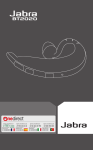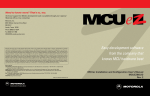Download User Manual
Transcript
���������������������������� User Manual WPJ user manual_EU.indd 1 27/03/06 13:12 DEAR CUSTOMER We would like to thank you for purchasing our Wireless Phone Jack and/or an additional Extension units. We hope you will enjoy it. The Wireless Phone Jack is a wireless and cable free extension of the phone socket or VoIP adapter for an ordinary phone, modem, fax or satellite/cable set top box with integrated modem. Please read the following thoroughly and observe the operating instructions and information provided. Please visit our website where you can find additional information: www.wireless-phonejack.com Conformity of the Wireless Phone Jack to EU directives is confirmed by the CE symbol. Hereby, we declare that the Wireless Phone Jack and/or extra Extension units are in compliance with the essential requirements and other relevant provisions of Directive 1999/5/EC. Copyright ©. All rights reserved. All forms of copying or reproduction of the product or its associated user manual are strictly prohibited. This product is manufactured for RTX Products A/S. 2 WPJ user manual_EU.indd 2 27/03/06 13:12 IN THIS GUIDE Unpacking . . . . . . . . . . . . . . . . . . . . . . . . . . . . . . . . . . . . . . . . . 4 Base unit installation . . . . . . . . . . . . . . . . . . . . . . . . . . . . . . . . 5 Extension unit installation . . . . . . . . . . . . . . . . . . . . . . . . . . . . 6 Installation of extra extension units . . . . . . . . . . . . . . . . . . . . . 8 Operating modes. . . . . . . . . . . . . . . . . . . . . . . . . . . . . . . . . . . . 9 Troubleshooting . . . . . . . . . . . . . . . . . . . . . . . . . . . . . . . . . . . . 11 WPJ user manual_EU.indd 3 3 27/03/06 13:12 UNPACKING Carefully remove units from packaging. If there is any visible damage DO NOT attempt to operate the Wireless Phone Jack. Contact your dealer or shipping carrier immediately. BOX CONTENTS: Indicator light Phone socket Phone line 1 One Base unit Indicator light 2 One Extension unit Switch Phone socket 3 One phone line cord 4 This user manual NOTE: Please read and follow carefully the instructions. 4 WPJ user manual_EU.indd 4 27/03/06 13:12 BASE UNIT INSTALLATION 1 Connect the enclosed phone line cord to the Base unit and connect the other end to the phone wall socket.* 2 If you have a phone connected to the wall socket, unplug it and connect it to the Base unit instead (remove plug adapter before connecting to the Base unit). 3 Connect the Base unit to a power outlet and switch power on. The light on top of the Base unit should now glow green. The Base unit is now installed. 2 Phone, modem, fax Power outlet 3 Phone wall socket 1 *NOTE: Works also as a wireless extention to a VoIP Terminal Adapter WPJ user manual_EU.indd 5 5 27/03/06 13:12 EXTENSION UNIT INSTALLATION The Extension unit can be connected to either a normal phone, modem, fax or satellite/cable set top box. 1 Plug the phone line cord from your phone, modem, fax or satellite/cable set top box into the Extension unit. Phone, modem, fax or satellite/cable set top box Power supply plug 1 6 WPJ user manual_EU.indd 6 27/03/06 13:12 2 2A: Connection of phone. Turn the switch to “S”-position for Speech (voice). 2B: Connection of modem, fax or satellite/cable set top box. Turn the switch to “C”-position for Computer (modem, fax or satellite/cable set top box). 3 Plug the Extension unit into a power outlet and switch power on. The light on top of the Extension unit will after a short period glow green (if switch is on C) or yellow (if switch is on S). The Extension unit is now installed and your Wireless Phone Jack are now ready for use. 2B 2A Speech (phone) Computer (Modem, fax, satellite/cable set top box) WPJ user manual_EU.indd Switch 2 3 Extension unit 7 7 27/03/06 13:12 INSTALLATION OF EXTRA EXTENSION UNITS 1 Make sure the existing Wireless Phone Jack system (base and extension unit) is powered on. 2 Unplug any cords attached to the Base unit (these will be connected again later). 3 Plug the extra Extension unit into a power outlet near the Base unit and switch power on. This will activate a red light on the Extension unit. 4 Plug one end of the supplied phone line cord into the Base unit and the other end into the extra Extension unit. A red light will be activated before changing to either green (if the switch is turned over to C = computer for modem, fax or set top box) or yellow (if the switch is turned over to S = speech for phone). This can take up to a minute. 5 Once the light changes on the Extension unit, unplug the phone line cord between the Base unit and the Extension unit. 6 Replug the cords you have unplugged. Go to page 6 Extension unit installation to finish the installation process. 8 WPJ user manual_EU.indd 8 27/03/06 13:12 OPERATING MODES BASE UNIT Light shows This means Suggested fix Steady Green Base unit is ready No Extension units in use None Normal operation Flashing Green One or more Extension units is in use None Normal operation No Light No power to Base unit Check that the Base unit is properly connected to a power outlet and the power is on Light shows This means Suggested fix Steady Green Extension unit in computer/Data (“C”) is registered and in range of Base unit and ready for use None Normal operation Steady Yellow Extension in Speech/ voice (“S”) is registered and in range of Base unit and ready for use None Normal operation Flashing Green Extension unit in use (C mode) None Normal operation Flashing Yellow Extension unit in use (S mode) None Normal operation EXTENSION UNIT WPJ user manual_EU.indd 9 9 27/03/06 13:12 Light shows This means Suggested fix Fast flashing Green Extension unit is de-registered See Installation of extra Extension units No Light No power to Extension unit Check that the Extension unit is properly connected to a power outlet and the power is on Steady Red Extension unit is ready to be registered to a Base unit See Installation of extra Extension units Flashing Red to Yellow or Flashing Red to Green Extension unit is registered but not locked to Base unit Check that Base unit is powered up. If it is, Extension unit may be out of range of Base unit. Relocate either the Extension unit or the Base unit to bring the units closer together Fast flash of Red for 5 seconds followed by Steady Red (occuring after an attempt to register an Extension unit) Four Extension units are already registered to the Base unit (the max possible) – this fifth Extension unit cannot be added Install an additional Base unit and register the fifth Extension unit to the new Base unit 10 WPJ user manual_EU.indd 10 27/03/06 13:12 TROUBLESHOOTING Problem Possible cause Solution No dialling tone available – Base unit power not on – Cables not correctly connected – Extension unit may not be registered to base – The Extension unit is out of reach – Check all power and cable connections. If in doubt please refer to the user manual. Check that the Extension unit swich is correctly set to either S or C – Relocate the Extension unit within signal reach of the Base unit (max 50m) My modem/set top box/fax is not working The Extension unit switch has not been set to modem functionality Make sure that the Extension unit switch is set to C Short “hissing” sound heard on phone attached to Extension unit when first picked up The Extension unit switch has not been set properly Make sure that the Extension unit switch is set to S WPJ user manual_EU.indd 11 11 27/03/06 13:12 Problem Possible cause Solution Phone connected to Extension unit rings one ring later than phone connected to Base unit This is normal. One ring delay is necessary to allow transfer of Caller ID information from base to Extension unit - P/N 95100147, version 1.1 The crossed-out wheeled bin symbol that can be found on your product means that the product is covered by the European Directive 2002/96/EC and it indicates that this product should not be disposed of via the normal household waste stream. To prevent possible harm to the environment or human health, please separate this product from other waste streams to ensure that it can be recycled in an environmentally sound manner. For more details on available collection facilities, please contact your local govern office or the retailer where you purchased this product. (MW 104388) Warning: – Do not use this equipment in places where volatile or explosive materials may be present. – This equipment will be inoperable if mains power fails. – For indoor use only. ONEDIRECT t. 93 241 38 90 www.onedirect.es WPJ user manual_EU.indd 12 27/03/06 13:12