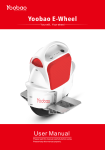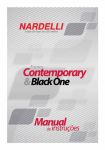Download GPS Phone for Pupil User Manual
Transcript
GPS Phone for Pupil User Manual (2011-8-5) Mobile phone interface and keypad description .Key Operations Operations: Button Introduction Answer button key/dial Switch/end key Make a call or answer an incoming call; In standby mode, press to view the "telephone" Press and hold to switch the machine operation; Ends Can also be used to exit from the back of each menu, standby an active call or reject a call; In standby mode, the arrow keys can be used to adjust the Up/down keys volume keys, a call can be used to adjust the call volume; or text in the menu to scroll or move; Left/right buttons Left profile, right-ring setting; Middle button The OK button; long press unlock SOS Press 3 seconds to emergency call button 2. Product instructions 2.1 Authorization number stored Command format: * new number * user password 4-20 numbers 4 * number (1-3) ** Example: Example:*13927411573*0000*1** Function Function: When the device receives the instructions to confirm the user password is correct, the new number will replace the existing serial number location, after the success of SMS to send the confirmation: SET USER NUMBER (1-3) OK. Note: 1. the user's initial password is: 0000. DEVICE can be stored up to three phone numbers. 2. The number of instruction set and reset switch from the impact of changes until you receive further instructions or reset operation. 2.2 Set User Password Command format: 777 + new password 4 digits+ old password 4 digits Example: 77712340000 Function: confirm the old password correctly; replace the old with the new password the user password, set after the success of the short to send the confirmation message: SET USER PASSWORD OK. Note Note:1. User Password is only four, for numbers, letters or alphanumeric combination combination. Set or reset the factory after 0000. 2. The instruction set of the state not switch until it received the relevant instructions to change again, or reset operation. 2.3 GPS status setting command Configuration through the command module allows GPS works in on / off state. GPS factory set or reset state is open. After setting the state switch from the impact of changes until you receive further instructions or reset operation. 1. Open the GPS instruction 2.3.1. Command format format: 222+ user password 4 Format Example Example: 2221234 Function Function: When the module receives the instruction to confirm the user password correctly, to send the confirmation message: GPS ON OK. 2. Close GPS instruction 2.3.2. Command format format: 333+user password 4 Format Example Example: 3330000 Function: When the module receives the instruction to confirm the user password correctly, to send the confirmation message: GPS OFF OK. Note: 1.stealth mode, GPS is turned off. 2. Close the GPS, the device will stop data sampling, suspended after uploading platform (until the GPS on). 3. Send commands 666 at time, reply to the last location information; 2.4 Set the number of the base station Command format format: 55X+user password 4 Format Example Example: 5510000 Function: Function Description: X is the number of replies number of base stations. The range of 0-6, when X is 0, position SMS sending SMS is not included in the base station. After the success, reply to the confirmation message: SET BASESTATION OK. The order of the base station number, the first main base station number, followed by sorting according to field strength adjacent base stations of small numbers. If you set back the number of base stations is greater than the base station modules read out the number, press the number of base stations read out the reply. If you set back less than the number of base station modules to read out the number of base stations, the interception of a large number of field base station back. Each base station numbers separated by commas. Note: 1.base stations, the number of factory set or reset to 1, this instruction set of the state not switch until you receive further instructions or reset changes to the relevant operation. 2.X is 0, 111 return message: No base station information: base number is zero. 2.5 Single localization request instruction nstruction format Instruction format:666+user password 4 digits Example Example:6660000 Function: When the module receives the instruction to confirm the user password is correct, the judge GPS is turned on (IO2 is set to high), and if so, to read GPS data from the serial port, and together with the original software, return the set base station back to the sender. If not, open the GPS (IO2 is high), waiting for GPS positioning and receive the $ GPRMC data began to determine the validity of the data (the second is to A), effective the treatment is ineffective to give up, continue to receive the next until effective, together with the original software, return the set back to the sender with the base station. If the 50 seconds has not received valid data, invalid data is sent together with the original software, return the set back to the sender with the base station. After the GPS sent back to their original state (on / off / adaptive). Data format is as follows: Data format: Lat: latitude (+/-) latitude value (precision after the decimal point 5) Long: longitude direction (+/-) longitude value (precision after the decimal point 5) Speed: speed KM / H (after the decimal point accuracy two) Direction: Heading (precision after the decimal point two) Date: Date YYYY-MM-DD Time: Time HH: MM: SS (GMT) BS: base station information FIX: location state (A / V) ID: IMEI STATE: Information status Valid data sample: Lat:+22.55714 Long:+114.09996 Speed:0.17KM/H Direction:62.58 Date:2008-06-17 Time:09:39:45 BS:27970eb3 FIX::A ID:123456789000001 STATE: SMS Invalid data example: Lat:+22.55714 Long:+114.09996 Speed:0.00KM/H Direction: Date:2008-06-17 Time:09:39:45 BS:27970eb3 FIX::V ID:123456789000001 STATE: SMS 2. 2.6 Single return address instruction in Chinese Instruction format1 format1:667+user password Example Example:6670000 Instruction forma format 2:667+user password+MAP Example Example:6670000MAP Instruction format 3:667+user password+MAP, WWW, HHH, ZZ Example Example:6670000MAP, 240, 320, 15 Description: If the DEVICE receive instruction 1, verify that the correct user password immediately after reading the GPS and SMS confirmation message is valid, sent to the sender address in Chinese, such as: North Road, Shenzhen, Guangdong Hongling source of great restaurants Bin 56 degrees from the Northeast within 29 meters If the received instruction DEVICE 2, confirm the user password and the correct format, it will send a link address to the sender to open the site to see the current location of their capture, capture the default size of 240 * 320. Such as: http://www.gps069.com/cngps/mapaddr.asp?lng=114.09996&lat=22.55711&z=15&w=240& h=320 Users can send commands 3, customizable capture the size and scale; WWW width for the screenshot, HHH was shot height, ZZ for the zoom level. HHH WWW and the range [0,999]. ZZ range [1, 20], adjusting the ZZ can adjust the zoom level screenshots. 2. 2.7 Single return link instructions screenshot of Google Map Instruction format 1:668+user password Example Example:6680000 Instruction format 2:668+user password,WWW,HHH,ZZ Example Example:6680000,480, 320, 15 Description Description: When the device receives instruction 1, verify that the correct user password immediately after reading the GPS information, recognition information is valid, and send the current location of the Google Maps screenshot of the website, the screenshots default resolution of 240 * 320. If you think that image is too small, you can send commands 2, custom picture size, in which the representative picture of the width of the WWW, HHH on behalf of picture height, ZZ for the zoom level. Can be set to comply with the resolution of the size of your cell phone. (Note, WWW, HHH these two values ​​cannot be greater than 1000, ZZ between the values ​​of 1-20) when the device receives the command, make sure the correct user password immediately after reading the GPS information, recognition information is valid After sending the current location of the Google Maps screenshot of the website, you set the capture resolution of the resolution. Screenshots URL example: http://maps.google.com/staticmap?center=22.554765,114.104716&zoom=16&size=240x240 &maptype=mobile&markers=22.554765,114.104716,bluea&sensor=false&hl=cn 2. 2.8 Single Location to return Google Maps link instruction Instruction format format:669+user password Example Example:6690000 Description: When the device receives the command, make sure the correct user password immediately after reading the GPS message, confirmation message is valid; send the current location of the Google Maps link to the number, then the user through their PDA or smart phone, in Google Maps View the current position. URL Example: http://maps.google.com/maps?f=q&hl=en&q=22.554765,114.104716&ie=UTF8&z=16&iwl oc=addr&om=1 Note Note: The above 667,668,669 of three commands, if sent in the past, not on the server connection or other reasons not connected on the back: 1) If the server connection is not on the back: SEVER BUSY, PLEASE TRY AGAIN LATER. 2) If no GPS position, then the reply: GPS UNAVAILABLE, PLEASE TRY AGAIN LATER 3) For domestic policy reasons, in the country to use Google Maps will lead to deviation from the actual address. Modification of the Department (to be tested): Search no stars, return the last location information. 4) After the stealth or turn off GPS, 667,668,669 were back last time positioning information. 2. 2.9 A request message only containing the GSM base station data Command format: 111 + user password for 4 numbers Example Example:1110000 Function: When the module receives the instruction to confirm the user password is correct, according to the original software, set the number of base stations returned the following format of the messages sent back to the sender. Data format: BS: Base Station message 1, message 2 stations, base station SMS n 2.1 2.10 Monitor function Command format format:001+User password Example Example:0010000 Function: When the module receives the command, make sure the correct user password immediately after the first call-back telephone number stored, Note: monitor by callback methods, only the first stored call-back number; make no reply message is completed. 2.11 SOS Function: emergency situations, when you press the SOS button on the back of greater than DEVICE 3 seconds (IO0 to L), the vibration prompted a phone call the first, if not connected to the vibration once again prompted calls the second number, and so on. If all three numbers cannot be connected, DEVICE will send location information to the three guardians of a cell phone. Dial telephone, post and send text messages Note: The state of the data representation format "SMS" replaced with "SOS" In hide mode or close the GPS, the response last positioning information. Data format: Lat: latitude (+/-) latitude value (precision after the decimal point 5) Long: longitude direction (+/-) longitude value (precision after the decimal point 5) Speed: speed KM / H (after the decimal point accuracy two) Direction: Heading (precision after the decimal point two) Date: Date YYYY-MM-DD Time: Time HH: MM: SS (GMT) BS: base station information FIX: location state (A / V) ID: IMEI STATE: Information status Valid data sample: Lat:+22.55714 Long:+114.09996 Speed:0.17KM/H Direction:62.58 Date:2008-06-17 Time:09:39:45 BS:27970eb3 FIX: A ID:123456789000001 STATE: SOS Invalid data example: Lat:+22.55714 Long:+114.09996 Speed:0.00KM/H Direction: Date:2008-06-17 Time:09:39:45 BS:27970eb3 FIX: V ID:123456789000001 STATE: SOS 2.12 Change the GPRS user name Command format: # 801 # user password # new user name ## Example: #801#0000#VSUN## Function: When the module receives the instruction to confirm the user password correctly, the new user name to replace the existing user name, set up after the success of the short to send the confirmation message: SET SERVER USER NAME OK. Note: 1. User name can only be numbers, letters or other combinations 2. This command is not set by the number switch effect until changed again received the relevant instructions or reset operation 2.13 GPRS service password change Command format: :#802#user password#new service password#old service passoword## Example Example:#802#0000#9999#0000## Function: When the module receives the instruction to confirm the user password and the old service password correctly, use the new service replaces the old password service password, set up after the success of the short to send the confirmation message: SET SERVER PASSWORD OK. Note: 1. Service password only for the four figures; 2. This command is not set by the number switch effect until changed again received the relevant instructions or reset operation. 2.14 GPRS access point point(Access Point Name) Can support different GSM / GPRS service provider's APN configuration. This command set the value of the switch from the impact of changes until you receive further instructions or reset operation. 1 Set APN Command format format:#803#user password#APN## Example Example:#803#0000#CMNET## Function: When the module receives the instruction to confirm the user password is correct, set the GPRS access point for the new access point, set up after the success of the short to send the confirmation message: SET GPRS APN OK. 2 GPRS account settings Command format: # 803 #user Password # APN # APN username password # # # APN Command format format:#803#user password#APN#APNuser name#APN password## Example Example:#803#0000#CMNET#VSUN#1234## Function: When the module receives the instruction to confirm the user password is correct, set the GPRS access point for the new access point, set up after the success of the short to send the confirmation message: SET GPRS APN OK. Note: 1.APN factory set or reset after CMNET. 2. APN 3 to 35 letters, numbers, dots (.) Underscore (_) and hyphen (-) composed of characters. ANP user and password, respectively, from 3 to 20 characters consisting of numbers and letters. 2.15 Set TCP / IP address and port Command format: # 804 #user password # Fixed IP address# port ## Example Example:#804#0000#115.44.80.209#8080## Function: When the module receives the instruction to confirm the user password is correct, the update modules saved in the internal IP address and port number, set up after the success of the short to send the confirmation message: SET SERVER IP AND PORT OK. Note: 1. this directive is not set by the number switch effect until changed again received the relevant instructions or reset operation. 2. DEVICE first start time will automatically scan stealth settings, turn on the GPRS without stealth settings and automatically connect to the IP site to download the set time table stealth, download GPRS automatically closed, and this time to perform the stealth class operation, other status mean non-stealth 2.16 Regular data upload settings Command format: #805#user password#sample interval T## Example: #805#0000#10## Function: sampling time T in seconds, the domain of 【1 , 59999】. When the device receiving the order, confirm the user password is correct, send a confirmation to the sender short message: SET GPS SAMPLING TIME AND QUANTITY OK. Instructions specified in both the sampling interval T, a continuous reading GPS NEMA data in the $ GPRMC statement, and stored in memory. And upload to the platform. If the network or other reasons due to the data is not sent to the server, then automatically open the blind repay V3338 features that did not upload the data automatically backed up successfully, when the network returned to normal after the replacement data to the server. From the data format as shown in 5.1.6, the data in the state labeled AUTO. When set to "sample interval T" is 0, then close the regular upload, and send a confirmation to the sender SMS: GPRS TIMER STOP. Upload data example: #135790246811220#VSUN#9999#AUTO#10 #27980e93$GPRMC,140419.551,A,2233.4273,N,11405.9998,E,000.0,181.8,151110,,, A*61 fence: 2.1 2.17 Electronic Geofence: Function: Electronic fences are two sets of latitude and longitude of the user selected to set the scope of a rectangular enclosure. Module also set up to open the G1, G2 are two fences. Press Alarm 1 species of each type of fence can be set, namely: access to the fence to the police. According to fence type, the module detects multiple continuing into the fence or a fence, only reported once. (And now the standard version of the same, that is out of the alarm only once.) Alarm messages back to the first stored telephone number. If the SMS response is not successful (such as sending fails), then the SMS reply to the second order, third. Out of G1, G2 fence alarm messages are: children have left home, the child has returned home, the children have left school, and the child has entered school. Below: SMS replies and out of the format fence The circumference G1 G2 Status SMS content out Children have left home in Children have gone home out Children have left school in Children have gone school 2.17.1 Range setting fence fence: Instruction format:006+user password+G1/G2,I/O/IO, E/WMaximum longitude + N/SMaximum longitude, E/WMinimum longitude+N/SMinimum longitude Example Example:0060000G1,IO,E114.10134N22.55815,E114.09826N22.55946 Description: 1.G1mean electronic fence 1, the family, G2means the electronic fence 2, that is, schools; 2. Latitude and longitude values in degrees, decimal points behind the five to be retained, followed by zero cannot be omitted; 3. When the modules confirmation instruction format, letter number and user password correctly returned to the sender confirmation messages: SET SQUARE GEO-FENCE G1/G2 (I / O / IO) OK. Note: 1. Set up, fences automatically open the default fence type: G1: home away from home alarm; G2: school into the school police. 2. Fence only to send messages to alert the guardian of numbers. 3. This command settings and the switch from power-down effect of the changes until you receive further instructions or reset operation. 4. Reset, the value of latitude and longitude marked with 0. Fence is turned off. .2 Open the electronic fence 2.1 2.17.2 Instruction format:311+user password+G1/G2 Example Example:3110000G1 Description: This command is used to open the fence, as shown in Table 1, when the module is receiving the order confirmation number is correct instruction format and after the open letter to the sender of the electronic fence return confirmation messages: SET SQUARE GEO FENCE G1: OFF The directive also set up a separate fence open. Example:3110000G2 Note: if you set the alarm occurred while the two fences, the fence G1, G2 in order to send relevant messages to parents not answer the call. .3 Close the electronic fence: 2. 17.3 Instruction format:310+user password+G1/G2 Example:3100000G1 Description: This command is used to close the fence function, which can also be fenced off two separate off a fence. When the command module to make sure the correct format and write numbers and close the electronic fence return to the sender confirmation messages: SET SQUARE GEO FENCE G1: OFF Note: if you set the alarm occurred while the two fences, the fence G1, G2 in order to send relevant information to parents not answer the call. 2.17 Set the time zone Instruction format:896+Password 4 pcs number+D+NN Example Example:8960000E08 Description: The user password for the four of them, D values of E, W, that the time zone thing; NN to two digits (0 ~ 12), said that when the area code. When the DEVICE receives the instructions to confirm the user password correctly, after the success to send the confirmation message "TIME ZONE: Eastern / Western xx". For example: set 8960000E08 instruction, DEVICE time displayed on the screen: GPS time plus 8; set 8960000W07 instruction, DEVICE time displayed on the screen: GPS time minus 7. Note Note1: the default time zone is E08 2.18 Open hide mode command: Instruction format: 881 + user password Example Example:8810000 Description Description: When the DEVICE receives the instruction to confirm the user password is correct, the confirmation message to the sender to relax: SET DEVICE AUTO LOCK ON. Is set up, DEVICE will be time in the curriculum to perform stealth operations. The remaining non-stealth time status; Note: 1, AGPS feature has been normal and stealth is enabled by default. 2, increasing the network to update the curriculum features: Set class stealth: www.gps068.com/device/addcl.php?class=1 3, every morning at six o'clock or six in the morning after the first boot will be automatically updated curriculum. 4, stealth, the default automatically turns off GPS; related instruction returns the last location information; 2.19 Hide mode command: Instruction format: 880 + user password Example Example:8800000 Description Description: When the DEVICE receives the instruction to confirm the user password is correct, the confirmation message to the sender to relax: SET DEVICE AUTO LOCK OFF. en AGPS command: 2. 2.20 Open Instruction format:*AGPSEN#PW## Example Example:*AGPSEN#0000## Note: When the device receives the instruction correctly recognized the user's password to send the confirmation message: AGPS DISABLED. 2.2 2.21 Close AGPS command: Instruction format:*AGPSDIS#PW## Example Example:*AGPSDIS#0000## Description: When the device receives the instruction correctly recognized the user's password to send the confirmation message: AGPS DISABLED. Note: AGPS is turned off by default; 2.22 Reset command Instruction format format:*RESET#0000## Description:: When the device receives the instruction correctly recognized the user password, the device automatically reboot and restore to factory settings. Note: Manually restore the factory settings, does not change the configuration instructions device. 2.23 Restart instruction Instruction format format:*RESTART#0000## Description: DEVICE receives the instructions to confirm the user password is correct, the device will automatically restart 2.24 Reading configuration Instruction format format:*RCONF#0000## IMEI: 135790246811220 GPS: ON MTPRF: NORMAL BS: 1 GU: V500,0000 SRV:,0 SAMP:5 APN: cmnet, Hide:OFF AGPS:OFF G1:OFF,IO,W000.00000S00.00000,W000.00000S00.00000 G2:OFF,IO,W000.00000S00.00000,W000.00000S00.00000 U1: U2: U3: UP:0000 Hopefully to serve the consumers perfectly, we specially make the following after-sale service ,as below: A. after-sales service content: 1. Within 30 days after purchasing , consumers can enjoy the services of changing the product for new one if the product (non-person damage) appears any quality problem in normal using and without overhaul ; 2.Within one year after purchasing, we will give free maintenance if the product is out of work for itself quality problem under normal using; 3.You should pay maintenance if the products out of warranty period. 4. Only V-SUN Company can authorize to repair the products. B. The regulations out of warranty.Including : 1. The damage caused by consumers for bad using, maintenance, keeping ; 2. The damage by majeure factors, such as wet by rain natural disasters ect .