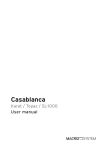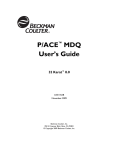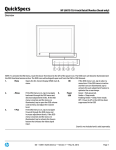Download gt3000 manua... - iGem Support Center
Transcript
USER'S INSTRUCTION The following procedures must be followed step-by-step to perform tests: 1. Remove sensor nozzle and stationary/rotary (undetachable parts!) caps by turning the lower light-colored barrel on the top of the sensor counter clockwise. 2. Fully insert the feed-screw engagement into the appropriate slot of the sensor's undetachable stationary/rotary caps. (See diagram). 3. Remove the polyethylene tube cap and insert the tube, which is connected with stationary/rotary caps into the sensor. (See diagram). 4. Turn the brightly-colored barrel clockwise until fully seated. 5. Turn the dark-colored barrel counter clockwise until the first drop of gel appears at the sensor nozzle. 6. Connect the black wire to the sensor plug outlet, the black and red wire connector to the display unit, and red wire to the testing plate. 7. Turn the unit "ON". 8. Select and clean with eraser a testing point on the object; obtain one drop of gel by turning the sensor rotary cap (dark-colored barrel) counter clockwise until it clicks. Touch the sensor nozzle to a pre-selected testing point and press the "TEST" button. 9. Maintain sensor in the same vertical position for approximately 4-5 seconds while the instrument indicates the numbers on the LCD display. Refer to the karat table to convert this number into karat value. *This device distinguishes gold-plated and/or gold filled layer up to .00004 in. thick (approximately one micron). **Gel will occasionally clump up in the sensor. It is recommended that you thoroughly clean with SC-10 cleaner at each gel replacement. SERVICE If there are any problems regarding the GT-3000, please contact us: TRI Electronics Inc. 9570 Ridgehaven Court SUITE "A" San Diego, CA 92123 Attn. Service Dept. Phone 858) 571-4881 FAX (858) 571-5404 E-mail: [email protected]