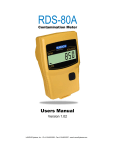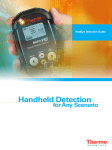Download RDS-31 S/R Multi-purpose Survey Meter User`s Manual
Transcript
RDS-31 S/R Multi-purpose Survey Meter User’s Manual Doc. No. 2096 6082 Ver. 2.1 NOTE This document and the information herewith are copyrighted material as mentioned in the Copyrights Act. No part of this document may be copied without a written authorization from the manufacturer. The manufacturer withholds the right to make changes in the contents of this document without prior notice. If you have any comments or suggestions for additions concerning either the products or this document, please send them to the address on the back cover. There is a feedback form at the end of this document. ATTENTION! The RDS-31 Multi-purpose Survey Meter does not contain any hazardous or dangerous substances and can be recycled accordingly. The batteries of the device must be recycled separately as instructed by the manufacturer of the batteries. Copyright © Mirion Technologies (RADOS) Oy 2010 Document No. Version Issue date 2096 6082 2.1 10.3.2011 Table of Contents 1. Introduction ............................................................................. 1 1.1 RDS-31 S/R Multi-Purpose Survey Meter ................................................. 1 2 Taking the instrument into use for the first time ...................... 2 2.1 Inserting batteries ......................................................................... 2 2.2 Switch On .................................................................................... 4 2.3 Switch off (OFF) ............................................................................ 4 3 Main parts of the RDS-31.......................................................... 4 3.1 Display of the RDS-31................................................................... 4 3.2 Connectors and strap ............................................................... 5 4 Using the buttons and Special features .................................... 7 4.1 Button pressing times .................................................................... 7 4.2 Normal usage of the buttons........................................................... 8 4.3 Special feature: Shortcut-function ................................................... 8 5 Operation ................................................................................ 9 Switch On ........................................................................................... 9 Switch off (OFF) .................................................................................. 9 5.1 Indication of the measuring unit..................................................... 10 5.2 Display illumination ...................................................................... 10 5.3 Operating the instrument menu ..................................................... 11 5.4 Menu items ................................................................................. 11 5.4.1 Show and reset cumulative dose (DOSE) ............................................... 11 5.4.2 Maximum measured dose rate (MAX.DR)............................................... 12 5.4.3 Chirp Off and setting divider (CHIRP) ...................................................... 13 5.4.4 Show and change dose rate alarm level (DR AL) ................................ 14 5.4.4.1 Fixed dose rate alarm level:......................................................................... 14 5.4.4.2 Sequential dose rate alarm: ......................................................................... 14 5.4.5 Show and change dose alarm level (DOS.AL)............................. 15 5.4.5.1 Fixed dose alarm level: .................................................................................. 16 5.4.5.2 Sequential dose alarm: .................................................................................. 16 5.4.6 Time to Dose Alarm (TM.2.AL) .................................................................... 17 5.4.7 Diagnostics (DIAG) .......................................................................................... 18 5.4.8 Communication (CONN)................................................................................. 20 5.4.9 Histogram (HISTO) ......................................................................................... 21 5.4.9.1 Other histogram records .............................................................................. 23 5.5 Shortcut functions ........................................................................ 24 5.6 Other displayed messages ............................................................. 27 5.6.1 Low battery warning ........................................................................................... 27 5.6.2 Low battery alarm ............................................................................................ 27 6 6.1 6.2 6.3 6.4 6.5 6.7 6.8 6.9 7 8 8.1 8.2 8.3 8.4 8.5 8.6 8.7 9 9.1 5.6.3 Dose rate alarm (Blinking display) ............................................................ 27 5.6.4 Dose alarm .......................................................................................................... 27 5.6.5 Dose rate Overflow alarm (OFL)................................................................. 27 5.6.6 Error (dEF/Err) ................................................................................................... 28 Configurable Parameters ........................................................ 28 Display illumination ...................................................................... 28 Show and reset cumulative dose (DOSE)......................................... 29 Chirp on/off and chirp rate (CHIRP) ................................................ 29 Show and change dose rate alarm level (DR AL) .............................. 30 Show and change dose alarm level (DOS.AL) ................................... 30 Battery and display test (DIAG) ...................................................... 30 Histogram (HISTO) ....................................................................... 31 Indication unit ............................................................................. 31 Maintenance and Decontamination ......................................... 32 RDS-31 specifications ............................................................. 33 Radiological characteristics ............................................................ 33 Functional Characteristics .............................................................. 34 Electrical characteristics ................................................................ 34 Mechanical characteristics ............................................................. 34 Environmental characteristics ........................................................ 35 Connector ................................................................................... 35 Detector position .......................................................................... 35 Accessories ............................................................................ 36 External probes for RDS-31with Binder connector ............................ 36 1. Introduction 1.1 RDS-31 S/R Multi-Purpose Survey Meter The new RDS-31S/R Multi-purpose Survey Meter continues the line of the RADOS survey meters offering modern design and approach to a wide range of radiation monitoring applications. RDS-31 is a small hand held, battery-operated survey instrument utilizing an energy-compensated GM-tube as a primary detector. It is suited for a wide range of applications in civil defense, fire fighting, rescue, industrial and laboratory use due to its versatile functions and rugged construction. With the accompanying Configuration Software, it is easy to optimize the behavior of the instrument to meet the various working conditions and needs. The menu functions, which are available to the end user, can be selected from the bare essentials (back light activation only) to functions allowing the alarm limit setting, dose resetting and histogram functions configurations. In other words, this meter has its place wherever the user wishes to observe the ionizing radiation in his/her environment or work surroundings. RDS-31 features excellent ergonomics; it is lightweight and easy to handle with visual and audible alarms and a built-in vibrating alarm. The instrument can be held and handled firmly even under difficult conditions thanks to the rubber grip around the instrument. The large LCD with an Energy Save Backlight can be easily read both in total darkness and in direct sunlight. Additionally, to increase the easy operation of the instrument, the Shortcut-operation can be configured to the Buttons. This function allows the easy and configurable method of performing repeated operations such as the Manual Histogram Sample collection, the Dose value display, the Diagnostics etc. In addition, to help the users to become accustomed to the Shortcut-function, a novel Visualization display function can be configured into the operations. With this aid, it is possible to adjust the button pressure to the desired length. 1 The basic instrument is easy to take into use, but it also offers versatile possibilities to measure other types of radiation qualities by using external probes. The total Mirion range of external probes from the Turku and Lamanon manufacturing sites can be attached to the instrument. These detectors include the GMP-12 series gamma probes, the GMP-11/GMP-15 alpha/beta/gamma probes of Mirion Technologies (RADOS) Oy. In addition, the TGS gamma contamination, Alpha Wound and Alpha 125 alpha contamination probes from Mirion Technologies (MGP) of France can be connected to RDS-31. These various detectors can be added to the instrument using the additional Cable Adapter extending the capabilities of the instrument. The use of the Cable Adapter also provides existing customers an easy and cost effective way to update their current instruments while maintaining the existing external detectors. The meter provides an additional protective function to the user: while using external probes, the meter is still measuring simultaneously the dose rate using the detector of the instrument. This allows the alarm to be triggered in case a too high dose rate or an accumulated dose is measured. The RDS-31 is ready for use after the batteries (2 x IEC LR6/AA) have been installed. 2 Taking the instrument into use for the first time 2.1 Inserting batteries Open the lid of the battery compartment by releasing the fixing screws with a pozidriv #1 screwdriver and pull the cap out. 2 The instrument uses two IEC (LR6/ HR6) AA-size batteries. The use of alkaline batteries is recommended, but NiMH batteries can also be used. The polarity of the batteries can be seen in the picture below. It is also engraved in the bottom of the battery compartment. Insert the batteries and secure the battery cap. Close the battery cover and tighten the screws first by using a lower torque and then by increasing the force until the lid becomes aligned with the bottom. The surface of the lid is slightly above the instrument bottom surface. The instrument is now ready for use. If the instrument is not automatically switched On after replacing the batteries, turn the instrument On by pressing the push On/Off-button [] until the instrument starts (about 2s). Note: The The use of instrument instrument operation of the instrument is optimized for alkaline batteries. NiMH batteries is possible. When changing the battery type the settings must be changed either with the menu function of the or by using the Configuration Software for RDS-31. Note: When changing the batteries, also check that there is no dust or dirt inside the battery compartment. Clean the compartment. Check the condition of the rubber sealing and the connector cap. Replace the sealing or the cap in case they have become damaged. Note: Using excessive force while tightening the screws may damage the threads of the instrument. Should this happen the case must be replaced. Note: If the batteries have been totally depleted or the batteries are not changed within one minute, the Internal Real Time Clock is reset and has to be set again using theCSW-31 software. 3 2.2 Switch On Press the [] button until all the segments are displayed and an audible signal is heard. The meter performs a self-test function: • All the display segments are lit • The buzzer is activated • The display backlight is switched on • The battery condition is tested • The HV-generator is tested • The presence of the RF link is checked and the connection is established. • In case the internal Real Time Clock is not set to the proper time, a ‘CLOCK’ message is displayed 2.3 Switch off (OFF) To switch the instrument Off: • Activate the menu (Short [Ξ]). • The display changes to blinking OFF. • Press an intermediate [] The display goes blank. The instrument is now switched off. Note: The instrument does not completely shut down all the internal circuitry. The RTC-circuit remains active maintaining the time signal. The energy is supplied with the batteries. This means that the time setting of the instrument RTC is lost in case the batteries are removed for more than 1 minute. Note: In case the instrument is to be stored for a prolonged prolonged period of time, it is advisable to remove the batteries to prevent any electrolyte leakage to the battery compartment. 3 Main parts of the RDS-31 This paragraph presents the main parts of the instrument. 3.1 Display of the RDS-31 The display of the RDS-31 is a customized LCD display with the Energy Saving Backlight (ESB). The ESB-circuitry measures the ambient light condition and in case the lighting is sufficient, the backlight is not activated when the buttons are operated. The display segments segments are lit when the instrument is started. Also using the display diagnostics it is possible to check that the LCDmodule is operational. S1 S2 S3 S4 S5 S6 S7 S8 Units -1 14-S Units-2 S9 ABG S10 4 ABGS Segment Function Group Segment Function Group S1 The Chirp is activated S2 All Sounds Muted! ALL! S3 The Vibration Alarm Activated S4 Alarm Condition exists S5 An External detector is present S6 Beta detector S7 Alpha Detector S8 RF-link active S10 Up/Down change; ‘-‘ life 14-S Main area for measured values and text messages Units-1 cps, cpm, dpm, Bq, Bqm (ΞBq/cm2) Units-2 µSv, mSv, Sv, µSv/h, mSv/h, Sv/h µR, mR, R, µR/h, mR/h, R/h (R Ξ rem) µGy, mGy, Gy, µGy/h, mGy/h, Gy/h S9 Lit when battery low, Low battery ABG Analog Bar Graph, indication of very short integration time pulse rate. Helps in searching. ABGS Analog Bar Graph Scale. Units of the bar graph are same as the main units. 3.2 Connectors and strap The connector for an external detector and an external charger is in the bottom of the instrument. There is also the fixing lug of the wrist strap. The round connector (Binder 702 series) is used for external probes, for cable connections and for external alarming devices. Wrist strap fixing lug Charging contacts Connector and protective cap RDS-31 Connector 5 Note: Charging connectors are used when the instrument is placed into the car cradle. In case the RDS-31 uses alkaline batteries, the instrument is not charged with this connection but it will overdrive the batteries instead thus eliminating the power consumption of the batteries. Note: Using the existing external detectors requires the use of a cable adapter. The adapter transforms the connector of the detector to the suitable receptacle for RDS-31. In some case the cable adapter is required also to make the detector electrically compatible with the instrument. 3.3 Push Buttons There are two push buttons above the instrument display. It ensures that the user always has the best possible grip on the instrument even when operating the buttons. On/Off Menu The buttons have bossed and cut features so that they are easy to distinguish from one another. In addition, the pressure threshold of the buttons is slightly higher than in typical buttons to prevent any unwanted activation of the button e.g. while wearing gloves. The two buttons have been named [] and [Ξ]. This indicates the main purpose of the buttons. The On/Off button starts and stops (through the menu selection) the instrument and the Menu button is used to operate the menu lists of the instrument. Other functions of these buttons are explained under appropriate locations. In this manual the button names or the representing symbol can be used when describing various operations. The On/Off has the symbol of [] and the Menu button has the symbol of [Ξ]. 6 4 Using the buttons and Special features Using the buttons is a trivial task. Pushing the buttons requires a bit more force than, for example, a regular keyboard button since the surface of the button is above the surface of the instrument front face. In the RDS-31, the duration of the pushing of the buttons is crucial with regard to the desired action, so it is necessary to pay attention to the issue. 4.1 Button pressing times When operating the instrument, three different length pushes can be used. There is an audible signal that is given at the start of each time interval: • Short (p < 0.75 s) • Intermediate (0.75 < p < 1.5 s) • Long ( p > 1.5 s) Note: With the CSW-31 software the display of the instrument can be configured so that there is a visual guide to help with timing of button pressure. This is done using the Analog Bar Graph. A Short push of the button while is lit. An intermediate push while is lit. A long push while is lit. Note: While the different lengths of pushes add versatility to the operation of the instrument, it is possible to keep everything simple. Almost all the features that would need this operation mode can be disabled leaving only the bare minimum of operations. The minimum approach is to disable all the menu functions: meter would be constantly switched On and the On/Off Button would switch the backlight On for 10 seconds and the Menu button would give the current accumulated dose in the display for 10 seconds. In the background, the instrument would perform the diagnostics and record the current status, dose and dose rate into the histogram memory with each pushing of the button. Otherwise, the histogram would record the dose and dose rate on every preprogrammed time interval. In this mode the instrument could also operate in the Sequential Alarm mode, which means that when the current Alarm threshold is exceeded and the alarm triggers On, the pressing of the button would activate the next Alarm Threshold in the sequence and the instrument would be silenced. This mode would be most suitable for Fire Fighters and other workers who need to concentrate on the task at hand rather than the operation of the meter. When the daily activities are over, the instrument would be connected to the CSW-31 software where the histogram would be recorded. 7 4.2 Normal usage of the buttons Normally the Menu button is pressed to activate the user interface menu and to scroll through the various functions. When the desired function is in the display, the On/Off button is pressed to activate the next level of display. Typically this level shows the currently active configuration of the instrument. Note: The operation, which is activated by pressing the button can be changed depending on the context of the instrument. For example, when changing the alarm levels, the main menu is activated first with the Menu button. The user scrolls thereafter through the different options with short presses of the Menu button. When the Dose alarm option is displayed, the next level of operation is activated with a short pressing of the On/Off button and the display provides the current active status of the Dose Alarm Threshold. If this value needs to be changed, the user would not use the Menu button, but instead use short presses of the On/Off button to scroll through the list to a point where the new set-point value is displayed. At this point, an intermediate pressing of the On/Off button activates the new value. Pressing the button a long time will not have any effect and a short press would change to the next value in the list. 4.3 Special feature: Shortcut-function Both buttons can be programmed with two additional operations when the display of the instrument shows the normal dose rate values. These operations can be set with the CSW-31 software. An intermediate or long pressing of the button is used to activate the Shortcut-function. For example, the On/Off-button can be programmed so that the long pressing switches the instrument Off. The default is through the Menu operation. Alternatively, the Menu-button can be programmed to perform the Manual Histogram Storage with an intermediate pressing of the button and a Location change with a long pressing. With this programming it is easy to pick up the new measurements from several different rooms/spaces when performing the Plant surveillance. 8 5 Operation Switch On Press the [] button until all the segments are displayed and an audible signal is heard. The meter performs a self-test function: • All the display segments are lit • The buzzer is activated • The display backlight is switched on • The battery condition is tested • The HV-generator is tested • The presence of the RF link is checked and the connection is established. • In case the internal Real Time Clock is not set to the proper time, a ‘CLOCK’ message is displayed Switch off (OFF) To switch the instrument Off: • Activate the menu (Short [Ξ]). • The display changes to blinking OFF. • Press an intermediate [] The display goes blank. The instrument is now switched off. The instrument has two push buttons. In order to change the operational parameters of the instrument, the menu must be activated (see also the menu flow chart). A short beep is audible when the push button is pressed. See also the page 7 paragraph Using the buttons and Special features. In order to activate the menu: Press the [Ξ] button shortly, the display changes to the first menu item, e.g. “OFF”. Release the button. Now the menu is activated for 14 seconds and the menu items can be scrolled by pressing the [Ξ] button shortly. In order to activate the menu item: When the desired menu item is displayed, press the [] button shortly and the desired menu item is activated. If the push button is not pressed for 14 seconds after activating a menu item, the menu and the menu item will be deactivated automatically and the display returns to the dose rate display. With the other menu items (other than OFF), pressing the [] button shortly will return the display back to the dose rate. Note: In some situations the function of the buttons are changed from the default. The changed functionalities are described later in the manual. 9 The instrument starts measuring the dose rate and accumulating the dose immediately when the instrument is switched on. During the initial start-up, the instrument informs the user that the time of the Real Time Clock has not been set (CLOCK). This is performed with the Configuration Software CSW-31. The parameters of the instrument can be changed using the menu functions described later in this manual. The Configuration Software for RDS-31 (CSW-31) is required to change those parameters that are either disabled from the Instrument Menu or are included only in the CSW-31. Almost all of the menu functions can be disabled with the software. When the menu of the instrument has been activated and the push button is not pressed for seven seconds, the display returns to the dose rate display. 5.1 Indication of the measuring unit The basic instrument RDS-31 has two units available for the measurements when using the internal GM-detector: Sv-based and rem-based units (displayed by capital ‘R’ on the display). A suitable sub-multiplier ‘µ’ or ‘m’ is set to extend the display range. In addition ‘/h’ is applied to indicate the dose rate. With external probes, additional units can be provided in the display, depending on the external detector. With external gamma detectors, the same basic units can be used (Sv/h, Sv, rem/h and rem). With external pulse mode detectors (GMP-11/15), the display can be configured to units (cps, cpm, dpm, Bq or Bqm [representing Bq/cm2 units]. The selected unit is indicated on the right side of the display. The prevailing dose rate will be displayed within 10 seconds. 5.2 Display illumination To switch the illumination on, press the [] button once. The display backlight is lit for 10 seconds Note: The Backlight state will depend on the configuration and the ambient light condition. Note: Pressing the [Ξ] button will activate the backlight, but it will also activate the Menu 10 5.3 Operating the instrument menu The actual Menu list is completely dependent on the existing instrument configuration. This means that in the most basic form there are no items in the menu list that can be activated with the button operations even when using the Shortcut-function. Pressing the button will only illuminate the display and perform some internal functions. The following table summarizes the first level of all the possible menu functions. The user has the total freedom to optimize the instrument to the specific work by removing those menu components that are not necessary to to the work so that the necessary functions can be reached easier. 5.4 Menu items Menu Item Function OFF*) Switching the instrument Off (Immediate Immediate action with an intermediate pressing of [] button) DOSE Check and reset the current accumulated dose MAX.DR Check and reset the current maximum recorded dose rate since last reset CHIRP Adjust the sensitivity of the visual and audible pulse indication DR AL Check and change the activated threshold level of dose rate alarm DOS.AL Check and change the activated threshold level of dose alarm TM.2.AL Display the remaining work time until the next dose alarm is activated in the current dose rate field DIAG Activate the internal diagnostics, check software revision and battery capacity CONN Activate the communication with CSW-31 CSW 31 using the RF-link RF HISTO Operate the Histogram functions and/or and or pick manually the current data values into the memory *) The Underlined and italic text indicate that action is performed immediately from this point 5.4.1 Show and reset cumulative dose (DOSE) The instrument integrates the cumulative dose continuously into a dose register when switched on. To see the cumulative dose: • Activate the menu (Short [Ξ]) and scroll (Short [Ξ]’s) until • The display changes to DOSE. 11 • Press []shortly and the current measured dose value is provided The display shows the cumulative dose. Note: The same basic unit is used both for the dose and for the dose rate. Note: Pressing the [Ξ] button returns to the First menu level displaying DOSE. To reset the cumulative dose: • While the cumulative dose is displayed, press [] shortly and the display shows the text ‘RESET’ blinking • Press an intermediate [] The cumulative dose is now set to zero. The display shows the 0 µSv without any blinking and if no button actions take place within the time-out period, the display returns to the dose rate. Note: Pressing the [Ξ] button button returns to the First menu level displaying DOSE. 5.4.2 Maximum measured dose rate (MAX.DR) The instrument monitors the maximum dose rate while measuring. It is possible to check the maximum dose rate value from the last reset of this field. The value is stored into the permanent memory so that removing the battery will not clear the field and its value. To see the maximum dose rate: • Activate the menu (Short [Ξ]) and scroll (Short [Ξ]’s) until • The display changes to MAX.DR. • Press [] shortly The display shows the currently recorded Maximum dose rate in the configured unit. To reset the maximum dose rate: • While the current maximum dose rate is displayed, press []shortly and the display shows the blinking ‘RESET’ text • Press an intermediate [] The maximum dose rate is now set to zero. The display shows the 0.0 µSv/h without blinking and if no button actions take place within the time-out period, the display returns to the dose rate. 12 Note: Pressing the [Ξ] button returns to the First menu level displaying MAX.DR and the configuration can continue continue from this location onwards. 5.4.3 Chirp Off and setting divider (CHIRP) The chirp function can be used to activate or deactivate the audible or visual chirp and to select the Chirp divider. The possible dividers are: 1/1, 1/2, 1/5, 1/10, 1/20 and 1/50. The division affects both the audible and the visual chirp function. Note: The audible and visual Chirp can be disabled individually, but they share the common dividing ratio when enabled. To see the chirp state: • Activate the menu (Short [Ξ]) and scroll (Short [Ξ]’s) until • The display changes to CHIRP. • Press []shortly The display shows CA:OFF| CA/ 1| … |CA/50| depending on the current state of the Audible Chirp and the common dividing ratio. • Press []shortly The display shows CV:OFF| CV/ 1|…|CV/50| depending on the current state of the Visual Chirp and the common dividing ratio. • Press []shortly The display shows CH:OFF| CH/ 1|…|CH/50| depending on the current state of the common dividing ratio. To change the chirp state: • While the current chirp state is displayed, displayed, press []shortly and the display shows the state of the Audible Chirp blinking • Scroll with short [] until the desired value is given • Press an intermediate [] The Audible Chirp state is now set. • Scroll with short [] until the desired value for Visual Chirp is given The Visual Chirp state is now set. The display provides the new setting without blinking and if no button actions take place within the time-out period, the display returns to the dose rate. 13 Note: Pressing the [Ξ] button returns to the First menu level displaying CHIRP and the configuration can continue from this location onwards. 5.4.4 Show and change dose rate alarm level (DR AL) The dose rate alarm of the instrument can operate in two different modes: • Fixed dose rate alarm level • Sequential dose rate alarm NOTE: The mode can be selected only by using the CSW-31 software. 5.4.4.1 Fixed dose rate alarm level: There are 8 different levels for dose rate alarm: • disabled, 10, 50, 100, 500, 1 000, 5 000, 10 000 or 50 000 µSv/h or mrem/h. The user may select any one of these to be the active alarm threshold level. Note: All these dose rate alarm threshold levels can be changed and stored into the instrument’s internal memory with the CSW software. To see the current dose rate alarm threshold level: • Activate the menu (Short [Ξ]) and scroll (Short [Ξ]’s) until • The display changes to DR AL • Press []shortly The current dose rate alarm threshold value is displayed. To change the current dose rate alarm level: • While the current dose rate alarm level is displayed, press []shortly and the display starts blinking • Scroll with []shortly until the desired value is given • Press an intermediate [] The new alarm limit is activated Note: Pressing the [Ξ] button returns to the First menu level displaying DR AL and the configuration can continue from this location forward. 5.4.4.2 Sequential dose rate alarm: When the sequential dose rate alarm function is enabled, all the eight dose rate alarm levels will be active in the order of the list (the default values are the same as in the “fixed dose rate alarm level”). When the first value on the list is exceeded, the alarm signal is activated. It can be muted by pressing either one of the push buttons and the value of the second lowest in the list 14 becomes active. The list will be taken into use in succession until the last position is set as a reference. To set less than 8 effective limits, the largest threshold values can be set to include the same value. Note: In case the Sequential dose rate alarm is activated and triggered, the short pressing of either button has no other effect than to acknowledge the alarm and to mute the audible signal. The display still shows the symbol’ ALARM’ while the condition continues. Note: When the dose rate becomes lower than the limit on the list, which has been acknowledged already, exceeding this limit will re-trigger the limit again. To enable/disable the Sequential dose rate alarm: • Activate the menu (Short [Ξ]) and scroll (Short [Ξ]’s) until • The display changes to DR AL • Press []shortly The current state of the dose rate alarm system is displayed (“lowest dose rate alarm level” = enabled| DR:OFF =disabled) To change the state of the Sequential dose rate alarm system: • While the current state of the dose rate alarm system is displayed, press []shortly and the display starts blinking • Select the desired state (lowest level or DR:OFF) with short [] push, note that only these values are blinking, other values are shown without blinking indicating that they are not applicable for this function • Press an intermediate [] The new state is activated Note: Pressing the [Ξ] button returns to the First menu level displaying DR AL and the configuration can continue from this location forward. Note: The alarming is re-triggerable. This means that when the dose rate goes below the threshold value and exceeds it again, an audible alarm is triggered, even when user has earlier muted this level. 5.4.5 Show and change dose alarm level (DOS.AL) The dose alarm of the instrument can operate in three different modes: • Fixed dose alarm level • Sequential dose alarm • Time to Dose alarm NOTE: The mode can be selected only by using the CSW-31 software. 15 5.4.5.1 Fixed dose alarm level: There are 8 different levels for dose alarm: • disabled, 10, 50, 100, 500, 1 000, 5 000, 10 000 or 50 000 µSv or mrem. The user may select any one of these to be the active alarm threshold level. Note: All these dose alarm threshold levels can be changed and stored into the instrument’s internal memory with the CSW software. To see the current dose alarm threshold level: • Activate the menu (Short [Ξ]) and scroll (Short [Ξ]’s) until • The display changes to DOS.AL • Press []shortly The current dose alarm threshold value is displayed. To change the current dose alarm level: • While the current dose alarm level is displayed, press []shortly and the display starts blinking • Scroll with short [] until the desired value is given • Press an intermediate [] The new alarm limit is activated Note: Pressing the [Ξ] button returns to the First menu level displaying DOS.AL and the configuration can continue from this location forward. 5.4.5.2 Sequential dose alarm: NOTE: the sequential dose alarm function can be taken into use by means of the CSW-31 Software only! When the sequential dose alarm function is enabled, all the eight dose alarm levels will be activated in the order of the magnitude (the default values are the same as in the “single dose alarm level”). When the first value on the list is exceeded, the alarm signal is activated. It can be muted by pressing either one of the push buttons and the second lowest value in the list becomes active. The list will be taken into use in succession until the last position is set as a reference. To set less than 8 effective limits, the largest threshold values can set to include the same value. Note: In case the Sequential dose alarm is activated and triggered, the short pressing of either button has no other effect than to acknowledge the alarm and to mute the audible signal. The display still shows the symbol “AL” (=ALARM) and the triggered level while the condition continues. To check the status of the sequential dose alarm: 16 Activate the menu (Short [Ξ]) and scroll (Short [Ξ]’s) until The display changes to DOS.AL Press []shortly The current state of the dose alarm system is displayed (“lowest dose alarm level” | D :OFF = disabled) To enable/disable the Sequential dose alarm: • Activate the menu (Short [Ξ]) and scroll (Short [Ξ]’s) until • The display changes to DOS.AL • Press []shortly The current state of the dose alarm system is displayed (“lowest dose alarm level” = enabled| D :OFF =disabled) To change the state of the Sequential dose alarm system: • While the current state of the dose alarm system is displayed, press []shortly and the display starts blinking • Select the desired state (lowest level or D :OFF) with short [] push, note that only these values are blinking, other values are shown without blinking indicating that they are not applicable for this function • Press an intermediate [] The new state is activated • • • Note: Pressing the [Ξ] button returns to the First menu level displaying DOS.AL and the configuration can continue from this location forward. Note: The alarm condition can be reset only by resetting the dose register. 5.4.6 Time to Dose Alarm (TM.2.AL) NOTE: the Time to Dose alarm function can be taken into use by means of the CSW-31 Software only! The Time to Dose alarm function can be enabled to show the estimate of the remaining work time until the next dose alarm is activated in the current dose rate field. In the Fixed dose alarm mode, the procedure how to show and change the valid dose alarm level is described above and will set a new reference point for this calculation. In the sequential dose alarm mode the reference value can change when the user acknowledges the alarm and the instrument changes the alarm threshold to the next limit in the list. To check the status of the Time to Dose Alarm: • Activate the menu (Short [Ξ]) and scroll (Short [Ξ]’s) until • The display changes to TM.2.AL 17 • Press []shortly The current status (“the alarm limit value used for Time to Dose display” or “disabled= DISAB”) is displayed 5.4.7 Diagnostics (DIAG) The Diagnostics function of the RDS-31 is used to manually activate the internal checking functions of the high voltage, the operating voltage and the battery capacity. During this process the user may also check the operation of all the display segments, the visual alarm LED, the audible alarm and the vibration alarm. The instrument software revision, XX and XXX can also be seen. The Diagnostics sub-functions are provided in the following table Function | Description Display 8.8.8.8.8 *) Main test functions can be activated under this All segments are lit - The Buzzer is activated - The Vibration motor is activated - The RED alarming LED is activated The measured performance parameters are stored into the Histogram memory for later diagnostics GRAPH V. 1.00 Reserved for further use CL.CHK Start the calibration check procedure Chooses the target dose rate that is used. After a fixed 1 minute waiting time the instrument measures a dose of 100 µSv (time calculated from the rate). In case the measured dose is within 10% from expected dose OK, otherwise warn. B:74 Battery Capacity (here 74 % of the full value) Current revision of the firmware (Major. Minor) LOADR Activate Firmware loading / Reset instrument *) Underlined and italic cursive is in use when the display is blinking thus indicating an immediate action followed with an intermediate pressing of the [] button. To activate the diagnostics functions: • Activate the menu (Short [Ξ]) and scroll (Short [Ξ]’s) until • The display changes to DIAG • Press []shortly The display shows blinking “8.8.8.8.8” To perform the diagnostics: 18 • While the “8.8.8.8.8” is blinking • Activate diagnostics with an intermediate [] o All segments are lit o The buzzer is activated o The vibration motor is activated o The RED alarming LED is activated The display indicates the capacity of the battery B:xx (%) To check the firmware major and minor revision or to activate the new firmware downloading: • While the “8.8.8.8.8” is blinking • Press []shortly The display provides the Major Firmware revision • While the Major Firmware revision is displayed • Press []shortly The display provides the CL.CHK o While the CL.CHK is displayed o Press []shortly o A dose rate value is provided. This value is set to 1 mSv/h as a default. With the CSW-31 Pro, the value can be set to a more optimal value between 300 µSv/h … 3 mSv/h The display now provides WT:ss, where the seconds are counted down from 59 to 00 at which point the calibration check is started. o After the pre-calculated time, the measured dose is provided and the results are stored into the Diagnostics histogram. o In case of falling outside the ± (15+X) µSv limits, where the X is the estimated uncertainty of the calibration check dose rate, it is advised to perform the recalibration of the instrument. • While the CL.CHK is displayed • Press []shortly • The display provides a Blinking “LOADR” • Activate the download with an intermediate [] The Display provides stable LOADR Note: If the communication line is not activated within the time-out period, the instrument is reset and normal operation is resumed. Note: The result of the calibration check depends on the irradiation source energy. The instrument is originally calibrated with Cs-137 and in case a different type of radiation source is used, the result should be compared to the energy dependency of the instrument. 19 5.4.8 Communication (CONN) There are two main communication link selections possible in the RDS-31 instrument. The first method is the RFlink and the second is the Cable-link method. Both connections are established with a suitable adapter connected to the USBport of the PC. The adapter will create a HID-class device using propriety Vendor- and Product codes to the Operating System register. When the CSW-31 software is active, there is a driver software, which will monitor the connected devices in the system. When the RDS-31 communication adapter device is connected to the PC, the link from the CSW-31 to the adapter is activated and remains waiting the RDS-31 instrument to be connected to the adapter. When the Cable-adapter to the PC –link is established and the instrument is connected connected to the adapter, the communication between the instrument and the CSW-31 is activated automatically. When the RF-adapter to PC –link is established, the instrument is manually set to start the communication. This activation is performed through the menu operation as described below. Note: When a large amount of data requires to be downloaded from the instrument to the system (e.g. the Histogram) it is advisable to use the cable link due to the higher communication speeds in use. Note: When the firmware of the instrument is to be updated with a new release, the cable adapter is suggested for reliability. To activate the RF-communication: • Activate the menu (Short [Ξ]) and scroll (Short [Ξ]’s) until • The display changes to CONN • Press []shortly The current state of the communication link is displayed (CON:ON | CON:OF) To change the state of the communication link: • While the state of the communication link is displayed, press []shortly and the display starts blinking • Scroll with short [] until the desired state is given • Press an intermediate [] The new state is activated Note: If the original state is CON:OF, the instrument attempts to establish a communication link with the RF-adapter. If the counterpart is not found within approx. 7 seconds, the instrument returns to the CON:OF state and continues the normal dose rate measurement. 20 Note: If the original state is CON:ON and there is an active link established with the RF-adapter and the CSW-31 software, this link is disconnected and the instrument returns to the CON:OF state and continues the normal dose rate measurements. Disconnecting the RF-link in the middle of the configuration procedure between the instrument and the CSW can lead to an unknown configuration state of the instrument. Note: The RDS-31 may continue the normal measurements while communicating. In case the RF-link is used for the communication, the external probes can be connected to the instrument. In case a cable-link is used, the measurements are carried out only with the internal detector. Note: Pressing the [Ξ] button returns to the First menu level displaying CONN and the configuration may continue from this location onwards. 5.4.9 Histogram (HISTO) The Histogram functions of the RDS-31 are very versatile when compared to the RDS-30. The menu functions of the Histogram are summarized in the following table. First level HISTO Second level STATE LOC. INT MAN Third Level Show the current state of the timed histogram (ON | OFF) Show the current location information Show the current Sample Time in use Picks current values into the histogram memory Fourth Level Change the state from the list Change the location from the list Choose new Sample interval from the list CLEAR The histogram function of the user interface has the following main features: STATE: • The STATE provides the currently active status of the timed histogram logging. When ON ON the measurement data is stored into the histogram memory using the determined interval. • The user can set the automatic automatic logging ON or OFF from this menu • It is possible that the STATE is set to OFF, but in case of an alarm of the dose rate, the histogram data is automatically stored while the condition exists. LOC.: 21 • The location of choice is stored as additional information to the logged dataset. It can be used with room control measurements or with specifically fixed address measurements. With the CSW, it is possible to filter the datasets using a specific location thus having the possibility to follow trends in the dose rates. • It is possible to specify a mnemonic for the 16 locations to ease the use. • It is possible to fix longitude and latitude values to the 16 first locations thus allowing the placement on map applications. • There are up to 255 numbered locations. The location 0 is a general purpose placement. INT: • This is the sample time interval in use with the automatic logging of data. • The possible selection for the time is: 10s, 20s, … MAN: • It is also possible to store manual samples into the histogram memory. In this case, only the immediate value in the display is stored. With timed logging, the average and maximum dose rate values are also stored. CLEAR: • Clears the histogram Note: When an external detector is connected to the instrument, the histogram is storing the data from the internal detector and from the external detector. The memory is able to store approximately 30000 data sets with all the measured information (immediate value in the display, the average and maximum dose rate from the previous storing, the location, time). The final number of stored data sets depends on the amount of diagnostics information that is also stored into the same memory area. The histogram memory is downloaded into the CSW-31 software through the communication link. When using the RF-link, it must be noted that the download times can be quite long in case the memory is filled with data. 22 Note: In case the sampling time is set to a minimum value and the instrument is left into the measuring location, it is possible that the memory becomes full. In such a case the histogram memory can be configured to either provide the newest samples and overwrite the older samples, or it can be configured to stop the histogram function when the memory becomes full. The time to reach the buffer overload will take approx. 80 hours when sampling in 10 second intervals. Note: It is up to the user whether or not to use very short intervals in the background dose rate fields since the data is partially redundant. Typically new statistically independent data is available only 5 times per hour in a dose rate of 0.1 µSv/h. The Independent result in this case means that the entire internal counting registers do not include any effect of the earlier results. The duration to receive independent results 1000 100 Time [s] Time Indep. Res/h 10 1 0,01 0,1 1 10 100 Dose Rate [µSv/h] *) Typical result for the RDS-31 standard GM-detector and counting statistics, not to be used as a specification. 5.4.9.1 Other histogram records In addition to the preprogrammed and manual histogram data storing, there are automatic records that are stored into histogram memory: • Diagnostics (Automatic or manual or error found) • The alarm limit has been exceeded • The user has set a new alarm limit or acknowledged an alarm (muted) 23 • The user has reset the dose or the max dose rate • The instrument has been calibrated (New and old Coefficients are stored) Normal histogram memory: The internal structure of the histogram memory is designed in such a way that the Daily basis functions are stored inside a circular buffer, where a header separates the data sets. This part has a maximum limit of storing approx. 30000 normal data sets. Other daily activities are stored within this buffer area as well, such as the instrument Switch On/Off, the Dose Reset, the Max.Dose rate Reset, the Alarm limit change, etc. The more activities are stored, the more the data records consume the Dose Rate histogram memory. Calibration memory: The results of the 64 newest calibrations are stored in the memory. The oldest are overwritten in case more than 64 calibrations are performed. Diagnostics memory: The first start-up of the day is stored here. In case the instrument operates continuously without going to the OFF state, an automatic diagnostics is run at 00:00:00 and the results are stored into a specific diagnostics memory. This memory is able to store the data of over one year of operation. When the memory becomes full, the oldest diagnostics data is overwritten. These special memory areas cannot be cleared with the CSW-31 LITE/PRO software and require a service 5.5 Shortcut functions The RDS-31 offers the Shortcut function to the user to ease the daily activities. These functions can be configured with the CSW-31 software. With the free version (LITE) of the CSW-31 software, the menu functions in the 2nd table below can be configured to the RDS-31 instrument. With the CSW-31 PRO, there are additional features that can be configured into the instrument Shortcuts. With CSW-31 LITE there can be one ShortCut to the menu button ([Ξ]) only. With the CSW-31 PRO, the user can configure two shortcuts to both buttons ([] and [Ξ]). Note: To avoid confusion and misuse of instrument, the user should check with the CSW-31 software the programming of the ShortCut. CSW-31 LITE 24 ShortCut Function ShortCut-1 Not In Use ShortCut-2 Not In Use ShortCut-3 Not In Use ShortCut-4 Long press of [Ξ ] Time Pressing more than 2s With CSW-31 LITE there can be one ShortCut to menu button [Ξ]. In addition, the selection of choices is limited. With the CSW-31 PRO, the user can configure two short cuts to both buttons ([] and [Ξ]) allowing up to 4 different choices. CSW-31 LITE ShortCut Function Operation ShortCut-4 (Long press of [Ξ ] ) Chirp set When activating the shortcut, the display of the instrument goes into the menu item Chirp. The normal button operations are allowed from this point onwards. Maximum dose rate When activating the shortcut, the display goes directly to displaying the maximum dose rate from the last reset of the field. Diagnostics The menu item DIAG is activated. The normal button operations are allowed from this point forward. Note: In case the instrument configuration would not allow the function that is programmed into the ShortCut, the ShortCut function overdrives the instrument configuration. This means that even in a case where the instrument menu is completely disabled, some limited actions can still be performed using the ShortCut function. 25 CSW-31 PRO ShortCuts ShortCut Function Time ShortCut-1 An intermediate pressing of [] Pressing more than 1s, but less than 2s ShortCut-2 A Long pressing of [] Pressing more than 2s ShortCut-3 An intermediate pressing of [Ξ] Pressing more than 1s, but less than 2s ShortCut-4 A Long pressing of [Ξ] Pressing more than 2s CSW-31 PRO: Possible ShortCut actions and specific information Function OFF *) Note With the Shortcut, it is possible to switch the instrument off directly, without the need to first activate the menu. DOSE The menu item of DOSE DOSE – Accumulated dose This is the accumulated dose value. MAX.DR The menu item of MAX.DR MAX.DR – Measured max.rate The measured maximum dose rate. CHIRP The menu item of CHIRP CHIRP – Dividing value The currently activated dividing of the pulse indicator. DR AL The menu item of DR AL DR AL – Active value Currently active alarm value (Fixed limit system in use) The Dose reset is not an allowed ShortCut item The maximum dose rate reset is not an allowed ShortCut item Disable/Enable (Sequential alarm limit system in use) DOS.AL The menu item of DOS.AL DOS.AL – Active value Currently active alarm value (Fixed limit system in use) Disable/Enable (Sequential alarm limit system in use) TM.2.AL The menu item of TM.2.AL TM.2.AL – Remaining time The measured remaining time to Dose alarm activation. Based on the measured dose rate. DIAG The menu item of DIAG DIAG - Battery Show the battery capacity CONN The menu item of CONN HISTO The menu item of HISTO HISTO – Location The currently selected location is displayed HISTO – Manual Manual sample of dose rate is placed into histogram; 26 Sample The Location is the same as with the current configuration. After 1.5 sec. the display returns to the primary dose rate display. 5.6 Other displayed messages Low battery warning 5.6.1 An audible low battery warning signal combined with a blinking battery symbol indication repeated every 6 minutes when the battery capacity is 10% < Capacity < 30% Low battery warning: _______ _ _______ (Long – Short – Long Bleep in five minutes intervals). The dose rate measurement continues normally. 5.6.2 Low battery alarm The display shows "LOBAT" blinking and the audible alarm is activated when the battery capacity is <10%. Low battery alarm: _______ _ _______ (Long – Short – Long Bleep in 20 seconds). NOTE: The dose rate measurement is prevented. 5.6.3 Dose rate alarm (Blinking display) The dose rate display is blinking and the continuous audible alarm is on. The audible alarm can be reset by pressing the push button. Dose rate alarm: ------ (two beeps per second). 5.6.4 Dose alarm The dose rate display is on and the current dose alarm level alternates in the display and the continuous audible alarm is on. The audible alarm can be reset by pressing the push button. Dose alarm: - - - - - - (one beep per two seconds). 5.6.5 Dose rate Overflow alarm (OFL) When the measurement limits are exceeded, the display shows “OFL” (blinking). The continuous audible alarm is on. ____ Dose rate overflow: ____ (continuous beeps). The overflow alarm cannot be reset. Note: When the dose rate overflow has been activated, there will be a message from this event in the dose read-out. When the dose is given, the display alternates between “DR.OFL” <-> dose. This flag will be set when the dose is reset. This is to 27 inform the user that the measured dose might not give the true value due to exceeding the maximum measurable dose rate. 5.6.6 Error (dEF/Err) In case there is a critical internal failure in the instrument, the Defect error is activated. The continuous audible alarm is on. _ _______ Error alarm: _______ (continuous bleeps every two seconds). The dose rate measurement is prevented. Error codes and types: Error1 = CAL.DF Calibration error, the calibration coefficient is default, or is out of accepted limits. Error2 = FLS.DF Non-volatile memory error Error3 = DET.DF Detector is faulty (internal or external) Error4 = DG1.DF High voltage is not within specified range Error5 = DG2.DF Internal power supply is out of specified range Error6 = DG3.DF Firmware CRC error; the bit sum check of embedded software failed Error7 = LFE.DF Cumulative dose overflow (>10 Sv). The GMdetector can be end of life. Should an error occur, write down the Error message and return the meter to the manufacturer (contact info: see the last page of this manual) for service. The internal diagnostics memory will also store critical errors, but in case the problem is the memory itself, it cannot be completed. 6 Configurable Parameters All of the menu items can be disabled from the menu with the CSW software. When a menu item is disabled, it is not visible in the menu list. 6.1 Display illumination The RDS-31 has an Energy Save Backlight feature. This means that in case the amount of ambient light is sufficient, the backlight will not be activated regardless of the configuration. Pressing any button or length will activate the backlight. To only achieve the backlight activation, press the []-button shortly. Option Effect Configuration 1: When the push button is pressed, the display 28 backlight is lit for 10 seconds (timeout mode). Configuration 2: The display backlight is switched on by pressing the push button and remains lit until the button is pressed again (user-defined mode). Configuration 3: The backlight is on permanently (constantly on –mode). Configuration 4: The backlight is off permanently (constantly off –mode). Note: There is no method in the instrument menu to change the configuration. 6.2 Show and reset cumulative dose (DOSE) The cumulative dose is always measured from the internal tube, even when using an external detector. The dose alarm can therefore be used to warn the user even when using any type of an external detector. The dose is accumulated always when the instrument is switched On. Option Effect Configuration 1: The Cumulative Dose is not displayed in the menu. Configuration 2: The Cumulative Dose can be checked and reset using the push button of the instrument. Configuration 3: The Cumulative Dose can be checked, but not reset through the menu of the instrument. 6.3 Chirp on/off and chirp rate (CHIRP) The RDS-31 instrument has both an audible and a visual pulse indicator, Chirp. These can be individually disabled, but they share the same dividing value when activated. Option Effect Configuration 1: The chirp configuration is not possible through the menu Configuration 2: The Audible chirp is disabled (Visual chirp is *) X) The Audible chirp is enabled (Visual chirp is *) The Visual chirp is disabled (Audible chirp is *) Configuration 5: The Visual chirp is enabled (Audible chirp is *) Configuration 6: The pulse rate from the detector is divided by a value from the fixed list: 1/1, 1/2, 1/5, 1/10, 1/20 and 1/50 Configuration 3: Configuration 4: *) The state X is either Enable or Disable 29 X) X) X) 6.4 Show and change dose rate alarm level (DR AL) The Dose rate alarm is always measured from the internal tube even when an external detector has been inserted. This is to ensure the protection of the user of any telepole device. This is a configurable function with 3 options: Option Effect Configuration 1: Disabled Configuration 2: The current alarm level can be displayed but cannot be changed using the instrument’s push button. Configuration 3: The Alarm Level is displayed and can be changed using the push button. 6.5 Show and change dose alarm level (DOS.AL) The Dose alarm is always measured from the internal tube even when an external detector has been inserted. This is to ensure the protection of the user of any telepole device. This is a configurable function with 3 options: Option Effect Configuration 1: Disabled Configuration 2: The current alarm level can be displayed but cannot be changed using the instrument’s push button. Configuration 3: The alarm Level is displayed and can be changed using the push button. 6.6 Time to Dose Alarm (TM.2.AL) The Time to Dose alarm provides the remaining time for the user until the next active dose alarm is exceeded in the current dose rate field. Due to a high variance in the dose rate this value will have a large variance. The maximum value is 99:59. Option Effect Configuration 1: Disabled Configuration 2: Enabled 6.7 Battery and display test (DIAG) The diagnostics function is performed every 10 minutes while the instrument is set ON. The diagnostics results are stored into the histogram memory: • When the instrument is switched ON 30 • In case of an error in the diagnostics • Once per day The diagnosed properties are: the Battery capacity, the high voltage, the internal operating voltage, the battery voltage and the temperature. This is a configurable function with 3 options: Option Effect Configuration 1: Disabled from the menu Configuration 2: Manual diagnostics is allowed. Configuration 3: The diagnostics result is stored into the Histogram memory only in case of an error (when set) 6.8 Histogram (HISTO) The histogram function stores the dose and dose rate information into the memory for later analysis. The storing of the data can be manually activated or time sampled. Each data set consists of all the measurable data available and, the user can activate what data is to be processed through the filtering options during the read-out. This is a configurable function with 3 options: Option Effect Configuration 1: Disabled from the menu Configuration 2: Manual storing is allowed. Configuration 3: Several selectable function can be enabled: • Clear Buffer • Change State (ON/OFF) • Histogram rolling enabled (optional) • Histogram from external detector (optional) • Auto histogram from Alarm The selected data is stored automatically into the Histogram memory (when set) 6.9 Indication unit The displayed units can be chosen between Sv and rem. The rem unit is shown in the display as more generic ‘R’. This is a configurable function with 2 options: Option Effect Configuration 1: µSv/h Configuration 2: mrem/h 31 7 Maintenance and Decontamination No specific maintenance is required except for a periodic check of the calibration. The authorities or the Health physicists typically determine the checking interval. Once a year under demanding conditions or every second year under typical laboratory conditions is a recommended interval in maintaining the proper operational reliability of the instrument. Cleaning and decontamination may be carried out by using decontamination solutions suitable for use with ABS polymer and PMMA materials. The replacement of the batteries: Open the battery compartment cover with a suitable screwdriver (Pozidrive #1). Remove the old batteries and replace with new ones. Note the correct polarity. The use of AA alkaline batteries (IEC LR6) is recommended but NiMH rechargeable batteries can be used under normal conditions. Note that rechargeable batteries should not be charged below 5 °C temperatures. The capacity at these temperatures can be lower than anticipated. Close the cover firmly especially in case the instrument is used in humid conditions. Note! After fitting fresh batteries, it is recommended to perform the functional test (DIAG). If the low battery sign “LOBAT” appears in the display after the test, refit the batteries. Note: When changing the battery type between alkaline and rechargeable, use the CSW-31 software to indicate the change to the instrument. Otherwise the battery capacity counter and charging functions can be set in false settings. When changing batteries the instrument assumes that alkaline batteries have been inserted and the charging functions are disabled. 32 8 RDS-31 specifications Order catalog # 1233-268: RDS-31 S (Sievert model) Both battery cover models Batteries (2 x AA/LR6 size) Carrying strap User’s Manual USB-RF LINK-31 CSW31 Lite Configuration Software Order catalog # 1233-260: RDS-31 S Both battery cover models Order catalog #1233-261 RDS-31 R Both battery cover models 8.1 Radiological characteristics • radiation detected: gamma and X-rays, 48keV...3 MeV; Alpha and Beta radiation with external probes • ambient dose equivalent H*(10) • dose rate measurement range: 0.01 µSv/h...0.1 Sv/h (1 µrem/h...10 rem/h) • dose measurement range: 0.01 µSv...10 Sv (1 µrem...1000 rem) • resolution: three significant digits or 0.01 µSv/h on dose rate and 0.01 µSv on dose (1 µrem/h on dose rate and 1 µrem on dose) • calibration accuracy*: ± 5%, 137Cs, calibration direction and in the calibration field, temperature +20 °C (68°F) • dose rate linearity: ± 15% ± least significant number 0.05 µSv/h...0.1 Sv/h (5 µrem/h to 10 rem/h) 33 • variation of the response due to photon radiation energy and angle of incidence: (R E,A) 71% < RE,A < 160% (48 keV...3 MeV), ± 60° *compared to Finnish National Laboratory STUK 8.2 Functional Characteristics • two buttons to operate the instrument • configurable units: Sv(/h), R(/h), with external detectors Gy(/h), cps, cpm, dpm and Bq • versatile histogram functions ( dose rate, dose, diagnostic logging depending on configuration, time stamp, optional location control for mapping and repeating room control analysis) • additional histogram analyzing capabilities on CSW31 Pro software; XML-format file storage • real time clock function • configurable audible, visual and a vibration alarm • RF-communication and USB-communication with suitable adapter • customized LCD display with 5 digit 14-segment floating point area and special symbols for alarm, external probe, battery, RF communication, vibration alarm, chirp and mute 8.3 Electrical characteristics • power supply: 2 x AA (R6) size batteries (alkaline or NiMH) • contacts for external power and charging of NiMH battery (charging conditions +5... +35°C) • operation time with fresh batteries more than 4 months at background radiation at +23°C, 8 h use/24h. • operation time with fully charged NiMH batteries more than 1 month at background radiation at +23°C, 8 h use/24h. At higher temperatures the operation will be shorter • battery life ca. 1000 h (when only standard features are in use) 8.4 Mechanical characteristics • case high impact durable plastics reinforced with glass fibre • ergonomic design, rubber grip and cushion around the case 34 • enclosure class IP67 (IEC 60529), water proof including battery compartment • dimensions: 100 mm x 67 mm x 33 mm (3.93 in x 2.63 in x 1.29 in) • weight: 175 g without batteries (0.385 lb), 220 g with batteries (0.485 lb) • wrist/neck strap • belt clip 8.5 Environmental characteristics • operating temperature -25 °C...+60 °C (-13 °F to 131 °F) • storage temperature -40 °C...+70 °C (-40 °F to 158 °F) • relative humidity: up to 85% at +35 °C (95 °F) • fulfills the RF-immunity levels of applicable standards 8.6 Connector • Binder-702-series • existing detectors (used with RDS-110/RDS-200) with special adapter • external alarm output max. 24V 8.7 Detector position The location of the GM-detector central point is marked on the surface of the case in the pictures below. 35 9 Accessories USB-RF Link-31 LITE + CSW-31 Configuration Software Order number: 1233-262 USB-RF Link-31 PRO + CSW-31 Configuration Software Order number: 1233-263 USB-Cable Link-31 LITE + CSW-31 Configuration Software Order number: 1233-264 USB-Cable Link-31 PRO + CSW-31 Configuration Software Order number: 1233-265 The Configuration Software (CSW) is used to check the status of the instrument, to change its operational parameters and to setup the histogram operation (for details see the CSW Configuration Software for RDS-31 User’s Manual) RDS-31 cable adapter for external Multirad LLR probes Order number: 1233-266 RDS-31 cable adapter for external GMP series probes Order number: 1233-267 9.1 External probes for RDS-31with Binder connector GMP-11-3 Beta Probe for RDS-31 Order number: 1233-274 Range: 0 to 10 000 cps GMP-15-3 Pancake Beta probe for RDS-31 Order Number: 1233-275 Range: 0 to 10 000 cps 36 GMP-12-3 Gamma probe for RDS-31 Order Number: 1233-276 Range: 0.05 uSv/h to 10 Sv/h GMP-12L-3 Gamma probe for RDS-31 Order Number: 1233-277 Range: 0.05 uSv/h to 100 mSv/h GMP-12H-3 Gamma probe for RDS-31 Order Number: 1233-278 Range: 100 uSv/h to 10 Sv/h As standards, specifications and design are subject to change over a period of time, please request for the confirmation of the information given in this publication. Lamanon – France Tel +33 (0)4 90 59 59 59 Smyrna (GA) – USA Tel +1 (770) 432 2744 Turku – Finland Tel +358 (0)2 4684 600 Other countries Tel +33 (0)4 90 59 60 41 Hamburg – Germany Tel +49 (0)40 85193-0 RADOS Doc.No v. 2.1 37 2096 6082 FEEDBACK FORM We are continuously working hard at producing correct and easy-to-read technical documents. However, complex systems are often difficult to explain or understand and therefore mistakes or inadequacies may occur occasionally in the documentation process. To correct these errors we would like to hear your opinion on this document. If you have noted mistakes, or if there are parts that are unclear, please let us know. Make a copy of this page, describe the problem and send the copy to us here in RADOS. To: Mirion Technologies (RADOS) Oy/ Technical Documents P.O. Box 506, FIN-20101 Turku, Finland Fax: +358-2-468 4601 This way you will help us in supplying you with even better documents. The best feedback will be rewarded. Notes on this document Name of the document: -------------------------------------------------- Issue date: ---------------------------------- ----------------------------------------------------------------------------------------Description of the mistake or problem: Page no. Correction: ------------------------------------------------------------------------------------------------------------------------------------------------------------------------------------------------------------------------------------------------------------------------------------------------------------------------------------------------------------- ----------------------------------------------------------------------------------------------------------------------------------------------------------------------------- Notes on the product Name of the product: ----------------------------------------------------------- Version: --------------------------------------- Description of the mistake or problem: Correction: ------------------------------------------------------------------------------------------------------------------------------------------------------------------------------------------------------------------------------------------------------------------------------------------------------------------------------------------------------------------------------------------- ----------------------------------------------------------------------------------------------------------------------------------------------------------------------------------------------------------------- General Notes ---------------------------------------------------------------------------------------------------------------------------------------------------------------------------------------------------------------------------------------------------------------------------------------------------------------------------------------------------------------------------------------------------------------------------------------------------------------------------------------------------------------------------------------------------------------------------------------------------------------------------------------------------------------------------------------------------- If you need more room, please use attached pages. Name: Company: Address: Position: Telephone: Fax: 38 39 40