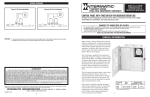Download 7063920r8_Environmental Chamber
Transcript
User Manual Forma Environmental Chamber Model 3920 Operating and Maintenance Manual 7063920 Rev. 8 Visit us online to register your warranty www.thermoscientific.com/labwarranty Preface MANUAL NUMBER 7063920 8 40018 2/10/15 Added drain figure to pg 1-3 ccs 7 28882/IN-4244 9/24/14 Updated drains in assembly drawing 3920-00 ccs -- 31358/IN-4569 7/24/14 Door light option part number is now 1900604 ccs 6 30415 10/14/13 Added instructions for left hand door access to control panel and recorder install ccs 5 29228 8/28/13 Updated the warranty (at back of this manual) ccs 4 29088 9/26/12 Updated Watlow specs - pgs 4-8 through 4-10 ccs 3 28639 6/15/12 Updated software unlock chart on pg 4-3 ccs 2 24921/IN-3939 2/16/12 Added Door Light Option 190032 ccs 1 27807 10/4/11 Updated Watlow Configuration Menus - pgs 4-8 through 4-10 ccs Thermo Scientific Environmental Chamber i Preface CAUTION Contains Parts and Assemblies Susceptible to Damage by Electrostatic Discharge (ESD) Important Read this instruction manual. Failure to read, understand and follow the instructions in this manual may result in damage to the unit, injury to operating personnel, and poor equipment performance. s Caution All internal adjustments and maintenance must be performed by qualified service personnel. s Material in this manual is for information purposes only. The contents and the product it describes are subject to change without notice. Thermo Fisher Scientific makes no representations or warranties with respect to this manual. In no event shall Thermo be held liable for any damages, direct or incidental, arising out of or related to the use of this manual. ©2011 Thermo Fisher Scientific. All rights reserved. ii Environmental Chamber Thermo Scientific Preface Important operating and/or maintenance instructions. Read the accompanying text carefully. Potential electrical hazards. Only qualified persons should perform procedures associated with this symbol. Equipment being maintained or serviced must be turned off and locked off to prevent possible injury. Hot surface(s) present which may cause burns to unprotected skin, or to materials which may be damaged by elevated temperatures. Marking of electrical and electronic equipment, which applies to electrical and electronic equipment falling under the Directive 2002/96/EC (WEEE) and the equipment that has been put on the market after 13 August 2005. This product is required to comply with the European Union’s Waste Electrical & Electronic Equipment (WEEE) Directive 2002/96/EC. It is marked with the WEEE symbol. Thermo Fisher Scientific has contracted with one or more recycling/disposal companies in each EU Member State European Country, and this product should be disposed of or recycled through them. Further information on Thermo’s compliance with this directive, the recyclers in your country and information on Thermo Scientific products will be available at www.thermofisher.com. 4 Always use the proper protective equipment (clothing, gloves, goggles, etc.) 4 Always dissipate extreme cold or heat and wear protective clothing. 4 Always follow good hygiene practices. 4 Each individual is responsible for his or her own safety. Thermo Scientific Environmental Chamber iii Preface Do You Need Information or Assistance on Thermo Scientific Products? If you do, please contact us 8:00 a.m. to 6:00 p.m. (Eastern Time) at: 1-740-373-4763 1-800-438-4851 1-877-213-8051 http://www.thermoscientific.com [email protected] www.unitylabservices.com Direct Toll Free, U.S. and Canada FAX Internet Worldwide Web Home Page Tech Support Email Address Certified Service Web Page Our Sales Support staff can provide information on pricing and give you quotations. We can take your order and provide delivery information on major equipment items or make arrangements to have your local sales representative contact you. Our products are listed on the Internet and we can be contacted through our Internet home page. Our Service Support staff can supply technical information about proper setup, operation or troubleshooting of your equipment. We can fill your needs for spare or replacement parts or provide you with on-site service. We can also provide you with a quotation on our Extended Warranty for your Thermo Scientific products. Whatever Thermo Scientific products you need or use, we will be happy to discuss your applications. If you are experiencing technical problems, working together, we will help you locate the problem and, chances are, correct it yourself...over the telephone without a service call. When more extensive service is necessary, we will assist you with direct factory trained technicians or a qualified service organization for on-the-spot repair. If your service need is covered by the warranty, we will arrange for the unit to be repaired at our expense and to your satisfaction. Regardless of your needs, our professional telephone technicians are available to assist you Monday through Friday from 8:00 a.m. to 6:00 p.m. Eastern Time. Please contact us by telephone or fax. If you wish to write, our mailing address is: Thermo Fisher Scientific 401 Millcreek Road, Box 649 Marietta, OH 45750 International customers, please contact your local Thermo Scientific distributor. iv Environmental Chamber Thermo Scientific Preface Warranty Notes Information You Should Know Before Requesting Warranty Service • Locate the model and serial numbers. A serial tag is located on the unit itself. • For equipment service or maintenance, or with technical or special application inquiries, contact Technical Services at 1-800-438-4851 or 1-740-373-4763 (USA and Canada). Outside the USA, contact your local distributor. Repairs NOT Covered Under Warranty • Calibration of control parameters. Nominal calibrations are performed at the factory; typically ±1°C for temperature, ±1% for gases, and ±5% for humidity. Our service personnel can provide precise calibrations as a billable service at your location. Calibration after a warranty repair is covered under the warranty. • Damage resulting from use of improper quality water, chemicals or cleaning agents detrimental to equipment materials. • Service calls for improper installation or operating instructions. Corrections to any of the following are billable services: 1) electrical service connection 2) tubing connections 3) gas regulators 4) gas tanks 5) unit leveling 6) room ventilation 7) adverse ambient temperature fluctuations 8) any repair external to the unit • Damage resulting from accident, alteration, misuse, abuse, fire, flood, acts of God, or improper installation. • Repairs to parts or systems resulting from unauthorized unit modifications. • Any labor costs other than that specified during the parts and labor warranty period, which may include additional warranty on CO2 sensors, blower motors, water jackets, etc. Thermo Scientific Environmental Chamber v Table of Contents Thermo Scientific Section 1 Installation and Set-Up . . . . . . . . . . . . . . . . . . . . . . . . . . . . . . . . . . . . . . .1-1 Location . . . . . . . . . . . . . . . . . . . . . . . . . . . . . . . . . . . . . . . . . . . . . . .1-2 Preliminary Cleaning and Disinfecting . . . . . . . . . . . . . . . . . . . . . . .1-2 Installing the Shelves . . . . . . . . . . . . . . . . . . . . . . . . . . . . . . . . . . . . .1-2 Leveling the Unit . . . . . . . . . . . . . . . . . . . . . . . . . . . . . . . . . . . . . . . .1-2 Attaching the Drain Connections . . . . . . . . . . . . . . . . . . . . . . . . . . .1-3 Remote Data Output . . . . . . . . . . . . . . . . . . . . . . . . . . . . . . . . . . . . .1-3 Remote Alarm Contacts . . . . . . . . . . . . . . . . . . . . . . . . . . . . . . . . .1-3 4-20 Milliamp Output . . . . . . . . . . . . . . . . . . . . . . . . . . . . . . . . . .1-3 Power Connection . . . . . . . . . . . . . . . . . . . . . . . . . . . . . . . . . . . . . . .1-3 Start-Up . . . . . . . . . . . . . . . . . . . . . . . . . . . . . . . . . . . . . . . . . . . . . . .1-4 Set Overtemp Safety Thermostat . . . . . . . . . . . . . . . . . . . . . . . . . . . .1-4 Set Undertemp Safety Thermostat . . . . . . . . . . . . . . . . . . . . . . . . . . .1-5 Prepare (Optional) CoBex Recorder . . . . . . . . . . . . . . . . . . . . . . . . .1-5 Change Pen . . . . . . . . . . . . . . . . . . . . . . . . . . . . . . . . . . . . . . . . . . .1-6 Change Chart Paper . . . . . . . . . . . . . . . . . . . . . . . . . . . . . . . . . . . .1-6 Honeywell Recorder (Optional) . . . . . . . . . . . . . . . . . . . . . . . . . . . . .1-6 Connect the Recorder . . . . . . . . . . . . . . . . . . . . . . . . . . . . . . . . . . .1-6 Access Control Panel w/ Left Hand Door Swing . . . . . . . . . . . . . .1-7 IR CO2 Option . . . . . . . . . . . . . . . . . . . . . . . . . . . . . . . . . . . . . . . . .1-7 Connect CO2 Source . . . . . . . . . . . . . . . . . . . . . . . . . . . . . . . . . . .1-7 CO2 Control and Indicators . . . . . . . . . . . . . . . . . . . . . . . . . . . . . .1-8 Set CO2 Content . . . . . . . . . . . . . . . . . . . . . . . . . . . . . . . . . . . . . .1-8 Door Light (Optional) . . . . . . . . . . . . . . . . . . . . . . . . . . . . . . . . . . . .1-9 Section 2 Start-Up and Operation . . . . . . . . . . . . . . . . . . . . . . . . . . . . . . . . . . . . . . .2-1 Set the Operating Temperature . . . . . . . . . . . . . . . . . . . . . . . . . . . . .2-2 Air Exchange Ventilator Caps . . . . . . . . . . . . . . . . . . . . . . . . . . . . . .2-3 Section 3 Routine Maintenance . . . . . . . . . . . . . . . . . . . . . . . . . . . . . . . . . . . . . . . . .3-1 Environmental Chamber vi Table of Contents vii Environmental Chamber Section 4 Service . . . . . . . . . . . . . . . . . . . . . . . . . . . . . . . . . . . . . . . . . . . . . . . . . . . . . .4-1 Electrical Components . . . . . . . . . . . . . . . . . . . . . . . . . . . . . . . . . . . .4-1 Repl. Over/ Undertemp Probe & Thermostat . . . . . . . . . . . . . . . . . .4-1 Replace Temperature Sensor . . . . . . . . . . . . . . . . . . . . . . . . . . . . . . .4-2 Program Temperature Controller . . . . . . . . . . . . . . . . . . . . . . . . . . . .4-2 Remove Software Lockout . . . . . . . . . . . . . . . . . . . . . . . . . . . . . . .4-3 Restore Software Lockout . . . . . . . . . . . . . . . . . . . . . . . . . . . . . . . .4-4 Controller Configuration . . . . . . . . . . . . . . . . . . . . . . . . . . . . . . . .4-4 Offset Calibration (Temperature) . . . . . . . . . . . . . . . . . . . . . . . . . .4-4 Replace Optional Recorder and Probe(s) . . . . . . . . . . . . . . . . . . . . . .4-5 Calibrate the Recorder . . . . . . . . . . . . . . . . . . . . . . . . . . . . . . . . . .4-6 Set the Door Heater Control . . . . . . . . . . . . . . . . . . . . . . . . . . . . . . .4-6 CO2 Controller Calibration . . . . . . . . . . . . . . . . . . . . . . . . . . . . . . . .4-7 Section 5 Specifications . . . . . . . . . . . . . . . . . . . . . . . . . . . . . . . . . . . . . . . . . . . . . . .5-1 Section 6 Spare Parts . . . . . . . . . . . . . . . . . . . . . . . . . . . . . . . . . . . . . . . . . . . . . . . . . .6-1 Section 7 Refrigeration Schematic . . . . . . . . . . . . . . . . . . . . . . . . . . . . . . . . . . . . . .7-1 Section 8 Electrical Schematics . . . . . . . . . . . . . . . . . . . . . . . . . . . . . . . . . . . . . . . .8-1 Section 9 Warranty Information . . . . . . . . . . . . . . . . . . . . . . . . . . . . . . . . . . . . . . . . .9-1 Thermo Scientific Section 1 Installation and Set-Up Figure 1-1. Front View Thermo Scientific Figure 1-2. Side View Environmental Chamber 1-1 Section 1 Installation and Set-Up Location Locate the unit on a firm, level surface in an area of minimum ambient temperature fluctuation. A minimum of three (3) inches clearance is required at the top and back of the incubator. This space is necessary to allow adequate air flow around the refrigeration system. At least eight (8) inches of clearance is required at the top of the incubator for service access. Preliminary Cleaning and Disinfecting Disinfect all interior surfaces with a general-use laboratory disinfectant. Rinse thoroughly with sterile distilled water, then 70% ethanol. Dry with a sterile cloth as needed. Disinfect the shelf channels and shelves, then rinse with distilled water before installing. Caution Before using any cleaning or decontamination method except those recommended by the manufacturer, users should check with the manufacturer that the proposed method will not damage the equipment. Accidental spills of hazardous materials on or inside this unit are the responsibility of the user. s Installing the Shelves Leveling the Unit 1-2 Environmental Chamber The shelves may be installed at any level in the incubator. Install a shelf channel on each side. With the tabs pointing up, attach the channel by locating the rivet into a slotted hole, far end first. Pull the channel toward the front and slide the front rivet on the channel into the slotted hole and press down. Make sure that the channels are opposite each other so that the installed shelf will Figure 1-3. Shelf Channels be level. Place a bubble-type level on a shelf inside the incubator. Adjust the feet as needed; counterclockwise to lengthen or clockwise to shorten. Level the unit front-to-back and left-to-right. Thermo Scientific Section 1 Installation and Set-Up Attaching the Drain Connections The cabinet’s 3/8” MPT drain line connection is located on the rear (lower left side) of the cabinet (Figure 1-4). A P-trap is included with the unit and must be installed on the connection. Drain connection for evaporator and floor drain. Requires a P-TRAP. Nylon adapter for front drip trough. DO NOT TRAP. Figure 1-4. P-trap Installation Location To install the drain connection: 1. Using Teflon pipe thread tape, tape the threads on the cabinet drain connection. 2. Using an open end adjustable wrench, install the P-trap onto the connection. Make sure the trap section is positioned down. 3. Push a piece of 3/8” ID tubing onto the trap and direct the tubing to a convenient drain. Install a hose clamp on the tubing, if desired. A condensate evaporator (P/N 1900031) or condensate pump (P/N 184062) may also be used. To connect the nylon adapter from the front drip trough, do not install a p-trap (Figure 1-4). Push a piece of 3/8” ID tubing onto the nylon adapter and direct the tubing to a convenient drain. Install a hose clamp on the tubing, if desired. Remote Data Output IMPORTANT USER INFORMATION CAUTION! Stored product should be protected by a redundant 24 hour/day monitoring system with alarm capability. An interconnect jack and thermocouple are installed for centralized monitoring, should on-board system fail. 4-20 Milliamp Output Remote Alarm Contacts Thermo Scientific Figure 1-5. Terminal Strip Connections The environmental chamber is equipped with 4-20mA output for the remote transmission of temperature or CO2 data. A terminal strip is located on the back of the incubator for convenience. Refer to Figure 1-5 for terminal pin identification. Remote alarm connections are also included on the terminal strip (Figure 1-5) providing Normally Open (N.O.) and Normally Closed (N.C.) contacts. C is the Common terminal. The remote alarm will activate when either the incubator’s temperature or CO2 go out of the set alarm limits. Environmental Chamber 1-3 Section 1 Installation and Set-Up Power Connection See the serial tag on the side of the unit for electrical specifications, or refer to the electrical schematics at the end of this manual. Caution Connect the incubator to a grounded, dedicated circuit. The power cord connector is the mains disconnect device for the incubator. Position the incubator so the unit can be easily disconnected. s Plug the provided 8 ft. power cord with a NEMA 5-20 plug into the grounded dedicated electrical circuit. A NEMA 5-30 plug is provided on units with the optional door light package. Start-Up Preset the controls as follows: Overtemp Safety Thermostat . . . . . . Fully clockwise Undertemp Safety . . Thermostat fully counterclockwise Main Power Switch . . . . . . . . . . . . . . . . . . . . . . .ON Temperature Controller . . . . . . . . . .Desired setpoint Door Heater . . . . . . . . . . . . . . . . . .40% (factory set) Turn the Main Power switch on. The Power indicator and Heat indicator will light. Turn the Refrigeration switch on and the indicator will light. Set Overtemp Safety Thermostat Allow the chamber temperature to stabilize, then set the overtemp safety thermostat as follows: 1. Turn the overtemp control knob slowly counterclockwise until the audible alarm sounds and the overtemp indicator lights. 2. Turn the overtemp control knob clockwise at least 2 degrees. The alarm should be silenced and the overtemp indicator light should go out. The overtemp safety thermostat is now set a few degrees above the control temperature setpoint. When the chamber temperature rises to the overtemp control point, the alarm system will activate, power to the heaters will shut off, and the chamber temperature will be maintained at the overtemp control point. When an overtemp condition occurs, the cause must be determined and corrected before normal operation under the main temperature controller can be resumed. Note When the chamber temperature control setpoint is changed, the overtemp safety thermostat must be reset to accommodate the change. s Note The overtemp control is not directly calibrated. The numbers on the dial are for reference only. s 1-4 Environmental Chamber Thermo Scientific Section 1 Installation and Set-Up Set Undertemp Safety Thermostat Allow the chamber temperature to stabilize, then set the undertemp safety thermostat as follows: 1. Turn the undertemp control knob slowly clockwise until the audible alarm sounds and the undertemp indicator lights. 2. Turn the undertemp control knob counterclockwise at least 2 degrees on the scale. The alarm should be silenced and the undertemp indicator light should go out. The undertemp safety thermostat is now set a few degrees below the control temperature setpoint. When the chamber temperature drops to the undertemp control point, the alarm system will activate, power to the compressor will shut off, and the chamber temperature will be maintained at the undertemp control point. When an undertemp condition occurs, the cause must be determined and corrected before normal operation under the main temperature controller can be resumed. Note When the chamber temperature control setpoint is changed, the undertemp safety thermostat must be reset to accommodate the change. s Note The undertemp control is not directly calibrated. The numbers on the dial are for reference only. s Prepare (Optional) CoBex Recorder The seven-day circular chart recorder is located on the front of the incubator cabinet and is protected by a glass door. To prepare the recorder for operation, open the glass door and snap the connector onto the 9-volt battery (Figure 1-6). If the unit is operating, the green LED lights steady. If the unit is not turned on, the LED blinks. If the battery is weak or not Figure 1-6. Recorder Components connected, the green LED will flash. If power is lost to the cabinet, the LED will also flash. When replacing the 9-volt battery, use only an alkaline style battery. Dispose of the old battery following established environmental practices. Thermo Scientific Environmental Chamber 1-5 Section 1 Installation and Set-Up Change Chart Paper 1. Press the #3 Change Chart button (Figure 1-6) and hold it for 1 second until the pen begins to move to the left of the chart. 2. Remove the existing chart by unscrewing the center knob securing it. 3. Install the new chart, positioning it so that the correct time line coincides with the time line groove on the chart plate. 4. Replace the center knob and screw it tightly against the chart. Change Pen 1. Using a small flat blade screwdriver, loosen the 2 screws holding the pen arm and remove the pen and arm as an assembly. 2. Unsnap the plastic hinge securing the pen. Remove and discard the old pen. 3. Install the new pen by snapping the hinge securely around the pen arm. 4. Re-install the pen assembly by sliding the pen arm under the screws, positioning the pen tip in the time line groove. Tighten the screws. 5. Push the Chart Change button and hold it for 1 second until the pen begins to move back onto the chart. Note Make sure that the pen is marking on the chart. It may be necessary to gently lift the pen onto the chart paper. s Honeywell Recorder (Optional) The Honeywell, DR 4500 Recorder is a one to four-channel microprocessor-based, circular chart recorder. The recorder is capable of recording both temperature and humidity and printing alphanumeric chart data on blank heat-sensitive chart. Refer to the Honeywell Configuration Record at the end of Section 4 and the supplemental Honeywell Recorder manual. Connect the Recorder 1. After disconnecting the unit from power, remove the two screws from the top and the two screws on the bottom, of the control panel. Retain them for re-assembly. 2. Pull gently on the right side of the control panel to disengage it from the tabs. You may need to lift slightly to swing open the panel. 1-6 Environmental Chamber Thermo Scientific Section 1 Installation and Set-Up Connect the Recorder (continued) 3. Install the recorder to the top of the unit, over the studs. Use the supplied nuts to secure tightly in place. 4. Locate the white connector in the top housing of the unit. Connect it to the plug in the base of the recorder. 5. Close and latch the control panel door. Access Control Panel w/ Left Hand Door Swing 1. After disconnecting the unit from power, disconnect the door plug from the lower left corner of the control panle. Allow it to hang, still connected to the door. 2. Remove the two screws from the top and the two screws on the bottom, of the control panel. Retain them for re-assembly. 2. Pull gently on the right side of the control panel to disengage it from the tabs. You may need to lift slightly to swing open the panel. IR CO2 Option Connect CO2 Source This section applies to units with the IR CO2 option only. For the most economical use, the liquid CO2 supply tanks should be without siphon tubes, so that only CO2 gas enters the incubator injection system. Two tanks may be joined together with a manifold to ensure a continuous CO2 supply. Install a two-stage pressure regulator, with indicating gauges, at the supply cylinder outlet. The high-pressure gauge should have an indicating range of 0 to 2000 psig to monitor tank pressure. The low-pressure gauge should have an indicating range of 0 to 30 psig to monitor input pressure to the incubator injection system. A suitable two-stage pressure regulator is available. The CO2 source must be regulated at a pressure level of 15 psig, ±5. Higher pressure levels may damage the CO2 control system. The user should determine the most economical pressure level, between 10 and 20 psig appropriate for the desired CO2 percentage in the chamber. Use only sufficient pressure to maintain recovery time after door openings. Thermo Scientific Environmental Chamber 1-7 Section 1 Installation and Set-Up Connect CO2 Source (continued) CO2 inlet To connect the CO2 supply: 1. Insert the copper tubing provided with the unit as far as it will go into the nut of the CO2 connection. 2. Turn the nut until it is finger tight. 3. For reference, scribe the nut at the 6:00 Figure 1-7. CO2 Inlet position. 4. While holding the fitting body steady with a wrench, tighten the nut 1-1/4 turns until the mark is at the 9:00 position. 5. Securely attach the CO2 line to the open end of the copper tubing. 6. Check the tubing connection for leaks. Set CO2 Content The Watlow PM6 CO2 controller's upper display shows the actual CO2 content inside the chamber. The lower display shows the CO2 setpoint. WATLOW EZ-ZONE EZ CO2 alarm sample port Before setting the CO2 Content, allow the chamber temperature to stabilize. Do not open door during the stabilization period. To set the CO2 content, press the Up or Down Arrow keys on the Watlow PM6 Controller. POWER Figure 1-8. CO2 Control and Indicators CO2 Control and Indicators The sample port is used for checking CO2 percentage in the incubator chamber by an independent test instrument (such as with a Fyrite, or similar CO2 test instrument). Caution To prevent CO2 loss, the sample port must be capped when it is not in use. s The CO2 alarm is factory set to activate when the chamber CO2 content deviates from configured alarm set points (see configuration record). When a CO2 alarm occurs, the CO2 Alarm indicator on the control panel lights and the audible alarm sounds. The CO2 alarm high and low setpoints are established through the Watlow PM6 CO2 controller (A.LO, and A.HI). Refer to the Configuration Record included at the end of Section 4. 1-8 Environmental Chamber Thermo Scientific Section 1 Section title Door Light (Optional) The door lighting package provides light to the incubator chamber. The package consists of eight fluorescent lamps, a twenty-four hour timer, one Auto/Off/Manual switch to control the lights On/Off cycles and three switches to enable up to a total of 8 lamps. Refer to Figure 1-10 on the following page. The electrical schematic for this option is included at the end of this manual. Program the timer as follows: 1. Set the lamp control toggle switch to Auto. This will operate the lights based on timer settings. 2. Set the Off trippers by pushing them outward from the center of the dial to control the desired offtime. During the Off time, the Lights Off indicator will light. 3. Set the ON trippers by pushing them toward the center of the dial to control the desired On time. The orange or red band is exposed when the trippers are on. Figure 1-9. Door Light Timer Note All lamps are controlled by the timer when the Auto/Off/manual switch is in the Auto position. By default, lamps 3 and 6 are controlled by the Auto/Off/ Manual switch. The other three light switches enable/disable the additional lamps to operate with the Auto/Off/Manual switch. s Thermo Scientific Environmental Chamber 1-9 Section 1 Installation and Set-Up Door Light (Optional) continued Figure 1-10. Door Light Configuration 1-10 Environmental Chamber Thermo Scientific Section 2 WATLOW Start-Up and Operation EZ-ZONE EZ Overtemperature Safety Co2 alarm sample port Undertemperature Safety Figure 2-1. Environmental Chamber Control Panel (shown with optional CO2 control Main Power Switch and Indicator Light The main power switch controls power to the incubator. The main power indicator lights when the power switch is on and the unit is receiving power. Refrigeration Switch and Indicator Light The refrigeration switch controls power to the refrigeration system. The refrigeration indicator lights when the refrigeration switch is on and the compressor is receiving power. Defrost Switch and Indicator Light The defrost switch controls power to the defrost system. Setting the defrost switch to Auto will provide two 15-minute defrost cycles during a twenty-four hour period. The defrost indicator lights when the defrost switch is on and the incubator is in a defrost cycle. Caution The defrost switch must be set to Auto when the temperature setpoint is 10°C, or below. s Cool Indicator The Cool Indicator is illuminated when the refrigeration system is activated. Heat Indicator The Heat Indicator is illuminated when the heater is activated. Thermo Scientific Environmental Chamber 2-1 Section 2 Start-Up and Operation Overtemp Safety Control, Indicator Light, and Audible Alarm The overtemp safety thermostat should be set slightly above the operating temperature of the incubator. In the event of an overtemp condition, the overtemp safety thermostat will: • Activate the audible alarm and the overtemp indicator light. • Interrupt power to the heaters and maintain the incubator’s cabinet temperature at the overtemp safety control point. Note The overtemp control is not directly calibrated. The numbers on the dial are for reference only. s If an overtemp condition occurs, the alarm can only be silenced by raising the overtemp safety thermostat setting. However, the cause of the problem must be determined and corrected before normal operation under the main temperature controller is resumed. Undertemp Safety Control, Indicator Light and Audible Alarm The undertemp safety thermostat should be set slightly lower than the operating temperature of the incubator. In the event of an undertemp condition, the undertemp safety thermostat will: • Activate the audible alarm and the undertemp indicator light. • Interrupt power to the refrigeration system and maintain the incubator’s cabinet temperature at the undertemp safety control point. Note The undertemp control is not directly calibrated. The numbers on the dial are for reference only. s If an undertemp condition occurs, the alarm can only be silenced by lowering the undertemp safety thermostat setting. However, the cause of the problem must be determined and corrected before normal operation under the main temperature controller is resumed. Set the Operating Temperature The Watlow temperature controller’s upper numerical display shows the actual temperature inside the incubator chamber. The lower display shows the temperature setpoint. Changing the Setpoint To raise or lower the setpoint, press the Up or Down Arrow. Temperatures are set in 0.1°C increments. 2-2 Environmental Chamber Thermo Scientific Section 2 Start-Up and Operation Air Exchange Ventilator Caps Air exchange for the incubator is regulated through the manually adjustable intake and exhaust ventilator caps located on the top of the cabinet. When viewed from the front of the incubator, the intake cap is on the left and the exhaust cap is on the right. The ventilator caps may be opened by turning counterclockwise, and closed by turning clockwise. Caution For optimum performance of the unit, the vent caps should be closed at all times. s Thermo Scientific Environmental Chamber 2-3 Section 3 Routine Maintenance Warning De-energize all potential sources of energy to this unit and lockout/tagout their controls. (O.S.H.A. Regulation, Section 1910-147.) s The continued cleanliness of the stainless steel used in this unit has a direct effect on the appearance and operation of the unit. Use the mildest cleaning procedure that will do the job effectively. Clean the outside of the incubator with soap and water or with any non-abrasive commercial spray cleaner. Clean the inside of the chamber with alcohol and/or soap and water. Disinfect the interior panels with a general use laboratory disinfectant, diluted according to the manufacturer’s instructions. Rinse the surface thoroughly after each cleaning and wipe the surfaces dry. Always rub in the direction of the finish polish lines. Caution Do not use chlorinated solvents on stainless steel as they can cause rusting and pitting. s Caution Do not use volatile or aromatic solvents for cleaning inside the cabinet as their residue can contaminate the cabinet environment. s The Thermopane glass door may be cleaned with commercial glass cleaner or with a solution of ammonia and water. Thermo Scientific Environmental Chamber 3-1 Tips for all incubators: • Do NOT use bleach or any disinfectant that has high chloros. • Use sterile, distilled or demineralized water. • Avoid spraying cleaner on the CO2 sensor. • Do not use powdered gloves for tissue cultures. Cleaning and calibration adjustment intervals are dependent upon use, environmental conditions and accuracy required. We have qualified service technicians, using NIST traceable instruments, available in many areas. The following is a condensed list of preventive maintenance requirements. See the specified section of the instruction manual for further details. Your equipment has been thoroughly tested and calibrated before shipment. Regular preventive maintenance is important to keep your unit functioning properly. The operator should perform routine cleaning and maintenance on a regular basis. For maximum performance and efficiency, it is recommended that the unit be checked and calibrated periodically by a qualified service technician. PREVENTIVE MAINTENANCE Environmental Chambers Inspect door latch, hinges and door gasket seal Check air exchange ventilator caps for adjustment; open or close as required Perform a complete decontamination procedure. Wipe down interior, shelves, side panels with disinfectant. Rinse everything well with sterile distilled water. Verify and document all calibrations, at the minimum. Clean drip pan and drain lines Clean refrigeration system condenser Verify defrost cycle for below 10°C operation Change filters (under normal conditions) -- 3 4 5 -- -- -- -- * Regular monitoring routines of the various levels in your unit is encouraged. Action Refer to Manual Section Daily Weekly þ þ þ Yearly þ þ þ þ Between experiments More frequent decontamination may be required, depending on use and environmental conditions. Preventive Maintenance for Environmental Chambers Section 4 Service Caution Servicing must be performed by qualified service personnel only! s Warning De-energize all potential sources of energy to this unit and lockout/tagout their controls. s Electrical Components Repl. Over/ Undertemp Probe & Thermostat To gain access to the electrical components, remove the two screws located on the left side of the control panel with a Phillips screwdriver. The control panel is hinged and will swing open. 1. Remove the incubator ceiling by removing screws holding it in place. 2. Remove the top three screws from the top of the right duct cover. 3. Lean the duct sheet out, and remove the Permagum seal from around the probe access hole. 4. Remove the 15” copper capillary overtemp probe by extracting two plastic clips that hold the probe in place. 5. Open the control panel by removing the two screws located on the left side of the control panel. 6. Pull the overtemp probe up through the access hole and into the control panel. 7. Follow the wires from the probe to the thermostat mounted on the control panel. Cut the tie wraps holding the overtemp cable to the existing wiring. 8. Pull the overtemp knob on the control panel off. 9. Remove the two screws holding overtemp assembly to control panel. 10. Disconnect the two wires from the back of the thermostat assembly. 11. Pull the entire assembly from the panel, and remove the unit. 12. Replace the thermostat and probe. Note Reseal probe access hole with Permagum and tie-wrap overtemp cable to existing wires after replacing probe. s Thermo Scientific Environmental Chamber 4-1 Section 4 Service Replace Temperature Sensor 1. Remove the incubator top right side air dam by removing the screws holding it in place. 2. Remove the top three screws from the top of the right duct cover. 3. Lean the duct sheet out, and remove the Permagum seal from around the probe access hole. 4. Remove the 15” copper capillary overtemp probe by extracting two plastic clips that hold the probe in place. 5. Open the control panel by removing the four screws located on the top and bottom of the control panel. 6. Pull the probe up through the access hole and into the control panel. 7. Clip any plastic ties securing the probe wiring. Disconnect the probe. 8. Install the replacement probe in the chamber. 9. Route the probe wire through the access hole into the control housing. 10. Connect the probe to the appropriate controller wiring. 11. Reseal the probe access hole with Permagum and tie-wrap the probe wire to existing wires. Program Temperature Controller The Watlow temperature controller has been set at the factory to operate the incubator within the specifications listed in Section 5 of this manual. Reference copies of the Watlow configuration records are included at the end of this section. To prevent tampering, software lockouts are employed in the system. This lockout must only be removed by persons skilled in configuring controller software. Caution Re-programming the temperature controller alters the factory defaults and will seriously alter the performance of the incubator. This may also void the warranty. Do not reconfigure the controller without first consulting the Technical Services Department. s 4-2 Environmental Chamber Thermo Scientific Section 4 Service Remove Software Lockout The Watlow temperature controller has been set at the factory to operate the incubator within the specifications listed in the Specifications section of this manual. Reference copies of the Watlow configuration records are included at the end of this section. To prevent tampering, software lockouts are employed in the system. These lockouts must only be removed by persons skilled in configuring controller software. Caution Re-programming the temperature controller alters the factory defaults and will seriously alter the performance of the incubator. This may also void the warranty. Do not re-configure the controller without first consulting the Technical Services Department. s 1. Press the Advance and Infinity keys at the same time and hold them for about six seconds. The word “Fcty” (factory) will appear in the bottom display. If numbers in the bottom display begin to scroll up or down, the keys have not been pressed simultaneously. Try again. 2. Press the Up Arrow until “LoC” (lock) appears in the upper display. The word “Fcty” will remain in the lower display (Figure 4-1). WATLOW EZ-ZONE Lock Factory EZ1 EZ2 Press (6 sec) Figure 4-1. Displays 3. Press the Advance key to scroll through the menus as follows: Thermo Scientific Lower display Upper display Keystrokes LoC.o 1 Change to 3 = unlocked LoC.P 1 No changes required PAS.E 1 No changes required rLoC 1 Change to 5 = unlocked SLoC 1 Change to 5 = unlocked Environmental Chamber 4-3 Section 4 Service Restore Software Lockout To turn the software lockout back On: 1. Set Lock values back to previous setting. See ‘Remove Software Lockout’ above. Controller Configuration The Watlow PM Temperature Controller has been configured at the factory. Copies of the Watlow Configuration records are included at the end of this section. Watlow factory manuals are included with this manual. Caution Do not re-configure the controller without first consulting the Technical Services department. s Offset Calibration (Temperature) It may be necessary to calibrate the temperature controller to match an independent temperature sensor. To do so, follow the next few steps. 1. Perform the “Remove Software Lockout’ procedure in this section. 2. Suspend an independent, calibrated sensor(s) in the center of the interior chamber. 3. Allow approximately 30 minutes for the incubator to stabilize. 4. Press up and down arrow keys simultaneously for 3 seconds. The word “OPEr” appears in the lower display. 5. Press down arrow until “Ai” appears in the upper display. 6. Press the Advance key until “i.CA” appears in the lower display. Press up or down arrow key to either add or subtract an offset value. This value is the difference between the actual value shown on the controller, and the reference sensor value. 7. Press the Infinity key until the display reverts to normal operation. 8. Perform the “Restore Software Lockout’ procedure in this section. 4-4 Environmental Chamber Thermo Scientific Section 4 Service Replace Optional Recorder and Probe(s) 1. Open the incubator door, and locate the probe mounting plate attached to the center of the right interior wall. Remove the mounting plate. 2. The recorder probe is attached to the lower end of the back of the mounting plate. Remove the probe by carefully sliding it out of the housing. 3. Remove the screws securing the ceiling of the incubator and remove the ceiling. 4. Remove the top three screws on both edges of the right duct sheet. 5. Lean the duct sheet out in order to remove the Permagum seal from around the probe access hole. 6. Remove the two screws located on the left side of the control panel and open the control panel door. Remove any Permagum from around the access hole. 7. Pull the probe(s) carefully up through the hole. 8. Follow the probe cable(s) to the back of the recorder, and carefully clip any plastic ties holding the cable(s) to other wiring. 9. Remove the three screws securing the recorder and pull it carefully out from the front of the control panel. 10. Replace the recorder with the correct part. Note When replacing the recorder and probe(s), retie the probe cable(s) to the existing wires. s Place an accurate thermometer(s) in the chamber next to the recorder’s probe(s). After about three minutes, compare the thermometer with the chart recorder. For 2 pen operations, also compare the second thermometer. 3 Note For 2 pen operations, first select the pen you wish to calibrate. Hold down the #1 arrow for the red (#1) 1 2 pen or the #2 arrow for the blue (#2) pen, until the light goes out (Figure 4-2). Then adjust as necessary. s Figure 4-2. Button If an adjustment is necessary, press either the #1 or #2 button to move the pen left or right. The button must be held about five seconds before the pen begins to move. Release the button when the pen matches the thermometer. Thermo Scientific Environmental Chamber 4-5 Section 4 Service Set the Door Heater Control Warning High voltage is present behind control panel. Servicing must be performed only by qualified electrical service personnel. s The infinite heater control is located in the left side of the incubator top compartment behind the control panel door. The control varies the amount of door heat from no heat (zero) to full heat (100) as indicated by the dial face. If the knob is turned past zero, a “click” will indicate that all power to the door is shut off. If turned past 100, a similar “click” will indicate that the heat is set at the maximum. Initially, the units leave the factory with the dial set at 40. If desired, the amount of heat can later be reduced until moisture appears on the door, then the heat advanced. However, in fluctuating ambient conditions, it is recommended that a minimum of 40% door heat be used. Figure 4-3. Heater Control CO2 Controller Calibration If it should become necessary to calibrate the CO2 controller, perform the procedures on pages 4-3 through 4-4. Start from the standard operating display (setpoint in bottom display, actual CO2 reading in the upper display). WATLOW EZ-ZONE Infinity Key Silence Key EZ Advance Key Figure 4-4. Key Locations 4-6 Environmental Chamber Thermo Scientific Section 4 Service TEMPERATURE CONFIGURATION RECORD (WATLOW PM8) MODELS: 3911, 3913, 3920, 3940, & 3949 JOB NUMBER: UNT SERIAL NUMBER: CONTROL TYPE: Temperature PREPARED BY: GLS DATE 24-Sep-2011 Operations Page: (Press "UP" & "DN" keys for 3 sec.) Ai: §(Ain) i.Er i.CA Lnr: Ai 1 §(Ain) i.Er i.CA * @ * Su.A oFSt o.u * @ * Su.A oFSt o.u Ai 2 Lnr 1 Pu 2 * @ * dio 5 di.S Ei.S oFF iACt do.6 dio 6 oFF Mon: C.MA Auto * C.Pr C.SP * * LooP: r.En no AUto 90 Aut C.SP id.S no * 23.9 h.Pr C.M A.tSP ALM: A.Lo A.hi ¹(A.St) § = AC.Pu in version 10 firmware * @ * Pu 1 Su.A oFSt o.u dio: --nSrc @ Lnr 2 Su.A oFSt o.u Pu: --* @ ALM 1 -20.0 34.0 * A.Lo A.hi ¹(A.St) ALM 2 32.0 300.0 * Pu.A * h.Pb c.Pb ti A.Lo A.hi ¹(A.St) 2.3 1.3 90 ALM 3 32.0 300.0 * P.StA: P.Str 1 Ent1 oFF JC nonE Ent2 oFF P.ACr (P.AtA group parameters are for Ramp/Soak programming only) Setup Page: (Press "UP" & "DN" keys for 6 sec. Ai 1 Ai: SEn rO.IH dEC rt.L 3 ¹(i.CA) 2.0 ¹(Ain) FiL ¹(i.Er) i.Er oFF Lnr: Pu: dio: Thermo Scientific Fn Fn FiL Lnr 1 Pu 1 oFF Fn oFF 0.0 Fn FiL otPt oFF dir Fn dio 5 dir Fn Lnr 2 Pu 2 td db o.SP A.Lo A.hi ¹(A.St) 12 0.0 0.0 ALM 4 32.0 300.0 * 0 Ai 2 0.0 @ * * SEn FiL i.Er dEC oFF 0.5 oFF 0 ¹(i.CA) ¹(Ain) ¹(i.Er) @ * * (All other perameters at default values) oFF oFF 0.0 dio 6 otPt oFF Environmental Chamber 4-7 Section 4 Service TEMPERATURE CONFIGURATION RECORD (WATLOW PM8) MODELS: 3911, 3913, 3920, 3940, & 3949 JOB NUMBER: UNT SERIAL NUMBER: CONTROL TYPE: Temperature PREPARED BY: GLS LooP: h.Ag Pid Pid oFF 2.3 1.3 90 12 C.Ag C.Cr ¹(h.Pb) ¹(c.Pb) ¹(ti) ¹(td) otPt: ALM: FUn: ¹(db) t.tUn ¹(A.tSP) t.Agr P.dL UFA FAiL otPt 1 A.ty Sr.A iS.A A.hy A.Lg 24-Sep-2011 0.0 no 90 Cr it 0.0 USEr USEr L.dE rP L.SP h.SP ¹(C.SP) ¹(id.S) SP.Lo hEAt Ftb 5.0 0 100 o.ty Fn r.Sr Fi S.Lo S.hi otPt 2 CooL 30.0 0 100 Fn o.tb o.Lo o.hi DATE ALM 1 Pr.AL Ai 1 0.6 AL C Fn o.Ct o.tb o.Lo o.hi A.Sd ¹(A.Lo) ¹(A.hi) A.LA A.bL FUn 1 no oFF -20.0 60.0 * 23.9 -100.0 otPt 3 ALM 1 both -20.0 34.0 nLAt oFF MA rMt Ai 1 4.00 20.00 Fn Fi otPt 4 ALM 1 ALM 2 A.ty C.LEd ZonE ChAn d.PrS both oFF oFF 1 d.ti USr.S USr.r A.ty A.ty ALM 3 ALM 4 oFF oFF oFF FUn 2 high nonE 0 gLbL: C_F C 60 ti StPt gSE Si.A Si.b Pot i oFF 5 6 0 CoM: Ad.S 1 MAP 1 nU.S yES rtC: @ Min @ doW @ SLoC 1$ Factory Page: (Press "Infinity" & "Advance" kry for 6 sec.) LoC: LoC.o 2 PAS.E oFF 3 rLoC 1$ LoC.P PAr -20.0 80.0 @ oFF oFF 0 * LEv Fn Fi CUSt: r.Lo r.hi o.CA ALM 1 high nonE 0 hoUr 100.0 0.0 AUto A.Si A.dSP ¹(A.dL) ¹(A.St) LEv Fn Fi AC.LF r.tyP P.tyP SP.hi ¹(o.SP) ¹(C.M) CUSt: 1 AC.Pu PAr CUSt: 2 AC.SP PAr CUSt: 3 P.ACr 0 nonE nonE CUSt: 4 thru 20 PAr nonE * Displays current controller value. (Display only) $ LOC should be set at 5 until factory testing and calibration is complete. @ This is a calibration factor and will vary from unit to unit. ¹ Indicates parameters added in version 11.00 control firmware. Not present in ver. 10.00 4-8 Environmental Chamber Thermo Scientific Section 4 Service CO2 CONFIGURATION RECORD (WATLOW PM6) MODELS: 3920, 3940, & 3949 (KITS 1900226 & 1900227) JOB NUMBER: UNT SERIAL NUMBER: CONTROL TYPE: CO2 PREPARED BY: GLS DATE 24-Sep-2011 Program Page See Programming Sheets if required.* Operations Page: (Press "UP" & "DN" keys for 3 sec.) Ai: Ain * i.Er * Su.A * oFSt Lnr: @ i.CA o.u @ * Pu: Su.A * oFSt @ o.u * Mon: C.MA * h.Pr * C.SP * Pu.A * AUto 90 no C.SP id.S h.Pb * 5.0 1.0 80 0 0.0 o.SP 0.0 LOOP: C.M A.tSP Aut ALM: A.Lo A.hi ¹(A.St) ALM 1 -1.0 21.0 * ALM 2 32.0 300.0 * A.Lo A.hi ¹(A.St) Setup Page: (Press "UP" & "DN" keys for 6 sec. Ai: SEn MA r.Lo Unit Pro r.hi 4.00 P.EE S.Lo S.hi 20.00 FiL 0.0 20.0 oFF 2.0 ti td db A.Lo A.hi ¹(A.St) ALM 3 32.0 300.0 * i.Er dEC ¹(i.CA) ¹(Ain) oFF 0.0 @ * ¹(i.Er) * oFF 0.0 20.0 * 5.0 -100.0 SP.hi ¹(o.SP) ¹(C.M) 100.0 0.0 AUto S.hi r.Lo r.hi o.CA 20.00 0.0 20.0 0.0 Lnr: Fn oFF (All other perameters at default values) Pu: Fn oFF FiL Pid oFF 1.0 80 0 0.0 t.tUn ¹(A.tSP) t.Agr UFA FAiL L.dE LooP: h.Ag C.Ag ¹(h.Pb) ¹(ti) ¹(td) ¹(db) otPt: ALM: FUn: Fn o.tb o.Lo o.hi A.ty Sr.A A.hy A.Lg A.Sd LEv gLbL: C_F AC.LF C.LEd CoM: Ad.S otPt 1 hEAt 10.0 0 100 ALM 1 Pr.AL Ai 0.3 AL o both PAr otPt 2 Fn Fi ¹(A.Lo) ¹(A.hi) A.LA A.bL A.Si no 90 Cr it USEr oFF no rP L.SP h.SP ¹(C.SP) ¹(id.S) SP.Lo ALM 1 o.ty fn r.Sr Fi S.Lo ALM 1 -1.0 21.0 nLAt oFF on A.dSP ¹(A.dL) ¹(A.St) otPt 3 MA rMt Ai 1 4.00 ALM 1 on 0 * Fn SiL Fi C 60 oFF ZonE ChAn d.PrS oFF oFF 1 d.ti USr.S USr.r 0 nonE nonE 1 MAP 1 nU.S yES rLoC 1$ PAr CUSt: 2 AC.SP A.ty A.ty A.ty high CUSt: 1 AC.Pu ALM 4 32.0 300.0 * 0.0 Factory Page: (Press "Infinity" & "Advance" kry for 6 sec.) LOC: LoC.o 2 PAS.E oFF CUSt: A.Lo A.hi ¹(A.St) ALM 2 ALM 3 ALM 4 oFF oFF oFF 1 SLoC 1$ CUSt: 3 thru 20 PAr nonE * Displays current controller value. (Display only) $ LOC should be set at 5 until factory testing and calibration is complete. @ This is a calibration factor and will vary from unit to unit. ¹ Indicates parameters added in version 11.00 control firmware. Not present in ver. 10.00 Thermo Scientific Environmental Chamber 4-9 Section 5 Specifications Temperature Control . . . . . . . . . . . .±0.3°C @ +25°C to +37°C Range . . . . . . . . . . . .0°C (32°F) to +60°C (140°F) Sensor . . . . . . . . . . . . . . . . . . . . . . . . . . . . . . .RTD Controller . . . . . . . .Digital electronic proportional Setpoint . . . . . . . . . . . . . . . . . . . . . . . . . . . .Digital Display . . . . . . . . . . . . . . . . . . . . . . . .Digital LED Readability . . . . . . . . . . . . . . . . . . . . . . . . . . .0.1°C Setability . . . . . . . . . . . . . . . . . . . . . . . . . . . .0.1°C Uniformity . . . ±0.3°C at 25°C to 37°C with six shelves installed* Shelves Standard . . . . . . . . . . . . . . . . . . . . . . . . . . . . . . . .6 Maximum . . . . . . . . . . . . . . . . . . . . . . . . . . . . . .19 Dimensions . . . . . . . . . . . . 30.62”W x 25.81”F-B . . . . . . . . . . . . . . . . . . . .(77.78 cm x 65.56 cm) Construction . . . . . . .Solid stainless steel reinforced Surface Area . . . . . .5.4 sq. ft. (.51 sq. m) per shelf Max. Per Chamber . . . .104.3 sq. ft. (9.69 sq. m) Clearance . . . . .Adjustable on 3” (7.62 cm) centers Loading . . . . . . . .35 lbs. (16 Kg) (slide in and out) . . . . . . . . . . . . . . . . .50 lbs. (23 Kg) (stationary) Construction Volume . . . . . . . . . . . . . . . . .29 cu. ft. (823 liters) Interior . . . . . . . . . . . . . . . . . .304 2B stainless steel Exterior . . . . . . . . . . . . . . . . . . . . .Cold rolled steel Insulation . . . . . . . . .2” (5.1cm) Foamed urethane Outer Door Gasket . .Four sided vinyl compression Finish . . . . . . . . . . . . . . . . . . . . . . .Powder coated Salt spray tests exceed 1000 hrs. per ASTM Standard B117-85. Thermo Scientific Environmental Chamber 5-1 Section 5 Specifications Weights Net . . . . . . . . . . . . . . . . . . . . . . . . . . . . . . .700 lbs. Shipping Motor . . . . . . . . . . . . . . . . . . . . . . . . . . . .850 lbs. Temperature Alarm Sensor . . . . . . . . . . . . . . . . . . . . . . . . . .Thermostat Controller . . . . . . . . . . . . . . . . . . . . . . .Thermostat Setpoint . . . . . . . . . . . . . . . . .Analog reference dial Alarm . . . . . . . . . . . . . . . . . . . . . . . .Audible/visual Fittings Drain Port . . . . . . . . . . . . . . . . .3/8” OD Copper Unit Heat Load 115V . . . . . . . . . . . . . . . . . .5500 BTUH (1600W) Refrigeration Compressor . .1/4 Horsepower, air-cooled R-134A Electrical . . . . . . . . . . .120V, 1 PH, 2W, 60Hz, 16 FLA . . . . .(20 FLA with optional door light package) Power Switch . . . . . . . . . . . . . . . . . . . . . . . .1 Pole Line Cord . . .None (lockable disconnect provided) Dimensions Exterior . . . . . . . . . .38.0”W x 87.5”H x 32.0”F-B . . . . . . . . . . . . . . .(96.5cm x 222.3cm x 81.3cm) Interior . . . . . . . . . . .31.0”W x 60.0”H x 27.0”F-B . . . . . . . . . . . . . . .(78.7cm x 152.4cm x 68.6cm) Continuing research and improvements may result in specification changes at any time. Performance plus or minus the least significant digit unless otherwise specified. * Better than ±0.5°C uniformity at all other temperature parameters. 5-2 Environmental Chamber Thermo Scientific Section 6 Thermo Scientific Spare Parts Part No. Description Qty 290163 RTD Temperature Sensor 1 230066* Fuse, Ceramic 10A 350V 1 400051 Power Supply (CO2 option) 1 231227 Watlow PM8 Controller 1 231226 Watlow PM6 Controller (CO2 option) 1 285614 20A Fuse 2 403940 Over Temp Thermostat 1 403941 Under Temp Thermostat 1 410048 Defrost Timer 1 630090 Heater (wirewound) 1 205062 Condensing Unit, 1/4 HP 115V R-134A 1 285599 Thermal Fuse 2 830044 Blower Motor, 1/4 HP, 115V 1 Environmental Chamber 6-1 6-2 Environmental Chamber Thermo Scientific Thermo Scientific Environmental Chamber 7-1 Thermo Scientific Environmental Chamber 8-1 8-2 Environmental Chamber Thermo Scientific Thermo Scientific Environmental Chamber 8-3 8-4 Environmental Chamber Thermo Scientific Thermo Scientific Environmental Chamber 8-5 8-6 Environmental Chamber Thermo Scientific Thermo Scientific Environmental Chamber 9-1 Rev. 5 8/13 REGISTERED ISO 9001 If equipment service is required, please call your Technical Services Department at 1-800-438-4851 (USA and Canada) or 1-740-373-4763. We're ready to answer your questions on equipment warranty, operation, maintenance, service and special application. Outside the USA, contact your local distributor for warranty information. Your local Thermo Sales Office is ready to help with comprehensive site preparation information before your equipment arrives. Printed instruction manuals carefully detail equipment installation, operation and preventive maintenance. THIS WARRANTY IS EXCLUSIVE AND IN LIEU OF ALL OTHER WARRANTIES, WHETHER WRITTEN, ORAL OR IMPLIED. NO WARRANTIES OF MERCHANTABILITY OR FITNESS FOR A PARTICULAR PURPOSE SHALL APPLY. Thermo shall not be liable for any indirect or consequential damages including, without limitation, damages relating to lost profits or loss of products. Replacement or repair of components parts or equipment under this warranty shall not extend the warranty to either the equipment or to the component part beyond the original warranty period. The Technical Services Department must give prior approval for return of any components or equipment. At Thermo's option, all non-conforming parts must be returned to Thermo Fisher Scientific postage paid and replacement parts are shipped FOB destination. During the first year, component parts proven to be non-conforming in materials or workmanship will be repaired or replaced at Thermo's expense, labor included. The Watlow EZ-ZONE PM controller is covered for one additional year for repair or replacement (parts only), provided the unit has not been misapplied. Installation and calibration are not covered by this warranty agreement. The Technical Services Department must be contacted for warranty determination and direction prior to performance of any repairs. Expendable items, glass, filters and gaskets are excluded from this warranty. The Warranty Period starts two weeks from the date your equipment is shipped from our facility. This allows for shipping time so the warranty will go into effect at approximately the same time your equipment is delivered. The warranty protection extends to any subsequent owner during the first year warranty period. THERMO FISHER SCIENTIFIC STANDARD PRODUCT WARRANTY 9-2 Environmental Chamber Thermo Scientific Rev. 5 8/13 REGISTERED ISO 9001 Contact your local distributor for warranty information. We’re ready to answer your questions on equipment warranty, operation, maintenance, service and special application. Your local Thermo Sales Office is ready to help with comprehensive site preparation information before your equipment arrives. Printed instruction manuals carefully detail equipment installation, operation and preventive maintenance. THIS WARRANTY IS EXCLUSIVE AND IN LIEU OF ALL OTHER WARRANTIES, WHETHER WRITTEN, ORAL OR IMPLIED. NO WARRANTIES OF MERCHANTABILITY OR FITNESS FOR A PARTICULAR PURPOSE SHALL APPLY. Thermo shall not be liable for any indirect or consequential damages including, without limitation, damages relating to lost profits or loss of products. Replacement or repair of components parts or equipment under this warranty shall not extend the warranty to either the equipment or to the component part beyond the original warranty period. The Technical Services Department must give prior approval for return of any components or equipment. At Thermo's option, all non-conforming parts must be returned to Thermo postage paid and replacement parts are shipped FOB destination. During the first year, component parts proven to be non-conforming in materials or workmanship will be repaired or replaced at Thermo's expense, labor excluded. The Watlow EZ-ZONE PM controller is covered for one additional year for repair or replacement (parts only), provided the unit has not been misapplied. Installation and calibration are not covered by this warranty agreement. The Technical Services Department must be contacted for warranty determination and direction prior to performance of any repairs. Expendable items, glass, filters, reagents, tubing, and gaskets are excluded from this warranty. The Warranty Period starts two months from the date your equipment is shipped from our facility. This allows for shipping time so the warranty will go into effect at approximately the same time your equipment is delivered. The warranty protection extends to any subsequent owner during the first year warranty period. Dealers who stock our equipment are allowed an additional six months for delivery and installation, provided the warranty card is completed and returned to the Technical Services Department. THERMO FISHER SCIENTIFIC INTERNATIONAL DEALER WARRANTY Thermo Fisher Scientific 401 Millcreek Road Marietta, Ohio 45750 United States www.thermofisher.com






























































![TSD Series -40C ULT User Manual [EN]](http://vs1.manualzilla.com/store/data/005634658_1-66c9db561a67486106446026c707a26c-150x150.png)