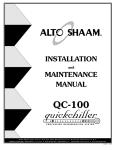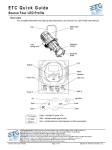Download Selador CE Series by ETC - Art Lighting Production, s.r.o.
Transcript
Selador CE Series by ETC Lustr – Paletta – Vivid – Vivid-R – Vivid Fire – Vivid Ice– Pearl User Manual 2010-09 The Selador series of fixtures are intended for professional use only. Read entire User Manual before using equipment. C o p y r i g h t © 2 0 1 0 . E le c tr o n i c T h e a t r e C o n t r o l s , I n c . All rights reserved. P r o d u c t in f o r m a t i on a n d s p e c i f i c a t i o n s s u bj e c t t o c h a n g e . Part Number: 7401M1210 Rev C R e le a s ed : 2 0 1 0 - 0 9 E T C a n d S e l a d o r a r e r e g i s t e r e d t r a d e m a r k s o f E l e c t r o n i c T h e a tr e C o n t r o l s , I n c . i n t h e U n it e d S t a t e s a n d o t h e r c o u n tr i e s . O t h e r p r o d u c t a n d c o m p a n y n a m e s m e n t i o n e d h e r e i n m a y b e t r a d em a r k s a n d /o r s e r v i c e m a r k s of their respective owners. E T C p e r m i ts t h e r e p r o d u c t i o n o f m a t e r i a l s i n t h i s m a n u a l o n l y f o r n o n - c o m me r c i a l p u r p o s e s . A l l o t h e r r i g ht s a r e r e s e r v e d b y E T C . T h i s p r o d u c t i s p r o t e c t e d b y o n e o r m o r e o f t h e f o l l o w i n g U . S . P a t e n ts : 6 , 0 1 6 , 03 8 , 6 , 1 5 0 ,7 7 4 , 6 ,7 8 8 , 0 1 1 , 6 , 8 06 , 6 5 9 , 6 , 6 8 3 ,4 2 3 a n d 7 , 0 2 3 ,5 4 3 DECLARATION OF CONFORMITY We, Electronic Theatre Controls Limited declare under sole responsibility that the product: Product name: Selador LED luminaire Product type/model: Vivid, Vivid-R, Lustr, Pearl, Paletta, Vivid Fire & Vivid Ice Item numbers: All sizes to which this declaration relates is in conformity with the following Standards: EN 60598-1:2004 Luminaires. General requirements and tests EN 60598-2-17:1989 Luminaires. Particular requirements. Specification for luminaires for stage lighting, television, film and photographic studios (outside and indoor) following the provisions of EU LV Directive(s) 2006/95/EC EN 55015:2006 Limits and methods of measurement of radio disturbance characteristics of electrical lighting and similar equipment EN61000-6-2:2005 Electromagnetic compatibility (EMC). Generic standards. Immunity for industrial environments Including: EN61000-4-2:1995 ESD requirements EN61000-4-3:2006+A1:2008 Radiated susceptibility EN61000-4-4:2004 Electrical fast transients EN61000-4-5:2006 Surges EN61000-4-6:2007 Conducted susceptibility EN61000-4-11:2004 Voltage dips and interruptions EN61000-3-2:2006 Electromagnetic compatibility (EMC). Limits. Limits for harmonic current emissions (equipment input current up to and including 16 A per phase) Class A EN61000-3-3:1995 Electromagnetic compatibility (EMC). Limits. Limitation of voltage fluctuations and flicker in low-voltage supply systems for equipment with rated current <= 16 A following the provisions of EU EMC Directive(s) 2004/108/EC London, United Kingdom Mr Adam Bennette (Place of issue) (Name of authorised person) 18th August 2010 (Date of Issue) (signature of authorised person) Printed 18 Aug. 10 Page 1 Decl # 93 Version # C \\lon-file2\Shares\RND\DofC\Master declaration.doc Table of Contents Specifications . . . . . . . . . . . . . . . . . . . .1 Maximum Power Consumption at Full Intensity . . . . . . . . . .2 Dimensions and LEDs . . . . . . . . . . . . . . . . . . . . . . . . . . . . .3 Note About LED Fixtures. . . . . . . . . . . . . . . . . . . . . . . . . . . .3 Overview . . . . . . . . . . . . . . . . . . . . . . . .4 Applications . . . . . . . . . . . . . . . . . . . . . . . . . . . . . . . . . . . . .5 Document Conventions . . . . . . . . . . . . . . . . . . . . . . . . . . . . .6 Safety . . . . . . . . . . . . . . . . . . . . . . . . . . . . . . . . . . . . . . . . . .6 Installation. . . . . . . . . . . . . . . . . . . . . . .7 Power and Data Cabling Requirements . . . . . . . . . . . . . . . .7 Power . . . . . . . . . . . . . . . . . . . . . . . . . . . . . . . . . . . . . . .7 Data . . . . . . . . . . . . . . . . . . . . . . . . . . . . . . . . . . . . . . . .7 Installation Procedures . . . . . . . . . . . . . . . . . . . . . . . . . . . . .8 Installing Mounting Hardware . . . . . . . . . . . . . . . . . . . . .8 Installation Notes . . . . . . . . . . . . . . . . . . . . . . . . . . . . . .8 Safety Cable . . . . . . . . . . . . . . . . . . . . . . . . . . . . . . . . 10 Fixture Weight. . . . . . . . . . . . . . . . . . . . . . . . . . . . . . . .10 Installing Secondary Lenses. . . . . . . . . . . . . . . . . . . . 11 Connections and Addressing . . . . . . . . . . . . . . . . . . . 12 Control . . . . . . . . . . . . . . . . . . . . . . . . . . . . . . . . . . . . 13 Routine Maintenance . . . . . . . . . . . . .16 General Fixture Cleaning . . . . . . . . . . . . . . . . . . . . . . . . . .16 Cooling Fan Filter Cleaning . . . . . . . . . . . . . . . . . . . . . . . .17 Fuse Capacities. . . . . . . . . . . . . . . . . . . . . . . . . . . . . . . . . .17 i Specifications Note: Vivid-R replaces the original Vivid fixture as of February 2010. The manufacturer of the K2 LED emitter is phasing out these emitters over the next year. Vivid-R maintains photometrics equivalent to the original Vivid with higher intensity and uses less power. Physical • Rugged extruded anodised aluminum construction • • • • • Yoke, trunnion (floor stand), or pipe-hanger mounting options Advanced thermal management systems for long LED • Available in black life 0 to 40°C ambient operating temperature • See Dimensions and LEDs, page 3 Available in 279, 546, 1080 and 1613mm lengths • See Fixture Weight, page 10 On-board fan speed control for no-noise operation unless in high ambient temperature situations. (Fixtures built January 2010 and after) Electrical • 100V to 240V 50/60 Hz internal power supply • Neutrik® PowerCon® input connector • 1.5m power lead supplied • Requires power from non-dim source LEDs • Luxeon® Rebel™ 2.5W LED emitters (Lustr, Paletta, Vivid-R, Vivid Fire, Vivid Ice, and Pearl) • Luxeon K2 3.5W LED emitters (original Vivid fixtures manufactured before February 2010.) • 50,000 hr. LED life • See Note About LED Fixtures, page 3 Optical • • • • Integral 16° field angle optic (Pearl) Integral 18° field angle optic (original Vivid) Integral 19° field angle optic (Vivid-R) Integral 26° field angle optic (Lustr, Paletta, Vivid Fire and Vivid Ice) • Slots for secondary lenses • Combine secondary lenses for desired beam spread Colour • Selador Seven-color x7 LED products for superior broad spectrum colour mixing – Lustr – Optimized for highest output in white and light tints in a 7-color fixture – Paletta – Optimized for strong, saturated colours – Vivid, Vivid-R – Optimized for strong, saturated colours at maximum brightness • Selador special purpose LED fixtures – Vivid Fire – Optimized for high-intensity saturated colours on the red end of the spectrum – Vivid Ice – Optimized for high-intensity saturated colours on the blue end of the spectrum – Pearl – High output warm and cool white LEDs for variable colour temperature white (only) light output 1 • Interacts seamlessly with conventional sources • Achieves excellent 3200° or any other Correlated Colour Temperature white light from 800 to 20,000°K (except Vivid Fire, Vivid Ice, and Pearl) • Beautifully illuminates skin tones and other objects • Deeply saturated colours across an exceptionally wide gamut • Colour rendering as high as 90 CRI (except Vivid Fire, Vivid Ice, and Pearl) Selador Series User Manual Control • DMX512-A compliant • DMX in and thru via 5-pin XLR connectors • 8-channel (7 colour plus intensity) • Intensity channel minimises colour shift during dimming • Digital LED display for address assignment • Internal control electronics for smooth low-end dimming at 15-bit resolution • 21 fixture provides 2 independently controllable cells • 42 fixture provides 4 independently controllable cells • 63 fixture provides 6 independently controllable cells Optional Secondary Lenses • Beam-spreading lenses available from 20 to 80° in horizontal and vertical axis • Combine up to 2 secondary lenses at a time • Easily interchangeable Maximum Power Consumption at Full Intensity L u s tr , V i v i d - R , V i v i d F i r e , V i v i d I c e , a n d P ea r l Modela 11 21 42 63 Current (A) Watts 0.6 1.2 2.4 3.6 144 288 576 864 a) Vivid Fire and Vivid Ice are available in 11 and 21 versions only. Paletta Model 11 21 42 63 Current (A) 0.5 1.0 2.0 3.0 Watts 120 240 480 720 Vivid (Manufactured January 2010 or before) Model 11 21 42 63 Current (A) 0.74 1.48 2.96 4.44 Watts 178 356 715 1068 2 Dimensions and LEDs L u s tr , V i v i d , V i v i d - R , V i v i d F i r e, V i v i d I c e , a n d P e a r l Modela 11 21 42 63 Size in millimeters Number of LEDs 279 x 180 x 180 546 x 180 x 180 1080 x 180 x 180 1613 x 180x 180 40 80 160 240 a) Vivid Fire and Vivid Ice are available in 11 and 21 versions only. Paletta Model 11 21 42 63 Size in millimeters 279 x 180 x 160 546 x 180 x 160 1080 x 180 x 160 1613 x 180 x 160 Number of LEDs 40 80 160 240 Note About LED Fixtures All LED sources experience some lessening of light output and some colour shift over time. Selador Series fixtures have complex thermal management systems to minimise these changes. With typical usage, a Selador fixture will still achieve 70% of its initial output after 50,000 hours of use. In individual situations, LEDs will be used for different durations and different levels. This can eventually lead to minor alterations in colour performance, necessitating slight adjustment to presets, cues, or programs. All LEDs exhibit a slight colour shift as their temperature rises from ambient to operating temperature. This may or may not be visible to the eye. If this is a concern, a five to ten minute warm up cue (all colour channels at 100%, intensity channels at 50%) prior to production can minimise this effect. 3 Selador Series User Manual Overview Congratulations on your purchase of a Selador Series by ETC product. Selador's x7 Color System™ seven-hue technology produces a light and colour quality that conventional LED systems cannot duplicate. This unique colour system produces bright, broad-spectrum whites and intense colours equally well, rendering pigments, objects, and skin tones in a natural way. Vivid Fire and Vivid Ice fixtures use elements of the x7 Color System for superior performance in deep saturated colours. Each member of the Selador Series product line is unique and optimized for a specific lighting task: Lustr • Luxeon Rebel 2.5W LED emitters • Optimized for the best white light across the entire CCT range • Beautifully illuminates skin tones and other objects Paletta • Luxeon Rebel 2.5W LED emitters • Optimized for deep, pure pastels and saturated colours • Interacts seamlessly with conventional sources Vivid-R • Luxeon Rebel 2.5W LED emitters • Optimized for high-output deep pastels and strong saturated colours • Narrow optics for the longest throws Vivid Fire • Luxeon Rebel 2.5W LED emitters • Optimized for saturated colours at the red end of the spectrum • Strong output for high-intensity theatrical environments Vivid Ice • Luxeon Rebel 2.5W LED emitters • Specialized LED array • Optimized for saturated colours at the blue end of the spectrum • Strong output for high-intensity theatrical environments Pearl • Luxeon Rebel 2.5W LED emitters • Specialized LED array • High output warm and cool white LEDs for variable colour temperature white (only) light output from 3200 to 5700K. Information in this manual is applicable to all Selador Series by ETC products unless stated otherwise. 4 Appl ications • Theatres • Studios • Churches • Hotels • Convention Centers • Schools Application Truss warmer Front light Side light Key light Fill light Specials Downlight Backlight Stagewash Cyc light 11 21 42 63 If you have questions about your Selador series fixture that are not answered in this manual, please contact the supplier of your ETC equipment or ETC Technical Services. Americas Electronic Theatre Controls Inc. Technical Services Department 3031 Pleasant View Road Middleton, WI 53562 800-775-4382 (USA, toll-free) +1-608 831-4116 [email protected] Asia United Kingdom Electronic Theatre Controls Ltd. Technical Services Department 26-28 Victoria Industrial Estate Victoria Road, London W3 6UU England +44 (0)20 8896 1000 [email protected] G e r m a ny Electronic Theatre Controls Asia, Ltd. Technical Services Department Room 1801, 18/F Tower 1, Phase 1 Enterprise Square 9 Sheung Yuet Road Kowloon Bay, Kowloon, Hong Kong +852 2799 1220 [email protected] Electronic Theatre Controls GmbH Technical Services Department Ohmstrasse 3 83607 Holzkirchen, Germany +49 (80 24) 47 00-0 [email protected] Please email comments about this manual to: [email protected] 5 Selador Series User Manual Document Conventions Throughout this manual, the following are used to alert you to notes and safety notices. Note: Notes are helpful hints and information that is supplemental to the main text. CAUTION: A Caution statement indicates situations where there may be undefined or unwanted consequences of an action, potential for data loss or an equipment problem. WARNING: A Warning statement indicates situations where damage may occur, people may be harmed, or there are serious or dangerous consequences of an action. WARNING: RISK OF ELECTRIC SHOCK! This warning statement indicates situations where there is a risk of electric shock. Safety The Selador series fixtures are intended for professional use only. Read entire User Manual before using equipment. Please note the following safety notices before use: WARNING: Note the following safety warnings before use: • Do not mount the Selador series fixture on or near a flammable surface. • Use the fixture in dry locations only, where humidity does not exceed 90 percent (noncondensing). Fixture is not intended for outdoor use. • Mount and support the fixture only by the primary suspension holes in the enclosure. • Suspend the fixture from a suitable structure using only the hardware rated for the weight of the fixture. • In addition to primary suspension, attach a safety cable to the fixture housing. Appropriate attachment points (holes) are provided in the protruding tabs on either end of the fixture housing. • Disconnect the unit from power and from DMX before all cleaning and maintenance. • Maximum ambient temperature: Ta=40°C • Maximum exterior surface temperature: Tmax=80°C • External Temperature after 5 minutes of full-brightness operation and 23°C ambient: 38°C • External Temperature (steady state achieved) at 23°C: 70°C 6 Installation Power and Data Cabling Requi rements Power The Selador series fixture operates on AC power, 100 to 240VAC/50-60Hz. You may use a circuit powered through an SCR dimmer, as long as the dimmer is set to unregulated non-dim (switched) operation. Power is supplied through a standard 1.5m power-input cable with Neutrik PowerCon locking pigtail with bare ends for attachment of your desired connector. Data The Selador series fixtures operate on a DMX control signal. The unit is supplied with a 5-pin XLR DMX input connector and a 5-pin DMX Thru connector. DMX cables should be acceptable for DMX data transmission (not microphone cable) and should follow the standard pinout. The optional secondary data pair is not used by the Selador series fixtures. The maximum DMX data run from any DMX source to the last fixture in a chain is 300m. Termination is required in the data thru port of the last fixture in each data chain. DMX512 pinout for five-pin XLR female Push 5 1 4 2 1 2 3 4 5 Common (Shield) Data – Data + not connected not connected 3 See Control, page 13 for additional information on DMX addressing of Selador Series fixtures. 7 Selador Series User Manual Installation Procedures Installing Mounting Hardware Four different options are provided for mounting Selador fixtures. Note: • Yoke for 11 and 21 fixtures • Double yoke for two 11 or two 21 fixtures (over/under configuration) • Floor trunnions for all fixtures • Pipe hanging brackets for all fixtures Trunnions should be installed with the feet inward so that fixtures can be lined up end to end if needed. Installation Notes Cooling and Duty Cycle Selador Series fixtures are equipped with ultra-quiet cooling fans. These fans are automatically controlled. They permit fan-free operation when possible and turn on only when needed to provide low-noise, predictable service for extended periods of time in ambient temperatures up to 40°C. When the fan turns on, its speed ramps up slowly in order to minimise the noise differential. CAUTION: Duty Cycle Operating the fixtures in higher ambient temperatures or low airflow situations may cause the power supply to shut down. Following a cool down period, the power supply will automatically reset and the fixture will return to operation. It is good practise to power down any device with on-board electronics to limit unnecessary wear on the devices and eliminate residual use of electricity. When not in use, Selador fixtures should be powered down by disconnecting from power either at the breaker or by unplugging. LED life is adversely affected by high temperature operation. Whenever possible, avoid turning all channels to 100% for extended periods, such as channel checks or focusing. 8 180mm 235mm 180mm 180mm 180mm 290mm 265mm 255mm Floor trunnion dimensions 290mm 315mm 180mm 345mm 235mm (225mm Paletta) 180mm (160mm Paletta) Hanging dimensions 235mm (225mm Paletta) Hanging bracket Front view dimensions 27.9cm 54.6cm 108cm 161.3cm Rear view to show power, data connections, and repeating addressing and fan locations 9 Selador Series User Manual Safety Cable The safety cable (or other approved safety device) should be attached to the fixture housing and wrapped around the hanging structure (pipe). Appropriate attachment points (holes) are provided in the protruding tabs on either end of the fixture housing. Take care to leave as little slack as possible in the safety cable to avoid the cable catching the yoke of the fixture. Safety cable attachment points Fixture Weight Total weight depends on how the individual fixture is configured. Weights shown do not include secondary lenses. L u s tr , V i v i d - R , V i v i d F i r e , V i v i d I c e , a n d P ea r l Model 11 21 42 63 Weighta Kg. Shipping Weight 5.2 9.1 15.9 24.1 6.9 11.4 19.1 28.2 Kg. a) Does not include mounting hardware. Paletta Model 11 21 42 63 Weighta Kg. Shipping Weight 4.7 8.2 14.6 22.1 6.4 10.5 17.7 26.4 Kg. a) Does not include mounting hardware. 10 Installing Secondary Lenses Up to two secondary lenses can be installed in the slots towards the front of the fixture. The stacking order and distance from the LED array are not important to the function of the lenses. To avoid lenses being too loose and potentially overlapping each other, use the narrower slots for thinner lenses. To install secondary lenses: Step 1: Loosen the screw on the end of the access panel that has the slot in it. Raise panel Lens slot Loosen screw 11 Step 2: Raise the panel out of the way, but leave it attached to the fixture. Step 3: Slide the secondary lenses into the slots above the LEDs. Step 4: Lower the panel and tighten the screw. Selador Series User Manual Connections and Addressing Connect AC input power and DMX data cables to the appropriate ports as shown below. DMX Input Power Fuse DMX Thru Addressing Connect the incoming DMX data cable to the DMX Input connector. If you are daisy-chaining the data to other fixtures or DMX-controlled devices, connect the next DMX cable to the DMX Thru connector. The Selador Series fixtures require that the last fixture on a DMX line be terminated with a 120 resistor between pins 2 and 3. Connect the AC Input cable: Align and insert the power connector. Twist the connector clockwise until it locks into place. Disconnect the AC Input cable: Slide back the locking tab, twist the connector counterclockwise and pull to unlock and disconnect the power connector. Power connection and fuses Data connections Addressing and fans repeat per cell Fuse The quarter-turn fuse-holder requires a straight blade screwdriver to remove and reinstall a fuse. Refer to Fuse Capacities, page 17 for information about fuse types. 12 Control Use the two push buttons on the bottom of the fixture to set the starting address for the fixture. View the LED display with the push buttons on the left. The top push button increases the number and the bottom push button decreases the number. Pressing and holding the push button increases the rate of change. When fixtures are powered up, they may temporarily respond to DMX address 001 for the first few seconds of operation. New address settings take effect after the LED display turns off. CAUTION: Do not push the up and down address buttons simultaneously, or internal fixture software settings can be inadvertently compromised and performance affected. Up and down address buttons are recessed to avoid inadvertent address changes. Use a Phillips screwdriver or other blunt device to lightly push the switches. To avoid damaging the switches, do not use sharp objects or excessive force when changing fixture address. LED display Increase push button Decrease push button Addresses must be set between 1 and 505. Selador fixtures are manufactured based on an 11" LED array, or cell. Each cell can be addressed individually. Eleven inch fixtures have one cell, 21 fixtures have two cells, 42 fixtures have four cells, and 63 fixtures have six cells. A 42 fixture can be addressed as four individual cells, one cell, or any combination. Each Selador fixture must be considered a separate DMX device for the purpose of DMX line-loading calculations, with the exception of 63 fixtures. These 63 fixtures must each be considered 1.5 DMX devices for line loading. Fixture Number of Cells Number of DMX Devices 11 21 42 63 1 2 4 6 1 1 1 1.5 DMX line-loading practice dictates that no more than 31 devices can be daisy-chained together. Consequently, no combination of Selador fixtures totaling more than 31 DMX devices should be configured in one DMX line. For example, twenty 6-cell units (30 DMX devices) are okay. Twenty-one 6-cell units (31.5 DMX devices) are not acceptable. For runs of fixtures totaling more than 31 DMX devices, split the DMX runs by using a DMX splitter. Note: 13 A fixture with a starting address higher than 505 will not have control of all parameters. Therefore, 505 is the highest address shown on the address display. Selador Series User Manual Each cell of a Selador Series fixture occupies eight DMX channels. Seven are individual colours and the eighth is the master intensity. The table below describes the order and function of each address. L u s tr , P a l e t t a , a n d V i v i d - R Data Channel 1 2 3 4 5 6 7 8 Fixture address Fixture address + 1 Fixture address + 2 Fixture address + 3 Fixture address + 4 Fixture address + 5 Fixture address + 6 Fixture address + 7 Colour Red Red-orange Amber Green Cyan Blue Indigo Master intensity control Value 0-255 Function Intensity 0-100% 0-255 Intensity 0-100% 0-255 Intensity 0-100% 0-255 Intensity 0-100% 0-255 Intensity 0-100% 0-255 Intensity 0-100% 0-255 Intensity 0-100% 0-255 Overall intensity 0-100% Value 0-255 Function Intensity 0-100% 0-255 Intensity 0-100% 0-255 Intensity 0-100% 0-255 Intensity 0-100% — — Vivid Fire Data Channel 1 2 3 4 5 6 7 8 Fixture address Fixture address + 1 Fixture address + 2 Fixture address + 3 Fixture address + 4 Fixture address + 5 Fixture address + 6 Fixture address + 7 Colour Red Red-orange Amber Green Not used Not used Indigo Master intensity control — — 0-255 Intensity 0-100% 0-255 Overall intensity 0-100% Value 0-255 Function Intensity 0-100% — — — — 0-255 Intensity 0-100% 0-255 Intensity 0-100% 0-255 Intensity 0-100% 0-255 Intensity 0-100% 0-255 Overall intensity 0-100% Value 0-255 Function Intensity 0-100% 0-255 Intensity 0-100% 0-255 Intensity 0-100% Vivid Ice Data Channel 1 2 3 4 5 6 7 8 Fixture address Fixture address + 1 Fixture address + 2 Fixture address + 3 Fixture address + 4 Fixture address + 5 Fixture address + 6 Fixture address + 7 Colour Red Not used Not used Green Cyan Blue Indigo Master intensity control Pearl Data Channel 1 2 3 Fixture address Fixture address + 1 Fixture address + 2 Note: Colour Warm white (3200K) Cool white (5700K) Master intensity control Use individual colour channels to create colour mix. Use Master Intensity Control to set fixture intensity. Master Intensity Control (Channel 8) must be above 0% for the fixture to output. 14 Colour Matching This information will be provided in a future release of this manual. 15 Selador Series User Manual Routine Maintenance General Fixture Cleaning To ensure optimum performance of your Selador series fixture, you should perform the following inspections and cleanings at least once a year. You may need to inspect or clean the fixture more often, depending on the type and amount of use your fixture experiences during the year. CAUTION: Allow fixture to cool down completely prior to cleaning. Disconnect all power and DMX cables prior to cleaning. Check for excessive dust or debris in the heat-dissipating fins around the entire fixture enclosure. Clean using compressed air or a soft cloth. Keeping the heat sink components of the enclosure clean facilitates efficient cooling and extends LED longevity. NEVER spray liquids into the fixture. NEVER spray compressed air into a fixture that is powered-up. A can of compressed air or oil-free air from an air compressor set at a low setting can be used to blow through the vent holes and remove dust or other debris from the interior of the fixture. Dust build-up can cause overheating and premature shutdown. Remove the secondary lenses (if used) and clean out any dust and debris. All components, including the secondary lenses, can be cleaned using compressed, oil-free air as described above or a clean micro-fiber cloth. The use of any liquid cleaning solution is not recommended for Selador fixtures. Inspect all mounting hardware for wear and, if necessary, clean using compressed, oil-free air or a soft, lint-free cloth. 16 Cooling Fan Fi lter Cleaning Cooling fan filters should be inspected at a minimum every six months; more frequently if fixtures are powered on for more than four hours per day Use a vacuum cleaner to remove dust from each fan filter In dusty environments or conditions involving the use of smoke machines, clean the filters as follows: Note: • Using fingernail or small flat-blade screwdriver, remove fan filter cover by prying under one of the two locking tabs • Carefully remove foam fan filter from fan assembly • Gently wash foam fan filter in a solution of mild dishwashing solution and water • Thoroughly rinse each foam fan filter in clear water • Pat dry or air-dry filters • After filters are completely dry, reinstall by inserting them into fan assembly • Reattach the filters to the fixture No user-serviceable parts are inside. Fuse Capacities All Selador Fixtures use 3AG 250V 32mm x 6mm fuses. Use the following capacity fuses for all Selador fixtures. 17 Fixture Size Fuse Value 11 21 42 63 2A 4A 8A 10 A Selador Series User Manual Corporate Headquarters 3031 Pleasant View Road, P.O. Box 620979, Middleton, Wisconsin 53562-0979 USA Tel +608 831 4116 Fax +608 836 1736 London, UK Unit 26-28, Victoria Industrial Estate, Victoria Road, London W3 6UU, UK Tel +44 (0)20 8896 1000 Fax +44 (0)20 8896 2000 Rome, IT Via Pieve Torina, 48, 00156 Rome, Italy Tel +39 (06) 32 111 683 Fax +44 (0) 20 8752 8486 Holzkirchen, DE Ohmstrasse 3, 83607 Holzkirchen, Germany Tel +49 (80 24) 47 00-0 Fax +49 (80 24) 47 00-3 00 Hong Kong Rm 1801, 18/F, Tower 1 Phase 1, Enterprise Square, 9 Sheung Yuet Road, Kowloon Bay, Kowloon, Hong Kong Tel +852 2799 1220 Fax +852 2799 9325 Service: (Americas) [email protected] (UK) [email protected] (DE) [email protected] (Asia) [email protected] Web: www.etcconnect.com Copyright © 2010 ETC. All Rights Reserved. Product information and specifications subject to change. 7401M1210 Rev C Released 2010-09