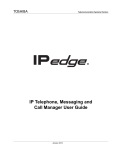Download K2 TX/MAM Server User Manual
Transcript
USO RESTRITO K2 TX/MAM Server User Manual Document version: 2.4 - 2013/7/1 USO RESTRITO Contents 1 2 3 4 5 6 7 8 9 10 11 12 13 Grass Valley Product Support .......................................................................................... 3 About this document......................................................................................................... 3 Credentials ....................................................................................................................... 3 Indicators and status information ..................................................................................... 3 The K2 TX/MAM Server Backplane.................................................................................. 4 Configuring the TX/MAM servers’ IP-addresses .............................................................. 5 Configuring the TX/MAM main and backup database server and virtual IP-address ....... 5 Configuring time mode ..................................................................................................... 8 Configuring time settings .................................................................................................. 9 TX/MAM server network ports ........................................................................................ 10 Manually configuring the TX/MAM main and backup server .......................................... 11 Failover, manual backup and restore of the TX/MAM servers ........................................ 12 Appendix: Changing an IP-address................................................................................ 14 Copyright © Grass Valley USA, LLC. All rights reserved. This product may be covered by one or more U.S. and foreign patents. K2 TX/MAM Server User Manual - document version: 2.4 - Page 2 USO RESTRITO 1 Grass Valley Product Support Contact information: http://www.grassvalley.com/support/contact U.S Technical Support: +1 800-547-4989 or +1 530 478 4148 or E-mail: Please use our online form All other countries Technical Support: +800 80 80 20 20 or +33 1 48 25 20 20 or E-mail: [email protected] FAQ: http://grassvalley.novosolutions.net/ Training: https://grassvalley.csod.com/LMS/catalog/Main.aspx?tab_page_id=-67&tab_id=6 Documentation can be found on the grass valley website > Resources > Smart Playout Center. 2 About this document This document applies to TX/MAM release 2.4. Please refer to the Dell documentation for Safety Instructions. Do not use the Dell Quick Installation Guide provided with the Dell CD-ROM package. This guide includes instructions for using the OpenManage software CD-ROM to install an operating system, which is not necessary on the Grass Valley product. 3 Credentials The default credentials TX/MAM are: From command line: User: root Password: proot123 Via the web interface: User: sysdba Password: masterkey 4 Indicators and status information Please refer to the Dell documentation for an explanation of indicators and status information. K2 TX/MAM Server User Manual - document version: 2.4 - Page 3 USO RESTRITO 5 The K2 TX/MAM Server Backplane TX/MAM back panel. Item 1 iDRAC6 Enterprise port (n/a) 2 VFlash media slot (n/a) 3 serial connector 4 PCIe slot 5 video connector 6 USB connectors 7 PCIe slot 8 Ethernet connectors Gb1-4 9 system status indicator 10 system status indicator 11 system identification button 12 power supply 13 power supply K2 TX/MAM Server User Manual - document version: 2.4 - Page 4 USO RESTRITO 6 Configuring the TX/MAM servers’ IP-addresses The TX/MAM servers do not use their own IP-address for communication with the Smart Playout Center applications and servers, as to keep this IP-address available for the backup TX/MAM server. Instead, a virtual IP-address is used. Configure the TX/MAM servers’ real IP-addresses, for example using Yast. Configure the TX/MAM servers’ virtual IP-address as described in the next paragraph. 7 Configuring the TX/MAM main and backup database server and virtual IP-address The main server automatically writes its backups to the backup server, and vice versa. To configure the TX/MAM server, run the script db_configure: # /system/db_configure <enter> Now follow the screens below. Click Yes to continue, No to cancel. Click No. K2 TX/MAM Server User Manual - document version: 2.4 - Page 5 USO RESTRITO Click Yes if you are configuring the main database server, No to configure the backup database server. The examples below and above describe configuration of the main database server. Both servers need to be configured: Enter the TX/MAM servers’ virtual IP-address. Keep in mind that you need to specify the same virtual IP for the main and backup database server. Note that the IP-address in the picture above is an example. Click Submit to continue, Cancel to cancel. Click Yes to continue, No to cancel. Note that the IP-address in the picture above is an example. K2 TX/MAM Server User Manual - document version: 2.4 - Page 6 USO RESTRITO Enter the database server's real IP-address. Note that the IP-address in the picture above is an example. Click Submit to continue, Cancel to cancel. Now reboot the server. Repeat these steps for the second server. Use the same virtual IP-address for the main and backup server. K2 TX/MAM Server User Manual - document version: 2.4 - Page 7 USO RESTRITO 8 Configuring time mode for the TX/MAM video player On both the TX/MAM servers, set the time mode for the TX/MAM video player. The default is Relative. To change to absolute: Edit the file /usr/local/apache2/application/configs/txmam.ini. [production] VideoPlayer.timeMode=Absolute On both the TX/MAM servers, edit the file /system/objects/cobassets/bin/seq_brX.ini (X= 0 to 3) Example: [SequencerSettings] BladeIniFile=/system/blade.ini BroadcastSet=BROADCAST0 AppNiceParameter=-n20 SendFormatCounter=1 NoDuplicateOptOutBlock= PreloadTime(sec)=30 SendScriptCueCommand=0 TimeCodeStartType=Absolute TimeCodeNoTCEnd= K2 TX/MAM Server User Manual - document version: 2.4 - Page 8 USO RESTRITO 9 Configuring time settings On the TX/MAM servers, edit the file /etc/ntp.conf. Go to: ## Outside source of synchronized time ## ## server xx.xx.xx.xx # IP address of server Edit the following line: ## server xx.xx.xx.xx # IP address of server Remove the # hashes. Specify the NTP-server’s IP-address. Example: ## Outside source of synchronized time ## server 192.33.96.102 # IP address of server To activate, run the following command: service ntp restart K2 TX/MAM Server User Manual - document version: 2.4 - Page 9 10 TX/MAM server network ports Default ports 20 and 21 SSH/SCP Default port 22 Samba Default ports 137,138 and 139 Cobalt database access Default port 5020 Web based interface Default port 80 TX/MAM hardware player Default ports 5000 and 5001 USO RESTRITO FTP K2 TX/MAM Server User Manual - document version: 2.4 - Page 10 USO RESTRITO 11 Manually configuring the TX/MAM main and backup server On the active (main) TX/MAM server, the file /system/STATUS should contain: active=yes On the standby (backup) TX/MAM server, the file /system/STATUS should contain: active=no Via samba (windows network share) the STATUS file can be found here: \\<TX/MAM server IP-address>\delta\STATUS When working from command line: /system/STATUS To change a TX/MAM server from main to backup: On the main server, edit and safe the file /system/STATUS: Change active=yes to active=no and save the file. Run the /system/nexusproc restart all command. To change a TX/MAM server from backup to main: On the backup server, edit and safe the file /system/STATUS: Change active=no to active=yes and save the file. Run the /system/nexusproc restart all command. K2 TX/MAM Server User Manual - document version: 2.4 - Page 11 USO RESTRITO 12 Failover, manual backup and restore of the TX/MAM servers An automatic backup is created and restored from the active to the standby database every hour by the /etc/cron.backup/cob-bak and /etc/cron.restore/cob-restore commands. Workflow Main TX/MAM server Backup (standby) TX/MAM server Normal situation The main server is active and writes a backup to the backup server every hour. The backup server is inactive. Database backups are written from the main to the backup server. Creating a manual backup from the main server (usually not needed). # /etc/cron.backup/cob-bak <enter> The database backup is written to the backup server. Failover from the main to the backup TX/MAM server Deactivate the main server. Deactivate the main server first: The backup server is inactive. Stop all services: # /system/nexusproc stop all Edit the file /system/STATUS, set yes to no: active=no Restore the database on the backup. Activate the backup (standby) server. The main server is inactive. Run the script: /etc/cron.restore/cobrestore Edit the file /system/STATUS, set no to yes: active=yes Start all services: # /system/nexusproc start all The backup server is now active. The backup server is active. K2 TX/MAM Server User Manual - document version: 2.4 - Page 12 USO RESTRITO Going back from the backup to the main TX/MAM server The backup server is active. The main server is inactive. The backup server is active and writes a database backup to the main server every hour. To manually create a backup from the backup server (if no backup of the database is available on the main). The database backup is written to the main server. To manually create a backup on the backup server and write to the main: Restore the database on the main. /etc/cron.restore/cobrestore # /etc/cron.backup/cobbak <enter> Deactivate the backup server. Stop all services: # /system/nexusproc stop all Edit the file /system/STATUS, set yes to no: active=no Activate the main. Edit the file /system/STATUS, set no to yes: active=yes Start all services: # /system/nexusproc start all Normal situation. The main is active. The backup server is inactive. Database backups are written to the backup server. K2 TX/MAM Server User Manual - document version: 2.4 - Page 13 USO RESTRITO 13 Appendix: Changing an IP-address After changing the playout nodes’, TX/MAM or FTP-servers’ IP-address, following adjustments need to be made: 13.1 After changing the IP-address of the playout nodes 1) Change the playout node’s IP-address in the TX/MAM Channel settings. 13.2 After changing the virtual IP-address of the TX/MAM-servers 1) On the K2Edge nodes, in /etc/hosts adjust MAIN-DB. Specify the virtual IP of the TX/MAM servers. Example: 10.250.51.51 MAIN-DB You can also set the IP-address of the TX/MAM server via the IP Manager. 2) On both the TX/MAM servers, in /usr/local/apache2/application/configs/txmam.ini, adjust project_options.serverip. Specify the virtual IP of the TX/MAM servers. Example: project_options.serverip = "10.250.51.51" 3) On both the TX/MAM servers, in /usr/local/apache2/application/configs/txmam.ini, adjust ingest.assetHostIp. Specify the virtual IP of the TX/MAM servers. Example: ingest.assetHostIp = "10.250.51.51" 4) To change the IP-address in the POC desktop shortcuts properties Right-click the POC icon on your desktop > Properties > Shortcut. In the Target field fill in the TX/MAM servers’ virtual IP-address. K2 TX/MAM Server User Manual - document version: 2.4 - Page 14 USO RESTRITO 13.3 After changing the IP-address of the FTP-server 1) On both the TX/MAM servers, in /usr/local/apache2/application/configs/txmam.ini, adjust: videoFtp.host to the FTP-server IP videoFtp.user to FTP-server user videoFtp.password to FTP-server password videoFtp.path to FTP-server path Preferably adjust both the FTP and SMB-settings. Example (SMB): ;Global videoFtp.protocol = Smb ;Smb videoFtp.Smb.user="delta" videoFtp.Smb.password="delta" videoFtp.Smb.host="10.250.51.51" videoFtp.Smb.path="/system/objects/cobassets/media/browse/" 2) On the main TX/MAM server in /system/objects/cobassets/bin/transfer_ftp.xml, adjust the transfer metadata. 3) Then run the /system/objects/cobassets/bin/set.sh script. K2 TX/MAM Server User Manual - document version: 2.4 - Page 15