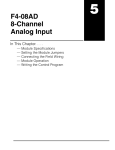Transcript
3–14 CPU Specifications and Operation Memory Cartridge The diagram below displays a Memory Cartridge for the DL440 or DL450. It shows how the memory cartridge fits in the CPU and in the handheld programmer. It also shows how to open the memory cartridge for selecting write protect (for CMOS RAM) or for erasing the UVPROM. Details about connecting the handheld programmer to the CPU is covered in DL405 Handheld Programmer Manual. WARNING: Do not insert or remove a CPU memory cartridge while the power is connected. Your program or password may be corrupted if this occurs. A corrupted program can cause unpredictable operation which may result in a risk of injury to personnel or damage to equipment. If the password becomes corrupted, you cannot access the CPU. Pull lever to extract cartridge Jumper pins 2 & 3 to Write Protect. Jumper pins 1 & 2 to Write Enable. Memory Cartridge Battery CMOS Memory Cartridge D4-EE-2 UVPROM Memory Cartridge (with cover removed) Retaining Screws P R OT V CPU Specifications and Operation CPU Battery UVPROM Erasing Instructions 1) Remove cartridge from CPU or HPP 2) Remove cartridge retaining screw 3) Remove cover 4) Place cartridge in UV erasing lamp typical 12,000m w/cm2 lamp @ 2.5cm for 15–20 minutes 5) Replace cover Jumper pin V to the center pin to Write Protect. Jumper the center pin to the unmarked pin to Write Enable. Memory Cartridge Capacity Table D4-RAM-1 D4-RAM-2 D4-UV-1 D4-UV-2 D4-EE-2 Program Storage Capacity 7.5K 15.5K 7.5 K 15.5K 15.5K Cartridge Battery Type Lithium Lithium None None None Writing Cycle Life N/A N/A 1000 1000 >10,000 Write Inhibit Internal jumper Internal jumper No No Internal jumper Memory Clear Method Electrical Electrical Ultraviolet light Ultraviolet light Electrical DL405 User Manual, 3rd Edition, Rev. E