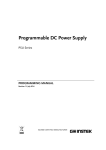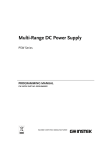Download Extreme Sports Camera
Transcript
The perfect all-around helmet cam for filming any extreme sport. Designed to capture high quality point-of-view videos of your favorite action sports such as skydiving, motor biking or stunt skating. This rugged helmet camera is the best way to capture and relive all your exhilarating moments forever! With the DV20 Extreme Sports Camera you can finally show off your extreme sports to your friends and family and feel that great sense of accomplishment that you truly deserve. This high quality camera can be used in your next action sports video or even as a way to expose your talent and gain company sponsorship. But you don’t need to be a professional to use this simple device. Beginners and amateurs can easily capture their performances and build their confidence as they watch a video timeline of their progress from the beginning to the present day! When first holding the DV20 Extreme Sports Camera you will instantly notice the solid feel and robust build quality. This is because the DV20 Extreme Sports Camera is built using only top grade materials such as high strength aluminum and the 1/4" CMOS image sensor. The attractive yet rugged design is able to withstand medium to medium-high impacts and can tolerate harsh weather conditions without any degrade in performance. This is truly a well built product made with performance and durability in mind. This versatile action sports camera is not limited to helmet use either. With the DV20 Extreme Sports Camera you have the option of attaching the included suction mount for use on any flat surface such as a car windshield or the surface of a snowboard. Simply attach the suction mount to a flat surface and use the included viewfinder for adjusting the cameras viewing angle, then insert a micro SD card into the DV20 Extreme Sports Camera and hit "record", you are now ready to start having some real fun! This is the perfect solution if you want a high quality action camera but don’t want to pay the outrageous price tag associated with them. At a Glance... § Extreme Sports Camera § Built-in microphone § All aluminum casing § Tough rugged design § Timestamp ON/OFF function § Records at 640 x 480 resolution § Captures 2048x1536 JPEG Photos § Records AVI Video at 25 frames per second § Supports TF card or Micro SD card up to 8 GB § Includes car charger for continuous in car recording § Great for all types of action sports such as two or four wheel vehicle racing, skiing, biking, rock climbing, paintballing and skydiving. Manufacturer Specifications § Primary Function: Digital Video Recorder § Sensor: 1/4 Inch CMOS 3MP § Shutter Speed: 1/8 - 1/5000 second (auto) § Power: Built-in Li-ion 490mAH § Memory: TF card or Micro SD card (8 GB max) - not included § Water-Resistant: YES § Loop Recording Function: No § Frames Per Second (FPS): 25 § 4-6 hours to fully charge § Up to 2 hours recording time per charge § Recording Size: 30 MB / minute § Timestamp ON/OFF function § Video Capture Resolution: 640x480 § Buttons: - Power ON/OFF - Record/Pause Button § Interface: USB port § Dimensions (mm): 89 (L) 28 (H) § Manufacturer Ref: PP84K3ME0FPZ Product Notes § This is designed to strap onto most sports helmets (helmet not included) § This is product does not record in a loop. Meaning when the SD card is full it does not start recording again from the beginning § Securely attaches to flat surfaces using suction mount Package Contents for Model CVLS-DV20 § Extreme Sports Camera All-Metal Hercules Edition § Fastening strap with mounting brackets § USB to mini-USB cable § Suction mount assembly § Instruction Manual - English § Detachable viewfinder § DC 12V-24V car adapter power supply § Software driver CD FAQ - Frequently Asked Questions § Can I use this in my bedroom to record some extreme indoor sports? Yes you may. You will need to leave the lights in the bedroom since this camera does not have a IR function. § Does the camera film in color or black and white? The helmet camera records in color. § Does it record sound too? The helmet camera has a built-in microphone however this has a limited range. § When I play recorded footage on my PC or laptop, I can hear myself and the surrounding with noise... is there a way to lose that noise? It's not really possible to lose the background noise because the microphone is always active. We think it's important to capture all the action, including the noise! § How do you turn off the time stamp on this camera? By default there is no timestamp. Based on the user manual you can create a time stamp by creating a txt file called userconf.txt and placing it in the root folder of the microSD card. If you've created the time stamp with the text file and don't want a timestamp anymore, just delete the file.