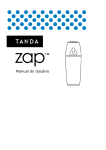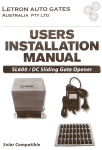Download Active RFID Reader User Manual
Transcript
User Manual V1.0 Date: 2011.10.20 Active RFID Reader User Manual 1. Package Contents: Active RFID Reader x 1 Battery power line with connector x 1 User manual x 1 USB Cable x 1 0dBi Dipole Antenna x 1 IP Address White box: Dimension: 10 x 5.5 x 5 (cm) Weight: 122 g 2. Product profile: DB9 Connector Power LED Status LED Mini USB I/O (N/A) Power S/W Reset Battery IP Address (The same as the label on the white box DCE/DTE Antenna (Top view) (Rear Side) 3. Power supply: 3.1 Mini USB: The USB cable is included in the package 3.2 Pin 9 of DB9 connector: 5VDC input, 1.5A Max. 3.3 External battery Standard A, AA or Li-Polymer Battery: 3~3.7 VDC. AAA battery: 3 units for The capacity depends on the each model. applications. General working power consumption: 100 mAh (for reference) 4. Default setting of the COM port Baud rate: 9600 bps Data bit: 8 1 User Manual V1.0 Date: 2011.10.20 Parity: none Stop bit: 1 Flow control: none Restore the factory settings by the “Reset” (Pressed with a clip or pin into the hole) 5. DCE/DTE Slide Switch Use the slide switch to swap between DTE/DCE. By switching, you can set the adaptor either as a DTE (towards antenna connector) or a DCE (towards RS232 connector). 6. Packet format The reader can send tag or its own information to the other application by RS-232 interface. Tag information is received by RF from tag devices. The reader information is from the reader itself and can be sent periodically to indicate the reader alive or information. The following example is the data format of the message: $0,100.100.100.10,NODE1,100.100.100.11,AP1,0,0,1,0,32,-13# The data format of the message starts with a “$” character, ends with a “#” character, and separates with Comma. The detailed description of the fields is on the table No. Name Description Example 1 Node Type This field is used to indicate if the data is from 0: Slave Master or Slave node. 1: Master 2 TAG Address This field is 32 bits address of the node which 100.100.100.10 represented by IP address format. 3 TAG ID This field is 4 bytes id of the node. 4 Reader Address This field is 32 bits address of the AP which 100.100.100.11 represented by IP address format. 5 Reader ID This field is 4 bytes id of the AP. 6 RX Type This field is used to indicate if this message is 0: broadcast broadcast or unicast. 1: unicast 7 Message Type This field is used to indicate if this message is 0: periodic report periodic report or panic indication. 1: panic indication 8 Digital IO Input This field is used to indicate if digital IO input is 0: digital IO is low high or low when digital IO input is set. or digital IO is output 1: digital IO is high 9 ADC Value This field is used to indicate the ADC value if ADC 0: ADC Value is v is greater than 0 less than ADC threshold 1-1024: ADC value is greater 2 NODE1 AP1 User Manual V1.0 Date: 2011.10.20 than threshold 10 Voltage This field is battery voltage. The actual voltage is 32 means 3.2V 1/10 of this field. 11 RSSI on battery. This field is RSSI value between sensor and -13 collector node. -13dbm means 7. Command for the reader CMD Description Options Default Value JT Set Join Token by IP address 0.0.0.0 ~ format 255.255.255.255 0x05060708 LT Set Link Token by IP address 0.0.0.0 ~ 0x01020304 format PT 255.255.255.255 Set Peer Token by IP address Peer Index: 0-7 0 format with Peer Index 0.0.0.0 Peer Token: 0.0.0.0 ~ 255.255.255.255 RF Read configuration data from flash memory. WF Write configuration data to flash memory. CN Configure channel number. 1: 922 MHz 2: 924 MHz 3: 926 MHz 4: 928 MHz 2:924 CP Configure the channel power. (dBi) 1: -10 dBm 2: 0 dBm 3: 10 dBm 2:0 RP Configure report period. 0-86400 Sec 3 Configure battery report period. 0-86400 Sec 3 BRP COMBR Configure Baud Rate of COM 1: 4800 bps port. 2: 9600 bps 3: 19200 bps 4: 38400 bps 5: 57600 bps 6: 115200 bps 7: 230400 bps 2:9600 COMCL Configure control of COM port. 0 Parity disabled Odd parity 8-bit data One stop bit Bit 7 Parity enable 0: Parity disabled 1: Parity enabled Bit 6 Parity select 0: Odd parity 3 User Manual V1.0 Date: 2011.10.20 1: Even parity Bit 4 Character length 0: 8-bit data 1: 7-bit data Bit 3 Stop bit select 0 One stop bit 1 Two stop bits ADCCL Configure ADC Control. If ADC 0: ADC off 0: ADC off Control is 0, ADC is off without 1: > detection. If ADC Control is 1, 2:< ADC value is greater than ADC 3: any threshold and then ADC value will be reported. If ADC Control is 2, ADC value is smaller than ADC threshold and then ADC value will be reported. If ADC Control is 3, ADC value will be reported. ADCTH Configure the 0-1023 0 SHOW Display all configuration setting. Configure Digital IO setting. 0: Digital IO is set to input. 1: Digital IO is set to output 0 ID Configure Tag ID 8bytes ASCII Character “” RB Reboot the device. JS On reader device, JS is used to 0: Normal configure join setting. There are 1: Join three kinds of join setting. If join 2: Set setting is 0, the reader does not allow to join or Set On Air. If join setting is 1, the reader allows tag to join the device. If join setting is 2, the reader can be used to set the tag device on air. On tag device, JS is used to join or Set On Air by reader device depending on JS setting on reader device. If reader allows the tag device to be set, the tag device will be configured by reader remotely. If reader allows the tag device to join, the tag device will join to the reader. DIO ADC Threshold. 4 0: Normal User Manual V1.0 Date: 2011.10.20 8. RS232 Interface 8.1 Pin-out: 8.2 Signals: Pin Signal 1 CD Input 2 TxD Output DCE Direction Output Input 3 RxD Input Output Received data Input Output Contact manufacturer to set this N/A N/A Signal ground Contact manufacturer to set this 4 DSR 5 GND DTE Direction Description Not connected Transmitted data 6 DTR Output Input 7 CTS Input Output Clear to send 8 RTS Output Request to send (Default) 9 Vcc Input Input Input Power supply (5VDC, 1.5A Max.) 9. Active RFID Tag IP address of the tag (Unique) Red LED Panic Button Power Switch On, Off Reset (The label is not included) (The Link IP is included) 9. Test Video http://www.youtube.com/embed/lcuKF59_WbU?hl=zh&fs=1 or Search “UHF Active RFID Reader & Tag Introduction and Setting” on Youtube site. 5 User Manual V1.0 Date: 2011.10.20 10. Reader Setting 10.1 Connect the RS-232 Reader with the PC or NB via RS-232 connector 10.2 Execute COM port tool (Tera Term for example) Default COM value:9600 bps, 8-N-1, Non Flow control The report data will be displayed on the window once per 3 seconds. 10.3 Key in “WF” which means write flash and the setting will be saved. The command will be restores to default value when power on next time. The report data will be displayed on the window once per 3 seconds (Default) 1. Press Enter key and the “MASTER>” will be displayed 2. Key in “?” and press Enter key, the command guide will be displayed. 6 User Manual V1.0 Date: 2011.10.20 11. Tag Setting via Air 11.1 Key in “JS 2” command in “MASTER>” mode 11.2 Press “Panic button” when the power of the tag is off and slide the switch to “On” side. Step 1: Press the button Step 2: Slide the S/W on the rear side toward to power “On” the tag 11.3 The “SLAVE” is shown in the window. 11.4 Set the tag by using the same command as the reader. 11.5 Key in “WF” which means write flash and the setting will be saved. The command will be restores to default value when power on next time. 11.6 Key in “SHOW” will display all the setting of the Tag. 7 User Manual V1.0 Date: 2011.10.20 12. Key in “+++” will change from “SLAVE” to “MASTER” mode. The data means that the panic button is pressed. Customized Tag ID by the command “ID” Federal Communications Commission (FCC) Statement RADIO FREQUENCY INTERFERENCE STATEMENT This equipment has been tested and found to comply with the limits for a Class B digital device, pursuant to Part 15 of the FCC rules. These limits are designed to provide reasonable protection against harmful interference in a residential installation. This equipment generates, uses and can radiate radio frequency energy and if not installed and used in accordance with the instructions, may cause harmful interference to radio communications. However, there is no guarantee that interference will not occur in a particular installation. If this equipment does cause harmful interference to radio or television reception, which can be determined by turning the equipment off and on, the user is encouraged to try correcting the interference by one or more of the following measures: - Reorient the receiving antenna. - Increase the separation between the equipment and receiver. - Connect the equipment into and outlet on a circuit different from that to which the receiver is connected. - Consult the dealer or an experienced radio/TV technician for help. Warning : A shielded-type power cord is required in order to meet FCC emission limits and also to prevent interference to the nearby radio and television reception. It is essential that only the supplied power cord be used. You are cautioned that changes or modifications not expressly approved by the party responsible for compliance could void your authority to operate the equipment. Declaration: 1. The information contained in this document is subject to change without notice. 2. Document Release V1.0, Date: 2011.10.20 FCC ID: XJ8-BT-232B CCAB09LP2610T2 8 1177











![PNQ200 Manual [02].indd](http://vs1.manualzilla.com/store/data/006077386_1-b6806c546712e4d2461330831d5b6ff4-150x150.png)