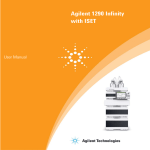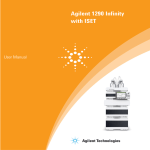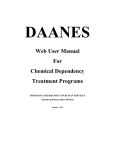Download Seeker
Transcript
Seeker™ Models: MDU™ , XDU™, DDU™ User Manual www.DetectaChem.com Made in the USA WARNING! EXPLOSIVES ARE EXTREMELY DANGEROUS AND CAN CAUSE SIGNIFICANT INJURY OR DEATH. THE DETECTION OF EXPLOSIVES AND/OR DRUGS INVOLVES MULTIPLE FACTORS. DETECTACHEM ACCEPTS NO RESPONSIBILITY FOR ANY RELIANCE UPON THE RESULT FROM OR USE OF A SCREENING TEST. THE BURDEN OF ANY CONSEQUENCES OF A DETECTION OR LACK OF DETECTION OF DRUGS OR EXPLOSIVES RESTS WITH THE USER. THE USER IS RESPONSIBLE FOR DETERMINING THE SUITABILITY OF THIS PRODUCT FOR HIS OR HER INTENDED USE. THE SALE OF THIS PRODUCT BY DETECTACHEM DOES NOT CONSTITUTE ENDORSEMENT OR IN ANY WAY SUGGEST THAT THE USER HAS THE APPROPRIATE SKILLS OR EXPERIENCE TO USE THE PRODUCT PROVIDED. THIS PRODUCT HAS INHERENT LIMITATIONS BOTH IN TERMS OF ACCURACY AND LONGEVITY. ANY SCREENING RESULT SHOULD BE CONFIRMED THROUGH THE USE OF A CONFIRMATORY TESTING PROCESS. THIS PRODUCT IS NOT TO BE USED AS THE SOLE MEANS OF DETECTION AND DETECTACHEM IS NOT RESPONSIBLE FOR ANY INACCURACIES. BEFORE RELYING ON THIS PRODUCT IN ANY IMPORTANT MATTER, USERS SHOULD CAREFULLY EVALUATE THE ACCURACY, COMPLETENESS AND RELEVANCE OF THE PRODUCT AND THE INTENDED FITNESS FOR PURPOSE FOR THAT USE. IF THE USER DOES NOT FOLLOW THE OPERATING MANUAL AND IF THE PRODUCT IS NOT SET UP PROPERLY IT CAN PREVENT THE PRODUCT FROM WORKING PROPERLY AND/OR DRUGS OR EXPLOSIVES FROM BEING DETECTED. THE USER SHOULD ALWAYS FOLLOW THEIR ORGANIZATIONS PROCEDURES IN CONNECTION WITH THE USE OF THIS PRODUCT AND THE DETECTION OF DRUGS OR EXPLOSIVES. THE USER OF THIS PRODUCT ASSUMES ALL RISK AND LIABILITY CONNECTED WITH SUCH USE AND AGREES TO HOLD DETECTACHEM HARMLESS. DETECTACHEM IS NOT RESPONSIBLE FOR ANY DAMAGES, INCLUDING, BUT NOT LIMITED TO INCIDENTAL OR CONSEQUENTIAL DAMAGES ARISING FROM THE USE OF THIS PRODUCT, THE RESULTS OBTAINED, OF DATA OR INFORMATION PRESENTED BY THIS PRODUCT, OR STEPS TAKEN BY THE USER, ANY RELATED PARTY, ANY THIRD PARTY OR ANY GOVERNMENT AGENCY OR AUTHORITY IN CONNECTION THEREWITH. IT IS THE RESPONSIBILITY OF THE USER TO DEFINE THE SYSTEM AND ENSURE PROPER OPERATION OF ALL ASPECTS OF THE SYSTEM. THIS PRODUCT SHOULD ONLY BE USED BY PERSONS TRAINED TO USE THIS PRODUCT, WHO HAVE FULLY READ THE OPERATING MANUAL, AND WHO HAVE A THOROUGH UNDERSTANDING OF ITS OPERATION AND RISKS. © Copyright 2014 DetectaChem, LLC All rights reserved. Unauthorized duplication, in whole or part, of this document by any means, mechanical or electronic, including translation into another language, is prohibited without the express written permission of DetectaChem, LLC. Unauthorized duplication of this work may also be prohibited by local statute. Violators may be subject to both criminal and civil penalties, including fines and/or imprisonment. DetectaChem, Seeker-XDU, Seeker-MDU, Seeker-DDU and their respective logos are trademarks or registered trademarks of DetectaChem, LLC. All other registered or unregistered trademarks referenced herein are the property of their respective owners and no trademark rights to the same are claimed. Information in this document is subject to change without notice. DetectaChem reserves the right to change or improve its products and to make changes in the content without obligation to notify any person or organization of such changes or improvements. Visit the DetectaChem Web site (www.detectachem.com) for current updates and supplemental information concerning the use and operation of this and other DetectaChem products. May 2014 Part number UM-Seeker-Rev7.0 1 www.DetectaChem.com Quick Start Table of Contents Seeker Page 3 Detection Swipe-Cards Page 11 Sampling Page 15 Running a Test Page 18 Results Page 23 Menus Page 25 Tips/Troubleshooting Page 28 Cleaning/Maintenance Page 31 Limited Warranty Page 37 Supplemental Page 38 Contact Information Page 42 www.DetectaChem.com 2 Quick Start Seeker 3 www.DetectaChem.com Quick Start Seeker Size and Weight 5.9”x4.7”x1.2”, 20 oz. Environmental Requirements Operating temperature: -4° to +122°F (-20° to +50°C) Battery Removable and rechargeable Liion 7.4V 2000mAh Battery; AA optional Display 3.5” color LCD, 320 x 240 transflective display Detection Automated Colorimetric; Explosives and Drugs- Bulk and Trace Swipe Sampling Applications People, Hands, Fingers, Skin, Vehicles, Packages, Bags, Cargo, Containers, Glass, Plastic, Metal, Wood, Cement, Rubber, Fabric, plus much more. Warranty 1 year parts and labor (extended plans available) DetectaChem LLC 710 N. Post Oak Road Suite 103 Houston, Texas 77024 1-855-5-SEEKER (1-855-573-3537) Sales: [email protected] Service: [email protected] www.DetectaChem.com www.DetectaChem.com 4 Quick Start Seeker The Seeker kit includes the following: Seeker Kit Seeker USB cord User Guide International Voltage Adapters Swipe-Cards A/C power cord/charger 12V power cord/charger 5 SD Card www.DetectaChem.com Quick Start Seeker DetectaChem offers the following Optional Accessories: To purchase contact [email protected] www.DetectaChem.com 6 Quick Start Seeker Seeker keypad: Power On/Off Scroll Up Scroll Down Scroll Right Scroll Left Go Back/Exit Select/Go/Enter 7 www.DetectaChem.com Quick Start Seeker Seeker features: Swipe-Card Insertion Port GPS Antenna Protective Boot Keypad Barcode Reader LCD Screen www.DetectaChem.com 8 Quick Start Seeker Seeker features: Left Side View Right Side View Crusher USB Port Charger Port Bottom View SD Card Slot 9 www.DetectaChem.com Quick Start Seeker Removal of Boot and Battery: Note: Under normal use, this procedure will not be needed Back view with Boot removed To remove boot, peel off from the bottom. To replace start on the top by putting the GPS antenna through hole in boot. Battery Cover Lithium Ion Rechargeable Battery www.DetectaChem.com 10 QuickSwipe-Cards Start Detection The sample swipe-card is the tool that allows the user to physically collect a sample and is also the delivery mechanism for the colorimetric reagents required for detection. Reagents Unique Bar-Code Identifier Collection Pad 11 www.DetectaChem.com QuickSwipe-Cards Start Detection The sample swipe-cards are individually packaged and sealed to keep light and contamination out. Remove the swipe-card by tearing bag at perforation. Swipe-Cards should be stored in a cool dark place. www.DetectaChem.com 12 QuickSwipe-Cards Start Detection Swipe-Card Warnings Swipe-Card Warnings • • • • • 13 DO NOT TOUCH THE CARD PAD AFTER USE DO NOT DIRECTLY INHALE VAPORS EMITTED FROM CARD DURING OR AFTER A TEST DO NOT PLACE CARD NEAR FLAME DISPOSE OF CARD PROPERLY AFTER TEST KEEP OUT OF REACH OF CHILDREN www.DetectaChem.com QuickSwipe-Cards Start Detection BLANK PAGE www.DetectaChem.com 14 Quick Start Sampling Correct sampling is critical for accurate test results. In order to perform a credible test, particles from a test surface must be collected on the collection pad. Hold swipe-card with index finger directly behind collection pad, grip the edges with thumb and remaining fingers. 15 www.DetectaChem.com Quick Start Sampling Make direct contact with surface or substance to collect particles onto the collection pad. When sampling a visible substance, make sure to make direct contact between the substance and collection pad. www.DetectaChem.com 16 Quick Start Sampling When sampling for trace detection, make sure to sample all suspect surfaces completely. 17 Hold Swipe-Card with index finger directly behind collection pad. Apply firm pressure while sampling a surface Rotate the swipecard 45° left and right as you swipe Make sure to rotate at least twice www.DetectaChem.com Quick Start Running a Test Power On by pressing the Power On/Off button 1 Tip: The Seeker™ will automatically check itself upon start up. 2 Read the warning. To move forward, accept by using the directional keypad to highlight selection and press Select button 3 Use the up/down buttons to select mode. Standard= Normal Test (recommended) Rapid= Accelerated Test 18 Quick Start Running a Test 1 Using directional keypad, highlight over Run Test and press select button Tip: Be sure to follow onscreen instructions Press the select button to scan the barcode of the swipe-card being tested. Tip: Hold swipe-card 3-8 inches from top of the Seeker™ when scanning barcode 19 2 Tip: Increasing the When scanning, make sure distance between that the red scanner beam the swipe-card and the top of the extends past both sides of Seeker™ will the barcode as shown. You widen ←→ the will hear an audible beep scanner beam. once the barcode is read. Quick Start Running a Test 3 Once the barcode is scanned, the type of detection swipe-card will be displayed Insert swipe-card with pad facing user and arrow pointing down. Insert until swipecard stops. (½ inch)/ 14mm) of card will protrude when inserted properly. 4 Press the select button after swipe-card is inserted Tip: Be sure to follow onscreen instructions 20 Quick Start Running a Test 5 Tip: Be sure to hold Seeker™ upright during test. Once the select button has been pressed, the Seeker™ will automatically self calibrate. Do Not crush the swipe-card until prompted by the onscreen instructions Follow on-screen instruction. Hold Seeker™ upright. Crush card by grasping Seeker with both hands. Firmly and quickly squeeze and release hammer to crush card. This will automatically start the test. Tip: Squeeze on finger outlines marked on the crusher 21 Quick Start Running a Test 6 The Seeker™ test is fully automated. The screen will be green as long as no explosive/drug is detected on collection pad. A yellow screen indicates the possible detection of an explosive/drug. If the test ends in yellow it is recommended that a new sample be collected and the test be repeated. A red screen indicates the detection of an explosive/drug . The Seeker™ will give onscreen prompts giving further details. 7 Remove the swipe-card and retain if needed. The card can be placed in the original card bag and saved by the user. 8 Note: The Seeker™ will log and store all test results automatically. At this point the test is complete. Press the go back button to return to the home screen. The Seeker™ is now ready for another test. 22 Quick Start Results Once the test is complete, the Seeker will display the result on the LCD screen. Green Screen: The screen will be green as long as no explosive/drug is detected on the collection pad. Yellow Screen: A yellow screen indicates the possible detection of an explosive/drug. If the test ends in yellow it is recommended that a new sample be collected with a new swipe-card and the test be repeated. Red Screen: A red screen indicates a positive detection. Please refer to results on the screen for more information. 23 www.DetectaChem.com Quick Start Results General Screening Explosives Swipe-Card: G(1,2/3,4/5) Group 1 (Nitroaromatics) – Ex. TNT, TNB, DNT, DNB, Tetryl Group 2 (Nitramines & Nitrate Esters) – Ex. HMX, RDX, PETN, Nitroglycerin, EGDN, Pyrodex, Gunpowder, Semtex Group 3 (Inorganic Nitrates) – Ex. Ammonium Nitrate, Urea Nitrate Group 4 (Chlorates) – Ex. Sodium Chlorate, Potassium Chlorate Group 5 (Peroxides) – Ex. TATP, HMTD Plus thousands of derivatives, combinations, and variants Ammonium Detection Swipe-Card: Ammonium Urea Nitrate Detection Swipe-Card: Urea Nitrate Perchlorate Detection Swipe-Card: – Ex. Potassium Perchlorate, Ammonium Perchlorate General Screening Drugs: Opiates Detection Swipe-Card – Ex. Heroin, Morphine, Codeine Cocaine Detection Swipe-Card: Cocaine Meth Detection Swipe-Card: Meth, MDMA, Ecstasy THC Detection Swipe-Card: THC, Marijuana, Hashish Ketamine Detection Swipe-Card: Ketamine For the most current list visit: www.DetectaChem.com 24 Quick Start Menus Home Screen Run Test Results Help SD Card Setup Use the keypad to scroll between menu items Run Test Run Test Follow on screen instructions Results Most recent Displays most recent test data Scroll Left and Right From Barcode Scan barcode on swipe-card to view results Help Quick start Guide (*varies by model) Pictorial guide Scroll Right and Left Explosive Definitions* Group 1 Group 2/3 Group 4/5 Drug Definitions* Cocaine Test Ketamine Test Marijuana / THC Test Meth / MDMA Test Opiates Test 25 www.DetectaChem.com Quick Start Menus SDCard Update SEEKER Press green button to update via SD Card file Select (Yes) when prompted Upload Results This will upload all results that are stored in the Seeker’s internal memory to the SD card Erase SD Confirm Erase of SD Card? (Yes) to permanently erase SD Card (No) to go back Setup Status View only display Gives unit specific data including Serial Number and Software Version Options Set Language Language Menu Arabic English Indonesian Polish Simplified Chinese Spanish Thai Traditional Chinese Vietnamese Additional Languages www.DetectaChem.com 26 Quick Start Menus Setup (Continued) Enable or Disable Beep Pressing the green enter button will disable or enable the beep Shutdown Timer Default is 30 minutes. Press up/down to adjust Press green button to accept or back to exit Adjust Brightness Level Normal- Recommended for Daytime use Dim- Recommended for Nighttime use GPS Live Data Displays real-time GPS data when signal is available Admin Erase Memory Confirm Erase (Yes) will permanently delete all test data stored on the Seeker It is recommended that you save test results to SD card or PC prior to erasing (No) will return to prior menu Test Heater Pressing Enter will run a heater test Press Enter to Exit UTC Offset UTC- Coordinated Universal Time Adjust to local time 27 www.DetectaChem.com Quick Start Tips/Troubleshooting Tips: How can I tell when the Detection Swipe-Card I want to run was manufactured? Answer: The expiration date can be found on the card bag label. “CARD EXPIRES – Month Day, Year” Does the Seeker need manual calibration? Answer: The Seeker automatically calibrates prior to each test and there is no manual calibration required. How many tests can be run with each detection swipecard? Answer: Each swipe-card can be used one time. How can I view examples of different explosives that are in each group? Answer: After a positive detection, the user can press the Right Arrow key to view a glossary. Answer: The user can manually view the glossary at anytime by navigating to the Help Menu then selecting Explosive Definitions and selecting the Group. Does the Seeker need cleaning after a positive result? Answer: The Seeker does not need to be cleaned after a positive result. To verify, the user can run a blank card to ensure a No Detection result. How long does the Seeker take to fully charge? Answer: 2.5 Hours How can I tell if the Seeker is charging? Answer: The battery level indicator located in the top right corner of the display screen will show a lightning bolt when charging. www.DetectaChem.com 28 Quick Start Tips/Troubleshooting Tips: What is the difference between Standard and Rapid Test? Answer: Standard test gives maximum detectability and the lowest levels of detection. Rapid mode is a shortened test to be used when testing the lowest level of sensitivity is not necessary. How can I update the Software? Answer: Contact your local reseller or DetectaChem for the latest updates and instructions for your particular model. Is there a method to view the results on a computer and print results? Answer: Yes, in order to view the results on a computer, the user must download and install the DetectaChem Seeker Results Viewer. For instructions please contact your local reseller or DetectaChem directly. Troubleshooting: Error: SD Card Not Found Solution: Insert an SD Card Solution: Remove and reinsert SD Card Error: Seeker will not update from SD Card Solution: Contact Reseller or DetectaChem for latest update Error: Results are displaying incorrect time Solution: Set the Seeker to the local time (See Menus-Setup-Admin-UTC Offset) 29 www.DetectaChem.com Quick Start Tips/Troubleshooting Troubleshooting: Error: No GPS data Solution: Move to an outdoor location that has a clear and visible view of the sky. Wait until the satellite icon on the bottom of the home screen shows a signal and turns from grey to colored Error: Seeker will not read the barcode on a swipe-card Solution: Increase the distance between the Seeker barcode scanner and the barcode on the swipe-card. Error: Seeker display reads “Please Hold Upright" when running a test Solution: Be sure to hold the Seeker upright while testing. If the Seeker is being held upright and the screen still shows a “Please Hold Upright” message then please contact your reseller or DetectaChem for instructions. Error: “Card Too Old” message appears when the Detection swipe-card is scanned Solution: The swipe-card has expired. Contact your local reseller or DetectaChem to order new swipecards. Error: Card Removed Early Solution: Be sure that the Seeker is held upright during testing, the swipe-card is firmly inserted into the Seeker, and that the test is complete before removing the swipe-card. Error: Card Too Dirty Solution: The sample surface was dirty and the swipe-card picked up an excessive amount of the dirt. Take a new sample with a new swipe-card and try again. www.DetectaChem.com 30 Cleaning/Maintenance To remove boot, peel off from the bottom. To replace start on the top by putting the GPS antenna through hole in boot. Battery Cover Lithium Ion Rechargeable Battery 29 31 www.DetectaChem.com www.DetectaChem.com Cleaning/Maintenance Supplies Needed: 1. Seeker 2. Isopropyl Alcohol (IPA) “Rubbing Alcohol” 3. Flathead screw driver 4. Cotton Swab(s) With the Seeker OFF and boot removed, use a flathead screwdriver to remove the 4 screws holding the back crusher assembly to the plastic shell. 29 www.DetectaChem.com www.DetectaChem.com 32 Cleaning/Maintenance Remove back crusher assembly by grasping hammer and pulling straight up. Be careful not to damage the heater connection pins during removal. 29 33 www.DetectaChem.com www.DetectaChem.com Cleaning/Maintenance Wet the end of a cotton swab with IPA and clean all surfaces while avoiding the optics cavity and optics. Perform a visual inspection of the optics cavity to ensure there are no large foreign objects and carefully remove if needed. 29 www.DetectaChem.com www.DetectaChem.com 34 Cleaning/Maintenance Wet the end of a cotton swab with IPA and clean all surfaces of the crusher assembly. Be sure not to damage the heater connection pins. 29 35 www.DetectaChem.com www.DetectaChem.com Cleaning/Maintenance Carefully align the crusher assembly and lower into place making sure that the heater connection pins are not damaged during this process. Using a flathead screwdriver, re-attach the crusher assembly to the plastic case. Do not over tighten. Once reassembled, reinstall boot and power the Seeker ON. During the initial boot stage the Seeker will check to make sure heater is properly working. 29 www.DetectaChem.com www.DetectaChem.com 36 Limited Warranty LIMITED WARRANTY This DetectaChem product is warranted to be free from defects in materials or workmanship for one year from the date of purchase. Within this period, DetectaChem will, at its sole option, repair or replace any components that fail in normal use. Such repairs or replacement will be made at no charge to the customer for parts or labor, provided that the customer shall be responsible for any transportation cost. This warranty does not cover failures due to abuse, misuse, accident, or unauthorized alteration or repairs. This product is intended to be used only as a detection aid and must not be used for any other purpose. DetectaChem makes no warranty as to the accuracy or completeness of this product. THE WARRANTIES AND REMEDIES CONTAINED HEREIN ARE EXCLUSIVE AND IN LIEU OF ALL OTHER WARRANTIES EXPRESS, IMPLIED, OR STATUTORY, INCLUDING ANY LIABILITY ARISING UNDER ANY WARRANTY OF MERCHANTABILITY OR FITNESS FOR A PARTICULAR PURPOSE, STATUTORY OR OTHERWISE. THIS WARRANTY GIVES YOU SPECIFIC LEGAL RIGHTS, WHICH MAY VARY FROM STATE TO STATE. IN NO EVENT SHALL DETECTACHEM BE LIABLE FOR ANY INCIDENTAL, SPECIAL, INDIRECT, OR CONSEQUENTIAL DAMAGES, WHETHER RESULTING FROM THE USE, MISUSE, OR INABILITY TO USE THIS PRODUCT OR FROM DEFECTS IN THE PRODUCT. SOME STATES DO NOT ALLOW THE EXCLUSION OF INCIDENTAL OR CONSEQUENTIAL DAMAGES, SO THE ABOVE LIMITATIONS MAY NOT APPLY TO YOU. DetectaChem retains the exclusive right to repair or replace the unit or software or offer a full refund of the purchase price at its sole discretion. SUCH REMEDY SHALL BE YOUR SOLE AND EXCLUSIVE REMEDY FOR ANY BREACH OF WARRANTY. To obtain warranty service, contact your local DetectaChem authorized dealer, authorized representative, or call DetectaChem Product Support for shipping and return instructions. Securely pack the unit and a copy of the original sales receipt, which is required as the proof of purchase for warranty repairs. Send the unit, freight charges prepaid, to any DetectaChem warranty service division. International Purchases: A separate warranty is provided by international distributors for units purchased outside the United States. This warranty is provided by the local in-country distributor and this distributor provides local service for your unit. Distributor warranties are only valid in the area of intended distribution. Units purchased in the United States must be returned to the DetectaChem service center in the United States. 37 www.DetectaChem.com Supplemental BLANK PAGE www.DetectaChem.com www.DetectaChem.com 38 38 Supplemental BLANK PAGE 39 www.DetectaChem.com www.DetectaChem.com Supplemental BLANK PAGE www.DetectaChem.com www.DetectaChem.com 40 40 Supplemental BLANK PAGE 41 www.DetectaChem.com www.DetectaChem.com Contact Information DetectaChem LLC 710 N. Post Oak Road Suite 103 Houston, Texas 77024 1-855-5-SEEKER (1-855-573-3537) Sales: [email protected] Service: [email protected] www.DetectaChem.com 42 Made in the USA www.DetectaChem.com