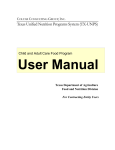Download ChildCare Sage™ Information
Transcript
ChildCare Sage™ Information ChildCare Sage™ is an easy to learn and use, professional, and affordable childcare management system. The Childcare Sage doesn’t have modules, can be installed onto as many computers at your center as you like (without additional license fees,) and comes complete with all of the functions you need to run your center, including: 1) Full Record Keeping 5) Software TimeClock 9) Menu Planning 2) Family Billing 6) Agency Billing 10) CACFP Program 3) Payroll with Check Writing 7) Center Expense Tracking 11) Activity Planning 4) Attendance Tracking 8) Vendor Check Writing 12) Journaling and File Attachment Plus, the billing, scheduling, and batch function systems in the Childcare Sage are uniquely comprehensive and flexible. GENERAL System Requirements Software Installation Options System /Information Security Building Security Set Up / Conversions Tech Support Back Ups Training Childcare Sage User Manual What ChildCare Sage™ Offers… Childcare Sage™ can run on any computer that has Microsoft Windows installed on it (including Macs that have Microsoft Windows installed on them using Bootcamp or Parallels.) Our software is compatible with all versions of Windows from Windows XP to Windows 8.1 (including Windows 10- due in 2015.) We provide all the software you need to run our program. Any computer from the last decade can run our system. Our software TimeClock is fully touchscreen compatible, including Windows Tablets and touchscreen monitors. (Our time clock even includes a special 8" tablet mode specifically designed for the Windows 8” tablets. Keep in mind that the tablet must be running the full version of Windows, NOT Windows RT.) Hard Install, Networking 8 levels of password protection (control what a user can do) Inside Door Access Control (time clock can control electric door through separate interface (~ $90 from controlanything.com)) Outside Door Access Control (door that leads outside)- None If you are already using a Childcare Management System and wish to convert your data into Childcare Sage, we have importers that work with select systems (including Procare®, Office Center®, etc.) Please call us for specifics. We offer full support for our software to make sure that it will help you run your childcare center. Our support includes toll-free phone support, email support, and we use GoToAssist® for web based support. Through our web-based support, we can demonstrate how to do specific functions in our program right on your computer. Both require a high speed internet connection. Our support is available Monday through Friday 9:00am-5:00pm, eastern time, and we are often in the office after hours. There is an automatic daily backup to your hard drive, plus weekly backups to a usb flash drive, and our servers (at childcaresage.com) http://www.childcaresage.com/resources.htm and live training http://www.childcaresage.com/pdfmanuals/ChildcareSage_Manual.pdf CHILDREN & FAMILIES Attendance / Check‐in Scheduling What ChildCare Sage™ Offers… a) includes software timeclock to sign children in / out b) optional Fingerprint Add-On to have families sign in / out by fingerprint c) timeclock includes 2 way messaging (bulletin board, messages for individual families, and families can leave messages for the center) d) timeclock includes batch sign in / out for signing in groups of children (bus runs, field trips, etc) e) print attendance schedules that include scheduled and timesheet hours, and show attendance by the hour (for child/staff ratio) f) batch timesheet entry with ability to copy timesheets from prior days (for centers that transcribe sign-in sheets) g) automatic meal tracking through timesheets h) set up unlimited attendance schedules and copy schedules between groups of children i) schedule vs timesheet reports (graphically shows unscheduled attendance, early/late arrivals and pickups, etc.) a) uses global chart of schedules to set up common schedules and drop them into a child’s record b) option to enter ad-hoc schedules for individual children Payment Options Food Program (USDA CACFP) Pre‐Enrollment Options Accounting Communication Dashboard Reports Child/Contact Functions c) select unlimited schedules for each child d) creates class lists, class schedules, bus run schedules, etc e) print attendance reports that show child counts, children arriving and leaving, and empty slots f) enrollment count reports by age and age/schedule for any future dates Automatic ACH and Credit Card Account processing through Reliafund® a) store child meals, meal times, and foods consumed b) print meals count charts c) create, store, recall, and print daily menus / meal plans for newborns, infants and older children d) copy meal plans between days Waitlist with waitlist aging reports a) uses global schedule of charges to set up central rates (tuition, late pickup, extra care, etc) b) option to enter ad-hoc rates for individual accounts c) select unlimited rates for each account d) each rate can have start/end date to automatically turn on/off (set up rate changes in advance) e) automatically calculate and charge accounts f) comprehensive billing includes every type of charge (tuition, late pickup, stay and play, extra care, sessions, etc.) g) ability to setup different rates that apply to different days and hours within those days h) works with additional classes (dance, etc) i) uniquely works with additional daily charges (to automate lunch bunch, early dismissal, no school day, etc charging) j) global Child discounts (sibling, employee child, member, etc) k) automatically applies and itemizes discounts l) separately track parent copays and balances m) graphically enter childcare expenses n) generate child bills o) store payments from parents p) includes invoice/payment accounting to track balances for individual charges q) enter batch childcare expenses for groups of children r) use Barcode scanning to add expenses into accounts s) batch payment posting Automatically email child bills, receipts, etc (works through Microsoft Outlook) Create selectable email lists for newsletters, announcements, etc. http://www.childcaresage.com/screenshots.htm Comprehensive reporting including: a) information reports (class lists, birthday lists, immunization) b) schedule reports (attendance lists, charts, counts, etc) c) billing reports (payments received, income, income forecasting) a) find contacts and children through any combination of information b) store and recall search criteria c) create custom reports with selectable information, information column order and contact grouping EMPLOYEES Payroll Options Attendance / Check‐in What ChildCare Sage™ Offers… a) works with fixed salary and hourly payroll with or without overtime b) setup different rates that apply to different days and hours (higher hourly rate for weekends) c) graphically enter reimbursable expenses d) enter batch reimbursable expenses for groups of staff e) withhold Payroll taxes f) print Payroll Checks g) store payments to staff h) each rate can have start/end date to automatically turn on/off (set up wage changes / raises in advance) a) includes software timeclock for staff b) optional Fingerprint Add-On to have staff sign in by fingerprint c) timeclock includes 2 way messages (messages for individual staff, staff can leave messages for the center) d) print staffing reports that show staff counts, staff arriving and leaving e) print staff schedules that include scheduled and timesheet hours, and show attendance by the hour (for child/staff ratio) f) batch Timesheet entry (centers that transcribe sign-in sheets) Scheduling Accounting Options Record Keeping Communication Staffing Trends Reports a) b) c) a) b) a) enter unlimited schedules for each staff person option to enter ad-hoc schedules creates staff schedules, check child/staff ratios reports that show staff wages paid and owed reports that show center net income keep track of vacation, personal, and sick-leave hours (with accrual and carryover) b) track training Automatically email paysheets, email notes, etc (works through Microsoft Outlook) Schedule vs Timesheet reports, staff utilization, etc Comprehensive reporting including: a) information reports (birthday lists, immunizations) b) schedule reports (attendance lists, charts, counts, etc) c) payroll reports (payroll paid, income, income forecasting) Center Functions Center Expense Tracking Reports Menu Planning / CACFP Activity Planning Journaling What ChildCare Sage™ Offers… a) b) c) d) e) f) a) full center ledger track expense by type/subtype G/L accounts vendor tracking unlimited bank account tracking and reconciliation check writing numerous center expense reporting including group by type, period totals, g/l accounts, etc b) net income reports c) profit/loss reports a) graphical menu planning and meal tracking b) CACFP compliance checking c) meal scheduling for 3 age groups d) reimbursement tracking a) graphical activity planning by date and class b) print daily activity plans Record center incidents, schedule fire drills, track maintenance and inspections Pricing ChildCare Sage Software (complete and module free) Additional Add‐Ons Available Upgrades Finance Options What ChildCare Sage™ Offers… Large Center Version (unlimited enrolled children) - $895 Medium Center Version (100 enrolled children) - $695 Small Center Version (50 enrolled children) - $495 ** All versions can store unlimited inactive children and staff ** M2Sys Bio-Plugin Fingerprint System for Timeclock -$345 Annual Support & Updates (first year is free of charge)-$100 Large Center Version - 3 monthly payments of $298.33 Medium Center Version - 3 monthly payments of $231.66 Small Center Version - 2 monthly payments of $247.50