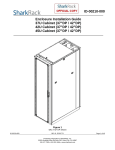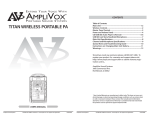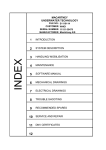Download ECAB-R19-SRS2-70_77 (Rev1.1).fm
Transcript
Series 2 Cabinet User Guide ECAB-R19-SRS2-70 ECAB-R19-SRS2-77 ECAB-R19-SRS2-70/77 05/15/03 Rev 1.1 Proprietary Information of SharkRack, Inc. 32920 Alvarado Niles Road #250, Union City, CA 94587 510-477-7900• 510-324-1664 • www.sharkrack.com Page 1 of 13 Series 2 Cabinet User Guide Table of Contents Removing the Shipping Brace. . . . . . . . . . . . . . . . . . . . . . . . . . .3 Removing and Installing the Doors . . . . . . . . . . . . . . . . . . .. . . . .4 Adjusting the Middle Rails. . . . . . . . . . . . . . . . . . . . . . . . . . . . . .5 Installing a Fan Top. . . . . . . . . . . . . . . . . . . . . . . . . . . . . . . . . . . 6 Removing and Installing the side Panels . . . . . . . . . . . . . . . . . . ..7 Installing the MultiBay Kit . . . . . . . . . . . . . . . . . . . . . . .. . . . . . . 8 Using the Heavy Duty Retractable stabilizer Kit . . . . . . . . . . . .10 Installing a Vertical Power Stri . . . . . . . . . . . . . . . . . . . . . . . . .11 Installing a 19” EIA Power Strip . . . . . . . . . . . . . . . . . . . . . . . . 12 ECAB-R19-SRS2-70/77 05/15/03 Rev 1.1 Page 2 of 13 Series 2 Cabinet User Guide Removing the Shipping Brace Step Detail 1. Remove the four screws securing the shipping brace to the front of the cabinet. 2. Remove the shipping brace. Note: This piece is for shipping only and can be disposed of. ECAB-R19-SRS2-70/77 05/15/03 Rev 1.1 Page 3 of 13 Series 2 Cabinet User Guide Removing and Installing the Doors Both front and rear doors can be easily removed for better access to equipment inside the cabinet. Step Detail To remove doors: 1. Open door to expose hinge pins. 2. Remove hinge pins from door by pulling up on the pin. (See Figure A). 3. Remove door from cabinet. To install doors: 1. Align the hinge on the door with the hinge on the cabinet. 2. Insert hinge pins into hinges. 3. Close door and verify that the locking mechanism works properly. Some adjustment to the door latch may be necessary. Figure A To adjust door latch: 1. Loosen screws holding latch. (See Figure B) 2. Adjust latch up or down as required. 3. Tighten screws. 4. Test latch. (Repeat steps 1-4 until properly adjusted) Figure B ECAB-R19-SRS2-70/77 05/15/03 Rev 1.1 Page 4 of 13 Series 2 Cabinet User Guide Adjusting the Middle Rails The middle mounting rail is adjustable to accomodate a variety of computer mounting depths. Step Detail 1. Loosen the 1/4-20 cap screws at the top and the bottom of the left middle rail. 2. Once the screws have been loosened you can adjust the left rear rail to the desired location. Make sure the rails are adjusted parallel and square inside the cabinet. 3. Tighten the 1/4-20 cap screws at both the top and bottom of the left middle rail. 4. Repeat steps 1 through 3 for the right middle rail. ECAB-R19-SRS2-70/77 05/15/03 Rev 1.1 Page 5 of 13 Series 2 Cabinet User Guide Installing a Fan Top Step Detail To remove top panel: 1. Remove four screws from the top of the cabinet. 2. Lift the top panel from the cabinet. To install fan top: 1. Set the fan top on the top of the cabinet. 2. Secure the fan top to the cabinet using four screws. 3. Plug the power cord into a power source. Note: The fan top occupies the first RU space at the top of the cabinet. *Cabinet shown with optional front door ECAB-R19-SRS2-70/77 05/15/03 Rev 1.1 Page 6 of 13 Series 2 Cabinet User Guide Removing and Installing the Side Panels The side panels can be removed to provide further access to equipment mounted inside the cabinet or to install MultiBay Kits. Step Detail To remove panels: 1. Loosen eight screws from the side panel, working from the bottom up.These are captive screws and will not pull out of their holes. 2. Remove the panel. 3. Repeat steps 1 and 2 for the other side panel. To install panels: 1. Set the side panel in place. 2. Screw in captive screws but do not fully tighten. After the side panel is adjusted to its desired fit, tighten all the screws. 3. Repeat steps 1 and 2 for the other side panel. *Cabinet shown with optional front door ECAB-R19-SRS2-70/77 05/15/03 Rev 1.1 Page 7 of 13 Series 2 Cabinet User Guide Installing the MultiBay Kit The MultiBay kits are used to group two or more cabinets together. Step Detail 1. The front and rear peices of the Multibay kit come pre-assembled. Remove the screws holding these pieces together. This will give you (5) individual pieces. Top Trim Piece 2. The side panels need to removed from in between the cabinets that are attached. See “Removing Side Panels” on page 7. MultiBay Flange 3. Attach the multibay flange to the cabinet using the same fastening locations as the side panels. Fasten the flange using (4) 1/4-20 cap screws. 4. Repeat step 3 for the front and rear of each cabinet being attached. ECAB-R19-SRS2-70/77 05/15/03 Rev 1.1 Page 8 of 13 Series 2 Cabinet User Guide Step Detail 5. Once the two mounting flanges have been secured to the cabinet, attach the top trim piece to the cabinet. Attach the trim piece to the studs on the mounting flanges. Secure the top piece to the flanges using (2) 10-32 nuts. Note: The top trim piece can be omitted in order to run cables through the center of the cabinets. 6. Once the two cabinets have been prepared, slide them together. Making sure that the oblong holes sit in front of the threaded holes. Secure the two cabinets using (3) screws in front and (3) screws in the rear. ECAB-R19-SRS2-70/77 05/15/03 Rev 1.1 Page 9 of 13 Series 2 Cabinet User Guide Using the Heavy Duty Retractable Stabilizer Kit Step Detail The heavy duty retractable stabilizer kit should be used when sliding equipment in and out of the rack cabinet and the rack cabinet is not secured to the floor. This feature is used to prevent the rack cabinet from tipping over. 1. Pull out the stabilizer bar at the bottom of the cabinet until fully extended. 2. Unscrew the stabilizer feet until they are firmly planted on the floor. ECAB-R19-SRS2-70/77 05/15/03 Rev 1.1 Page 10 of 13 Series 2 Cabinet User Guide Installing a Vertical Power Strip Step Detail 1. Open the rear door of the cabinet. 2. Choose a location for the power strip. Note: The vertical power strip can be installed on either side of the cabinet. 3. Install the trapezoidal nut into the cabinet frame by installing the thin part of the spring nut into the cabinet and turning it 90 degrees.( See Figure A) 4. Place the power strip in the desired location. 5. Secure the power strip to the cabinet frame using (2) 1/4-20 cap screws. 6. Pull the power cord from under the cabinet and plug into a power source. ECAB-R19-SRS2-70/77 05/15/03 Rev 1.1 Page 11 of 13 Series 2 Cabinet User Guide Installing a 19” EIA Power Strip Step Detail 1. Open the rear door of the cabinet. 2. Choose a location for the horizontal power strip. Note: Ensure that there is enough clearance between the rear door and the power strip to attach power cords. 3. Secure the power strip to the rack rails by using four 10-32 x 1/2-inch pan head screws. 4. Pull the power cord from under the cabinet and plug into a power supply. ECAB-R19-SRS2-70/77 05/15/03 Rev 1.1 Page 12 of 13 Series 2 Cabinet User Guide Warranty LIMITED WARRANTY AND WARRANTY DISCLAIMER - Seller warrants that the System will be free from defects in materials and workmanship for a period of one (1) year from date of delivery to customer premises. Seller’s sole liability and Customer’s sole and exclusive remedy for any breach of this warranty is, at Seller’s option and expense, to repair or replace any defective System that is returned to it by Customer. Seller will have no obligation under this section to the extent any defect in the System is caused by or is attributable to negligence, accident, misuse, abuse, use of the System than in accordance with Seller’s documentation or user manual, modifications, alterations or repairs to the System made by a party other than Seller, or actions of third parties or like events outside Seller’s reasonable control. EXCEPT AS EXPRESSLY SET FORTH IN THIS SECTION, TO THE EXTENT PERMITTED BY APPLICABLE LAW, SELLER DISCLAIMS ANY AND ALL OTHER WARRANTIES, WHETHER EXPRESS, IMPLIED, OR STATUTORY, INCLUDING, WITHOUT LIMITATION, ANY IMPLIED WARRANTIES OF MERCHANTABILITY, FITNESS FOR A PARTICULAR PURPOSE, QUALITY, OR NONINFRINGEMENT, AND ANY WARRANTIES ARISING FROM COURSE OF DEALING OR USAGE OF TRADE. LIMITATIONS OF LIABILITY - IN NO EVENT WILL SELLER BE LIABLE FOR ANY SPECIAL, INCIDENTAL OR CONSEQUENTIAL DAMAGES (INCLUDING, BUT NOT LIMITED TO, LOST PROFITS OR REVENUE, LOSS OF USE, LOST BUSINESS OPPORTUNITIES OR LOSS OF GOODWILL), OR FOR THE COSTS OF PROCURING SUBSTITUTE PRODUCTS, ARISING OUT OF OR IN CONNECTION WITH THESE TERMS OF SALE OR THE USE OF THE SYSTEM, WHETHER SUCH LIABILITY ARISES FROM ANY CLAIM BASED UPON CONTRACT, WARRANTY, TORT (INCLUDING NEGLIGENCE), PRODUCT LIABILITY OR OTHERWISE, WHETHER OR NOT SELLER HAS BEEN ADVISED OF THE POSSIBILITY OF SUCH LOSS OR DAMAGE. IN NO EVENT WILL SELLER’S TOTAL CUMULATIVE LIABILITY, FROM ALL CAUSES OF ACTION AND ALL THEORIES OF LIABILITY, EXCEED THE TOTAL AMOUNTS ACTUALLY PAID TO SELLER BY CUSTOMER UNDER THE ORDER THAT GIVES RISE TO ANY LIABILITY HEREUNDER. ECAB-R19-SRS2-70/77 05/15/03 Rev 1.1 Page 13 of 13