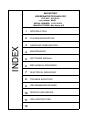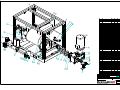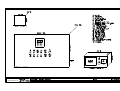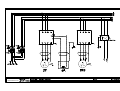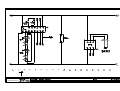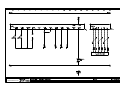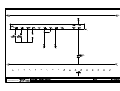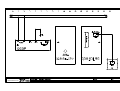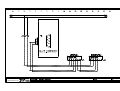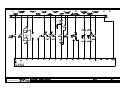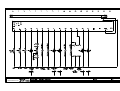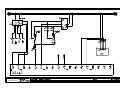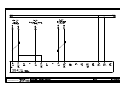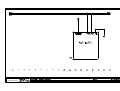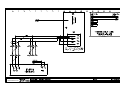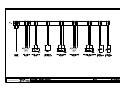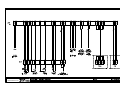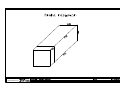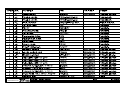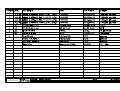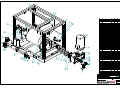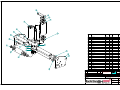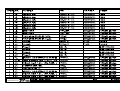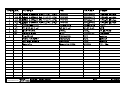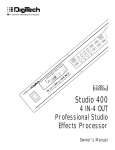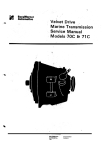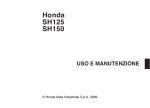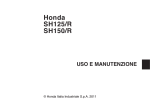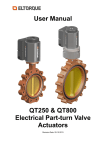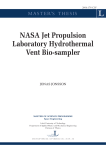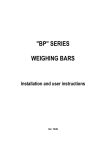Download ASME A/S - r/v oceanus
Transcript
MACARTNEY UNDERWATER TECHNOLOGY INDEX FILE NO.: CUSTOMER: SERIAL NUMBER: MANUFACTORER: S1110114 WHOI 11151-35479 MacArtney A/S 1 INTRODUCTION 2 SYSTEM DESCRIPTION 3 HANDLING/ MOBILISATION 4 MAINTENANCE 5 SOFTWARE MANUAL 6 MECHANICAL DRAWINGS 7 ELECTRICAL DRAWINGS 8 TROUBLE SHOOTING 9 RECOMMENDED SPARES 10 SERVICE AND REPAIR 11 DNV CERTIFICATES 12 1. Section - Introduction Title: Author: Winch Offshore Manual MASH 2000 JBK Revision: Date: B 24-01-2012 Page: 1 of 78 1.1 Limited Liability Statement Extreme care should be exercised when operating or servicing this equipment. It should be operated or serviced only by qualified personnel with knowledge and training in the use, and maintenance of oceanographic electronic equipment. MacArtney A/S disclaims all product liability risks arising from the use or servicing of this system. MacArtney A/S has no way of controlling the use of this equipment or of choosing the personnel to operate it. Therefore, MacArtney A/S cannot take steps to comply with laws pertaining to product liability, including laws which impose a duty to warn the user of any dangers involved in operating this equipment. Therefore, acceptance of this system by the customer shall be conclusively deemed to include a covenant by the customer to defend, indemnify, and hold MacArtney A/S harmless from all product liability claims arising from the use of servicing of this system. Copyright Information in this document is subject to change without notice and does not represent a commitment on the part of MacArtney A/S. No part of this document may be reproduced, transmitted, transcribed, stored in any retrieval system or translate into any language without the prior and express written permission of MacArtney A/S. Copyright Ó MacArtney A/S 2001 All rights reserved MacArtney A/S Gl. Guldagervej 48 DK-6710 Esbjerg Denmark ( - (+45) 76 13 20 00 É – (+45) 75 11 72 20 * - [email protected] : - http://www.macartney.com Title: Author: Winch Offshore Manual MASH 2000 JBK Revision: Date: B 24-01-2012 Page: 2 of 78 1.2 Introduction 1.2.1 Introduction The purpose of this manual is to present information that is needed to operate and service the winch system. The manual will cover all main aspects of handling, installation, operation and maintenance. In case of malfunction or failure, section 8 contains some help for trouble shooting so that the defect component can be repaired or replaced with a spare part. This manual is intended for use on board the vessel carrying the winch system, and at the base during mobilisation, demobilisation and operation. 1.2.2 Important Notices Working safely: The winch is dangerous and powerful equipment, which has to be used only by skilled personnel with the required training. · · · · · · · · · · · · · Title: Author: Make sure that the winch is proper installed before use; consult the mobilisation chapter of the user manual. Always keep maintenance of the winch in a good state as described in the manual. Keep away from all rotating objects. Never try to replace electronics or electric components while the power is on. The main switch must be turned off and secured with a lock before any repairs are performed. Use the winch in the softest operation possible, this prolongs lifetime for the components and increases safety. Use the recommended spares, no guarantee is granted if others are used. All repairs must be performed by skilled craftsmen. Keep the winch in good condition and be aware of any noises that might indicate that a malfunction is under development. The winch can be stopped any time by activating the emergency stop. Check lubrication of all moving parts, gears, bearings and chain according to maintenance procedure. The system uses 400 to 440VAC as power source - Treat this voltage level with respect. Electronic circuit and components are contained in the Control panels, Electrical Panel, junction boxes etc. Handle electronics components with care and be aware that some components may be electro static sensitive. Winch Offshore Manual MASH 2000 JBK Revision: Date: B 24-01-2012 Page: 3 of 78 1.3 1. 2 3 4 5 Title: Author: Index Section - Introduction ...................................................................................................................................... 1 1.1 Limited Liability Statement ................................................................................................................... 2 1.2 Introduction ........................................................................................................................................... 3 1.2.1 Introduction ..................................................................................................................................... 3 1.2.2 Important Notices............................................................................................................................ 3 1.3 Index ...................................................................................................................................................... 4 Section - System Description .......................................................................................................................... 6 2.1 Introduction ........................................................................................................................................... 7 2.2 System Description ................................................................................................................................ 9 2.2.1 Main winch switchboard .............................................................................................................. 10 2.2.2 Brake System ................................................................................................................................. 11 2.2.3 AHC System................................................................................................................................... 11 2.2.4 MRU (OPTIONAL) ...................................................................................................................... 11 2.2.5 Winch ............................................................................................................................................. 12 2.2.6 Slip ring installation ...................................................................................................................... 12 2.2.7 Brake resistor ................................................................................................................................ 12 2.2.8 Drip tray (Optional) ...................................................................................................................... 13 Section - Handling / Mobilization ................................................................................................................. 14 3.1 Pre-Check ............................................................................................................................................ 15 3.1.1 Installation Pre-Check .................................................................................................................. 15 3.1.2 Winch Dimensions Standard setup.................................................................................................. 15 3.1.3 Lifting ............................................................................................................................................. 16 3.1.4 Deck Fastening .............................................................................................................................. 16 3.1.5 Installation of Main Switchboard. ................................................................................................... 16 3.1.6 Installation of Remote Control panel (Optional). ............................................................................ 16 3.1.7 Electrical Connection ...................................................................................................................... 17 3.1.8 Grease ............................................................................................................................................. 18 Start-up Procedure............................................................................................................................................. 18 3.2 Section - Foundation Calculation and reaction forces ......................................................................... 19 Section - Maintenance ................................................................................................................................... 20 4.1 Maintenance ........................................................................................................................................ 21 4.1.1 Daily Maintenance Schedule: ....................................................................................................... 21 4.1.2 Monthly Maintenance Schedule: ................................................................................................. 21 4.1.3 6 Months or every 1000 running hours Maintenance Schedule: ............................................... 21 4.1.4 Yearly Maintenance Schedule:..................................................................................................... 21 4.1.5 Maintenance Schedule: ................................................................................................................. 22 4.2 Mechanical Maintenance ..................................................................................................................... 23 4.2.1 Required tightening torques on primary bolt connections ........................................................ 23 4.2.2 Spindle Oil Level ........................................................................................................................... 24 4.2.3 Mechanical manual for winch MASH 2000 ................................................................................ 25 4.2.4 Lubrication points & oil levels MASH 2000 ............................................................................... 28 Encoder – level wind ......................................................................................................................................... 31 Level wind – end stop ....................................................................................................................................... 32 4.4 Flash light ............................................................................................................................................ 33 4.5 Change Drum....................................................................................................................................... 34 4.6 Safety ................................................................................................................................................... 36 4.6.1 Check of Main Electric motor brake ........................................................................................... 37 4.7 Section - Maintenance Journal............................................................................................................. 39 Section - Software manual ............................................................................................................................ 40 5.2 Main switchboard ................................................................................................................................ 41 5.2.1 Remote control .............................................................................................................................. 43 5.2.2 Display menu ................................................................................................................................. 44 5.2.3 Data logging ................................................................................................................................... 57 5.2.4 Troubleshooting............................................................................................................................. 59 5.3 How to replace umbilical the drum? .................................................................................................... 60 Winch Offshore Manual MASH 2000 JBK Revision: Date: B 24-01-2012 Page: 4 of 78 5.4 How to spool off an umbilical ............................................................................................................. 63 5.5 How to use and adjust tension. ............................................................................................................ 64 6 Section - Mechanical Drawings .................................................................................................................... 65 7 Section - Electrical Drawings........................................................................................................................ 66 8 Section - Trouble Shooting ........................................................................................................................... 67 8.1 Alarm list ............................................................................................................................................. 68 8.2 Changing encoder for Level wind ....................................................................................................... 70 8.3 Replacing a disc brake in Main Electric Motor ................................................................................... 70 8.4 Changing encoder for Drum ................................................................................................................ 70 9 Section - Recommended Spares .................................................................................................................... 71 9.1 Recommended Spare Parts .................................................................................................................. 72 9.1.1 Mechanical spare parts ................................................................................................................. 72 9.1.2 Electrical Spare parts.................................................................................................................... 73 9.2 Request For Quote ............................................................................................................................... 74 10 Section - Service and Support .................................................................................................................. 75 10.1 Contact Details .................................................................................................................................... 76 10.2 Contact Details .................................................................................................................................... 77 11 Section - DNV Certificates ...................................................................................................................... 78 Title: Author: Winch Offshore Manual MASH 2000 JBK Revision: Date: B 24-01-2012 Page: 5 of 78 2 Section - System Description Title: Author: Winch Offshore Manual MASH 2000 JBK Revision: Date: B 24-01-2012 Page: 6 of 78 2.1 Introduction The winch is an electric driven winch. The drum is equipped with a large tooth rim, driven by a electric drive working onto the drum toothed rim. The drive unit consists of an electric asynchronous motor with a gearbox, the drive unit is driven by a frequency converter with feedback from an incremental encoder. Each motor has an electric inbuilt disc brake also controlled by the frequency converter. There is a thermistor for protection of the windings built in the motor, which trip the motor if winding temperature exceeds 140°C. When the winch pay-out umbilical, the motor acts as generator and produce electric power. The power generated by the winch is burned off in a “Brake resistor bank”. The max. amount of power to be burned off is 700VDC 15 KW. During lowering of a load or deceleration of the speed the frequency converters will put out current to the brake resistors, hereby burning of the energy. The winch has basically 2 different working modes – all functionality is based on these 2 modes. 1) Speed-mode: In Speed-mode the frequency converters are controlled by a speed input signal, from either a joystick or from a MRU (Motion Reference Unit) for the Active Heave Compensation (AHC). In joystick mode the winch can be operated from either the local control station or from the remote rack mounted panel. In AHC mode the winch receives a speed signal from the MRU. This mode is used to keep the equipment stationary in the water column during decent or recovering or general use Note: AHC-mode is designed for approx. 15 min operation time pr. 30 minutes. If AHC mode period is extended above allowed time scale the winch motors may increase the operating temperature above limits, and give a high temp or High-High trip. The winch will trip if motor winding temp exceed 140ºC. The efficiency of the AHC system has highest performance on the winch top layer and decrease with increased depth. If the winch is in speed mode and the joystick is in center position, the load will be kept static hanging only on the magnetic field of the motors and the brakes are not engaged. If the equipment is entangled to a subsea structure hereby resulting in an overload of the winch, the winch will automatically pay out the umbilical and give an audio alarm.(Auto rendering) For more details see section 5.2.2 Title: Author: Winch Offshore Manual MASH 2000 JBK Revision: Date: B 24-01-2012 Page: 7 of 78 2) Constant Tension mode: In tension mode the winch is operating on a torque input signal or a load-cell signal and the winch drum speed cannot be adjusted, because when tension mode is selected, it is the tension in the umbilical that has the determining factor. The winch will heave or slack to adjust to the applied load setting shown in the display. For more details see section 5.2.2 Brake resistor The brake resistor is basically an industry quality fan heater to get rid of the power generated by the umbilical winch during umbilical pay-out or de-acceleration of the winch. Warning: The voltage is 700VDC 20 amp output from the winch to the brake resistor. Level Wind To help spooling the umbilical onto the drum the winch is equipped with an electronic controlled level wind. The level wind is driven by an electric asynchronous motor and a frequency converter. An absolute encoder is placed on the winch drum and one on the level wind. The PLC calculates the necessary movement of the level wind with respect to the umbilical diameter and the rotation of the drum. Input regarding the umbilical diameter is done on the operator’s panel. We recommend that the diameter input is set to app. 1,02-1,04 x actual diameter of cable. If a correction is made by punching in a new value for the diameter the PLC will calculate trough all the layers and finally correct the position of the trolley. Never cut back umbilical or adjust on level wind manually without following the instructions in the manual. This can result in a mismatch between umbilical drum and level wind. Title: Author: Winch Offshore Manual MASH 2000 JBK Revision: Date: B 24-01-2012 Page: 8 of 78 2.2 System Description The winch system comprises of several main components, see Figure 1 – Winch System, which must be present for a system to work. Figure 1 – Winch System Title: Author: Winch Offshore Manual MASH 2000 JBK Revision: Date: B 24-01-2012 Page: 9 of 78 2.2.1 Main winch switchboard For more details see section 5.2. Main Switchboard The winch has 2 off emergency stop buttons. One on the main switchboard door, and one on the remote control. The emergency stop button trip the main incoming breaker in the main switchboard except the control system. Before service or repair inside the main switchboard the main supply cable has to be disconnected. To be able to operate the winch after a system trip, make sure the actual Emergency stop button is released and then press the reset button (S10) on winch main switchboard door. On the main switchboard panel door front there are indicators for power on and heating on. NOTE! When a Emergency Stop is activated; wait for at least 30 seconds before activating [RESET Emergency Stop] on switchboard panel door. Title: Author: Winch Offshore Manual MASH 2000 JBK Revision: Date: B 24-01-2012 Page: 10 of 78 2.2.2 Brake System The winch has been equipped with 2 individual break systems: When winch is “powered on” the electrical motor disc brake opens. If emergency button is activated, the electrical motor disc brakes engage within a fraction of a second. - Electrical motors disc brake. When the start/stop button is activated on main switchboard or remote control panel, the electrical motor disc brake will instantly open (controlled by the frequency converter). Doing operation the load is held by the magnetic field in the main electrical drive motor. 2.2.3 AHC System The winch has been equipped with an AHC system. The AHC system compensate for the vertical movements of the vessel. When the vessel ascents, the winch pay out additional umbilical and when the vessel descents, the winch haul in umbilical. Vertical movements are identified by the use of a MRU (please refer to section 2.2.4). The AHC is only used during launch and recovery of the submerged equipment. The AHC cannot be activated, until the umbilical pay-out length is more than 30m on the display. When the AHC button is activated the AHC button will flash during the MRU signal “phase in” sequence. The winch will smoothly enter into AHC mode to avoid a snatch load on the umbilical. When the operator deactivate AHC mode, the AHC button will start flashing during the “phase out” sequence. The phase in/out sequence is approx. 10 seconds. Note: The MRU give a “ready signal” to the winch control system, to confirm the MRU signal is accurate. If the MRU stops sending “ready signal” to the winch control system, the winch immediately change over to speed mode without ramping out. 2.2.4 MRU (OPTIONAL) The winch is equipped with a MRU (OPTIONAL) – Motion Reference Unit, which is able to identify the movements of the launch point and feedback the result to the AHC loop in the winch. The MRU is specially designed for high precision motion measurements in marine applications and for users requiring high accuracy roll, pitch and heave measurements. The MRU provides high performance motion data for various marine applications ranging from small underwater vehicles to large ship motion control. Very high reliability is achieved by using solid-state sensors with no moving parts and the proven MRU electrical and mechanical construction. The MRU can also give input signal to a pc, for monitoring the wave height at the work site with a program. Title: Author: Winch Offshore Manual MASH 2000 JBK Revision: Date: B 24-01-2012 Page: 11 of 78 2.2.5 Winch The drum holds the cable by using a Lebus shell (Optional), mounted directly onto the winch drum. If the umbilical type is changed, it is very important to also change the Lebus shell for the new umbilical size. In the main electric drive motor drive side of the winch, an absolute encoder is mounted in the centre. The encoder communicates directly to the PLC, using the profibus standard protocol. The encoder feedback is used for the following calculations: - Cable length Cable speed Number of umbilical layers Control of level wind position. Since the encoder is absolute, it is not necessary to apply power to the winch all the time. The encoder will store the last position and hold it. 2.2.6 Slip ring installation Connection to the slip ring is done using the termination junction box. Please refer to section 7 for electrical connection through the slip ring. 2.2.7 Brake resistor The brake resistor is used as a load source to burn off the electric power produced during umbilical pay-out. The brake resistors are not in use during umbilical haul-in. Title: Author: Winch Offshore Manual MASH 2000 JBK Revision: Date: B 24-01-2012 Page: 12 of 78 2.2.8 Drip tray (Optional) Under the drum, a drip tray is installed to gather all used cooling water and other fluids. These fluids will be lead to a 2” connection, from where the disposal fluid can be prober treated. Figure 2 – Drip tray outlet Title: Author: Winch Offshore Manual MASH 2000 JBK Revision: Date: B 24-01-2012 Page: 13 of 78 3 Section - Handling / Mobilization Title: Author: Winch Offshore Manual MASH 2000 JBK Revision: Date: B 24-01-2012 Page: 14 of 78 3.1 Pre-Check 3.1.1 Installation Pre-Check Reason The winch has to be proper installed before start up and use. This is to insure proper performance and working safely. Winch Fabrication Quality Verify winch integrity. Test procedure. A visual check, of all items will be carried out, to ensure all parts and subparts are present and all workmanship is acceptably performed. Test equipment. No special equipment. Acceptance criteria. Parts must be present and in good condition Check list. I) Winch, including slip ring and umbilical (if supplied by MacArtney) ________ II) Brake Resistor ________ III) Electronic panel ________ IV) Local control panel ________ V) Remote control panel (Optional) ________ VI) MRU (Optional) ________ VII) Deck cables (if supplied by MacArtney) ________ 3.1.2 Winch Dimensions Standard setup Please refer to section 2.1. Hardware identification sheet Title: Author: Winch Offshore Manual MASH 2000 JBK Revision: Date: B 24-01-2012 Page: 15 of 78 3.1.3 Lifting Reason: Before transportation or mobilisation of the winch, ensure that top mounted right angle level wind is removed and a 4-leg lifting gear and lifting boom for transport purposes are in place. This is done to ensure that the winch can be lifted in a correct and safe manner. Procedure: The winch skid is equipped with 4 lifting pad eyes in each upper corner suitable for a 4 leg lifting gear max gross 3000 kg. Sling leg angle to vertical is max 45°. 3.1.4 Deck Fastening Reason: This is done to ensure that the winch is securely fastened on the deck. It is vital that the deck foundation complies with the foundation calculations. Procedure: 1) Place the frame on the deck and tighten all bolts according the foundation matrix. 2) Inspect that all moving part can operate freely without any obstructions. 3) Inspect the winch for loose bolts and nut that has to be tightened before operation 4) Control hat no parts are damaged during storage and transport 5) Grease all part as necessary and check oil level (see section 4) Please see section 3.2 for foundation calculations. 3.1.5 Installation of Main Switchboard. This is done to ensure that the switchboard will be connected to the winch in a correct manner. The main switchboard can be pre-installed on the front/rear side of the winch frame (optional), or at a location nearby. The maximum allowed cable length between main switchboard and main electric drive motors are at least 50 meter. 3.1.6 Installation of Remote Control panel (Optional). This is done to ensure that the remote control panel will be connected to the winch in a correct manner. Title: Author: Winch Offshore Manual MASH 2000 JBK Revision: Date: B 24-01-2012 Page: 16 of 78 3.1.7 Electrical Connection The electrical power requirements are: Voltage: 440/400 VAC Frequency: 60 Hz or (50 Hz) Amp: Min 3 phase 30 A Please note, the winch is designed for 400/440 VAC 50/60Hz power supply. If the winch is connected to a 400 VAC, 50 Hz power supply a reduction in speed of 15% will be introduced. The input power cables, are to be connected to the main switchboard, please refer to section 7 – for electrical documentation. The input cable will be connected to the terminal row X1: L1, L2, L3 For more details see section 7 Title: Author: Winch Offshore Manual MASH 2000 JBK Revision: Date: B 24-01-2012 Page: 17 of 78 3.1.8 Grease On the winch the operator will find several grease points. These will have to be greased according to the maintenance procedure, please refer to section 4.2.4 Start-up Procedure Procedure: 1. Visual inspection of all electrical cables. Perform an insulation test with the cable disconnected if damaged cable is discovered. 2. When power on, check “Power On” indicator on Main switch board. 3. Check and release Emergency stops (Main switch board, and Remote control station). 4. Check that “Reset Emergency Stop” button is not lit. If Emergency Stop is lit, check Emergency stop control circuits drawing. 5. Check that “Remote control station” is online (operator panel shows “No comms” error). 6. Check control selector switch. a. Set remote panel in control, check indicator for “In control” light. b. Set Main panel “In control”, check indicator for “In control” light. 7. Reset emergency stop by pressing “Reset Emergency Stop” on Main switchboard front panel. This will close the main breaker and power up the frequency converters. 8. Check and acknowledge alarms on main control panel according to alarm list and recommendations in section 8.1 9. By pressing the Start button the following will happened: a. The disc brake on the motor will release and the electromagnetic field will hold the load. 10. The frequency converter is started with speed reference signal zero Mode is “Normal” speed mode controlled by joystick. 11. Flashing light on winch indicate the winch is active. 12. The winch is now ready for use. 13. In case of a critical fault the winch will stop (high temperature on winch motors will trip the main breaker), if feedback from electrical brake on winch motors disappears, the winch will stop and issue an alarm. 14. Please note, if the umbilical has been re-terminated, please remember to preset the cable drum. Title: Author: Winch Offshore Manual MASH 2000 JBK Revision: Date: B 24-01-2012 Page: 18 of 78 3.2 Title: Author: Section - Foundation Calculation and reaction forces Winch Offshore Manual MASH 2000 JBK Revision: Date: B 24-01-2012 Page: 19 of 78 45° Bolted on deck 0 - Revision Date - Material: Weight: Messurements without tolerances acc. to DS/ISO 2768-1 m File no: Name Path: 2453 kg - App. - Date Name Unauthorize use of this drawing, wich may not be copied, is subjected to prosecution according to the law of illoyal competition Costumer: Max Gross 3000 kg WHOI Subject: Lifting and Installation Scala: Date: 1:20 07-10-11 Drawn by.: Ordre no: TS 11151-35479 Format: Drawing no: A3 35479-0 Lifting&inst. 4 Section - Maintenance Title: Author: Winch Offshore Manual MASH 2000 JBK Revision: Date: B 24-01-2012 Page: 20 of 78 4.1 Maintenance Only very little maintenance is needed of the Winch. The mechanical structure itself as well as the electrical components needs supervised according to the maintenance Schedule, listed below. When replacing a component, please make sure, it is identical or compatible. 4.1.1 Daily Maintenance Schedule: Daily maintenance: · Check the main winch drive cog wheels not lack of grease (dry) according to manual section 4.2.4. · Check if the level wind spindle and guide are greased and grease if necessary. · Visual inspection of major bolt connections. · Check the winch for unusual noise. If an unusual noise is detected, locate the source and contact MacArtney A/S for further action. · Check for oil leak · Check the following items on the frequency converter with system in operation: - The motor should not be vibrating or making unusual noises. - There should be no abnormal heat generation - The ambient temperature should not be too high. 4.1.2 Monthly Maintenance Schedule: Monthly maintenance: · All bearings must be greased on a regular basis · Grease encoder chain drive using a soft brush (heavy duty grease for open gear sets). o 1 x Drive on level wind o 1 x Drive on drum in drive end 4.1.3 6 Months or every 1000 running hours Maintenance Schedule: Every 6 Months or 1000 running hour (what ever occurs first) maintenance (First service after 2 Months or 300 running hours whatever occurs first.) · Check for leaks in the gearbox - repair if necessary. · Check main bolt connections on the winch – use a torque-limiting tool according to manual section 4.2.1. · Greasing as necessary. · Function test. · Check and clean fans in electrical cabinet. · Check and clean resistor elements inside brake resistor for salt build-up and the fan in brake resistor. · Adjust brake inside main el. motor, see section 4.6.1 4.1.4 Yearly Maintenance Schedule: Yearly Maintenance: · Change gear oil · Check and tighten all bolts and screws in electrical components. · Frequency converter shall be charges one a year, to charge the capacitor. This I done by putting 3-Phases on the winch and lad it charges for 3 minutes, without running the winch. (Make sure that there is power on the frequency converter when this is done) Title: Author: Winch Offshore Manual MASH 2000 JBK Revision: Date: B 24-01-2012 Page: 21 of 78 4.1.5 Maintenance Schedule: 3-year Maintenance: · Change fans in electrical switchboard. 5-year Maintenance: · Battery in PLC and MRU must be replaced. 20000 running hours Maintenance: · For every 20000 running hour, the bearing in the main motors needs to be changed. Always be aware of faulty noises that could indicate damage to one or more components. Title: Author: Winch Offshore Manual MASH 2000 JBK Revision: Date: B 24-01-2012 Page: 22 of 78 4.2 Mechanical Maintenance 4.2.1 Required tightening torques on primary bolt connections Mechanical Bolt size M20 M16 M20 M14 M14 M10 Title: Author: L= 60 L= 45 L=100 L= 35 L= 35 L= 20 Connection Torque Bearing house/A-test + A-test/Frame Shaft Gear with nut Level wind @ the guide rolls Gear consol Support for gear Winch Offshore Manual MASH 2000 JBK Revision: Date: 366 Nm 180 Nm 366 Nm 117 Nm 117 Nm 4 2 Nm B 24-01-2012 Page: 23 of 78 4.2.2 Spindle Oil Level Oil level must be checked on daily basis. This is done by visually securing that oil level reaches the gear centre point when gear is not running. INSPECTION WINDOW We recommend TOTAL CARTER SH100 CARTER SH150 CARTER SH220 - 20ºC….. 5ºC + 5ºC……40ºC +20º……..50ºC From SH Group A/S gear is filled with Total Carter SH150. Title: Author: Winch Offshore Manual MASH 2000 JBK Revision: Date: B 24-01-2012 Page: 24 of 78 4.2.3 Title: Author: Mechanical manual for winch MASH 2000 Winch Offshore Manual MASH 2000 JBK Revision: Date: B 24-01-2012 Page: 25 of 78 Identifications sheet Type: Winch number: MASH 2000/8,18-10,6 11151-35479 Winch performance: Weight Max Gross Height Length Depth SWL Speed bottom layer Speed top layer Title: Author: 3000kg 1707 mm 1950 mm 1350 mm 15 kN 39 m/min 55 m/min Winch Offshore Manual MASH 2000 JBK Revision: Date: B 24-01-2012 Page: 26 of 78 Brake resistors warning: HOT UNDER OPERATION For each 6 months or 1000 running hours whatever occurs first: (First service after 2 Months or 300 running hours whatever occurs first.) · · · · Check for leaks in the gear - repair if necessary. Check main bolt connections on the winch – use a torque-limiting tool. Greasing as necessary. Function test. Always be aware of faulty noises that could indicate damage to one or more components. Oil type: Gear oil: SH Carter 150 Title: Author: Winch Offshore Manual MASH 2000 JBK Revision: Date: B 24-01-2012 Page: 27 of 78 4.2.4 Lubrication points & oil levels MASH 2000 Grease point: Level wind spindle and guide tube must always be well greased to insure low friction and to prevent rust. To make sure that there is enough grease SHG recommend the use of a brush and then “paint” the grease on the 3 axles. Use good soft water repellent grease. Title: Author: Winch Offshore Manual MASH 2000 JBK Revision: Date: B 24-01-2012 Page: 28 of 78 Grease point (continued) The bearings must be greased on a regular basis at least every month. Pump grease into the bearing house until grease start to escape at the seal. Grease point (continued) Bearing house for spindle in opposite end of the gearbox Title: Author: Winch Offshore Manual MASH 2000 JBK Revision: Date: B 24-01-2012 Page: 29 of 78 Grease point (continued) The drum bearing must be greased on a regular basis at least every month. Pump grease into the bearing house until grease start to escape at the seal. Check oil level in the gearbox. Title: Author: Winch Offshore Manual MASH 2000 JBK Oil inlet Revision: Date: B 24-01-2012 Page: 30 of 78 Encoders Encoder - Drum: Encoder – level wind Caution axle on encoder may never be exposed to axial forces Title: Author: Winch Offshore Manual MASH 2000 JBK Revision: Date: B 24-01-2012 Page: 31 of 78 End stops EM stop Level wind – end stop Level wind is equipped with 2 pc. safety end stops. Turning points on level wind are set in the PLC software. The end stops are only backup in case of malfunction during operation. They should not get in contact with the trolley under normal circumstances. Title: Author: Winch Offshore Manual MASH 2000 JBK Revision: Date: B 24-01-2012 Page: 32 of 78 4.4 Flash light When the yellow flash is on then the winch is activated Title: Author: Winch Offshore Manual MASH 2000 JBK When the red flash is on then the EM is activated Revision: Date: B 24-01-2012 Page: 33 of 78 4.5 Change Drum The way the drum should be changed is that 2 shackles have to be mounted in the drum flanges, in the holes, and then carefully tighten your lifting gear wire/chain. For preparing of lifting the drum. Then you have to loosen the levelwind and put it in the lowest position. Before the levelwind is loose a lever hoists should be attached to levelwind shaft and the beam above so the positioning is controlled. Take bolts off The M20 bolts should be tighten with 363Nm 3 bolts have to be loosened. In both ends of the levelwind Title: Author: Winch Offshore Manual MASH 2000 JBK Loosened in both ends Revision: Date: B 24-01-2012 Page: 34 of 78 In the gear end the bolts need to be removed and pulled in the direction of the arrow. Direction of drum Take bolts off The m16 bolts should be tighten with 180Nm Title: Author: Winch Offshore Manual MASH 2000 JBK Revision: Date: B 24-01-2012 Page: 35 of 78 4.6 Safety The winch is a dangerous power tool, which has to be use by skilled personnel with the necessary training. Title: Author: · Keep away from all rotating objects · Only trained personnel to operate winch · If untrained personnel is to work around the winch during operation access to winch are to be prevented by safety guards · Area in front and back of winch are to be marked as “No Access Area” · Never try to repair electrics while the power is on The main switch must be turned off and secured with a lock before any Repairs are performed · Use the winch in the softest operation possible, this prolongs lifetime for the components and increases safety · Always use the delivered lifting sling for lifting frame and winch · Use the recommended spares, no guarantee is granted if others are used · Skilled craftsmen must perform all services and repairs · Keep the winch in good condition and be aware of any noises that might indicate that a mall function is under development · The winch can be stopped any time by pressing the emergency stop · If the safety guards are removed then the emergency stop should be activated. Winch Offshore Manual MASH 2000 JBK Revision: Date: B 24-01-2012 Page: 36 of 78 4.6.1 Check of Main Electric motor brake The motor is with an electrical brake. This is mainly maintenance-free. The rotor is robust and wearresistant. This ensures a particularly long lifetime. However it is of course subject to operational wear. If the rotor becomes warn, and the function of the brake can no longer be guaranteed, it is possible to bring the brake back to its original condition, by replacing the rotor. Please check the quality of the counter friction surface when replacing the rotor. The wear condition of the rotor can be specified by measuring the release voltage or by measuring the rotor thickness on the dismantled brake according to Table 1 and Table 2. On size 100 there is an air gap inspection opening in order to avoid dismantling the heavy brake. The release voltage may be up to max. 90% of the nominal voltage on a warm brake. Every 6 Months or 1000 running hour (whatever occurs first) maintenance: The amount of wear on the rotor must be examined during the regular inspection intervals, which should occur, every 6 Months or 1000 running hour (whatever occurs first) maintenance. The inspection should include: · Inspection of the rotor thickness (wear) · Inspection of the rotor toothing and the hub for smooth running, higher backlash and damage. - Max. permitted rotor torsional backlash on the hub: Sizes M2 – M32 à 0,5°, sizes M60 –M500 à 0,3°. Inspection of engaged brake and load-free output by turning motor shaft. · Inspection of armature disk and flange plate or the friction surface of the motor shield for plane parallelity and wear (excessive formation of grooves) · Brake cleansing See Technical data table 1 below; ’Size 100’: last two columns. Table 1 - Technical Data Title: Author: Winch Offshore Manual MASH 2000 JBK Revision: Date: B 24-01-2012 Page: 37 of 78 Table 2 - Technical Data Title: Author: Winch Offshore Manual MASH 2000 JBK Revision: Date: B 24-01-2012 Page: 38 of 78 4.7 Title: Author: Section - Maintenance Journal Winch Offshore Manual MASH 2000 JBK Revision: Date: B 24-01-2012 Page: 39 of 78 Maintenance Journal Date: Sign. Date: Sign. Date: Sign. Date: Sign. Date: Sign. Date: Sign. Date: Sign. Date: Sign. Date: Sign. Date: Sign. Check daily Check if the level wind spindle and guide are greased and grease if necessary Visual inspection of major bolt connections. Check the winch for unusual noises. Check for oil leak. Check Inverter Montly or 200 running hours whatever occours first: All bearings must be greased on a regular basis at least every month. Grease encoder chain drive using a soft brush. Grease drive on drum in drive end. For every 6 month or 1000 running hours whatever occours first: (First service after 2 Months or 300 running hours whatever occurs first.) Check for leaks in the gear - repair if necessary. Check main bolt connections on the winch - use a tourqe-limiting tool. Greasing as necessary. Function test. Replenishment of grease. Check and clean fans in electrical cabinets Check and clean heat element and fan in brake resistor Check brake in rotor. Yearly Change gear oil. Check and tighten all bolts and screws in electrical components (Change fans in electrical panel each 3 year) (Change smoothing capacitor in inverter each 5 year) (Change aluminium capacitors on PCB in inverter each 5 year) (Battery in PLC & MRU must be replaced each 5 year) (Replace fuses in inverter each 10 year) (Change bearing in main motor each 20000 running hour) (Change bearing in fan in brake resistor each 20000 running hour) Always be aware of faulty noises that could indicate damage to one or more components. 5 Section - Software manual Title: Author: Winch Offshore Manual MASH 2000 JBK Revision: Date: B 24-01-2012 Page: 40 of 78 5.2 Main switchboard Remote control Auto rendering Acknowledge Level wind Left - 0 - right Constant tension On/off Emergency stop Local control Start/stop Local / remote Control Zero wire out Level wind Auto/man Reset Emergency stop Start/stop AHC Constant tension mode works only in local mode, and there need to be more than 30 meter of umbilical out. When constant tension is activated the actual tension in the umbilical will be the setpoint. AHC have a safety feature so it only works when the wire out is larger than 30 meter. When AHC is activated the button will start flashing until it is fully ramped in, and then the light will be steady. When switching the AHC off the button will start flashing until it is fully ramped out and the light will be off. When the load in the wire is larger than the setting for auto rendering and the wire out is larger than 30 meter, the auto rendering will be activated, the winch will switch in to tension mode with the setting for auto rendering as setpoint. When the auto rendering is activated the winch will start to pay out, and the light will be steady red, if the load in the wire then getting lower than the setpoint, the winch will start to pay in until it reach the point where the auto rendering had been activated and it will change to speed mode, and the light will start flashing. Title: Author: Winch Offshore Manual MASH 2000 JBK Revision: Date: B 24-01-2012 Page: 41 of 78 The auto rendering can be acknowledge when the wire load is smaller than the setpoint, and when the auto rendering is acknowledge the winch is changed to speed mode. When the auto rendering have been activated and before it is possible to operate the winch from the joystick the auto rendering have to be acknowledge. To zero wire out the button have to be hold down for 3 seconds. The level wind can be operated manually by switching the level wind in manually and the operate the level wind with the switch for left and right. When the level wind is changed to automatic the level wind will move back to the position there is calculated in the PLC. If emergency stops have been pressed, it needs to be reset again before it is possible to start the winch. Title: Author: Winch Offshore Manual MASH 2000 JBK Revision: Date: B 24-01-2012 Page: 42 of 78 5.2.1 Remote control In control LCI display Emergency stop Joystick When remote control is selected, “In control” will light, and if the winch is started at the main switchboard, the drum can be controlled from the joystick. The LCI display will show wire out, wire speed and wire tension. Title: Author: Winch Offshore Manual MASH 2000 JBK Revision: Date: B 24-01-2012 Page: 43 of 78 5.2.2 Display menu “Page <” and “Page >” is active on all pages except for the alarm pages. Page 1 On this page you get information about winch: 1. Wire paid off the drum after zero set. 2. Direction of the winch (paying in, paying out). 3. Wire speed in meter / minute. 4. Wire load in LBS. 5. Number of layer. 6. In the upper left corner a “*” indicate if the level wind is in the “Dead band zone”. Pressing F3 will logon the system, a prompt for password shows up. Dead band zone: The “Dead band zone” is ¼ turn at each end of the drum were the Level wind does not move. Title: Author: Winch Offshore Manual MASH 2000 JBK Revision: Date: B 24-01-2012 Page: 44 of 78 System log on: Page 1, 2, 3 and 4 is accessible without logging on the system. To get access to the set-up pages you must log on the system. To log on the system press F3 on any of the first 2 pages and types the code7570 then press ENTER. You are automatically logged out when leaving page 5, 6 and7. To access page 8 - 14, logon with service password. Page 2 1. 2. 3. 4. Title: Author: Total running hours Actual status (running or stopped Security level: 0, 1 or 2 Number of cable turns on drum. Winch Offshore Manual MASH 2000 JBK Revision: Date: B 24-01-2012 Page: 45 of 78 Page 3 The level wind is before spooling set to zero correction and the start value is stored in the PLC. If moving the level wind away from the basic position the corrections is shown on this page. You can move the level wind left/ right by pressing F1/F2. The value can be set to zero by pressing F3 twice within 5 sec, the LED’s above F3 will indicate by flashing red after first press and shift to steady red after second press. The value can be set between –10 to + 10 windings on the drum. Title: Author: Winch Offshore Manual MASH 2000 JBK Revision: Date: B 24-01-2012 Page: 46 of 78 Page 4 When the tension function will be activated at the front of the switchboard, the actual tension in the umbilical will be set as set point, on this page it is possible to adjust the set point up and down, when the tension function is active. F1 and F2 is used to adjust the set point down, F1 adjust in 5 LBS step and F2 in 50 LBS step. F4 and F3 is used to adjust the set point up, F4 adjust in 5 LBS step and F3 in 50 LBS step. It is also possible to type the wanted set point and then press enter. The tension function can only be active in local mode and when the wire out is larger than 30 meter. Title: Author: Winch Offshore Manual MASH 2000 JBK Revision: Date: B 24-01-2012 Page: 47 of 78 Page 5 Hour counter for winch, the trip counter can be reset by pressing F1 twice within 5 seconds. Page 6 This is only for control of encoders’ true position and can be used in case of changing an encoder. Title: Author: Winch Offshore Manual MASH 2000 JBK Revision: Date: B 24-01-2012 Page: 48 of 78 Page 7 When all wire are spooled on drum, you need to save the amount of “wire on drum” to calculate the Wire length of drum. To do this press F2 twice within 5 sec, the LED’s above F2 will indicate by flash red / steady Green. After first press the led flash Red, after second it goes steady Green. The led goes of within 5 sec from first press of F2. To clear the stored “Wire on drum” press F2 and then F3. Wire diameter is used for controlling level wind position and for calculating drum length. The value is entered in 1/1000 of a mm. i.e. 9.500 for 9.500 mm. Use the numerical keypad’s to enter a value and press ENTER to accept. The wire diameter is multiplied with the number of turns from the beginning of the first layer and over all layers on the drum to the current position on the current layer. This gives the position where the level wind is supposed to be. Wire diameter can be changed under operation and will take action after pressings ENTER. The value in Load cell is used for calculating the value shown from load cell. The load input is multiplied with figures in “Load cell:” and divided by 2500. The known load is 1000 Kg and the display shows 1100 Kg The value in display is f. x. 2500 1000 / 1100 * 2500 gives 2272 type this in and check the Winch load. Title: Author: Winch Offshore Manual MASH 2000 JBK Revision: Date: B 24-01-2012 Page: 49 of 78 Spooling of cable or changing cable: The winch is fitted with to absolute encoders, one giving position of the level wind and the winch drum encoder giving the cable position of the winch drum. On this page the turning positions for the level wind are entered. (These settings should not be changed during normal operation) Page 8 Set level wind in manual with S7. With the level wind in manual S8 moves the level wind forward and backwards. Move level wind to start position ( start pos. of Lebus ) and press F1 twice within 5 sec to save the position. The led above F1 will start to flash at the first press and go steady on second press, to indicate that the position is saved. Start position have to be set first. Move level wind to end position and press F2 twice within 5 sec to save the end position. The led above F2 will start to flash at the first press and go steady on second press, to indicate that the position is saved. The LED switches of automatically after 5 sec. The start and end positions are used for calculating level wind movement and the length of the drum. Those settings can be changed at any time without interfering with other settings, but will change level wind position and wire length calculation. It is therefore NOT recommended to change settings under operation. After setting the turning position go to the page where the data on the cable is entered. Title: Author: Winch Offshore Manual MASH 2000 JBK Revision: Date: B 24-01-2012 Page: 50 of 78 Unspooling override: For security reasons there is an unspooling safety stop. The winch is stopped before all the cable is spooled of the drum. To make sure that the cable can be re spooled, if the cable need to be changed an override is possible. Page 9 This page shows wire turn’s left on drum and status of limit for spooling the last 8 turns of the drum. F3 change status, and the LED above F3 turns on while the limit is disabled. The override is only active while this page is displayed. It is still not possible to spool more than the last turn off the drum (the turn’s left can’t go below zero). Page 10 Function button F2>F1 is used to preset the drum encoder BEFORE the wire is attached to the drum but with the drum in the correct start position. Do not press F2>F1 with wire on drum. To preset drum encoder, turn the drum until the cable inlet point to the Level wind. Then press F2 and then F1 within 5 sec. The LED above F1 will indicate by flash Red after first time and shift to steady Green after second time. The led switch off after 5 sec. Title: Author: Winch Offshore Manual MASH 2000 JBK Revision: Date: B 24-01-2012 Page: 51 of 78 Change of drum: When starting spooling cable on the drum, the drum encoder has to be preset, when the drum is in the right position. See page 10 how to preset encoder. When the drum have to be changed, the value from the drum have be stored in the plc (in this example it is drum nr. 1 there have to be taken off the winch, and drum nr. 2 there have to be installed on the winch, and there is cable on drum nr. 2). Enter 1 in present drum and then press enter, then there have to be pressed F2 twice within 5 sec to store the value from the encoder. The led above F2 will start to flash at the first press and go steady on second press, to indicate that the position is saved. When the value is stored in the PLC the drum may not be turned and not allowed to take wraps of the drum. Now remove drum nr. 1 and install drum nr. 2 at the winch and it are still not allowed to operate the winch. When drum nr. 2 are installed, enter 2 in present drum and then press F3 twice within 5 sec to restore the value to the encoder. The led above F3 will start to flash at the first press and go steady on second press, to indicate that the value is restored to the encoder. Now it is allowed to operate the winch again. Page 11 Present drum indicates witch drum there is active, the winch is able to handle 3 different drums, but the drums need to have the same dimensions. Current encoder shows the current value from the drum encoder. Stored encoder show the stored value for the drum encoder at the present drum. The drum may not be turned when the drum not is installed on the winch Wraps of cable on the drum may not be changed when the drum not is installed on the winch. Title: Author: Winch Offshore Manual MASH 2000 JBK Revision: Date: B 24-01-2012 Page: 52 of 78 Page 12 The winch is fitted with an auto rendering function, where the max pull in the cable can be adjusted before the auto rendering function is being activated. The set point can be adjusted from 100 to 3400 LBS for the MASH 2000. When the load in the wire is larger than the setting for auto rendering and the wire out is larger than 30 meter, the auto rendering will be activated, the winch will switch into tension mode with the setting for auto rendering as set point. When the auto rendering is activated the winch will start to pay out, and the light will be steady red at the lamp at the main switchboard, if the load in the wire then getting lower than the set point, the winch will start to pay in until it reach the point where the auto rendering had been activated and it will change to speed mode, and the light will start flashing. The auto rendering can be acknowledge when the wire load is smaller than the set point, and when the auto rendering is acknowledge the winch is changed to speed mode. When the auto rendering have been activated and before it is possible to operate the winch from the joystick the auto rendering have to be acknowledge. Title: Author: Winch Offshore Manual MASH 2000 JBK Revision: Date: B 24-01-2012 Page: 53 of 78 Page 13 The current time of the PLC is shown. Page 14 To set a new time adjust the time with the keypad, when the correct time is entered hold F1 down for 5 second and the time will be stored in the PLC. Title: Author: Winch Offshore Manual MASH 2000 JBK Revision: Date: B 24-01-2012 Page: 54 of 78 Alarm and fault indication If an alarm is present a text “alarm” is showed in the right upper corner of the display, pressing the “LIST” button brings up the alarm page. The following alarms are defined: 1: Over max layer 2: Emergency stop 3: Thermistor winch 4: Fault analogue input 5: Fault analogue output 6: Profibus fault 7: Fault winch encoder 8: Fault level wind encoder 9: LW in manual 10: Fault level wind position 11: Level wind on limit 12: Fault MRU 13: Auto rendering activated 14: No compact flash card 15: Fault data logging module 16: Wire broken load cell Title: Author: Winch Offshore Manual MASH 2000 JBK Revision: Date: B 24-01-2012 Page: 55 of 78 This alarm pages is not selectable from function keys and switch automatically back to main page when fault is restored. Fault on Profibus. In case of a slave is offline, this page shows up with the slave number. Press F3 to reset. Title: Author: Winch Offshore Manual MASH 2000 JBK Revision: Date: B 24-01-2012 Page: 56 of 78 5.2.3 Data logging There is a FTP server at the data logger module, and the IP address for the data logger module is: 192.168.3.3 There will be created a new file for each 30 minutes. Each file will have 36000 sampling because there is logged with 20Hz. At the memory card there can be 1100 files, when the card is full, the file with the lowest number will be deleted and logging continues. The logging is active when the wire out is larger than 30 meter, even if the winch is stopped. To access the FTP server connect the data logger module Ethernet port to the network or connect a crossed cable between the data logger and the PC. Then enter “192.168.3.3” in a browser and press enter, then the following picture will be shown. Press ”Open the list of files (FTP) and the next picture will be shown. Enter the following user name and password and the following picture will be shown. User: User Password: 75707570 Title: Author: Winch Offshore Manual MASH 2000 JBK Revision: Date: B 24-01-2012 Page: 57 of 78 Here are 5 folders and the logged files will be in the folder named “LOGGING” In the folder “LOGGING” there will be another folder called “LOG01”, in this folder all the logged files are stored. Title: Author: Winch Offshore Manual MASH 2000 JBK Revision: Date: B 24-01-2012 Page: 58 of 78 5.2.4 Troubleshooting Level wind is not moving during operation. - Check power supply to the box. - Check if there are any fault messages on the display. - Check if there is a profibus fault on the display. - Check the level wind not is in Manuel. - Check limit switches, they may not be activated. - Check analogue output PLC module E8, CH3. - Check the fuse Q2. - Check the chain for drum encoder. Length counter will not count. - Check power supply to the box. - Check if there are any fault messages on the display. - Check the chain for drum encoder. - If there is a profibus fault on the display. Title: Author: Winch Offshore Manual MASH 2000 JBK Revision: Date: B 24-01-2012 Page: 59 of 78 5.3 How to o replace umbilical the drum? The winch will be delivered with the cable spooled on the drum with back tension.. If it is required to replace umbilical on the drum, please attend the following procedure to spool on the cable in a correct manner. Before spooling on the cable, please make sure, that the correct cable datasheet is present, and the cable diameter is known. Setting the cable diameter: 1) Start the winch 2) Login on E1022,, with password level 2. 3) Go to section 5.2.2 panel page 7 save wire length 4) Enter the wire diameter in 1/100 mm. (35,4 mm wire will be entered as “3540”), press enter to approve the setting. MacArtney recommend that the diameter input inpu t is set to app. 1,04 x actual diameter of cable, which will give us 3682 as recommended value. (Visual inspection required to determine the correct value). 5) The wire diameter has been set. Setting of the turn points of the level wind. 1) Go to section 5.2.2 panel page 7 level wind setup 2) Set the level wind in manual, by turning the switch on the panel. The display will indicate that the level wind is in manual. The first step is to save the set point on the right side.(view from drum to level wind. 3) Adjust the level wind, by activating the switch on the control panel. The level wind is to be adjusted so the left roller is equal to the inner flange of the drum + ½ the cable diameter, refer to 4) Figure 3 – Level wind at left end point. Winch seen from above.. The ½ cable length distance is introduced to prevent the umbilical of stacking on the second turn. Figure 3 – Level wind at left end point. Winch seen from above 5) Press F1. The red LED on F1 will start flashing. Re-press Re press F1, and the LED will illuminate green. If the F1-button button is not re re-pressed, pressed, the red LED will stop after 5 sec, and the preset has not been completed. Title: Author: Winch Offshore Manual MASH 2000 JBK Revision: Date: B 24-01-2012 Page: 60 of 78 6) Adjust the level wind over to the right side by the switch on the control panel. The level wind must be aligned, so the right roller is equal to the inner flange of the drum + ½ the cable diameter; refer to Figure 4 - Level wind at right end point. Winch seen from above Error! Reference source not found. Level wind ½ cable diameter Drum seen from above Figure 4 - Level wind at right end point. Winch seen from above 7) Press F2. The red LED on F2 will start flashing. Re-press F2, and the LED will illuminate green. If the F2-button is not re-pressed, the red LED will stop after 5 sec, and the preset has not been completed. 8) End point has been set. 9) By using the manual level wind switch, move the level wind back to the right side where the umbilical entry point to the drum, do not store set point again. DO NOT STORE THE SETPOINTS unless the drum is empty of umbilical. Setup of the drum 10) By using the joystick the drum will be turned to the correct position for cable entering the drum, refer to Figure 5 - Umbilical fastening point on drum Figure 5 - Umbilical fastening point on drum Title: Author: Winch Offshore Manual MASH 2000 JBK Revision: Date: B 24-01-2012 Page: 61 of 78 11) 12) 13) 14) 15) 16) 17) 18) 19) 20) 21) 22) 23) 24) 25) 26) 27) 28) 29) 30) 31) 32) 33) Go to section 5.2.2 panel page 10 preset drum encoder Push the “Stop” button the winch Press F2. The red LED on F2 will start flashing. press F1, and the LED will illuminate green. The drum encoder has been preset to 0 Log out Reset the cable length, according to the procedure. Go to section 5.2.2 panel page 3 level wind offset Verify “current corrections” is set to “00000”. If no, Press F3. The red LED on F3 will start flashing. Re-press F3, and the LED will illuminate green. If the F3-button is not re-pressed, the red LED will stop after 5 sec, and the reset has not been completed. Go to section 5.2.2 panel page 1 shows info about wire and winch A “*” in the right corner, indicates that the level wind is in an area, where the level wind is not intended to drive. The level wind will not be running the last ¼ turn at each layer. Start the winch The red LED above “Page <” flashes until there is 8 turns on the drum. Set the level wind in “auto” mode. Cable is fastened to the drum Spooling can begin, without tension. Please note that it is not possible for the winch to pay out, when there are less than 8 turns on the winch. The cable length will be indicated as “-“. When 80% of the first layer of the drum is spooled on, please stop. Is the level in the correct position? a. If yes, the level wind is running perfect, please go to step 37. b. If no, the level wind needs to be adjusted, please go to step 32. Login on E1022, with password level 1. Go to section 5.2.2 panel page 7 save wire length a. If the level wind is in front of the cable = decrease cable diameter 1% of cable diameter. b. If the level wind is behind of the cable = increase cable diameter 1% of cable. The level wind will move to the calculated position. a. If this position is perfect, please continue this procedure. b. If this position is not perfect, please go to step 33. Log out. Go to main page Spool on the remaining cable. Check the spooling on drum regularly. Store the amount of cable on winch. 34) Store the amount of cable on winch, by reset of the cable counter. 35) Go to section 5.2.2 panel page 7 save wire length 36) Press F2. The red LED on F2 will start flashing. Re-press F2, and the LED will illuminate green. If the F2-button is not re-pressed, the red LED will stop after 5 sec, and the preset has not been completed. 37) Log out. The spooling has been completed. Title: Author: Winch Offshore Manual MASH 2000 JBK Revision: Date: B 24-01-2012 Page: 62 of 78 5.4 How to spool off an umbilical The winch has been designed to prevent all umbilical spooled off the drum. It is not possible for operator to un-spool the last 8 umbilical wraps on the winch drum, during normal operation mode. If it is required to completely un-spool all the umbilical, please follow this procedure. Go to section 5.2.2 panel page 9 unspooling override Title: Author: Winch Offshore Manual MASH 2000 JBK Revision: Date: B 24-01-2012 Page: 63 of 78 5.5 How to use and adjust tension. The winch has been designed with a constant tension mode. Constant tension during operation. With the TMS deployed and in operation, it is possible to set the winch in constant tension. By pressing the CT button, the current tension is stored and will be used as set point. It is possible to adjust the tension set point, by using the following procedure: For more details see section 5.2.2. Note: This function can only be activated when the cable length value in the display is above 30 m. Title: Author: Winch Offshore Manual MASH 2000 JBK Revision: Date: B 24-01-2012 Page: 64 of 78 6 Section - Mechanical Drawings Title: Author: Winch Offshore Manual MASH 2000 JBK Revision: Date: B 24-01-2012 Page: 65 of 78 609,6 609,6 FAN 1350 1219,2 When the levelwind is in this position then its easier to take out the drum. Bolts which needs to be loosened Brakeresister El-motor O150 (app 6") Junction mounted on bearinghouse El-motor 730 Bolts which needs to be taken out 1700 Gearbox O74 Gearbox O457 Encoder 184 Load cell Encoder 1058 Bearinghouse 1950 1250 To desassemble the drum the bolts for the bearinghouse needs to be taken out. The bolts in the levelwind needs to be loosened - - Revision Date - Material: Weight: Messurements without tolerances acc. to DS/ISO 2768-1 m App. Name Path: 2453 kg - File no: - Date Unauthorize use of this drawing, which may not be copied, is subjected to prosecution according to the law of illoyal competition Customer: WHOI Subject: Winch2000-8,18-10,6 Scala: 1:10 Stop switch for electronic levelwind Date: 18-03-10 Drawn by.: Ordre no: TS 11151-35479 Format: Drawing no: A1 35479-0 Name 40 7 10 Item no 41 24 42 25 51 14 52 44 50 52 49 16 29 28 15 37 20 31 32 23 17 19 21 5 45 36 46 35 22 47 27 13 34 48 45 30 4 43 26 2 6 33 1 0 - Revision Subject Material Weight Drawing no Raw-material Quantit y 1 Frame S 355 485 kg 35479-0-10 1 2 4 Side1 Drum S 355 ST52-3 87 kg 35479-0-13 227 kg 35479-0-11 1 1 5 6 Main shaft Washer AISI304 7 8* El-Box Fork RF AISI304 144 kg 0 kg 34494-0-114 1 1 9* 10 Stopkontakt Brakeresistor AISI304 1 kg 34494-0-110 8 kg 2 1 1 kg 33534-0-91 1 11* Stopswitch_Right 12* 13 Stopswitch_Left Umbilical 14 15 1 1 1 kg 33534-0-90 532 kg 1 1 Junctionbox_1 RXV2808C1I64_4PAMGIEC160B5M1 250 kg 1 1 16 17 160 M B5-Bremse Skive 182 kg 0 kg 35479-0-109 1 1 19 20 Levelwind FY 35 200 kg 35479-0-15 1 1 21 FY30FM 22 23 Threadspindle Nut S355 ST52-3 15 kg 35479-0-103 2 kg S355 6 kg 35479-0-105 1 1 2 kg 1 1 24 25 Load pin Gaffel for load pin 26 27 SY 50 Encoder - PSM 581 28 29 w86u-p80b14 K21r_80_G4-3D ø10mm 1 AISI316 1 1 37 kg 1 1 30 Chain wheel 06B Z40 AISI304 1 kg 482105 1 31 Encoder - PSM 581 AISI304 2 kg Enc. kompl.482080 1 32 Plate for encoder 1 33 34 Nordlock KM_6_PART1 9 1 35 36 Plade for encoder Bøs for encoder AISI 304 AISI 304 0 kg 35479-0-108 0 kg 35479-0-104 1 3 37 38* Momentarm Skive2 39* Skive for gear S355 0 kg 35479-0-110 1 1 1 40 41 Saftygrid Saftygrid S355 S355 12 kg 3 12 kg 35479-0-107 1 1 42 43 Saftygrid Wearing plate S355 11 kg 2 44 45 Wearing plate_3 CB100-150-13 46 47 Bearinghousing Bearing23120 1 1 Gummi 0 kg 1 2 ST52-3 11 kg 35479-0-102 5 kg 1 1 48 Cover100-220 S 355 4 kg 35479-0-102 1 49 Bearing house S355G3 1 50 Bearing23024 Steel 16 kg 35479-0-16-10 0 4 kg 51 Cover200-400 S355J2G3 1 52 SM120-150-12 4 kg 35479-0-16-10 0 0 kg Rubber Date - 1 2 Material: Weight: Messurements without tolerances acc. to DS/ISO 2768-1 m File no: Name Path: 2453 kg - App. - Date Unauthorize use of this drawing, wich may not be copied, is subjected to prosecution according to the law of illoyal competition Costumer: WHOI Subject: Winch2000-8,18-10,6 Scala: 1:10 Date: 06-10-11 Drawn by.: Ordre no: TS 11151-35479 Format: Drawing no: A1 35479-0-EXP Name 15 9 7 8 6 5 1 10 Item no 19 17 11 Material Weight Drawing no Raw-material Quantit y 1 1 Shaft ø70 Centerless 35 kg 2 Leading pipe ST52-3 7 kg 1 3 Bush70-80-60 Oliebronze 1 kg 2 4 5 Gaffel1 Hole plate ST52-3 ST52-3 3 kg 6 kg 1 1 ST52-3 17 kg 2 5 kg 4 6 shaft ø60 2 7 6212-2RS 16 8 9 Roll ø117 CB60-110-12 ST52-3 Gummi 58 kg 0 kg 2 2 10 CB70-110-12 Gummi 0 kg 2 11 Fork2 ST52-3 4 kg 2 12 13 Bearing shaft 6210-2RS1 ST52-3 RF 1 kg 1 kg 2 2 14 Rollø108 ST52-3 10 kg 15 Top plate ST52-3 16 17 Bush Shaft ø50 ST52-3 ST52-3 18 Bush50-60-40 Messing 19 Doubling1 S355J2G3 13 kg 1 20 21 Doubling1 Hole plate S355J2G3 ST52-3 13 kg 8 kg 1 1 22 Wearing plate AISI 304 23* Axel for moment 21 12 Subject 4 3 13 22 20 14 18 0 - Revision 1 1 1 1 18 kg 2 2 1 Date - Material: Weight: Messurements without tolerances acc. to DS/ISO 2768-1 m App. Name Path: 200 kg - File no: - Date Name Unauthorize use of this drawing, wich may not be copied, is subjected to prosecution according to the law of illoyal competition Costumer: WHOI Subject: Levelwind Scala: - Date: 06-10-11 Drawn by.: Ordre no: TS 11151-35479 Format: Drawing no: A3 35479-0-15 EXP 7 Section - Electrical Drawings Title: Author: Winch Offshore Manual MASH 2000 JBK Revision: Date: B 24-01-2012 Page: 66 of 78 ASME A/S A. Schmidt's Marine-EL A/S ASME A/S A. Schmidt's Marine-EL A/S ASME A/S A. Schmidt's Marine-EL A/S ASME A/S A. Schmidt's Marine-EL A/S ASME A/S A. Schmidt's Marine-EL A/S ASME A/S A. Schmidt's Marine-EL A/S ASME A/S A. Schmidt's Marine-EL A/S ASME A/S A. Schmidt's Marine-EL A/S ASME A/S A. Schmidt's Marine-EL A/S ASME A/S A. Schmidt's Marine-EL A/S ASME A/S A. Schmidt's Marine-EL A/S ASME A/S A. Schmidt's Marine-EL A/S ASME A/S A. Schmidt's Marine-EL A/S ASME A/S A. Schmidt's Marine-EL A/S ASME A/S A. Schmidt's Marine-EL A/S ASME A/S A. Schmidt's Marine-EL A/S ASME A/S A. Schmidt's Marine-EL A/S ASME A/S A. Schmidt's Marine-EL A/S ASME A/S A. Schmidt's Marine-EL A/S ASME A/S A. Schmidt's Marine-EL A/S ASME A/S A. Schmidt's Marine-EL A/S ASME A/S A. Schmidt's Marine-EL A/S ASME A/S A. Schmidt's Marine-EL A/S 8 Section - Trouble Shooting Title: Author: Winch Offshore Manual MASH 2000 JBK Revision: Date: B 24-01-2012 Page: 67 of 78 8.1 Alarm list The following text aides to further explain the various alarms, and how to trouble shoot. The alarms are divided into two groups: 1. Critical, will prevent the winch to run. 2. Information, will inform the operator about the winch status. The winch will continue to run. No. 1. 2. 3. 4. 5. 6. 7. 8. 9. 10. 11. 12. 13. 14. Title: Author: Alarm description: Status: Emergency stop: Look for activated emergency stops, and reset on switch S10 on the front of the main electrical cabinet. If Emergency stop reset button lights, the emergency stop relay is not reset. Ref. dwg: El.drawing sheet 5 of 23 Level wind on limit switches: Can only happen if operator has moved level wind in manual, or in case of damaged level wind encoder. Level wind in manual: Only to make the operator aware that this mode is not a normal working condition and that level wind should be set in auto when operating the winch. Thermistor motor Check function of external motor fan. Let motor cool down and locate cause for overheating and rectify, prior to operating the winch. Fault on profibus: Check for damage on profibus cables. Open main switchboard and turn switch Q2 to off. Wait 30 seconds, and switch back on. Check if communication is restored. If not, start location the source by switching off the various frequency converters and other components. Fault on level wind encoder: Check for damage on profibus cables. Replace damaged encoder with spare. Fault on Winch encoder: Check for damage on profibus cables. Replace damaged encoder with spare. Winch over top layer: Software is capable of total 19 layers of umbilical. If 19 layers are exceeded this alarm is issued. This fault may indicate damaged encoder. Fault analog input: This is a fault at the analog input module (E7). Replace with spare part Fault analog output: This is a fault at the analog output module (E8). Replace with spare part Fault MRU: Winch will stop AHC operation. Check the MRU. Wire broken load cell: Check the circuit for the load cell, the signal have to be between 4-20mA. Constant tension and auto rendering cannot be activated, AHC can still be activated. Fault level wind position: The level wind is not where it expected to be. Check if there is a fault code at the frequency converter display for the level wind. Auto rendering activated: The tension in the umbilical has exceeded the setting for the auto rendering and the winch has changed to tension mode. Critical Winch Offshore Manual MASH 2000 JBK Revision: Date: B 24-01-2012 Information Information Critical Critical Critical Critical Critical, will pay out cable Information Information Critical only AHC not working Information Information Information Page: 68 of 78 15. No compact flash card: No usable compact flash card installed in the data logger module (E3) 16. Fault data logging module: Data logging has stopped. Open main switchboard and turn switch Q2 to off, wait 30 seconds, and switch back on. Check if the fault still is active, then try with another compact flash card or replace the module. Title: Author: Winch Offshore Manual MASH 2000 JBK Revision: Date: B 24-01-2012 Information Information Page: 69 of 78 8.2 Changing encoder for Level wind 1. Set Level Wind in manual and move level wind to the start end (where umbilical rotary junction box is located). 2. Switch off the winch power and dismount the “old” encoder, the encoders back end (with the cable) act as a plug on the main body, the back end is housing an address switch block, if changing this be sure to set the dip switches in same position as the “old” one. 3. Install the new encoder. 4. Switch on the power and start the winch (still with the level wind in manual). 5. Log on the E1022 operator panel with level 2 password. (Service password) 6. Read page 10 and 11 of the attached “Menu for E1022 panel”. 7. Do the Level wind setup. 8. Set level Wind in auto. Warning: Do not by mistake Preset the Drum Encoder only level wind encoder. 8.3 Replacing a disc brake in Main Electric Motor 1. 2. 3. 4. 5. 6. 7. 8. 9. 10. 8.4 Cut off electric power to the winch. Remove the electrical connection to the brake inside motor terminal housing. Dismantle the external cooling fan. Dismantle encoder cover (Bolted to the brake) Loosen bolt in coupling for the motor/ encoder Unscrew bolt for the encoder torque arm. Carefully pull the encoder off the motor shaft Dismantle the brake by unscrewing the 6 off Allen bolts, and remove the brake. Check the brake lining plate for damages Mount the brake lining disc and adjust according to procedure section.4.6.1 Changing encoder for Drum 1. Note the following data from ”True value from encoders” 1. Drum 2. Level wind 3. Winch on Layer 4. Turns on Drum 5. Wire out 2. Switch off the winch power and dismount the “old” encoder. 3. Do not mount the new encoder mechanically only electrically. 4. Set level wind in manual and switch on power. 5. Turn the new encoder until its values are as before. 6. Now mount the encoder without turning it. NOTE: If you were unable to retrieve data due to a defect encoder, turn the encoder until wire out is equal to the actual length out. Switch “level wind” to automatic again and adjust until “level wind” position is matching the cable. Then go to step 6. Title: Author: Winch Offshore Manual MASH 2000 JBK Revision: Date: B 24-01-2012 Page: 70 of 78 9 Section - Recommended Spares Title: Author: Winch Offshore Manual MASH 2000 JBK Revision: Date: B 24-01-2012 Page: 71 of 78 9.1 Recommended Spare Parts Please Notice that actual spare parts may vary depending on contractual agreement, the following lists are to be taken as recommendations only 9.1.1 Title: Author: Mechanical spare parts Winch Offshore Manual MASH 2000 JBK Revision: Date: B 24-01-2012 Page: 72 of 78 40 7 10 Item no 41 24 42 25 51 14 52 44 50 52 49 16 29 28 15 37 20 31 32 23 17 19 21 5 45 36 46 35 22 47 27 13 34 48 45 30 4 43 26 2 6 33 1 0 - Revision Subject Material Weight Drawing no Raw-material Quantit y 1 Frame S 355 485 kg 35479-0-10 1 2 4 Side1 Drum S 355 ST52-3 87 kg 35479-0-13 227 kg 35479-0-11 1 1 5 6 Main shaft Washer AISI304 7 8* El-Box Fork RF AISI304 144 kg 0 kg 34494-0-114 1 1 9* 10 Stopkontakt Brakeresistor AISI304 1 kg 34494-0-110 8 kg 2 1 1 kg 33534-0-91 1 11* Stopswitch_Right 12* 13 Stopswitch_Left Umbilical 14 15 1 1 1 kg 33534-0-90 532 kg 1 1 Junctionbox_1 RXV2808C1I64_4PAMGIEC160B5M1 250 kg 1 1 16 17 160 M B5-Bremse Skive 182 kg 0 kg 35479-0-109 1 1 19 20 Levelwind FY 35 200 kg 35479-0-15 1 1 21 FY30FM 22 23 Threadspindle Nut S355 ST52-3 15 kg 35479-0-103 2 kg S355 6 kg 35479-0-105 1 1 2 kg 1 1 24 25 Load pin Gaffel for load pin 26 27 SY 50 Encoder - PSM 581 28 29 w86u-p80b14 K21r_80_G4-3D ø10mm 1 AISI316 1 1 37 kg 1 1 30 Chain wheel 06B Z40 AISI304 1 kg 482105 1 31 Encoder - PSM 581 AISI304 2 kg Enc. kompl.482080 1 32 Plate for encoder 1 33 34 Nordlock KM_6_PART1 9 1 35 36 Plade for encoder Bøs for encoder AISI 304 AISI 304 0 kg 35479-0-108 0 kg 35479-0-104 1 3 37 38* Momentarm Skive2 39* Skive for gear S355 0 kg 35479-0-110 1 1 1 40 41 Saftygrid Saftygrid S355 S355 12 kg 3 12 kg 35479-0-107 1 1 42 43 Saftygrid Wearing plate S355 11 kg 2 44 45 Wearing plate_3 CB100-150-13 46 47 Bearinghousing Bearing23120 1 1 Gummi 0 kg 1 2 ST52-3 11 kg 35479-0-102 5 kg 1 1 48 Cover100-220 S 355 4 kg 35479-0-102 1 49 Bearing house S355G3 1 50 Bearing23024 Steel 16 kg 35479-0-16-10 0 4 kg 51 Cover200-400 S355J2G3 1 52 SM120-150-12 4 kg 35479-0-16-10 0 0 kg Rubber Date - 1 2 Material: Weight: Messurements without tolerances acc. to DS/ISO 2768-1 m File no: Name Path: 2453 kg - App. - Date Unauthorize use of this drawing, wich may not be copied, is subjected to prosecution according to the law of illoyal competition Costumer: WHOI Subject: Winch2000-8,18-10,6 Scala: 1:10 Date: 06-10-11 Drawn by.: Ordre no: TS 11151-35479 Format: Drawing no: A1 35479-0-EXP Name 15 9 7 8 6 5 1 10 Item no 19 17 11 Material Weight Drawing no Raw-material Quantit y 1 1 Shaft ø70 Centerless 35 kg 2 Leading pipe ST52-3 7 kg 1 3 Bush70-80-60 Oliebronze 1 kg 2 4 5 Gaffel1 Hole plate ST52-3 ST52-3 3 kg 6 kg 1 1 ST52-3 17 kg 2 5 kg 4 6 shaft ø60 2 7 6212-2RS 16 8 9 Roll ø117 CB60-110-12 ST52-3 Gummi 58 kg 0 kg 2 2 10 CB70-110-12 Gummi 0 kg 2 11 Fork2 ST52-3 4 kg 2 12 13 Bearing shaft 6210-2RS1 ST52-3 RF 1 kg 1 kg 2 2 14 Rollø108 ST52-3 10 kg 15 Top plate ST52-3 16 17 Bush Shaft ø50 ST52-3 ST52-3 18 Bush50-60-40 Messing 19 Doubling1 S355J2G3 13 kg 1 20 21 Doubling1 Hole plate S355J2G3 ST52-3 13 kg 8 kg 1 1 22 Wearing plate AISI 304 23* Axel for moment 21 12 Subject 4 3 13 22 20 14 18 0 - Revision 1 1 1 1 18 kg 2 2 1 Date - Material: Weight: Messurements without tolerances acc. to DS/ISO 2768-1 m App. Name Path: 200 kg - File no: - Date Name Unauthorize use of this drawing, wich may not be copied, is subjected to prosecution according to the law of illoyal competition Costumer: WHOI Subject: Levelwind Scala: - Date: 06-10-11 Drawn by.: Ordre no: TS 11151-35479 Format: Drawing no: A3 35479-0-15 EXP 9.1.2 Title: Author: Electrical Spare parts. Winch Offshore Manual MASH 2000 JBK Revision: Date: B 24-01-2012 Page: 73 of 78 ASME A/S A. Schmidt's Marine-EL A/S ASME A/S A. Schmidt's Marine-EL A/S ASME A/S A. Schmidt's Marine-EL A/S 9.2 Request For Quote Please forward quote for the following items, where no quantity “Qty” is noted please consider as zero (0). Customer Information: Forward Quote to: Company / Institution: Postal Adress: Attention: Tel: Fax: E-mail: When desired number of parts has been entered in tables below, please forward document to: MacArtney A/S Gl. Guldagervej 48 DK-6710 Esbjerg V Attn: Launch & Recovery Or by: E-mail: [email protected] Fax: +45 7511 7220 Title: Author: Winch Offshore Manual MASH 2000 JBK Revision: Date: B 24-01-2012 Page: 74 of 78 10 Section - Service and Support Title: Author: Winch Offshore Manual MASH 2000 JBK Revision: Date: B 24-01-2012 Page: 75 of 78 10.1 Contact Details No service contract has been negotiated and agreed upon. If such a contract is desired please contact MacArtney A/S 24 hour basis 365 days a year at: MacArtney A/S Gl. Guldagervej 48 DK-6710 Esbjerg V Attn: Project Manager, Launch & Recovery Tel.: +45 7613 2000 Fax: +45 7511 7220 E-mail: [email protected] For further information, please visit the MacArtney Group Website: www.macartney.com Title: Author: Winch Offshore Manual MASH 2000 JBK Revision: Date: B 24-01-2012 Page: 76 of 78 10.2 Contact Details Winch Support - General MacArtney A/S Gl. Guldagervej 48 DK-6710 Esbjerg V Attn: Project Manager, Launch & Recovery Tel.: +45 7613 2000 Fax: +45 7511 7220 E-mail: [email protected] Winch Support - Electrical: A. Schmidts Marine el Idomvej 6 DK-7570 Vemb Tel.: +45 9693 5050 Fax: +45 9693 5051 Web: www.asme.dk Søren Bach Hartvigsen [email protected] +45 21750043 Arne Schmidt [email protected] +45 20417036 Norway: MacArtney Norge AS Strandsvingen 3 N-4032 Stavanger USA MacArtney Inc. 3660 Westchase Drive Houston, TX 77042 Tel.: +47 5195 1800 Fax: +47 5195 1810 E-mail: [email protected] Tel.: +1 713 266 7575 Fax: +1 713 266 7519 E-mail: [email protected] The Netherlands MacArtney Benelux BV Mandenmakerstraat 188 3194 DG Hoogvliet France EurOceanique S.A. Avenue Olivier PERROY Les Portes de Rousset - Bât. E F-13790 ROUSSET Tel.: +31 10 2041166 Fax: +31 10 2480806 E-mail: [email protected] The United Kingdom MacArtney UK Ltd. Howemoss Drive Kirkhill Industrial Estate Dyce Aberdeen AB21 0GL Tel.: +44 (0) 1224 358 500 Fax: +44 (0) 1224 358 510 E-mail: [email protected] Tel.: +33 (0) 442 394 985 Fax: +33 (0) 442 397 336 E-mail: [email protected] Germany MBT GmbH Meerestechnisches Büro Turla Wischhofstrasse 1-3 Geb. 11 D-24148 Kiel Tel.: +49 431 7207 200 Fax: +49 431 7207 207 E-mail: [email protected] For further information, please visit the MacArtney Group Website: www.macartney.com Title: Author: Winch Offshore Manual MASH 2000 JBK Revision: Date: B 24-01-2012 Page: 77 of 78 11 Section - DNV Certificates Title: Author: Winch Offshore Manual MASH 2000 JBK Revision: Date: B 24-01-2012 Page: 78 of 78