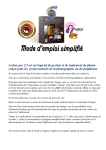Download Winford Engineering ETH32 API Version 2 Documentation
Transcript
Winford Engineering ETH32 API Version 2
Documentation
Winford Engineering ETH32 API Version 2 Documentation
www.winford.com
Table of Contents
Winford Engineering ETH32 API Version 2 Documentation
Overview .
.
.
.
.
.
.
.
.
.
.
.
Platform and Language Support .
.
.
.
.
.
Thread Safety .
.
.
.
.
.
.
.
.
.
Installation
.
.
.
.
.
.
.
.
.
.
.
Automatic Installation
.
.
.
.
.
.
.
.
Windows .
.
.
.
.
.
.
.
.
.
.
Linux
.
.
.
.
.
.
.
.
.
.
.
Topics
.
.
.
.
.
.
.
.
.
.
.
.
Connections
.
.
.
.
.
.
.
.
.
.
Applicable Functions .
.
.
.
.
.
.
.
Digital I/O .
.
.
.
.
.
.
.
.
.
.
Applicable Functions .
.
.
.
.
.
.
.
Special-Purpose Digital I/O .
.
.
.
.
.
.
Applicable Functions .
.
.
.
.
.
.
.
Analog Inputs .
.
.
.
.
.
.
.
.
.
Applicable Functions .
.
.
.
.
.
.
.
Events .
.
.
.
.
.
.
.
.
.
.
.
Handling Events in Your Application
.
.
.
.
.NET Languages and Visual Basic 6 .
.
.
.
C/C++ .
.
.
.
.
.
.
.
.
.
.
Applicable Functions and Information .
.
.
.
Digital Events
.
.
.
.
.
.
.
.
.
Applicable Functions
.
.
.
.
.
.
.
Analog Events
.
.
.
.
.
.
.
.
.
Applicable Functions
.
.
.
.
.
.
.
Counter Events
.
.
.
.
.
.
.
.
.
Applicable Functions
.
.
.
.
.
.
.
Counters .
.
.
.
.
.
.
.
.
.
.
Applicable Functions .
.
.
.
.
.
.
.
Pulse Width Modulation Outputs .
.
.
.
.
.
Applicable Functions .
.
.
.
.
.
.
.
Built-in LEDs .
.
.
.
.
.
.
.
.
.
Applicable Functions .
.
.
.
.
.
.
.
Product Identification
.
.
.
.
.
.
.
.
Applicable Functions .
.
.
.
.
.
.
.
Timeouts and Errors .
.
.
.
.
.
.
.
.
Applicable Functions and Information .
.
.
.
EEPROM Memory .
.
.
.
.
.
.
.
.
Applicable Functions and Information .
.
.
.
Other Functionality .
.
.
.
.
.
.
.
.
Applicable Functions .
.
.
.
.
.
.
.
Configuration and Detection .
.
.
.
.
.
.
Applicable Functions and Information .
.
.
.
i
.
.
.
.
.
.
.
.
.
.
.
.
.
.
.
.
.
.
.
.
.
.
.
.
.
.
.
.
.
.
.
.
.
.
.
.
.
.
.
.
.
.
.
.
.
.
.
.
.
.
.
.
.
.
.
.
.
.
.
.
.
.
.
.
.
.
.
.
.
.
.
.
.
.
.
.
.
.
.
.
.
.
.
.
.
.
.
.
.
.
.
.
.
.
.
.
.
.
.
.
.
.
.
.
.
.
.
.
.
.
.
.
.
.
.
.
.
.
.
.
.
.
.
.
.
.
.
.
.
.
.
.
.
.
.
.
.
.
.
.
.
.
.
.
.
.
.
.
.
.
.
.
.
.
.
.
.
.
.
.
.
.
.
.
.
.
.
.
.
.
.
.
.
.
.
.
.
.
.
.
.
.
.
.
.
.
.
.
.
.
.
.
.
.
.
.
.
.
.
.
.
.
.
.
.
.
.
.
.
.
.
.
.
.
.
.
.
.
.
.
.
.
.
.
.
.
.
.
.
.
.
.
.
.
.
.
.
.
.
.
.
.
.
.
.
.
.
.
.
.
.
.
.
.
.
.
.
.
.
.
.
.
.
.
.
.
.
.
.
.
.
.
.
.
.
.
.
.
.
.
.
.
.
.
.
.
.
.
.
.
.
.
.
.
.
.
.
.
.
.
.
.
.
.
.
.
.
.
.
.
.
.
.
.
.
.
.
.
.
.
.
.
.
.
.
.
.
.
.
.
.
.
.
.
.
.
.
.
.
.
.
.
.
.
.
.
.
.
.
.
.
.
1
1
1
1
3
3
3
3
5
5
6
6
6
7
7
7
8
9
9
9
9
10
10
10
11
11
12
12
12
13
13
14
14
14
15
15
15
16
16
16
16
17
17
18
www.winford.com
Winford Engineering ETH32 API Version 2 Documentation
Plugins
.
.
.
.
.
.
.
.
.
Notes about WinPcap .
.
.
.
.
.
Applicable Functions and Information .
.
Programming Languages .
.
.
.
.
.
.
C/C++ .
.
.
.
.
.
.
.
.
.
Getting Started .
.
.
.
.
.
.
.
Microsoft Visual Studio C/C++ (Unmanaged)
Borland C/C++ Compilers .
.
.
.
.
GNU C/C++ Compiler (GCC) on Linux .
.
Error Handling .
.
.
.
.
.
.
.
Error Codes .
.
.
.
.
.
.
.
Structures .
.
.
.
.
.
.
.
.
eth32_event .
.
.
.
.
.
.
.
eth32_handler
.
.
.
.
.
.
.
Main Function Reference
.
.
.
.
.
eth32_close .
.
.
.
.
.
.
.
eth32_connection_flags .
.
.
.
.
eth32_dequeue_event .
.
.
.
.
.
eth32_disable_event .
.
.
.
.
.
eth32_empty_event_queue .
.
.
.
.
eth32_enable_event .
.
.
.
.
.
eth32_error_string
.
.
.
.
.
.
eth32_get_analog_assignment .
.
.
.
eth32_get_analog_eventdef
.
.
.
.
eth32_get_analog_reference .
.
.
.
eth32_get_analog_state
.
.
.
.
.
eth32_get_counter_rollover
.
.
.
.
eth32_get_counter_state .
.
.
.
.
eth32_get_counter_threshold .
.
.
.
eth32_get_counter_value .
.
.
.
.
eth32_get_direction .
.
.
.
.
.
eth32_get_direction_bit .
.
.
.
.
eth32_get_eeprom
.
.
.
.
.
.
eth32_get_event_handler .
.
.
.
.
eth32_get_event_queue_status .
.
.
.
eth32_get_firmware_release .
.
.
.
eth32_get_led
.
.
.
.
.
.
.
eth32_get_product_id .
.
.
.
.
.
eth32_get_pwm_base_period .
.
.
.
eth32_get_pwm_channel .
.
.
.
.
eth32_get_pwm_clock_state .
.
.
.
eth32_get_pwm_duty_period .
.
.
.
eth32_get_pwm_parameters .
.
.
.
eth32_get_serialnum .
.
.
.
.
.
eth32_get_serialnum_string
.
.
.
.
eth32_get_timeout
.
.
.
.
.
.
eth32_input_analog .
.
.
.
.
.
ii
.
.
.
.
.
.
.
.
.
.
.
.
.
.
.
.
.
.
.
.
.
.
.
.
.
.
.
.
.
.
.
.
.
.
.
.
.
.
.
.
.
.
.
.
.
.
.
.
.
.
.
.
.
.
.
.
.
.
.
.
.
.
.
.
.
.
.
.
.
.
.
.
.
.
.
.
.
.
.
.
.
.
.
.
.
.
.
.
.
.
.
.
.
.
.
.
.
.
.
.
.
.
.
.
.
.
.
.
.
.
.
.
.
.
.
.
.
.
.
.
.
.
.
.
.
.
.
.
.
.
.
.
.
.
.
.
.
.
.
.
.
.
.
.
.
.
.
.
.
.
.
.
.
.
.
.
.
.
.
.
.
.
.
.
.
.
.
.
.
.
.
.
.
.
.
.
.
.
.
.
.
.
.
.
.
.
.
.
.
.
.
.
.
.
.
.
.
.
.
.
.
.
.
.
.
.
.
.
.
.
.
.
.
.
.
.
.
.
.
.
.
.
.
.
.
.
.
.
.
.
.
.
.
.
.
.
.
.
.
.
.
.
.
.
.
.
.
.
.
.
.
.
.
.
.
.
.
.
.
.
.
.
.
.
.
.
.
.
.
.
.
.
.
.
.
.
.
.
.
.
.
.
.
.
.
.
.
.
.
.
.
.
.
.
.
.
.
.
.
.
.
.
.
.
.
.
.
.
.
.
.
.
.
.
.
.
.
.
.
.
.
.
.
.
.
.
.
.
.
.
.
.
.
.
.
.
.
.
.
.
.
.
.
.
.
.
.
.
.
.
.
.
.
.
.
.
.
.
.
.
.
.
.
.
.
.
.
.
.
.
.
.
.
.
.
.
.
.
.
.
.
.
.
.
.
.
.
.
.
.
.
.
.
.
.
.
.
.
.
.
.
.
.
.
.
.
.
.
.
.
.
.
.
.
.
.
.
.
.
.
.
.
.
.
.
.
.
.
.
.
.
.
.
.
.
.
.
.
.
.
.
.
.
.
.
.
.
.
.
.
.
.
.
.
.
.
.
.
.
.
.
.
.
.
.
.
.
.
.
.
19
.
20
.
20
.
22
.
22
.
22
.
22
.
23
.
23
.
24
.
24
.
26
.
26
.
26
.
28
.
28
.
29
.
31
.
32
.
33
.
33
.
36
.
37
.
37
.
38
.
39
.
40
.
40
.
41
.
41
.
42
.
42
.
43
.
44
.
45
.
46
.
46
.
47
.
48
.
48
.
49
.
49
.
50
.
51
.
51
.
53
.
53
.
Winford Engineering ETH32 API Version 2 Documentation
www.winford.com
eth32_input_bit .
.
.
.
.
.
eth32_input_byte .
.
.
.
.
.
eth32_input_successive
.
.
.
.
eth32_open .
.
.
.
.
.
.
eth32_output_bit .
.
.
.
.
.
eth32_output_byte
.
.
.
.
.
eth32_pulse_bit .
.
.
.
.
.
eth32_readback .
.
.
.
.
.
eth32_reset .
.
.
.
.
.
.
eth32_set_analog_assignment .
.
.
eth32_set_analog_eventdef
.
.
.
eth32_set_analog_reference
.
.
.
eth32_set_analog_state
.
.
.
.
eth32_set_counter_rollover
.
.
.
eth32_set_counter_state .
.
.
.
eth32_set_counter_threshold .
.
.
eth32_set_counter_value .
.
.
.
eth32_set_direction .
.
.
.
.
eth32_set_direction_bit
.
.
.
.
eth32_set_eeprom
.
.
.
.
.
eth32_set_event_handler .
.
.
.
eth32_set_event_queue_config .
.
.
eth32_set_led
.
.
.
.
.
.
eth32_set_pwm_base_period .
.
.
eth32_set_pwm_channel .
.
.
.
eth32_set_pwm_clock_state .
.
.
eth32_set_pwm_duty_period .
.
.
eth32_set_pwm_parameters
.
.
.
eth32_set_timeout
.
.
.
.
.
eth32_verify_connection .
.
.
.
Event Callback Function .
.
.
.
.
Callback Prototype and Parameters .
.
Example .
.
.
.
.
.
.
.
Configuration / Detection
.
.
.
.
Error Handling .
.
.
.
.
.
Structures
.
.
.
.
.
.
.
Configuration / Detection Function Reference
eth32cfg_discover_ip .
.
.
.
.
eth32cfg_free
.
.
.
.
.
.
eth32cfg_get_config .
.
.
.
.
eth32cfg_ip_to_string .
.
.
.
.
eth32cfg_query .
.
.
.
.
.
eth32cfg_serialnum_string .
.
.
.
eth32cfg_set_config .
.
.
.
.
eth32cfg_string_to_ip .
.
.
.
.
Plugin Function Reference .
.
.
.
eth32cfg_plugin_choose_interface .
.
iii
.
.
.
.
.
.
.
.
.
.
.
.
.
.
.
.
.
.
.
.
.
.
.
.
.
.
.
.
.
.
.
.
.
.
.
.
.
.
.
.
.
.
.
.
.
.
.
.
.
.
.
.
.
.
.
.
.
.
.
.
.
.
.
.
.
.
.
.
.
.
.
.
.
.
.
.
.
.
.
.
.
.
.
.
.
.
.
.
.
.
.
.
.
.
.
.
.
.
.
.
.
.
.
.
.
.
.
.
.
.
.
.
.
.
.
.
.
.
.
.
.
.
.
.
.
.
.
.
.
.
.
.
.
.
.
.
.
.
.
.
.
.
.
.
.
.
.
.
.
.
.
.
.
.
.
.
.
.
.
.
.
.
.
.
.
.
.
.
.
.
.
.
.
.
.
.
.
.
.
.
.
.
.
.
.
.
.
.
.
.
.
.
.
.
.
.
.
.
.
.
.
.
.
.
.
.
.
.
.
.
.
.
.
.
.
.
.
.
.
.
.
.
.
.
.
.
.
.
.
.
.
.
.
.
.
.
.
.
.
.
.
.
.
.
.
.
.
.
.
.
.
.
.
.
.
.
.
.
.
.
.
.
.
.
.
.
.
.
.
.
.
.
.
.
.
.
.
.
.
.
.
.
.
.
.
.
.
.
.
.
.
.
.
.
.
.
.
.
.
.
.
.
.
.
.
.
.
.
.
.
.
.
.
.
.
.
.
.
.
.
.
.
.
.
.
.
.
.
.
.
.
.
.
.
.
.
.
.
.
.
.
.
.
.
.
.
.
.
.
.
.
.
.
.
.
.
.
.
.
.
.
.
.
.
.
.
.
.
.
.
.
.
.
.
.
.
.
.
.
.
.
.
.
.
.
.
.
.
.
.
.
.
.
.
.
.
.
.
.
.
.
.
.
.
.
.
.
.
.
.
.
.
.
.
.
.
.
.
.
.
.
.
.
.
.
.
.
.
.
.
.
.
.
.
.
.
.
.
.
.
.
.
.
.
.
.
.
.
.
.
.
.
.
.
.
.
.
.
.
.
.
.
.
.
.
.
.
.
.
.
.
.
.
.
.
.
.
.
.
.
.
.
.
.
.
.
.
.
.
.
.
.
.
.
.
.
.
.
.
.
.
.
.
.
.
.
.
.
.
.
.
.
.
.
.
.
.
55
.
56
.
57
.
58
.
59
.
60
.
61
.
62
.
63
.
64
.
67
.
69
.
70
.
70
.
71
.
72
.
73
.
74
.
75
.
75
.
76
.
78
.
79
.
79
.
80
.
81
.
81
.
83
.
84
.
85
.
85
.
86
.
86
.
87
.
87
.
87
.
89
.
89
.
92
.
92
.
93
.
93
.
95
.
96
.
97
.
97
.
97
.
www.winford.com
eth32cfg_plugin_interface_address .
eth32cfg_plugin_interface_list .
.
eth32cfg_plugin_interface_list_free .
eth32cfg_plugin_interface_name .
eth32cfg_plugin_interface_type
.
eth32cfg_plugin_load .
.
.
.
.NET Languages .
.
.
.
.
.
Getting Started .
.
.
.
.
.
Namespace .
.
.
.
.
.
Basic Declaration .
.
.
.
.
Error Handling .
.
.
.
.
.
Error Codes .
.
.
.
.
.
Structures .
.
.
.
.
.
.
eth32_event .
.
.
.
.
.
Eth32 Member Reference
.
.
.
AnalogAssignment Property .
.
AnalogReference Property .
.
.
AnalogState Property .
.
.
.
Connect Method .
.
.
.
.
Connected Property .
.
.
.
ConnectionFlags Method .
.
.
CounterRollover Property .
.
.
CounterState Property .
.
.
.
CounterThreshold Property
.
.
CounterValue Property
.
.
.
DisableEvent Method .
.
.
.
Disconnect Method .
.
.
.
EmptyEventQueue Method
.
.
EnableEvent Method .
.
.
.
ErrorString Method .
.
.
.
EventQueueCurrentSize Property .
EventQueueLimit Property
.
.
EventQueueMode Property
.
.
FirmwareMajor Property .
.
.
FirmwareMinor Property .
.
.
GetAnalogEventDef Method .
.
GetDirection Method .
.
.
.
GetDirectionBit Method .
.
.
GetDirectionBitBool Method .
.
GetDirectionByte Method .
.
.
GetEeprom Method .
.
.
.
GetPwmParameters Method .
.
InputAnalog Method .
.
.
.
InputAnalogUShort Method .
.
InputBit Method .
.
.
.
.
InputBitBool Method .
.
.
.
InputByte Method
.
.
.
.
Winford Engineering ETH32 API Version 2 Documentation
.
.
.
.
.
.
.
.
.
.
.
.
.
.
.
.
.
.
.
.
.
.
.
.
.
.
.
.
.
.
.
.
.
.
.
.
.
.
.
.
.
.
.
.
.
.
.
.
.
.
.
.
.
.
.
.
.
.
.
.
.
.
.
.
.
.
.
.
.
.
.
.
.
.
.
.
.
.
.
.
.
.
.
.
.
.
.
.
.
.
.
.
.
.
iv
.
.
.
.
.
.
.
.
.
.
.
.
.
.
.
.
.
.
.
.
.
.
.
.
.
.
.
.
.
.
.
.
.
.
.
.
.
.
.
.
.
.
.
.
.
.
.
.
.
.
.
.
.
.
.
.
.
.
.
.
.
.
.
.
.
.
.
.
.
.
.
.
.
.
.
.
.
.
.
.
.
.
.
.
.
.
.
.
.
.
.
.
.
.
.
.
.
.
.
.
.
.
.
.
.
.
.
.
.
.
.
.
.
.
.
.
.
.
.
.
.
.
.
.
.
.
.
.
.
.
.
.
.
.
.
.
.
.
.
.
.
.
.
.
.
.
.
.
.
.
.
.
.
.
.
.
.
.
.
.
.
.
.
.
.
.
.
.
.
.
.
.
.
.
.
.
.
.
.
.
.
.
.
.
.
.
.
.
.
.
.
.
.
.
.
.
.
.
.
.
.
.
.
.
.
.
.
.
.
.
.
.
.
.
.
.
.
.
.
.
.
.
.
.
.
.
.
.
.
.
.
.
.
.
.
.
.
.
.
.
.
.
.
.
.
.
.
.
.
.
.
.
.
.
.
.
.
.
.
.
.
.
.
.
.
.
.
.
.
.
.
.
.
.
.
.
.
.
.
.
.
.
.
.
.
.
.
.
.
.
.
.
.
.
.
.
.
.
.
.
.
.
.
.
.
.
.
.
.
.
.
.
.
.
.
.
.
.
.
.
.
.
.
.
.
.
.
.
.
.
.
.
.
.
.
.
.
.
.
.
.
.
.
.
.
.
.
.
.
.
.
.
.
.
.
.
.
.
.
.
.
.
.
.
.
.
.
.
.
.
.
.
.
.
.
.
.
.
.
.
.
.
.
.
.
.
.
.
.
.
.
.
.
.
.
.
.
.
.
.
.
.
.
.
.
.
.
.
.
.
.
.
.
.
.
.
.
.
.
.
.
.
.
.
.
.
.
.
.
.
.
.
.
.
.
.
.
.
.
.
.
.
.
.
.
.
.
.
.
.
.
.
.
.
.
.
.
.
.
.
.
.
.
.
.
.
.
.
.
.
98
.
99
.
99
.
100
.
101
.
102
.
103
.
103
.
104
.
104
.
104
.
105
.
106
.
106
.
107
.
107
.
111
.
112
.
113
.
114
.
115
.
117
.
118
.
119
.
120
.
120
.
121
.
122
.
123
.
125
.
126
.
126
.
127
.
128
.
129
.
129
.
130
.
130
.
131
.
131
.
131
.
132
.
133
.
135
.
135
.
135
.
135
.
Winford Engineering ETH32 API Version 2 Documentation
www.winford.com
InputByteByte Method
.
.
.
.
InputSuccessive Method .
.
.
.
InputSuccessiveByte Method .
.
.
Led Property .
.
.
.
.
.
.
OutputBit Method
.
.
.
.
.
OutputByte Method .
.
.
.
.
ProductID Property .
.
.
.
.
PulseBit Method .
.
.
.
.
.
PwmBasePeriod Property .
.
.
.
PwmChannel Property
.
.
.
.
PwmClockState Property .
.
.
.
PwmDutyPeriod Property .
.
.
.
Readback Method
.
.
.
.
.
ReadbackByte Method
.
.
.
.
ResetDevice Method .
.
.
.
.
SerialNum Property .
.
.
.
.
SetAnalogEventDef Method .
.
.
SetDirection Method .
.
.
.
.
SetDirectionBit Method .
.
.
.
SetEeprom Method .
.
.
.
.
SetPwmParameters Method
.
.
.
Timeout Property .
.
.
.
.
.
VerifyConnection Method .
.
.
.
Event Handler .
.
.
.
.
.
.
Writing and Registering an Event Handler
Example .
.
.
.
.
.
.
.
Configuration / Detection Functionality
.
Error Handling .
.
.
.
.
.
Structures
.
.
.
.
.
.
.
Eth32Config Member Reference .
.
.
BroadcastAddress Property
.
.
.
BroadcastAddressString Property .
.
DiscoverIp Method .
.
.
.
.
Free Method .
.
.
.
.
.
.
IpConvert Method
.
.
.
.
.
IpConvertToNetIPAddress Method .
.
IpConvertToString Method
.
.
.
MacConvert Method .
.
.
.
.
MacConvertToString Method .
.
.
NumResults Property .
.
.
.
.
ProductId Constant .
.
.
.
.
Query Method
.
.
.
.
.
.
Result Property .
.
.
.
.
.
SerialNumString Method .
.
.
.
SetConfig Method
.
.
.
.
.
Eth32ConfigPlugin Member Reference
.
ChooseInterface Method .
.
.
.
.
.
.
.
.
.
.
.
.
.
.
.
.
.
.
.
.
.
.
.
.
.
.
.
.
.
.
.
.
.
.
.
.
.
.
.
.
.
.
.
.
.
.
.
.
.
.
v
.
.
.
.
.
.
.
.
.
.
.
.
.
.
.
.
.
.
.
.
.
.
.
.
.
.
.
.
.
.
.
.
.
.
.
.
.
.
.
.
.
.
.
.
.
.
.
.
.
.
.
.
.
.
.
.
.
.
.
.
.
.
.
.
.
.
.
.
.
.
.
.
.
.
.
.
.
.
.
.
.
.
.
.
.
.
.
.
.
.
.
.
.
.
.
.
.
.
.
.
.
.
.
.
.
.
.
.
.
.
.
.
.
.
.
.
.
.
.
.
.
.
.
.
.
.
.
.
.
.
.
.
.
.
.
.
.
.
.
.
.
.
.
.
.
.
.
.
.
.
.
.
.
.
.
.
.
.
.
.
.
.
.
.
.
.
.
.
.
.
.
.
.
.
.
.
.
.
.
.
.
.
.
.
.
.
.
.
.
.
.
.
.
.
.
.
.
.
.
.
.
.
.
.
.
.
.
.
.
.
.
.
.
.
.
.
.
.
.
.
.
.
.
.
.
.
.
.
.
.
.
.
.
.
.
.
.
.
.
.
.
.
.
.
.
.
.
.
.
.
.
.
.
.
.
.
.
.
.
.
.
.
.
.
.
.
.
.
.
.
.
.
.
.
.
.
.
.
.
.
.
.
.
.
.
.
.
.
.
.
.
.
.
.
.
.
.
.
.
.
.
.
.
.
.
.
.
.
.
.
.
.
.
.
.
.
.
.
.
.
.
.
.
.
.
.
.
.
.
.
.
.
.
.
.
.
.
.
.
.
.
.
.
.
.
.
.
.
.
.
.
.
.
.
.
.
.
.
.
.
.
.
.
.
.
.
.
.
.
.
.
.
.
.
.
.
.
.
.
.
.
.
.
.
.
.
.
.
.
.
.
.
.
.
.
.
.
.
.
.
.
.
.
.
.
.
.
.
.
.
.
.
.
.
.
.
.
.
.
.
.
.
.
.
.
.
.
.
.
.
.
.
.
.
.
.
.
.
.
.
.
.
.
.
.
.
.
.
.
.
.
.
.
.
.
.
.
.
.
.
.
.
.
.
.
.
.
.
.
.
137
.
137
.
138
.
138
.
139
.
140
.
141
.
141
.
142
.
143
.
144
.
144
.
146
.
146
.
146
.
148
.
148
.
151
.
152
.
152
.
153
.
154
.
155
.
155
.
156
.
158
.
159
.
159
.
160
.
163
.
163
.
163
.
164
.
166
.
166
.
167
.
167
.
168
.
168
.
168
.
169
.
169
.
171
.
171
.
172
.
172
.
172
.
www.winford.com
Free Method .
.
.
.
.
GetInterfaces Method .
.
.
Load Method .
.
.
.
.
NetworkInterface Property .
.
NumInterfaces Property .
.
Visual Basic 6
.
.
.
.
.
Getting Started .
.
.
.
.
Basic Declaration .
.
.
.
Error Handling .
.
.
.
.
Error Codes .
.
.
.
.
Structures (User Defined Types) .
eth32_event .
.
.
.
.
Eth32 Member Reference
.
.
AnalogAssignment Property .
AnalogReference Property .
.
AnalogState Property .
.
.
CheckEvents Method .
.
.
Connect Method .
.
.
.
Connected Property .
.
.
ConnectionFlags Method .
.
CounterRollover Property .
.
CounterState Property .
.
.
CounterThreshold Property
.
CounterValue Property
.
.
DisableEvent Method .
.
.
Disconnect Method .
.
.
EmptyEventQueue Method
.
EnableEvent Method .
.
.
ErrorString Method .
.
.
EventQueueCurrentSize Property
EventQueueLimit Property
.
EventQueueMode Property
.
FirmwareMajor Property .
.
FirmwareMinor Property .
.
GetAnalogEventDef Method .
GetDirection Method .
.
.
GetDirectionBit Method .
.
GetEeprom Method .
.
.
GetPwmParameters Method .
InputAnalog Method .
.
.
InputBit Method .
.
.
.
InputByte Method
.
.
.
InputSuccessive Method .
.
Led Property .
.
.
.
.
OutputBit Method
.
.
.
OutputByte Method .
.
.
ProductID Property .
.
.
Winford Engineering ETH32 API Version 2 Documentation
.
.
.
.
.
.
.
.
.
.
.
.
.
.
.
.
.
.
.
.
.
.
.
.
.
.
.
.
.
.
.
.
.
.
.
.
.
.
.
.
.
.
.
.
.
.
.
.
.
.
.
.
.
.
.
.
.
.
.
.
.
.
.
.
.
.
.
.
.
.
.
.
.
.
.
.
.
.
.
.
.
.
.
.
.
.
.
.
.
.
.
.
.
.
.
.
.
.
.
.
.
.
.
.
.
.
.
.
.
.
.
.
.
.
.
.
.
.
.
.
.
.
.
.
.
.
.
.
.
.
.
.
.
.
.
.
.
.
.
.
.
vi
.
.
.
.
.
.
.
.
.
.
.
.
.
.
.
.
.
.
.
.
.
.
.
.
.
.
.
.
.
.
.
.
.
.
.
.
.
.
.
.
.
.
.
.
.
.
.
.
.
.
.
.
.
.
.
.
.
.
.
.
.
.
.
.
.
.
.
.
.
.
.
.
.
.
.
.
.
.
.
.
.
.
.
.
.
.
.
.
.
.
.
.
.
.
.
.
.
.
.
.
.
.
.
.
.
.
.
.
.
.
.
.
.
.
.
.
.
.
.
.
.
.
.
.
.
.
.
.
.
.
.
.
.
.
.
.
.
.
.
.
.
.
.
.
.
.
.
.
.
.
.
.
.
.
.
.
.
.
.
.
.
.
.
.
.
.
.
.
.
.
.
.
.
.
.
.
.
.
.
.
.
.
.
.
.
.
.
.
.
.
.
.
.
.
.
.
.
.
.
.
.
.
.
.
.
.
.
.
.
.
.
.
.
.
.
.
.
.
.
.
.
.
.
.
.
.
.
.
.
.
.
.
.
.
.
.
.
.
.
.
.
.
.
.
.
.
.
.
.
.
.
.
.
.
.
.
.
.
.
.
.
.
.
.
.
.
.
.
.
.
.
.
.
.
.
.
.
.
.
.
.
.
.
.
.
.
.
.
.
.
.
.
.
.
.
.
.
.
.
.
.
.
.
.
.
.
.
.
.
.
.
.
.
.
.
.
.
.
.
.
.
.
.
.
.
.
.
.
.
.
.
.
.
.
.
.
.
.
.
.
.
.
.
.
.
.
.
.
.
.
.
.
.
.
.
.
.
.
.
.
.
.
.
.
.
.
.
.
.
.
.
.
.
.
.
.
.
.
.
.
.
.
.
.
.
.
.
.
.
.
.
.
.
.
.
.
.
.
.
.
.
.
.
.
.
.
.
.
.
.
.
.
.
.
.
.
.
.
.
.
.
.
.
.
.
.
.
.
.
.
.
.
.
.
.
.
.
.
.
.
.
.
.
.
.
.
.
.
.
.
.
.
.
.
.
.
.
.
.
.
.
.
.
.
.
.
.
.
.
.
173
.
174
.
174
.
175
.
176
.
176
.
176
.
177
.
177
.
178
.
179
.
180
.
180
.
181
.
184
.
185
.
186
.
187
.
188
.
189
.
191
.
192
.
192
.
193
.
194
.
195
.
196
.
196
.
198
.
199
.
200
.
201
.
202
.
202
.
203
.
204
.
204
.
205
.
205
.
206
.
208
.
208
.
209
.
211
.
211
.
212
.
213
.
Winford Engineering ETH32 API Version 2 Documentation
www.winford.com
PulseBit Method .
.
.
.
.
.
PwmBasePeriod Property .
.
.
.
PwmChannel Property
.
.
.
.
PwmClockState Property .
.
.
.
PwmDutyPeriod Property .
.
.
.
Readback Method
.
.
.
.
.
ResetDevice Method .
.
.
.
.
SerialNum Property .
.
.
.
.
SetAnalogEventDef Method .
.
.
SetDirection Method .
.
.
.
.
SetDirectionBit Method .
.
.
.
SetEeprom Method .
.
.
.
.
SetPwmParameters Method
.
.
.
Timeout Property .
.
.
.
.
.
VerifyConnection Method .
.
.
.
Event Handler .
.
.
.
.
.
.
Writing and Registering an Event Handler
Configuration / Detection Functionality
.
Error Handling .
.
.
.
.
.
Structures
.
.
.
.
.
.
.
Eth32Config Member Reference .
.
.
BroadcastAddress Property
.
.
.
BroadcastAddressString Property .
.
DiscoverIp Method .
.
.
.
.
Free Method .
.
.
.
.
.
.
IpConvert Method
.
.
.
.
.
IpConvertToString Method
.
.
.
MacConvert Method .
.
.
.
.
MacConvertToString Method .
.
.
NumResults Property .
.
.
.
.
Query Method
.
.
.
.
.
.
Result Property .
.
.
.
.
.
SerialNumString Method .
.
.
.
SetConfig Method
.
.
.
.
.
Eth32ConfigPlugin Member Reference
.
ChooseInterface Method .
.
.
.
Free Method .
.
.
.
.
.
.
GetInterfaces Method .
.
.
.
.
Load Method .
.
.
.
.
.
.
NetworkInterface Property .
.
.
.
NumInterfaces Property .
.
.
.
Other Languages .
.
.
.
.
.
.
.
.
.
.
.
.
.
.
.
.
.
.
.
.
.
.
.
.
.
.
.
.
.
.
.
.
.
.
.
.
.
.
.
.
.
.
.
.
.
.
.
.
vii
.
.
.
.
.
.
.
.
.
.
.
.
.
.
.
.
.
.
.
.
.
.
.
.
.
.
.
.
.
.
.
.
.
.
.
.
.
.
.
.
.
.
.
.
.
.
.
.
.
.
.
.
.
.
.
.
.
.
.
.
.
.
.
.
.
.
.
.
.
.
.
.
.
.
.
.
.
.
.
.
.
.
.
.
.
.
.
.
.
.
.
.
.
.
.
.
.
.
.
.
.
.
.
.
.
.
.
.
.
.
.
.
.
.
.
.
.
.
.
.
.
.
.
.
.
.
.
.
.
.
.
.
.
.
.
.
.
.
.
.
.
.
.
.
.
.
.
.
.
.
.
.
.
.
.
.
.
.
.
.
.
.
.
.
.
.
.
.
.
.
.
.
.
.
.
.
.
.
.
.
.
.
.
.
.
.
.
.
.
.
.
.
.
.
.
.
.
.
.
.
.
.
.
.
.
.
.
.
.
.
.
.
.
.
.
.
.
.
.
.
.
.
.
.
.
.
.
.
.
.
.
.
.
.
.
.
.
.
.
.
.
.
.
.
.
.
.
.
.
.
.
.
.
.
.
.
.
.
.
.
.
.
.
.
.
.
.
.
.
.
.
.
.
.
.
.
.
.
.
.
.
.
.
.
.
.
.
.
.
.
.
.
.
.
.
.
.
.
.
.
.
.
.
.
.
.
.
.
.
.
.
.
.
.
.
.
.
.
.
.
.
.
.
.
.
.
.
.
.
.
.
.
.
.
.
.
.
.
.
.
.
.
.
.
.
.
.
.
.
.
.
.
.
.
.
.
.
.
.
.
.
.
.
.
.
.
.
.
.
.
.
.
.
.
.
.
.
.
.
.
.
.
.
.
.
.
.
.
.
.
.
.
.
.
.
.
.
.
.
.
.
.
.
.
.
.
.
.
.
.
.
.
.
.
.
.
.
.
.
.
214
.
215
.
215
.
216
.
217
.
218
.
219
.
220
.
221
.
223
.
224
.
225
.
225
.
227
.
227
.
228
.
228
.
228
.
229
.
229
.
232
.
232
.
232
.
233
.
235
.
235
.
236
.
236
.
236
.
237
.
237
.
239
.
239
.
240
.
240
.
241
.
241
.
242
.
242
.
243
.
244
.
244
.
Winford Engineering ETH32 API Version 2 Documentation
www.winford.com
Winford Engineering ETH32 API Version 2 Documentation
Overview
The ETH32 API (Application Programming Interface) is a set of programming libraries provided by
Winford Engineering to make the control of the ETH32 I/O device easier for customers. You can use the
API in the applications you develop so you don’t have to get involved in all the details of communicating
with the ETH32. This greatly increases the speed of development and reduces the opportunities for bugs
and errors. Although Winford Engineering recommends using the API in your application development, it
is not required. The communication protocol used by the ETH32 is fully documented (in another
document), allowing you to directly communicate with it over your own TCP/IP connection.
Platform and Language Support
The ETH32 API is available for the following platforms:
Microsoft Windows 95, NT4, 98, 98SE, Me, 2000, XP, Vista, Windows 7
A 64-bit version of the ETH32 API DLL is included for 64-bit Windows platforms, in addition to the
standard 32-bit version.
Linux
The following programming languages are supported:
C
C++
Microsoft Visual Basic 6 and .NET
Microsoft Visual Studio .NET Languages
Thread Safety
The ETH32 API is thread-safe, meaning that if your application is multithreaded, it is permissible to have
multiple threads simultaneously calling API functions on the same handle (or object). The API itself is
also multithreaded, creating and managing its own threads for each device connection. For the most part,
this is transparent to you, the programmer. The only area you need to be aware of it is in event handling. If
you use a callback function to receive events, your callback function will execute in a thread created by
the API. Alternately, if you want to receive events without involving another thread, you can use one of
the other event handler mechanisms.
In Visual Basic 6, multithreading can be very troublesome. For this reason, the VB 6 Eth32 class
implements event handling internally without using extra threads or callback functions. From the
programmer’s perspective, you simply need to write an event routine and the rest is automatically taken
1
www.winford.com
Winford Engineering ETH32 API Version 2 Documentation
care of within the class.
In Visual Studio .NET languages, multithreading is fully supported, so the Eth32 .NET class implements
event handling with a separate thread. This is all handled automatically within the class, so you simply
need to write your own event routine. The advantage of being implemented with a separate thread is that
events can be received and processed at the same time that the rest of your application is tied up with other
tasks. Because it is executed in a separate thread, you must be careful that any operations you perform
within your event routine are thread safe.
2
Winford Engineering ETH32 API Version 2 Documentation
www.winford.com
Installation
Since the ETH32 is a network device and all communication is done through TCP/IP sockets, no
system-level device driver needs to be installed. The only files that are necessary are as follows:
When writing and compiling your code: Header files, library files, or class source code, depending on
the programming language.
When running or distributing your compiled program: The eth32api.dll file (or the shared library on
Linux) is needed. On Windows systems, eth32api.dll needs to either be in the same directory as your
executable or in the system directory, for example on Windows XP, C:\Windows\System32.
Programs created with a Microsoft .NET language also require the Eth32.dll assembly file.
Automatic Installation
An installation program is provided for Windows and Linux platforms that automatically installs the
required system files. Programming language support files (headers, class source code, etc.) are not
installed into any system directories since these should usually be copied into the project directory of any
project that requires them. See the following sections for more information, depending on your
programming language:
C/C++ Getting Started
.NET Languages Getting Started
Visual Basic 6 Getting Started
Windows
Windows users are encouraged to use the automatic installation program to install all of the available
components on their system. This includes the ETH32 API, sample applications, documentation, and the
ETH32 network configuration utility. To do this, simply run the eth32_install.exe file located on the
ETH32 product CD.
For Network Administrators needing to perform an unattended (silent) installation, the eth32_install.exe
program may be run with the /S switch (case sensitive). The /D switch may also optionally be passed to
override the default installation directory. If used, the /D option must be the last option and not contain any
quotes, even if the path contains spaces, as in the example below:
eth32_install.exe /S /D=C:\Program Files\winford\eth32
Linux
Linux users are encouraged to run the install.sh script to install the ETH32 API onto their system. To do
this, follow these simple steps:
3
www.winford.com
Winford Engineering ETH32 API Version 2 Documentation
Log in as root.
Depending on your system configuration, you may need to mount the CD
Run the following commands:
cd /(path to cd drive)/api/linux
./install.sh
This script does not copy any example programs or documentation onto your system (they are available
directly from the CD). For your information, it performs these tasks:
Copies the ETH32 API libraries (libeth32.*) into /usr/lib/
Configures the symbolic links to the shared library which are required for proper compile-time and
run-time linking.
Copies the eth32.h header file into /usr/include/
4
Winford Engineering ETH32 API Version 2 Documentation
www.winford.com
Topics
Although the ETH32 API is supported on several programming languages and separate documentation is
included for some programming languages later in this document, most of the basic topics that should be
understood are common among the languages. In other words, this section will help you to understand
which functions need to be called for certain tasks, and the later sections will provide further details about
calling the functions from your programming language.
Connections
The first thing your application must do in order to use the ETH32 device is create a connection to the
device. A connection must be made before any other functions or members of the API are called, unless
otherwise specified.
After your application has finished using the ETH32 device, it should be sure to disconnect the connection
to the ETH32 device. The ETH32 device has a relatively small number of simultaneous connections
available, so leaving a connection open unnecessarily could in some cases prevent other applications from
opening a connection. When your application exits, the operating system will automatically close any open
connections. However, Visual Basic 6 programmers should see the Remarks section of the Disconnect
Method for precautions.
You may connect and disconnect from the device as often as you’d like. The decision of when to do this
should be made depending on the type of application you are creating. If your application only performs
an operation on the ETH32 once in a while and has long periods of inactivity, you may decide to connect
and disconnect each time. However, most applications will simply connect once and remain connected
until the application exits or it is completely finished using the ETH32. That is the simplest approach in
most cases.
If at any point in your code, you have a connection but would like to verify that data is still being
transferred over the connection properly, you may do so using the "verify connection" function. This sends
a small command over your existing connection, which the ETH32 device will simply return without
performing any other operation. If for any reason the data isn’t returned within the timeout period, the
function will return or generate an error.
In .NET languages as well as Visual Basic 6, the class provides a Connected property to indicate whether
the object currently holds a connection to an ETH32 device. This property does not actually verify the
integrity of the connection. When true, it simply indicates that a connection has been successfully created
and that Disconnect has not been called since then. This is often useful during application shutdown in
determining whether the Disconnect method needs to be called in order to free resources.
Note that the ETH32 libraries allow your application to simultaneously use as many ETH32 devices as
resources allow. In certain circumstances, you may even want to open two connections to the same ETH32
device from within one application.
Almost all of the resources of the ETH32 are shared among its connections and are not affected by
connections being opened or closed. So, for example, opening a new connection to the ETH32 does not
affect the direction registers of any ports. One notable exception is that each connection individually
5
www.winford.com
Winford Engineering ETH32 API Version 2 Documentation
selects which event notifications it will receive. Therefore, each new connection starts out with all event
notifications disabled.
Applicable Functions
Task
C / C++
.NET Languages
Visual Basic 6
Open connection
eth32_open
Connect Method
Connect Method
Verify connection
eth32_verify_connection
VerifyConnection
Method
VerifyConnection
Method
Connected Property
Connected Property
Disconnect Method
Disconnect Method
Determine if object is
connected
Disconnect
eth32_close
Digital I/O
The I/O pins of the ETH32 are grouped into what are called ports. There are four ports 8-bit ports (eight
I/O lines per port) and two 1-bit ports. Please see the ETH32 user manual for further description of the
ports and the pinout of the connectors.
Each digital I/O pin can be individually configured as an input or output pin. Each port has a direction
register which controls which of its bits are inputs and which are outputs. Functions are provided that can
read or write the entire 8-bit direction register of a port or alternatively one bit at a time. When a direction
register for a port is modified, that setting remains in effect until either you change it again, you reset the
device, or the device is powered off. At powerup or reset, all I/O pins are configured as inputs.
The input value of a port indicates the status (high or low) of each bit of the port. If a bit is in output mode,
the input value is still available and will be the same as the output value (with the possible exception of the
pin being shorted or loaded much more than it should be).
The output value of a port controls the output voltage of the port’s pins when the pins are in output mode.
The output value also has a second purpose. When the pins are in input mode, any 1-bit in the output value
will enable a weak pullup resistor on that pin. A 0-bit will disable the pullup resistor. A function is also
provided that can read back the output value from the ETH32 device, regardless of whether the pins are in
input mode or output mode.
Applicable Functions
6
Winford Engineering ETH32 API Version 2 Documentation
Task
www.winford.com
C / C++
.NET Languages
Visual Basic 6
Write direction register
eth32_set_direction
SetDirection Method
SetDirection Method
eth32_set_direction_bit SetDirectionBit Method SetDirectionBit Method
Read direction register
eth32_get_direction
GetDirection Method
GetDirection Method
eth32_get_direction_bit GetDirectionBit Method GetDirectionBit Method
Write output value
eth32_output_byte
eth32_output_bit
Read back output value eth32_readback
eth32_input_byte
eth32_input_bit
Read input value
OutputByte Method
OutputBit Method
OutputByte Method
OutputBit Method
Readback Method
Readback Method
InputByte Method
InputBit Method
InputByte Method
InputBit Method
Special-Purpose Digital I/O
There are a few special digital I/O functions that are implemented directly on the ETH32 that may be
useful in certain situations. Firstly, a pulse bit command allows you to rapidly pulse one of the output pins
a specified number of times. This can be useful in initialization of an external device, such as a counter
chip, if a line needs to be clocked a specific number of times.
Secondly, the ETH32 implements a command that allows a port’s input value to be read repeatedly until
two successive reads match. This can be useful if you are reading a multi-bit value such as a counter chip.
Without this functionality, there would be a slight chance of reading the value during a transition period
and obtaining an invalid value. By requiring that two successive reads match, that possibility is eliminated.
Applicable Functions
Task
Pulse bit
C / C++
eth32_pulse_bit
.NET Languages
PulseBit Method
Visual Basic 6
PulseBit Method
Successive read eth32_input_successive InputSuccessive Method InputSuccessive Method
Analog Inputs
There are a few more steps involved in dealing with analog inputs than digital inputs. First, the entire
Analog to Digital Converter (ADC) portion of the ETH32 device can be enabled or disabled by you at any
time. In order for analog values to be read, you must enable the ADC.
You must also ensure that the ETH32 device is configured to use an appropriate analog voltage reference.
Whenever an analog conversion is performed by the ADC, this voltage is used as a reference voltage
representing the highest possible value. In other words, the readings are scaled so that a 0V signal on an
input channel will give the lowest reading (0) and an input voltage equal to the reference voltage will give
the highest reading (1023). Please see the eth32_input_analog function or InputAnalog method description
for a mathematical representation of how the analog readings are obtained. The analog voltage reference
7
www.winford.com
Winford Engineering ETH32 API Version 2 Documentation
may be supplied by you on one of the pins of the ETH32 (referred to as the external voltage reference) or
it may be obtained from one of the internal voltages. The powerup default is the external voltage
reference.
The readings from the eight analog pins may be interpreted in different ways, all of which are completely
selectable by you. First, you should understand the terms single-ended and differential. A single-ended
input yields a reading representing the input voltage with respect to ground. A differential input consists of
two input lines and the reading represents the voltage difference between those two lines. The value of the
reading is not affected by the voltage of either signal with respect to ground, only the difference between
the two voltages. However, please note that the signals are not electrically isolated from ground and must
remain within the specified voltage limits of the input signals.
In this documentation, each of the available possibilities for interpreting the analog signals is referred to as
a physical channel. For example, a single-ended input from bit 0 is one physical channel, a single-ended
input from bit 1 is another physical channel, and the differential between bit 0 and bit 1 is another physical
channel. In all, there are 32 physical channels, which are listed later in this document with the function for
configuring analog channel assignments.
The ETH32 uses the concept of a logical channel to allow you to specify which of the physical channels
should be continuously updated on the device and potentially monitored for event thresholds. There are
eight logical channels. Each logical channel can be assigned by you to obtain its reading from any
arbitrary physical channel. At powerup, the eight logical channels default to obtaining their readings from
the eight single-ended physical channels. If your application requires using a differential channel, you will
need to reassign one of the logical channels to obtain its reading from the desired differential channel.
When these settings have been configured appropriately for your application, you are ready to begin
reading in analog values.
Applicable Functions
Task
C / C++
.NET Languages
Visual Basic 6
Enable/disable ADC
eth32_set_analog_state
eth32_get_analog_state
AnalogState Property
AnalogState Property
Configure voltage
reference
eth32_set_analog_reference
eth32_get_analog_reference
AnalogReference
Property
AnalogReference
Property
Configure channel
assignments
eth32_set_analog_assignment AnalogAssignment
eth32_get_analog_assignment Property
AnalogAssignment
Property
Obtain analog
readings
eth32_input_analog
InputAnalog Method
InputAnalog Method
8
Winford Engineering ETH32 API Version 2 Documentation
www.winford.com
Events
One of the powerful and useful features of the ETH32 is its event monitoring capabilities. In a nutshell,
event monitoring allows the ETH32 to monitor different input signals and send a notification to your
application when that signal has changed or met your criteria. Since the monitoring is constantly
performed directly by the ETH32, it provides a much better alternative to polling. It provides faster
response, is very efficient with network traffic and CPU resources, and is typically much easier to
implement in your application.
Notifications of specific events are enabled and disabled on a per-connection basis on the ETH32. This
means that each connection may individually select which events it wants to be notified of. This also
provides efficient use of network traffic and the processing time of the ETH32. When events are sent from
the ETH32 device, they are received on the PC side by the ETH32 API and then passed to your
application, allowing your application to react accordingly.
Handling Events in Your Application
Handling events in your application is very easy although there are a few steps that must be performed
first depending on your programming language. Essentially you must set up the mechanism that allows the
ETH32 API to pass event information to your application whenever events occur.
.NET Languages and Visual Basic 6
In .NET languages and Visual Basic 6, events are handled by your application in a manner very similar to
the way that Click events of buttons are handled. In other words, you must write an event handler routine
that will be automatically called whenever events occur. If events occur faster than your code is processing
them, they will be held in an internal queue. Class members are provided that allow you to configure the
maximum size of the queue, to configure the queue behavior if the queue ever becomes full, and to
retrieve the current number of events waiting in the queue. Events in the queue cannot be retrieved by
calling a member function, but rather they are automatically passed to your event handler routine.
C/C++
In C/C++, there are two separate ways of receiving event data and/or being notified of new events. First,
there is an event handler mechanism that you may configure to one of the predefined mechanisms, either a
callback or a Windows message. The callback mechanism causes the API to call a function that you have
written and pass in all of the information about the event each time an event fires. The Windows message
mechanism sends a configurable Windows message to a window that you specify. The Windows message
notifies you that an event has occurred, but does not include the information about the event. The second
way of receiving event data is the event queue. If enabled, each event is added to the queue along with its
event information. Events are stored in the queue until you have a chance to retrieve them. The event
queue can be used independently of the event handler, but using them together can be very appropriate for
the Windows message event handler. In other words, a Windows message can notify you that an event has
occurred, which prompts you to retrieve the event information from the event queue.
9
www.winford.com
Winford Engineering ETH32 API Version 2 Documentation
The C/C++ function eth32_dequeue_event allows you to efficiently wait for new events to arrive if the
event queue is empty. This capability can be used to synchronously wait for and process events, which can
be desirable in some situations. Note that since the event handler and the event queue are independent of
each other, both will receive a copy of each event that occurs if they are both enabled at the same time. For
example, if the event handler is configured with a callback function and the event queue is enabled, both
will receive a copy of the event information for each event that fires.
Applicable Functions and Information
Task
Create
event
handler
C / C++
Event Callback Function
eth32_set_event_handler
eth32_get_event_handler
.NET Languages
Event Handler
Visual Basic 6
Event Handler
Configure eth32_set_event_handler
EventQueueLimit Property
EventQueueLimit Property
event
eth32_set_event_queue_config EventQueueCurrentSize Property EventQueueCurrentSize Property
queue
eth32_get_event_queue_status EventQueueMode Property
EventQueueMode Property
Empty
event
queue
eth32_empty_event_queue
EmptyEventQueue Method
EmptyEventQueue Method
Retrieve
event
from
queue
eth32_dequeue_event
Not applicable
Not applicable
Digital Events
Digital events are used to monitor the input value of a port, a bit within a port, or both. When enabled, a
digital event sends a notification whenever the monitored bit or bits change value. Note that although
digital events are typically used with bits that are in input mode, this is not enforced. If a digital event is
enabled on a bit in output mode, it will fire an event every time you change the output value.
Digital events are supported on all bits of the ETH32’s four 8-bit ports. Events may be enabled on any or
all of these bits simultaneously. In order to achieve the fastest event monitoring speeds and use network
traffic efficiently, you should only enable events on the bits where they are needed.
There are two types of digital events: port events and bit events. Port events monitor the entire 8-bit value
of a port and notify you whenever that 8-bit value changes. Bit events monitor a single bit and notify
whenever that bit changes.
Applicable Functions
10
Winford Engineering ETH32 API Version 2 Documentation
Task
Enable event notification
C / C++
www.winford.com
.NET Languages
eth32_enable_event EnableEvent Method
Visual Basic 6
EnableEvent Method
Disable event notification eth32_disable_event DisableEvent Method DisableEvent Method
Analog Events
Analog event monitoring is a little more involved than digital events. Analog events are based on event
thresholds (also called an event definition), which are completely configurable by you. An event definition
consists of a lo-mark and a hi-mark. These are two values which are configured within the ETH32 and
allow the ETH32 to assign one of two values, low or high, to the event. When the analog reading is <= the
lo-mark, the event will be considered low. When the analog reading is >= the hi-mark, the event will be
considered high. When the reading is in between the two marks, the event keeps its previous state,
allowing hysteresis to be built into the event. The ETH32 sends an event notification whenever the event
state changes from low to high or from high to low.
The ETH32 allows a total of 16 analog event definitions to be in effect. These are organized into two
banks, each having one analog event definition per logical channel (logical channels are described in the
Analog Inputs section). This means that there are two analog event definitions per logical channel. Be
aware that analog event definitions remain in effect on a logical channel even if you reassign the logical
channel to obtain its reading from a different physical channel.
The lo-mark and hi-mark are specified as 8-bit numbers, while the analog readings are 10-bit numbers.
The lo-mark and hi-mark specify the eight Most Significant Bits (MSB) of the analog reading. If you
know the threshold you would like to set, represented as a 10-bit number, you can obtain the eight MSB’s
by doing an integer division by 4. There are no restrictions on the permissible values of the lo-mark and
hi-mark other than that they must be 8-bit numbers (range 0-255) and that the lo-mark must be at least one
less than the hi-mark.
The analog event definition banks are shared among all connections. However, the event notifications
generated from the event definitions are enabled and disabled on a per-connection basis (just like digital
events). Note that setting an analog event definition does not automatically enable receiving its event
notifications - that must be done separately.
Applicable Functions
11
www.winford.com
Winford Engineering ETH32 API Version 2 Documentation
Task
C / C++
.NET Languages
Visual Basic 6
Set event definition
eth32_set_analog_eventdef
SetAnalogEventDef
Method
SetAnalogEventDef
Method
Get event definition eth32_get_analog_eventdef
GetAnalogEventDef
Method
GetAnalogEventDef
Method
Enable event
notification
eth32_enable_event
EnableEvent Method
EnableEvent Method
Disable event
notification
eth32_disable_event
DisableEvent Method
DisableEvent Method
Counter Events
The ETH32 also supports a few events on its counters (for information on counters, see the Counters
section below. There are two types of counter events. The first type is a rollover event, which sends an
event notification whenever the counters value rolls over to zero. This type of event is supported on both
counters. Note that the point at which the counter rolls over is configurable, but regardless, the event
notification will be sent when the rollover occurs.
The second type of counter event is a threshold event. This type is only supported on counter 0. With this
event, an event notification is sent whenever the counter’s value exceeds a threshold that you have
defined. There are no side-effects on the counter value from this type of event.
Applicable Functions
Task
C / C++
.NET Languages
CounterRollover
Property
Visual Basic 6
Configure counter
rollover
eth32_set_counter_rollover
eth32_get_counter_rollover
CounterRollover
Property
Configure counter
threshold
eth32_set_counter_threshold CounterThreshold
eth32_get_counter_threshold Property
CounterThreshold
Property
Enable event
notification
eth32_enable_event
EnableEvent Method
EnableEvent Method
Disable event
notification
eth32_disable_event
DisableEvent Method
DisableEvent Method
Counters
The ETH32 device includes two digital counters, which are useful for counting the number of pulses that
occur on an I/O line. Counters are implemented directly in hardware and are therefore able to catch faster
pulses than events are capable of catching (since they are implemented in ETH32 firmware).
12
Winford Engineering ETH32 API Version 2 Documentation
www.winford.com
Each counter can be independently enabled or disabled and configured to increment its count on either the
falling edge of the input signal (transition from high to low) or the rising edge (transition from low to
high). When a counter is disabled it simply means that its count will not increment regardless of the input
signal. The counter’s value can be read at any time. The counter’s value may also be written to a specific
value, which may be necessary during initialization.
Counter 0 is a 16-bit counter, while counter 1 is an 8-bit counter. Both counters allow you to configure a
rollover value. When a counter reaches the rollover value, the next increment of the counter will reset the
counter’s value back to zero. The rollover values default to the maximum values of the counters on
powerup or reset.
Applicable Functions
Task
C / C++
.NET Languages
Visual Basic 6
Enable/disable counter,
configure edge
eth32_set_counter_state
eth32_get_counter_state
CounterState
Property
CounterState
Property
Read/write counter value
eth32_get_counter_value
eth32_set_counter_value
CounterValue
Property
CounterValue
Property
Configure counter rollover
eth32_set_counter_rollover CounterRollover
eth32_get_counter_rollover Property
CounterRollover
Property
Pulse Width Modulation Outputs
The ETH32 includes two Pulse Width Modulation (PWM) output channels. PWM channels allow you to
continuously output a configurable square wave pattern.
One typical use of a PWM signal is to provide variable speed control in a motor circuit. Like all outputs of
the ETH32, the PWM outputs are low-current logic level outputs. Therefore in order to drive a load like a
motor or other device, you will need to implement an appropriate transistor or FET circuit. With a PWM
output, the transistor/FET will always be either fully off or fully on. Instead of controlling motor speed by
altering voltage, the PWM signal alters the duty cycle of the motor. For example, the PWM signal may be
configured to output a 10KHZ wave. If the PWM output is on for 75% of each wave cycle, the motor will
run at a slower speed than if the PWM output is on for 100% of each cycle.
Some other typical uses of a PWM signal include more efficiently driving LED’s and mechanical relays.
For example, in the case of a mechanical relay, the signal can be briefly set to 100% duty cycle in order to
pull the relay closed and then reduced to hold the relay closed, thereby reducing the current used in
holding the relay closed.
Functions are provided by the API that make configuring the PWM channels very straightforward
(eth32_set_pwm_parameters or SetPwmParameters). In addition, functions are provided that allow you to
individually control several aspects of the PWM outputs. For those, you’ll need a brief overview of the
internal workings of the PWM outputs.
13
www.winford.com
Winford Engineering ETH32 API Version 2 Documentation
The PWM outputs are internally implemented using a 16-bit digital counter. Both outputs share the same
counter. The counter is clocked at a rate of 2MHZ and the clock may be enabled or disabled at any time.
For each output cycle, the square wave is created as follows: When the counter starts out at zero, the
output signal is initially high. The counter clocks up and hits a configurable threshold at which point the
output signal is set low. The counter continues clocking until it reaches the configurable rollover point,
which resets the counter back to zero, sets the output signal high, and starts the entire cycle over again.
The rollover point of the counter is called the base period since it determines the length of each square
wave output cycle. The threshold point is called the duty period since it determines how long the output
will be on for each cycle.
Applicable Functions
Task
C / C++
.NET Languages
Visual Basic 6
Set PWM parameters
(user friendly)
eth32_set_pwm_parameters
SetPwmParameters
Method
SetPwmParameters
Method
Get PWM parameters
(user friendly)
eth32_get_pwm_parameters
GetPwmParameters
Method
GetPwmParameters
Method
Enable/disable PWM
clock
eth32_set_pwm_clock_state
eth32_get_pwm_clock_state
PwmClockState
Property
PwmClockState
Property
Enable/disable PWM
channel
eth32_set_pwm_channel
eth32_get_pwm_channel
PwmChannel Property PwmChannel Property
Configure base period
eth32_set_pwm_base_period PwmBasePeriod
eth32_get_pwm_base_period Property
PwmBasePeriod
Property
Configure duty period
eth32_set_pwm_duty_period PwmDutyPeriod
eth32_get_pwm_duty_period Property
PwmDutyPeriod
Property
Built-in LEDs
The ETH32 includes two user-controllable LEDs on its front panel. The LEDs are designated as LED 0
and LED 1. They can easily be turned on or off independently. You may also read back the status of an
LED to determine whether it is currently on or off.
Applicable Functions
Task
Set/get LED status
C / C++
.NET Languages Visual Basic 6
eth32_set_led
Led Property
eth32_get_led
Led Property
14
Winford Engineering ETH32 API Version 2 Documentation
www.winford.com
Product Identification
Each ETH32 device has a unique serial number assigned to it. Besides being printed on the device itself,
the serial number can be retrieved from the device using functions provided by the API.
Functions are also provided to retrieve the version number of the firmware running on the device.
Lastly, each device has a product type ID which can be retrieved. This number is identical for almost all
ETH32 devices and there is typically little need to retrieve or inspect it. However, if an ETH32 device is
supplied with customized/special features, this number will reflect that.
Applicable Functions
Task
C / C++
.NET Languages
Visual Basic 6
Get serial number
eth32_get_serialnum
SerialNum Property
eth32_get_serialnum_string
Get firmware
version
eth32_get_firmware_release
FirmwareMajor Property FirmwareMajor Property
FirmwareMinor Property FirmwareMinor Property
Get product type ID
eth32_get_product_id
ProductID Property
SerialNum Property
ProductID Property
Timeouts and Errors
One potential source of errors when using the ETH32 device is from network problems. When the ETH32
is used on a Local Area Network (LAN), these kinds of problems should typically be quite small, but if the
ETH32 is used over the internet, the probability of dropped packets or broken connections will increase.
The ETH32 uses the TCP/IP protocol for all communications. TCP/IP is a robust, time-tested standard that
includes data buffering and the provision for retrying data transmission, allowing connections to recover
from lost or corrupted packets.
One problem that may occur due to network problems is a delay in receiving a response back from the
ETH32. To deal with that the API includes a timeout setting. The timeout setting applies to any function
that queries the ETH32 for data and waits for the response. For example, it would apply to reading the
state of an LED, but it would not apply to setting the state of an LED. The timeout setting specifies a
maximum amount of time the API should wait for a response. If the timeout period is ever exceeded, an
error is generated or returned by the API. When a timeout occurs, it does not necessarily mean that the
connection has been completely broken. The TCP/IP retransmissions may still recover from the error.
If communication is completely cut off, further requests will continue to time out until the TCP/IP stack of
your operating system decides to give up and close the connection. After that happens, any further API
calls that communicate with the ETH32 in any way will immediately fail with a network error.
Besides timeouts and broken connections, other errors include things such as specifying a value for a
setting that is outside of the allowable limits, internal API errors, and others.
15
www.winford.com
Winford Engineering ETH32 API Version 2 Documentation
The way your application is notified of errors depends on the programming language you are using. Please
see the Error Handling section for your programming language below. When errors are provided, an error
code is included to identify the cause of the error. The error codes and their meanings are included in this
document. The API also provides a function which will translate an error code into a string that briefly
describes the error.
Applicable Functions and Information
Task
C / C++
.NET Languages
Visual Basic 6
Configure API Timeout
eth32_set_timeout
Timeout Property
eth32_get_timeout
Translate error codes
eth32_error_string ErrorString Method ErrorString Method
Error handling
Error Handling
Error Handling
Timeout Property
Error Handling
EEPROM Memory
The ETH32 provides 256 bytes of EEPROM memory on the microcontroller which you can use for any
data that you wish to store. The contents of the memory are preserved through power losses and reset, so it
is perfect for storing device identification, calibration data, or other non-volatile data. EEPROM storage
functionality is included with firmware v3.000 and greater.
Writing to EEPROM memory is a relatively slow process, which will temporarily disrupt event
monitoring on the device. See the user manual for specific timing information.
Applicable Functions and Information
Task
C / C++
.NET Languages
Visual Basic 6
Read EEPROM Bytes eth32_get_eeprom GetEeprom Method GetEeprom Method
Write EEPROM Bytes eth32_set_eeprom SetEeprom Method SetEeprom Method
Other Functionality
The ETH32 provides a reset command that allows you to reset the port settings back to their poweron
default values. For example, this sets all ports back to input mode and disables PWM channels, etc. The
full list of settings that are affected is included in the description of the reset function. Note that doing a
reset does not affect the network configuration of the device (its IP address, etc).
The ETH32 maintains a set of connection flags for each active connection to the device. Currently, the
connection flags are used to indicate whether there was ever any data that the ETH32 had to discard for
that connection due to lack of outgoing buffer space. These flags are informational only and in the
majority of cases you do not need to consider them at all. More information is provided in the function
reference, linked to below.
16
Winford Engineering ETH32 API Version 2 Documentation
www.winford.com
Applicable Functions
Task
C / C++
.NET Languages
Visual Basic 6
Reset
eth32_reset
ResetDevice Method
ResetDevice Method
Read/reset connection
flags
eth32_connection_flags
ConnectionFlags
Method
ConnectionFlags
Method
Configuration and Detection
Starting with v2.00, the ETH32 API includes functionality that allows your applications to detect the
presence of ETH32 devices on the local network, retrieve their current network configuration settings, and
store new configuration settings into devices. One of the main reasons for including this functionality is
the ability for ETH32 devices with firmware v3.000 and greater to use DHCP to automatically acquire an
IP address. If the device is using DHCP, your application needs some way of finding out which IP address
has been assigned to the device so your application can connect to it. If you control the configuration of
the DHCP server, in most cases it is possible to configure the DHCP server to assign a specific, fixed IP
address to a specific device based on its MAC address. In that case, your application could always connect
to that fixed IP address and know that the ETH32 had that address. And of course, as before, the ETH32
device can still be configured with a static IP address, yielding a similar result. However, when DHCP is
used and not configured to provide a fixed IP address, you will most likely want to utilize this
functionality of the API to determine the IP address that has been assigned.
This functionality of the API is only able to detect and configure devices that are on the same local
network segment as your PC. The functionality works by sending out UDP broadcast packets onto the
network. This is the only practical way to detect the devices, since the specific address of each is
unknown. However, network routers do not forward broadcast packets on to other network segments, so
the API will not be able to detect any ETH32 devices that are past routers. Devices that are behind normal
switches and hubs will be detected. Note that these restrictions only apply to the configuration and
detection functionality. The normal ETH32 communications are implemented with standard (unicast)
TCP/IP communications, and will work between any PC and device regardless of any routers in between,
including over the Internet, as long as there is a valid route between them.
The API includes two different ways to detect devices. The Query function detects every ETH32 device
on the local network, and returns all of the available settings and device information about each device. On
the other hand, the Discover IP function allows you to discover just the active IP address and settings for a
particular device that you specify by its MAC address or serial number. The Discover IP function is
intended to be the standard method for your application to determine the IP to connect to when working
with a device using DHCP. Your application should know the MAC address or the serial number of the
device, and when provided to Discover IP, only information about that device will be returned. When a
filter is provided to Discover IP, it is able to return immediately with that information as soon as the
requested device replies. On the other hand, the Query functionality does not know how many replies will
come in, so it delays a short period to allow replies to arrive, and also sends out the broadcast requests
multiple times in case any network congestion causes interference. Query also sends two different types of
packets out and potentially receives two different types of replies from each device, which is necessary to
determine every available detail about the device, whereas Discover IP only sends and receives one type
17
www.winford.com
Winford Engineering ETH32 API Version 2 Documentation
of packet, which provides the active IP settings and the DHCP status of the device. So to summarize, since
Query is attempting to find every bit of information about every device on the network, it will necessarily
take longer than Discover IP, which is able to return as soon as the requested device replies. Note that if a
filter is not provided to Discover IP, then it attempts to find all devices, and will take as long as Query. In
that case, there is little difference except that Query sends out two different types of queries and Discover
IP sends only one type. The packet type that Discover IP uses is supported on devices with firmware
v3.000 and greater (those that support DHCP).
Depending on if and how you decide to detect devices, it may help to know how device serial numbers are
constructed. An example of a serial number as it would be printed on the product label is 105-AB291.
Each serial number is made up of three components: Product ID, Batch number, and Unit number. The
Product ID is constant for all ETH32 devices, which is defined to be 105. As the example shows, this is
printed first and followed by a dash. Batch and Unit numbers taken together are unique to each ETH32
device. The batch number is represented by letters in the serial number, such as the AB in the example.
Internally and in the API code, the batch number is represented numerically, but when the serial number is
printed, it is shown with letters. The letters are NOT hexadecimal, but rather in the style of Microsoft
Excel column identifiers, although starting with AA. So, AA means 0, AB means 1, ..., AZ means 25, BA
means 26, and so on. Lastly, the unit number is simply shown numerically and zero-padded out to three
digits if necessary. The API includes a function to take the individual components and format a serial
number string in the same way it is printed on the device.
The broadcast address to which packets are sent out may depend on your particular network configuration
or PC, so it can therefore be specified to the API by your application. In most cases, a broadcast address of
255.255.255.255 is suitable.
The API also includes functions to convert between a string representation of an IP address, and the binary
representation that is used by the Configuration / Detection functionality of the API.
Applicable Functions and Information
18
Winford Engineering ETH32 API Version 2 Documentation
Task
C / C++
www.winford.com
.NET Languages
Visual Basic 6
Query
eth32cfg_query
Query Method
Query Method
Discover IP
eth32cfg_discover_ip
DiscoverIp Method
DiscoverIp Method
Get results
eth32cfg_get_config
Result Property
Result Property
Free memory
eth32cfg_free
for results
Free Method
Free Method
Store new
configuration eth32cfg_set_config
to device
SetConfig Method
SetConfig Method
Broadcast
address
Parameters to above
functions
BroadcastAddress Property
BroadcastAddressString Property
BroadcastAddress Property
BroadcastAddressString Property
IP Address
Conversion
eth32cfg_ip_to_string
eth32cfg_string_to_ip
IpConvert Method
IpConvert Method
IpConvertToString Method
IpConvertToString Method
IpConvertToNetIPAddress Method
Format a
serial
number
string
eth32cfg_serialnum_string SerialNumString Method
MAC
Address
Conversion
None
MacConvert Method
MacConvertToString Method
SerialNumString Method
MacConvert Method
MacConvertToString Method
Plugins
The Configuration / Detection functionality of the API supports loading in certain pre-defined plugins that
can be used to help listen for responses from the devices and/or to help provide information about the PC’s
available network cards (interfaces) and their IP addresses. In most cases, using a plugin is not necessary.
There are currently three possible settings for the plugin available on Windows systems. This is not
currently implemented for Linux systems.
Plugin options:
None - No plugin used.
System - The Windows API is used to provide information about the network interfaces on the PC.
Using this plugin does not affect how queries are sent out or how responses are received.
WinPcap - This plugin loads and utilizes the WinPcap library, if installed and available on the PC.
This plugin is used to provide information about the network interfaces on the PC, as well as to
"sniff" for the replies that ETH32 devices send in response to our queries. Using this plugin does not
affect how queries are sent out.
19
www.winford.com
Winford Engineering ETH32 API Version 2 Documentation
Only one of the above plugins may be active at one time, and whichever plugin is active will apply to your
entire application process (although it only affects the Configuration and Detection functionality). For
example, if you load the WinPcap plugin and choose a network interface to sniff on, your application can
still utilize the Discover IP functionality in the same way as always, but internally, the API will be using
WinPcap to sniff for responses.
If your application has already loaded one plugin and is going to load another one instead, you must first
make sure that you free any list of network interfaces that you have retrieved using the loaded plugin.
Since plugins are loaded for the entire process and don’t have a "handle," the API does not attempt to do
this for you, and you must make sure you do it yourself.
Notes about WinPcap
In certain situations, a personal firewall (either Windows Firewall, or third party) on the PC may interfere
with receiving responses back from ETH32 devices. Typically, this is only a problem when the ETH32 has
not been properly configured with a valid IP for the network to which it is connected. While disabling the
firewall is one solution, it may be desirable to use a "sniffer" to see the packets on the network before they
get to the PC’s firewall. WinPcap is a free and open-source sniffer library that provides this functionality.
If WinPcap is installed on your PC, you can load this plugin in the ETH32 API to utilize the sniffing
capability of WinPcap. There are a few items to be aware of:
Depending on how WinPcap is installed, it may be necessary to run your application with
Administrator rights in order for WinPcap to work properly.
WinPcap needs to be told which specific network interface it should listen on. Therefore, it is
necessary to use the ETH32 API functions to retrieve a list of the available network interfaces and
choose one of them.
The WinPcap plugin is not currently supported in the 64-bit version of the ETH32 API.
WinPcap downloads and information are at its web site: http://www.winpcap.org/
Applicable Functions and Information
20
Winford Engineering ETH32 API Version 2 Documentation
Task
www.winford.com
C / C++
.NET Languages
Visual Basic 6
Load
Plugin
eth32cfg_plugin_load
Load Method
Retrieve
network
interface
information
eth32cfg_plugin_interface_list
eth32cfg_plugin_interface_address
eth32cfg_plugin_interface_type
eth32cfg_plugin_interface_name
GetInterfaces Method
GetInterfaces Method
NetworkInterface Property NetworkInterface Property
Choose
network
eth32cfg_plugin_choose_interface
interface
for sniffing
Free list of
network
interfaces
ChooseInterface Method
eth32cfg_plugin_interface_list_free Free Method
21
Load Method
ChooseInterface Method
Free Method
www.winford.com
Winford Engineering ETH32 API Version 2 Documentation
Programming Languages
Libraries and support files to assist in using the ETH32 are provided for several languages. Please see the
appropriate section for information regarding the programming language you will be using. Introductory
information as well as a comprehensive reference is provided for each supported language.
The core of the ETH32 API is written in C and is contained in the eth32api.dll file on Windows or the
libeth32(version).so file on Linux. When the API is used from C or C++, your program directly calls
functions from the core API. For other languages, a helper (or "wrapper") class is provided to make the
use of the API easier. The wrapper class provides methods and properties which internally call the
appropriate functions from the core API. Regardless, that explanation is simply provided for your
information and it is not required that you understand how all of that fits together.
C/C++
Getting Started
There are just a few steps needed to use the ETH32 API from the C or C++ language. First you must copy
the eth32.h header file from the API distribution files into your project’s source code directory (unless you
have already copied the header into your system’s or compiler’s header directory). There is a slightly
different header file for Windows and Linux, so be sure to copy the correct one. Then, simply include the
file at the top of any code module that uses functions from the API, as follows:
#include "eth32.h"
The only other special step is ensuring that your application is correctly linked with the ETH32 API
library when your application is compiled. This varies depending on the compiler and the platform which
you are using.
Microsoft Visual Studio C/C++ (Unmanaged)
These instructions apply to MS Visual Studio 4-6 as well as Visual Studio .NET when compiling
unmanaged C++ applications (project type of Win32 Project). The term unmanaged means that the code is
not using the .NET framework and garbage collection system. If you are using managed C++.NET, please
see the instructions in the section for .NET languages.
In order for your application to link successfully, the compiler must be instructed to link with the
eth32api.lib file. The purpose of the eth32api.lib file is to inform the compiler and linker of which
functions are included in the eth32api.dll file. After your program is built (compiled and linked), your
resulting application is not dependent on the eth32api.lib file, only on the eth32api.dll file.
For Visual Studio 4-6:
Copy the eth32api.lib file into the same directory as your project source code.
22
Winford Engineering ETH32 API Version 2 Documentation
www.winford.com
Open the project properties (depending on Visual Studio version, called Project Properties, Project
Settings, or Build Settings)
Under the Link tab, add eth32api.lib to the list of libraries in the Object/library modules list
For Visual Studio .NET Unmanaged (Win32) Projects:
Copy the eth32api.lib file into the same directory as your project source code.
Open the Project Properties (Right-click on the project in the Solution Explorer tree-view and select
Properties).
Navigate to the Configuration Properties -> Linker -> Input configuration page
Under Additional Dependencies, enter eth32api.lib
Borland C/C++ Compilers
Borland C/C++ compilers also must have a .lib file in order to link successfully. However, the eth32api.lib
file is in Microsoft (COFF) format and must be converted to the Borland format (OMF). A file is included
in the API distribution that has already been converted to the OMF format and is named beth32api.lib
For your reference, the eth32api.lib file was converted to the beth32api.lib file with Borland’s
COFF2OMF utility using the command:
COFF2OMF -lib:ca eth32api.lib beth32api.lib
GNU C/C++ Compiler (GCC) on Linux
In order for your application to link successfully, the compiler must be instructed to link with the libeth32
library. Both shared and static versions of the library are provided in the distribution. We recommend
using the shared library because it allows your applications to benefit from future updates of the library
without recompiling each application. Note that before using the shared library, it must be installed in one
of the system library directories (typically /usr/lib). This is already done if you have successfully run the
Linux installation script.
Because the ETH32 API is multithreaded, you must compile your applications with the -pthread compiler
flag. This is always necessary, even if your application doesn’t directly create its own threads. Note that if
you forget to include this flag, your application may work, but will exhibit strange behavior or crash in
certain situations. If you ever notice this happening, please double check that you included the -pthread
flag.
The compiler command for using the shared library will be similar to:
gcc -pthread myfile.c -leth32
When using the static library, copy the libeth32.a file into your source code directory and use a compiler
command similar to:
23
www.winford.com
Winford Engineering ETH32 API Version 2 Documentation
gcc -pthread myfile.c libeth32.a
The shared library may also be used with the dlopen() and related functions, although most people will
have no need to do so. If you do, though, please observe these points:
Compile your application with the -pthread flag.
Never dlclose() the library. There are a few situations where doing so can cause problems, so the best
policy is to never dlclose() the library.
Error Handling
When using the API, errors may occur for a variety of reasons. For example, if the ETH32 device is
powered off, there will be an error when trying to connect to it. As another example, if you try to read the
value of a port, but specify a non-existent port number, an error will occur. All of the API functions have
return values that indicate whether or not an error occurred.
The API functions return a value of zero when no error has occurred, or a negative value (one of the error
codes listed below) when an error has occurred.
Note about eth32_open
The eth32_open function is different from the other functions. It returns the newly created handle to
the device on success. The only invalid handle value is zero, which indicates an error if it is returned.
If you need the actual error code, that can be returned through the parameter list.
Error Codes
The following error codes are defined in the header file:
ETH_GENERAL_ERROR - A miscellaneous or uncategorized error has occurred.
ETH_CLOSING - Function aborted because the device is being closed.
ETH_NETWORK_ERROR - Network communications error. Connection was unable to be
established or existing connection was broken.
ETH_THREAD_ERROR - Internal error occurred in the threads and synchronization library.
ETH_NOT_SUPPORTED - Function not supported by this device.
ETH_PIPE_ERROR - Internal API error dealing with data pipes.
ETH_RTHREAD_ERROR - Internal API error dealing with the "Reader thread."
ETH_ETHREAD_ERROR - Internal API error dealing with the "Event thread."
24
Winford Engineering ETH32 API Version 2 Documentation
www.winford.com
ETH_MALLOC_ERROR - Error dynamically allocating memory.
ETH_WINDOWS_ERROR - Internal API error specific to the Microsoft Windows platform.
ETH_WINSOCK_ERROR - Internal API error in dealing with the Microsoft Winsock library.
ETH_NETWORK_INTR - Network read/write operation was interrupted.
ETH_WRONG_MODE - Something is not configured correctly in order to allow this functionality.
ETH_BCAST_OPT - Error setting the SO_BROADCAST option on a socket.
ETH_REUSE_OPT - Error setting the SO_REUSEADDR option on a socket.
ETH_CFG_NOACK - Warning - device did not acknowledge our attempt to store a new
configuration.
ETH_CFG_REJECT - Device has rejected the new configuration data we attempted to store.
Configuration switch on device may be disabled.
ETH_LOADLIB - Error loading an external DLL library.
ETH_PLUGIN - General error with the currently configured plugin/sniffer library.
ETH_BUFSIZE - A buffer provided was either invalid size or too small.
ETH_INVALID_HANDLE - Invalid device handle was given.
ETH_INVALID_PORT - The given port number does not exist on this device.
ETH_INVALID_BIT - The given bit number does not exist on this port.
ETH_INVALID_CHANNEL - The given channel number does not exist on this device.
ETH_INVALID_POINTER - The pointer passed in to an API function was invalid.
ETH_INVALID_OTHER - One of the parameters passed in to an API function was invalid.
ETH_INVALID_VALUE - The given value is out of range for this I/O port, counter, etc.
ETH_INVALID_IP - The IP address provided was invalid.
ETH_INVALID_NETMASK - The subnet mask provided was invalid.
ETH_INVALID_INDEX - Invalid index value.
ETH_TIMEOUT - Operation timed out before it could be completed.
25
www.winford.com
Winford Engineering ETH32 API Version 2 Documentation
Structures
There are a few data structures defined by the API that are passed to or from functions. Each is described
below.
eth32_event
The eth32_event structure holds all of the information about an event that has fired. It is passed from the
API to your code when information about an event is retrieved, for example, with the
eth32_dequeue_event function.
typedef struct
{
int id;
int type;
int port;
int bit;
int prev_value;
int value;
int direction;
} eth32_event;
id - The user-assigned event ID that you gave this event when enabling it.
type - Event type, as defined by the constants EVENT_DIGITAL, EVENT_ANALOG,
EVENT_COUNTER_ROLLOVER, EVENT_COUNTER_THRESHOLD, and
EVENT_HEARTBEAT.
port - For digital events, this specifies the port number the event occurred on. For analog events, it
specifies the event bank number (0 or 1), and for counter events, it specifies which counter the event
occurred on.
bit - For a digital bit event, this specifies the bit number that changed. For an analog event, it specifies
the analog channel, and for a digital port event, this will be -1.
prev_value - The old value of the bit, port, or analog channel (as appropriate) before the event fired.
value - The new value of the bit, port, or analog channel that caused the event to fire. In the case of
counter events, this indicates the number of times the event occurred since the last time this event was
fired (almost always 1).
direction - Indicates whether the new value of the bit, port, or channel is greater or less than the
previous value. It is 1 for greater than or -1 for less than.
eth32_handler
The eth32_handler structure is used to specify how events should be handled when they occur.
26
Winford Engineering ETH32 API Version 2 Documentation
www.winford.com
typedef struct
{
int type;
int maxqueue;
int fullqueue;
eth32_eventfn eventfn;
void *extra;
HWND window;
unsigned int msgid;
WPARAM wparam;
LPARAM lparam;
} eth32_handler;
type - Specifies how events should be handled and received by your code. It can be any of the
following:
HANDLER_NONE - Your code will not be notified of new events. However, you may still
receive event information by using the event queue functions.
HANDLER_CALLBACK - A callback function written and specified by you will be called
whenever an event occurs. All of the data pertaining to the event will be passed to your callback
function.
HANDLER_MESSAGE - For Windows platforms only. A Windows message that you specify
will be sent to the window that you specify whenever an event occurs. No event data is included
with the windows message. Therefore, this option should be used along with the event queue
functions in order to actually receive the event data. In other words, the Windows message
indicates that you should check the event queue for new events.
The best option is usually determined by how and where you wish to receive event information in
your program’s code. If you are using a programming language that does not handle multiple threads
well, you should not use the callback handler, since your callback function is called from a separate
thread.
maxqueue - Applies only to HANDLER_CALLBACK. If a callback function takes a while to finish
executing and more events are received during that time, they are queued up by the API. This
specifies the maximum number of events that are allowed to be queued.
fullqueue - Applies only to HANDLER_CALLBACK. If the queue is already full and more events
arrive, this specifies what to do. QUEUE_DISCARD_NEW specifies that the newly arriving events
will be discarded if the queue is full. QUEUE_DISCARD_OLD specifies that the oldest events in the
queue should be discarded and shifted out to make room for the new events at the end of the queue.
eventfn - Applies only to HANDLER_CALLBACK. Specifies the address of your callback function.
See the Event Callback Function section for more information about the callback function.
extra - Applies only to HANDLER_CALLBACK. Whatever value is specified here will be passed to
the "extra" parameter of the callback function whenever it is called. It may be any value you choose.
27
www.winford.com
Winford Engineering ETH32 API Version 2 Documentation
window - Applies only to HANDLER_MESSAGE. Specifies the handle of the window to which a
message should be sent when an event occurs.
msgid - Applies only to HANDLER_MESSAGE. Specifies the message ID that should be sent. For
example, WM_COMMAND.
wparam - Applies only to HANDLER_MESSAGE. Specifies the wparam message parameter that
should be sent.
lparam - Applies only to HANDLER_MESSAGE. Specifies the lparam message parameter that
should be sent.
Main Function Reference
Details are given below about each function provided by the core ETH32 API.
eth32_close
int eth32_close(eth32 handle);
Summary
This function closes the connection to the ETH32 device and cleans up all of the resources within the API
that were used for the connection. After this function returns, the handle should be considered invalid and
should not be used again.
Parameters
handle - The value returned by the eth32_open function.
Return Value
This function returns zero on success and a negative error code on failure. Please see the Error Codes
section for possible error codes.
Remarks
You should be careful to always call this function when you are finished using the device. The device has
a limited number of connections it can support and if you do not call eth32_close and your application
continues executing, you will continue using one of those connections. If you fail to call eth32_close, any
connections will be automatically closed by the operating system when your application terminates.
See Also
eth32_open, eth32_verify_connection
28
Winford Engineering ETH32 API Version 2 Documentation
www.winford.com
eth32_connection_flags
int eth32_connection_flags(eth32 handle, int reset, int *flags);
Summary
The ETH32 device maintains several flag bits for each individual active TCP/IP connection. The flags
indicate conditions that are (or were) present for that connection. Currently, these flags are used to indicate
whether any data that needed to be sent to your application from the ETH32 device had to be discarded
due to lack of queue space. This function retrieves the flags for this connection to the device. If instructed
to do so, the function also clears all of the flags for this connection to zero immediately after retrieving
them.
Parameters
handle - The value returned by the eth32_open function.
reset - If nonzero, specifies that the flags for this connection should be reset to zero immediately after
retrieving them.
flags - Pointer to a variable which will receive the current flags value for this connection. See the
remarks below for a list of the individual flags that can make up this value.
Return Value
This function returns zero on success and a negative error code on failure. Please see the Error Codes
section for possible error codes.
Remarks
To understand the role of the connection flags, consider the following example. Suppose that digital events
are enabled on port 0, bit 0 for your connection to the ETH32. Now suppose that port 0, bit 0 begins
pulsing rapidly, generating a steady stream of event notifications. Finally, suppose that the connection to
your application is having trouble (losing packets, etc). Due to the nature of TCP/IP, the event
notifications must be retained in the queue of the ETH32 device until a TCP/IP acknowledgement for them
has been received from the PC (in case they need to be retransmitted). If the TCP/IP acknowledgements do
not come promptly and the events keep occurring, the queue will eventually fill up and the ETH32 device
will be forced to simply discard any new event notifications. Although this scenario is undesirable and
should be avoided, if it does happen, it is helpful for your application to be able to detect that it happened
and that data was lost. The flags keep track of this individually for each TCP/IP connection (that is, a full
queue on one connection will not affect flags on another). Note that the flags are informational only - they
do not affect the behavior of the device.
The flags value can be made up of a bitwise OR of any or all of the following individual flags. Each flag
indicates which kind of data had to be discarded due to a full queue.
29
www.winford.com
Winford Engineering ETH32 API Version 2 Documentation
CONN_FLAG_RESPONSE - Response to a query for information (for example eth32_input_byte).
CONN_FLAG_DIGITAL_EVENT - Digital event notification.
CONN_FLAG_ANALOG_EVENT - Analog event notification.
CONN_FLAG_COUNTER_EVENT - Counter event (rollover or threshold) notification.
Once a flag is set, it will remain set until it is reset back to zero by passing a nonzero number to the reset
parameter of this function. In this case, the flags will only be reset to zero if the connection has enough
space to queue up the reply data. In other words, the flags will not be lost if the response itself is unable to
be queued.
The connection flags for new connections always start out as zero. When the eth32_reset function is
called, the flags for the connection it was received on are cleared, but the flags for any other active
connections are not affected.
Example
eth32 handle;
int result;
int flags;
// .... Your code that establishes a connection here
// Retrieve the connection flags for this connection and
// simultaneously clear them to zero.
result=eth32_connection_flags(handle, 1, &flags);
if(result)
{
// Handle error
}
// See which flags are set
if(flags & CONN_FLAG_RESPONSE)
{
// The device ran out of queue space at some point
// when it was trying to respond to a query for information.
}
if(flags & CONN_FLAG_DIGITAL_EVENT)
{
// Some digital event data was lost due to running out
// of queue space.
}
// and so on
30
Winford Engineering ETH32 API Version 2 Documentation
www.winford.com
See Also
eth32_verify_connection
eth32_dequeue_event
int eth32_dequeue_event(eth32 handle, eth32_event *event, int timeout);
Summary
This function retrieves information about an event from the internal API event queue and removes that
entry from the queue. If the queue is empty and this function is instructed to do so, it will wait for an event
to arrive from the device.
Events are dequeued in the sequence they arrived from the ETH32 device. The event queue must be
enabled by setting a nonzero maximum queue size using the eth32_set_event_queue_config function.
Parameters
handle - The value returned by the eth32_open function.
event - Pointer to a structure which will receive all of the information about the event firing.
timeout - If the queue is empty, specifies how long to wait for an event to arrive. A positive number
instructs the function to wait up to that many milliseconds, zero specifies that it should not wait, but
instead return ETH32_TIMEOUT immediately, and a negative value specifies the function should
wait indefinitely for an event to arrive.
Return Value
This function returns zero if an event was successfully dequeued. If an error occurs or the function times
out waiting for an event, a negative error code is returned. Please see the Error Codes section for possible
error codes.
Example
eth32 handle;
int result;
eth32_event event_info;
// .... Your code that establishes a connection here
// Retrieve the next event from the queue. If there are no events
// in the queue, wait up to 5 seconds for one to arrive.
result=eth32_dequeue_event(handle, &event_info, 5000);
if(result==ETH32_TIMEOUT)
{
// No event was in the queue and none arrived within 5 seconds
}
else if(result)
{
// Some other error occurred
}
31
www.winford.com
Winford Engineering ETH32 API Version 2 Documentation
else
{
// An event was successfully dequeued
printf("Event ID %d was dequeued. Its new value is %d\n", event_info.id, event_info.value);
}
See Also
eth32_empty_event_queue, eth32_set_event_queue_config
eth32_disable_event
int eth32_disable_event(eth32 handle, int type, int port, int bit);
Summary
This function instructs the ETH32 device to stop sending event notifications for the specified event on this
connection to the device. It performs the opposite task of eth32_enable_event.
Parameters
handle - The value returned by the eth32_open function.
type - The type of event to enable. The valid event types are:
EVENT_DIGITAL - Digital I/O event. This includes port events and bit events.
EVENT_ANALOG - Analog event based on thresholds defined with the
eth32_set_analog_eventdef function.
EVENT_COUNTER_ROLLOVER - Counter rollover event, which occurs when the counter
rolls over to zero.
EVENT_COUNTER_THRESHOLD - Counter threshold event, which occurs when the counter
passes a threshold defined with eth32_set_counter_threshold.
EVENT_HEARTBEAT - Periodic event sent by the device to indicate the TCP/IP connection is
still good.
port - For digital events, specifies the port number, for analog events, specifies the bank number, and
for either counter event, specifies the counter number.
bit - For digital events, this should be -1 for port events or the bit number (0-7) for bit events. For
analog events, this specifies the analog channel number (0-7).
32
Winford Engineering ETH32 API Version 2 Documentation
www.winford.com
Return Value
This function returns zero on success and a negative error code on failure. Please see the Error Codes
section for possible error codes.
See Also
eth32_enable_event
eth32_empty_event_queue
int eth32_empty_event_queue(eth32 handle);
Summary
This function empties the event queue within the API. Since the events are queued within the API, this
function does not have an effect on the ETH32 device itself.
Parameters
handle - The value returned by the eth32_open function.
Return Value
This function returns zero on success and a negative error code on failure. Please see the Error Codes
section for possible error codes.
See Also
eth32_get_event_queue_status, eth32_set_event_queue_config
eth32_enable_event
int eth32_enable_event(eth32 handle, int type, int port, int bit, int id);
Summary
This function enables reception of the specified event on the current connection. The ETH32 device only
sends event notifications to those connections that specifically request them, so this function requests
notification for the specified event from the device, as well as internally assigns the event an ID number
provided by you.
Parameters
handle - The value returned by the eth32_open function.
33
www.winford.com
Winford Engineering ETH32 API Version 2 Documentation
type - The type of event to enable. The valid event types are:
EVENT_DIGITAL - Digital I/O event. This includes port events and bit events.
EVENT_ANALOG - Analog event based on thresholds defined with the
eth32_set_analog_eventdef function.
EVENT_COUNTER_ROLLOVER - Counter rollover event, which occurs when the counter
rolls over to zero.
EVENT_COUNTER_THRESHOLD - Counter threshold event, which occurs when the counter
passes a threshold defined with eth32_set_counter_threshold.
EVENT_HEARTBEAT - Periodic event sent by the device to indicate the TCP/IP connection is
still good.
port - For digital events, specifies the port number, for analog events, specifies the bank number, and
for either counter event, specifies the counter number.
bit - For digital events, this should be -1 for port events or the bit number (0-7) for bit events. For
analog events, this specifies the analog channel number (0-7).
id - You may specify any number to be associated with this event.
Return Value
This function returns zero on success and a negative error code on failure. Please see the Error Codes
section for possible error codes.
Remarks
The id parameter allows you to assign any arbitrary number to this particular event. The ID you assign is
included with the event information whenever this event fires. The idea is that you can identify a particular
event with a single comparison rather than needing to inspect several pieces of data such as the event type,
port number, and bit number. The ID number is completely arbitrary and multiple events may be given the
same ID number if desired. The ID numbers are stored within the API and are not sent to the ETH32
device.
One other minor technicality is that the heartbeat event is permanently enabled on the ETH32 device itself
for purposes of connection maintenance. Therefore, for the heartbeat event, this function simply enables
the event within the API, meaning that when the event comes in, rather than being discarded it will be
added to the event queue (if it is enabled) and handled by the configured event handler. The one small
side-effect to this fact is that if you have enabled reception of the heartbeat event and another connection
calls eth32_reset, you will continue to receive heartbeat events, whereas all other event types will have
been disabled on the device itself. Note that if you call eth32_reset on your own connection, it
automatically disables the heartbeat event within the API for your connection, so in that case it is not an
issue.
34
Winford Engineering ETH32 API Version 2 Documentation
www.winford.com
Example
eth32 handle;
int result;
eth32_event event_info;
// .... Your code that establishes a connection here
// This example shows using the event queue to receive events ...
// you could use a callback function instead.
// Enable the event queue
result=eth32_set_event_queue_config(handle, 1000, QUEUE_DISCARD_NEW);
if(result)
{
// handle error
}
// Enable an event that will fire whenever port 2, bit 5 changes state
// Assign it an arbitrary ID of 1000
result=eth32_enable_event(handle, EVENT_DIGITAL, 2, 5, 1000);
if(result)
{
// handle error
}
// Enable the rollover event on Counter 0
// Assign it an arbitrary ID of 1001
result=eth32_enable_event(handle, EVENT_COUNTER_ROLLOVER, 0, 0, 1001);
if(result)
{
// handle error
}
// Somewhere later in your code .... you want to process any events in the
// queue. Do not wait at all for events - just process the ones already
// in the queue. eth32_dequeue_event will return zero as long as there
// was an event in the queue.
while( (result=eth32_dequeue_event(handle, &event_info, 0)) == 0 )
{
switch(event_info.id)
{
case 1000:
printf("Port 2 bit 5 has changed to have value %d\n",
event_info.value);
break;
case 1001:
printf("Counter 0 has rolled over %d times "
"since we last received this event.\n",
event_info.value);
break;
}
}
35
www.winford.com
Winford Engineering ETH32 API Version 2 Documentation
See Also
Event Callback Function, eth32_disable_event
eth32_error_string
const char * eth32_error_string(int errorcode);
Summary
This function translates a numeric error code into a string which briefly describes the error. This function
returns a pointer to the string stored in static memory. You must use caution to not modify or overwrite the
contents of the string buffer. No connection to an ETH32 device is necessary to call this function.
Therefore, this function does not take a handle as a parameter.
Parameters
errorcode - The numeric error code to translate into a string. Any error code returned by any API
function may be passed for this parameter.
Return Value
This function returns a pointer to a string that describes the given error code. The string is stored in static
memory.
Example
eth32 handle;
int result;
int value;
// .... Your code that establishes a connection here
// Attempt to read a port. If it fails, print a
// brief description of the error.
result=eth32_input_byte(handle, 1, &value);
if(result)
{
printf("Failed to read port 1. The error was: %s\n", eth32_error_string(result));
}
See Also
Error Handling Section
36
Winford Engineering ETH32 API Version 2 Documentation
www.winford.com
eth32_get_analog_assignment
int eth32_get_analog_assignment(eth32 handle, int channel, int *source);
Summary
This function retrieves the current physical channel assignment for the specified logical channel. Please
see the eth32_set_analog_assignment function for more information about logical channels and the
physical channels that may be assigned to them.
Parameters
handle - The value returned by the eth32_open function.
channel - Specifies the logical channel (0-7).
source - Pointer to a variable which will receive the code indicating which physical channel the
logical channel is assigned to. This will be one of the ANALOG_ constants defined in the description
of the eth32_set_analog_assignment function.
Return Value
This function returns zero on success and a negative error code on failure. Please see the Error Codes
section for possible error codes.
See Also
eth32_set_analog_assignment
eth32_get_analog_eventdef
int eth32_get_analog_eventdef(eth32 handle, int bank, int channel, int *lomark, int *himark);
Summary
This function retrieves the low and high thresholds defined for the specified analog event bank and
channel. Please see the eth32_set_analog_eventdef function for more information about the analog event
definition and thresholds.
Parameters
handle - The value returned by the eth32_open function.
bank - Identifies which bank of analog events from which to retrieve information (0 or 1).
channel - Identifies the analog channel (0-7).
37
www.winford.com
Winford Engineering ETH32 API Version 2 Documentation
lomark - Pointer to a variable which will receive the low threshold (8-bit value) for the analog event.
himark - Pointer to a variable which will receive the high threshold (8-bit value) for the analog event.
Return Value
This function returns zero on success and a negative error code on failure. Please see the Error Codes
section for possible error codes.
Remarks
Note that this function does not return the default value that was specified when the thresholds were set.
This is because the default value is only used during the moment that the thresholds are defined and is not
applicable after that point.
See Also
eth32_enable_event, eth32_input_analog, eth32_set_analog_eventdef
eth32_get_analog_reference
int eth32_get_analog_reference(eth32 handle, int *reference);
Summary
This function retrieves the current analog voltage reference setting from the device. Please see the
eth32_set_analog_reference function for further description of the voltage reference setting and its
possible values.
Parameters
handle - The value returned by the eth32_open function.
reference - Pointer to a variable which will receive the voltage reference setting code (one of the
REF_ constants)
Return Value
This function returns zero on success and a negative error code on failure. Please see the Error Codes
section for possible error codes.
See Also
eth32_get_analog_state, eth32_input_analog, eth32_set_analog_reference
38
Winford Engineering ETH32 API Version 2 Documentation
www.winford.com
eth32_get_analog_state
int eth32_get_analog_state(eth32 handle, int *state);
Summary
This function retrieves the status of the device’s Analog to Digital Converter (ADC) to determine whether
it is currently enabled or disabled.
Parameters
handle - The value returned by the eth32_open function.
state - Pointer to a variable which will receive the status of the ADC. This will be ADC_DISABLED
(0) or ADC_ENABLED (1).
Return Value
This function returns zero on success and a negative error code on failure. Please see the Error Codes
section for possible error codes.
Example
eth32 handle;
int result;
int adc_state;
// .... Your code that establishes a connection here
result = eth32_get_analog_state(handle, &adc_state);
if(result)
{
// Handle error
}
if(adc_state==ADC_ENABLED)
{
// ADC is enabled
}
else
{
// ADC is disabled
}
See Also
eth32_get_analog_reference, eth32_input_analog, eth32_set_analog_state
39
www.winford.com
Winford Engineering ETH32 API Version 2 Documentation
eth32_get_counter_rollover
int eth32_get_counter_rollover(eth32 handle, int counter, int *rollover);
Summary
This function retrieves the currently configured rollover point for the specified counter. Please see the
eth32_set_counter_rollover function for more information about counter rollover thresholds.
Parameters
handle - The value returned by the eth32_open function.
counter - Specifies the counter number (0 or 1).
rollover - Pointer to a variable which will receive the current rollover threshold for the specified
counter.
Return Value
This function returns zero on success and a negative error code on failure. Please see the Error Codes
section for possible error codes.
See Also
eth32_get_counter_state, eth32_set_counter_rollover
eth32_get_counter_state
int eth32_get_counter_state(eth32 handle, int counter, int *state);
Summary
This function retrieves the current state of the specified counter from the ETH32 device. See the
eth32_set_counter_state function for more information about counter states.
Parameters
handle - The value returned by the eth32_open function.
state - Pointer to a variable which will receive the current counter state. This will be set to one of
COUNTER_DISABLED, COUNTER_FALLING, or COUNTER_RISING.
Return Value
This function returns zero on success and a negative error code on failure. Please see the Error Codes
section for possible error codes.
40
Winford Engineering ETH32 API Version 2 Documentation
www.winford.com
See Also
eth32_get_counter_rollover, eth32_get_counter_value, eth32_set_counter_state, eth32_set_counter_value
eth32_get_counter_threshold
int eth32_get_counter_threshold(eth32 handle, int counter, int *threshold);
Summary
This function retrieves the currently configured event threshold for the specified counter. Only counter 0
supports an event threshold on the ETH32 device. Please see the eth32_set_counter_threshold function for
more information about the counter event threshold.
Parameters
handle - The value returned by the eth32_open function.
counter - Specifies the counter number. Must be 0.
threshold - Pointer to a variable which will receive the currently configured event threshold on the
counter.
Return Value
This function returns zero on success and a negative error code on failure. Please see the Error Codes
section for possible error codes.
See Also
eth32_get_counter_state, eth32_get_counter_value, eth32_set_counter_threshold
eth32_get_counter_value
int eth32_get_counter_value(eth32 handle, int counter, int *value);
Summary
This function retrieves the current value of the specified counter. After you have enabled the counter with
the eth32_set_counter_state function, the value of the counter indicates how many times the counter has
been incremented by the external counter input.
Parameters
handle - The value returned by the eth32_open function.
41
www.winford.com
Winford Engineering ETH32 API Version 2 Documentation
counter - Specifies the counter number (0 or 1).
value - Pointer to a variable which will receive the current value of the specified counter. For counter
0 (a 16-bit counter), this may range from 0-65535. For counter 1 (an 8-bit counter), this may range from
0-255.
Return Value
This function returns zero on success and a negative error code on failure. Please see the Error Codes
section for possible error codes.
See Also
eth32_get_counter_rollover, eth32_get_counter_state, eth32_set_counter_value
eth32_get_direction
int eth32_get_direction(eth32 handle, int port, int *direction);
Summary
This function retrieves the current direction register for the specified digital I/O port. See the
eth32_set_direction function for further description of the direction register.
Parameters
handle - The value returned by the eth32_open function.
port - The port number (0-5).
direction - Pointer to a variable which will receive the contents of the direction register for the
specified port.
Return Value
This function returns zero on success and a negative error code on failure. Please see the Error Codes
section for possible error codes.
See Also
eth32_get_direction_bit, eth32_set_direction, eth32_set_direction_bit
eth32_get_direction_bit
int eth32_get_direction_bit(eth32 handle, int port, int bit, int *direction);
42
Winford Engineering ETH32 API Version 2 Documentation
www.winford.com
Summary
This function retrieves the value of a single bit of a port’s direction register. It is provided simply for
convenience, since it internally calls the eth32_get_direction function to determine the value of the
specified bit.
Parameters
handle - The value returned by the eth32_open function.
port - Specifies the port number (0-5).
bit - Specifies the bit number (0-7) within the port.
direction - Pointer to a variable which will receive the value of the specified direction bit of the
specified port.
Return Value
This function returns zero on success and a negative error code on failure. Please see the Error Codes
section for possible error codes.
See Also
eth32_get_direction, eth32_set_direction, eth32_set_direction_bit
eth32_get_eeprom
int eth32_get_eeprom(eth32 handle, int address, int length, void *buffer);
Summary
This function retrieves data from the non-volatile EEPROM memory of the device.
Parameters
handle - The value returned by the eth32_open function.
address - The starting location from which data should be retrieved (0-255).
length - The number of bytes to retrieve. Valid values for this parameter depend on what is provided
for the address parameter. For example, with an address of 0, you may specify a length of all 256
bytes, but with an address of 255, length may only be 1.
buffer - The buffer into which the data should be stored. This must be at least as long as the number
of bytes you are requesting.
43
www.winford.com
Winford Engineering ETH32 API Version 2 Documentation
Return Value
This function returns zero on success and a negative error code on failure. Please see the Error Codes
section for possible error codes.
See Also
eth32_set_eeprom
eth32_get_event_handler
int eth32_get_event_handler(eth32 handle, eth32_handler *handler);
Summary
This function retrieves information about the currently installed event handler mechanism for this
connection. This is all information that is internal to the API, so this function does not need to retrieve any
information from the ETH32 device.
Parameters
handle - The value returned by the eth32_open function.
handler - Pointer to an eth32_handler structure which will be filled in with the information about the
current event handler.
Return Value
This function returns zero on success and a negative error code on failure. Please see the Error Codes
section for possible error codes.
Example
eth32 handle;
int result;
eth32_handler evhandler;
// .... Your code that establishes a connection here
// Determine which type of event handler is installed
result=eth32_get_event_handler(handle, &evhandler);
if(result)
{
// Handle error
}
switch(evhandler.type)
{
case HANDLER_NONE:
// No event handler is enabled
break;
case HANDLER_CALLBACK:
44
Winford Engineering ETH32 API Version 2 Documentation
www.winford.com
// A callback function is set up as an event handler
break;
case HANDLER_MESSAGE:
// A Windows Message event handler is enabled
break;
}
See Also
Event Callback Function, eth32_enable_event, eth32_set_event_handler
eth32_get_event_queue_status
int eth32_get_event_queue_status(eth32 handle, int *maxsize, int *fullqueue, int *cursize);
Summary
This function retrieves the current configuration and status information about the event queue within the
API. It allows you to find out the maximum queue size that is currently configured, the queue behavior
when the queue becomes full, and the current number of events currently waiting in the queue. Since the
queue and its configuration are within the API, this function does not retrieve any information from the
ETH32 device. Please see the eth32_set_event_queue_config function for more information about the
event queue configuration.
Parameters
handle - The value returned by the eth32_open function.
maxsize - Pointer to a variable which will receive the currently configured maximum size (maximum
number of events) that can be held in the queue.
fullqueue - Pointer to a variable which will receive a value indicating the queue behavior after the
queue becomes full. This can be QUEUE_DISCARD_NEW or QUEUE_DISCARD_OLD.
cursize - Pointer to a variable which will receive the current number of events that are in the queue.
Return Value
This function returns zero on success and a negative error code on failure. Please see the Error Codes
section for possible error codes.
See Also
eth32_dequeue_event, eth32_enable_event, eth32_set_event_queue_config
45
www.winford.com
Winford Engineering ETH32 API Version 2 Documentation
eth32_get_firmware_release
int eth32_get_firmware_release(eth32 handle, int *major, int *minor);
Summary
This function retrieves the release number (version number) of the firmware on the device. The firmware
version consists of a major number and minor number. When displayed as a string, it is typically formatted
as major.minor with minor zero-padded to three digits if necessary. For example, for release 2.001, the
major number is 2 and the minor number is 1.
Parameters
handle - The value returned by the eth32_open function.
major - Pointer to a variable which will receive the major number of the firmware version.
minor - Pointer to a variable which will receive the minor number of the firmware version.
Return Value
This function returns zero on success and a negative error code on failure. Please see the Error Codes
section for possible error codes.
Example
eth32 handle;
int result;
int major;
int minor;
// .... Your code that establishes a connection here
result=eth32_get_firmware_release(handle, &major, &minor);
if(result)
{
// Handle error
}
printf("The device’s firmware version is %d.%03d\n", major, minor);
See Also
eth32_get_serialnum
eth32_get_led
int eth32_get_led(eth32 handle, int led, int *value);
46
Winford Engineering ETH32 API Version 2 Documentation
www.winford.com
Summary
This function allows you to retrieve the status of the two LED’s built into the ETH32 device.
Parameters
handle - The value returned by the eth32_open function.
led - Specifies which LED (0 or 1).
value - Pointer to a variable which will receive the status of the specified LED. Zero means the LED
is off and nonzero means it is on.
Return Value
This function returns zero on success and a negative error code on failure. Please see the Error Codes
section for possible error codes.
See Also
eth32_set_led
eth32_get_product_id
int eth32_get_product_id(eth32 handle, int *prodid);
Summary
This function retrieves the product ID from the device, which identifies the type/model of the device.
Parameters
handle - The value returned by the eth32_open function.
prodid - Pointer to a variable which will receive the product ID.
Return Value
This function returns zero on success and a negative error code on failure. Please see the Error Codes
section for possible error codes.
See Also
eth32_get_serialnum
47
www.winford.com
Winford Engineering ETH32 API Version 2 Documentation
eth32_get_pwm_base_period
int eth32_get_pwm_base_period(eth32 handle, int *period);
Summary
This function retrieves the currently configured base period for the PWM channels. See the
eth32_set_pwm_base_period function for more information about the PWM base period.
Parameters
handle - The value returned by the eth32_open function.
period - Pointer to a variable which will receive the currently configured PWM base period, in terms
of number of PWM clock counts.
Return Value
This function returns zero on success and a negative error code on failure. Please see the Error Codes
section for possible error codes.
See Also
eth32_get_pwm_channel, eth32_get_pwm_clock_state, eth32_get_pwm_duty_period,
eth32_set_pwm_base_period
eth32_get_pwm_channel
int eth32_get_pwm_channel(eth32 handle, int channel, int *state);
Summary
This function retrieves the current state of a PWM channel on the ETH32 device. Please see the
eth32_set_pwm_channel function for more information about the possible channel states and their
meanings.
Parameters
handle - The value returned by the eth32_open function.
channel - Specifies the PWM channel number (0 or 1).
state - Pointer to a variable which will receive the state of the channel. This will be set to
PWM_CHANNEL_DISABLED, PWM_CHANNEL_NORMAL, or
PWM_CHANNEL_INVERTED
48
Winford Engineering ETH32 API Version 2 Documentation
www.winford.com
Return Value
This function returns zero on success and a negative error code on failure. Please see the Error Codes
section for possible error codes.
See Also
eth32_get_pwm_base_period, eth32_get_pwm_clock_state, eth32_get_pwm_duty_period,
eth32_set_pwm_channel
eth32_get_pwm_clock_state
int eth32_get_pwm_clock_state(eth32 handle, int *state);
Summary
This function retrieves the current state (enabled or disabled) of the device’s PWM clock.
Parameters
handle - The value returned by the eth32_open function.
state - Pointer to a variable which will receive the status of the PWM clock. This will be set to
PWM_CLOCK_DISABLED or PWM_CLOCK_ENABLED.
Return Value
This function returns zero on success and a negative error code on failure. Please see the Error Codes
section for possible error codes.
See Also
eth32_get_pwm_base_period, eth32_get_pwm_channel, eth32_get_pwm_duty_period,
eth32_set_pwm_clock_state
eth32_get_pwm_duty_period
int eth32_get_pwm_duty_period(eth32 handle, int channel, int *period);
Summary
This function retrieves the current duty period for the specified PWM channel on the ETH32 device.
Please see the eth32_set_pwm_duty_period function for more information about the duty period.
49
www.winford.com
Winford Engineering ETH32 API Version 2 Documentation
Parameters
handle - The value returned by the eth32_open function.
channel - Specifies the PWM channel number (0 or 1).
period - Pointer to a variable which will receive the current duty period for the specified channel, in
terms of PWM clock counts.
Return Value
This function returns zero on success and a negative error code on failure. Please see the Error Codes
section for possible error codes.
See Also
eth32_get_pwm_base_period, eth32_get_pwm_channel, eth32_get_pwm_clock_state,
eth32_set_pwm_duty_period
eth32_get_pwm_parameters
int eth32_get_pwm_parameters(eth32 handle, int channel, int *state, float *freq, float *duty);
Summary
This function is provided for your convenience in working with all of the various PWM settings. It
internally calls several of the other API functions to determine the current state of the specified PWM
channel and calculate its configuration in more familiar terms (hertz and percentage). This function
calculates the frequency and duty cycle of the channel from the PWM base period and the channel’s duty
period.
Parameters
handle - The value returned by the eth32_open function.
channel - Specifies the PWM channel number (0 or 1).
state - Pointer to a variable which will receive the current state of the PWM channel. This may be
PWM_CHANNEL_DISABLED, PWM_CHANNEL_NORMAL, or
PWM_CHANNEL_INVERTED.
freq - Pointer to a variable which will receive the current frequency of the PWM channels in Hertz.
duty - Pointer to a variable which will receive the duty cycle of the PWM channel. This may range
from 0.00 to 1.00, representing the duty cycle as a percentage.
50
Winford Engineering ETH32 API Version 2 Documentation
www.winford.com
Return Value
This function returns zero on success and a negative error code on failure. Please see the Error Codes
section for possible error codes.
See Also
eth32_set_pwm_parameters
eth32_get_serialnum
int eth32_get_serialnum(eth32 handle, int *batch, int *unit);
Summary
This function retrieves the serial number of the ETH32 device in numeric format. It retrieves the batch
number and the unit number, which are the two components of each device’s serial number. To retrieve
the serial number in string format, as it is printed on the device, please see the eth32_get_serialnum_string
function.
Parameters
handle - The value returned by the eth32_open function.
batch - Pointer to a variable which will receive the batch number portion of the serial number.
unit - Pointer to a variable which will receive the unit number portion of the serial number.
Return Value
This function returns zero on success and a negative error code on failure. Please see the Error Codes
section for possible error codes.
See Also
eth32_get_serialnum_string
eth32_get_serialnum_string
int eth32_get_serialnum_string(eth32 handle, char *serial, int bufsize);
Summary
This function retrieves the serial number of the ETH32 device in string format as it is printed on the
device. To retrieve the components of the serial number in numeric format, see the eth32_get_serialnum
function.
51
www.winford.com
Winford Engineering ETH32 API Version 2 Documentation
Parameters
handle - The value returned by the eth32_open function.
serial - Pointer to a string buffer that will be receive the serial number string. The function will add a
null termination byte to the end of the string.
bufsize - Specifies how long, in bytes, the buffer pointed to by the serial parameter is. If the function
determines the buffer length is not long enough to hold the serial number, it does not write anything
in to the buffer and returns an error (ETH_INVALID_OTHER).
Return Value
This function returns zero on success and a negative error code on failure. Please see the Error Codes
section for possible error codes.
Remarks
The serial number is made up of several components and arranged as follows:
(productid)-(batch)(unit)
where:
productid is a number identifying the product type/model. This number is returned by the
eth32_get_product_id function.
batch is the batch number formatted as two letters. 1 becomes AA, 2 becomes AB, etc.
unit is the unit number, zero padded to 3 digits if necessary.
Example
eth32 handle;
int result;
char serial[50];
// .... Your code that establishes a connection here
// Retrieve the serial number
result=eth32_get_serialnum_string(handle, serial, sizeof(serial));
if(result)
{
// Handle error
}
printf("The device’s serial number is %s\n", serial);
52
Winford Engineering ETH32 API Version 2 Documentation
www.winford.com
See Also
eth32_get_serialnum
eth32_get_timeout
int eth32_get_timeout(eth32 handle, unsigned int *timeout);
Summary
This function is used to retrieve the internal API timeout used for any function that requires a response
from the ETH32 device. See the eth32_set_timeout function for further description of the timeout setting.
Parameters
handle - The handle value returned by the eth32_open function.
timeout - Pointer to a variable which will receive the currently configured timeout value.
Return Value
This function returns zero on success and a negative error code on failure. Please see the Error Codes
section for possible error codes.
See Also
eth32_set_timeout
eth32_input_analog
int eth32_input_analog(eth32 handle, int channel, int *value);
Summary
This function retrieves an analog reading from one of the analog channels on the device. The analog
readings are only meaningful when the ADC has been enabled (see eth32_set_analog_state). The analog
readings are 10-bit values. See below for further explanation of their meaning.
Parameters
handle - The value returned by the eth32_open function.
channel - Specifies the logical analog channel (0-7) to read. Note that each logical analog channel
may be arbitrarily assigned to physical channels using eth32_set_analog_assignment.
value - Pointer to a variable which will receive the reading from the specified channel.
53
www.winford.com
Winford Engineering ETH32 API Version 2 Documentation
Return Value
This function returns zero on success and a negative error code on failure. Please see the Error Codes
section for possible error codes.
Remarks
The reading that is obtained with this function is a 10-bit value (range of 0-1023) representing the voltage
level relative to the analog reference voltage. The exact interpretation depends on whether a single-ended
or differential channel has been selected (see eth32_set_analog_assignment).
For single-ended channels, the reading is:
(analog reading) = (channel voltage * 1024) / (voltage reference)
For example, a reading of 0 means 0V and a reading of 1023 means a voltage just under the voltage
reference (assuming internal 5V reference, about 4.99V). Once you have the analog reading, you can
calculate the input voltage that produced it by calculating:
voltage = (analog reading)/1024 * (voltage reference)
For differential channels, the reading is:
(analog reading) = 512 + (positive side voltage - negative side voltage) * GAIN * 512 / (voltage reference)
For example, assuming a gain of 1X, a reading of 0 means the positive pin is (voltage reference) volts less
than the negative pin, a reading of 512 means the positive pin and negative pin are at the same voltage, and
a reading of 1023 means the positive pin is almost (voltage reference) volts higher than the negative pin.
Once you have the analog reading, you can calculate the voltage of the positive pin relative to the negative
pin by calculating:
voltage = (analog reading - 512) / 512 * (voltage reference)
Example
// NOTE: Error handling omitted for clarity
eth32 handle;
int result;
int chan0;
float voltage;
// .... Your code that establishes a connection here
// Enable the Analog to Digital Converter
eth32_set_analog_state(handle, ADC_ENABLED);
// Configure logical channel 0 to read the physical channel 0 relative to ground (single-ended)
// This is the power-on default anyway, but is shown here for completeness:
eth32_set_analog_assignment(handle, 0, ANALOG_SE0);
// Configure the analog voltage reference to be the internal 5V source
eth32_set_analog_reference(handle, REF_INTERNAL);
// Finally, read the voltage on channel 0
eth32_input_analog(handle, 0, &chan0);
54
Winford Engineering ETH32 API Version 2 Documentation
www.winford.com
// Now, determine whether the voltage was >= 3V. Remember
// we’re using a 5V voltage reference.
if( chan0 >= (3.0/5.0 * 1024) )
{
// The voltage on channel 0 was at least 3V
}
else
{
// The voltage was less than 3V
}
// If you want to calculate the voltage:
voltage = chan0 / 1024.0 * 5.0;
See Also
eth32_set_analog_assignment, eth32_set_analog_reference, eth32_set_analog_state
eth32_input_bit
int eth32_input_bit(eth32 handle, int port, int bit, int *value);
Summary
This function retrieves the value of a single bit within a port. It is provided simply for convenience, since
it internally calls the eth32_input_byte function to determine the value of the specified bit.
Parameters
handle - The value returned by the eth32_open function.
port - Specifies the port number (0-5) to read.
bit - Specifies the bit number (0-7) of the port to read.
value - Pointer to a variable which will receive the current value (0 or 1) of the specified bit.
Return Value
This function returns zero on success and a negative error code on failure. Please see the Error Codes
section for possible error codes.
See Also
eth32_input_byte, eth32_output_bit, eth32_set_direction_bit
55
www.winford.com
Winford Engineering ETH32 API Version 2 Documentation
eth32_input_byte
int eth32_input_byte(eth32 handle, int port, int *value);
Summary
This function retrieves the current input value of a specified port on the device. When a port is configured
as an input port (using the eth32_set_direction function), the input value represents the voltage levels on
the port’s pins. For each bit, a low voltage (close to 0V) yields a 0-bit in the input value and a high voltage
(close to 5V) yields a 1-bit.
Parameters
handle - The value returned by the eth32_open function.
port - Specifies the port number (0-5) to read.
value - Pointer to a variable which will receive the current input value of the specified port.
Return Value
This function returns zero on success and a negative error code on failure. Please see the Error Codes
section for possible error codes.
Example
eth32 handle;
int result;
int value;
// .... Your code that establishes a connection here
// Read the input value of port 2
result = eth32_input_byte(handle, 2, &value);
if(result)
{
// Handle error
}
// See whether any of bits 0-3 are high (1)
if( (value & 0x0F) )
{
// At least one of bits 0-3 are high
}
else
{
// None of bits 0-3 are high
}
56
Winford Engineering ETH32 API Version 2 Documentation
www.winford.com
See Also
eth32_input_bit, eth32_output_byte, eth32_set_direction
eth32_input_successive
int eth32_input_successive(eth32 handle, int port, int max, int *value, int *status);
Summary
This function instructs the ETH32 device to read the specified port multiple times in succession until two
consecutive reads yield the same result. This function is useful for situations where a multi-bit value is
being read, for example, the output of a digital counter chip. When reading such a value, it is always
possible to read the value during a transition state as bits are changing and an invalid value is represented.
By requiring that two successive reads match, any invalid transition values are automatically ignored. The
device continues to read the port until one of the following conditions is met:
Two successive reads give the same port value. This value is returned.
The port was read the maximum number of times specified in the command without a match
occurring.
This functionality is implemented directly within the ETH32 device (as opposed to the API), making it
very fast and efficient with network traffic.
Parameters
handle - The value returned by the eth32_open function.
port - Specifies the port number (0-3) to read.
max - The maximum number of times to read the port (2-255).
value - Pointer to a variable which will receive the port value. This will be the last value read from
the port, regardless of whether or not two successive reads ever matched.
status - Pointer to a variable which will receive the number of times the port had to be read to get a
successive match. If no match was ever seen, this will be zero.
Return Value
This function returns zero on success and a negative error code on failure. Please note that the function is
considered to succeed even if a matching value between two successive reads is never seen. Please see the
Error Codes section for possible error codes.
57
www.winford.com
Winford Engineering ETH32 API Version 2 Documentation
Example
eth32 handle;
int result;
int value;
int status;
// .... Your code that establishes a connection here
// Read the value of port 0, limit to 20 reads
result=eth32_input_successive(handle, 0, 20, &value, &status);
if(result)
{
// handle error
}
if(status==0)
{
// Never saw the same value twice in a row
}
else
{
printf("The port value is %d.\n", value);
}
See Also
eth32_input_byte, eth32_set_direction
eth32_open
eth32 eth32_open(char *address, WORD port, unsigned int timeout, int *result);
Summary
The eth32_open function is used to open a new connection to an ETH32 device. It returns a handle which
you must save and pass to any other API functions you call. Note that your application may have
connections open to several ETH32 devices at once, so the handle serves to identify each connection. This
function does not reset the device or change its configuration in any way.
Parameters
address - The IP address or DNS name of the ETH32 device.
port - The TCP port to connect to. The ETH32 listens on TCP port 7152. The constant ETH32_PORT
may be used here.
timeout - Specifies the maximum time, in milliseconds, that the connection attempt may take,
excluding resolving DNS. You may specify a timeout of zero to use the default timeout from the
system’s TCP/IP stack. Note that the function may time out in less time than you specify if the
system’s timeout is shorter.
58
Winford Engineering ETH32 API Version 2 Documentation
www.winford.com
result - Receives the result/error code of the function. You may specify NULL if you are not
interested in the error code. On a successful connection, a value of zero is stored to this parameter. On
error, the error code is stored. See the Error Codes section for possible error codes.
Return Value
This function returns a handle to the device if it was successfully opened. You must save the handle value
and pass it as a parameter to any other API functions that you call. The only return value that indicates an
error is zero. If you want to receive the actual error code in the event of an error, use the result parameter
specified above.
Example
eth32 handle;
int result;
handle=eth32_open("192.168.1.100", ETH32_PORT, 0, &result);
if(handle==0)
{
printf("Error connecting to ETH32: %s\n", eth32_error_string(result));
// handle error as appropriate in your code, prevent falling through
// to code below.
}
// Now that we’re connected, turn on an LED:
eth32_set_led(handle, 0, 1);
See Also
eth32_close, eth32_verify_connection
eth32_output_bit
int eth32_output_bit(eth32 handle, int port, int bit, int value);
Summary
This function alters a single bit of the output value of any I/O port without affecting the value of any other
bits. See the eth32_output_byte function for further description of the output value.
Parameters
handle - The value returned by the eth32_open function.
port - The port number (0-5).
bit - The bit number (0-7).
value - Any nonzero number sets the bit to 1 and zero clears the bit to 0.
59
www.winford.com
Winford Engineering ETH32 API Version 2 Documentation
Return Value
This function returns zero on success and a negative error code on failure. Please see the Error Codes
section for possible error codes.
Remarks
This function alters the specified bit’s value in a single operation directly on the ETH32 device. In other
words, it does NOT read the current value over the network, modify it and then write it back. By doing it
in a single operation, this avoids the potential of inadvertently overwriting changes made to other bits by
other connections.
Port 3 shares its pins with the analog channels. When the ADC is enabled, all pins of port 3 are forced into
input mode and the output value is set to zero. Port 3’s output value cannot be modified while the ADC is
enabled.
See Also
eth32_input_bit, eth32_output_byte, eth32_set_direction_bit
eth32_output_byte
int eth32_output_byte(eth32 handle, int port, int value);
Summary
This function writes a new output value to one of the digital I/O ports on the device. When the port is
configured as an output port (using the eth32_set_direction function), each bit of the output value
determines the voltage (0 or 5V) of the corresponding bit of the port. When the port is configured as an
input port, any 1-bits in the output value enables a weak pullup for that bit of the port.
Parameters
handle - The value returned by the eth32_open function.
port - The port number to write to (0-5).
value - The new value for the port. This may be 0-255 for ports 0-3 and 0-1 for the single-bit ports 4
and 5.
Return Value
This function returns zero on success and a negative error code on failure. Please see the Error Codes
section for possible error codes.
60
Winford Engineering ETH32 API Version 2 Documentation
www.winford.com
Remarks
Port 3 shares its pins with the analog channels. When the ADC is enabled, all pins of port 3 are forced into
input mode and the output value is set to zero. Port 3’s output value cannot be modified while the ADC is
enabled.
Example
eth32 handle;
int result;
// .... Your code that establishes a connection here
// Set port 0 pins to be outputs
result=eth32_set_direction(handle, 0, 255);
if(result)
{
// handle error here
}
// Write a new value for port 0
result=eth32_output_byte(handle, 0, 85);
if(result)
{
// handle error here
}
See Also
eth32_input_byte, eth32_output_bit, eth32_readback, eth32_set_direction
eth32_pulse_bit
int eth32_pulse_bit(eth32 handle, int port, int bit, int edge, int count);
Summary
This function outputs a burst of pulses on the port and bit specified. This can be useful, for example, in
quickly clocking an external digital counter a specified number of times. You should ensure that the
specified bit is configured as an output bit before calling this function. The ETH32 device implements the
pulse functionality (as opposed to the API), which means it is performed very quickly and is efficient for
network traffic.
Parameters
handle - The value returned by the eth32_open function.
port - The port number (0-5).
61
www.winford.com
Winford Engineering ETH32 API Version 2 Documentation
bit - The bit number (0-7) on the specified port that should be pulsed.
edge - Specifies whether the pulses should be falling or rising edge. This parameter can accept either
of these constants, which define a single pulse as follows:
PULSE_FALLING - Bit is set low, then high, for each pulse.
PULSE_RISING - Bit is set high, then low, for each pulse.
count - The number of times to pulse the bit. May be up to 255.
Return Value
This function returns zero on success and a negative error code on failure. Please see the Error Codes
section for possible error codes.
Remarks
The falling edge mode would typically be used on a bit that is initially high (and likewise rising edge with
low), but this is not required. If a single falling edge pulse is performed on a bit that is already low, the
pulse will end up simply setting the bit high. The reverse applies to a rising edge pulse where the bit is
already high.
See Also
eth32_output_bit, eth32_set_direction_bit
eth32_readback
int eth32_readback(eth32 handle, int port, int *value);
Summary
This function retrieves (reads back) the current output value for the specified port. This is the value that
was last written by calling eth32_output_byte or one or more calls to eth32_output_bit.
Parameters
handle - The value returned by the eth32_open function.
port - The port number to read back (0-5)
value - Pointer to a variable which will receive the port’s output value.
62
Winford Engineering ETH32 API Version 2 Documentation
www.winford.com
Return Value
This function returns zero on success and a negative error code on failure. Please see the Error Codes
section for possible error codes.
See Also
eth32_output_bit, eth32_output_byte
eth32_reset
int eth32_reset(eth32 handle);
Summary
This function resets most aspects of the device to their power-up default status. It does not perform a "cold
reset" of the device. All TCP/IP connections to the device are preserved and do not need to be
reestablished. See the remarks below for a list of everything that is affected.
Parameters
handle - The value returned by the eth32_open function.
Return Value
This function returns zero on success and a negative error code on failure. Please see the Error Codes
section for possible error codes.
Remarks
The following parts of the device are reset by this function:
All digital I/O ports are configured as inputs.
The output values of all digital I/O ports are set to zero.
The LED’s are turned off
The Analog to Digital Converter is disabled.
The analog voltage reference is configured to the external reference (REF_EXTERNAL).
The analog channel assignments are all set to the single-ended channels. Logical channel 0 is set to
single-ended channel 0, Logical channel 1 to single-ended 1, and so on.
All events are disabled for all connections.
63
www.winford.com
Winford Engineering ETH32 API Version 2 Documentation
Analog event definitions are cleared.
Both counters are disabled.
Counter values are set to zero.
Counter rollover points are set to their highest possible values (0xFFFF for 16-bit counter 0, 0xFF for
8-bit counter 1).
Counter event threshold (applies only to counter 0) set to zero.
PWM channels are disabled and the main PWM clock is stopped.
The PWM base period is set to its highest (lowest frequency) setting of 0xFFFF counts.
The duty period of both PWM channels is set to zero.
The connection flags are reset only for the connection that performed the reset. The connection flags
for any other connections are not affected.
eth32_set_analog_assignment
int eth32_set_analog_assignment(eth32 handle, int channel, int source);
Summary
This function assigns a logical analog channel to one of the physical channels. The logical channel
assignment specifies which physical pins are used to determine the value of the analog reading when that
logical channel is read or monitored for events. There are eight logical channels, each of which may be
arbitrarily assigned to physical channels using this function.
Parameters
handle - The value returned by the eth32_open function.
channel - The logical channel number (0-7) to configure.
source - The code identifying which physical channel to assign to the specified logical channel. This
may be any of the ANALOG_ constants defined in the tables below.
Return Value
This function returns zero on success and a negative error code on failure. Please see the Error Codes
section for possible error codes.
64
Winford Engineering ETH32 API Version 2 Documentation
www.winford.com
Remarks
The logical channels simply provide a way to select which of the many physical channel sources listed
below will be continually updated for reading on the device and, if configured to do so, monitored for
analog events.
The assignments given to the logical channels may be completely arbitrary. Also, it is permissible to have
more than one logical analog channel assigned to the same physical channel source. This can occasionally
be advantageous for event monitoring. Since there are two possible event definitions per logical channel,
assigning more than one logical channel to the same physical channel allows more than two event
definitions on that physical channel.
When the device is first powered up or the eth32_reset function is called, the logical channel assignments
revert to their defaults. Logical channel 0 is assigned to single-ended channel 0, logical channel 1 to
single-ended channel 1 and so on.
The assignments made with this function are effective until they are either overwritten by calling the
function again or the board is reset (hard reset or by calling eth32_reset). There is no limitation on how
often you may reassign logical channels.
The following settings are the valid physical channel sources to which a logical channel may be assigned.
The constant definition should typically be used in your source code, but its hexadecimal value is shown
for reference.
For single-ended channels, the reading comes from the voltage of the specified pin with respect to ground.
Table 1. Single-Ended Channels
Constant
Value Physical Pin
ANALOG_SE0 0x00
Port 3, Bit 0
ANALOG_SE1 0x01
Port 3, Bit 1
ANALOG_SE2 0x02
Port 3, Bit 2
ANALOG_SE3 0x03
Port 3, Bit 3
ANALOG_SE4 0x04
Port 3, Bit 4
ANALOG_SE5 0x05
Port 3, Bit 5
ANALOG_SE6 0x06
Port 3, Bit 6
ANALOG_SE7 0x07
Port 3, Bit 7
For differential channels, the reading comes from the voltage difference between two pins. It is
permissible for either to be positive or negative with respect to the other. They are simply labeled positive
and negative inputs to specify how the reading is determined. Please note that the voltage on each pin must
still remain within the range of 0 to 5V with respect to the ground of the device.
65
www.winford.com
Winford Engineering ETH32 API Version 2 Documentation
Table 2. Differential Channels
Constant
Value Positive Input Negative Input Gain
ANALOG_DI00X10
0x08
Port 3, Bit 0
Port 3, Bit 0
10x
ANALOG_DI10X10
0x09
Port 3, Bit 1
Port 3, Bit 0
10x
ANALOG_DI00X200 0x0A
Port 3, Bit 0
Port 3, Bit 0
200x
ANALOG_DI10X200 0x0B
Port 3, Bit 1
Port 3, Bit 0
200x
ANALOG_DI22X10
0x0C
Port 3, Bit 2
Port 3, Bit 2
10x
ANALOG_DI32X10
0x0D
Port 3, Bit 3
Port 3, Bit 2
10x
ANALOG_DI22X200 0x0E
Port 3, Bit 2
Port 3, Bit 2
200x
ANALOG_DI32X200 0x0F
Port 3, Bit 3
Port 3, Bit 2
200x
ANALOG_DI01X1
0x10
Port 3, Bit 0
Port 3, Bit 1
1x
ANALOG_DI11X1
0x11
Port 3, Bit 1
Port 3, Bit 1
1x
ANALOG_DI21X1
0x12
Port 3, Bit 2
Port 3, Bit 1
1x
ANALOG_DI31X1
0x13
Port 3, Bit 3
Port 3, Bit 1
1x
ANALOG_DI41X1
0x14
Port 3, Bit 4
Port 3, Bit 1
1x
ANALOG_DI51X1
0x15
Port 3, Bit 5
Port 3, Bit 1
1x
ANALOG_DI61X1
0x16
Port 3, Bit 6
Port 3, Bit 1
1x
ANALOG_DI71X1
0x17
Port 3, Bit 7
Port 3, Bit 1
1x
ANALOG_DI02X1
0x18
Port 3, Bit 0
Port 3, Bit 2
1x
ANALOG_DI12X1
0x19
Port 3, Bit 1
Port 3, Bit 2
1x
ANALOG_DI22X1
0x1A
Port 3, Bit 2
Port 3, Bit 2
1x
ANALOG_DI32X1
0x1B
Port 3, Bit 3
Port 3, Bit 2
1x
ANALOG_DI42X1
0x1C
Port 3, Bit 4
Port 3, Bit 2
1x
ANALOG_DI52X1
0x1D
Port 3, Bit 5
Port 3, Bit 2
1x
Note that the entries above which show both the positive side and negative side with the same input pin
can be used for calibration of the differential amplifier. Any nonzero reading from those indicates an offset
error within the differential amplifier which you can subtract out of other channels that share the same
negative input and gain.
66
Winford Engineering ETH32 API Version 2 Documentation
www.winford.com
Table 3. Calibration Channels
Constant
Value
Description
ANALOG_122V 0x1E
Internal 1.22V Voltage Reference
ANALOG_0V
0V (Ground)
0x1F
The above two entries connect a logical channel to internal chip voltages. They can be used as calibration
points to determine errors within the analog conversions.
See Also
eth32_get_analog_assignment
eth32_set_analog_eventdef
int eth32_set_analog_eventdef(eth32 handle, int bank, int channel, int lomark, int himark, int defaultval);
Summary
This function defines the event thresholds for a single logical analog channel in the specified analog event
bank. The thresholds that are defined determine what analog readings will cause the event to fire. The
thresholds allow the event logic on the ETH32 device to assign a current state (high or low) to the event.
The event will be considered high if the analog reading is at or above the given hi-mark and will be
considered low if at or below the given lo-mark. Whenever the state of the event changes (low to high or
high to low), an event notification will be fired. When the analog reading is between the lo-mark and
hi-mark, it will retain its previous value. This allows "hysteresis" to be built into the event so that a
fluctuating signal will not cause an event to continuously fire. The thresholds are specified in 8-bit
resolution, and thus they will be compared with the eight Most Significant Bits of the analog readings to
determine when an event should be fired. The given hi-mark must be greater than the lo-mark.
Normally, the "initial state" (high or low) of the analog event definition is determined by the current level
of the analog reading at the time the event definition is defined. However, if the current analog reading is
between the lo-mark and hi-mark, an initial state cannot be accurately assigned. To deal with this, this
function accepts a parameter that defines a default state to be used when the initial state cannot be
determined. In all other situations (when the reading at the time of event definition is <= lo-mark or >=
hi-mark) this parameter will simply be ignored.
Parameters
handle - The value returned by the eth32_open function.
bank - Specifies the event bank (0 or 1).
channel - Specifies the logical channel (0-7).
67
www.winford.com
Winford Engineering ETH32 API Version 2 Documentation
lomark - Low threshold, 8 Most Significant Bits (0-255).
himark - High threshold, 8 Most Significant Bits (0-255).
defaultval - Specifies whether the event should be considered high or low if the current analog
reading is between lomark and himark. ANEVT_DEFAULT_LOW (0) specifies it should be considered to
be low and ANEVT_DEFAULT_HIGH (1) specifies it should be considered high.
Return Value
This function returns zero on success and a negative error code on failure. Please see the Error Codes
section for possible error codes.
Remarks
Please note that defining the thresholds with this function does not enable the current connection to
actually receive the event notifications when they occur. These must be enabled using the
eth32_enable_event function. Also note that the analog event thresholds are common to all connections.
Changing the thresholds will affect other connections if they are utilizing that particular event.
Because the ETH32 device has two analog event banks, two events can be defined for each logical analog
channel on the board. Applications can utilize both event banks independently to implement a number of
different event notification schemes.
Example
// NOTE: Error handling omitted for clarity
eth32 handle;
int result;
int lomark;
int himark;
// .... Your code that establishes a connection here
// .... Your code that configures an appropriate event handler goes here (or later)
// Enable the Analog to Digital Converter
eth32_set_analog_state(handle, ADC_ENABLED);
// Configure logical channel 7 to read the physical channel 7 relative to ground (single-ended)
// This is the power-on default anyway, but is shown here for completeness:
eth32_set_analog_assignment(handle, 7, ANALOG_SE7);
// Configure the analog voltage reference to be the internal 5V source
eth32_set_analog_reference(handle, REF_INTERNAL);
// Define an event that fires when channel 7 goes above 3.5V or
// falls below 3.0V. Remember that the thresholds must be calculated
// knowing the voltage reference (in this case 5V). They also must be
// converted to the 8 Most Significant Bits from 10-bit by dividing by 4.
// If the current reading happens to be between the low and high threshold,
// we will default to the event starting out low.
lomark=3.0 / 5.0 * 1024 / 4;
himark=3.5 / 5.0 * 1024 / 4;
eth32_set_analog_eventdef(handle, 0, 7, lomark, himark, ANEVT_DEFAULT_LOW);
68
Winford Engineering ETH32 API Version 2 Documentation
www.winford.com
// Now that an event is defined in bank 0, channel 7, enable receiving
// events from it.
// We’ll give this event an arbitrary ID of 8000
eth32_enable_event(handle, EVENT_ANALOG, 0, 7, 8000);
// You will now receive events through whatever event handler mechanism you
// have configured when channel 7 crosses the threshold to being over 3.5V or
// crosses to under 3.0V.
See Also
eth32_enable_event, eth32_get_analog_eventdef, eth32_input_analog
eth32_set_analog_reference
int eth32_set_analog_reference(eth32 handle, int reference);
Summary
This function instructs the Analog to Digital Converter to select the specified source as the reference
voltage for conversions. The reference voltage determines the voltage level that will give the highest
possible analog reading value. There are three possible voltages that may be used: An externally-generated
voltage supplied on the analog reference pin, internal 5V, and internally generated 2.56V.
Parameters
handle - The value returned by the eth32_open function.
reference - A code indicating which voltage source to select. This may be the constants
REF_EXTERNAL, REF_INTERNAL (internal 5V), or REF_256 (internal 2.56V)
Return Value
This function returns zero on success and a negative error code on failure. Please see the Error Codes
section for possible error codes.
Remarks
Note that whatever voltage source is selected will be internally connected to the external voltage reference
pin. So for example, if you have a 4V source connected to the external reference pin, you should NOT
configure the reference for REF_INTERNAL or REF_256 until you have disconnected the external
reference pin.
Also note that if you connect a voltage to the external reference pin, it must not exceed 5V or go below
0V.
69
www.winford.com
Winford Engineering ETH32 API Version 2 Documentation
See Also
eth32_get_analog_reference, eth32_input_analog, eth32_set_analog_state
eth32_set_analog_state
int eth32_set_analog_state(eth32 handle, int state);
Summary
This function enables or disables the Analog to Digital Converter (ADC) portion of the ETH32 device.
The ADC must first be enabled before any valid analog readings can be taken obtained.
Parameters
handle - The value returned by the eth32_open function.
state - Whether to enable (1) or disable (0) the ADC. The constants ADC_ENABLED and
ADC_DISABLED may be used for this parameter.
Return Value
This function returns zero on success and a negative error code on failure. Please see the Error Codes
section for possible error codes.
Remarks
Because the analog channels use the same physical pins as digital I/O port 3, enabling the ADC forces port
3 into input mode and sets the output value of port 3 to zero. Changes to the direction register or output
value of port 3 are disabled while the ADC remains enabled. Note that regardless of what port 3’s
direction register and output value were at the time the ADC was enabled, if the ADC is later disabled,
port 3 will be left in input mode with an output value of zero.
See Also
eth32_get_analog_state, eth32_input_analog, eth32_set_analog_reference
eth32_set_counter_rollover
int eth32_set_counter_rollover(eth32 handle, int counter, int rollover);
Summary
This function defines the maximum permissible value for a counter. After the counter reaches the given
value, the next count will cause the counter to be reset to 0 and a rollover event notification will be sent to
any connections that have enabled that rollover event. For example, with a rollover threshold set to 35, the
counter value will progress as follows: ..., 33, 34, 35, 0, 1, ... Because the comparisons and reset are done
directly in hardware, no counts are missed during a rollover.
70
Winford Engineering ETH32 API Version 2 Documentation
www.winford.com
The valid range of the rollover threshold is from 0 to the maximum value of the counter (65535 for 16-bit
counter 0, and 255 for 8-bit counter 1). The powerup default rollover threshold is 255 for 8-bit and 65535
for 16-bit counters.
Parameters
handle - The value returned by the eth32_open function.
counter - Specifies the counter number (0 or 1).
rollover - Specifies the rollover point for the counter. This may be 0-65535 for counter 0, and 0-255
for counter 1.
Return Value
This function returns zero on success and a negative error code on failure. Please see the Error Codes
section for possible error codes.
Remarks
There is one special case involving rollover thresholds. When the counter value is manually set to exactly
the threshold value using the eth32_set_counter_value function, the rollover will NOT occur and the
rollover event will NOT fire on the next counter increment. Instead, the counter will increment past the
threshold value. The event will not fire until the counter value has wrapped around and again exceeds the
threshold. For example, suppose the rollover threshold is set to 10 on an 8-bit counter and the
eth32_set_counter_value function is used to set the counter value to 10. As the input line pulses, the
counter value would increment as follows: 11, 12, ..., 255, 0, 1, ..., 10, 0, 1, ..., 10, 0, ...
Please note that defining a rollover threshold with this function does not enable the current connection to
actually receive the rollover event notifications when they occur. These must be enabled separately using
the eth32_enable_event function. Also note that rollover thresholds are common to all connections.
Changing the thresholds will affect other connections if they are utilizing that particular counter.
See Also
eth32_get_counter_rollover, eth32_set_counter_state
eth32_set_counter_state
int eth32_set_counter_state(eth32 handle, int counter, int state);
Summary
This function enables and disables the counters of the ETH32 device and configures which input signal
edge (rising or falling) will increment the counter value. This function does not affect the current counter
value in any way. In other words, a counter that is disabled and then enabled again will retain its value.
71
www.winford.com
Winford Engineering ETH32 API Version 2 Documentation
Parameters
handle - The value returned by the eth32_open function.
counter - Specifies the counter number (0 or 1).
state - The new state for the specified counter. This may be:
COUNTER_DISABLED - The counter is disabled. The counter value may still be accessed, but
the counter will not increment as a result of input signals.
COUNTER_FALLING - The counter will increment on the falling edge of the input signal.
COUNTER_RISING - The counter will increment on the rising edge of the input signal.
Return Value
This function returns zero on success and a negative error code on failure. Please see the Error Codes
section for possible error codes.
See Also
eth32_get_counter_state, eth32_set_counter_rollover, eth32_set_counter_value
eth32_set_counter_threshold
int eth32_set_counter_threshold(eth32 handle, int counter, int threshold);
Summary
This function defines a counter event threshold that will cause an event to fire as the counter value passes
the threshold. On the ETH32 device, only Counter 0 supports this (although both counters support rollover
thresholds). An event is fired as a result of the counter surpassing the threshold, not meeting it. For
example, with a threshold of 9, the counter’s value would increment from 8 to 9 without firing the event,
but it would fire as the counter incremented from 9 to 10. The valid range for a counter event threshold is
from 0 to the maximum possible counter value (65535 for 16-bit counter 0). The powerup default
threshold is 0. The threshold has no other side-effects on the counter - it does not reset the counter to 0 like
the rollover threshold.
Parameters
handle - The value returned by the eth32_open function.
counter - Specifies the counter number. This must be 0.
threshold - Specifies the event threshold for the counter (0-65535).
72
Winford Engineering ETH32 API Version 2 Documentation
www.winford.com
Return Value
This function returns zero on success and a negative error code on failure. Please see the Error Codes
section for possible error codes.
Remarks
Please note that defining a threshold with this function does not enable the current connection to actually
receive the event notifications when they occur. These must be enabled separately using the
eth32_enable_event function. Also note that event thresholds are common to all connections. Changing
the thresholds will affect other connections if they are utilizing that particular counter event.
See Also
eth32_get_counter_threshold, eth32_set_counter_state, eth32_set_counter_value
eth32_set_counter_value
int eth32_set_counter_value(eth32 handle, int counter, int value);
Summary
This function loads a new value for the specified counter on the device. Since a counter is used to count
the number of pulses / clocks from an external source, this function is typically not used frequently. It is
useful for initializing the counter. All counters begin with a value of zero after powerup or reset.
Parameters
handle - The value returned by the eth32_open function.
counter - Specifies the counter number (0 or 1).
value - Specifies the new value to load into the counter. For counter 0 (a 16-bit counter), this may be
0-65535. For counter 1 (an 8-bit counter), this may be 0-255.
Return Value
This function returns zero on success and a negative error code on failure. Please see the Error Codes
section for possible error codes.
See Also
eth32_get_counter_value, eth32_set_counter_rollover, eth32_set_counter_state
73
www.winford.com
Winford Engineering ETH32 API Version 2 Documentation
eth32_set_direction
int eth32_set_direction(eth32 handle, int port, int direction);
Summary
This function sets the direction register for a digital I/O port, which configures each pin (bit) of the port as
an input or output. The direction of each bit of the port can be set individually, meaning that some bits of
the port can be inputs at the same time that other bits on the same port are outputs. A 1-bit in the direction
register causes the corresponding bit of the port to be put into output mode, while a 0-bit specifies input
mode. For example, a value of 0xF0 would put bits 0-3 into input mode and bits 4-7 into output mode.
Parameters
handle - The value returned by the eth32_open function.
port - The port number (0-5).
direction - The new direction register for the port.
Return Value
This function returns zero on success and a negative error code on failure. Please see the Error Codes
section for possible error codes.
Remarks
Port 3 shares its pins with the analog channels. When the ADC is enabled, all pins of port 3 are forced into
input mode. The direction register of port 3 cannot be modified while the ADC is enabled.
The valid range for the direction parameter is any 8-bit number (ranges from 0 to 255). However, note that
because ports 4 and 5 are single-bit ports, only bit 0 will have any effect on those ports.
For your convenience, constants for the direction parameter are provided that configure the port bits to be
all inputs or all outputs. These are, respectively, DIR_INPUT and DIR_OUTPUT.
Example
eth32 handle;
int result;
// .... Your code that establishes a connection here
// Configure all odd bits of port 0 as inputs and even bits as outputs
// Direction parameter of 10101010 binary, which is 0xAA hex or 170 decimal
result=eth32_set_direction(handle, 0, 0xAA);
if(result)
{
// handle error
}
74
Winford Engineering ETH32 API Version 2 Documentation
www.winford.com
See Also
eth32_get_direction, eth32_get_direction_bit, eth32_set_direction_bit
eth32_set_direction_bit
int eth32_set_direction_bit(eth32 handle, int port, int bit, int direction);
Summary
This function alters a single bit of a port’s direction register without affecting the value of any other bits.
See the eth32_set_direction function for further description of the direction register.
Parameters
handle - The value returned by the eth32_open function.
port - The port number (0-5).
bit - Which bit within the port to alter (0-7).
direction - Make the bit an input (0) or an output (1).
Return Value
This function returns zero on success and a negative error code on failure. Please see the Error Codes
section for possible error codes.
Remarks
This function alters the specified direction register bit in a single operation directly on the ETH32 device.
In other words, it does NOT read the current value over the network, modify it and then write it back. By
doing it in a single operation, this avoids the potential of inadvertently overwriting changes made to other
bits by other connections.
Port 3 shares its pins with the analog channels. When the ADC is enabled, all pins of port 3 are put into
analog mode. The direction register of port 3 cannot be modified while the ADC is enabled.
See Also
eth32_set_direction, eth32_get_direction, eth32_get_direction_bit
eth32_set_eeprom
int eth32_set_eeprom(eth32 handle, int address, int length, void *buffer);
75
www.winford.com
Winford Engineering ETH32 API Version 2 Documentation
Summary
This function stores data into the non-volatile EEPROM memory of the device. Writing to EEPROM
memory is a relatively slow process, which will temporarily disrupt event monitoring on the device. See
the user manual for specific timing information.
Parameters
handle - The value returned by the eth32_open function.
address - The starting location into which data should be stored (0-255).
length - The number of bytes to store. Valid values for this parameter depend on what is provided for
the address parameter. For example, with an address of 0, you may specify a length of all 256 bytes,
but with an address of 255, length may only be 1.
buffer - The buffer containing the data to be stored. This must be at least as long as the number of
bytes you have requested to store.
Return Value
This function returns zero on success and a negative error code on failure. Please see the Error Codes
section for possible error codes.
See Also
eth32_get_eeprom
eth32_set_event_handler
int eth32_set_event_handler(eth32 handle, eth32_handler *handler);
Summary
This function configures an event handler mechanism within the API, which is able to immediately notify
your code when events arrive. The event handler is separate from the event queue and enabling an event
handler does not disable the event queue or vice versa.
Parameters
handle - The value returned by the eth32_open function.
handler - A pointer to an eth32_handler data structure which you have filled in with information
about how events should be handled.
76
Winford Engineering ETH32 API Version 2 Documentation
www.winford.com
Return Value
This function returns zero on success and a negative error code on failure. Please see the Error Codes
section for possible error codes.
Example
// This code shows an example of how to set up a
// callback function event handler.
// Somewhere in your code, define a callback function, which may be
// named anything you want.
// On Windows, it must be stdcall calling convention
void __stdcall event_fired(eth32 handle, eth32_event *event, void *extra)
{
switch(event->id)
{
case 1000:
// React accordingly to Port 1, Bit 3 event
break;
case 1001:
// React accordingly to Port 1, Bit 4 event
break;
}
}
eth32 handle;
int result;
eth32_handler event_handler={0}; // Initialize all data in the structure to zero.
// .... Your code that establishes a connection here
// Set up our callback function as the event handler for this connection
event_handler.type=HANDLER_CALLBACK;
event_handler.maxqueue=1000;
event_handler.fullqueue=QUEUE_DISCARD_NEW;
event_handler.eventfn=event_fired; // Store the address of the callback
result=eth32_set_event_handler(handle, &event_handler);
if(result)
{
// handle error
}
// Enable events on Port 1, bits 3 and 4
result=eth32_enable_event(handle, EVENT_DIGITAL, 1, 3, 1000);
if(result)
{
// handle error
}
result=eth32_enable_event(handle, EVENT_DIGITAL, 1, 4, 1001);
77
www.winford.com
Winford Engineering ETH32 API Version 2 Documentation
if(result)
{
// handle error
}
See Also
Event Callback Function, eth32_enable_event, eth32_get_event_handler
eth32_set_event_queue_config
int eth32_set_event_queue_config(eth32 handle, int maxsize, int fullqueue);
Summary
This function configures the maximum allowable size and the behavior of the event queue within the API.
If a nonzero maximum size is configured for the event queue, the API will queue up all event notifications
that arrive from the ETH32, allowing you to retrieve and remove them later using the
eth32_dequeue_event function. If the number of events in the queue reaches the maximum size you have
defined before your application has a chance to retrieve them, the API will stop adding events to the
queue. At that point, either old events will be shifted out to make room for the new, or the new events will
be ignored, depending on the behavior you have specified with the fullqueue parameter to this function.
The event queue starts out disabled on each connection.
This queue is strictly within the API and calling this function does not modify anything on the ETH32
device itself.
Parameters
handle - The value returned by the eth32_open function.
maxsize - Specifies the maximum number of events that are allowed to be queued.
fullqueue - When the queue is full and new events come in, this specifies whether the new events
should be discarded (QUEUE_DISCARD_NEW) or the oldest event in the queue shifted out and
discarded to make room for the new event at the end of the queue (QUEUE_DISCARD_OLD).
Return Value
This function returns zero on success and a negative error code on failure. Please see the Error Codes
section for possible error codes.
Example
eth32 handle;
int result;
// .... Your code that establishes a connection here
78
Winford Engineering ETH32 API Version 2 Documentation
www.winford.com
// Configure the event queue to hold up to 1,000 events.
// If the queue is ever full and more events arrive, discard
// the new events.
result=eth32_set_event_queue_config(handle, 1000, QUEUE_DISCARD_NEW);
if(result)
{
// Handle error
}
See Also
eth32_dequeue_event, eth32_enable_event, eth32_get_event_queue_status
eth32_set_led
int eth32_set_led(eth32 handle, int led, int value);
Summary
This function allows you to control the state of the two LED’s built into the ETH32 device.
Parameters
handle - The value returned by the eth32_open function.
led - Identifies which LED (0 or 1) to set.
value - Any nonzero value turns on the LED and zero turns it off.
Return Value
This function returns zero on success and a negative error code on failure. Please see the Error Codes
section for possible error codes.
See Also
eth32_get_led
eth32_set_pwm_base_period
int eth32_set_pwm_base_period(eth32 handle, int period);
Summary
This function configures the main PWM clock to have a cycle period of the given number of counts. This
defines the base frequency that will be used for the PWM channels. The base frequency is not individually
selectable for each channel, so this function will affect both PWM outputs. Each complete PWM
waveform will have a duration of (period + 1) PWM clock cycles. The PWM clock counts at a rate of 2
MHZ. This means, for example, that specifying a period of 99 would result in a frequency of 20 KHZ
(2,000,000/(99+1)). The base period is specified as a 16-bit number that may range from a value of 49 (40
79
www.winford.com
Winford Engineering ETH32 API Version 2 Documentation
KHZ) to a value of 65,535 (30.5 HZ).
Parameters
handle - The value returned by the eth32_open function.
period - Number of PWM clock counts to make up the base period of the PWM channels. This may
range from 49 - 65535.
Return Value
This function returns zero on success and a negative error code on failure. Please see the Error Codes
section for possible error codes.
See Also
eth32_get_pwm_base_period, eth32_set_pwm_channel, eth32_set_pwm_clock_state,
eth32_set_pwm_duty_period,
eth32_set_pwm_channel
int eth32_set_pwm_channel(eth32 handle, int channel, int state);
Summary
This function configures the state of the specified PWM channel. When a channel is disabled, the I/O pin
will function as a normal digital I/O pin. When the channel is enabled, that I/O pin will be overridden and
the pin will become the PWM output. However, note that the pin must be put into output mode using the
eth32_set_direction or eth32_set_direction_bit functions.
Parameters
handle - The value returned by the eth32_open function.
channel - Specifies the PWM channel number whose state should be set (0 or 1).
state - Specifies the new state of the PWM channel. This may be:
PWM_CHANNEL_DISABLED - The PWM pin will function as a normal digital I/O pin.
PWM_CHANNEL_NORMAL - The PWM pin will function as a PWM output. It will be high
for the time specified by the duty period and low for the rest of the PWM base period.
PWM_CHANNEL_INVERTED - The PWM pin will function as a PWM output. It will be low
for the time specified by the duty period and high for the rest of the PWM base period.
80
Winford Engineering ETH32 API Version 2 Documentation
www.winford.com
Return Value
This function returns zero on success and a negative error code on failure. Please see the Error Codes
section for possible error codes.
See Also
eth32_get_pwm_channel, eth32_set_pwm_base_period, eth32_set_pwm_clock_state,
eth32_set_pwm_duty_period,
eth32_set_pwm_clock_state
int eth32_set_pwm_clock_state(eth32 handle, int state);
Summary
This function enables or disables the PWM clock from counting. The PWM clock is shared between both
PWM outputs of the device. When the PWM clock is disabled, the PWM outputs will be idle (not
pulsing). The PWM clock may be enabled or disabled independently of whether the individual PWM
channel outputs are enabled or disabled.
Parameters
handle - The value returned by the eth32_open function.
state - This may be PWM_CLOCK_DISABLED to disable the clock or PWM_CLOCK_ENABLED
to enable the clock.
Return Value
This function returns zero on success and a negative error code on failure. Please see the Error Codes
section for possible error codes.
See Also
eth32_get_pwm_clock_state, eth32_set_pwm_base_period, eth32_set_pwm_channel,
eth32_set_pwm_duty_period,
eth32_set_pwm_duty_period
int eth32_set_pwm_duty_period(eth32 handle, int channel, int period);
Summary
This function sets the duty period for a PWM channel, which is the length of time the PWM output is
active during each PWM cycle. The duty period is specified as PWM clock counts less one. In other
words, when the PWM channel state is in normal mode, the PWM output will be high for (period + 1)
counts of the PWM clock and low for the remainder of the clock counts in the cycle. The length of the
81
www.winford.com
Winford Engineering ETH32 API Version 2 Documentation
PWM cycle is called the base period and set using the eth32_set_pwm_base_period function.
Parameters
handle - The value returned by the eth32_open function.
channel - Specifies the PWM channel number (0 or 1).
period - Specifies the duty period for the channel, in terms of PWM clock counts (0-65535).
Return Value
This function returns zero on success and a negative error code on failure. Please see the Error Codes
section for possible error codes.
Remarks
Remember that the base period (set with eth32_set_pwm_base_period) is shared between both PWM
channels on the device. However, the duty period (set with this function) is individually configurable for
each channel. The recommended approach is to choose a PWM frequency that is appropriate for both
channels and set the base period accordingly once during initialization. After that point, the individual
duty periods for each channel should be set whenever necessary in order to alter the percentage of time the
channel is on (duty cycle).
Any 16-bit value can be specified for the period, from 0 to 65535. Note that if a duty period is given that is
greater than or equal to the current PWM base period, the output will be a solid high (in normal mode) or a
solid low (in inverted mode). If a duty period of 0 is given, the output will not be solid, but rather it will
have a short spike during each period of the PWM clock.
Example
// Error handling is omitted for clarity
eth32 handle;
// .... Your code that establishes a connection here
// Set up PWM channel 0 to have a 10 KHZ, 60% PWM signal:
// First, set up the base period to give a frequency of 10 KHZ
// This is calculated as:
//
(2,000,000)/(10,000) - 1
// We subtracted one since the base period takes one clock
// cycle longer than the value we load in.
eth32_set_pwm_base_period(handle, 199);
// Set up this PWM channel’s duty period to take up 60% of
// each base period cycle. The base period takes 200 clock
// cycles, so we want the duty period to take:
//
200 * 0.60 = 120 clock cycles
// Since the duty period takes one cycle longer than the value
// we load into it, we specify 119 here:
eth32_set_pwm_duty_period(handle, 0, 119);
82
Winford Engineering ETH32 API Version 2 Documentation
www.winford.com
// Put the PWM pin into output mode
// PWM 0’s output pin is on Port 2, bit 4
eth32_set_direction_bit(handle, 2, 4, 1);
// Enable the main PWM clock
eth32_set_pwm_clock_state(handle, PWM_CLOCK_ENABLED);
// Finally, enable the PWM channel
eth32_set_pwm_channel(handle, 0, PWM_CHANNEL_NORMAL);
See Also
eth32_get_pwm_duty_period, eth32_set_pwm_base_period, eth32_set_pwm_channel,
eth32_set_pwm_clock_state
eth32_set_pwm_parameters
int eth32_set_pwm_parameters(eth32 handle, int channel, int state, float freq, float duty);
Summary
This function is provided for your convenience in working with all of the various PWM settings. It allows
you to specify the PWM frequency and the duty cycle of a channel in more familiar terms (hertz and
percentage) rather than PWM clock counts. It also puts the appropriate I/O pin into output mode unless
you specify that the PWM channel should be disabled. This function internally calls several other API
functions to set everything up, therefore replacing calls to eth32_set_pwm_base_period,
eth32_set_pwm_duty_period, eth32_set_pwm_clock_state, eth32_set_pwm_channel, and
eth32_set_direction_bit with a single call to this function.
Parameters
handle - The value returned by the eth32_open function.
channel - Specifies the PWM channel number (0 or 1).
state - Specifies the new state for the PWM channel. This may be PWM_CHANNEL_DISABLED,
PWM_CHANNEL_NORMAL, or PWM_CHANNEL_INVERTED.
freq - Specifies the frequency in Hertz. The valid range is 30.5 HZ to 40,000 HZ (40 KHZ)
duty - Specifies the duty cycle as a percentage (A floating point number from 0.0 to 1.0). This
specifies the percentage of each cycle that the channel will be active.
Return Value
This function returns zero on success and a negative error code on failure. Please see the Error Codes
section for possible error codes.
83
www.winford.com
Winford Engineering ETH32 API Version 2 Documentation
Remarks
Note that this function calls eth32_set_pwm_base_period to set the PWM base period. Because the PWM
base period is shared between both PWM channels, this will affect the other PWM channel if you specify
a frequency different than what is already in effect.
Example
eth32 handle;
int result;
// .... Your code that establishes a connection here
// Set up PWM channel 0 to have a 10 KHZ, 60% PWM signal:
result=eth32_set_pwm_parameters(handle, 0, PWM_CHANNEL_NORMAL, 10000, 0.60);
if(result)
{
// Handle error
}
See Also
eth32_get_pwm_parameters
eth32_set_timeout
int eth32_set_timeout(eth32 handle, unsigned int timeout);
Summary
This function is used to set the internal API timeout on any functions that require a response from the
ETH32 device (for example, eth32_input_byte). If a function does not receive a reply within the timeout
period specified, it returns the ETH_TIMEOUT error. This function does not affect the actual ETH32
device, but just the functionality within the API itself. This function does not affect any other open handles
to devices.
Parameters
handle - The handle value returned by the eth32_open function.
timeout - Specifies the timeout in milliseconds. A value of zero means that functions should never
time out.
Return Value
This function returns zero on success and a negative error code on failure. Please see the Error Codes
section for possible error codes.
84
Winford Engineering ETH32 API Version 2 Documentation
www.winford.com
See Also
eth32_get_timeout
eth32_verify_connection
int eth32_verify_connection(eth32 handle);
Summary
This function sends a "ping" packet to the ETH32 device and waits for a response. It can be used to verify
that there is still a good connection to the device.
Parameters
handle - The value returned by the eth32_open function.
Return Value
This function returns zero on success (when a response is received within the timeout period) and a
negative error code on failure. Please see the Error Codes section for possible error codes.
See Also
eth32_close, eth32_open, eth32_set_timeout
Event Callback Function
If you wish to use a callback function to handle events, you must write a callback event handler function in
your code and instruct the API to call your function whenever an event arrives. You instruct the API to do
this by setting up a callback event handler with the eth32_set_event_handler function.
The callback function is a function written by you, the programmer. Because it is a function you write, you
have complete freedom to inspect whichever aspects of the event data you need to and react however you
see fit.
Your callback function will be executed by a separate thread. You should be aware of this fact if you will
be doing any tasks in your callback that are not thread safe. The API waits for your callback to return
before calling it again with the next event. Therefore, be aware that if you perform any long operations
within the callback, it will delay more events from being processed. Note that each connection handle has
its own event thread, so if you are using a single callback function for multiple connections, be aware that
at times there may be more than one instance of your callback function executing.
85
www.winford.com
Winford Engineering ETH32 API Version 2 Documentation
Callback Prototype and Parameters
Your callback function may be given any name, but regardless of its name, it must have one of the
following prototypes, depending on your platform.
On Windows, you must use the standard calling convention (stdcall) as follows:
void __stdcall your_function_name(eth32 handle, eth32_event *event, void *extra);
On Linux, no calling convention modifier is needed:
void your_function_name(eth32 handle, eth32_event *event, void *extra);
If your application opens a connection to more than one device, you may still use the same callback
function for all connections if you desire. Two parameters are passed to your callback that can be used to
differentiate between connections: The handle for the connection on which the event occurred is passed to
your function, and the extra member of the eth32_handler structure (as it was passed to the
eth32_set_event_handler function) is also passed to your callback.
Of course, your callback is also provided with the details about the event that caused it to fire. The event
parameter points to an eth32_event structure containing all of the event information. You should not
modify any of the information contained in the structure.
Example
// This code shows an example of how to set up a
// callback function event handler.
// Somewhere in your code, define a callback function, which may be
// named anything you want.
// On Windows, it must be stdcall calling convention
void __stdcall event_fired(eth32 handle, eth32_event *event, void *extra)
{
switch(event->id)
{
case 1000:
// React accordingly to Port 1, Bit 3 event
break;
case 1001:
// React accordingly to Port 1, Bit 4 event
break;
}
}
eth32 handle;
int result;
eth32_handler event_handler={0}; // Initialize all data in the structure to zero.
// .... Your code that establishes a connection here
// Set up our callback function as the event handler for this connection
event_handler.type=HANDLER_CALLBACK;
86
Winford Engineering ETH32 API Version 2 Documentation
www.winford.com
event_handler.maxqueue=1000;
event_handler.fullqueue=QUEUE_DISCARD_NEW;
event_handler.eventfn=event_fired; // Store the address of the callback
result=eth32_set_event_handler(handle, &event_handler);
if(result)
{
// handle error
}
// Enable events on Port 1, bits 3 and 4
result=eth32_enable_event(handle, EVENT_DIGITAL, 1, 3, 1000);
if(result)
{
// handle error
}
result=eth32_enable_event(handle, EVENT_DIGITAL, 1, 4, 1001);
if(result)
{
// handle error
}
Configuration / Detection
The ETH32 API includes a number of functions for use in detecting and configuring ETH32 devices.
These functions and associated structures are described below.
Error Handling
As with the main API, most configuration and detection functions return error codes. Zero indicates no
error, while a negative error code indicates that an error occurred.
Structures
eth32cfg_ip_t Structure
The eth32cfg_ip_t structure holds an IP address in binary form. It is used to represent IP address
information in the ETH32 device configuration structure, to specify the broadcast address, and to retrieve
IP address information about the PC’s network interfaces.
typedef struct
{
unsigned char byte[4];
} eth32cfg_ip_t;
byte - Array containing individual octets of the IP address. Index 0 contains the most significant, e.g.
192 from the address 192.168.1.100
87
www.winford.com
Winford Engineering ETH32 API Version 2 Documentation
eth32cfg_data_t Structure
The eth32cfg_data_t structure holds all of the network configuration and device information data for a
particular ETH32 device. It is provided to your application when retrieving information about detected
devices. Your application can also fill in or modify the information and provide it to the API to store new
configuration into a device.
typedef struct
{
unsigned char product_id;
unsigned char firmware_major;
unsigned char firmware_minor;
unsigned char config_enable;
unsigned char mac[8];
unsigned short serialnum_batch;
unsigned short serialnum_unit;
eth32cfg_ip_t config_ip;
eth32cfg_ip_t config_gateway;
eth32cfg_ip_t config_netmask;
eth32cfg_ip_t active_ip;
eth32cfg_ip_t active_gateway;
eth32cfg_ip_t active_netmask;
unsigned char dhcp;
} eth32cfg_data_t;
product_id - Contains the product ID code for the device. This will be 105 for ETH32 devices. This
makes up a portion of the serial number.
firmware_major - Contains the major portion of the firmware version, e.g. 3 from 3.000
firmware_minor - Contains the minor portion of the firmware version, e.g. 0 from 3.000
config_enable - Nonzero if the device’s Allow Config switch is set to Yes
mac - The MAC address of the device. Not that this is an eight-element array. Only the first six are
used, and the last two are for proper structure alignment.
serialnum_batch - The batch number portion of the device’s serial number
serialnum_unit - The unit number portion of the device’s serial number
config_ip - The static IP address stored in the device. This is ignored if DHCP is active.
config_gateway - The static gateway IP address stored in the device. This is ignored if DHCP is
active.
config_netmask - The static network mask stored in the device. This is ignored if DHCP is active.
active_ip - The IP address being used by the device, whether it was provided by DHCP or statically
configured.
88
Winford Engineering ETH32 API Version 2 Documentation
www.winford.com
active_gateway - The gateway IP address being used by the device, whether it was provided by
DHCP or statically configured.
active_netmask - The network mask being used by the device, whether it was provided by DHCP or
statically configured.
dhcp - Nonzero if DHCP is being used by the device, or zero if the static settings (config_ip, etc) are
being used.
If a device is using DHCP, then active_ip will most likely be different than the static (stored) config_ip,
and so on for the gateway and netmask. If DHCP is not being used, then active_ip will be the same as
config_ip, and so on for the gateway and netmask.
When using this structure with the eth32cfg_set_config, you may modify the config_ip, config_gateway,
config_netmask, and dhcp members in order to update the corresponding settings within the ETH32
device. The other members of the structure should not be modified, since they will either be ignored, or
are required for the new configuration to be accepted by the device. Specifically, the MAC address and
serial number information must match the device’s information, or the device will ignore the new
configuration data.
Configuration / Detection Function Reference
eth32cfg_discover_ip
eth32cfg eth32cfg_discover_ip(eth32cfg_ip_t *bcastaddr, unsigned int flags, unsigned char *mac,
unsigned char product_id, unsigned short serialnum_batch,
unsigned short serialnum_unit, int *number, int *result);
Summary
This function is used to detect ETH32 devices and their currently-active IP configuration settings. This
function allows you to specify filter flags so that only the information for the specific ETH32 device that
you are interested in will be returned (in case there are multiple ETH32s on the network). This is intended
for applications that need to discover the IP of a device that is using DHCP to get its IP address. This
function uses a new command to the ETH32 device that is only supported by devices with firmware
v3.000 and on. Any older devices on the network will not be detected. The eth32cfg_data_t structure for
devices detected with this function will not have all fields filled in, since the response from the ETH32
does not include all available information. Only the product_id, mac, serialnum_batch, serialnum_unit,
active_ip, active_gateway, active_netmask, and dhcp fields will be filled in and valid.
The flags parameter instructs the function which data to filter on. Although this function includes
parameters for both MAC and serial number information, they will only be considered if the appropriate
flag is present in the flags parameter.
Once this function returns, the configuration data for any devices that have been found will be available
through the eth32cfg_get_config function. When you are finished with the results, they should be freed
using eth32cfg_free.
89
www.winford.com
Winford Engineering ETH32 API Version 2 Documentation
Parameters
bcastaddr - Broadcast address to which queries should be sent. Passing in NULL will use
255.255.255.255, which is suitable for most situations.
flags - Specifies which parameters should be considered in discovering the device. If more than one
flag is specified, then the device must match BOTH. This parameter may be one or a combination of
the following values:
ETH32CFG_FILTER_NONE - The parameters will be ignored. All devices will be discovered.
ETH32CFG_FILTER_MAC - Only devices matching the provided MAC address will be
discovered.
ETH32CFG_FILTER_SERIAL - Only devices matching the provided serial number information
(id, batch, unit) will be discovered.
mac - The MAC address of the device you are trying to discover. If flags does not include
ETH32CFG_FILTER_SERIAL, this can be NULL.
product_id - The product ID code (part of the serial number) of the device you are trying to discover.
For ETH32 devices, this is 105.
serialnum_batch - The batch number portion of the serial number for the device you are trying to
discover.
serialnum_unit - The unit number portion of the serial number for the device you are trying to
discover.
number - A pointer to an integer which will receive the number of devices that were found.
result - A pointer to an integer which will receive an error code. If the function returns a nonzero
handle, this value will be zero.
Return Value
The return type is defined as eth32cfg, which is a handle typedef’ed as a void pointer. This function
returns a nonzero handle on success, or zero on failure. In case of failure, the specific error code is stored
into the result parameter, if provided. A valid returned handle can be used with the eth32cfg_get_config
function to retrieve device information.
Remarks
If no devices are found, but no error has occurred, the function will still return a nonzero handle, but also
indicate in the number parameter that 0 devices were found. Even in this case, the handle must be freed
using eth32cfg_free.
90
Winford Engineering ETH32 API Version 2 Documentation
www.winford.com
Example
eth32 dev;
eth32cfg handle;
eth32cfg_ip_t bcast;
eth32cfg_data_t devdata;
char buf[50];
int number;
int result;
// We could just pass a null pointer in for the broadcast address, but
// we’ll show how to define a broadcast address here.
eth32cfg_string_to_ip("255.255.255.255", &bcast);
// We could also do bcast.byte[0]=255; and so on through byte[3]
// Find a device by serial number -- we can use the ETH32_PRODUCT_ID constant,
// 1 for the batch (AB), and 82 for the unit number.
// This would be serial number 105-AB082 as shown on the device.
handle=eth32cfg_discover_ip(&bcast, ETH32CFG_FILTER_SERIAL, NULL,
ETH32_PRODUCT_ID, 1, 82,
&number, &result);
if(result)
{
printf("Error detecting device: %s\n", eth32_error_string(result));
// handle error as appropriate in your code, prevent falling through
// to code below.
}
if(number==0)
{
printf("Device not found.\n");
}
else
{
// Retrieve all the device information into our structure
eth32cfg_get_config(handle, 0, &devdata);
// Convert the Active IP into a string
eth32cfg_ip_to_string(&(devdata.active_ip), buf);
// Now connect to the device and turn on LED 0
// Error checking omitted for brevity
dev=eth32_open(buf, ETH32_PORT, 0, &result);
eth32_set_led(dev, 0, 1);
eth32_close(dev);
}
// Free the results when finished
eth32cfg_free(handle);
91
www.winford.com
Winford Engineering ETH32 API Version 2 Documentation
See Also
eth32cfg_get_config, eth32cfg_free, eth32cfg_discover_ip
eth32cfg_free
void eth32cfg_free(eth32cfg handle);
Summary
This function frees any memory associated with the current set of results held by the provided handle. This
must be called after you are finished with the results from eth32cfg_discover_ip or eth32cfg_query.
Parameters
handle - The value returned by eth32cfg_discover_ip or eth32cfg_query.
Return Value
This function does not return a value.
See Also
eth32cfg_discover_ip, eth32cfg_query
eth32cfg_get_config
int eth32cfg_get_config(eth32cfg handle, int index, eth32cfg_data_t *dataptr);
Summary
This function is used to access the device information and configuration data for each device that was
found using eth32cfg_discover_ip or eth32cfg_query.
Parameters
handle - The value returned by eth32cfg_discover_ip or eth32cfg_query.
index - The index of the result to return.
dataptr - Pointer to the structure to be filled in the the device information.
Return Value
This function returns zero on success and a negative error code on failure. Please see the Error Codes
section for possible error codes.
92
Winford Engineering ETH32 API Version 2 Documentation
www.winford.com
Remarks
The index is zero-based, which means it can range from zero up to one less than the number of available
results.
See Also
eth32cfg_data_t Structure, eth32cfg_discover_ip, eth32cfg_query
eth32cfg_ip_to_string
int eth32cfg_ip_to_string(const eth32cfg_ip_t *ipbinary, char *ipstring);
Summary
This function converts the eth32cfg_ip_t binary representation into a string. You must provide an valid
buffer of at least 16 bytes to the function where the string will be written. The function will null-terminate
the string.
Parameters
ipbinary - The IP address to be converted.
ipstring - Pointer to a string buffer where the string representation will be written. This buffer must be
at least 16 bytes long or memory corruption could occur.
Return Value
This function returns zero on success and a negative error code on failure. Please see the Error Codes
section for possible error codes.
See Also
eth32cfg_string_to_ip
eth32cfg_query
eth32cfg eth32cfg_query(eth32cfg_ip_t *bcastaddr, int *number, int *result);
Summary
This function is used to detect all ETH32 devices on the local network segment and all of their available
device information and configuration settings. Once this function returns, the configuration data for any
devices that have been found will be available through the eth32cfg_get_config function. When you are
finished with the results, they must be freed using eth32cfg_free.
93
www.winford.com
Winford Engineering ETH32 API Version 2 Documentation
Parameters
bcastaddr - Broadcast address to which queries should be sent. Passing in NULL will use
255.255.255.255, which is suitable for most situations.
number - A pointer to an integer which will receive the number of devices that were found.
result - A pointer to an integer which will receive an error code. If the function returns a nonzero
handle, this value will be zero.
Return Value
The return type is defined as eth32cfg, which is a handle typedef’ed as a void pointer. This function
returns a nonzero handle on success, or zero on failure. In case of failure, the specific error code is stored
into the result parameter, if provided. A valid returned handle can be used with the eth32cfg_get_config
function to retrieve device information.
Remarks
If no devices are found, but no error has occurred, the function will still return a nonzero handle, but also
indicate in the number parameter that 0 devices were found. Even in this case, the handle must be freed
using eth32cfg_free.
As opposed to the eth32cfg_discover_ip function, which is only supported by devices with firmware 3.000
and greater, the eth32cfg_query function detects all devices with all firmware versions. This function
sends several queries out repeatedly in case any queries or responses are lost on the network. It also delays
for a short while to listen for responses. Because of this, the eth32cfg_discover_ip function will be faster if
you are looking for a specific device, know its MAC address or serial number, and know it is running
firmware v3.000 or greater.
Example
eth32cfg handle;
eth32cfg_ip_t bcast;
eth32cfg_data_t devdata;
char buf[50];
int number;
int result;
int i;
// We could just pass a null pointer in for the broadcast address, but
// we’ll show ways to define a broadcast address here.
eth32cfg_string_to_ip("255.255.255.255", &bcast);
// We could also do bcast.byte[0]=255; and so on through byte[3]
handle=eth32cfg_query(&bcast, &number, &result);
if(result)
{
printf("Error detecting devices: %s\n", eth32_error_string(result));
// handle error as appropriate in your code, prevent falling through
// to code below.
94
Winford Engineering ETH32 API Version 2 Documentation
www.winford.com
}
if(number==0)
{
printf("No devices were found.\n");
}
else
{
for(i=0; i<number; i++)
{
// Retrieve all the device information into our structure
eth32cfg_get_config(handle, i, &devdata);
// Convert the Active IP into a string
eth32cfg_ip_to_string(&(devdata.active_ip), buf);
// And print it out
printf("Device found with IP address of: %s\n", buf);
}
}
// Free the results when finished
eth32cfg_free(handle);
See Also
eth32cfg_get_config, eth32cfg_free, eth32cfg_discover_ip
eth32cfg_serialnum_string
int eth32cfg_serialnum_string(unsigned char product_id, unsigned short batch, unsigned short unit,
char *serialstring, int bufsize);
Summary
This function takes the numeric components of the ETH32 serial number and formats a serial number
string in the same way that it is printed on the ETH32 device enclosure.
Parameters
product_id - The product ID portion of the serial number
batch - The batch number portion of the serial number
unit - The unit number portion of the serial number
serialstring - Pointer to a string buffer where the string representation will be written.
bufsize - Specifies how many bytes long the serialstring buffer is.
95
www.winford.com
Winford Engineering ETH32 API Version 2 Documentation
Return Value
This function returns zero on success and a negative error code on failure. If the buffer size according to
the bufsize parameter is not long enough to receive the entire serial number string, it will not be written,
and the function will return the ETH_BUFSIZE error.
See Also
eth32cfg_data_t Structure
eth32cfg_set_config
int eth32cfg_set_config(eth32cfg_ip_t *bcastaddr, eth32cfg_data_t *dataptr);
Summary
This function is used to store new configuration settings into an ETH32 device. The device’s Allow
Config switch must be set to Yes, or the new configuration will be rejected.
Parameters
bcastaddr - Broadcast address to which the configuration packet should be sent. Passing in NULL
will use 255.255.255.255, which is suitable for most situations.
dataptr - Pointer to the structure containing the new configuration data and product identification
information.
Return Value
This function returns zero on success and a negative error code on failure. Please see the Error Codes
section for possible error codes. Under normal circumstances, the device will accept the configuration and
return a confirmation packet, which will cause the function to immediately return without an error. If the
device’s Allow Config switch is set to No, it will return a rejection packet, which will cause the function
to return the ETH_CFG_REJECT error. If no response is received from the device, the function will return
the ETH_CFG_NOACK error after a short timeout.
Remarks
The MAC address and serial number information members of the eth32cfg_data_t Structure identify
which device is to be configured. If those members are not set correctly, the device will simply ignore the
settings, or worst-case, if they match a different device you were not intending to configure, that device
will accept the new configuration. Therefore, in most cases, although it is not required, it is best to take the
eth32cfg_data_t Structure from the eth32cfg_get_config function, modify as needed, and then provide that
to this function.
96
Winford Engineering ETH32 API Version 2 Documentation
www.winford.com
See Also
eth32cfg_data_t Structure, eth32cfg_get_config
eth32cfg_string_to_ip
int eth32cfg_string_to_ip(const char *ipstring, eth32cfg_ip_t *ipbinary);
Summary
This function converts a string representation of an IP address into the eth32cfg_ip_t binary representation
of an IP address. If the string doesn’t contain a valid IP address, an ETH_INVALID_IP error will be
returned.
Parameters
ipstring - The IP address to be converted.
ipbinary - Pointer to an eth32cfg_ip_t structure which will be filled in with the converted IP address.
Return Value
This function returns zero on success and a negative error code on failure. Please see the Error Codes
section for possible error codes.
See Also
eth32cfg_ip_to_string
Plugin Function Reference
eth32cfg_plugin_choose_interface
int eth32cfg_plugin_choose_interface(eth32cfgiflist handle, int index);
Summary
This function selects one of the available network interfaces on the PC as the interface on which the
ETH32 Configuration / Detection API should sniff for responses from ETH32 devices. This does not
affect the main API functionality. The interface list must have been previously obtained using the
eth32cfg_plugin_interface_list function and the provided index must be a valid index within that list.
Currently, this function is only applicable when the WinPcap plugin is loaded. Otherwise, the
ETH_NOT_SUPPORTED error will be returned.
Parameters
handle - The value returned by eth32cfg_plugin_interface_list
97
www.winford.com
Winford Engineering ETH32 API Version 2 Documentation
index - The index of the interface in the previously-obtained interface list which should be chosen for
sniffing responses
Return Value
This function returns zero on success and a negative error code on failure. Please see the Error Codes
section for possible error codes.
See Also
eth32cfg_plugin_interface_list
eth32cfg_plugin_interface_address
int eth32cfg_plugin_interface_address(eth32cfgiflist handle, int index,
eth32cfg_ip_t *ip, eth32cfg_ip_t *netmask);
Summary
This function retrieves IP address information about one of the interfaces in the network interface list that
was previously obtained by calling eth32cfg_plugin_interface_list.
Parameters
handle - The value returned by eth32cfg_plugin_interface_list
index - The index of the interface within the list
ip - Pointer to an eth32cfg_ip_t structure which will receive the IP address of the specified network
interface
netmask - Pointer to an eth32cfg_ip_t structure which will receive the network mask of the specified
network interface
Return Value
This function returns zero on success and a negative error code on failure. Please see the Error Codes
section for possible error codes.
Remarks
The index is zero-based, which means it can range from zero up to one less than the number of available
interfaces.
See Also
eth32cfg_plugin_interface_list, eth32cfg_plugin_interface_list_free
98
Winford Engineering ETH32 API Version 2 Documentation
www.winford.com
eth32cfg_plugin_interface_list
eth32cfgiflist eth32cfg_plugin_interface_list(int *numd, int *result);
Summary
This function loads the list of available network interface cards on the PC. A plugin which provides this
functionality must be loaded first before calling this function. This functionality is provided by both the
System and the WinPcap plugins, but not by the None plugin. Once the function returns, details of each
interface can be accessed using eth32cfg_plugin_interface_address, eth32cfg_plugin_interface_type, and
eth32cfg_plugin_interface_name. Once you are done with the network interface list, the memory used by
the interface list must be freed with eth32cfg_plugin_interface_list_free. This must be done before
changing the plugin with eth32cfg_plugin_load.
Parameters
numd - Pointer to a variable which will receive the number of network interfaces in the resulting list.
result - Pointer to a variable which will receive an error code.
Return Value
The return type is defined as eth32cfgiflist, which is a handle typedef’ed as a void pointer. This function
returns a nonzero handle on success, or zero on failure. However, if the function returns zero and the result
code is also zero (indicating success), then it simply means that no network interfaces were found. In case
of failure, the specific error code is stored into the result parameter, if provided. A valid nonzero handle
can be used with other functions to obtain details about the network interfaces.
Remarks
If the currently-loaded plugin does not provide this functionality, an ETH_NOT_SUPPORTED error will
be stored into result, and zero will be returned.
See Also
eth32cfg_plugin_interface_list_free, eth32cfg_plugin_interface_address, eth32cfg_plugin_interface_type,
eth32cfg_plugin_interface_name
eth32cfg_plugin_interface_list_free
void eth32cfg_plugin_interface_list_free(eth32cfgiflist handle);
Summary
This function frees the memory associated with the network interface list that was previously obtained by
calling eth32cfg_plugin_interface_list. You must call this function on any open interface list handles in the
same application process before loading a different plugin with eth32cfg_plugin_load.
99
www.winford.com
Winford Engineering ETH32 API Version 2 Documentation
Parameters
handle - The value returned by eth32cfg_plugin_interface_list
Return Value
This function does not return a value.
See Also
eth32cfg_plugin_interface_list
eth32cfg_plugin_interface_name
int eth32cfg_plugin_interface_name(eth32cfgiflist handle, int index,
int nametype, char *name, int *length);
Summary
This function retrieves name and description information about one of the interfaces in the network
interface list that was previously obtained by calling eth32cfg_plugin_interface_list. Depending on the
plugin that is currently loaded, each interface may have several types of names available. This function
needs to be called separately for each type of name you want to retrieve.
Parameters
handle - The value returned by eth32cfg_plugin_interface_list
index - The index of the interface within the list
nametype - This can be one of the following values:
ETH32CFG_IFACENAME_STANDARD - Retrieves a string which is typically an internal
identifier string for the interface, but is not very human-readable. The exact value depends on
the plugin being used. This string will be available when using the System plugin or when using
the WinPcap plugin.
ETH32CFG_IFACENAME_FRIENDLY - Retrieves the human-readable name for the interface.
For example, Local Area Connection. The ETH_NOT_SUPPORTED error will be returned if
the WinPcap plugin is loaded.
ETH32CFG_IFACENAME_DESCRIPTION - Retrieves a description of the interface. The
value of the string depends on the plugin being used, but typically includes the manufacturer or
model of the card. The string will be available when using the System plugin or when using the
WinPcap plugin.
name - Pointer to string buffer where the requested name/description should be stored
100
Winford Engineering ETH32 API Version 2 Documentation
www.winford.com
length - Pointer to variable containing the length of the name buffer. You must store the buffer length
to this variable before calling this function. If the buffer is not large enough and the function returns
ETH_BUFSIZE, then the function will also store the required buffer length into this variable.
Return Value
This function returns zero on success and a negative error code on failure. Please see the Error Codes
section for possible error codes.
Remarks
The index is zero-based, which means it can range from zero up to one less than the number of available
interfaces.
See Also
eth32cfg_plugin_interface_list, eth32cfg_plugin_interface_list_free
eth32cfg_plugin_interface_type
int eth32cfg_plugin_interface_type(eth32cfgiflist handle, int index, int *type);
Summary
This function retrieves the interface type for one of the interfaces in the network interface list that was
previously obtained by calling eth32cfg_plugin_interface_list.
Parameters
handle - The value returned by eth32cfg_plugin_interface_list
index - The index of the interface within the list
type - Pointer to variable which will receive the interface type. This will be one of the following
values:
ETH32CFG_IFTYPE_OTHER - This is used if the plugin provides information about the
interface type, but it isn’t one of the predefined constants.
ETH32CFG_IFTYPE_ETHERNET - Ethernet interface
ETH32CFG_IFTYPE_TOKENRING - Token Ring interface
ETH32CFG_IFTYPE_FDDI - FDDI (Fiber Distributed Data Interface) interface
ETH32CFG_IFTYPE_PPP - PPP (Point-to-Point Protocol) interface
ETH32CFG_IFTYPE_LOOPBACK - Local loopback interface (e.g. 127.0.0.1)
101
www.winford.com
Winford Engineering ETH32 API Version 2 Documentation
ETH32CFG_IFTYPE_SLIP - SLIP (Serial Line Internet Protocol) interface
Return Value
This function returns zero on success and a negative error code on failure. Please see the Error Codes
section for possible error codes. If the currently loaded plugin does not provide interface type information,
this function will return ETH_NOT_SUPPORTED.
Remarks
The index is zero-based, which means it can range from zero up to one less than the number of available
interfaces.
See Also
eth32cfg_plugin_interface_list, eth32cfg_plugin_interface_list_free
eth32cfg_plugin_load
int eth32cfg_plugin_load(int option);
Summary
This function loads one of the pre-defined plugins. The currently-loaded plugin affects the entire process
in terms of the Configuration and Detection functionality, but does not affect the main functionality of the
API. See the Plugins topic for more information.
Parameters
option - The plugin to be loaded. This can be one of the following options:
ETH32CFG_PLUG_NONE - No plugin loaded. This is the default if Load is never called. If
another plugin is loaded, calling Load with this option will remove the loaded plugin.
ETH32CFG_PLUG_SYS - System plugin. The Windows API is used to provide information
about the network interfaces on the PC. Using this plugin does not affect how queries are sent
out or how responses are received.
ETH32CFG_PLUG_PCAP - WinPcap plugin. The WinPcap library is used to provide
information about the network interfaces as well as to sniff for ETH32 responses on the chosen
interface.
Return Value
This function returns zero on success and a negative error code on failure. Please see the Error Codes
section for possible error codes. If a plugin is attempted to be loaded that is not present on the system, an
ETH_NOT_SUPPORTED error will be returned.
102
Winford Engineering ETH32 API Version 2 Documentation
www.winford.com
When one plugin (other than NONE) has been loaded and any interface list handles returned by
eth32cfg_plugin_interface_list are open, you must make sure that the eth32cfg_plugin_interface_list_free
function is called for each of them before changing the plugin with this function. This is due to the fact
that the loaded plugin affects the entire process, so it is up to you as the programmer to ensure that any
open interface lists are freed before changing the plugin.
See Also
eth32cfg_plugin_interface_list_free
.NET Languages
The .NET class provided by the ETH32 distribution is a "wrapper" class in that it depends on the core
ETH32 API (eth32api.dll) for almost every action. While it internally uses the core API, it provides a more
convenient way to use the API within .NET languages. Particularly in the area of event processing, this
class takes care of some of the behind-the-scenes details to make event handling easy to implement and
consistent with the facilities provided by the language.
Unless otherwise specified, the code declarations and examples provided throughout this section are in C#
syntax. Other .NET languages will require slightly different syntax, but have exactly the same parameters,
return values, and behavior.
Getting Started
In .NET languages, you must add a reference to the Eth32.dll assembly. In the Visual Studio C# and
VB.NET environments, this can be done by following these steps:
On the Project menu, select "Add Reference".
Click the Browse button. Find the Eth32.dll file from the ETH32 API distribution. The default
installation directory for this file is C:\Program Files\winford\eth32\api\windows\ms.net. This file is
also on the CD in the api\windows\ms.net directory.
Note that adding the reference causes Visual Studio to automatically copy the Eth32.dll file into your
project directory.
In Managed C++, you must first manually copy the Eth32.dll file from the ETH32 API distribution
(default location is C:\Program Files\winford\eth32\api\windows\ms.net) into your project directory
(typically the same directory your source code files for that project are in). Then, you must include this
line near the top of your managed C++ source file:
#using <Eth32.dll>
At this point, you have provided the compiler with enough information to successfully compile your
application. In order to allow your application to run after compiling it, you also must place a copy of the
Eth32.dll file into the subdirectory of your project where your executable is built, typically the Debug or
Release directory. Those directories may not yet exist if you have not yet compiled your project.
103
www.winford.com
Winford Engineering ETH32 API Version 2 Documentation
Namespace
Although not required, you will most likely want to add a line to your source file to use the WinfordEthIO
namespace, which contains all of the classes and definitions in the Eth32.dll assembly. This line should go
near the top of your source file, and varies depending on language:
Visual C#.NET
using WinfordEthIO;
Visual Basic.NET
Imports WinfordEthIO
Visual C++.NET (Managed)
using namespace WinfordEthIO;
If you decide not to include a namespace line, you will need to prepend WinfordEthIO before class names
or other definitions you use from the assembly. Example code provided in this documentation assumes
that the namespace line is used.
Basic Declaration
The main class provided by the assembly is the Eth32 class. Once an instance of this class has been
created, you can begin using the members of this class, starting with Connect to create a connection. The
basic code is typically as follows (substituting any valid variable name for dev and the actual address or
DNS name of your device for 192.168.1.100):
Visual C#.NET
Eth32 dev = new Eth32();
dev.Connect("192.168.1.100");
Visual Basic.NET
Dim dev As New Eth32()
dev.Connect("192.168.1.100")
Visual C++.NET (Managed)
Eth32 *eth = new Eth32;
eth->Connect("192.168.1.100");
Error Handling
Errors that may occur within the class or core API are provided to your application as exceptions. This
means that as you use the device, you do not need to check return values for error codes. Instead, if an
error occurs, an exception will be raised and the applicable error handling code you have designated (if
any) will be executed. As a rule, you should include error handling code for your application so that, for
example, if an attempt to connect to the device fails, it does not cause an unhandled exception (which
104
Winford Engineering ETH32 API Version 2 Documentation
www.winford.com
causes the application to exit).
The exception class used in .NET languages is Eth32Exception. This class inherits from the
System.Exception class and adds the ErrorCode member. The ErrorCode member contains one of the
possible values of the EthError enumerator, indicating more specifically what caused the error. The
following example in VB.NET illustrates the basic idea.
Dim dev As New Eth32()
Try
dev.Connect("192.168.1.100")
Catch my_error As Eth32Exception
MsgBox("Error occurred involving the ETH32 device: " & dev.ErrorString(my_error.ErrorCode))
End Try
Error Codes
Error code constants are defined by the EthError enumerator. The following error codes are defined:
EthError.None - Success, no error.
EthError.General - A miscellaneous or uncategorized error has occurred.
EthError.Closing - Function aborted because the device is being closed.
EthError.Network - Network communications error. Connection was unable to be established or
existing connection was broken.
EthError.Thread - Internal error occurred in the threads and synchronization library.
EthError.NotSupported - Function not supported by this device.
EthError.Pipe - Internal API error dealing with data pipes.
EthError.Rthread - Internal API error dealing with the "Reader thread."
EthError.Ethread - Internal API error dealing with the "Event thread."
EthError.Malloc - Error dynamically allocating memory.
EthError.Windows - Internal API error specific to the Microsoft Windows platform.
EthError.Winsock - Internal API error in dealing with the Microsoft Winsock library.
EthError.NetworkIntr - Network read/write operation was interrupted.
EthError.WrongMode - Something is not configured correctly in order to allow this functionality.
EthError.BcastOpt - Error setting the SO_BROADCAST option on a socket.
105
www.winford.com
Winford Engineering ETH32 API Version 2 Documentation
EthError.ReuseOpt - Error setting the SO_REUSEADDR option on a socket.
EthError.ConfigNoack - Warning - device did not acknowledge our attempt to store a new
configuration.
EthError.ConfigReject - Device has rejected the new configuration data we attempted to store.
Configuration switch on device may be disabled.
EthError.Loadlib - Error loading an external DLL library.
EthError.Plugin - General error with the currently configured plugin/sniffer library.
EthError.Bufsize - A buffer provided was either invalid size or too small.
EthError.InvalidHandle - Invalid device handle was given.
EthError.InvalidPort - The given port number does not exist on this device.
EthError.InvalidBit - The given bit number does not exist on this port.
EthError.InvalidChannel - The given channel number does not exist on this device.
EthError.InvalidPointer - The pointer passed in to an API function was invalid.
EthError.InvalidOther - One of the parameters passed in to an API function was invalid.
EthError.InvalidValue - The given value is out of range for this I/O port, counter, etc.
EthError.InvalidIp - The IP address provided was invalid.
EthError.InvalidNetmask - The subnet mask provided was invalid.
EthError.InvalidIndex - Invalid index value.
EthError.Timeout - Operation timed out before it could be completed.
EthError.AlreadyConnected - An object that is already connected cannot have Connect called again.
EthError.NotConnected - This operation requires the object to be connected.
Structures
eth32_event
The eth32_event structure holds all of the information about an event that has fired. It is included in the
arguments to your event handler function (see the Event Handler section).
106
Winford Engineering ETH32 API Version 2 Documentation
www.winford.com
public struct eth32_event
{
int id;
int type;
int port;
int bit;
int prev_value;
int value;
int direction;
} eth32_event;
id - The user-assigned event ID that you gave this event when enabling it.
type - Event type, as defined by the Eth32EventType enumerator constants Digital, Analog,
CounterRollover CounterThreshold, and Heartbeat.
port - For digital events, this specifies the port number the event occurred on. For analog events, it
specifies the event bank number (0 or 1), and for counter events, it specifies which counter the event
occurred on.
bit - For a digital bit event, this specifies the bit number that changed. For an analog event, it specifies
the analog channel, and for a digital port event, this will be -1.
prev_value - The old value of the bit, port, or analog channel (as appropriate) before the event fired.
value - The new value of the bit, port, or analog channel that caused the event to fire. In the case of
counter events, this indicates the number of times the event occurred since the last time this event was
fired (almost always 1).
direction - Indicates whether the new value of the bit, port, or channel is greater or less than the
previous value. It is 1 for greater than or -1 for less than.
Eth32 Member Reference
The members of the Eth32 class are described below. Several features of the ETH32 device are
represented in the class as properties. When the property is read by your code, a request is sent to the
ETH32 device, the ETH32 replies with the requested value, and that value is returned as the value of the
property. When your code writes a new value to the property, a command is sent to the ETH32 storing the
new value for that setting. All of the Eth32 class properties are both readable and writable unless otherwise
specified.
AnalogAssignment Property
Eth32AnalogChannel AnalogAssignment[int channel]
107
www.winford.com
Winford Engineering ETH32 API Version 2 Documentation
Summary
When this property is written, it assigns a logical analog channel to one of the physical channels. When it
is read, it returns the current physical channel assignment for the specified logical channel. The logical
channel assignment specifies which physical pins are used to determine the value of the analog reading
when that logical channel is read or monitored for events. There are eight logical channels, each of which
may be arbitrarily assigned to physical channels using this property.
Parameters
channel - The logical channel number (0-7).
Value
This property is a Eth32AnalogChannel value, which is an enumerator containing constants defining the
possible channel assignments. The possible values of this enumerator are defined in the Remarks section
below.
Remarks
The logical channels simply provide a way to select which of the many physical channel sources listed
below will be continually updated for reading on the device and, if configured to do so, monitored for
analog events.
The assignments given to the logical channels may be completely arbitrary. Also, it is permissible to have
more than one logical analog channel assigned to the same physical channel source. This can occasionally
be advantageous for event monitoring. Since there are two possible event definitions per logical channel,
assigning more than one logical channel to the same physical channel allows more than two event
definitions on that physical channel.
When the device is first powered up or the ResetDevice Method is called, the logical channel assignments
revert to their defaults. Logical channel 0 is assigned to single-ended channel 0, logical channel 1 to
single-ended channel 1 and so on.
The assignments made with this property are effective until they are either overwritten by setting the
property again or the board is reset (hard reset or by calling the ResetDevice Method). There is no
limitation on how often you may reassign logical channels.
The following constants are defined in the Eth32AnalogChannel enumerator. These are the valid physical
channel sources to which a logical channel may be assigned. The constant definition should typically be
used in your source code, but its hexadecimal value is shown for reference.
For single-ended channels, the reading comes from the voltage of the specified pin with respect to ground.
Table 4. Single-Ended Channels
108
Winford Engineering ETH32 API Version 2 Documentation
Constant
www.winford.com
Value Physical Pin
Eth32AnalogChannel.SE0 0x00
Port 3, Bit 0
Eth32AnalogChannel.SE1 0x01
Port 3, Bit 1
Eth32AnalogChannel.SE2 0x02
Port 3, Bit 2
Eth32AnalogChannel.SE3 0x03
Port 3, Bit 3
Eth32AnalogChannel.SE4 0x04
Port 3, Bit 4
Eth32AnalogChannel.SE5 0x05
Port 3, Bit 5
Eth32AnalogChannel.SE6 0x06
Port 3, Bit 6
Eth32AnalogChannel.SE7 0x07
Port 3, Bit 7
For differential channels, the reading comes from the voltage difference between two pins. It is
permissible for either to be positive or negative with respect to the other. They are simply labeled positive
and negative inputs to specify how the reading is determined. Please note that the voltage on each pin must
still remain within the range of 0 to 5V with respect to the ground of the device.
Table 5. Differential Channels
109
www.winford.com
Constant
Winford Engineering ETH32 API Version 2 Documentation
Value Positive Input Negative Input Gain
Eth32AnalogChannel.DI00X10
0x08
Port 3, Bit 0
Port 3, Bit 0
10x
Eth32AnalogChannel.DI10X10
0x09
Port 3, Bit 1
Port 3, Bit 0
10x
Eth32AnalogChannel.DI00X200 0x0A
Port 3, Bit 0
Port 3, Bit 0
200x
Eth32AnalogChannel.DI10X200 0x0B
Port 3, Bit 1
Port 3, Bit 0
200x
Eth32AnalogChannel.DI22X10
0x0C
Port 3, Bit 2
Port 3, Bit 2
10x
Eth32AnalogChannel.DI32X10
0x0D
Port 3, Bit 3
Port 3, Bit 2
10x
Eth32AnalogChannel.DI22X200 0x0E
Port 3, Bit 2
Port 3, Bit 2
200x
Eth32AnalogChannel.DI32X200 0x0F
Port 3, Bit 3
Port 3, Bit 2
200x
Eth32AnalogChannel.DI01X1
0x10
Port 3, Bit 0
Port 3, Bit 1
1x
Eth32AnalogChannel.DI11X1
0x11
Port 3, Bit 1
Port 3, Bit 1
1x
Eth32AnalogChannel.DI21X1
0x12
Port 3, Bit 2
Port 3, Bit 1
1x
Eth32AnalogChannel.DI31X1
0x13
Port 3, Bit 3
Port 3, Bit 1
1x
Eth32AnalogChannel.DI41X1
0x14
Port 3, Bit 4
Port 3, Bit 1
1x
Eth32AnalogChannel.DI51X1
0x15
Port 3, Bit 5
Port 3, Bit 1
1x
Eth32AnalogChannel.DI61X1
0x16
Port 3, Bit 6
Port 3, Bit 1
1x
Eth32AnalogChannel.DI71X1
0x17
Port 3, Bit 7
Port 3, Bit 1
1x
Eth32AnalogChannel.DI02X1
0x18
Port 3, Bit 0
Port 3, Bit 2
1x
Eth32AnalogChannel.DI12X1
0x19
Port 3, Bit 1
Port 3, Bit 2
1x
Eth32AnalogChannel.DI22X1
0x1A
Port 3, Bit 2
Port 3, Bit 2
1x
Eth32AnalogChannel.DI32X1
0x1B
Port 3, Bit 3
Port 3, Bit 2
1x
Eth32AnalogChannel.DI42X1
0x1C
Port 3, Bit 4
Port 3, Bit 2
1x
Eth32AnalogChannel.DI52X1
0x1D
Port 3, Bit 5
Port 3, Bit 2
1x
Note that the entries above which show both the positive side and negative side with the same input pin
can be used for calibration of the differential amplifier. Any nonzero reading from those indicates an offset
error within the differential amplifier which you can subtract out of other channels that share the same
negative input and gain.
Table 6. Calibration Reference Channels
110
Winford Engineering ETH32 API Version 2 Documentation
Constant
Value
www.winford.com
Description
Eth32AnalogChannel.R122V 0x1E
Internal 1.22V Voltage Reference
Eth32AnalogChannel.R0V
0V (Ground)
0x1F
The above two entries connect a logical channel to internal chip voltages. They can be used as calibration
points to determine errors within the analog conversions.
Example
Eth32 dev = new Eth32();
try
{
// .... Your code that establishes a connection here
if(dev.AnalogAssignment[0]==Eth32AnalogChannel.SE0)
{
// Logical channel 0 is configured for physical
// single-ended channel 0 (the default)
}
// Configure logical channel 7: Assign it to the
// difference between bit 4 and bit 1 with 1X gain.
dev.AnalogAssignment[7]=Eth32AnalogChannel.DI41X1;
}
catch (Eth32Exception e)
{
// Handle Eth32 errors here
}
See Also
AnalogReference Property, AnalogState Property, InputAnalog Method
AnalogReference Property
Eth32AnalogReference AnalogReference
Summary
This property configures the voltage source to be used by the Analog to Digital Converter as the reference
voltage for analog conversions. The reference voltage determines the voltage level that will give the
highest possible analog reading value. There are three possible voltages that may be used: An
externally-generated voltage supplied on the analog reference pin, internal 5V, and internally generated
2.56V.
111
www.winford.com
Winford Engineering ETH32 API Version 2 Documentation
Parameters
This property does not have any parameters.
Value
This property is a Eth32AnalogReference enumerator type, which has the following valid values:
Eth32AnalogReference.External - Selects the external, user-supplied voltage.
Eth32AnalogReference.Internal - Selects the internal 5V source.
Eth32AnalogReference.Internal256 - Selects the internal 2.56V reference.
Remarks
Note that whatever voltage source is selected will be internally connected to the external voltage reference
pin. So for example, if you have a 4V source connected to the external reference pin, you should NOT
configure the reference for Internal or Internal256 until you have disconnected the external reference pin.
Also note that if you connect a voltage to the external reference pin, it must not exceed 5V or go below
0V.
See Also
AnalogState Property, InputAnalog Method
AnalogState Property
Eth32AnalogState AnalogState
Summary
This property enables or disables the Analog to Digital Converter (ADC) portion of the ETH32 device.
The ADC must first be enabled before any valid analog readings can be obtained.
Parameters
This property does not have any parameters.
Value
This property is a Eth32AnalogState enumerator type, which has the following valid values:
Eth32AnalogState.Disabled - The Analog to Digital Converter is disabled. Analog readings will not
be valid.
112
Winford Engineering ETH32 API Version 2 Documentation
www.winford.com
Eth32AnalogState.Enabled - The Analog to Digital Converter is enabled.
Remarks
Because the analog channels use the same physical pins as digital I/O port 3, enabling the ADC forces port
3 into input mode and sets the output value of port 3 to zero. Changes to the direction register or output
value of port 3 are disabled while the ADC remains enabled. Note that regardless of what port 3’s
direction register and output value were at the time the ADC was enabled, if the ADC is later disabled,
port 3 will be left in input mode with an output value of zero.
See Also
InputAnalog Method, AnalogAssignment Property, AnalogReference Property
Connect Method
The Connect method is overloaded, with the following options:
void Connect(string address)
void Connect(string address, int port)
void Connect(string address, int port, int timeout)
Summary
The Connect method is used to open a connection to an ETH32 device. You must call Connect and
successfully connect to an ETH32 device before calling other methods or accessing other properties of the
Eth32 object. This method does NOT reset the device or change its configuration in any way.
Parameters
address - The IP address or DNS name of the ETH32 device.
port - The TCP port to connect to. If an overloaded method without this parameter is called, the
constant Eth32.DefaultPort (7152) is used, which is the port the ETH32 listens on.
timeout - Specifies the maximum time, in milliseconds, that the connection attempt may take,
excluding resolving DNS. You may specify a timeout of zero to use the default timeout from the
system’s TCP/IP stack, which is the behavior for the overloaded methods without this parameter.
Note that the method may time out in less time than you specify if the system’s timeout is shorter
than what you specify. If the method does time out, it will raise an Eth32Exception with ErrorCode of
EthError.Timeout
Return Value
This method does not have a return value. If any error occurs, an Eth32Exception will be raised.
113
www.winford.com
Winford Engineering ETH32 API Version 2 Documentation
Remarks
Once an object is connected to a device, you may not call Connect again on that object unless you first
disconnect using the Disconnect Method. Note that your application may have connections open to several
ETH32 devices at once. Each requires a separate Eth32 object to be created in your application.
Example
Eth32 dev = new Eth32();
try
{
// Attempt to connect. If it takes longer than 10 seconds, time out.
dev.Connect("192.168.1.100", Eth32.DefaultPort, 10000);
// Now that we’re connected, turn on an LED:
dev.Led[0]=true;
}
catch (Eth32Exception e)
{
if(e.ErrorCode==EthError.Timeout)
{
MessageBox.Show("Timed out while connecting to ETH32.");
}
else
{
MessageBox.Show("Error connecting to ETH32: " + Eth32.ErrorString(e.ErrorCode));
}
}
See Also
Connected Property, Disconnect Method
Connected Property
bool Connected
Summary
This is a read-only property that indicates whether the Connect Method has been successfully called on
this object and that the Disconnect Method has not been called since then. Reading this property does not
cause any communication with the device nor does it verify that the connection to the device is still good.
For that, see the VerifyConnection Method.
If there is a connection to the device, this property will read as true. If there is not a connection to the
device, rather than raising an exception, this property will simply read false.
114
Winford Engineering ETH32 API Version 2 Documentation
www.winford.com
Parameters
This property does not have any parameters.
Value
This property is a boolean type. A true value means that the object is connected to an ETH32 device, while
false means that it is not.
Example
Eth32 dev = new Eth32();
try
{
// .... Your code here
// Assume that we don’t know for sure whether the dev object
// is connected to a device, but that if it is, we want to
// disconnect it. This code accomplishes that:
if(dev.Connected)
{
dev.Disconnect();
}
}
catch (Eth32Exception e)
{
// Handle Eth32 errors here
}
See Also
Connect Method, Disconnect Method, VerifyConnection Method
ConnectionFlags Method
Eth32ConnectionFlag ConnectionFlags(int reset)
Summary
The ETH32 device maintains several flag bits for each individual active TCP/IP connection. The flags
indicate conditions that are (or were) present for that connection. Currently, these flags are used to indicate
whether any data that needed to be sent to your application from the ETH32 device had to be discarded
due to lack of queue space. This method retrieves the flags for this connection to the device. If instructed
to do so, the method also clears all of the flags for this connection to zero immediately after retrieving
them.
115
www.winford.com
Winford Engineering ETH32 API Version 2 Documentation
Parameters
reset - If nonzero, specifies that the flags for this connection should be reset to zero immediately after
retrieving them.
Return Value
This method returns a Eth32ConnectionFlag enumerator type. The return value may be made up of any
combination (that is, a bitwise or) of the following enumerator flags. Each flag indicates which kind of
data had to be discarded due to a full queue.
Eth32ConnectionFlag.None - If the return value equals this exactly, then no flags were set.
Eth32ConnectionFlag.Response - Response to a query for information (for example InputByte
Method).
Eth32ConnectionFlag.DigitalEvent - Digital event notification.
Eth32ConnectionFlag.AnalogEvent - Analog event notification.
Eth32ConnectionFlag.CounterEvent - Counter event (rollover or threshold) notification.
Remarks
To understand the role of the connection flags, consider the following example. Suppose that digital events
are enabled on port 0, bit 0 for your connection to the ETH32. Now suppose that port 0, bit 0 begins
pulsing rapidly, generating a steady stream of event notifications. Finally, suppose that the connection to
your application is having trouble (losing packets, etc). Due to the nature of TCP/IP, the event
notifications must be retained in the queue of the ETH32 device until a TCP/IP acknowledgement for them
has been received from the PC (in case they need to be retransmitted). If the TCP/IP acknowledgements do
not come promptly and the events keep occurring, the queue will eventually fill up and the ETH32 device
will be forced to simply discard any new event notifications. Although this scenario is undesirable and
should be avoided, if it does happen, it is helpful for your application to be able to detect that it happened
and that data was lost. The flags keep track of this individually for each TCP/IP connection (that is, a full
queue on one connection will not affect flags on another). Note that the flags are informational only - they
do not affect the behavior of the device.
Once a flag is set, it will remain set until it is reset back to zero by passing a nonzero number to the reset
parameter of this method. In this case, the flags will only be reset to zero if the connection has enough
space to queue up the reply data. In other words, the flags will not be lost if the response itself is unable to
be queued.
The connection flags for new connections always start out as zero. When the ResetDevice Method is
called, the flags for the connection it was received on are cleared, but the flags for any other active
connections are not affected.
116
Winford Engineering ETH32 API Version 2 Documentation
www.winford.com
Example
Eth32 dev = new Eth32();
Eth32ConnectionFlag flags;
try
{
// .... Your code that establishes a connection here
// Retrieve the connection flags for this connection and
// simultaneously clear them to zero.
flags=dev.ConnectionFlags(1);
// See which flags are set
if((flags & Eth32ConnectionFlag.Response)==Eth32ConnectionFlag.Response)
{
// The device ran out of queue space at some point
// when it was trying to respond to a query for information.
}
if((flags & Eth32ConnectionFlag.DigitalEvent)==Eth32ConnectionFlag.DigitalEvent)
{
// Some digital event data was lost due to running out
// of queue space.
}
// and so on
// Or, to check whether any flags at all are set:
if(flags == Eth32ConnectionFlag.None)
{
// No flags whatsoever are set
}
else
{
// At least one flag is set
}
}
catch (Eth32Exception e)
{
// Handle Eth32 errors here
}
See Also
VerifyConnection Method
CounterRollover Property
int CounterRollover[int counter]
117
www.winford.com
Winford Engineering ETH32 API Version 2 Documentation
Summary
This property defines the maximum permissible value for a counter. After the counter reaches the rollover
value, the next count will cause the counter to be reset to 0 and a rollover event notification will be sent to
any connections that have enabled that rollover event. For example, with a rollover threshold set to 35, the
counter value will progress as follows: ..., 33, 34, 35, 0, 1, ... Because the comparisons and reset are done
directly in hardware, no counts are missed during a rollover.
The valid range of the rollover threshold is from 0 to the maximum value of the counter (65535 for 16-bit
counter 0, and 255 for 8-bit counter 1). The powerup default rollover threshold is 255 for 8-bit and 65535
for 16-bit counters.
Parameters
counter - Specifies the counter number (0 or 1).
Value
This property is an integer. For counter 0 (a 16-bit counter), this may range from 0-65535. For counter 1
(an 8-bit counter), this may range from 0-255.
Remarks
There is one special case involving rollover thresholds. When the counter value is manually set to exactly
the threshold value by writing to the CounterValue Property, the rollover will NOT occur and the rollover
event will NOT fire on the next counter increment. Instead, the counter will increment past the threshold
value. The event will not fire until the counter value has wrapped around and again exceeds the threshold.
For example, suppose the rollover threshold is set to 10 on an 8-bit counter and the CounterValue Property
is used to set the counter value to 10. As the input line pulses, the counter value would increment as
follows: 11, 12, ..., 255, 0, 1, ..., 10, 0, 1, ..., 10, 0, ...
Please note that defining a rollover threshold with this property does not enable the current connection to
actually receive the rollover event notifications when they occur. These must be enabled separately using
the EnableEvent Method. Also note that rollover thresholds are common to all connections. Changing the
thresholds will affect other connections if they are utilizing that particular counter.
See Also
CounterState Property, CounterThreshold Property, EnableEvent Method
CounterState Property
Eth32CounterState CounterState[int counter]
118
Winford Engineering ETH32 API Version 2 Documentation
www.winford.com
Summary
This property allows you to control or retrieve the state of the two counters on the ETH32 device. The
counter state configures which input signal edge (rising or falling) will increment the counter value or
whether the counter is disabled. Setting or accessing this property does not affect the current counter value
in any way. For example, a counter that is disabled and then enabled again will retain its value.
Parameters
int counter - Specifies the counter number (0 or 1).
Value
This property is a Eth32CounterState enumerator type, which has the following valid values:
Eth32CounterState.Disabled - The counter is disabled. The counter value may still be accessed, but
the counter will not increment as a result of input signals.
Eth32CounterState.Falling - The counter will increment on the falling edge of the input signal.
Eth32CounterState.Rising - The counter will increment on the rising edge of the input signal.
See Also
CounterRollover Property, CounterValue Property
CounterThreshold Property
int CounterThreshold[int counter]
Summary
This property defines a counter event threshold that will cause an event to fire as the counter value passes
the threshold. On the ETH32 device, only Counter 0 supports this (although both counters support rollover
thresholds). An event is fired as a result of the counter surpassing the threshold, not meeting it. For
example, with a threshold of 9, the counter’s value would increment from 8 to 9 without firing the event,
but it would fire as the counter incremented from 9 to 10. The valid range for a counter event threshold is
from 0 to the maximum possible counter value (65535 for 16-bit counter 0). The powerup default
threshold is 0. The threshold has no other side-effects on the counter - it does not reset the counter to 0 like
the rollover threshold.
Parameters
counter - Specifies the counter number. This must be 0.
119
www.winford.com
Winford Engineering ETH32 API Version 2 Documentation
Value
This property is an integer. The valid range is from 0 to the maximum possible counter value (65535 for
16-bit counter 0).
Remarks
Please note that defining a threshold with this property does not enable the current connection to actually
receive the event notifications when they occur. These must be enabled separately using the EnableEvent
Method. Also note that event thresholds are common to all connections. Changing the thresholds will
affect other connections if they are utilizing that particular counter event.
See Also
CounterState Property, CounterRollover Property, EnableEvent Method
CounterValue Property
int CounterValue[int counter]
Summary
This property allows you to read or write the current value of the counters on the ETH32 device. After you
have enabled the counter with the CounterState Property, the value of the counter indicates how many
times the counter has been incremented by the external counter input. This property can also be written in
order to set the counter value, which can be useful for initializing the counter. All counters begin with a
value of zero after powerup or reset.
Parameters
counter - Specifies the counter number (0 or 1).
Value
This property is an integer. For counter 0 (a 16-bit counter), this may range from 0-65535. For counter 1
(an 8-bit counter), this may range from 0-255.
See Also
CounterState Property, CounterRollover Property
DisableEvent Method
void DisableEvent(Eth32EventType eventtype, int port, int bit)
120
Winford Engineering ETH32 API Version 2 Documentation
www.winford.com
Summary
This method instructs the ETH32 device to stop sending event notifications for the specified event on this
connection to the device. It performs the opposite task of the EnableEvent Method.
Parameters
eventtype - The type of event to disable. This parameter is a Eth32EventType enumerator type, which
has the following valid values:
Eth32EventType.Digital - Digital I/O event. This includes port events and bit events.
Eth32EventType.Analog - Analog event based on thresholds defined with the
SetAnalogEventDef Method.
Eth32EventType.CounterRollover - Counter rollover event, which occurs when the counter rolls
over to zero.
Eth32EventType.CounterThreshold - Counter threshold event, which occurs when the counter
passes a threshold defined with the CounterThreshold Property.
Eth32EventType.Heartbeat - Periodic event sent by the device to indicate the TCP/IP connection
is still good.
port - For digital events, specifies the port number, for analog events, specifies the bank number, and
for either counter event, specifies the counter number.
bit - For digital events, this should be -1 for port events or the bit number (0-7) for bit events. For
analog events, this specifies the analog channel number (0-7).
Return Value
This method does not return a value.
See Also
EnableEvent Method
Disconnect Method
void Disconnect()
Summary
This method closes the connection to the ETH32 device and cleans up all of the resources within the API
that were used for the connection. After this method returns, most of the methods and properties of the
object won’t be able to be successfully used until another connection has been formed using the Connect
Method.
121
www.winford.com
Winford Engineering ETH32 API Version 2 Documentation
Parameters
This method does not have any parameters.
Return Value
This method does not return a value.
Remarks
You should be careful to always call this method when you are finished using the device. The device has a
limited number of connections it can support and if you do not disconnect and your application continues
executing, you will continue using one of those connections. If you fail to call this method, your
connections will remain open potentially until your application terminates.
In this .NET class, an object’s connection is automatically closed at the time of garbage collection if it is
not already disconnected. However, you should never depend on .NET garbage collection to do this
because .NET garbage collection is non-deterministic. This means that garbage collection may occur at a
much later time than when you cease using an object. Depending on the memory usage of your
application, garbage collection may not occur until your application terminates.
See Also
Connect Method, Connected Property
EmptyEventQueue Method
void EmptyEventQueue()
Summary
This method empties the event queue within the API. This method does not have an effect on the ETH32
device itself.
Parameters
This method does not have any parameters.
Return Value
This method does not return a value.
See Also
EventQueueCurrentSize Property, EventQueueLimit Property
122
Winford Engineering ETH32 API Version 2 Documentation
www.winford.com
EnableEvent Method
void EnableEvent(Eth32EventType eventtype, int port, int bit, int id)
Summary
This method enables reception of the specified event on this connection to the device. The ETH32 device
only sends event notifications to those connections that specifically request them, so this method requests
notification for the specified event from the device, as well as internally assigns the event an ID number
provided by you.
Parameters
eventtype - The type of event to enable. This parameter is a Eth32EventType enumerator type, which
has the following valid values:
Eth32EventType.Digital - Digital I/O event. This includes port events and bit events.
Eth32EventType.Analog - Analog event based on thresholds defined with the
SetAnalogEventDef Method.
Eth32EventType.CounterRollover - Counter rollover event, which occurs when the counter rolls
over to zero.
Eth32EventType.CounterThreshold - Counter threshold event, which occurs when the counter
passes a threshold defined with the CounterThreshold Property.
Eth32EventType.Heartbeat - Periodic event sent by the device to indicate the TCP/IP connection
is still good.
port - For digital events, specifies the port number, for analog events, specifies the bank number, and
for either counter event, specifies the counter number.
bit - For digital events, this should be -1 for port events or the bit number (0-7) for bit events. For
analog events, this specifies the analog channel number (0-7).
id - You may specify any number to be associated with this event.
Return Value
This method does not return a value.
Remarks
The id parameter allows you to assign any arbitrary number to this particular event. The ID you assign is
included with the event information whenever this event fires. The idea is that you can identify a particular
event with a single comparison rather than needing to inspect several pieces of data such as the event type,
port number, and bit number. The ID number is completely arbitrary and multiple events may be given the
same ID number if desired. The ID numbers are stored within the API and are not sent to the ETH32
123
www.winford.com
Winford Engineering ETH32 API Version 2 Documentation
device.
One other minor technicality is that the heartbeat event is permanently enabled on the ETH32 device itself
for purposes of connection maintenance. Therefore, for the heartbeat event, this method simply enables the
event within the API, meaning that when the event comes in, rather than being discarded it will be added
to the event queue. The one small side-effect to this fact is that if you have enabled reception of the
heartbeat event and another connection calls the ResetDevice Method, you will continue to receive
heartbeat events, whereas all other event types will have been disabled on the device itself. Note that if
you call ResetDevice on your own connection, it automatically disables the heartbeat event within the API
for your connection, so in that case it is not an issue.
Example
// This example is a very simple, yet complete (that is, compilable) example
// of how to utilize events
using System;
using WinfordEthIO;
public class MyExample
{
public static void MyEth32EventHandler(Object s, EventArgs e)
{
// This is our event handler function. This function
// will be called every time an event notification arrives
// from the device. See below in the Main() function for
// how this function gets "registered" as the event handler.
Eth32 sender;
Eth32EventArgs args;
sender = s as Eth32;
if(sender == null)
{
// sender wasn’t really an Eth32 object - quit
return;
}
args = e as Eth32EventArgs;
if(args == null)
{
// The arguments weren’t really Eth32EventArgs - quit
return;
}
System.Windows.Forms.MessageBox.Show("An event has fired. ID: "
+ args.event_info.id + " Value: " + args.event_info.val);
}
static void Main()
{
try
{
Eth32 dev;
dev = new Eth32();
// NOTE: Substitute the IP address or DNS name of your device here.
dev.Connect("192.168.1.100");
// Register our event handler function to handle all incoming events
dev.HardwareEvent += new EventHandler(MyEth32EventHandler);
// If there is a pushbutton connected between Port 0, bit 0 and ground,
// then we can provide an internal pullup causing it to float high by
124
Winford Engineering ETH32 API Version 2 Documentation
www.winford.com
// doing:
dev.OutputBit(0, 0, 1);
// Look for events on Port 0, bit 0.
dev.EnableEvent(Eth32EventType.Digital, 0, 0, 100);
// Display a MessageBox. This function will not return until the
// user clicks OK, so it will keep the application running until then.
System.Windows.Forms.MessageBox.Show("When you’re finished monitoring events, "
+ "click OK to end application.");
}
catch (Eth32Exception e)
{
// Handle Eth32 errors here
System.Windows.Forms.MessageBox.Show("Eth32 exception: " + e.ToString());
}
}
}
See Also
Event Handler, DisableEvent Method
ErrorString Method
static string ErrorString(EthError errorcode)
Summary
This method translates an error code into a string which briefly describes the error.
Parameters
errorcode - The error code to translate into a string. This parameter is a EthError enumerator type.
Possible error codes are listed in the Error Codes section.
Return Value
This method returns a string, which provides a brief description of the given error code.
Remarks
This is a static method, meaning that it is not called on a specific object instance, but directly on the Eth32
class. This of course means that this method can be called at any time. It is not necessary to have a
connection to an ETH32 device, nor is it even necessary to have an instance of the Eth32 class.
Example
Eth32 dev = new Eth32();
try
{
// .... Your code that establishes a connection here
125
www.winford.com
Winford Engineering ETH32 API Version 2 Documentation
// .... More of your code that performs operations on the device or other things.
}
catch (Eth32Exception e)
{
MessageBox.Show("ETH32 Error: " + Eth32.ErrorString(e.ErrorCode));
}
See Also
Error Handling Section
EventQueueCurrentSize Property
int EventQueueCurrentSize
Summary
This read-only property allows you to determine how many events are currently in the event queue within
the API. This property does not communicate with the ETH32 device or provide information about the
device itself. For more information about the API event queue, see the EventQueueLimit Property.
Parameters
This property does not have any parameters.
Value
This property is an integer. The value of the property is the number of events currently waiting in the
API’s event queue.
See Also
EmptyEventQueue Method, EventQueueLimit Property
EventQueueLimit Property
int EventQueueLimit
Summary
This property controls the maximum allowable size of the event queue within the API. If a nonzero
maximum size is configured for the event queue (which is the default when a new connection is created),
the API will enable events and queue any events that arrive while your event handler function is already
busy processing an event. If a zero maximum size is configured, event processing will be disabled. This
property only controls the behavior of the API. It does not affect anything on the actual ETH32 device.
126
Winford Engineering ETH32 API Version 2 Documentation
www.winford.com
Parameters
This property does not have any parameters.
Value
This property is an integer. Its value specifies the maximum number of events that are allowed to be
queued by the API.
Remarks
Your event handler routine is called once for each event notification that is sent by the device. Events are
processed one at a time and in the sequence that they are sent by the device. The event queue is used to
store events that have arrived, but have not yet been sent to your event handler routine. This is particularly
important if your event handler routine takes a significant time to execute.
If the event queue ever becomes full and more events arrive, the behavior of the API will depend on the
current setting of the EventQueueMode Property.
Example
Eth32 dev = new Eth32();
try
{
// .... Your code that establishes a connection here
// Configure the event queue to hold up to 1,000 events.
// If the queue is ever full and more events arrive, discard
// the new events.
dev.EventQueueLimit=1000;
dev.EventQueueMode=Eth32QueueMode.DiscardNew;
}
catch (Eth32Exception e)
{
// Handle Eth32 errors here
}
See Also
EnableEvent Method, EventQueueCurrentSize Property, EventQueueMode Property
EventQueueMode Property
Eth32QueueMode EventQueueMode
127
www.winford.com
Winford Engineering ETH32 API Version 2 Documentation
Summary
This property configures the behavior of the event queue within the API. If the event queue ever becomes
full (reaches the limit configured by the EventQueueLimit Property) and new events arrive, either old
events will be shifted out to make room for the new, or the new events will be ignored, depending on the
behavior you have specified with this property. The Eth32QueueMode.DiscardNew setting is the default
when a new connection is created.
Parameters
This property does not have any parameters.
Value
This property is a Eth32QueueMode enumerator type, which has the following valid values:
Eth32QueueMode.DiscardNew - When the queue is full, discard any new events.
Eth32QueueMode.DiscardOld - When the queue is full, shift out the oldest event to make room for
the new event at the end of the queue.
Remarks
The event queue size that is considered full is defined by the EventQueueLimit Property.
See Also
EventQueueLimit Property
FirmwareMajor Property
int FirmwareMajor
Summary
This read-only property retrieves the "major" portion of the firmware version number from the device. The
firmware version consists of a major number and minor number. When displayed as a string, it is typically
formatted as major.minor with minor zero-padded to three digits if necessary. For example, for release
2.001, the major number is 2 and the minor number is 1.
Parameters
This property does not have any parameters.
128
Winford Engineering ETH32 API Version 2 Documentation
www.winford.com
Value
This property is an integer. Its value is the major number of the firmware version.
See Also
FirmwareMinor Property
FirmwareMinor Property
int FirmwareMinor
Summary
This read-only property retrieves the "minor" portion of the firmware version number from the device. The
firmware version consists of a major number and minor number. When displayed as a string, it is typically
formatted as major.minor with minor zero-padded to three digits if necessary. For example, for release
2.001, the major number is 2 and the minor number is 1.
Parameters
This property does not have any parameters.
Value
This property is an integer. Its value is the minor number of the firmware version.
See Also
FirmwareMajor Property
GetAnalogEventDef Method
void GetAnalogEventDef(int bank, int channel, out int lomark, out int himark)
Summary
This method retrieves the low and high thresholds defined for the specified analog event bank and
channel. Please see the SetAnalogEventDef Method for more information about the analog event
definition and thresholds.
Parameters
bank - Identifies which bank of analog events from which to retrieve information (0 or 1).
channel - Identifies the analog channel (0-7).
129
www.winford.com
Winford Engineering ETH32 API Version 2 Documentation
lomark - Output parameter which will receive the low threshold (8-bit value) for the analog event.
himark - Output parameter which will receive the high threshold (8-bit value) for the analog event.
Return Value
This method does not return a value.
Remarks
Note that this method does not retrieve the default value that was specified when the thresholds were set.
This is because the default value is only used during the moment that the thresholds are defined and is not
applicable after that point.
See Also
SetAnalogEventDef Method
GetDirection Method
int GetDirection(int port)
Summary
This method retrieves the current direction register for the specified digital I/O port. See the SetDirection
Method for further description of the direction register.
Parameters
port - The port number (0-5).
Return Value
This method returns an integer. The return value is the port’s current direction register.
See Also
GetDirectionBit Method, SetDirection Method, SetDirectionBit Method
GetDirectionBit Method
int GetDirectionBit(int port, int bit)
Summary
This method retrieves the value of a single bit of a port’s direction register. It is provided simply for
convenience, since it internally calls the GetDirection Method to determine the value of the specified bit.
130
Winford Engineering ETH32 API Version 2 Documentation
www.winford.com
Parameters
port - Specifies the port number (0-5).
bit - Specifies the bit number (0-7) within the port.
Return Value
This method returns an integer. The return value is the value of the specified direction bit of the specified
port. Zero indicates the bit is configured for input and nonzero indicates it is configured for output.
See Also
GetDirection Method, SetDirection Method, SetDirectionBit Method
GetDirectionBitBool Method
bool GetDirectionBitBool(int port, int bit)
Summary
This method is the same as the GetDirectionBit Method but returning a boolean value where true indicates
a set bit (1), meaning it is configured for output, and false indicates a cleared bit (0), meaning it is
configured for input. It is simply provided for convenience.
GetDirectionByte Method
byte GetDirectionByte(int port)
Summary
This method is the same as the GetDirection Method but returning a byte. It is simply provided for
convenience.
GetEeprom Method
byte[] GetEeprom(int address, int length)
Summary
This method retrieves data from the non-volatile EEPROM memory of the device.
Parameters
address - The starting location from which data should be retrieved (0-255).
131
www.winford.com
Winford Engineering ETH32 API Version 2 Documentation
length - The number of bytes to retrieve. Valid values for this parameter depend on what is provided
for the address parameter. For example, with an address of 0, you may specify a length of all 256 bytes,
but with an address of 255, length may only be 1.
Return Value
This method returns a byte array containing the requested data.
See Also
SetEeprom Method
GetPwmParameters Method
void GetPwmParameters(int channel, out Eth32PwmChannel state, out double freq, out double duty)
Summary
This method is provided for your convenience in working with all of the various PWM settings. It
internally calls several of the other API functions to determine the current state of the specified PWM
channel and calculate its configuration in more familiar terms (hertz and percentage). This method
calculates the frequency and duty cycle of the channel from the PWM base period and the channel’s duty
period.
Parameters
channel - Specifies the PWM channel number (0 or 1).
state - Output parameter which will receive the current state of the PWM channel. This will be one of
the following values of the Eth32PwmChannel enumerator:
Eth32PwmChannel.Disabled - The PWM pin is configured as a normal digital I/O pin.
Eth32PwmChannel.Normal - The PWM pin is configured as a PWM output. It will be high for
the time specified by the duty period and low for the rest of the PWM base period.
Eth32PwmChannel.Inverted - The PWM pin is configured as a PWM output. It will be low for
the time specified by the duty period and high for the rest of the PWM base period.
freq - Output parameter which will receive the current frequency of the PWM channels in Hertz.
duty - Output parameter which will receive the duty cycle of the PWM channel. This may range from
0.00 to 1.00, representing the duty cycle as a percentage.
132
Winford Engineering ETH32 API Version 2 Documentation
www.winford.com
Return Value
This method does not return a value.
See Also
SetPwmParameters Method
InputAnalog Method
int InputAnalog(int channel)
Summary
This method retrieves an analog reading from one of the analog channels on the device. The analog
readings are only meaningful when the ADC has been enabled (see the AnalogState Property). The analog
readings are 10-bit values. See below for further explanation of their meaning.
Parameters
channel - Specifies the logical analog channel (0-7) to read. Note that each logical analog channel
may be arbitrarily assigned to physical channels using the AnalogAssignment Property.
Return Value
This method returns an integer. The return value is the reading from the specified channel.
Remarks
The reading that is obtained with this method is a 10-bit value (range of 0-1023) representing the voltage
level relative to the analog reference voltage. The exact interpretation depends on whether a single-ended
or differential channel has been selected (see the AnalogAssignment Property).
For single-ended channels, the reading is:
(analog reading) = (channel voltage * 1024) / (voltage reference)
For example, a reading of 0 means 0V and a reading of 1023 means a voltage just under the voltage
reference (assuming internal 5V reference, about 4.99V). Once you have the analog reading, you can
calculate the input voltage that produced it by calculating:
voltage = (analog reading)/1024 * (voltage reference)
For differential channels, the reading is:
(analog reading) = 512 + (positive side voltage - negative side voltage) * GAIN * 512 / (voltage reference)
133
www.winford.com
Winford Engineering ETH32 API Version 2 Documentation
For example, assuming a gain of 1X, a reading of 0 means the positive pin is (voltage reference) volts less
than the negative pin, a reading of 512 means the positive pin and negative pin are at the same voltage, and
a reading of 1023 means the positive pin is almost (voltage reference) volts higher than the negative pin.
Once you have the analog reading, you can calculate the voltage of the positive pin relative to the negative
pin by calculating:
voltage = (analog reading - 512) / 512 * (voltage reference)
Example
Eth32 dev = new Eth32();
int chan0;
double voltage;
try
{
// .... Your code that establishes a connection here
// Enable the Analog to Digital Converter
dev.AnalogState=Eth32AnalogState.Enabled;
// Configure logical channel 0 to read the physical channel 0 relative to ground (single-ended)
// This is the power-on default anyway, but is shown here for completeness:
dev.AnalogAssignment[0]=Eth32AnalogChannel.SE0;
// Configure the analog voltage reference to be the internal 5V source
dev.AnalogReference=Eth32AnalogReference.Internal;
// Finally, read the voltage on channel 0
chan0=dev.InputAnalog(0);
// Now, determine whether the voltage was >= 3V. Remember
// we’re using a 5V voltage reference.
if( chan0 >= (3.0/5.0 * 1024) )
{
// The voltage on channel 0 was at least 3V
}
else
{
// The voltage was less than 3V
}
// If you want to calculate the voltage:
voltage = chan0 / 1024.0 * 5.0;
}
catch (Eth32Exception e)
{
// Handle Eth32 errors here
}
See Also
AnalogAssignment Property, AnalogReference Property, AnalogState Property, InputAnalogUShort
Method
134
Winford Engineering ETH32 API Version 2 Documentation
www.winford.com
InputAnalogUShort Method
ushort InputAnalogUShort(int channel)
Summary
This method is the same as the InputAnalog Method but returning an unsigned short. It is simply provided
for convenience.
InputBit Method
int InputBit(int port, int bit)
Summary
This method retrieves the value of a single bit within a digital I/O port. It is provided simply for
convenience, since it internally calls the InputByte Method to determine the value of the specified bit.
Parameters
port - Specifies the port number (0-5) to read.
bit - Specifies the bit number (0-7).
Return Value
This method returns an integer. The return value is the current value (0 or 1) of the specified bit.
See Also
InputByte Method, OutputBit Method, SetDirectionBit Method, InputBitBool Method
InputBitBool Method
bool InputBitBool(int port, int bit)
Summary
This method is the same as the InputBit Method but returning a boolean, where true indicates a high bit (1)
and false indicates a low bit (0). It is simply provided for convenience.
InputByte Method
int InputByte(int port)
135
www.winford.com
Winford Engineering ETH32 API Version 2 Documentation
Summary
This method retrieves the current input value of the specified digital I/O port on the device. When a port is
configured as an input port (using the SetDirection Method), the input value represents the voltage levels
on the port’s pins. For each bit, a low voltage (close to 0V) yields a 0-bit in the input value and a high
voltage (close to 5V) yields a 1-bit.
Parameters
port - Specifies the port number (0-5) to read.
Return Value
This method returns an integer. The return value is the current input value of the specified port.
Example
Eth32 dev = new Eth32();
int portval;
try
{
// .... Your code that establishes a connection here
// Read the input value of port 2
portval=dev.InputByte(2);
// See whether any of bits 0-3 are high (1)
if( (portval & 0x0F) != 0 )
{
// At least one of bits 0-3 are high
}
else
{
// None of bits 0-3 are high
}
}
catch (Eth32Exception e)
{
// Handle Eth32 errors here
}
See Also
InputBit Method, InputByteByte Method, OutputByte Method, SetDirection Method
136
Winford Engineering ETH32 API Version 2 Documentation
www.winford.com
InputByteByte Method
byte InputByteByte(int port)
Summary
This method is the same as the InputByte Method but returning a byte. It is simply provided for
convenience.
InputSuccessive Method
InputSuccessive(int port, int maxcount, out int status)
Summary
This method instructs the ETH32 device to read the specified port multiple times in succession until two
consecutive reads yield the same result. This method is useful for situations where a multi-bit value is
being read, for example, the output of a digital counter chip. When reading such a value, it is always
possible to read the value during a transition state as bits are changing and an invalid value is represented.
By requiring that two successive reads match, any invalid transition values are automatically ignored. The
device continues to read the port until one of the following conditions is met:
Two successive (in other words, back to back) reads give the same port value. This value is returned.
The port was read the maximum number of times specified in the command without a match
occurring.
This functionality is implemented directly within the ETH32 device (as opposed to the API), making it
very fast and efficient with network traffic.
Parameters
port - Specifies the port number (0-3) to read.
max - The maximum number of times to read the port (2-255).
status - Output parameter which will receive the number of times the port had to be read to get a
successive match. If no match was ever seen, this will be zero.
Return Value
This method returns an integer. The return value is the last value read from the port, regardless of whether
or not two successive reads ever matched.
137
www.winford.com
Winford Engineering ETH32 API Version 2 Documentation
Example
Eth32 dev = new Eth32();
int portval;
int status;
try
{
// .... Your code that establishes a connection here
// Read the value of an 8-bit counter on port 0, limit to 20 reads
portval=dev.InputSuccessive(0, 20, status);
if(status==0)
{
// Never saw the same value twice in a row
}
else
{
// The port value is in the portval variable
}
}
catch (Eth32Exception e)
{
// Handle Eth32 errors here
}
See Also
InputByte Method, SetDirection Method, InputSuccessiveByte Method
InputSuccessiveByte Method
byte InputSuccessiveByte(int port, int maxcount, out int status)
Summary
This method is the same as the InputSuccessive Method but returning a byte. It is simply provided for
convenience.
Led Property
bool Led[int lednum]
Summary
This property allows you to control or retrieve the state of the two LED’s built into the ETH32 device.
138
Winford Engineering ETH32 API Version 2 Documentation
www.winford.com
Parameters
lednum - Identifies the LED (0 or 1) to control or inspect.
Value
This property is a boolean type. A true value means the LED is on and a false value means the LED is off.
Example
Eth32 dev = new Eth32();
try
{
// .... Your code that establishes a connection here
// Determine whether LED 0 is on or off
if(dev.Led[0])
{
// LED is on
}
else
{
// LED is off
}
// Turn on LED 1
dev.Led[1]=true;
}
catch (Eth32Exception e)
{
// Handle Eth32 errors here
}
OutputBit Method
void OutputBit(int port, int bit, int val)
void OutputBit(int port, int bit, bool val)
Summary
This overloaded method alters a single bit of the output value of any I/O port without affecting the value
of any other bits. See the OutputByte Method for further description of the output value.
Parameters
port - The port number (0-5).
bit - The bit number (0-7).
139
www.winford.com
Winford Engineering ETH32 API Version 2 Documentation
val - Any nonzero number or true sets the bit to 1 and zero or false clears the bit to 0.
Return Value
This method does not return a value.
Remarks
This method alters the specified bit’s value in a single operation directly on the ETH32 device. In other
words, it does NOT read the current value over the network, modify it and then write it back. By doing it
in a single operation, this avoids the potential of inadvertently overwriting changes made to other bits by
other connections.
Port 3 shares its pins with the analog channels. When the ADC is enabled, all pins of port 3 are forced into
input mode and the output value is set to zero. Port 3’s output value cannot be modified while the ADC is
enabled.
See Also
InputBit Method, OutputByte Method, SetDirectionBit Method
OutputByte Method
void OutputByte(int port, int val)
Summary
This method writes a new output value to one of the digital I/O ports on the device. When the port is
configured as an output port (using the SetDirection Method), each bit of the output value determines the
voltage (0 or 5V) of the corresponding bit of the port. When the port is configured as an input port, any
1-bits in the output value enables a weak pullup for that bit of the port.
Parameters
port - The port number to write to (0-5).
value - The new value for the port. This may be 0-255 for ports 0-3 and 0-1 for the single-bit ports 4
and 5.
Return Value
This method does not return a value.
Remarks
Port 3 shares its pins with the analog channels. When the ADC is enabled, all pins of port 3 are forced into
input mode and the output value is set to zero. Port 3’s output value cannot be modified while the ADC is
enabled.
140
Winford Engineering ETH32 API Version 2 Documentation
www.winford.com
Example
Eth32 dev = new Eth32();
try
{
// .... Your code that establishes a connection here
// Set port 0 pins to be outputs
dev.SetDirection(0, 255);
// Write a new value for port 0
dev.OutputByte(0, 85);
}
catch (Eth32Exception e)
{
// Handle Eth32 errors here
}
See Also
InputByte Method, OutputBit Method, Readback Method, SetDirection Method
ProductID Property
int ProductID
Summary
This read-only property retrieves the product ID from the device, which identifies the type/model of the
device.
Parameters
This property does not have any parameters.
Value
This property is an integer. Its value is a numeric code representing the type or model of the device.
See Also
SerialNum Property
PulseBit Method
void PulseBit(int port, int bit, Eth32PulseEdge edge, int count)
141
www.winford.com
Winford Engineering ETH32 API Version 2 Documentation
Summary
This method outputs a burst of pulses on the port and bit specified. This can be useful, for example, in
quickly clocking an external digital counter a specified number of times. You should ensure that the
specified bit is configured as an output bit before calling this method. The ETH32 device implements the
pulse functionality (as opposed to the API), which means it is performed very quickly and is efficient for
network traffic.
Parameters
port - The port number (0-5).
bit - The bit number (0-7) on the specified port that should be pulsed.
edge - Specifies whether the pulses should be falling or rising edge. This parameter is a
Eth32PulseEdge enumerator type, which has the following valid values:
Eth32PulseEdge.Falling - Bit is set low, then high, for each pulse.
Eth32PulseEdge.Rising - Bit is set high, then low, for each pulse.
count - The number of times to pulse the bit. May be up to 255.
Return Value
This method does not return a value.
Remarks
The falling edge mode would typically be used on a bit that is initially high (and likewise rising edge with
low), but this is not required. If a single falling edge pulse is performed on a bit that is already low, the
pulse will end up simply setting the bit high. The reverse applies to a rising edge pulse where the bit is
already high.
See Also
OutputBit Method, SetDirectionBit Method
PwmBasePeriod Property
int PwmBasePeriod
Summary
This property configures the main PWM clock to have a cycle period of the given number of counts. This
defines the base frequency that will be used for the PWM channels. The base frequency is not individually
selectable for each channel, so this property affects both PWM outputs. Each complete PWM waveform
will have a duration of (BasePeriod + 1) PWM clock cycles. The PWM clock counts at a rate of 2 MHZ.
This means, for example, that specifying a period of 99 would result in a frequency of 20 KHZ
142
Winford Engineering ETH32 API Version 2 Documentation
www.winford.com
(2,000,000/(99+1)). The base period is specified as a 16-bit number that may range from a value of 49 (40
KHZ) to a value of 65,535 (30.5 HZ).
Parameters
This property does not have any parameters.
Value
This property is an integer. It specifies the number of PWM clock counts that make up the base period of
the PWM channels. This may range from 49 - 65535.
See Also
PwmChannel Property, PwmClockState Property, PwmDutyPeriod Property, SetPwmParameters Method
PwmChannel Property
Eth32PwmChannel PwmChannel[int channel]
Summary
This property configures the state of the PWM channels. When a channel is disabled, the I/O pin will
function as a normal digital I/O pin. When the channel is enabled, that I/O pin will be overridden and the
pin will become the PWM output. However, note that the pin must be put into output mode using the
SetDirection Method or SetDirectionBit Method.
Parameters
channel - Specifies the PWM channel number whose state should be set (0 or 1).
Value
This property is a Eth32PwmChannel enumerator type, which has the following valid values:
Eth32PwmChannel.Disabled - The PWM pin will function as a normal digital I/O pin.
Eth32PwmChannel.Normal - The PWM pin will function as a PWM output. It will be high for the
time specified by the duty period and low for the rest of the PWM base period.
Eth32PwmChannel.Inverted - The PWM pin will function as a PWM output. It will be low for the
time specified by the duty period and high for the rest of the PWM base period.
See Also
PwmBasePeriod Property, PwmClockState Property, PwmDutyPeriod Property, SetPwmParameters
Method
143
www.winford.com
Winford Engineering ETH32 API Version 2 Documentation
PwmClockState Property
Eth32PwmClock PwmClockState
Summary
This property enables or disables the PWM clock from counting. The PWM clock is shared between both
PWM outputs of the device. When the PWM clock is disabled, the PWM outputs will be idle (not
pulsing). The PWM clock may be enabled or disabled independently of whether the individual PWM
channel outputs are enabled or disabled.
Parameters
This property does not have any parameters.
Value
This property is a Eth32PwmClock enumerator type, which has the following valid values:
Eth32PwmClock.Disabled - Disables the PWM clock.
Eth32PwmClock.Enabled - Enables the PWM clock.
See Also
PwmBasePeriod Property, PwmChannel Property, PwmDutyPeriod Property, SetPwmParameters Method
PwmDutyPeriod Property
int PwmDutyPeriod[int channel]
Summary
This property defines the duty period for a PWM channel, which is the length of time the PWM output is
active during each PWM cycle. The duty period is specified as PWM clock counts less one. In other
words, when the PWM channel state is in normal mode, the PWM output will be high for (DutyPeriod +
1) counts of the PWM clock and low for the remainder of the clock counts in the cycle. The length of the
PWM cycle is called the base period and set using the PwmBasePeriod Property.
Parameters
channel - Specifies the PWM channel number (0 or 1).
144
Winford Engineering ETH32 API Version 2 Documentation
www.winford.com
Value
This property is an integer. The value specifies the duty period for the channel in terms of PWM clock
counts. The valid range is from 0-65535.
Remarks
Remember that the base period (set with the PwmBasePeriod Property) is shared between both PWM
channels on the device. However, the duty period (set with this property) is individually configurable for
each channel. The recommended approach is to choose a PWM frequency that is appropriate for both
channels and set the base period accordingly once during initialization. After that point, the individual
duty periods for each channel should be set whenever necessary in order to alter the percentage of time the
channel is on (duty cycle).
Any 16-bit value can be specified for the period, from 0 to 65535. Note that if a duty period is given that is
greater than or equal to the current PWM base period, the output will be a solid high (in normal mode) or a
solid low (in inverted mode). If a duty period of 0 is given, the output will not be solid, but rather it will
have a short spike during each period of the PWM clock.
Example
Eth32 dev = new Eth32();
try
{
// .... Your code that establishes a connection here
// Set up PWM channel 0 to have a 10 KHZ, 60% PWM signal:
// First, set up the base period to give a frequency of 10 KHZ
// This is calculated as:
//
(2,000,000)/(10,000) - 1
// We subtracted one since the base period takes one clock
// cycle longer than the value we load in.
dev.PwmBasePeriod=199;
// Set up this PWM channel’s duty period to take up 60% of
// each base period cycle. The base period takes 200 clock
// cycles, so we want the duty period to take:
//
200 * 0.60 = 120 clock cycles
// Since the duty period takes one cycle longer than the value
// we load into it, we specify 119 here:
dev.PwmDutyPeriod[0]=119;
// Put the PWM pin into output mode
// PWM 0’s output pin is on Port 2, bit 4
dev.SetDirectionBit(2, 4, 1);
// Enable the main PWM clock
dev.PwmClockState=Eth32PwmClock.Enabled;
// Finally, enable the PWM channel
dev.PwmChannel[0]=Eth32PwmChannel.Normal;
145
www.winford.com
Winford Engineering ETH32 API Version 2 Documentation
}
catch (Eth32Exception e)
{
// Handle Eth32 errors here
}
See Also
PwmBasePeriod Property, PwmChannel Property, SetPwmParameters Method
Readback Method
int Readback(int port)
Summary
This method retrieves (reads back) the current output value for the specified port. This is the value that
was last written by calling the OutputByte Method or one or more calls to the OutputBit Method.
Parameters
port - The port number to read back (0-5)
Return Value
This method returns an integer. The return value is the port’s current output value.
See Also
ReadbackByte Method, OutputBit Method, OutputByte Method
ReadbackByte Method
byte ReadbackByte(int port)
Summary
This method is the same as the Readback Method but returning a byte. It is simply provided for
convenience.
ResetDevice Method
ResetDevice()
146
Winford Engineering ETH32 API Version 2 Documentation
www.winford.com
Summary
This method resets most aspects of the device to their power-up default status. It does not perform a "cold
reset" of the device. All TCP/IP connections to the device are preserved and do not need to be
reestablished. See the remarks below for a list of everything that is affected.
Parameters
This method does not have any parameters.
Return Value
This method does not have a return value.
Remarks
The following parts of the device are reset by this method
All digital I/O ports are configured as inputs.
The output values of all digital I/O ports are set to zero.
The LED’s are turned off
The Analog to Digital Converter is disabled.
The analog voltage reference is configured to the external reference
(Eth32AnalogReference.External).
The analog channel assignments are all set to the single-ended channels. Logical channel 0 is set to
single-ended channel 0, Logical channel 1 to single-ended 1, and so on.
All events are disabled for all connections.
Analog event definitions are cleared.
Both counters are disabled.
Counter values are set to zero.
Counter rollover points are set to their highest possible values (0xFFFF hex for 16-bit counter 0,
0xFF hex for 8-bit counter 1).
Counter event threshold (applies only to counter 0) set to zero.
PWM channels are disabled and the main PWM clock is stopped.
The PWM base period is set to its highest (lowest frequency) setting of 0xFFFF counts.
147
www.winford.com
Winford Engineering ETH32 API Version 2 Documentation
The duty period of both PWM channels is set to zero.
The connection flags are reset only for the connection that performed the reset. The connection flags
for any other connections are not affected.
SerialNum Property
string SerialNum
Summary
This read-only property retrieves the serial number of the ETH32 device in string format as it is printed on
the device.
Parameters
This property does not have any parameters.
Value
This property is a string. Its value is the string representation of the device’s serial number.
Remarks
The serial number is made up of several components and arranged as follows:
(productid)-(batch)(unit)
where:
productid is a number identifying the product type/model. This number is returned by the ProductID
Property.
batch is the batch number formatted as two letters. 1 becomes AA, 2 becomes AB, etc.
unit is the unit number, zero padded to 3 digits if necessary.
See Also
ProductID Property
SetAnalogEventDef Method
void SetAnalogEventDef(int bank, int channel, int lomark, int himark, Eth32AnalogEvtDef defaultval)
148
Winford Engineering ETH32 API Version 2 Documentation
www.winford.com
Summary
This method defines the event thresholds for a single logical analog channel in the specified analog event
bank. The thresholds that are defined determine what analog readings will cause the event to fire. The
thresholds allow the event logic on the ETH32 device to assign a current state (high or low) to the event.
The event will be considered high if the analog reading is at or above the given hi-mark and will be
considered low if at or below the given lo-mark. Whenever the state of the event changes (low to high or
high to low), an event notification will be fired. When the analog reading is between the lo-mark and
hi-mark, it will retain its previous value. This allows "hysteresis" to be built into the event so that a
fluctuating signal will not cause an event to continuously fire. The thresholds are specified in 8-bit
resolution, and thus they will be compared with the eight Most Significant Bits of the analog readings to
determine when an event should be fired. The given hi-mark must be greater than the lo-mark.
Normally, the "initial state" (high or low) of the analog event definition is determined by the current level
of the analog reading at the time the event definition is defined. However, if the current analog reading is
between the lo-mark and hi-mark, an initial state cannot be accurately assigned. To deal with this, this
method accepts a parameter that defines a default state to be used when the initial state cannot be
determined. In all other situations (when the reading at the time of event definition is <= lo-mark or >=
hi-mark) this parameter will simply be ignored.
Parameters
bank - Specifies the event bank (0 or 1).
channel - Specifies the logical channel (0-7).
lomark - Low threshold, 8 Most Significant Bits (0-255).
himark - High threshold, 8 Most Significant Bits (0-255).
defaultval - If the current reading is between lomark and himark, this specifies whether the event
should be considered high or low to begin with. Otherwise, this parameter is ignored. This parameter
is a Eth32AnalogEvtDef enumerator type, which has the following valid values:
Eth32AnalogEvtDef.Low - Consider the channel to be low
Eth32AnalogEvtDef.High - Consider the channel to be high
Return Value
This method does not return a value.
Remarks
Please note that defining the thresholds with this method does not enable the current connection to actually
receive the event notifications when they occur. These must be enabled using the EnableEvent Method.
Also note that the analog event thresholds are common to all connections. Changing the thresholds will
affect other connections if they are utilizing that particular event.
149
www.winford.com
Winford Engineering ETH32 API Version 2 Documentation
Because the ETH32 device has two analog event banks, two events can be defined for each logical analog
channel on the board. Applications can utilize both event banks independently to implement a number of
different event notification schemes.
Example
Eth32 dev = new Eth32();
int lomark;
int himark;
try
{
// .... Your code that establishes a connection here
// .... Your code that sets up your event handler
// function goes here (or later)
// Enable the Analog to Digital Converter
dev.AnalogState=Eth32AnalogState.Enabled;
// Configure logical channel 7 to read the physical channel 7 relative to ground (single-ended)
// This is the power-on default anyway, but is shown here for completeness:
dev.AnalogAssignment[7]=Eth32AnalogChannel.SE7;
// Configure the analog voltage reference to be the internal 5V source
dev.AnalogReference=Eth32AnalogReference.Internal;
// Define an event that fires when channel 7 goes above 3.5V or
// falls below 3.0V. Remember that the thresholds must be calculated
// knowing the voltage reference (in this case 5V). They also must be
// converted to the 8 Most Significant Bits from 10-bit by dividing by 4.
// If the current reading happens to be between the low and high threshold,
// we will default to the event starting out low.
lomark=(int)(3.0 / 5.0 * 1024 / 4);
himark=(int)(3.5 / 5.0 * 1024 / 4);
dev.SetAnalogEventDef(0, 7, lomark, himark, Eth32AnalogEvtDef.Low);
// Now that an event is defined in bank 0, channel 7, enable receiving
// events from it.
// We’ll give this event an arbitrary ID of 8000
dev.EnableEvent(Eth32EventType.Analog, 0, 7, 8000);
// You will now receive events when channel 7 crosses the threshold
// to being over 3.5V or crosses to under 3.0V.
}
catch (Eth32Exception e)
{
// Handle Eth32 errors here
}
See Also
EnableEvent Method, GetAnalogEventDef Method, InputAnalog Method
150
Winford Engineering ETH32 API Version 2 Documentation
www.winford.com
SetDirection Method
void SetDirection(int port, int direction)
Summary
This method sets the direction register for a digital I/O port, which configures each pin (bit) of the port as
an input or output. The direction of each bit of the port can be set individually, meaning that some bits of
the port can be inputs at the same time that other bits on the same port are outputs. A 1-bit in the direction
register causes the corresponding bit of the port to be put into output mode, while a 0-bit specifies input
mode. For example, a value of 0xF0 would put bits 0-3 into input mode and bits 4-7 into output mode.
Parameters
port - The port number (0-5).
direction - The new direction register for the port.
Return Value
This method does not return a value.
Remarks
Port 3 shares its pins with the analog channels. When the ADC is enabled, all pins of port 3 are forced into
input mode. The direction register of port 3 cannot be modified while the ADC is enabled.
The valid range for the direction parameter is any 8-bit number (ranges from 0 to 255). However, note that
because ports 4 and 5 are single-bit ports, only bit 0 will have any effect on those ports.
For your convenience, constants for the direction parameter are provided that configure the port bits to be
all inputs or all outputs. These are, respectively, Eth32.DirInput and Eth32.DirOutput.
Example
Eth32 dev = new Eth32();
try
{
// .... Your code that establishes a connection here
// Configure all odd bits of port 0 as inputs and even bits as outputs
// Direction parameter of 10101010 binary, which is 0xAA hex or 170 decimal
dev.SetDirection(0, 170);
}
catch (Eth32Exception e)
{
// Handle Eth32 errors here
}
151
www.winford.com
Winford Engineering ETH32 API Version 2 Documentation
See Also
GetDirection Method, GetDirectionBit Method, SetDirectionBit Method
SetDirectionBit Method
void SetDirectionBit(int port, int bit, int direction)
void SetDirectionBit(int port, int bit, bool direction)
Summary
This overloaded method alters a single bit of a port’s direction register without affecting the value of any
other bits. See the SetDirection Method for further description of the direction register.
Parameters
port - The port number (0-5).
bit - Which bit within the port to alter (0-7).
direction - Make the bit an input (0 or false) or an output (1 or true).
Return Value
This method does not return a value.
Remarks
This method alters the specified direction register bit in a single operation directly on the ETH32 device.
In other words, it does NOT read the current value over the network, modify it and then write it back. By
doing it in a single operation, this avoids the potential of inadvertently overwriting changes made to other
bits by other connections.
Port 3 shares its pins with the analog channels. When the ADC is enabled, all pins of port 3 are forced into
input mode. The direction register of port 3 cannot be modified while the ADC is enabled.
See Also
GetDirection Method, GetDirectionBit Method, SetDirection Method
SetEeprom Method
void SetEeprom(int address, int length, byte[] buffer)
152
Winford Engineering ETH32 API Version 2 Documentation
www.winford.com
Summary
This method stores data into the non-volatile EEPROM memory of the device. Writing to EEPROM
memory is a relatively slow process, which will temporarily disrupt event monitoring on the device. See
the user manual for specific timing information.
Parameters
address - The starting location to which data should be stored (0-255).
length - The number of bytes to store. Valid values for this parameter depend on what is provided for
the address parameter. For example, with an address of 0, you may specify a length of all 256 bytes,
but with an address of 255, length may only be 1.
buffer - The data to store into EEPROM memory. This must contain at least as many bytes as you are
requesting to store.
Return Value
This method does not return a value.
See Also
GetEeprom Method
SetPwmParameters Method
void SetPwmParameters(int channel, Eth32PwmChannel state, double freq, double duty)
Summary
This method is provided for your convenience in working with all of the various PWM settings. It allows
you to specify the PWM frequency and the duty cycle of a channel in more familiar terms (hertz and
percentage) rather than PWM clock counts. It also puts the appropriate I/O pin into output mode unless
you specify that the PWM channel should be disabled. This method internally calls several other API
functions to set everything up, therefore replacing calls to PwmBasePeriod Property, PwmDutyPeriod
Property, PwmClockState Property, PwmChannel Property, and SetDirectionBit Method with a single call
to this method.
Parameters
channel - Specifies the PWM channel number (0 or 1).
state - This property is a Eth32PwmChannel enumerator type, which has the following valid values:
Eth32PwmChannel.Disabled - The PWM pin will function as a normal digital I/O pin.
153
www.winford.com
Winford Engineering ETH32 API Version 2 Documentation
Eth32PwmChannel.Normal - The PWM pin will function as a PWM output. It will be high for
the time specified by the duty period and low for the rest of the PWM base period.
Eth32PwmChannel.Inverted - The PWM pin will function as a PWM output. It will be low for
the time specified by the duty period and high for the rest of the PWM base period.
freq - Specifies the frequency in Hertz. The valid range is 30.5 HZ to 40,000 HZ (40 KHZ)
duty - Specifies the duty cycle as a percentage (A floating point number from 0.0 to 1.0). This
specifies the percentage of each cycle that the channel will be active.
Return Value
This method does not return a value.
Remarks
Note that this method uses the PwmBasePeriod Property to set the PWM base period. Because the PWM
base period is shared between both PWM channels, this will affect the other PWM channel if you specify
a frequency different than what is already in effect.
Example
Eth32 dev = new Eth32();
try
{
// .... Your code that establishes a connection here
// Set up PWM channel 0 to have a 10 KHZ, 60% PWM signal:
dev.SetPwmParameters(0, Eth32PwmChannel.Normal, 10000, 0.60);
}
catch (Eth32Exception e)
{
// Handle Eth32 errors here
}
See Also
GetPwmParameters Method
Timeout Property
int Timeout
154
Winford Engineering ETH32 API Version 2 Documentation
www.winford.com
Summary
This property configures the internal API timeout on any operations that require a response from the
ETH32 device (for example, InputByte). If a method or property routine does not receive a reply from the
ETH32 within the timeout period specified, it raises an Eth32Exception with an ErrorCode of
EthError.Timeout error. This property does not affect the actual ETH32 device, but just the functionality
within the API itself. This property does not affect any other Eth32 objects that may be open.
Parameters
This property does not have any parameters.
Value
This property is an integer. It specifies the timeout in milliseconds. A value of zero means that operations
should never time out.
VerifyConnection Method
void VerifyConnection()
Summary
This method sends a "ping" command (not an ICMP Ping) to the ETH32 device and waits for a response.
It can be used to verify that there is still a good connection to the device.
Parameters
This method does not have any parameters.
Return Value
This method does not return a value. If any error occurs, an Eth32Exception will be raised.
See Also
Connect Method, Connected Property, Disconnect Method
Event Handler
When hardware events occur on the ETH32, information about that event is transmitted to your
application if you have enabled it using the EnableEvent Method. When this information is received, the
.NET Eth32 class notifies your application of the event in a manner that is consistent with the way .NET
applications typically process events. That is, the ETH32 events will be processed by your application in a
manner very similar to the way that the Click event of a form’s command button would be processed.
155
www.winford.com
Winford Engineering ETH32 API Version 2 Documentation
The event handler function is a function written by you, the programmer. Because it is a function you
write, you have complete freedom to inspect whichever aspects of the event data you need to and react
however you see fit. All of the information about the event is contained in the second parameter to the
function, the EventArgs object. An Eth32EventArgs object (which is derived from EventArgs) is passed to
this parameter. The Eth32EventArgs object has a member called event_info, which is a eth32_event
structure containing all of the event information.
Your event handler function will be executed by a separate thread. You should be aware of this fact if you
will be doing any tasks in your function that are not thread safe. The Eth32 class waits for your function to
return before calling it again with the next event. Therefore, be aware that if you perform any long
operations, it will delay more events from being processed. Note that each Eth32 object has its own event
thread, so if you are using a single event handler function for multiple connections (objects), be aware that
at times there may be more than one instance of your function executing.
Writing and Registering an Event Handler
Your event handler function may be given any name, but regardless of its name, it must accept specific
parameter types. The syntax of the event handler function and the code used to register it with an Eth32
object are shown below. These are not complete examples, in that the code fragments shown here would
typically be within one of your classes in your application. These code fragments show functions declared
as Private and Static (Shared in Visual Basic), but neither of those options are required if other options
work better in your application.
Visual C#.NET
private static void MyEth32EventHandler(Object s, EventArgs e)
{
// If this function was called by Eth32 event processing, then
// s (sender) is actually the Eth32 object that received the event
// and e is actually an Eth32EventArgs object. But to be safe,
// we’ll make sure by using this code:
Eth32 sender;
Eth32EventArgs args;
sender = s as Eth32;
if(sender == null)
{
// s wasn’t really an Eth32 object - quit
return;
}
args = e as Eth32EventArgs;
if(args == null)
{
// The arguments weren’t really Eth32EventArgs - quit
return;
}
// You may now easily access the Eth32 object by using sender and
// the event information by using args.event_info
}
156
Winford Engineering ETH32 API Version 2 Documentation
www.winford.com
// Later in your code, when you want to register your event handler,
// assuming dev is your Eth32 object:
dev.HardwareEvent += new EventHandler(MyEth32EventHandler);
Visual Basic.NET
Private Shared Sub MyEth32EventHandler(ByVal s As System.Object, ByVal e As System.EventArgs)
’ If this function was called by Eth32 event processing, then
’ s (sender) is actually the Eth32 object that received the event
’ and e is actually an Eth32EventArgs object. But to be safe,
’ we’ll make sure by using this code:
Dim args As Eth32EventArgs
Dim sender As Eth32
If TypeOf s Is Eth32 Then
sender = CType(s, Eth32)
Else
’ s wasn’t really an Eth32 object - quit
Exit Sub
End If
If TypeOf e Is Eth32EventArgs Then
args = CType(e, Eth32EventArgs)
Else
’ The arguments weren’t really Eth32EventArgs - quit
Exit Sub
End If
’ You may now easily access the Eth32 object by using sender and
’ the event information by using args.event_info
End Sub
’ Later in your code, when you want to register your event handler,
’ assuming dev is your Eth32 object:
AddHandler dev.HardwareEvent, AddressOf MyEth32EventHandler
Visual C++.NET (Managed)
private:
static void MyEth32EventHandler(Object* s, EventArgs* e)
{
// If this function was called by Eth32 event processing, then
// s (sender) is actually the Eth32 object that received the event
// and e is actually an Eth32EventArgs object. But to be safe,
// we’ll make sure by using this code:
Eth32 *sender;
Eth32EventArgs *args;
sender = dynamic_cast<Eth32*>(s);
if(sender == NULL)
{
// s wasn’t really an Eth32 object - quit
return;
}
args = dynamic_cast<Eth32EventArgs*>(e);
157
www.winford.com
Winford Engineering ETH32 API Version 2 Documentation
if(args == NULL)
{
// The arguments weren’t really Eth32EventArgs - quit
return;
}
// You may now easily access the Eth32 object by using sender and
// the event information by using args->event_info
}
// Later in your code, when you want to register your event handler,
// assuming dev is your Eth32 object pointer:
dev->HardwareEvent += new EventHandler(0, &MyEth32EventHandler);
Example
This very simple, yet compilable C# example demonstrates the basics of writing and registering an event
handler function with the ETH32.
using System;
using WinfordEthIO;
public class MyExample
{
private static void MyEth32EventHandler(Object s, EventArgs e)
{
// If this function was called by Eth32 event processing, then
// s (sender) is actually the Eth32 object that received the event
// and e is actually an Eth32EventArgs object. But to be safe,
// we’ll make sure by using this code:
Eth32 sender;
Eth32EventArgs args;
sender = s as Eth32;
if(sender == null)
{
// s wasn’t really an Eth32 object - quit
return;
}
args = e as Eth32EventArgs;
if(args == null)
{
// The arguments weren’t really Eth32EventArgs - quit
return;
}
switch(args.event_info.id)
{
case 1000:
// React accordingly to Port
// We’ll turn on the ETH32’s
// turn it off otherwise.
if(args.event_info.val != 0)
sender.Led[0]=true;
else
sender.Led[0]=false;
break;
case 1001:
// React accordingly to Port
// We’ll turn on the ETH32’s
// turn it off otherwise.
158
1, Bit 3 event
LED 0 if the bit value is high and
1, Bit 4 event
LED 1 if the bit value is high and
Winford Engineering ETH32 API Version 2 Documentation
www.winford.com
if(args.event_info.val != 0)
sender.Led[1]=true;
else
sender.Led[1]=false;
break;
}
}
static void Main()
{
try
{
Eth32 dev;
dev = new Eth32();
// NOTE: Substitute the IP address or DNS name of your device here.
dev.Connect("192.168.1.100");
// Register our event handler function to handle all incoming events
dev.HardwareEvent += new EventHandler(MyEth32EventHandler);
// Enable events on Port 1, bits 3 and 4
// But first, if these are pushbuttons and need a pullup resistor
// to make them float high, enable that:
dev.OutputBit(1, 3, 1);
dev.OutputBit(1, 4, 1);
// Now enable the event:
dev.EnableEvent(Eth32EventType.Digital, 1, 3, 1000);
dev.EnableEvent(Eth32EventType.Digital, 1, 4, 1001);
// Display a MessageBox. This function will not return until the
// user clicks OK, so it will keep the application running until then.
System.Windows.Forms.MessageBox.Show("When you’re finished monitoring events, "
+ "click OK to end application.");
}
catch (Eth32Exception e)
{
// Handle Eth32 errors here
System.Windows.Forms.MessageBox.Show("Eth32 exception: " + e.ToString());
}
}
}
Configuration / Detection Functionality
Most of the network configuration and detection functionality of the ETH32 API is contained in the
Eth32Config class. If plugins are used to find information about the PC’s network interfaces and/or to
utilize a sniffer library, that functionality is provided by the Eth32ConfigPlugin class. These classes, their
members, and associated structures are described below.
Error Handling
Error codes for the Configuration / Detection Functionality are defined in the EthError enumerator along
with the error codes for the main API. Error codes can be translated into a string using the static
ErrorString Method of the main Eth32 class.
159
www.winford.com
Winford Engineering ETH32 API Version 2 Documentation
Structures
eth32cfg_ip Structure
The eth32cfg_ip structure holds an IP address in binary form. It is used to represent IP address information
in the ETH32 device configuration structure, to specify the broadcast address, and to retrieve IP address
information about the PC’s network interfaces.
public struct eth32cfg_ip
{
public byte[] bytes;
public eth32cfg_ip(bool initarray){}
public override string ToString(){}
}
bytes - Array containing individual octets of the IP address. If you manually create this array, it must
have a length of four elements. Index 0 contains the most significant, e.g. 192 from the address
192.168.1.100
Constructor(bool) - If true is passed to this constructor, an array of four elements is created and
initialized to zeroes.
ToString - Returns a string representation of the IP address.
eth32cfg_mac Structure
The eth32cfg_mac structure holds a MAC address in binary form. It is used within the ETH32 device
configuration structure.
public struct eth32cfg_mac
{
public byte[] bytes;
public eth32cfg_mac(bool initarray){}
public override string ToString(){}
}
bytes - Array containing individual octets of the MAC address. If you manually create this array, it
must have a length of six elements. Index 0 contains the first and most significant octet.
Constructor(bool) - If true is passed to this constructor, an array of six elements is created and
initialized to zeroes.
ToString - Returns a string representation of the MAC address.
eth32cfg_data Structure
The eth32cfg_data structure holds all of the network configuration and device information data for a
particular ETH32 device. It is provided to your application when retrieving information about detected
devices. Your application can also fill in or modify the information and provide it to the API to store new
configuration into a device.
160
Winford Engineering ETH32 API Version 2 Documentation
www.winford.com
public struct eth32cfg_data
{
public byte product_id;
public byte firmware_major;
public byte firmware_minor;
public byte config_enable;
public eth32cfg_mac mac;
public ushort serialnum_batch;
public ushort serialnum_unit;
public eth32cfg_ip config_ip;
public eth32cfg_ip config_gateway;
public eth32cfg_ip config_netmask;
public eth32cfg_ip active_ip;
public eth32cfg_ip active_gateway;
public eth32cfg_ip active_netmask;
public byte dhcp;
}
product_id - Contains the product ID code for the device. This will be 105 for ETH32 devices. This
makes up a portion of the serial number.
firmware_major - Contains the major portion of the firmware version, e.g. 3 from 3.000
firmware_minor - Contains the minor portion of the firmware version, e.g. 0 from 3.000
config_enable - Nonzero if the device’s Allow Config switch is set to Yes
mac - The MAC address of the device
serialnum_batch - The batch number portion of the device’s serial number
serialnum_unit - The unit number portion of the device’s serial number
config_ip - The static IP address stored in the device. This is ignored if DHCP is active.
config_gateway - The static gateway IP address stored in the device. This is ignored if DHCP is
active.
config_netmask - The static network mask stored in the device. This is ignored if DHCP is active.
active_ip - The IP address being used by the device, whether it was provided by DHCP or statically
configured.
active_gateway - The gateway IP address being used by the device, whether it was provided by
DHCP or statically configured.
active_netmask - The network mask being used by the device, whether it was provided by DHCP or
statically configured.
dhcp - Nonzero if DHCP is being used by the device, or zero if the static settings (config_ip, etc) are
being used.
161
www.winford.com
Winford Engineering ETH32 API Version 2 Documentation
If a device is using DHCP, then active_ip will most likely be different than the static (stored) config_ip,
and so on for the gateway and netmask. If DHCP is not being used, then active_ip will be the same as
config_ip, and so on for the gateway and netmask.
When using this structure with the SetConfig Method, you may modify the config_ip, config_gateway,
config_netmask, and dhcp members in order to update the corresponding settings within the ETH32
device. The other members of the structure should not be modified, since they will either be ignored, or
are required for the new configuration to be accepted by the device. Specifically, the MAC address and
serial number information must match the device’s information, or the device will ignore the new
configuration data.
Eth32ConfigPluginInterface Structure
The Eth32ConfigPluginInterface structure holds information about a network interface card of the PC.
This information can be provided by a plugin loaded into the ETH32 API.
public struct Eth32ConfigPluginInterface
{
public eth32cfg_ip Ip;
public eth32cfg_ip Netmask;
public Eth32ConfigInterfaceType InterfaceType;
public string StandardName;
public string FriendlyName;
public string Description;
}
Ip - The IP address of the network interface
Netmask - The network mask of the network interface
InterfaceType - The type of network that this network interface is for. This can be one of these
values:
Eth32ConfigInterfaceType.Unknown - This is used if the current plugin doesn’t provide
information about the network interface type.
Eth32ConfigInterfaceType.Other - This is used if the plugin provides information about the
interface type, but it isn’t one of the predefined constants.
Eth32ConfigInterfaceType.Ethernet - Ethernet interface
Eth32ConfigInterfaceType.Tokenring - Token Ring interface
Eth32ConfigInterfaceType.Fddi - FDDI (Fiber Distributed Data Interface) interface
Eth32ConfigInterfaceType.Ppp - PPP (Point-to-Point Protocol) interface
Eth32ConfigInterfaceType.Loopback - Local loopback interface (e.g. 127.0.0.1)
162
Winford Engineering ETH32 API Version 2 Documentation
www.winford.com
Eth32ConfigInterfaceType.Slip - SLIP (Serial Line Internet Protocol) interface
StandardName - This is typically an internal identifier string that identifies the interface, but is not
very human-readable. The exact value depends on the plugin being used.
FriendlyName - The human-readable name for the interface. For example, Local Area Connection.
This member will be empty when the WinPcap plugin is being used.
Description - A description of the interface. The value of this member depends on the plugin being
used, but typically includes the manufacturer or model of the card. This member will be available
when using the System plugin or when using the WinPcap plugin.
Eth32Config Member Reference
BroadcastAddress Property
eth32cfg_ip BroadcastAddress
Summary
This read/write property defines the broadcast address that will be used when sending out queries or new
configuration data to ETH32 devices. It defaults to 255.255.255.255, which works well in most situations.
Parameters
This property does not have any parameters.
Value
This property is a eth32cfg_ip Structure.
See Also
BroadcastAddressString Property
BroadcastAddressString Property
string BroadcastAddressString
Summary
This read/write property returns or alters the same information as the BroadcastAddress Property, but in
string format.
Parameters
This property does not have any parameters.
163
www.winford.com
Winford Engineering ETH32 API Version 2 Documentation
Value
This property is a string representation of the broadcast address.
See Also
BroadcastAddress Property
DiscoverIp Method
int
int
int
int
DiscoverIp(eth32cfg_mac mac)
DiscoverIp(byte product_id, ushort serialnum_batch, ushort serialnum_unit)
DiscoverIp(eth32cfg_mac mac, byte product_id, ushort serialnum_batch, ushort serialnum_unit)
DiscoverIp(Eth32ConfigFilter filter, eth32cfg_mac mac, byte product_id,
ushort serialnum_batch, ushort serialnum_unit)
Summary
This overloaded method is used to detect ETH32 devices and their currently-active IP configuration
settings. This method allows you to specify a filter so that only the information for the specific ETH32
device that you are interested in will be returned (in case there are multiple ETH32s on the network). This
is intended for applications that need to discover the IP of a device that is using DHCP to get its IP
address. This method uses a new command to the ETH32 device that is only supported by devices with
firmware v3.000 and on. Any older devices on the network will not be detected. The eth32cfg_data
structure for devices detected with this method will not have all fields filled in, since the response from the
ETH32 does not include all available information. Only the product_id, mac, serialnum_batch,
serialnum_unit, active_ip, active_gateway, active_netmask, and dhcp fields will be filled in and valid.
There are four different overloaded variants of this method. If only a MAC address is provided, devices
will be discovered based only on MAC address. If the product_id, serialnum_batch, and serialnum_unit
parameters are provided, the device will be discovered based only on the serial number (those three items
make up the serial number). If MAC and serial number information is provided, only a device that
matches both will be discovered. Finally, the last variant includes a filter parameter, that instructs the
method which data to filter on. Although this variant includes parameters for both MAC and serial number
information, it will only be considered if the appropriate flag is present in the filter parameter.
Once this method returns, the configuration data for any devices that have been found will be available
through the Result Property.
Parameters
filter - Specifies which parameters should be considered in discovering the device. If more than one
flag is specified, then the device must match BOTH. This parameter is a Eth32ConfigFilter
enumerator type, which has the following valid values:
Eth32ConfigFilter.None - The parameters will be ignored. All devices will be discovered.
Eth32ConfigFilter.Mac - Only devices matching the provided MAC address will be discovered.
164
Winford Engineering ETH32 API Version 2 Documentation
www.winford.com
Eth32ConfigFilter.Serial - Only devices matching the provided serial number information (id,
batch, unit) will be discovered.
mac - The MAC address of the device you are trying to discover
product_id - The product ID code (part of the serial number) of the device you are trying to discover.
For ETH32 devices, this is 105.
serialnum_batch - The batch number portion of the serial number for the device you are trying to
discover.
serialnum_unit - The unit number portion of the serial number for the device you are trying to
discover.
Return Value
This method returns the number devices that have been found.
Remarks
The number of devices that were found is returned by the method, but also remains available from the
NumResults Property. When you are finished with the results, you may free the memory associated with
the results using the Free Method. This is done automatically for you if the object is destroyed, or if you
call the DiscoverIp Method or the Query Method again on the same object. Note that this means each
Eth32Config object holds only one active set of results at one time.
Example
Eth32Config devdetect = new Eth32Config();
try
{
// Set broadcast address - this line would not
// be necessary since 255.255.255.255 is the default anyway
devdetect.BroadcastAddressString = "255.255.255.255";
// Find a device by serial number -- we can use the ProductId constant
// 1 for the batch (AB), and 82 for the unit number.
// This would be serial number 105-AB082 as shown on the device.
devdetect.DiscoverIp(Eth32Config.ProductId, 1, 82);
if (devdetect.NumResults == 0)
MessageBox.Show("Device not found");
else
{
// Device was found -- here’s a quick example of using the information to now
// connect to the device and turn on LED 0.
Eth32 dev = new Eth32();
dev.Connect(devdetect.Result[0].active_ip.ToString());
dev.Led[0] = true;
}
}
165
www.winford.com
Winford Engineering ETH32 API Version 2 Documentation
catch (Eth32Exception err)
{
// Handle errors here
}
See Also
Result Property, NumResults Property, Query Method, Free Method
Free Method
void Free()
Summary
This method frees any memory associated with the current set of results held by the object. This can be
called after you are finished with the results from the DiscoverIp Method or the Query Method. However,
it is called automatically for you when either of those methods is called again, as well as at the time the
object is destroyed.
Parameters
This method does not have any parameters.
Return Value
This method does not return a value.
See Also
DiscoverIp Method, Query Method
IpConvert Method
static eth32cfg_ip IpConvert(string ipaddr)
static eth32cfg_ip IpConvert(System.Net.IPAddress ipaddr)
Summary
This overloaded method converts either a string representation of an IP address, or .Net’s IPAddress object
into the eth32cfg_ip binary representation of an IP address. If a string representation doesn’t contain a
valid IP address, or if the IPAddress object is the wrong type of address, an EthError.InvalidIp error will
be raised.
Parameters
ipaddr - The IP address to be converted.
166
Winford Engineering ETH32 API Version 2 Documentation
www.winford.com
Return Value
This method returns an eth32cfg_ip structure with the converted IP address.
See Also
IpConvertToNetIPAddress Method, IpConvertToString Method
IpConvertToNetIPAddress Method
static System.Net.IPAddress IpConvertToNetIPAddress(eth32cfg_ip ipbinary)
Summary
This method converts the eth32cfg_ip binary representation of an IP address into .Net’s IPAddress object.
Parameters
ipbinary - The IP address to be converted.
Return Value
This method returns an IPAddress object with the converted IP address.
See Also
IpConvert Method, IpConvertToString Method
IpConvertToString Method
static string IpConvertToString(eth32cfg_ip ipbinary)
Summary
This method converts the eth32cfg_ip binary representation into a string.
Parameters
ipbinary - The IP address to be converted.
Return Value
This method returns a string representation of the converted IP address.
See Also
IpConvert Method, IpConvertToNetIPAddress Method
167
www.winford.com
Winford Engineering ETH32 API Version 2 Documentation
MacConvert Method
static eth32cfg_mac MacConvert(string macstring)
Summary
This method converts a string representation of a MAC address into the eth32cfg_mac binary
representation of a MAC address. If the string doesn’t contain a valid MAC address, an
EthError.InvalidOther error will be raised.
Parameters
macstring - The MAC address string to be converted.
Return Value
This method returns an eth32cfg_mac structure with the converted MAC address.
See Also
MacConvertToString Method
MacConvertToString Method
static string MacConvertToString(eth32cfg_mac macbinary)
Summary
This method converts an eth32cfg_mac binary representation of a MAC address into a string.
Parameters
macbinary - The MAC address to be converted.
Return Value
This method returns a string representation of the MAC address.
See Also
MacConvert Method
NumResults Property
int NumResults
168
Winford Engineering ETH32 API Version 2 Documentation
www.winford.com
Summary
This read-only property indicates how many ETH32 devices were found the last time the DiscoverIp
Method or the Query Method was called.
Parameters
This property does not have any parameters.
Value
This property is an integer. The value indicates the number of devices found, and therefore how many
items are available through the Result Property.
See Also
Result Property
ProductId Constant
const byte ProductId = 105
Value
The ProductId constant defines the product ID code for ETH32 devices. This is one component of each
device’s serial number.
Query Method
int Query()
Summary
This method is used to detect all ETH32 devices on the local network segment and all of their available
device information and configuration settings. Once this method returns, the configuration data for any
devices that have been found will be available through the Result Property.
Parameters
This method does not have any parameters.
Return Value
This method returns the number devices that have been found.
169
www.winford.com
Winford Engineering ETH32 API Version 2 Documentation
Remarks
The number of devices that were found is returned by the method, but also remains available from the
NumResults Property. When you are finished with the results, you may free the memory associated with
the results using the Free Method. This is done automatically for you if the object is destroyed, or if you
call the DiscoverIp Method or the Query Method again on the same object. Note that this means each
Eth32Config object holds only one active set of results at one time.
As opposed to the DiscoverIp Method, which is only supported by devices with firmware 3.000 and
greater, the Query Method detects all devices with all firmware versions. This method sends several
queries out repeatedly in case any queries or responses are lost on the network. It also delays for a short
while to listen for responses. Because of this, the DiscoverIp Method method will be faster if you are
looking for a specific device, know its MAC address or serial number, and know it is running firmware
v3.000 or greater.
Example
Eth32Config devdetect = new Eth32Config();
int i;
try
{
// Set broadcast address - this line would not
// be necessary since 255.255.255.255 is the default anyway
devdetect.BroadcastAddressString = "255.255.255.255";
// Find all devices
devdetect.Query();
if (devdetect.NumResults == 0)
MessageBox.Show("No devices were found.");
else
{
for (i = 0; i < devdetect.NumResults; i++)
{
MessageBox.Show("Device found with IP address of: " +
devdetect.Result[i].active_ip.ToString());
}
}
}
catch (Eth32Exception err)
{
// Handle errors here
}
See Also
Result Property, NumResults Property, DiscoverIp Method, Free Method
170
Winford Engineering ETH32 API Version 2 Documentation
www.winford.com
Result Property
eth32cfg_data Result[int index]
Summary
This property is used to access the device information and configuration data for each device that was
found on the last call to the Query Method or the DiscoverIp Method.
Parameters
index - The index of the result to return.
Value
This property is a eth32cfg_data Structure. It returns the configuration data for the result at the specified
index location.
Remarks
The index is zero-based, which means it can range from zero up to one less than the number of available
results (as indicated by the NumResults Property).
See Also
eth32cfg_data Structure, NumResults Property, DiscoverIp Method, Query Method
SerialNumString Method
static string SerialNumString(byte product_id, ushort serialnum_batch, ushort serialnum_unit)
Summary
This method takes the numeric components of the ETH32 serial number and formats a serial number string
in the same way that it is printed on the ETH32 device enclosure.
Parameters
product_id - The product ID portion of the serial number
serialnum_batch - The batch number portion of the serial number
serialnum_unit - The unit number portion of the serial number
Return Value
This method returns a string representation of the serial number.
171
www.winford.com
Winford Engineering ETH32 API Version 2 Documentation
See Also
eth32cfg_data Structure
SetConfig Method
void SetConfig(eth32cfg_data config_data)
Summary
This method is used to store new configuration settings into an ETH32 device. The device’s Allow Config
switch must be set to Yes, or the new configuration will be rejected.
Parameters
config_data - The new configuration data and product identification information
Return Value
This method does not return a value. If any error occurs, an Eth32Exception will be raised.
Remarks
The MAC address and serial number information members of the eth32cfg_data Structure identify which
device is to be configured. If those members are not set correctly, the device will simply ignore the
settings, or worst-case, if they match a different device you were not intending to configure, that device
will accept the new configuration. Therefore, in most cases, although it is not required, it is best to take the
eth32cfg_data Structure from the Result Property, modify as needed, and then provide that to this method.
Under normal circumstances, the device will accept the configuration and return a confirmation packet,
which will cause the method to immediately return without raising any errors. If the device’s Allow
Config switch is set to No, it will return a rejection packet, which will cause the method to raise the
EthError.ConfigReject error. If no response is received from the device, the method will raise the
EthError.ConfigNoAck error after a short timeout.
See Also
eth32cfg_data Structure
Eth32ConfigPlugin Member Reference
ChooseInterface Method
void ChooseInterface(int index)
172
Winford Engineering ETH32 API Version 2 Documentation
www.winford.com
Summary
This method selects one of the available network interfaces on the PC as the interface on which the ETH32
Configuration / Detection API (Eth32Config class) should sniff for responses from ETH32 devices. This
does not affect the main API functionality (the Eth32 class). The interface list must have been previously
obtained using the GetInterfaces Method and the provided index must be a valid index within that list.
Currently, this function is only applicable when the WinPcap plugin is loaded. Otherwise, the
EthError.NotSupported will be raised.
Parameters
index - The index of the interface in the previously-obtained interface list which should be chosen for
sniffing responses
Return Value
This method does not return a value.
See Also
GetInterfaces Method
Free Method
void Free()
Summary
This method frees any memory associated with a the network interface list previously obtained using the
GetInterfaces Method. This is done automatically if the GetInterfaces Method is called again later, but
note that you must call Free on any Eth32ConfigPlugin objects in the same application process (if they
have called the GetInterfaces Method) before loading a different plugin with the Load Method.
Parameters
This method does not have any parameters.
Return Value
This method does not return a value.
See Also
GetInterfaces Method
173
www.winford.com
Winford Engineering ETH32 API Version 2 Documentation
GetInterfaces Method
int GetInterfaces()
Summary
This method loads the list of available network interface cards on the PC. A plugin which provides this
functionality must be loaded first before calling this method. This functionality is provided by both the
System and the WinPcap plugins, but not by the None plugin. Once the method returns, details of each
interface can be accessed through the NetworkInterface Property
Parameters
This method does not have any parameters.
Return Value
This method returns the number of network interface cards in the list. This number will also remain
available from the NumInterfaces Property.
Remarks
If the currently-loaded plugin does not provide this functionality, an EthError.NotSupported error will be
raised.
The memory used by the interface list can be freed with the Free Method. The only time this needs to be
done manually is when one plugin (other than None) has been loaded, Eth32ConfigPlugin object(s) with
interface list(s) are open, and you are getting ready to load a different plugin with the Load Method. This
is due to the fact that the loaded plugin affects the entire process (note that the Load Method is static), so it
is up to you as the programmer to ensure that any active Eth32ConfigPlugin objects are Free’d before
changing the plugin.
See Also
Load Method, NetworkInterface Property, Free Method
Load Method
static void Load(Eth32ConfigPluginType plugin_type)
Summary
This method loads one of the pre-defined plugins. The currently-loaded plugin affects the entire process in
terms of the Configuration and Detection functionality (the Eth32Config class), but does not affect the
main functionality of the API (the Eth32 class). See the Plugins topic for more information.
174
Winford Engineering ETH32 API Version 2 Documentation
www.winford.com
Parameters
plugin_type - The plugin to be loaded. This can be one of the following options:
Eth32ConfigPluginType.None - No plugin loaded. This is the default if Load is never called. If
another plugin is loaded, calling Load with this option will remove the loaded plugin.
Eth32ConfigPluginType.System - The Windows API is used to provide information about the
network interfaces on the PC. Using this plugin does not affect how queries are sent out or how
responses are received.
Eth32ConfigPluginType.Pcap - The WinPcap library is used to provide information about the
network interfaces as well as to sniff for ETH32 responses on the chosen interface.
Return Value
This method does not return a value.
Remarks
If a plugin is attempted to be loaded that is not present on the system, an EthError.NotSupported error will
be raised.
When one plugin (other than None) has been loaded and Eth32ConfigPlugin object(s) with interface list(s)
are open, you must make sure that the Free Method of each Eth32ConfigPlugin object is called before
changing the plugin with this method. This is due to the fact that the loaded plugin affects the entire
process (note that this method is static), so it is up to you as the programmer to ensure that any active
Eth32ConfigPlugin objects are Free’d before changing the plugin.
See Also
Free Method
NetworkInterface Property
Eth32ConfigPluginInterface NetworkInterface[int index]
Summary
This read-only property provides access to the information about each of the network interfaces in the list,
which must be previously obtained by calling the GetInterfaces Method.
Parameters
index - The index of the interface within the list
175
www.winford.com
Winford Engineering ETH32 API Version 2 Documentation
Value
This property is a Eth32ConfigPluginInterface Structure. It returns the interface information for the result
at the specified index location.
Remarks
The index is zero-based, which means it can range from zero up to one less than the number of available
interfaces (as indicated by the NumInterfaces Property).
See Also
GetInterfaces Method, NumInterfaces Property
NumInterfaces Property
int NumInterfaces
Summary
This read-only property indicates how many network interfaces are in the list that was obtained by calling
the GetInterfaces Method and which are now available through the NetworkInterface Property.
Parameters
This property does not have any parameters.
Value
This property is an integer. The value indicates the number of interfaces in the list.
See Also
GetInterfaces Method, NetworkInterface Property
Visual Basic 6
The Visual Basic 6 class provided by the ETH32 distribution is a "wrapper" class in that it depends on the
core ETH32 API (eth32api.dll) for almost every action. While it internally uses the core API, it provides a
more convenient way to use the API within Visual Basic 6. Particularly in the area of event processing,
this class takes care of some of the behind-the-scenes details to make event handling easy to implement
and consistent with the facilities provided by the language.
Getting Started
The Visual Basic 6 class is distributed with the ETH32 API as a set of three source files that you must add
to your application. The following steps are necessary:
176
Winford Engineering ETH32 API Version 2 Documentation
www.winford.com
Copy the files from the ETH32 distribution into your project directory (same directory as your source
files). By default, the installer places these files in the C:\Program
Files\winford\eth32\api\windows\vb6 directory. These files are also on the CD in the
api\windows\vb6 directory. It includes five files:
eth32.bas
Eth32.cls
eth32_form.frm
Eth32Config.cls
Eth32ConfigPlugin.cls
Add the files to your project. This is done one file at a time using the "Add File..." option of the
"Project" menu. To include all functionality, be sure to add all five files. If your application does not
need the ability to detect or re-configure the network settings of ETH32 devices on the local network,
you may omit the Eth32Config.cls and Eth32ConfigPlugin.cls files.
Basic Declaration
The main class that is provided is named Eth32. Because it provides an event that is fired when an event
on the device fires, you must declare your object variable using the WithEvents keyword. Declaring an
object WithEvents is not allowed in modules (.bas files) or in procedure-level variables, which means you
should declare the object at the top of your form source code before any procedures, as follows
(substituting any valid variable name for dev):
Dim WithEvents dev As Eth32
Later in your code, at the point you wish to instantiate the object and connect to the device, your code
should be similar to the following (substituting the variable name you used in the Dim statement for dev
and the actual address or DNS name of your device for 192.168.1.100)
Set dev = New Eth32
dev.Connect "192.168.1.100"
Error Handling
Errors that may occur within the class or core API cause errors to be raised in your application. This
means that as you use the device, you do not need to check return values for error codes. Instead, if an
error occurs, an error will be raised and the applicable error handling code you have designated (if any)
will be executed. As a rule, you should include error handling code for your application so that, for
example, if an attempt to connect to the device fails, it does not cause an unhandled exception (which
causes the application to exit).
You should use the "On Error GoTo" statements to install error handlers as is done for any other VB 5/6
error handling. When an error occurs and your error handling code executes, if the error was raised by the
Eth32 class, the Err.Number variable will contain one of the possible error codes defined by the EthError
enumerator. The following example illustrates the basic idea.
177
www.winford.com
Winford Engineering ETH32 API Version 2 Documentation
Dim WithEvents dev As Eth32
Private Function MyConnect() As Boolean
’ If we connect successfully, return True.
’ Otherwise, display an error message box and return False otherwise
On Error GoTo err_handler
Set dev = New Eth32
dev.Connect "192.168.1.100"
MyConnect=True
Exit Function
err_handler:
MsgBox "Error connecting to the ETH32 device: " & dev.ErrorString(Err.Number)
MyConnect=False
End Function
Error Codes
Error code constants are defined by the EthError enumerator. The following error codes are defined:
EthErrorNone - Success, no error.
EthErrorGeneral - A miscellaneous or uncategorized error has occurred.
EthErrorClosing - Function aborted because the device is being closed.
EthErrorNetwork - Network communications error. Connection was unable to be established or
existing connection was broken.
EthErrorThread - Internal error occurred in the threads and synchronization library.
EthErrorNotSupported - Function not supported by this device.
EthErrorPipe - Internal API error dealing with data pipes.
EthErrorRthread - Internal API error dealing with the "Reader thread."
EthErrorEthread - Internal API error dealing with the "Event thread."
EthErrorMalloc - Error dynamically allocating memory.
EthErrorWindows - Internal API error specific to the Microsoft Windows platform.
EthErrorWinsock - Internal API error in dealing with the Microsoft Winsock library.
EthErrorNetworkIntr - Network read/write operation was interrupted.
178
Winford Engineering ETH32 API Version 2 Documentation
www.winford.com
EthErrorWrongMode - Something is not configured correctly in order to allow this functionality.
EthErrorBcastOpt - Error setting the SO_BROADCAST option on a socket.
EthErrorReuseOpt - Error setting the SO_REUSEADDR option on a socket.
EthErrorConfigNoack - Warning - device did not acknowledge our attempt to store a new
configuration.
EthErrorConfigReject - Device has rejected the new configuration data we attempted to store.
Configuration switch on device may be disabled.
EthErrorLoadlib - Error loading an external DLL library.
EthErrorPlugin - General error with the currently configured plugin/sniffer library.
EthErrorBufsize - A buffer provided was either invalid size or too small.
EthErrorInvalidHandle - Invalid device handle was given.
EthErrorInvalidPort - The given port number does not exist on this device.
EthErrorInvalidBit - The given bit number does not exist on this port.
EthErrorInvalidChannel - The given channel number does not exist on this device.
EthErrorInvalidPointer - The pointer passed in to an API function was invalid.
EthErrorInvalidOther - One of the parameters passed in to an API function was invalid.
EthErrorInvalidValue - The given value is out of range for this I/O port, counter, etc.
EthErrorInvalidIp - The IP address provided was invalid.
EthErrorInvalidNetmask - The subnet mask provided was invalid.
EthErrorInvalidIndex - Invalid index value.
EthErrorTimeout - Operation timed out before it could be completed.
EthErrorAlreadyConnected - An object that is already connected cannot have Connect called again.
EthErrorNotConnected - This operation requires the object to be connected.
Structures (User Defined Types)
179
www.winford.com
Winford Engineering ETH32 API Version 2 Documentation
eth32_event
The eth32_event data type holds all of the information about an event that has fired. It is included in the
arguments to your event handler function (see the Event Handler section).
Public Type eth32_event
id As Long
type As Long
port As Long
bit As Long
prev_value As Long
value As Long
direction As Long
End Type
id - The user-assigned event ID that you gave this event when enabling it.
type - Event type, as defined by the Eth32EventType enumerator constants EVENT_DIGITAL,
EVENT_ANALOG, EVENT_COUNTER_ROLLOVER, EVENT_COUNTER_THRESHOLD, and
EVENT_HEARTBEAT
port - For digital events, this specifies the port number the event occurred on. For analog events, it
specifies the event bank number (0 or 1), and for counter events, it specifies which counter the event
occurred on.
bit - For a digital bit event, this specifies the bit number that changed. For an analog event, it specifies
the analog channel, and for a digital port event, this will be -1.
prev_value - The old value of the bit, port, or analog channel (as appropriate) before the event fired.
value - The new value of the bit, port, or analog channel that caused the event to fire. In the case of
counter events, this indicates the number of times the event occurred since the last time this event was
fired (almost always 1).
direction - Indicates whether the new value of the bit, port, or channel is greater or less than the
previous value. It is 1 for greater than or -1 for less than.
Eth32 Member Reference
The members of the Eth32 class are described below. Several features of the ETH32 device are
represented in the class as properties. When the property is read by your code, a request is sent to the
ETH32 device, the ETH32 replies with the requested value, and that value is returned as the value of the
property. When your code writes a new value to the property, a command is sent to the ETH32 storing the
new value for that setting. All of the Eth32 class properties are both readable and writable unless otherwise
specified.
Most of the example code below shows only the relevant code, not a complete compilable application. For
the purposes of these examples, assume that the Eth32 object has a variable name of dev and is declared at
the top of a form module as follows:
180
Winford Engineering ETH32 API Version 2 Documentation
www.winford.com
Dim WithEvents dev As Eth32
AnalogAssignment Property
Public Property AnalogAssignment(ByVal channel As Long) As Eth32AnalogChannel
Summary
When this property is written, it assigns a logical analog channel to one of the physical channels. When it
is read, it returns the current physical channel assignment for the specified logical channel. The logical
channel assignment specifies which physical pins are used to determine the value of the analog reading
when that logical channel is read or monitored for events. There are eight logical channels, each of which
may be arbitrarily assigned to physical channels using this property.
Parameters
channel - The logical channel number (0-7).
Value
This property is a Eth32AnalogChannel value, which is an enumerator containing constants defining the
possible channel assignments. The possible values of this enumerator are defined in the Remarks section
below.
Remarks
The logical channels simply provide a way to select which of the many physical channel sources listed
below will be continually updated for reading on the device and, if configured to do so, monitored for
analog events.
The assignments given to the logical channels may be completely arbitrary. Also, it is permissible to have
more than one logical analog channel assigned to the same physical channel source. This can occasionally
be advantageous for event monitoring. Since there are two possible event definitions per logical channel,
assigning more than one logical channel to the same physical channel allows more than two event
definitions on that physical channel.
When the device is first powered up or the ResetDevice Method is called, the logical channel assignments
revert to their defaults. Logical channel 0 is assigned to single-ended channel 0, logical channel 1 to
single-ended channel 1 and so on.
The assignments made with this property are effective until they are either overwritten by setting the
property again or the board is reset (hard reset or by calling the ResetDevice Method). There is no
limitation on how often you may reassign logical channels.
The following constants are defined in the Eth32AnalogChannel enumerator. These are the valid physical
channel sources to which a logical channel may be assigned. The constant definition should typically be
used in your source code, but its hexadecimal value is shown for reference.
181
www.winford.com
Winford Engineering ETH32 API Version 2 Documentation
For single-ended channels, the reading comes from the voltage of the specified pin with respect to ground.
Table 7. Single-Ended Channels
Constant
Value Physical Pin
ANALOG_SE0 &H00 Port 3, Bit 0
ANALOG_SE1 &H01 Port 3, Bit 1
ANALOG_SE2 &H02 Port 3, Bit 2
ANALOG_SE3 &H03 Port 3, Bit 3
ANALOG_SE4 &H04 Port 3, Bit 4
ANALOG_SE5 &H05 Port 3, Bit 5
ANALOG_SE6 &H06 Port 3, Bit 6
ANALOG_SE7 &H07 Port 3, Bit 7
For differential channels, the reading comes from the voltage difference between two pins. It is
permissible for either to be positive or negative with respect to the other. They are simply labeled positive
and negative inputs to specify how the reading is determined. Please note that the voltage on each pin must
still remain within the range of 0 to 5V with respect to the ground of the device.
Table 8. Differential Channels
182
Winford Engineering ETH32 API Version 2 Documentation
Constant
www.winford.com
Value Positive Input Negative Input Gain
ANALOG_DI00X10
&H08 Port 3, Bit 0
Port 3, Bit 0
10x
ANALOG_DI10X10
&H09 Port 3, Bit 1
Port 3, Bit 0
10x
ANALOG_DI00X200 &H0A Port 3, Bit 0
Port 3, Bit 0
200x
ANALOG_DI10X200 &H0B Port 3, Bit 1
Port 3, Bit 0
200x
ANALOG_DI22X10
&H0C Port 3, Bit 2
Port 3, Bit 2
10x
ANALOG_DI32X10
&H0D Port 3, Bit 3
Port 3, Bit 2
10x
ANALOG_DI22X200 &H0E Port 3, Bit 2
Port 3, Bit 2
200x
ANALOG_DI32X200 &H0F Port 3, Bit 3
Port 3, Bit 2
200x
ANALOG_DI01X1
&H10 Port 3, Bit 0
Port 3, Bit 1
1x
ANALOG_DI11X1
&H11 Port 3, Bit 1
Port 3, Bit 1
1x
ANALOG_DI21X1
&H12 Port 3, Bit 2
Port 3, Bit 1
1x
ANALOG_DI31X1
&H13 Port 3, Bit 3
Port 3, Bit 1
1x
ANALOG_DI41X1
&H14 Port 3, Bit 4
Port 3, Bit 1
1x
ANALOG_DI51X1
&H15 Port 3, Bit 5
Port 3, Bit 1
1x
ANALOG_DI61X1
&H16 Port 3, Bit 6
Port 3, Bit 1
1x
ANALOG_DI71X1
&H17 Port 3, Bit 7
Port 3, Bit 1
1x
ANALOG_DI02X1
&H18 Port 3, Bit 0
Port 3, Bit 2
1x
ANALOG_DI12X1
&H19 Port 3, Bit 1
Port 3, Bit 2
1x
ANALOG_DI22X1
&H1A Port 3, Bit 2
Port 3, Bit 2
1x
ANALOG_DI32X1
&H1B Port 3, Bit 3
Port 3, Bit 2
1x
ANALOG_DI42X1
&H1C Port 3, Bit 4
Port 3, Bit 2
1x
ANALOG_DI52X1
&H1D Port 3, Bit 5
Port 3, Bit 2
1x
Note that the entries above which show both the positive side and negative side with the same input pin
can be used for calibration of the differential amplifier. Any nonzero reading from those indicates an offset
error within the differential amplifier which you can subtract out of other channels that share the same
negative input and gain.
Table 9. Calibration Reference Channels
183
www.winford.com
Constant
Winford Engineering ETH32 API Version 2 Documentation
Value
Description
ANALOG_122V &H1E Internal 1.22V Voltage Reference
ANALOG_0V
&H1F 0V (Ground)
The above two entries connect a logical channel to internal chip voltages. They can be used as calibration
points to determine errors within the analog conversions.
Example
Private Sub example()
’ Set up error handling for this routine
On Error GoTo myerror
Set dev = New Eth32
’ .... Your code that establishes a connection here
If dev.AnalogAssignment(0) = ANALOG_SE0 Then
’ Logical channel 0 is configured for physical
’ single-ended channel 0 (the default)
End If
’ Configure logical channel 7: Assign it to the
’ difference between bit 4 and bit 1 with 1X gain.
dev.AnalogAssignment(7) = ANALOG_DI41X1
Exit Sub
myerror:
MsgBox "ETH32 error: " & dev.ErrorString(Err.Number)
End Sub
See Also
AnalogReference Property, AnalogState Property, InputAnalog Method
AnalogReference Property
Public Property AnalogReference As Eth32AnalogReference
Summary
This property configures the voltage source to be used by the Analog to Digital Converter as the reference
voltage for analog conversions. The reference voltage determines the voltage level that will give the
highest possible analog reading value. There are three possible voltages that may be used: An
externally-generated voltage supplied on the analog reference pin, internal 5V, and internally generated
2.56V.
184
Winford Engineering ETH32 API Version 2 Documentation
www.winford.com
Parameters
This property does not have any parameters.
Value
This property is a Eth32AnalogReference enumerator type, which has the following valid values:
REF_EXTERNAL - Selects the external, user-supplied voltage.
REF_INTERNAL - Selects the internal 5V source.
REF_256 - Selects the internal 2.56V reference.
Remarks
Note that whatever voltage source is selected will be internally connected to the external voltage reference
pin. So for example, if you have a 4V source connected to the external reference pin, you should NOT
configure the reference for REF_INTERNAL or REF_256 until you have disconnected the external
reference pin.
Also note that if you connect a voltage to the external reference pin, it must not exceed 5V or go below
0V.
See Also
AnalogState Property, InputAnalog Method
AnalogState Property
Public Property AnalogState As Eth32AnalogState
Summary
This property enables or disables the Analog to Digital Converter (ADC) portion of the ETH32 device.
The ADC must first be enabled before any valid analog readings can be obtained.
Parameters
This property does not have any parameters.
Value
This property is a Eth32AnalogState enumerator type, which has the following valid values:
ADC_DISABLED - The Analog to Digital Converter is disabled. Analog readings will not be valid.
185
www.winford.com
Winford Engineering ETH32 API Version 2 Documentation
ADC_ENABLED - The Analog to Digital Converter is enabled.
Remarks
Because the analog channels use the same physical pins as digital I/O port 3, enabling the ADC forces port
3 into input mode and sets the output value of port 3 to zero. Changes to the direction register or output
value of port 3 are disabled while the ADC remains enabled. Note that regardless of what port 3’s
direction register and output value were at the time the ADC was enabled, if the ADC is later disabled,
port 3 will be left in input mode with an output value of zero.
See Also
InputAnalog Method, AnalogAssignment Property, AnalogReference Property
CheckEvents Method
Public Sub CheckEvents()
Summary
This method forces the event queue to be checked for pending events. Any events will be immediately
processed, causing your event handler routine to be called for each one. If this method is called when there
are no pending events, it will simply return.
Parameters
This method does not have any parameters.
Return Value
This method does not return a value.
Remarks
In Visual Basic 6, your event handler function is called within the same thread as the rest of your
application and events are processed around the same time that form events (such as Click) are processed.
This means that processor-intensive portions of your code could potentially delay the processing of
ETH32 events. In this case, if you would like to force any pending ETH32 events to be processed
immediately, you may call this method.
Note that it is normally not necessary to ever use this method. Unless a situation like the above applies,
incoming events will be processed automatically almost immediately after they occur.
See Also
Event Handler Section
186
Winford Engineering ETH32 API Version 2 Documentation
www.winford.com
Connect Method
Public Sub Connect(ByVal address As String, Optional ByVal port As Long = ETH32_PORT, _
Optional ByVal timeout As Long = 0)
Summary
The Connect method is used to open a connection to an ETH32 device. You must call Connect and
successfully connect to an ETH32 device before calling other methods or accessing other properties of the
Eth32 object. This method does NOT reset the device or change its configuration in any way.
Parameters
address - The IP address or DNS name of the ETH32 device.
port - The TCP port to connect to. If an overloaded method without this parameter is called, the
constant ETH32_PORT (7152) is used, which is the port the ETH32 listens on.
timeout - Specifies the maximum time, in milliseconds, that the connection attempt may take,
excluding resolving DNS. You may specify a timeout of zero to use the default timeout from the
system’s TCP/IP stack, which is the default if this parameter is not specified. Note that the method
may time out in less time than you specify if the system’s timeout is shorter than what you specify. If
the method does time out, it will raise an EthErrorTimeout error.
Return Value
This method does not have a return value. If any error occurs, an error will be raised.
Remarks
Once an object is connected to a device, you may not call Connect again on that object unless you first
disconnect using the Disconnect Method. Note that your application may have connections open to several
ETH32 devices at once. Each requires a separate Eth32 object to be created in your application.
Example
Private Sub example()
’ Set up error handling for this routine
On Error GoTo myerror
Set dev = New Eth32
’ NOTE: Substitute the IP address or DNS name of your device here.
dev.Connect "192.168.1.100", ETH32_PORT, 10000
’ Now that we’re connected, turn on an LED:
dev.Led(0) = True
Exit Sub
myerror:
187
www.winford.com
Winford Engineering ETH32 API Version 2 Documentation
If Err.Number = EthErrorTimeout Then
MsgBox "Timed out while connecting to ETH32."
Else
MsgBox "Error connecting to ETH32: " & dev.ErrorString(Err.Number)
End If
End Sub
See Also
Connected Property, Disconnect Method
Connected Property
Public Property Connected As Boolean
Summary
This is a read-only property that indicates whether the Connect Method has been successfully called on
this object and that the Disconnect Method has not been called since then. Reading this property does not
cause any communication with the device nor does it verify that the connection to the device is still good.
For that, see the VerifyConnection Method.
If there is a connection to the device, this property will read as true. If there is not a connection to the
device, rather than raising an error, this property will simply read false.
Parameters
This property does not have any parameters.
Value
This property is a boolean type. A true value means that the object is connected to an ETH32 device, while
false means that it is not.
Example
Private Sub example()
’ Set up error handling for this routine
On Error GoTo myerror
’ .... Your code here
’ Assume that we don’t know for sure whether the dev object
’ is connected to a device, but that if it is, we want to
’ disconnect it. This code accomplishes that:
If dev.Connected Then
dev.Disconnect
End If
188
Winford Engineering ETH32 API Version 2 Documentation
www.winford.com
Exit Sub
myerror:
MsgBox "ETH32 error: " & dev.ErrorString(Err.Number)
End Sub
See Also
Connect Method, Disconnect Method, VerifyConnection Method
ConnectionFlags Method
Public Function ConnectionFlags(ByVal reset As Long) As Eth32ConnectionFlag
Summary
The ETH32 device maintains several flag bits for each individual active TCP/IP connection. The flags
indicate conditions that are (or were) present for that connection. Currently, these flags are used to indicate
whether any data that needed to be sent to your application from the ETH32 device had to be discarded
due to lack of queue space. This method retrieves the flags for this connection to the device. If instructed
to do so, the method also clears all of the flags for this connection to zero immediately after retrieving
them.
Parameters
reset - If nonzero, specifies that the flags for this connection should be reset to zero immediately after
retrieving them.
Return Value
This method returns a Eth32ConnectionFlag enumerator type. The return value may be made up of any
combination (that is, a bitwise or) of the following enumerator flags. Each flag indicates which kind of
data had to be discarded due to a full queue.
CONN_FLAG_NONE - If the return value equals this exactly, then no flags were set.
CONN_FLAG_RESPONSE - Response to a query for information (for example InputByte Method).
CONN_FLAG_DIGITAL_EVENT - Digital event notification.
CONN_FLAG_ANALOG_EVENT - Analog event notification.
CONN_FLAG_COUNTER_EVENT - Counter event (rollover or threshold) notification.
Remarks
To understand the role of the connection flags, consider the following example. Suppose that digital events
are enabled on port 0, bit 0 for your connection to the ETH32. Now suppose that port 0, bit 0 begins
pulsing rapidly, generating a steady stream of event notifications. Finally, suppose that the connection to
your application is having trouble (losing packets, etc). Due to the nature of TCP/IP, the event
189
www.winford.com
Winford Engineering ETH32 API Version 2 Documentation
notifications must be retained in the queue of the ETH32 device until a TCP/IP acknowledgement for them
has been received from the PC (in case they need to be retransmitted). If the TCP/IP acknowledgements do
not come promptly and the events keep occurring, the queue will eventually fill up and the ETH32 device
will be forced to simply discard any new event notifications. Although this scenario is undesirable and
should be avoided, if it does happen, it is helpful for your application to be able to detect that it happened
and that data was lost. The flags keep track of this individually for each TCP/IP connection (that is, a full
queue on one connection will not affect flags on another). Note that the flags are informational only - they
do not affect the behavior of the device.
Once a flag is set, it will remain set until it is reset back to zero by passing a nonzero number to the reset
parameter of this method. In this case, the flags will only be reset to zero if the connection has enough
space to queue up the reply data. In other words, the flags will not be lost if the response itself is unable to
be queued.
The connection flags for new connections always start out as zero. When the ResetDevice Method is
called, the flags for the connection it was received on are cleared, but the flags for any other active
connections are not affected.
Example
Private Sub example()
Dim flags As Eth32ConnectionFlag
’ Set up error handling for this routine
On Error GoTo myerror
Set dev = New Eth32
’ .... Your code that establishes a connection here
’ Retrieve the connection flags for this connection and
’ simultaneously clear them to zero.
flags = dev.ConnectionFlags(1)
’ See which flags are set
If flags And CONN_FLAG_RESPONSE Then
’ The device ran out of queue space at some point
’ when it was trying to respond to a query for information.
End If
If flags And CONN_FLAG_DIGITAL_EVENT Then
’ Some digital event data was lost due to running out
’ of queue space.
End If
’ and so on
’ Or, to
If flags
’ No
Else
’ At
End If
check whether any flags at all are set:
= CONN_FLAG_NONE Then
flags whatsoever are set
least one flag is set
190
Winford Engineering ETH32 API Version 2 Documentation
www.winford.com
Exit Sub
myerror:
MsgBox "ETH32 error: " & dev.ErrorString(Err.Number)
End Sub
See Also
VerifyConnection Method
CounterRollover Property
Public Property CounterRollover(ByVal counter As Long) As Long
Summary
This property defines the maximum permissible value for a counter. After the counter reaches the rollover
value, the next count will cause the counter to be reset to 0 and a rollover event notification will be sent to
any connections that have enabled that rollover event. For example, with a rollover threshold set to 35, the
counter value will progress as follows: ..., 33, 34, 35, 0, 1, ... Because the comparisons and reset are done
directly in hardware, no counts are missed during a rollover.
The valid range of the rollover threshold is from 0 to the maximum value of the counter (65535 for 16-bit
counter 0, and 255 for 8-bit counter 1). The powerup default rollover threshold is 255 for 8-bit and 65535
for 16-bit counters.
Parameters
counter - Specifies the counter number (0 or 1).
Value
This property is a Long. For counter 0 (a 16-bit counter), this may range from 0-65535. For counter 1 (an
8-bit counter), this may range from 0-255.
Remarks
There is one special case involving rollover thresholds. When the counter value is manually set to exactly
the threshold value by writing to the CounterValue Property, the rollover will NOT occur and the rollover
event will NOT fire on the next counter increment. Instead, the counter will increment past the threshold
value. The event will not fire until the counter value has wrapped around and again exceeds the threshold.
For example, suppose the rollover threshold is set to 10 on an 8-bit counter and the CounterValue Property
is used to set the counter value to 10. As the input line pulses, the counter value would increment as
follows: 11, 12, ..., 255, 0, 1, ..., 10, 0, 1, ..., 10, 0, ...
Please note that defining a rollover threshold with this property does not enable the current connection to
actually receive the rollover event notifications when they occur. These must be enabled separately using
the EnableEvent Method. Also note that rollover thresholds are common to all connections. Changing the
191
www.winford.com
Winford Engineering ETH32 API Version 2 Documentation
thresholds will affect other connections if they are utilizing that particular counter.
See Also
CounterState Property, CounterThreshold Property, EnableEvent Method
CounterState Property
Public Property CounterState(ByVal counter As Long) As Eth32CounterState
Summary
This property allows you to control or retrieve the state of the two counters on the ETH32 device. The
counter state configures which input signal edge (rising or falling) will increment the counter value or
whether the counter is disabled. Setting or accessing this property does not affect the current counter value
in any way. For example, a counter that is disabled and then enabled again will retain its value.
Parameters
int counter - Specifies the counter number (0 or 1).
Value
This property is a Eth32CounterState enumerator type, which has the following valid values:
COUNTER_DISABLED - The counter is disabled. The counter value may still be accessed, but the
counter will not increment as a result of input signals.
COUNTER_FALLING - The counter will increment on the falling edge of the input signal.
COUNTER_RISING - The counter will increment on the rising edge of the input signal.
See Also
CounterRollover Property, CounterValue Property
CounterThreshold Property
Public Property CounterThreshold(ByVal counter As Long) As Long
Summary
This property defines a counter event threshold that will cause an event to fire as the counter value passes
the threshold. On the ETH32 device, only Counter 0 supports this (although both counters support rollover
thresholds). An event is fired as a result of the counter surpassing the threshold, not meeting it. For
example, with a threshold of 9, the counter’s value would increment from 8 to 9 without firing the event,
but it would fire as the counter incremented from 9 to 10. The valid range for a counter event threshold is
from 0 to the maximum possible counter value (65535 for 16-bit counter 0). The powerup default
192
Winford Engineering ETH32 API Version 2 Documentation
www.winford.com
threshold is 0. The threshold has no other side-effects on the counter - it does not reset the counter to 0 like
the rollover threshold.
Parameters
counter - Specifies the counter number. This must be 0.
Value
This property is a Long. The valid range is from 0 to the maximum possible counter value (65535 for
16-bit counter 0).
Remarks
Please note that defining a threshold with this property does not enable the current connection to actually
receive the event notifications when they occur. These must be enabled separately using the EnableEvent
Method. Also note that event thresholds are common to all connections. Changing the thresholds will
affect other connections if they are utilizing that particular counter event.
See Also
CounterState Property, CounterRollover Property, EnableEvent Method
CounterValue Property
Public Property CounterValue(ByVal counter As Long) As Long
Summary
This property allows you to read or write the current value of the counters on the ETH32 device. After you
have enabled the counter with the CounterState Property, the value of the counter indicates how many
times the counter has been incremented by the external counter input. This property can also be written in
order to set the counter value, which can be useful for initializing the counter. All counters begin with a
value of zero after powerup or reset.
Parameters
counter - Specifies the counter number (0 or 1).
Value
This property is a Long. For counter 0 (a 16-bit counter), this may range from 0-65535. For counter 1 (an
8-bit counter), this may range from 0-255.
193
www.winford.com
Winford Engineering ETH32 API Version 2 Documentation
See Also
CounterState Property, CounterRollover Property
DisableEvent Method
Public Sub DisableEvent(ByVal eventtype As Eth32EventType, ByVal port As Long, _
ByVal bit As Long)
Summary
This method instructs the ETH32 device to stop sending event notifications for the specified event on this
connection to the device. It performs the opposite task of the EnableEvent Method.
Parameters
eventtype - The type of event to disable. This parameter is a Eth32EventType enumerator type, which
has the following valid values:
EVENT_DIGITAL - Digital I/O event. This includes port events and bit events.
EVENT_ANALOG - Analog event based on thresholds defined with the SetAnalogEventDef
Method.
EVENT_COUNTER_ROLLOVER - Counter rollover event, which occurs when the counter
rolls over to zero.
EVENT_COUNTER_THRESHOLD - Counter threshold event, which occurs when the counter
passes a threshold defined with the CounterThreshold Property.
EVENT_HEARTBEAT - Periodic event sent by the device to indicate the TCP/IP connection is
still good.
port - For digital events, specifies the port number, for analog events, specifies the bank number, and
for either counter event, specifies the counter number.
bit - For digital events, this should be -1 for port events or the bit number (0-7) for bit events. For
analog events, this specifies the analog channel number (0-7).
Return Value
This method does not return a value.
See Also
EnableEvent Method
194
Winford Engineering ETH32 API Version 2 Documentation
www.winford.com
Disconnect Method
Public Sub Disconnect()
Summary
This method closes the connection to the ETH32 device and cleans up all of the resources within the API
that were used for the connection. After this method returns, most of the methods and properties of the
object won’t be able to be successfully used until another connection has been formed using the Connect
Method.
Parameters
This method does not have any parameters.
Return Value
This method does not return a value.
Remarks
You should be careful to always call this method when you are finished using the device. The device has a
limited number of connections it can support and if you do not disconnect and your application continues
executing, you will continue using one of those connections. If you fail to call this method, your
connections will remain open potentially until your application terminates.
In this Visual Basic 6 class, you also must be particularly careful to call this method when your application
is shutting down. If your application is structured to exit when the last form has been closed (as opposed to
using an End statement), then any open ETH32 connection will prevent your application from actually
closing. This is because each connected Eth32 class uses a hidden form to assist in processing events from
the device. If Disconnect hasn’t been called, this form will still exist, preventing the application from
exiting. Because the form is hidden, you may not even realize your application is still running unless you
look closely in the task manager.
To summarize: Always call Disconnect. Don’t depend on application cleanup to do it for you.
It is a good idea to put code similar to the following in the Form_Unload event of your main form. This
code assumes that your object variable name is dev:
’ When this form unloads, make sure the connection is closed, otherwise
’ it will keep the application running.
If Not (dev Is Nothing) Then
’ dev is at least instantiated
If dev.Connected Then
dev.Disconnect
End If
End If
195
www.winford.com
Winford Engineering ETH32 API Version 2 Documentation
See Also
Connect Method, Connected Property
EmptyEventQueue Method
Public Sub EmptyEventQueue()
Summary
This method empties the event queue within the API. This method does not have an effect on the ETH32
device itself.
Parameters
This method does not have any parameters.
Return Value
This method does not return a value.
See Also
EventQueueCurrentSize Property, EventQueueLimit Property
EnableEvent Method
Public Sub EnableEvent(ByVal eventtype As Eth32EventType, ByVal port As Long, _
ByVal bit As Long, ByVal id As Long)
Summary
This method enables reception of the specified event on this connection to the device. The ETH32 device
only sends event notifications to those connections that specifically request them, so this method requests
notification for the specified event from the device, as well as internally assigns the event an ID number
provided by you.
Parameters
eventtype - The type of event to enable. This parameter is a Eth32EventType enumerator type, which
has the following valid values:
EVENT_DIGITAL - Digital I/O event. This includes port events and bit events.
EVENT_ANALOG - Analog event based on thresholds defined with the SetAnalogEventDef
Method.
196
Winford Engineering ETH32 API Version 2 Documentation
www.winford.com
EVENT_COUNTER_ROLLOVER - Counter rollover event, which occurs when the counter
rolls over to zero.
EVENT_COUNTER_THRESHOLD - Counter threshold event, which occurs when the counter
passes a threshold defined with the CounterThreshold Property.
EVENT_HEARTBEAT - Periodic event sent by the device to indicate the TCP/IP connection is
still good.
port - For digital events, specifies the port number, for analog events, specifies the bank number, and
for either counter event, specifies the counter number.
bit - For digital events, this should be -1 for port events or the bit number (0-7) for bit events. For
analog events, this specifies the analog channel number (0-7).
id - You may specify any number to be associated with this event.
Return Value
This method does not return a value.
Remarks
The id parameter allows you to assign any arbitrary number to this particular event. The ID you assign is
included with the event information whenever this event fires. The idea is that you can identify a particular
event with a single comparison rather than needing to inspect several pieces of data such as the event type,
port number, and bit number. The ID number is completely arbitrary and multiple events may be given the
same ID number if desired. The ID numbers are stored within the API and are not sent to the ETH32
device.
One other minor technicality is that the heartbeat event is permanently enabled on the ETH32 device itself
for purposes of connection maintenance. Therefore, for the heartbeat event, this method simply enables the
event within the API, meaning that when the event comes in, rather than being discarded it will be added
to the event queue. The one small side-effect to this fact is that if you have enabled reception of the
heartbeat event and another connection calls the ResetDevice Method, you will continue to receive
heartbeat events, whereas all other event types will have been disabled on the device itself. Note that if
you call ResetDevice on your own connection, it automatically disables the heartbeat event within the API
for your connection, so in that case it is not an issue.
Example
This example is a very simple, yet compilable, example of how to utilize events. To compile this example,
create a new project, add the Eth32 support files as described in the Getting Started section, and create a
button named setup_button on the main form. Then, paste this code into the code window for that form:
Option Explicit
Dim WithEvents dev As Eth32
Private Sub dev_EventFired(ByVal id As Long, ByVal eventtype As Long, ByVal port As Long, _
197
www.winford.com
Winford Engineering ETH32 API Version 2 Documentation
ByVal bit As Long, ByVal prev_value As Long, ByVal value As Long, _
ByVal direction As Long)
MsgBox "An event has fired.
ID: " & id & " Value: " & value
End Sub
Private Sub Form_Unload(Cancel As Integer)
’ When this form unloads, make sure the connection is closed, otherwise
’ it will keep the application running.
If Not (dev Is Nothing) Then
’ dev is at least instantiated
If dev.Connected Then
dev.Disconnect
End If
End If
End Sub
Private Sub setup_button_Click()
’ Assume this button is clicked by the user when he wants to connect to the
’ device and configure event handling
Set dev = New Eth32
’ Set up error handling for this routine
On Error GoTo myerror
’ NOTE: Substitute the IP address or DNS name of your device here.
dev.Connect "192.168.1.100"
’ If there is a pushbutton connected between Port 0, bit 0 and ground,
’ then we can provide an internal pullup causing it to float high by
’ doing:
dev.OutputBit 0, 0, 1
’ Look for events on Port 0, bit 0.
dev.EnableEvent EVENT_DIGITAL, 0, 0, 100
Exit Sub
myerror:
MsgBox "Error communicating with the ETH32: " & dev.ErrorString(Err.Number)
End Sub
See Also
Event Handler Section, DisableEvent Method
ErrorString Method
Public Function ErrorString(errorcode As EthError) As String
198
Winford Engineering ETH32 API Version 2 Documentation
www.winford.com
Summary
This method translates an error code into a string which briefly describes the error. It is not necessary to
have a connection to the ETH32 device in order to use this method.
Parameters
errorcode - The error code to translate into a string. This parameter is a EthError enumerator type.
Possible error codes are listed in the Error Codes section.
Return Value
This method returns a string, which provides a brief description of the given error code.
Example
Private Sub example()
’ Set up error handling for this routine
On Error GoTo myerror
Set dev = New Eth32
’ .... Your code that establishes a connection here
’ .... More of your code that performs operations on the device or other things.
Exit Sub
myerror:
MsgBox "ETH32 error: " & dev.ErrorString(Err.Number)
End Sub
See Also
Error Handling Section
EventQueueCurrentSize Property
Public Property EventQueueCurrentSize As Long
Summary
This read-only property allows you to determine how many events are currently in the event queue within
the API. This property does not communicate with the ETH32 device or provide information about the
device itself. For more information about the API event queue, see the EventQueueLimit Property.
199
www.winford.com
Winford Engineering ETH32 API Version 2 Documentation
Parameters
This property does not have any parameters.
Value
This property is a Long. The value of the property is the number of events currently waiting in the API’s
event queue.
See Also
EmptyEventQueue Method, EventQueueLimit Property
EventQueueLimit Property
Public Property EventQueueLimit As Long
Summary
This property controls the maximum allowable size of the event queue within the API. If a nonzero
maximum size is configured for the event queue (which is the default when a new connection is created),
the API will enable events and queue any events that arrive while your event handler function is already
busy processing an event. If a zero maximum size is configured, event processing will be disabled. This
property only controls the behavior of the API. It does not affect anything on the actual ETH32 device.
Parameters
This property does not have any parameters.
Value
This property is a Long. Its value specifies the maximum number of events that are allowed to be queued
by the API.
Remarks
Your event handler routine is called once for each event notification that is sent by the device. Events are
processed one at a time and in the sequence that they are sent by the device. The event queue is used to
store events that have arrived, but have not yet been sent to your event handler routine. This is particularly
important if your event handler routine takes a significant time to execute.
If the event queue ever becomes full and more events arrive, the behavior of the API will depend on the
current setting of the EventQueueMode Property.
200
Winford Engineering ETH32 API Version 2 Documentation
www.winford.com
Example
Private Sub example()
’ Set up error handling for this routine
On Error GoTo myerror
Set dev = New Eth32
’ .... Your code that establishes a connection here
’ Configure the event queue to hold up to 1,000 events.
’ If the queue is ever full and more events arrive, discard
’ the new events.
dev.EventQueueLimit = 1000
dev.EventQueueMode = QUEUE_DISCARD_NEW
Exit Sub
myerror:
MsgBox "ETH32 error: " & dev.ErrorString(Err.Number)
End Sub
See Also
EnableEvent Method, EventQueueCurrentSize Property, EventQueueMode Property
EventQueueMode Property
Public Property EventQueueMode As Eth32QueueMode
Summary
This property configures the behavior of the event queue within the API. If the event queue ever becomes
full (reaches the limit configured by the EventQueueLimit Property) and new events arrive, either old
events will be shifted out to make room for the new, or the new events will be ignored, depending on the
behavior you have specified with this property. The QUEUE_DISCARD_NEW setting is the default when
a new connection is created.
Parameters
This property does not have any parameters.
Value
This property is a Eth32QueueMode enumerator type, which has the following valid values:
QUEUE_DISCARD_NEW - When the queue is full, discard any new events.
QUEUE_DISCARD_OLD - When the queue is full, shift out the oldest event to make room for the
new event at the end of the queue.
201
www.winford.com
Winford Engineering ETH32 API Version 2 Documentation
Remarks
The event queue size that is considered full is defined by the EventQueueLimit Property.
See Also
EventQueueLimit Property
FirmwareMajor Property
Public Property FirmwareMajor As Long
Summary
This read-only property retrieves the "major" portion of the firmware version number from the device. The
firmware version consists of a major number and minor number. When displayed as a string, it is typically
formatted as major.minor with minor zero-padded to three digits if necessary. For example, for release
2.001, the major number is 2 and the minor number is 1.
Parameters
This property does not have any parameters.
Value
This property is a Long. Its value is the major number of the firmware version.
See Also
FirmwareMinor Property
FirmwareMinor Property
Public Property FirmwareMinor As Long
Summary
This read-only property retrieves the "minor" portion of the firmware version number from the device. The
firmware version consists of a major number and minor number. When displayed as a string, it is typically
formatted as major.minor with minor zero-padded to three digits if necessary. For example, for release
2.001, the major number is 2 and the minor number is 1.
Parameters
This property does not have any parameters.
202
Winford Engineering ETH32 API Version 2 Documentation
www.winford.com
Value
This property is a Long. Its value is the minor number of the firmware version.
See Also
FirmwareMajor Property
GetAnalogEventDef Method
Public Sub GetAnalogEventDef(ByVal bank As Long, ByVal channel As Long, _
ByRef lomark As Long, ByRef himark As Long)
Summary
This method retrieves the low and high thresholds defined for the specified analog event bank and
channel. Please see the SetAnalogEventDef Method for more information about the analog event
definition and thresholds.
Parameters
bank - Identifies which bank of analog events from which to retrieve information (0 or 1).
channel - Identifies the analog channel (0-7).
lomark - Output parameter which will receive the low threshold (8-bit value) for the analog event.
himark - Output parameter which will receive the high threshold (8-bit value) for the analog event.
Return Value
This method does not return a value.
Remarks
Note that this method does not retrieve the default value that was specified when the thresholds were set.
This is because the default value is only used during the moment that the thresholds are defined and is not
applicable after that point.
See Also
SetAnalogEventDef Method
203
www.winford.com
Winford Engineering ETH32 API Version 2 Documentation
GetDirection Method
Public Function GetDirection(ByVal port As Long) As Long
Summary
This method retrieves the current direction register for the specified digital I/O port. See the SetDirection
Method for further description of the direction register.
Parameters
port - The port number (0-5).
Return Value
This method returns a Long. The return value is the port’s current direction register.
See Also
GetDirectionBit Method, SetDirection Method, SetDirectionBit Method
GetDirectionBit Method
Public Function GetDirectionBit(ByVal port As Long, ByVal bit As Long) As Long
Summary
This method retrieves the value of a single bit of a port’s direction register. It is provided simply for
convenience, since it internally calls the GetDirection Method to determine the value of the specified bit.
Parameters
port - Specifies the port number (0-5).
bit - Specifies the bit number (0-7) within the port.
Return Value
This method returns a Long. The return value is the value of the specified direction bit of the specified
port.
See Also
GetDirection Method, SetDirection Method, SetDirectionBit Method
204
Winford Engineering ETH32 API Version 2 Documentation
www.winford.com
GetEeprom Method
Function GetEeprom(address As Long, length As Long) As Byte()
Summary
This method retrieves data from the non-volatile EEPROM memory of the device.
Parameters
address - The starting location from which data should be retrieved (0-255).
length - The number of bytes to retrieve. Valid values for this parameter depend on what is provided
for the address parameter. For example, with an address of 0, you may specify a length of all 256
bytes, but with an address of 255, length may only be 1.
Return Value
This method returns a byte array containing the requested data.
See Also
SetEeprom Method
GetPwmParameters Method
Public Sub GetPwmParameters(ByVal channel As Long, ByRef state As Eth32PwmChannel, _
ByRef freq As Single, ByRef duty As Single)
Summary
This method is provided for your convenience in working with all of the various PWM settings. It
internally calls several of the other API functions to determine the current state of the specified PWM
channel and calculate its configuration in more familiar terms (hertz and percentage). This method
calculates the frequency and duty cycle of the channel from the PWM base period and the channel’s duty
period.
Parameters
channel - Specifies the PWM channel number (0 or 1).
state - Output parameter which will receive the current state of the PWM channel. This will be one of
the following values of the Eth32PwmChannel enumerator:
PWM_CHANNEL_DISABLED - The PWM pin is configured as a normal digital I/O pin.
PWM_CHANNEL_NORMAL - The PWM pin is configured as a PWM output. It will be high
for the time specified by the duty period and low for the rest of the PWM base period.
205
www.winford.com
Winford Engineering ETH32 API Version 2 Documentation
PWM_CHANNEL_INVERTED - The PWM pin is configured as a PWM output. It will be low
for the time specified by the duty period and high for the rest of the PWM base period.
freq - Output parameter which will receive the current frequency of the PWM channels in Hertz.
duty - Output parameter which will receive the duty cycle of the PWM channel. This may range from
0.00 to 1.00, representing the duty cycle as a percentage.
Return Value
This method does not return a value.
See Also
SetPwmParameters Method
InputAnalog Method
Public Function InputAnalog(ByVal channel As Long) As Long
Summary
This method retrieves an analog reading from one of the analog channels on the device. The analog
readings are only meaningful when the ADC has been enabled (see the AnalogState Property). The analog
readings are 10-bit values. See below for further explanation of their meaning.
Parameters
channel - Specifies the logical analog channel (0-7) to read. Note that each logical analog channel
may be arbitrarily assigned to physical channels using the AnalogAssignment Property.
Return Value
This method returns a Long. The return value is the reading from the specified channel.
Remarks
The reading that is obtained with this method is a 10-bit value (range of 0-1023) representing the voltage
level relative to the analog reference voltage. The exact interpretation depends on whether a single-ended
or differential channel has been selected (see the AnalogAssignment Property).
For single-ended channels, the reading is:
(analog reading) = (channel voltage * 1024) / (voltage reference)
For example, a reading of 0 means 0V and a reading of 1023 means a voltage just under the voltage
reference (assuming internal 5V reference, about 4.99V). Once you have the analog reading, you can
calculate the input voltage that produced it by calculating:
206
Winford Engineering ETH32 API Version 2 Documentation
www.winford.com
voltage = (analog reading)/1024 * (voltage reference)
For differential channels, the reading is:
(analog reading) = 512 + (positive side voltage - negative side voltage) * GAIN * 512 / (voltage reference)
For example, assuming a gain of 1X, a reading of 0 means the positive pin is (voltage reference) volts less
than the negative pin, a reading of 512 means the positive pin and negative pin are at the same voltage, and
a reading of 1023 means the positive pin is almost (voltage reference) volts higher than the negative pin.
Once you have the analog reading, you can calculate the voltage of the positive pin relative to the negative
pin by calculating:
voltage = (analog reading - 512) / 512 * (voltage reference)
Example
Private Sub example()
Dim chan0 As Long
Dim voltage As Double
’ Set up error handling for this routine
On Error GoTo myerror
Set dev = New Eth32
’ .... Your code that establishes a connection here
’ Enable the Analog to Digital Converter
dev.AnalogState = ADC_ENABLED
’ Configure logical channel 0 to read the physical channel 0 relative to ground (single-ended)
’ This is the power-on default anyway, but is shown here for completeness:
dev.AnalogAssignment(0) = ANALOG_SE0
’ Configure the analog voltage reference to be the internal 5V source
dev.AnalogReference = REF_INTERNAL
’ Finally, read the voltage on channel 0
chan0 = dev.InputAnalog(0)
’ Now, determine whether the voltage was >= 3V.
’ we’re using a 5V voltage reference.
If chan0 >= (3# / 5# * 1024) Then
’ The voltage on channel 0 was at least 3V
Else
’ The voltage was less than 3V
End If
Remember
’ If you want to calculate the voltage:
voltage = chan0 / 1024# * 5#
Exit Sub
myerror:
MsgBox "ETH32 error: " & dev.ErrorString(Err.Number)
End Sub
207
www.winford.com
Winford Engineering ETH32 API Version 2 Documentation
See Also
AnalogAssignment Property, AnalogReference Property, AnalogState Property
InputBit Method
Public Function InputBit(ByVal port As Long, ByVal bit As Long) As Long
Summary
This method retrieves the value of a single bit within a digital I/O port. It is provided simply for
convenience, since it internally calls the InputByte Method to determine the value of the specified bit.
Parameters
port - Specifies the port number (0-5) to read.
bit - Specifies the bit number (0-7).
Return Value
This method returns a Long. The return value is the current value (0 or 1) of the specified bit.
See Also
InputByte Method, OutputBit Method, SetDirectionBit Method
InputByte Method
Public Function InputByte(ByVal port As Long) As Long
Summary
This method retrieves the current input value of the specified digital I/O port on the device. When a port is
configured as an input port (using the SetDirection Method), the input value represents the voltage levels
on the port’s pins. For each bit, a low voltage (close to 0V) yields a 0-bit in the input value and a high
voltage (close to 5V) yields a 1-bit.
Parameters
port - Specifies the port number (0-5) to read.
Return Value
This method returns a Long. The return value is the current input value of the specified port.
208
Winford Engineering ETH32 API Version 2 Documentation
www.winford.com
Example
Private Sub example()
Dim portval As Long
’ Set up error handling for this routine
On Error GoTo myerror
Set dev = New Eth32
’ .... Your code that establishes a connection here
’ Read the input value of port 2
portval = dev.InputByte(2)
’ See whether any of bits 0-3 are high (1)
If (portval And &H0F) <> 0 Then
’ At least one of bits 0-3 are high
Else
’ None of bits 0-3 are high
End If
Exit Sub
myerror:
MsgBox "ETH32 error: " & dev.ErrorString(Err.Number)
End Sub
See Also
InputBit Method, OutputByte Method, SetDirection Method
InputSuccessive Method
Public Function InputSuccessive(ByVal port As Long, ByVal maxcount As Long, _
ByRef status As Long) As Long
Summary
This method instructs the ETH32 device to read the specified port multiple times in succession until two
consecutive reads yield the same result. This method is useful for situations where a multi-bit value is
being read, for example, the output of a digital counter chip. When reading such a value, it is always
possible to read the value during a transition state as bits are changing and an invalid value is represented.
By requiring that two successive reads match, any invalid transition values are automatically ignored. The
device continues to read the port until one of the following conditions is met:
Two successive (in other words, back to back) reads give the same port value. This value is returned.
The port was read the maximum number of times specified in the command without a match
occurring.
209
www.winford.com
Winford Engineering ETH32 API Version 2 Documentation
This functionality is implemented directly within the ETH32 device (as opposed to the API), making it
very fast and efficient with network traffic.
Parameters
port - Specifies the port number (0-3) to read.
maxcount - The maximum number of times to read the port (2-255).
status - Output parameter which will receive the number of times the port had to be read to get a
successive match. If no match was ever seen, this will be zero.
Return Value
This method returns a Long. The return value is the last value read from the port, regardless of whether or
not two successive reads ever matched.
Example
Private Sub example()
Dim portval As Long
Dim status As Long
’ Set up error handling for this routine
On Error GoTo myerror
Set dev = New Eth32
’ .... Your code that establishes a connection here
’ Read the value of an 8-bit counter on port 0, limit to 20 reads
portval = dev.InputSuccessive(0, 20, status)
If status = 0 Then
’ Never saw the same value twice in a row
Else
’ The port value is in the portval variable
End If
Exit Sub
myerror:
MsgBox "ETH32 error: " & dev.ErrorString(Err.Number)
End Sub
See Also
InputByte Method, SetDirection Method
210
Winford Engineering ETH32 API Version 2 Documentation
www.winford.com
Led Property
Public Property Led(ByVal lednum As Long) As Boolean
Summary
This property allows you to control or retrieve the state of the two LED’s built into the ETH32 device.
Parameters
lednum - Identifies the LED (0 or 1) to control or inspect.
Value
This property is a boolean type. A true value means the LED is on and a false value means the LED is off.
Example
Private Sub example()
’ Set up error handling for this routine
On Error GoTo myerror
Set dev = New Eth32
’ .... Your code that establishes a connection here
’ Determine whether LED 0 is on or off
If dev.Led(0) Then
’ LED is on
Else
’ LED is off
End If
’ Turn on LED 1
dev.Led(1) = True
Exit Sub
myerror:
MsgBox "ETH32 error: " & dev.ErrorString(Err.Number)
End Sub
OutputBit Method
Public Sub OutputBit(ByVal port As Long, ByVal bit As Long, ByVal value As Long)
Summary
This method alters a single bit of the output value of any I/O port without affecting the value of any other
bits. See the OutputByte Method for further description of the output value.
211
www.winford.com
Winford Engineering ETH32 API Version 2 Documentation
Parameters
port - The port number (0-5).
bit - The bit number (0-7).
val - Any nonzero number sets the bit to 1 and zero clears the bit to 0.
Return Value
This method does not return a value.
Remarks
This method alters the specified bit’s value in a single operation directly on the ETH32 device. In other
words, it does NOT read the current value over the network, modify it and then write it back. By doing it
in a single operation, this avoids the potential of inadvertently overwriting changes made to other bits by
other connections.
Port 3 shares its pins with the analog channels. When the ADC is enabled, all pins of port 3 are forced into
input mode and the output value is set to zero. Port 3’s output value cannot be modified while the ADC is
enabled.
See Also
InputBit Method, OutputByte Method, SetDirectionBit Method
OutputByte Method
Public Sub OutputByte(ByVal port As Long, ByVal value As Long)
Summary
This method writes a new output value to one of the digital I/O ports on the device. When the port is
configured as an output port (using the SetDirection Method), each bit of the output value determines the
voltage (0 or 5V) of the corresponding bit of the port. When the port is configured as an input port, any
1-bits in the output value enables a weak pullup for that bit of the port.
Parameters
port - The port number to write to (0-5).
value - The new value for the port. This may be 0-255 for ports 0-3 and 0-1 for the single-bit ports 4
and 5.
212
Winford Engineering ETH32 API Version 2 Documentation
www.winford.com
Return Value
This method does not return a value.
Remarks
Port 3 shares its pins with the analog channels. When the ADC is enabled, all pins of port 3 are forced into
input mode and the output value is set to zero. Port 3’s output value cannot be modified while the ADC is
enabled.
Example
Private Sub example()
’ Set up error handling for this routine
On Error GoTo myerror
Set dev = New Eth32
’ .... Your code that establishes a connection here
’ Set port 0 pins to be outputs
dev.SetDirection 0, 255
’ Write a new value for port 0
dev.OutputByte 0, 85
Exit Sub
myerror:
MsgBox "ETH32 error: " & dev.ErrorString(Err.Number)
End Sub
See Also
InputByte Method, OutputBit Method, Readback Method, SetDirection Method
ProductID Property
Public Property ProductID As Long
Summary
This read-only property retrieves the product ID from the device, which identifies the type/model of the
device.
213
www.winford.com
Winford Engineering ETH32 API Version 2 Documentation
Parameters
This property does not have any parameters.
Value
This property is a Long. Its value is a numeric code representing the type or model of the device.
See Also
SerialNum Property
PulseBit Method
Public Sub PulseBit(ByVal port As Long, ByVal bit As Long, ByVal edge As Eth32PulseEdge, _
ByVal count As Long)
Summary
This method outputs a burst of pulses on the port and bit specified. This can be useful, for example, in
quickly clocking an external digital counter a specified number of times. You should ensure that the
specified bit is configured as an output bit before calling this method. The ETH32 device implements the
pulse functionality (as opposed to the API), which means it is performed very quickly and is efficient for
network traffic.
Parameters
port - The port number (0-5).
bit - The bit number (0-7) on the specified port that should be pulsed.
edge - Specifies whether the pulses should be falling or rising edge. This parameter is a
Eth32PulseEdge enumerator type, which has the following valid values:
PULSE_FALLING - Bit is set low, then high, for each pulse.
PULSE_RISING - Bit is set high, then low, for each pulse.
count - The number of times to pulse the bit. May be up to 255.
Return Value
This method does not return a value.
214
Winford Engineering ETH32 API Version 2 Documentation
www.winford.com
Remarks
The falling edge mode would typically be used on a bit that is initially high (and likewise rising edge with
low), but this is not required. If a single falling edge pulse is performed on a bit that is already low, the
pulse will end up simply setting the bit high. The reverse applies to a rising edge pulse where the bit is
already high.
See Also
OutputBit Method, SetDirectionBit Method
PwmBasePeriod Property
Public Property PwmBasePeriod As Long
Summary
This property configures the main PWM clock to have a cycle period of the given number of counts. This
defines the base frequency that will be used for the PWM channels. The base frequency is not individually
selectable for each channel, so this property affects both PWM outputs. Each complete PWM waveform
will have a duration of (BasePeriod + 1) PWM clock cycles. The PWM clock counts at a rate of 2 MHZ.
This means, for example, that specifying a period of 99 would result in a frequency of 20 KHZ
(2,000,000/(99+1)). The base period is specified as a 16-bit number that may range from a value of 49 (40
KHZ) to a value of 65,535 (30.5 HZ).
Parameters
This property does not have any parameters.
Value
This property is a Long. It specifies the number of PWM clock counts that make up the base period of the
PWM channels. This may range from 49 - 65535.
See Also
PwmChannel Property, PwmClockState Property, PwmDutyPeriod Property, SetPwmParameters Method
PwmChannel Property
Public Property PwmChannel(ByVal channel As Long) As Eth32PwmChannel
Summary
This property configures the state of the PWM channels. When a channel is disabled, the I/O pin will
function as a normal digital I/O pin. When the channel is enabled, that I/O pin will be overridden and the
pin will become the PWM output. However, note that the pin must be put into output mode using the
SetDirection Method or SetDirectionBit Method.
215
www.winford.com
Winford Engineering ETH32 API Version 2 Documentation
Parameters
channel - Specifies the PWM channel number whose state should be set (0 or 1).
Value
This property is a Eth32PwmChannel enumerator type, which has the following valid values:
PWM_CHANNEL_DISABLED - The PWM pin will function as a normal digital I/O pin.
PWM_CHANNEL_NORMAL - The PWM pin will function as a PWM output. It will be high for the
time specified by the duty period and low for the rest of the PWM base period.
PWM_CHANNEL_INVERTED - The PWM pin will function as a PWM output. It will be low for
the time specified by the duty period and high for the rest of the PWM base period.
See Also
PwmBasePeriod Property, PwmClockState Property, PwmDutyPeriod Property, SetPwmParameters
Method
PwmClockState Property
Public Property PwmClockState As Eth32PwmClock
Summary
This property enables or disables the PWM clock from counting. The PWM clock is shared between both
PWM outputs of the device. When the PWM clock is disabled, the PWM outputs will be idle (not
pulsing). The PWM clock may be enabled or disabled independently of whether the individual PWM
channel outputs are enabled or disabled.
Parameters
This property does not have any parameters.
Value
This property is a Eth32PwmClock enumerator type, which has the following valid values:
PWM_CLOCK_DISABLED - Disables the PWM clock.
PWM_CLOCK_ENABLED - Enables the PWM clock.
216
Winford Engineering ETH32 API Version 2 Documentation
www.winford.com
See Also
PwmBasePeriod Property, PwmChannel Property, PwmDutyPeriod Property, SetPwmParameters Method
PwmDutyPeriod Property
Public Property PwmDutyPeriod(ByVal channel As Long) As Long
Summary
This property defines the duty period for a PWM channel, which is the length of time the PWM output is
active during each PWM cycle. The duty period is specified as PWM clock counts less one. In other
words, when the PWM channel state is in normal mode, the PWM output will be high for (DutyPeriod +
1) counts of the PWM clock and low for the remainder of the clock counts in the cycle. The length of the
PWM cycle is called the base period and set using the PwmBasePeriod Property.
Parameters
channel - Specifies the PWM channel number (0 or 1).
Value
This property is a Long. The value specifies the duty period for the channel in terms of PWM clock
counts. The valid range is from 0-65535.
Remarks
Remember that the base period (set with the PwmBasePeriod Property) is shared between both PWM
channels on the device. However, the duty period (set with this property) is individually configurable for
each channel. The recommended approach is to choose a PWM frequency that is appropriate for both
channels and set the base period accordingly once during initialization. After that point, the individual
duty periods for each channel should be set whenever necessary in order to alter the percentage of time the
channel is on (duty cycle).
Any 16-bit value can be specified for the period, from 0 to 65535. Note that if a duty period is given that is
greater than or equal to the current PWM base period, the output will be a solid high (in normal mode) or a
solid low (in inverted mode). If a duty period of 0 is given, the output will not be solid, but rather it will
have a short spike during each period of the PWM clock.
Example
Private Sub example()
’ Set up error handling for this routine
On Error GoTo myerror
Set dev = New Eth32
’ .... Your code that establishes a connection here
217
www.winford.com
Winford Engineering ETH32 API Version 2 Documentation
’ Set up PWM channel 0 to have a 10 KHZ, 60% PWM signal:
’ First, set up the base period to give a frequency of 10 KHZ
’ This is calculated as:
’
(2,000,000)/(10,000) - 1
’ We subtracted one since the base period takes one clock
’ cycle longer than the value we load in.
dev.PwmBasePeriod = 199
’ Set up this PWM channel’s duty period to take up 60% of
’ each base period cycle. The base period takes 200 clock
’ cycles, so we want the duty period to take:
’
200 * 0.60 = 120 clock cycles
’ Since the duty period takes one cycle longer than the value
’ we load into it, we specify 119 here:
dev.PwmDutyPeriod(0) = 119
’ Put the PWM pin into output mode
’ PWM 0’s output pin is on Port 2, bit 4
dev.SetDirectionBit 2, 4, 1
’ Enable the main PWM clock
dev.PwmClockState = PWM_CLOCK_ENABLED
’ Finally, enable the PWM channel
dev.PwmChannel(0) = PWM_CHANNEL_NORMAL
Exit Sub
myerror:
MsgBox "ETH32 error: " & dev.ErrorString(Err.Number)
End Sub
See Also
PwmBasePeriod Property, PwmChannel Property, SetPwmParameters Method
Readback Method
Public Function Readback(ByVal port As Long) As Long
Summary
This method retrieves (reads back) the current output value for the specified port. This is the value that
was last written by calling the OutputByte Method or one or more calls to the OutputBit Method.
Parameters
port - The port number to read back (0-5)
218
Winford Engineering ETH32 API Version 2 Documentation
www.winford.com
Return Value
This method returns a Long. The return value is the port’s current output value.
See Also
OutputBit Method, OutputByte Method
ResetDevice Method
Public Sub ResetDevice()
Summary
This method resets most aspects of the device to their power-up default status. It does not perform a "cold
reset" of the device. All TCP/IP connections to the device are preserved and do not need to be
reestablished. See the remarks below for a list of everything that is affected.
Parameters
This method does not have any parameters.
Return Value
This method does not have a return value.
Remarks
The following parts of the device are reset by this method
All digital I/O ports are configured as inputs.
The output values of all digital I/O ports are set to zero.
The LED’s are turned off
The Analog to Digital Converter is disabled.
The analog voltage reference is configured to the external reference (REF_EXTERNAL).
The analog channel assignments are all set to the single-ended channels. Logical channel 0 is set to
single-ended channel 0, Logical channel 1 to single-ended 1, and so on.
All events are disabled for all connections.
Analog event definitions are cleared.
219
www.winford.com
Winford Engineering ETH32 API Version 2 Documentation
Both counters are disabled.
Counter values are set to zero.
Counter rollover points are set to their highest possible values (&HFFFF for 16-bit counter 0, &HFF
for 8-bit counter 1).
Counter event threshold (applies only to counter 0) set to zero.
PWM channels are disabled and the main PWM clock is stopped.
The PWM base period is set to its highest (lowest frequency) setting of &HFFFF counts.
The duty period of both PWM channels is set to zero.
The connection flags are reset only for the connection that performed the reset. The connection flags
for any other connections are not affected.
SerialNum Property
Public Property SerialNum As String
Summary
This read-only property retrieves the serial number of the ETH32 device in string format as it is printed on
the device.
Parameters
This property does not have any parameters.
Value
This property is a string. Its value is the string representation of the device’s serial number.
Remarks
The serial number is made up of several components and arranged as follows:
(productid)-(batch)(unit)
where:
productid is a number identifying the product type/model. This number is returned by the ProductID
Property.
batch is the batch number formatted as two letters. 1 becomes AA, 2 becomes AB, etc.
220
Winford Engineering ETH32 API Version 2 Documentation
www.winford.com
unit is the unit number, zero padded to 3 digits if necessary.
See Also
ProductID Property
SetAnalogEventDef Method
Public Sub SetAnalogEventDef(ByVal bank As Long, ByVal channel As Long, ByVal lomark As Long, _
ByVal himark As Long, ByVal defaultval As Eth32AnalogEvtDef)
Summary
This method defines the event thresholds for a single logical analog channel in the specified analog event
bank. The thresholds that are defined determine what analog readings will cause the event to fire. The
thresholds allow the event logic on the ETH32 device to assign a current state (high or low) to the event.
The event will be considered high if the analog reading is at or above the given hi-mark and will be
considered low if at or below the given lo-mark. Whenever the state of the event changes (low to high or
high to low), an event notification will be fired. When the analog reading is between the lo-mark and
hi-mark, it will retain its previous value. This allows "hysteresis" to be built into the event so that a
fluctuating signal will not cause an event to continuously fire. The thresholds are specified in 8-bit
resolution, and thus they will be compared with the eight Most Significant Bits of the analog readings to
determine when an event should be fired. The given hi-mark must be greater than the lo-mark.
Normally, the "initial state" (high or low) of the analog event definition is determined by the current level
of the analog reading at the time the event definition is defined. However, if the current analog reading is
between the lo-mark and hi-mark, an initial state cannot be accurately assigned. To deal with this, this
method accepts a parameter that defines a default state to be used when the initial state cannot be
determined. In all other situations (when the reading at the time of event definition is <= lo-mark or >=
hi-mark) this parameter will simply be ignored.
Parameters
bank - Specifies the event bank (0 or 1).
channel - Specifies the logical channel (0-7).
lomark - Low threshold, 8 Most Significant Bits (0-255).
himark - High threshold, 8 Most Significant Bits (0-255).
defaultval - If the current reading is between lomark and himark, this specifies whether the event
should be considered high or low to begin with. Otherwise, this parameter is ignored. This parameter
is a Eth32AnalogEvtDef enumerator type, which has the following valid values:
ANEVT_DEFAULT_LOW - Consider the channel to be low
221
www.winford.com
Winford Engineering ETH32 API Version 2 Documentation
ANEVT_DEFAULT_HIGH - Consider the channel to be high
Return Value
This method does not return a value.
Remarks
Please note that defining the thresholds with this method does not enable the current connection to actually
receive the event notifications when they occur. These must be enabled using the EnableEvent Method.
Also note that the analog event thresholds are common to all connections. Changing the thresholds will
affect other connections if they are utilizing that particular event.
Because the ETH32 device has two analog event banks, two events can be defined for each logical analog
channel on the board. Applications can utilize both event banks independently to implement a number of
different event notification schemes.
Example
Private Sub example()
Dim lomark As Long
Dim himark As Long
’ Set up error handling for this routine
On Error GoTo myerror
Set dev = New Eth32
’ .... Your code that establishes a connection here
’ Enable the Analog to Digital Converter
dev.AnalogState = ADC_ENABLED
’ Configure logical channel 7 to read the physical channel 7 relative to ground (single-ended)
’ This is the power-on default anyway, but is shown here for completeness:
dev.AnalogAssignment(7) = ANALOG_SE7
’ Configure the analog voltage reference to be the internal 5V source
dev.AnalogReference = REF_INTERNAL
’ Define an event that fires when channel 7 goes above 3.5V or
’ falls below 3.0V. Remember that the thresholds must be calculated
’ knowing the voltage reference (in this case 5V). They also must be
’ converted to the 8 Most Significant Bits from 10-bit by dividing by 4.
’ If the current reading happens to be between the low and high threshold,
’ we will default to the event starting out low.
lomark = 3# / 5# * 1024 / 4
himark = 3.5 / 5# * 1024 / 4
dev.SetAnalogEventDef 0, 7, lomark, himark, ANEVT_DEFAULT_LOW
’ Now that an event is defined in bank 0, channel 7, enable receiving
’ events from it.
’ We’ll give this event an arbitrary ID of 8000
dev.EnableEvent EVENT_ANALOG, 0, 7, 8000
’ You will now receive events when channel 7 crosses the threshold
’ to being over 3.5V or crosses to under 3.0V.
222
Winford Engineering ETH32 API Version 2 Documentation
www.winford.com
Exit Sub
myerror:
MsgBox "ETH32 error: " & dev.ErrorString(Err.Number)
End Sub
See Also
EnableEvent Method, GetAnalogEventDef Method, InputAnalog Method
SetDirection Method
Public Sub SetDirection(ByVal port As Long, ByVal direction As Long)
Summary
This method sets the direction register for a digital I/O port, which configures each pin (bit) of the port as
an input or output. The direction of each bit of the port can be set individually, meaning that some bits of
the port can be inputs at the same time that other bits on the same port are outputs. A 1-bit in the direction
register causes the corresponding bit of the port to be put into output mode, while a 0-bit specifies input
mode. For example, a value of F0 hex would put bits 0-3 into input mode and bits 4-7 into output mode.
Parameters
port - The port number (0-5).
direction - The new direction register for the port.
Return Value
This method does not return a value.
Remarks
Port 3 shares its pins with the analog channels. When the ADC is enabled, all pins of port 3 are forced into
input mode. The direction register of port 3 cannot be modified while the ADC is enabled.
The valid range for the direction parameter is any 8-bit number (ranges from 0 to 255). However, note that
because ports 4 and 5 are single-bit ports, only bit 0 will have any effect on those ports.
For your convenience, constants for the direction parameter are provided that configure the port bits to be
all inputs or all outputs. These are, respectively, DIR_INPUT and DIR_OUTPUT.
Example
Private Sub example()
’ Set up error handling for this routine
On Error GoTo myerror
Set dev = New Eth32
223
www.winford.com
Winford Engineering ETH32 API Version 2 Documentation
’ .... Your code that establishes a connection here
’ Configure all odd bits of port 0 as inputs and even bits as outputs
’ Direction parameter of 10101010 binary, which is &HAA hex or 170 decimal
dev.SetDirection 0, 170
Exit Sub
myerror:
MsgBox "ETH32 error: " & dev.ErrorString(Err.Number)
End Sub
See Also
GetDirection Method, GetDirectionBit Method, SetDirectionBit Method
SetDirectionBit Method
Public Sub SetDirectionBit(ByVal port As Long, ByVal bit As Long, ByVal direction As Long)
Summary
This method alters a single bit of a port’s direction register without affecting the value of any other bits.
See the SetDirection Method for further description of the direction register.
Parameters
port - The port number (0-5).
bit - Which bit within the port to alter (0-7).
direction - Make the bit an input (0) or an output (1).
Return Value
This method does not return a value.
Remarks
This method alters the specified direction register bit in a single operation directly on the ETH32 device.
In other words, it does NOT read the current value over the network, modify it and then write it back. By
doing it in a single operation, this avoids the potential of inadvertently overwriting changes made to other
bits within the port by other connections.
Port 3 shares its pins with the analog channels. When the ADC is enabled, all pins of port 3 are forced into
input mode. The direction register of port 3 cannot be modified while the ADC is enabled.
224
Winford Engineering ETH32 API Version 2 Documentation
www.winford.com
See Also
GetDirection Method, GetDirectionBit Method, SetDirection Method
SetEeprom Method
Sub SetEeprom(address As Long, length As Long, buffer() As Byte)
Summary
This method stores data into the non-volatile EEPROM memory of the device. Writing to EEPROM
memory is a relatively slow process, which will temporarily disrupt event monitoring on the device. See
the user manual for specific timing information.
Parameters
address - The starting location to which data should be stored (0-255).
length - The number of bytes to store. Valid values for this parameter depend on what is provided for
the address parameter. For example, with an address of 0, you may specify a length of all 256 bytes,
but with an address of 255, length may only be 1.
buffer - The data to store into EEPROM memory. This must contain at least as many bytes as you are
requesting to store.
Return Value
This method does not return a value.
See Also
GetEeprom Method
SetPwmParameters Method
Public Sub SetPwmParameters(ByVal channel As Long, ByVal state As Eth32PwmChannel, _
ByVal freq As Single, ByVal duty As Single)
Summary
This method is provided for your convenience in working with all of the various PWM settings. It allows
you to specify the PWM frequency and the duty cycle of a channel in more familiar terms (hertz and
percentage) rather than PWM clock counts. It also puts the appropriate I/O pin into output mode unless
you specify that the PWM channel should be disabled. This method internally calls several other API
functions to set everything up, therefore replacing calls to PwmBasePeriod Property, PwmDutyPeriod
Property, PwmClockState Property, PwmChannel Property, and SetDirectionBit Method with a single call
to this method.
225
www.winford.com
Winford Engineering ETH32 API Version 2 Documentation
Parameters
channel - Specifies the PWM channel number (0 or 1).
state - This property is a Eth32PwmChannel enumerator type, which has the following valid values:
PWM_CHANNEL_DISABLED - The PWM pin will function as a normal digital I/O pin.
PWM_CHANNEL_NORMAL - The PWM pin will function as a PWM output. It will be high
for the time specified by the duty period and low for the rest of the PWM base period.
PWM_CHANNEL_INVERTED - The PWM pin will function as a PWM output. It will be low
for the time specified by the duty period and high for the rest of the PWM base period.
freq - Specifies the frequency in Hertz. The valid range is 30.5 HZ to 40,000 HZ (40 KHZ)
duty - Specifies the duty cycle as a percentage (A floating point number from 0.0 to 1.0). This
specifies the percentage of each cycle that the channel will be active.
Return Value
This method does not return a value.
Remarks
Note that this method uses the PwmBasePeriod Property to set the PWM base period. Because the PWM
base period is shared between both PWM channels, this will affect the other PWM channel if you specify
a frequency different than what is already in effect.
Example
Private Sub example()
’ Set up error handling for this routine
On Error GoTo myerror
Set dev = New Eth32
’ .... Your code that establishes a connection here
’ Set up PWM channel 0 to have a 10 KHZ, 60% PWM signal:
dev.SetPwmParameters 0, PWM_CHANNEL_NORMAL, 10000, 0.60
Exit Sub
myerror:
MsgBox "ETH32 error: " & dev.ErrorString(Err.Number)
End Sub
226
Winford Engineering ETH32 API Version 2 Documentation
www.winford.com
See Also
GetPwmParameters Method
Timeout Property
Public Property Timeout As Long
Summary
This property configures the internal API timeout on any operations that require a response from the
ETH32 device (for example, InputByte). If a method or property routine does not receive a reply from the
ETH32 within the timeout period specified, it raises an error with an error number of EthErrorTimeout.
This property does not affect the actual ETH32 device, but just the functionality within the API itself. This
property does not affect any other Eth32 objects that may be open.
Parameters
This property does not have any parameters.
Value
This property is a Long. It specifies the timeout in milliseconds. A value of zero means that operations
should never time out.
VerifyConnection Method
Public Sub VerifyConnection()
Summary
This method sends a "ping" command (not an ICMP Ping) to the ETH32 device and waits for a response.
It can be used to verify that there is still a good connection to the device.
Parameters
This method does not have any parameters.
Return Value
This method does not return a value. If any error occurs, an error will be raised.
See Also
Connect Method, Connected Property, Disconnect Method
227
www.winford.com
Winford Engineering ETH32 API Version 2 Documentation
Event Handler
When hardware events occur on the ETH32, information about that event is transmitted to your
application if you have enabled it using the EnableEvent Method. When this information is received, the
Eth32 class notifies your application of the event in a manner that is consistent with the way Visual Basic
6 applications typically process events. That is, the ETH32 events will be processed by your application in
a manner very similar to the way that the Click event of a form’s command button would be processed.
The event handler function is a function written by you, the programmer. Because it is a function you
write, you have complete freedom to inspect whichever aspects of the event data you need to and react
however you see fit.
In Visual Basic 6, your event handler function is executed by the same thread as the rest of your code.
While this is the same situation as command button Click events or other form events, you should be
aware that if some part of your code is tying up the CPU, events will not be processed until that code is
done. If you ever need ETH32 events to be processed during a situation such as this, your code may call
the CheckEvents Method at the time(s) that any pending events should be processed.
Writing and Registering an Event Handler
Your event handler function’s name must start with the name of your object variable, be followed by an
underscore and EventFired (’_EventFired’). The event handler must also accept a very specific set of
parameters. Fortunately, Visual Basic will automatically create an empty event handler function for you.
After you have declared an Eth32 object variable (see the Basic Declaration section above), there will be
an entry in the Object drop-down box (the one on the left) at the top of the VB code editor. Simply select
that entry and VB will automatically create an empty event handler function. Your code file may now
contain something like this:
Option Explicit
Dim WithEvents dev As Eth32
Private Sub dev_EventFired(ByVal id As Long, ByVal eventtype As Long, ByVal port As Long, _
ByVal bit As Long, ByVal prev_value As Long, ByVal value As Long, _
ByVal direction As Long)
End Sub
The event handler receives the exact same parameters as the members of the eth32_event structure. Please
see description of that structure for an explanation of their meaning. Note that the parameters are passed to
the event handler individually instead of as a structure due to restrictions of the VB5/6 language.
Configuration / Detection Functionality
Most of the network configuration and detection functionality of the ETH32 API is contained in the
Eth32Config class. If plugins are used to find information about the PC’s network interfaces and/or to
utilize a sniffer library, that functionality is provided by the Eth32ConfigPlugin class. These classes, their
members, and associated structures are described below.
228
Winford Engineering ETH32 API Version 2 Documentation
www.winford.com
Error Handling
Error codes for the Configuration / Detection Functionality are defined in the EthError enumerator along
with the error codes for the main API. Error codes can be translated into a string using the ErrorString
Method of the main Eth32 class.
Structures
eth32cfg_ip Structure
The eth32cfg_ip structure holds an IP address in binary form. It is used to represent IP address information
in the ETH32 device configuration structure, to specify the broadcast address, and to retrieve IP address
information about the PC’s network interfaces.
Public Type eth32cfg_ip
buf(3) As Byte
End Type
buf - Array containing individual octets of the IP address. Index 0 contains the most significant, e.g.
192 from the address 192.168.1.100
eth32cfg_mac Structure
The eth32cfg_mac structure holds a MAC address in binary form. It is used within the ETH32 device
configuration structure.
Public Type eth32cfg_mac
buf(5) As Byte
End Type
buf - Array containing individual octets of the MAC address. Index 0 contains the first and most
significant octet.
eth32cfg_data Structure
The eth32cfg_data structure holds all of the network configuration and device information data for a
particular ETH32 device. It is provided to your application when retrieving information about detected
devices. Your application can also fill in or modify the information and provide it to the API to store new
configuration into a device.
Public Type eth32cfg_data
product_id As Byte
firmware_major As Byte
firmware_minor As Byte
config_enable As Byte
mac As eth32cfg_mac
pad1 As Byte
pad2 As Byte
serialnum_batch As Integer
serialnum_unit As Integer
config_ip As eth32cfg_ip
config_gateway As eth32cfg_ip
229
www.winford.com
Winford Engineering ETH32 API Version 2 Documentation
config_netmask As eth32cfg_ip
active_ip As eth32cfg_ip
active_gateway As eth32cfg_ip
active_netmask As eth32cfg_ip
dhcp As Byte
End Type
product_id - Contains the product ID code for the device. This will be 105 for ETH32 devices. This
makes up a portion of the serial number.
firmware_major - Contains the major portion of the firmware version, e.g. 3 from 3.000
firmware_minor - Contains the minor portion of the firmware version, e.g. 0 from 3.000
config_enable - Nonzero if the device’s Allow Config switch is set to Yes
mac - The MAC address of the device
pad1 - Reserved. Padding byte for proper structure alignment
pad2 - Reserved. Padding byte for proper structure alignment
serialnum_batch - The batch number portion of the device’s serial number
serialnum_unit - The unit number portion of the device’s serial number
config_ip - The static IP address stored in the device. This is ignored if DHCP is active.
config_gateway - The static gateway IP address stored in the device. This is ignored if DHCP is
active.
config_netmask - The static network mask stored in the device. This is ignored if DHCP is active.
active_ip - The IP address being used by the device, whether it was provided by DHCP or statically
configured.
active_gateway - The gateway IP address being used by the device, whether it was provided by
DHCP or statically configured.
active_netmask - The network mask being used by the device, whether it was provided by DHCP or
statically configured.
dhcp - Nonzero if DHCP is being used by the device, or zero if the static settings (config_ip, etc) are
being used.
If a device is using DHCP, then active_ip will most likely be different than the static (stored) config_ip,
and so on for the gateway and netmask. If DHCP is not being used, then active_ip will be the same as
config_ip, and so on for the gateway and netmask.
230
Winford Engineering ETH32 API Version 2 Documentation
www.winford.com
When using this structure with the SetConfig Method, you may modify the config_ip, config_gateway,
config_netmask, and dhcp members in order to update the corresponding settings within the ETH32
device. The other members of the structure should not be modified, since they will either be ignored, or
are required for the new configuration to be accepted by the device. Specifically, the MAC address and
serial number information must match the device’s information, or the device will ignore the new
configuration data.
Eth32ConfigPluginInterface Structure
The Eth32ConfigPluginInterface structure holds information about a network interface card of the PC.
This information can be provided by a plugin loaded into the ETH32 API.
Public Type Eth32ConfigPluginInterface
Ip As eth32cfg_ip
Netmask As eth32cfg_ip
InterfaceType As Eth32ConfigInterfaceType
StandardName As String
FriendlyName As String
Description As String
End Type
Ip - The IP address of the network interface
Netmask - The network mask of the network interface
InterfaceType - The type of network that this network interface is for. This can be one of these
values:
ETH32CFG_IFTYPE_NONE - This is used if the current plugin doesn’t provide information
about the network interface type.
ETH32CFG_IFTYPE_OTHER - This is used if the plugin provides information about the
interface type, but it isn’t one of the predefined constants.
ETH32CFG_IFTYPE_ETHERNET - Ethernet interface
ETH32CFG_IFTYPE_TOKENRING - Token Ring interface
ETH32CFG_IFTYPE_FDDI - FDDI (Fiber Distributed Data Interface) interface
ETH32CFG_IFTYPE_PPP - PPP (Point-to-Point Protocol) interface
ETH32CFG_IFTYPE_LOOPBACK - Local loopback interface (e.g. 127.0.0.1)
ETH32CFG_IFTYPE_SLIP - SLIP (Serial Line Internet Protocol) interface
StandardName - This is typically an internal identifier string that identifies the interface, but is not
very human-readable. The exact value depends on the plugin being used.
231
www.winford.com
Winford Engineering ETH32 API Version 2 Documentation
FriendlyName - The human-readable name for the interface. For example, Local Area Connection.
This member will be empty when the WinPcap plugin is being used.
Description - A description of the interface. The value of this member depends on the plugin being
used, but typically includes the manufacturer or model of the card. This member will be available when
using the System plugin or when using the WinPcap plugin.
Eth32Config Member Reference
BroadcastAddress Property
Friend Property BroadcastAddress As eth32cfg_ip
Summary
This read/write property defines the broadcast address that will be used when sending out queries or new
configuration data to ETH32 devices. It defaults to 255.255.255.255, which works well in most situations.
Parameters
This property does not have any parameters.
Value
This property is a eth32cfg_ip Structure.
See Also
BroadcastAddressString Property
BroadcastAddressString Property
Public Property BroadcastAddressString As String
Summary
This read/write property returns or alters the same information as the BroadcastAddress Property, but in
string format.
Parameters
This property does not have any parameters.
Value
This property is a string representation of the broadcast address.
232
Winford Engineering ETH32 API Version 2 Documentation
www.winford.com
See Also
BroadcastAddress Property
DiscoverIp Method
Friend Function DiscoverIp(ByVal filter As Eth32ConfigFilter, mac As eth32cfg_mac, _
ByVal product_id As Byte, ByVal serialnum_batch As Integer, ByVal serialnum_unit As Integer) As Long
Summary
This method is used to detect ETH32 devices and their currently-active IP configuration settings. This
method allows you to specify a filter so that only the information for the specific ETH32 device that you
are interested in will be returned (in case there are multiple ETH32s on the network). This is intended for
applications that need to discover the IP of a device that is using DHCP to get its IP address. This method
uses a new command to the ETH32 device that is only supported by devices with firmware v3.000 and on.
Any older devices on the network will not be detected. The eth32cfg_data structure for devices detected
with this method will not have all fields filled in, since the response from the ETH32 does not include all
available information. Only the product_id, mac, serialnum_batch, serialnum_unit, active_ip,
active_gateway, active_netmask, and dhcp fields will be filled in and valid.
The filter parameter instructs the method which data to filter on. Although this method includes
parameters for both MAC and serial number information, they will only be considered if the appropriate
flag is present in the filter parameter.
Once this method returns, the configuration data for any devices that have been found will be available
through the Result Property.
Parameters
filter - Specifies which parameters should be considered in discovering the device. If more than one
flag is specified, then the device must match BOTH. This parameter is a Eth32ConfigFilter
enumerator type, which has the following valid values:
ETH32CFG_FILTER_NONE - The parameters will be ignored. All devices will be discovered.
ETH32CFG_FILTER_MAC - Only devices matching the provided MAC address will be
discovered.
ETH32CFG_FILTER_SERIAL - Only devices matching the provided serial number information
(id, batch, unit) will be discovered.
mac - The MAC address of the device you are trying to discover
product_id - The product ID code (part of the serial number) of the device you are trying to discover.
For ETH32 devices, this is 105.
233
www.winford.com
Winford Engineering ETH32 API Version 2 Documentation
serialnum_batch - The batch number portion of the serial number for the device you are trying to
discover.
serialnum_unit - The unit number portion of the serial number for the device you are trying to
discover.
Return Value
This method returns the number devices that have been found.
Remarks
The number of devices that were found is returned by the method, but also remains available from the
NumResults Property. When you are finished with the results, you may free the memory associated with
the results using the Free Method. This is done automatically for you if the object is destroyed, or if you
call the DiscoverIp Method or the Query Method again on the same object. Note that this means each
Eth32Config object holds only one active set of results at one time.
Example
Private Sub example()
Dim devdetect As New Eth32Config
Dim dev As New Eth32
’ Set up error handling for this routine
On Error GoTo myerror
’ Set broadcast address - this line would not
’ be necessary since 255.255.255.255 is the default anyway
devdetect.BroadcastAddressString = "255.255.255.255"
’ Find a device by serial number -- we can use the ETH32_PRODUCT_ID constant,
’ 1 for the batch (AB), and 82 for the unit number.
’ This would be serial number 105-AB082 as shown on the device.
Dim tempmac As eth32cfg_mac ’ For the MAC address, we just need a variable to pass in.
’ It will not be considered since we don’t set the flag to use it.
devdetect.DiscoverIp ETH32CFG_FILTER_SERIAL, tempmac, ETH32_PRODUCT_ID, 1, 82
If devdetect.NumResults = 0 Then
MsgBox "Device not found"
Else
’ Device was found -- here’s a quick example of using the information to now
’ connect to the device and turn on LED 0.
dev.Connect devdetect.IpConvertToString(devdetect.Result(0).active_ip)
dev.Led(0) = True
End If
Exit Sub
myerror:
Dim temp As New Eth32
MsgBox "ETH32 error: " & temp.ErrorString(Err.number)
End Sub
234
Winford Engineering ETH32 API Version 2 Documentation
www.winford.com
See Also
Result Property, NumResults Property, Query Method, Free Method
Free Method
Public Sub Free()
Summary
This method frees any memory associated with the current set of results held by the object. This can be
called after you are finished with the results from the DiscoverIp Method or the Query Method. However,
it is called automatically for you when either of those methods is called again, as well as at the time the
object is destroyed.
Parameters
This method does not have any parameters.
Return Value
This method does not return a value.
See Also
DiscoverIp Method, Query Method
IpConvert Method
Friend Function IpConvert(ByVal ipstring As String) As eth32cfg_ip
Summary
This method converts a string representation of an IP address into the eth32cfg_ip binary representation of
an IP address. If the string doesn’t contain a valid IP address, an EthErrorInvalidIp error will be raised.
Parameters
ipstring - The IP address to be converted.
Return Value
This method returns an eth32cfg_ip structure with the converted IP address.
See Also
IpConvertToString Method
235
www.winford.com
Winford Engineering ETH32 API Version 2 Documentation
IpConvertToString Method
Friend Function IpConvertToString(ipbinary As eth32cfg_ip) As String
Summary
This method converts the eth32cfg_ip binary representation into a string.
Parameters
ipbinary - The IP address to be converted.
Return Value
This method returns a string representation of the converted IP address.
See Also
IpConvert Method
MacConvert Method
Friend Function MacConvert(ByVal macstring As String) As eth32cfg_mac
Summary
This method converts a string representation of a MAC address into the eth32cfg_mac binary
representation of a MAC address. If the string doesn’t contain a valid MAC address, an
EthErrorInvalidOther error will be raised.
Parameters
macstring - The MAC address string to be converted.
Return Value
This method returns an eth32cfg_mac structure with the converted MAC address.
See Also
MacConvertToString Method
MacConvertToString Method
Friend Function MacConvertToString(macbinary As eth32cfg_mac) As String
236
Winford Engineering ETH32 API Version 2 Documentation
www.winford.com
Summary
This method converts an eth32cfg_mac binary representation of a MAC address into a string.
Parameters
macbinary - The MAC address to be converted.
Return Value
This method returns a string representation of the MAC address.
See Also
MacConvert Method
NumResults Property
Public Property NumResults As Long
Summary
This read-only property indicates how many ETH32 devices were found the last time the DiscoverIp
Method or the Query Method was called.
Parameters
This property does not have any parameters.
Value
This property is a Long. The value indicates the number of devices found, and therefore how many items
are available through the Result Property.
See Also
Result Property
Query Method
Public Function Query() As Long
Summary
This method is used to detect all ETH32 devices on the local network segment and all of their available
device information and configuration settings. Once this method returns, the configuration data for any
devices that have been found will be available through the Result Property.
237
www.winford.com
Winford Engineering ETH32 API Version 2 Documentation
Parameters
This method does not have any parameters.
Return Value
This method returns the number devices that have been found.
Remarks
The number of devices that were found is returned by the method, but also remains available from the
NumResults Property. When you are finished with the results, you may free the memory associated with
the results using the Free Method. This is done automatically for you if the object is destroyed, or if you
call the DiscoverIp Method or the Query Method again on the same object. Note that this means each
Eth32Config object holds only one active set of results at one time.
As opposed to the DiscoverIp Method, which is only supported by devices with firmware 3.000 and
greater, the Query Method detects all devices with all firmware versions. This method sends several
queries out repeatedly in case any queries or responses are lost on the network. It also delays for a short
while to listen for responses. Because of this, the DiscoverIp Method method will be faster if you are
looking for a specific device, know its MAC address or serial number, and know it is running firmware
v3.000 or greater.
Example
Private Sub example()
Dim devdetect As New Eth32Config
Dim i As Long
’ Set up error handling for this routine
On Error GoTo myerror
’ Set broadcast address - this line would not
’ be necessary since 255.255.255.255 is the default anyway
devdetect.BroadcastAddressString = "255.255.255.255"
’ Find all devices
devdetect.Query
If devdetect.NumResults = 0 Then
MsgBox "No devices were found."
Else
For i = 0 To (devdetect.NumResults - 1)
MsgBox "Device found with IP address of: " & _
devdetect.IpConvertToString(devdetect.Result(i).active_ip)
Next
End If
Exit Sub
myerror:
Dim temp As New Eth32
MsgBox "ETH32 error: " & temp.ErrorString(Err.number)
End Sub
238
Winford Engineering ETH32 API Version 2 Documentation
www.winford.com
See Also
Result Property, NumResults Property, DiscoverIp Method, Free Method
Result Property
Friend Property Result(ByVal index As Long) As eth32cfg_data
Summary
This property is used to access the device information and configuration data for each device that was
found on the last call to the Query Method or the DiscoverIp Method.
Parameters
index - The index of the result to return.
Value
This property is a eth32cfg_data Structure. It returns the configuration data for the result at the specified
index location.
Remarks
The index is zero-based, which means it can range from zero up to one less than the number of available
results (as indicated by the NumResults Property).
See Also
eth32cfg_data Structure, NumResults Property, DiscoverIp Method, Query Method
SerialNumString Method
Public Function SerialNumString(ByVal product_id As Byte, _
ByVal serialnum_batch As Integer, ByVal serialnum_unit As Integer) As String
Summary
This method takes the numeric components of the ETH32 serial number and formats a serial number string
in the same way that it is printed on the ETH32 device enclosure.
Parameters
product_id - The product ID portion of the serial number
serialnum_batch - The batch number portion of the serial number
serialnum_unit - The unit number portion of the serial number
239
www.winford.com
Winford Engineering ETH32 API Version 2 Documentation
Return Value
This method returns a string representation of the serial number.
See Also
eth32cfg_data Structure
SetConfig Method
Friend Sub SetConfig(config_data As eth32cfg_data)
Summary
This method is used to store new configuration settings into an ETH32 device. The device’s Allow Config
switch must be set to Yes, or the new configuration will be rejected.
Parameters
config_data - The new configuration data and product identification information
Return Value
This method does not return a value. If any error occurs, an error will be raised.
Remarks
The MAC address and serial number information members of the eth32cfg_data Structure identify which
device is to be configured. If those members are not set correctly, the device will simply ignore the
settings, or worst-case, if they match a different device you were not intending to configure, that device
will accept the new configuration. Therefore, in most cases, although it is not required, it is best to take the
eth32cfg_data Structure from the Result Property, modify as needed, and then provide that to this method.
Under normal circumstances, the device will accept the configuration and return a confirmation packet,
which will cause the method to immediately return without raising any errors. If the device’s Allow
Config switch is set to No, it will return a rejection packet, which will cause the method to raise the
EthErrorConfigReject error. If no response is received from the device, the method will raise the
EthErrorConfigNoAck error after a short timeout.
See Also
eth32cfg_data Structure
Eth32ConfigPlugin Member Reference
240
Winford Engineering ETH32 API Version 2 Documentation
www.winford.com
ChooseInterface Method
Public Sub ChooseInterface(ByVal index As Long)
Summary
This method selects one of the available network interfaces on the PC as the interface on which the ETH32
Configuration / Detection API (Eth32Config class) should sniff for responses from ETH32 devices. This
does not affect the main API functionality (the Eth32 class). The interface list must have been previously
obtained using the GetInterfaces Method and the provided index must be a valid index within that list.
Currently, this function is only applicable when the WinPcap plugin is loaded. Otherwise, the
EthErrorNotSupported error will be raised.
Parameters
index - The index of the interface in the previously-obtained interface list which should be chosen for
sniffing responses
Return Value
This method does not return a value.
See Also
GetInterfaces Method
Free Method
Public Sub Free()
Summary
This method frees any memory associated with a the network interface list previously obtained using the
GetInterfaces Method. This is done automatically if the GetInterfaces Method is called again later, but
note that you must call Free on any Eth32ConfigPlugin objects in the same application process (if they
have called the GetInterfaces Method) before loading a different plugin with the Load Method.
Parameters
This method does not have any parameters.
Return Value
This method does not return a value.
241
www.winford.com
Winford Engineering ETH32 API Version 2 Documentation
See Also
GetInterfaces Method
GetInterfaces Method
Public Function GetInterfaces() As Long
Summary
This method loads the list of available network interface cards on the PC. A plugin which provides this
functionality must be loaded first before calling this method. This functionality is provided by both the
System and the WinPcap plugins, but not by the None plugin. Once the method returns, details of each
interface can be accessed through the NetworkInterface Property
Parameters
This method does not have any parameters.
Return Value
This method returns the number of network interface cards in the list. This number will also remain
available from the NumInterfaces Property.
Remarks
If the currently-loaded plugin does not provide this functionality, an EthErrorNotSupported error will be
raised.
The memory used by the interface list can be freed with the Free Method. The only time this needs to be
done manually is when one plugin (other than None) has been loaded, Eth32ConfigPlugin object(s) with
interface list(s) are open, and you are getting ready to load a different plugin with the Load Method. This
is due to the fact that the loaded plugin affects the entire process, so it is up to you as the programmer to
ensure that any active Eth32ConfigPlugin objects are Free’d before changing the plugin.
See Also
Load Method, NetworkInterface Property, Free Method
Load Method
Public Sub Load(ByVal plugin_type As Eth32ConfigPluginType)
Summary
This method loads one of the pre-defined plugins. The currently-loaded plugin affects the entire process in
terms of the Configuration and Detection functionality (the Eth32Config class), but does not affect the
main functionality of the API (the Eth32 class). See the Plugins topic for more information.
242
Winford Engineering ETH32 API Version 2 Documentation
www.winford.com
Parameters
plugin_type - The plugin to be loaded. This can be one of the following options:
ETH32CFG_PLUG_NONE - No plugin loaded. This is the default if Load is never called. If
another plugin is loaded, calling Load with this option will remove the loaded plugin.
ETH32CFG_PLUG_SYS - System plugin. The Windows API is used to provide information
about the network interfaces on the PC. Using this plugin does not affect how queries are sent
out or how responses are received.
ETH32CFG_PLUG_PCAP - WinPcap plugin. The WinPcap library is used to provide
information about the network interfaces as well as to sniff for ETH32 responses on the chosen
interface.
Return Value
This method does not return a value.
Remarks
If a plugin is attempted to be loaded that is not present on the system, an EthErrorNotSupported error will
be raised.
When one plugin (other than None) has been loaded and Eth32ConfigPlugin object(s) with interface list(s)
are open, you must make sure that the Free Method of each Eth32ConfigPlugin object is called before
changing the plugin with this method. This is due to the fact that the loaded plugin affects the entire
process, so it is up to you as the programmer to ensure that any active Eth32ConfigPlugin objects are
Free’d before changing the plugin.
See Also
Free Method
NetworkInterface Property
Friend Property NetworkInterface(ByVal index As Long) As Eth32ConfigPluginInterface
Summary
This read-only property provides access to the information about each of the network interfaces in the list,
which must be previously obtained by calling the GetInterfaces Method.
Parameters
index - The index of the interface within the list
243
www.winford.com
Winford Engineering ETH32 API Version 2 Documentation
Value
This property is a Eth32ConfigPluginInterface Structure. It returns the interface information for the result
at the specified index location.
Remarks
The index is zero-based, which means it can range from zero up to one less than the number of available
interfaces (as indicated by the NumInterfaces Property).
See Also
GetInterfaces Method, NumInterfaces Property
NumInterfaces Property
Public Property NumInterfaces As Long
Summary
This read-only property indicates how many network interfaces are in the list that was obtained by calling
the GetInterfaces Method and which are now available through the NetworkInterface Property.
Parameters
This property does not have any parameters.
Value
This property is a Long. The value indicates the number of interfaces in the list.
See Also
GetInterfaces Method, NetworkInterface Property
Other Languages
If you are using a language that is not mentioned in this document, you may be able to use the API by
making calls directly to the eth32api.dll file if your language supports doing so. Like the Windows API, all
functions use Standard Calling Convention (stdcall). All function prototypes and associated structures and
constants for the API are listed in the eth32.h header file.
Otherwise, the network protocol used to communicate with the ETH32 device is fully documented in
another document (ETH32 Protocol Reference). If for any reason you need to communicate with the
device without using the API, please refer to that document.
244