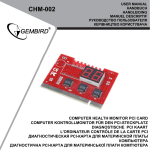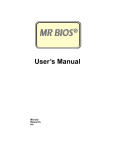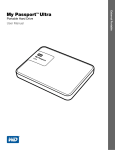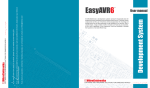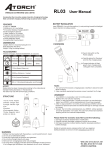Download PST44 User Manual - Winford Engineering
Transcript
v1.19 Table of Contents 1. Introduction 2. Warranty 3. Features 4. Technical Support 5. Hardware Information 1. Connector Pin-out 2. Building an External Display 6. Selected POST Codes 1. AMI BIOS 2. Quadtel BIOS / PhoenixBIOS Q3.07 3. PhoenixBIOS 4.0 Release 6.0 4. Award BIOS 4.51PG 5. MR BIOS 3.4x 7. Information Resources 1 1. Introduction: The PST44 is a P.O.S.T (Power On Self Test) diagnostics card for the ISA bus. It monitors port 80H and displays the data on two 7-segment LED displays. The PST44 is designed for use in computers with a 286 or later processor since these use port 80H as their POST port. The card also includes 4 LEDs to indicate if the power supplies are supplying current. These LEDs simply indicate the presence or absence of voltage; they do not actually indicate whether the voltage is within specifications. A DB-15 connector on the card's back-plane provides access to the 7-segment data pins if desired. Using this connector, it is possible to connect an external cable and display for easy viewing of the POST codes. When the computer's power is turned on, the BIOS performs a series of system tests before the operating system is loaded. This series of tests is referred to as the Power On Self Test, or POST. This series of tests typically checks the memory, disk controllers, keyboard, video card, and a number of other things. If all goes well, then the computer moves on to loading the operating system. If a major problem occurs and the computer hangs up, then we need some feedback to tell us where the problem occurred. The POST card provides this feedback. As the BIOS steps through each test it must perform, it writes a numeric code to port 80H. The POST card detects this code, latches it, and displays it. If the system passes the test, then the code will remain visible for only a short period of time before being replaced by the code for the next test. If the computer hangs up, then the code for the failed test is left on the display, indicating where the problem occurred. The computer technician must then consult a reference table for that particular brand of BIOS and see what area of hardware the POST code refers to. This manual includes POST code tables for American Megatrends, Quadtel, Phoenix, and MR BIOS. Other less popular codes can be obtained from Internet sites (see the Information Resources section of this manual). Package Contents The package you received should contain 2 items: 1. This manual 2. The PST44 P.O.S.T diagnostics card Disclaimer The PST44 is not intended or designed for use in military, medical, or other lifecritical applications. Winford Engineering shall not be held responsible or liable for damages or injury that occur as a result of the use this product. 2 2. Warranty: Winford Engineering provides a 2-year warranty for the PST44 P.O.S.T. card. This warranty does not cover the misuse or abuse of this product. In the event of product failure, Winford Engineering should be contacted for information regarding the return and replacement of the product. 3 3. Features: Works with 8 or 16-bit ISA bus. Monitors port 80 hexadecimal (standard for AT machines). Has voltage-present indicators** on the +5, -5, +12, -12 supply lines. Has a DB-15 connector on the back which allows the connection of an external display. ** These LEDs simply indicate the presence of voltage on the supply lines. They do not verify that it is within the required specifications. For example, the LED on the +12 volt supply line will light up even if the supply is only 8 volts at the time. These indicators simply indicate that some voltage is present. 4 4. Technical Support: If you find yourself in need of technical assistance beyond what is covered in this manual, there are several ways to contact Winford Engineering. If your problem is not urgent, we would prefer that you use e-mail or fax. Please provide us with your preferred e-mail address, as well as phone/fax numbers where you wish to be reached. This will help us get back to you in a timely fashion. NOTE: We cannot provide information about obscure POST codes. We do provide the common BIOS code definitions in this manual. We also provide Internet links to POST code lists in the Information Resources section of this manual. Technical Support Contacts Phone: 1-989-671-2941 FAX: 1-989-671-2941 E-mail: [email protected] Winford Engineering Technical Support 4169 Four Mile Road Bay City, MI 48706 5 5. Hardware Information: 5.1 Connector Pin-out The outputs of the LED display driver chips are brought out via the DB-15 connector on the back of the card. This connector can be used to display the POST codes on an external display (not provided). This provides convenient access to the codes if the card itself is not in a position to be viewed. The outputs are active-low (meant for a common anode 7-segment display). The outputs are brought out before any current-limiting resistors, so these will need to be built into any external display. The outputs for the upper display digit (most significant) are denoted with a 'U' prefix in the table below. The lower digit is indicated with an 'L' prefix. Pin Function 1 U_a 2 U_b 3 U_c 4 U_d 5 U_e 6 U_f 7 U_g 8 GND 9 L_a 10 L_b 11 L_c 12 L_d 13 L_e 14 L_f 15 L_g 6 5.2 Building an External Display It is a simple task to build your own external display for the POST card. You need a battery (typically a 9-volt), two common-anode 7-segment displays, and some current-limiting resistors. A schematic is shown below. a f g e b c d 7 6. Selected POST Codes Each BIOS manufacturer defines their own POST codes. Therefore, you need a list of BIOS code definitions from your manufacturer. Each manufacturer also has more than one version of BIOS, so check that as well. POST codes for some common BIOS versions are listed below. If your BIOS is not listed, check the Information Resources section of the manual for links to more POST code lists. 6.1 AMI Code Definitions CODE AMI DESCRIPTION 00 System configuration is displayed. Going to give control to INT 19h boot loader. 01 Processor register test about to start, and NMI to be disabled. 02 NMI is DIsabled. Power on delay starting. 03 Power on delay complete. Any initialization before keyboard BAT is in progress. 04 Any initialization before keyboard BAT is complete. Reading keyboard SYS bit, to check soft reset/ power-on. 05 Soft reset/ power-on determined. Going to enable ROM. i.e. disable shadow RAM/Cache if any. 06 ROM is enabled. Calculating ROM BIOS checksum, and waiting for KB controller input buffer to be free. 07 ROM BIOS checksum passed, KB controller I/B free. Going to issue the BAT command to keyboard controller. 08 BAT command to keyboard controller is issued. Going to verify the BAT command. 09 Keyboard controller BAT result verified. Keyboard command byte to be written next. 0A Keyboard command byte code is issued. Going to write command byte data. 0B Keyboard controller command byte is written. Going to issue Pin-23,24 blocking/unblocking command. 0C Pin-23,24 of keyboard controller is blocked/ unblocked. NOP command of keyboard controller to be issued next. 8 CODE AMI DESCRIPTION 0D NOP command processing is done. CMOS shutdown register test to be done next. 0E CMOS shutdown register R/W test passed. Going to calculate CMOS checksum, and update DIAG byte. 0F CMOS checksum calculation is done, DIAG byte written. CMOS init. to begin (If "INIT CMOS IN EVERY BOOT IS SET"). 10 CMOS initialization done (if any). CMOS status register about to init for Date and Time. 11 CMOS Status register initialized. Going to disable DMA and Interrupt controllers. 12 DMA controller #1,#2, interrupt controller #1,#2 disabled. About to disable Video display and init port-B. 13 Video display is disabled and port-B is initialized. Chipset init/ auto memory detection about to begin. 14 Chipset initialization/ auto memory detection over. 8254 timer test about to start. 15 CH-2 timer test halfway. 8254 CH-2 timer test to be complete. 16 CH-2 timer test over. 8254 CH-1 timer test to be complete. 17 CH-1 timer test over. 8254 CH-0 timer test to be complete. 18 CH-0 timer test over. About to start memory refresh. 19 Memory Refresh started. Memory Refresh test to be done next. 1A Memory Refresh line is toggling. Going to check 15 micro second ON/OFF time. 1B Memory Refresh period 30 micro second test complete. Base 64K memory test about to start. 20 Base 64k memory test started. Address line test to be done next. 21 Address line test passed. Going to do toggle parity. 22 Toggle parity over. Going for sequential data R/W test. 23 Base 64k sequential data R/W test passed. Any setup before Interrupt vector init about to start. 24 Setup required before vector initialization complete. Interrupt vector initialization about to begin. 9 CODE AMI DESCRIPTION 25 Interrupt vector initialization done. Going to read I/O port of 8042 for turbo switch (if any). 26 I/O port of 8042 is read. Going to initialize global data for turbo switch. 27 Global data initialization is over. Any initialization after interrupt vector to be done next. 28 Initialization after interrupt vector is complete. Going for monochrome mode setting. 29 Monochrome mode setting is done. Going for Color mode setting. 2A Color mode setting is done. About to go for toggle parity before optional rom test. 2B Toggle parity over. About to give control for any setup required before optional video ROM check. 2C Processing before video ROM control is done. About to look for optional video ROM and give control. 2D Optional video ROM control is done. About to give control to do any processing after video ROM returns control. 2E Return from processing after the video ROM control. If EGA/VGA not found then do display memory R/W test. 2F EGA/VGA not found. Display memory R/W test about to begin. 30 Display memory R/W test passed. About to look for the retrace checking. 31 Display memory R/W test or retrace checking failed. About to do alternate Display memory R/W test. 32 Alternate Display memory R/W test passed. About to look for the alternate display retrace checking. 33 Video display checking over. Verification of display type with switch setting and actual card to begin. 34 Verification of display adapter done. Display mode to be set next. 35 Display mode set complete. BIOS ROM data area about to be checked. 36 BIOS ROM data area check over. Going to set cursor for power on message. 37 Cursor setting for power on message id complete. Going to display the power on message. 38 Power on message display complete. Going to read new cursor positon. 10 CODE AMI DESCRIPTION 39 New cursor position read and saved. Going to display the reference string. 3A Reference string display is over. Going to display the Hit <ESC> message. 3B Hit <ESC> message displayed. Virtual mode memory test about to start. 40 Preparation for virtual mode test started. Going to verify from video memory. 41 Returned after verifying from display memory. Going to prepare the descriptor tables. 42 Descriptor tables prepared. Goin to enter in virtual mode for memory test. 43 Entered in the virtual mode. Going to enable interrupts for diagnostics mode. 44 Interrupts enabled (if diagnostics switch is on). Going to initialize data to check memory wrap around at 0:0. 45 Data initialized. Going to check for memory wrap around at 0:0 and finding the total system memory size. 46 Memory wrap around test done. Memory size calculation over. About to go for writing patterns to test memory. 47 Pattern to be tested written in extended memory. Going to write patterns in base 640k memory. 48 Patterns written in base memory. Going to find out amount of memory below 1M memory. 49 Amount of memory below 1M found and verified. Going to find out amount of memory above 1M memory. 4A Amount of memory above 1M found and verified. Going for BIOS ROM data area check. 4B BIOS ROM data area check over. Going to check <ESC> and to clear memory below 1M for soft reset. 4C Memory below 1M cleared. (SOFT RESET) Going to clear memory above 1M. 4D Memory above 1M cleared. (SOFT RESET) Going to save the memory size. 11 CODE AMI DESCRIPTION 4E Memory test started. (NO SOFT RESET) About to display the first 64k memory test. 4F Memory size display started. This will be updated during memory test. Going for sequential and random memory test. 50 Memory test below 1M complete. Going to adjust memory size for relocation/ shadow. 51 Memory size adjusted due to relocation/ shadow. Memory test above 1M to follow. 52 Memory test above 1M complete. Going to prepare to go back to real mode. 53 CPU registers are saved including memory size. Going to enter in real mode. 54 Shutdown successful, CPU in real mode. Going to restore registers saved during preparation for shutdown. 55 Registers restored. Going to disable gate A20 address line. 56 A20 address line disable successful. BIOS ROM data area about to be checked. 57 BIOS ROM data area check halfway. BIOS ROM data area check to be complete. 58 BIOS ROM data area check over. Going to clear Hit <ESC> message. 59 Hit <ESC> message cleared. <WAIT...> message displayed. About to start DMA and interrupt controller test. 60 DMA page register test passed. About to verify from display memory. 61 Display memory verification over. About to go for DMA #1 base register test. 62 DMA #1 base register test passed. About to go for DMA #2 base register test. 63 DMA #2 base register test passed. About to go for BIOS ROM data area check. 64 BIOS ROM data area check halfway. BIOS ROM data area check to be complete. 65 BIOS ROM data area check over. About to program DMA unit 1 and 2. 66 DMA unit 1 and 2 programming over. About to initialize 8259 interrupt controller. 12 CODE AMI DESCRIPTION 67 8259 initialization over. About to start keyboard test. 80 Keyboard test started. clearing output buffer, checking for stuck key, About to issue keyboard reset command. 81 Keyboard reset error/stuck key found. About to issue keyboard controller interface test command. 82 Keyboard controller interface test over. About to write command byte and init circular buffer. 83 Command byte written, Global data init done. About to check for lockkey. 84 Lock-key checking over. About to check for memory size mismatch with CMOS. 85 Memory size check done. About to display soft error and check for password or bypass setup. 86 Password checked. About to do programming before setup. 87 Programming before setup complete. Going to CMOS setup program. 88 Returned from CMOS setup program and screen is cleared. About to do programming after setup. 89 Programming after setup complete. Going to display power on screen message. 8A First screen message displayed. About to display <WAIT...> message 8B <WAIT...> message displayed. About to do Main and Video BIOS shadow. 8C Main and Video BIOS shadow successful. Setup options programming after CMOS setup about to start. 8D Setup options are programmed, mouse check and init to be done next. 8E Mouse check and initialization complete. Going for hard disk, floppy reset. 8F Floppy check returns that floppy is to be initialized. Floppy setup to follow. 90 Floppy setup is over. Test for hard disk presence to be done. 91 Hard disk presence test over. Hard disk setup to follow. 92 Hard disk setup complete. About to go for BIOS ROM data area check. 13 CODE AMI DESCRIPTION 93 BIOS ROM data area check halfway. BIOS ROM data area check to be complete. 94 BIOS ROM data area check over. Going to set base and extended memory size. 95 Memory size adjusted due to mouse support, hdisk type-47. Going to verify from display memory. 96 Returned after verifying from display memory. Going to do any init before C800 optional ROM control 97 Any init before C800 optional ROM control is over. Optional ROM check and control will be done next. 98 Optional ROM control is done. About to give control to do any required processing after optional ROM returns control. 99 Any initialization required after optional ROM test over. Going to setup timer data area and printer base address. 9A Return after setting timer and printer base address. Going to set the RS232 base address. 9B Returned after RS-232 base address. Going to do any initialization before Co-processor test 9C Required initialization before co-processor is over. Going to initialize the coprocessor next. 9D Coprocessor initialized. Going to do any initialization after Co-processor test. 9E Initialization after co-processor test is complete. Going to check extd keyboard, keyboard ID and num-lock. 9F Extd keyboard check is done, ID flag set. num-lock on/off. Keyboard ID command to be issued. A0 Keyboard ID command issued. Keyboard ID flag to be reset. A1 Keyboard ID flag reset. Cache memory test to follow. A2 Cache memory test over. Going to display any soft errors. A3 Soft error display complete. Going to set the keyboard typematic rate. A4 Keyboard typematic rate set. Going to program memory wait states. A5 Memory wait states programming over. Screen to be cleared next. A6 Screen cleared. Going to enable parity and NMI. 14 CODE AMI DESCRIPTION A7 NMI and parity enabled. Going to do any initialization required before giving control to optional ROM at E000. A8 Initialization before E000 ROM control over. E000 ROM to get control next. A9 Returned from E000 ROM control. Going to do any initialization required after E000 optional ROM control. AA Initialization after E000 optional ROM control is over. Going to display the system configuration. 15 6.2 Quadtel BIOS / PhoenixBIOS Q3.07 Code Definitions This list of POST codes applies only to Quadtel BIOS or PhoenixBIOS Q3.07 on an AT-class computer. Please note that different BIOS versions may have different code definitions and that some versions of BIOS may have codes which are OEMspecific. CODE QUADTEL / PHOENIX Q3.07 DESCRIPTION 02 CPU Flags test 04 CPU Register test 06 Initialize system hardware 08 Initialize chip set registers 0A Perform BIOS checksum test 0C Test DMA page registers 0E Test 8254 timers 10 Initialize 8254 timers 12 Test both 8237 DMA controllers 14 Initialize 8237 DMA controllers 16 Initialize 8259, Reset coprocessor 18 Test 8259 interrupt controller registers 1A Verify refresh is occurring 1C Base 64K address test 1E Base 64K ram test (16 bits) 20 Upper 16 of 32 bit test failed 22 Test 8742 keyboard controller 24 Verify CMOS / Configure CMOS 26 Verify/Load NVRAM parameters 28 Protected mode 1 2A AutoSize memory chips 2C Activate interleave (if possible) 2E Exit 1st protected mode test 30 Unexpected shutdown 16 CODE QUADTEL / PHOENIX Q3.07 DESCRIPTION 32 Determine system board memory size 34 Relocate memory option 36 Configure EMS memory option 38 Configure Wait State option 3A Retest 64K base ram 3C Determine relative CPU speed 3E Get switches/jumper status from 8742 40 Configure CPU speed 42 Initialize interrupt vectors 44 Verify video configuration 46 Initialize video system 48 Test for unexpected interrupts 4A Start 2nd protected mode test 4C Perform LDT instruction test 4E Perform TR instruction test 50 Perform LSL instruction test 52 Perform LAR instruction test 54 Perform VERR instruction test 56 Unexpected exception 58 Perform A20 gate test 5A Keyboard ready test 5C Determine if AT or XT keyboard type 5E Enter third protected mode test 60 Base memory test 62 Base memory address test 64 Shadow memory test 66 Extended memory test 68 Extended address test 6A Determine memory size 17 CODE QUADTEL / PHOENIX Q3.07 DESCRIPTION 6C Display error messages 6E Configure ROM/RAM BIOS 70 System timer test 72 Real time clock test 74 Test for stuck keys 76 Initialize hardware interrupt vectors 78 Detect and test coprocessor 7A Determine/init COM channels 7C Determine LPT channels 7E Initialize BIOS Data Area 80 Detect floppy controller 82 Test floppy drives 84 Fixed disk test 86 Perform external ROM scan 88 Test keylock/keyboard type 8A Wait for F1 test 8C Final system initialization 8E Interrupt 19 boot loader B0 Unknown interrupt occurred 18 6.3 PhoenixBIOS 4.0 Release 6.0 Code Definitions This list of POST codes applies to PhoenixBIOS 4.0 Release 6.0. Please note that different BIOS versions may have different code definitions and that some versions of BIOS may have codes which are OEM-specific. CODE PHOENIX 4.0 DESCRIPTION 02 Verify Real Mode 03 Disable Non- Maskable Interrupt (NMI) 04 Get CPU type 06 Initialize system hardware 08 Initialize chipset with initial POST values 09 Set IN POST flag 0A Initialize CPU registers 0B Enable CPU cache 0C Initialize caches to initial POST values 0E Initialize I/ O component 0F Initialize the local bus IDE 10 Initialize Power Management 11 Load alternate registers with initial POST values 12 Restore CPU control word during warm boot 13 Initialize PCI Bus Mastering devices 14 Initialize keyboard controller 16 BIOS ROM checksum 17 Initialize cache before memory autosize 18 8254 timer initialization 1A 8237 DMA controller initialization 1C Reset Programmable Interrupt Controller 20 Test DRAM refresh 22 Test 8742 Keyboard Controller 24 Set ES segment register to 4 GB 19 CODE PHOENIX 4.0 DESCRIPTION 26 Enable A20 line 28 Autosize DRAM 29 Initialize POST Memory Manager 2A Clear 512 KB base RAM 2C RAM failure on address line xxxx * 2E RAM failure on data bits xxxx * of low byte of memory bus 2F Enable cache before system BIOS shadow 30 RAM failure on data bits xxxx * of high byte of memory bus 32 Test CPU bus- clock frequency 33 Initialize Phoenix Dispatch Manager 36 Warm start shut down 38 Shadow system BIOS ROM 3A Autosize cache 3C Advanced configuration of chipset registers 3D Load alternate registers with CMOS values 42 Initialize interrupt vectors 45 POST device initialization 46 Check ROM copyright notice 48 Check video configuration against CMOS 49 Initialize PCI bus and devices 4A Initialize all video adapters in system 4B QuietBoot start (optional) 4C Shadow video BIOS ROM 4E Display BIOS copyright notice 50 Display CPU type and speed 51 Initialize EISA board 52 Test keyboard 54 Set key click if enabled 58 Test for unexpected interrupts 20 CODE PHOENIX 4.0 DESCRIPTION 59 Initialize POST display service 5A Display prompt "Press F2 to enter SETUP" 5B Disable CPU cache 5C Test RAM between 512 and 640 KB 60 Test extended memory 62 Test extended memory address lines 64 Jump to UserPatch1 66 Configure advanced cache registers 67 Initialize Multi Processor APIC 68 Enable external and CPU caches 69 Setup System Management Mode (SMM) area 6A Display external L2 cache size 6B Load custom defaults (optional) 6C Display shadow- area message 6E Display possible high address for UMB recovery 70 Display error messages 72 Check for configuration errors 76 Check for keyboard errors 7C Set up hardware interrupt vectors 7E Initialize coprocessor if present 80 Disable onboard Super I/ O ports and IRQs 81 Late POST device initialization 82 Detect and install external RS232 ports 83 Configure non- MCD IDE controllers 84 Detect and install external parallel ports 85 Initialize PC- compatible PnP ISA devices 86 Re-initialize onboard I/O ports. 87 Configure Motherboard Configurable Devices (optional) 88 Initialize BIOS Data Area 21 CODE PHOENIX 4.0 DESCRIPTION 89 Enable Non- Maskable Interrupts (NMIs) 8A Initialize Extended BIOS Data Area 8B Test and initialize PS/ 2 mouse 8F Determine number of ATA drives (optional) 90 Initialize hard- disk controllers 91 Initialize local- bus hard- disk controllers 92 Jump to UserPatch2 93 Build MPTABLE for multi- processor boards 95 Install CD ROM for boot 96 Clear huge ES segment register 97 Fixup Multi Processor table 98 Search for option ROMs. One long, two short beeps on checksum failure 99 Check for SMART Drive (optional) 9A Shadow option ROMs 9C Set up Power Management 9D Initialize security engine (optional) 9E Enable hardware interrupts 9F Determine number of ATA and SCSI drives A0 Set time of day A2 Check key lock A4 Initialize Typematic rate A8 Erase F2 prompt AA Scan for F2 key stroke AC Enter SETUP AEh Clear Boot flag B0 Check for errors B2 POST done - prepare to boot operating system B4 1 One short beep before boot B5 Terminate QuietBoot (optional) 22 CODE PHOENIX 4.0 DESCRIPTION B6 Check password (optional) B9 Prepare Boot BA Initialize DMI parameters BB Initialize PnP Option ROMs BC Clear parity checkers BD Display MultiBoot menu BE Clear screen (optional) BF Check virus and backup reminders C0 Try to boot with INT 19 C1 Initialize POST Error Manager (PEM) C2 Initialize error logging C3 Initialize error display function C4 Initialize system error handler C5 PnPnd dual CMOS (optional) C6 Initialize notebook docking (optional) C7 Initialize notebook docking late C8 Force check (optional) C9 Extended checksum (optional) D2 Unknown interrupt *If the BIOS detects eror 2C, 2E, or 30, it displays 2 additional codes on the display which indicate the failed address lines or bits. It first displays the error code, followed by a pause, then the high-order byte, another pause, and then the low-order byte. For example, the code '2C 0002' means that address line 1 has failed. It would be displayed as '2C' (pause) '00' (pause) '02'. 23 CODE PHOENIX 4.0 (FOR BOOT BLOCK IN FLASH ROM) E0 Initialize the chipset E1 Initialize the bridge E2 Initialize the CPU E3 Initialize system timer E4 Initialize system I/ O E5 Check force recovery boot E6 Checksum BIOS ROM E7 Go to BIOS E8 Set Huge Segment E9 Initialize Multi Processor EA Initialize OEM special code EB Initialize PIC and DMA EC Initialize Memory type ED Initialize Memory size EE Shadow Boot Block EF System memory test F0 Initialize interrupt vectors F1 Initialize Run Time Clock F2 Initialize video F3 Initialize System Management Mode F4 Output one beep before boot F5 Boot to Mini DOS F6 Clear Huge Segment F7 Boot to Full DOS 24 6.4 AwardBIOS Version 4.51PG Code Definitions This list of POST codes applies AwardBIOS 4.51PG. Please note that different BIOS versions may have different code definitions and that some versions of BIOS may have codes which are OEM-specific. CODE AWARD 4.51PG DESCRIPTION 01 Processor test 1; Processor status verification 02 Processor test 2; Read/Write and verify all CPU registers 03 Initialize chips; Disable NMI, PIE, AIE, UEI, SQWV. Disable video, parity checking, DMA. Reset math coprocessor. Clear all page registers, CMOS shutdown byte. Initialize DMA controller 0 and 1. Initialize interrupt controllers 0 and 1. 04 Test memory refresh toggle 05 Blank video, initialize keyboard; Keyboard controller initialization 06 Reserved 07 Test CMOS interface and battery 08 Set up low memory; Early chipset initialization, memory presence test, OEM chipset routines, clear low 64K memory, test first 64K memory 09 Early cache initialization; Cyrix CPU specific, CPU and cache initialization 0A Set up interrupt vector table; Initialize first 120 interrupt vectors 0B Test CMOS RAM checksum 0C Initialize keyboard; Detect the type of keyboard controller 0D Initialize video interface; Detect CPU clock, read CMOS location 14h to find the type of video in use, detect and initialize video adapter 0E Test video memory; Write sign-on message to screen, setup shadow RAM 0F Test DMA controller 0; BIOS checksum test, keyboard detect and initialization 10 Test DMA controller 1 11 Test DMA page registers 12-13 Reserved 14 Test Timer Counter 2 25 CODE AWARD 4.51PG DESCRIPTION 15 Test 8259-1 mask bits 16 Test 8259-2 mask bits 17 Test stuck 8259 interrupt bits 18 Test 8259 interrupt functionality 19 Test stuck NMI bits (parity I/O check) 1A Benchmark; Display CPU clock 1B-1E Reserved 1F Set EISA mode 20 Enable slot 0; System board 21-2F Enable slots 1-15 30 Size base and extended memory; Size the base memory from 256K to 640K and the extended memory above 1MB 31 Test base and extended memory; Test the base memory from 256K to 640K and the extended memory above 1MB using various bit patterns 32 Test EISA extended memory 33-3B Reserved 3C Setup enabled 3D Initialize and install mouse if present 3E Setup cache controller 3F Reserved 40 Display virus protect disable or enable 41 Initialize floppy drive and controller 42 Initialize hard drive and controller 43 Detect & initialize serial & parallel ports 44 Reserved 45 Detect and initialize math coprocessor 46 Reserved 47 Reserved 48-4D Reserved 26 CODE AWARD 4.51PG DESCRIPTION 4E Manufacturing POST loop or display messages 4F Security check 50 Write CMOS; Write CMOS back to RAM and clear screen 51 Pre-boot enable; Enable parity checking, enable NMI, enable cache before boot 52 Initialize option ROMs; Initialize any option ROMs present from C800h to EFFFFh. NOTE: When FSCAN option is enabled, ROMs initialize from C8000h to F7FFFh. 53 Initialize time value 60 Setup virus protect 61 Set boot speed 62 Setup NumLock 63 Boot attempt B0 Spurious B1 Unclaimed NMI BE Chipset default initialization; Program chipset registers with power-on BIOS defaults. BF Chipset initialization C0 Turn off chipset cache; OEM specific - Cache control C1 Memory presence test; OEM specific - Test to size on-board memory C5 Early shadow; OEM specific - Early shadow enable for fast boot C6 Cache presence test; External cache-size detection test E1-EF Setup pages FF Boot loader 27 6.5 MR BIOS Version 3.4x Code Definitions This list of POST codes applies MR BIOS version 3.4x. Please note that different BIOS versions may have different code definitions and that some versions of BIOS may have codes which are OEM-specific. CODE MR BIOS 3.4x DESCRIPTION 00 Cold Start, output EDX register to I/O ports 85h, 86h, 8Dh, 8Eh for later use. 01 Initialize any Custom KBD controller, disable CPU cache, cold initialize onboard I/O chipset, size & test RAM, size cache. 02 Disable critical IO (monitor, DMA, FDC, I/O ports, Speaker, NMI) 03 Checksum the BIOS ROM. 04 Test page registers 05 Enable A20 Gate, issue 8042 SelfTest 06 Initialize ISA I/O 07 Warm initialize custom KBD controller, warm initialize onboard I/O chipset. 08 Refresh toggle test 09 Test DMA Master registers, test DMA Slave registers. 0A Test 1st 64K of base memory 0B Test Master 8259 mask, test Slave 8259 mask 0C Test 8259 Slave, test 8259 slave's interrupt range, initialize interrupt vectors 00 - 77h, init KBD buffer variables. 0D Test Timer0, 8254 channel0 0E Test 8254 Ch2, speaker channel 0F Test RTC, CMOS RAM read/write test 10 Turn on Monitor, Show any possible error messages 11 Read and checksum the CMOS 12 Call Video ROM initialization routines, Show Display sign-on message, Show ESC Delay message 13 Set 8MHz AT-Bus 14 Size and test the base memory, Stuck NMI check 28 CODE MR BIOS 3.4x DESCRIPTION 15 No KB and PowerOn: Retry KB init 16 Size and test CPU Cache 17 Test A20 OFF and ON states 18 Size and test External memory, Stuck NMI check 19 Size and test System memory, Stuck NMI check 1A Test RTC Time 1B Determine Serial Ports 1C Determine Parallel Ports 1D Initialize Numeric Coprocessor 1E Determine Floppy Diskette Controllers 1F Determine IDE Controllers 20 Display CMOS configuration changes 21 Clear screens 22 Set/reset Numlock LED, perform Security functions 23 Final determination of onboard Serial/Parallel ports 24 Set KB Typematic Rate 25 Initialize Floppy Controller 26 Initialize ATA discs 27 Set the video mode for primary adapter 28 Cyrix WB-CPU support, Green PC: purge 8259 slave, relieve any trapped IRRs before enabling PwrMgmt, set 8042 pins, Ctrl-Alt-Del possible now, Enable CPU Features 29 Reset A20 to OFF, install Adapter ROMs 2A Clear Primary Screen, Convert RTC to system ticks, Set final DOS timer variables 2B Enable NMI and latch. 2C Reserved 2D Reserved 2E Fast A20: Fix A20 29 CODE MR BIOS 3.4x DESCRIPTION 2F Purge 8259 slave; relieve any trapped IRRs before enabling Green-PC. Pass control to INT 19 boot 32 Test CPU Burst 33 Reserved 34 Determine 8042, Set 8042 Warm-Boot flag STS.2 35 Test HMA Wrap, Verify A20 enabled via F000:10 HMA 36 Reserved 37 Validate CPU: CPU Step NZ, CPUID Check. Disable CPU features 38 Set 8042 pins (Hi-Speed, Cache-off) 39 PCI Bus: Load PCI; Processor Vector init'd, BIOS Vector init'd, OEM Vector init'd 3A Scan PCI Bus 3B Initialize PCI Bus with intermediate defaults 3C Initialize PCI OEM with intermediate defaults, OEM bridge 3D PCI Bus or PLUGnPLAY: Initialize AT Slotmap from AT-Bus CDE usage 3E Find phantom CDE ROM PCI-cards 3F PCI Bus: final Fast-Back-to-Back state 40 OEM POST Initialization, Hook Audio 41 Allocate I/O on PCI-Bus, logs-in PCI-IDE 42 Hook PCI-ATA chips 43 Allocate IRQs on the PCI Bus 44 Allocate/enable PCI Memory/ROM space 45 Determine PS/2 Mouse 46 Map IRQs to PCI Bus per user CMOS, Enable ATA IRQs. 47 PCI-ROM install, note user CMOS 48 If Setup conditions: execute setup utility 49 Test F000 Shadow integrity, Transfer EPROM to Shadow-RAM 4A Hook VL ATA Chip 4B Identify and spin-up all drives 30 CODE MR BIOS 3.4x DESCRIPTION 4C Detect Secondary IRQ, if VL/AT-Bus IDE exists but its IRQ not known yet, then autodetect it 4D Detect/log 32-bit I/O ATA devices 4E Atapi drive M/S bitmap to Shadow-RAM, Set INT13 Vector 4F Finalize Shadow-RAM variables 50 Chain INT 13 51 Load PnP, Processor Vector init'd, BIOS Vector init'd, OEM Vector init'd 52 Scan PLUGnPLAY, update PnP Device Count 53 Supplement IRQ usage -- AT IRQs 54 Conditionally assign everything PnP wants 58 Perform OEM Custom boot sequence just prior to INT 19 boot 59 Return from OEM custom boot sequence. Pass control to INT 19 boot 5A Display MR BIOS logo 88 Dead motherboard and/or CPU and/or BIOS ROM. FF BIOS POST Finished. 31 7. Information Resources: Here are some links to POST codes on the web. Check around for others. -Huge list of codes (many BIOS types) http://www.unicore.com -Phoenix / Award / Quadtel http://www.phoenix.com/pcuser/ -Microid Research (MR BIOS) http://www.mrbios.com/postcode.html -American Megatrends (AMI) http://www.ami.com/support/bios.html -Miscellaneous BIOS codes -- these links point to some rather extensive lists http://webenet.net/~ntuser/ ftp://rtfm.mit.edu/pub/usenet-by-group/news.answers/pc-hardwarefaq/part4 32