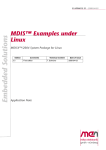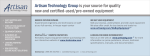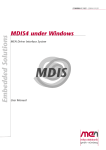Download 21Z014-00 E1 VME4L User Manual - University of Manchester
Transcript
Embedded Solutions
21Z014-00 E1 - 2004-12-08
VME4L – VME for Linux
Installation Instructions
User Manual
®
About this Document
About this Document
This manual deals with the installation of MEN’s VME for Linux software package
VME4L (Linux device driver for MEN PCI-to-VME bridge, article no. 13Z014-90).
History
Edition
E1
Comments
First edition
Technical Content
T. Schnürer
Date of Issue
2004-12-08
Conventions
!
italics
bold
monospace
hyperlink
This sign marks important notes or warnings concerning proper functionality of the
product described in this document. You should read them in any case.
Folder, file and function names are printed in italics.
Bold type is used for emphasis.
A monospaced font type is used for listings, C function descriptions or wherever
appropriate.
Hyperlinks are printed in blue color.
The globe will show you where hyperlinks lead directly to the Internet, so you can
look for the latest information online.
IRQ#
/IRQ
Signal names followed by "#" or preceded by a slash ("/") indicate that this signal is
either active low or that it becomes active at a falling edge.
MEN Mikro Elektronik GmbH
21Z014-00 E1 - 2004-12-08
2
About this Document
Copyright Information
MEN Mikro Elektronik reserves the right to make changes without further notice to any products
herein. MEN makes no warranty, representation or guarantee regarding the suitability of its products
for any particular purpose, nor does MEN assume any liability arising out of the application or use of
any product or circuit, and specifically disclaims any and all liability, including without limitation
consequential or incidental damages.
"Typical" parameters can and do vary in different applications. All operating parameters, including
"Typicals" must be validated for each customer application by customer's technical experts.
MEN does not convey any license under its patent rights nor the rights of others.
Unless agreed otherwise, MEN products are not designed, intended, or authorized for use as
components in systems intended for surgical implant into the body, or other applications intended to
support or sustain life, or for any other application in which the failure of the MEN product could
create a situation where personal injury or death may occur. Should Buyer purchase or use MEN
products for any such unintended or unauthorized application, Buyer shall indemnify and hold MEN
and its officers, employees, subsidiaries, affiliates, and distributors harmless against all claims, costs,
damages, and expenses, and reasonable attorney fees arising out of, directly or indirectly, any claim of
personal injury or death associated with such unintended or unauthorized use, even if such claim
alleges that MEN was negligent regarding the design or manufacture of the part.
Unless agreed otherwise, the products of MEN Mikro Elektronik are not suited for use in nuclear
reactors and for application in medical appliances used for therapeutical purposes. Application of
MEN's products in such plants is only possible after the user has precisely specified the operation
environment and after MEN Mikro Elektronik has consequently adapted and released the product.
All brand or product names are trademarks or registered trademarks of their respective holders.
Information in this document has been carefully checked and is believed to be accurate as of the date of
publication; however, no responsibility is assumed for inaccuracies. MEN Mikro Elektronik accepts no
liability for consequential or incidental damages arising from the use of its products and reserves the
right to make changes on the products herein without notice to improve reliability, function or design.
MEN Mikro Elektronik does not assume any liability arising out of the application or use of the
products described in this document.
Copyright © 2004 MEN Mikro Elektronik GmbH. All rights reserved.
Please recycle
Germany
MEN Mikro Elektronik GmbH
Neuwieder Straße 5-7
90411 Nuremberg
Phone +49-911-99 33 5-0
Fax +49-911-99 33 5-901
E-mail [email protected]
www.men.de
France
MEN Mikro Elektronik SA
18, rue René Cassin
ZA de la Châtelaine
74240 Gaillard
Phone +33 (0) 450-955-312
Fax +33 (0) 450-955-211
E-mail [email protected]
www.men-france.fr
MEN Mikro Elektronik GmbH
21Z014-00 E1 - 2004-12-08
UK
MEN Micro Ltd
Whitehall, 75 School Lane
Hartford, Northwich
Cheshire UK, CW8 1PF
Phone +44 (0) 1477-549-185
Fax +44 (0) 1477-549-178
E-mail [email protected]
www.menmicro.co.uk
USA
MEN Micro, Inc.
PO Box 4160
Lago Vista, TX 78645-4160
Phone (512) 267-8883
Fax (512) 267-8803
E-mail [email protected]
www.menmicro.com
3
Contents
Contents
1 Installing VME4L . . . . . . . . . . . . . . . . . . . . . . . . . . . . . . . . . . . . . . . . . . . . . . . 5
1.1 Preparing the Kernel Sources . . . . . . . . . . . . . . . . . . . . . . . . . . . . . . . . 5
1.2 Build Option 1: Using MEN's MDIS Build System . . . . . . . . . . . . . . . 6
1.3 Build Option 2: Using the Linux Kernel Build System. . . . . . . . . . . . . 8
1.3.1
Compiling Test Programs . . . . . . . . . . . . . . . . . . . . . . . . . . . 10
1.4 VME4L Major Number . . . . . . . . . . . . . . . . . . . . . . . . . . . . . . . . . . . . 11
2 RTAI Support for VME Interrupts . . . . . . . . . . . . . . . . . . . . . . . . . . . . . . . . 12
MEN Mikro Elektronik GmbH
21Z014-00 E1 - 2004-12-08
4
Installing VME4L
1
Installing VME4L
The two modules vme4l-core and vme-pldz002 replace the old driver vmemenpci2vme. The VME4L driver can be built in two environments:
1 Using MEN's MDIS build system
(MDIS package for Linux 13M000-13 >= 3.0).
2 Using the Linux kernel build system.
Option 1 is the most convenient. At least, you should use it when you want to use
MDIS drivers for devices on VMEbus. With this option, VME4L is built as a kernel
module.
Option 2 can be used when you want to use only the userland API of VME4L, or if
your kernel doesn't support loadable modules and you have to link VME4L
statically into the kernel.
1.1
Preparing the Kernel Sources
No matter whether you use option 1 or 2, you should do the following:
You must have the sources of the kernel that shall be running on your target
with the matching .config script.
E.g. under SuSE, install package kernel-sources using Yast2, then do the following:
# cd /usr/src/linux
# cp /boot/vmlinuz.config .
# make oldconfig
Remove the old vme-menpci2vme driver from your kernel, if present:
Check if <kernel-dir>/drivers/char/vme-menpci2vme.c exists. If so, modify the
drivers/char/Makefile:
- From the "export-objs := ...." list, remove vme-menpci2vme.o.
- Remove line
obj-$(CONFIG_MEN_PCI2VME) += vme-menpci2vme.o
MEN Mikro Elektronik GmbH
21Z014-00 E1 - 2004-12-08
5
Installing VME4L
1.2
Build Option 1: Using MEN's MDIS Build System
Download the MDIS system package for Linux, article no. 13m00013.zip (version >= 3.0) from MEN’s website.
This package also contains this VME driver.
Install the MDIS system package as described in MDIS4 under Linux user
manual (article no. 21M000-17). All files will be installed in /opt/menlinux.
Use the MDIS configuration wizard to define your system. If you select a component with VME support (e.g. A12, A15, A500), the MDIS wizard automatically adds the required VME modules.
If you are using ELinOS, add the following lines to the ELinOS project’s
autonode.sh:
# VME4L
major=230
echo node
echo node
echo node
echo node
echo node
echo node
echo node
echo node
echo node
echo node
echo node
echo node
echo node
echo node
echo node
"/dev/vme4l_a16d16"
"/dev/vme4l_a16d32"
"/dev/vme4l_a24d16"
"/dev/vme4l_a24d16_blt"
"/dev/vme4l_a24d32"
"/dev/vme4l_a24d32_blt"
"/dev/vme4l_a32d32"
"/dev/vme4l_a32d32_blt"
"/dev/vme4l_a32d64_blt"
"/dev/vme4l_slave0"
"/dev/vme4l_slave1"
"/dev/vme4l_slave2"
"/dev/vme4l_slave3"
"/dev/vme4l_slave4"
"/dev/vme4l_slave5"
c
c
c
c
c
c
c
c
c
c
c
c
c
c
c
$major
$major
$major
$major
$major
$major
$major
$major
$major
$major
$major
$major
$major
$major
$major
0 0666 0 0 ""
2 0666 0 0 ""
4 0666 0 0 ""
5 0666 0 0 ""
6 0666 0 0 ""
7 0666 0 0 ""
8 0666 0 0 ""
9 0666 0 0 ""
10 0666 0 0 ""
11 0666 0 0 ""
12 0666 0 0 ""
13 0666 0 0 ""
14 0666 0 0 ""
15 0666 0 0 ""
16 0666 0 0 ""
If you are using a self-hosted system, create device nodes as follows:
major=230
mknod "/dev/vme4l_a16d16"
mknod "/dev/vme4l_a16d32"
mknod "/dev/vme4l_a24d16"
mknod "/dev/vme4l_a24d16_blt"
mknod "/dev/vme4l_a24d32"
mknod "/dev/vme4l_a24d32_blt"
mknod "/dev/vme4l_a32d32"
mknod "/dev/vme4l_a32d32_blt"
mknod "/dev/vme4l_a32d64_blt"
mknod "/dev/vme4l_slave0"
mknod "/dev/vme4l_slave1"
mknod "/dev/vme4l_slave2"
mknod "/dev/vme4l_slave3"
mknod "/dev/vme4l_slave4"
mknod "/dev/vme4l_slave5"
c
c
c
c
c
c
c
c
c
c
c
c
c
c
c
$major
$major
$major
$major
$major
$major
$major
$major
$major
$major
$major
$major
$major
$major
$major
0
2
4
5
6
7
8
9
10
11
12
13
14
15
16
Build your MDIS configuration as described in the MDIS4 under Linux user
manual (21M000-17).
Install the files on the target as described in the MDIS4 under Linux user manual (21M000-17) (not required for ELinOS).
MEN Mikro Elektronik GmbH
21Z014-00 E1 - 2004-12-08
6
Installing VME4L
On the target, you should find the following files in /lib/modules/
$KERNEL_VERSION/misc:
- men_vme4l-core.o
- men_pldz002.o
Load these modules on the target (on self-hosted systems, run depmod before):
target:# modprobe men_pldz002
This will load both modules. You should see an output on the console or in /var/
log/messages or /proc/kmsg similar to this:
vme4l-core $Revision: 1.4 $, (No bridge driver attached)
vme4l_z002_init_module
vme-menpldz002: found PLDZ002 bridge (rev x), irq y
VME4L bridge driver has registered: PLDZ002 VME bridge (rev 7), \
vme4l-pldz002 $Revision: 1.4 $
If required, you can then load further MDIS/BBIS drivers, e.g.:
target:# modprobe men_bb_a201
target:# modprobe men_ll_m22
You can now try the test programs. E.g. the following dumps standard VME
space address E00000:
# vme4l_rwex 4 e00000 100 2 r
MEN Mikro Elektronik GmbH
21Z014-00 E1 - 2004-12-08
7
Installing VME4L
1.3
Build Option 2: Using the Linux Kernel Build System
Install the VME4L package in an arbitrary directory (let's choose ~/vme4l):
$ mkdir ~/vme4l
$ cd ~/vme4l
$ unzip <path-to-download-dir>/13z01490.zip
Copy the driver sources into the kernel tree. You may have to do this as "root":
# cd ~/vme4l/DRIVERS/VME4LX/DRIVER_K24
# ./install-to-kernel <kernel-dir>
Modify the <kernel-dir>/drivers/char/Makefile:
- Add file vme4l-core.o to "export-objs := ....".
- Add line
obj-$(CONFIG_MEN_VME4L) += vme4l-core.o
- Add line
obj-$(CONFIG_MEN_PLDZ002) += vme4l-pldz002.o
Modify <kernel-dir>/drivers/char/Config.in:
Search for "CONFIG_MEN_PCI2VME". If you found it, remove the following
entry block:
tristate 'MEN PCI to VME bridge support' CONFIG_MEN_PCI2VME
if [ "$CONFIG_MEN_PCI2VME" != "n" ]; then
define_bool CONFIG_MEN_VME_KERNELIF y
fi
Add the following before "endmenu":
tristate 'MEN VME4L driver' CONFIG_MEN_VME4L
if [ "$CONFIG_MEN_VME4L" != "n" ]; then
define_bool CONFIG_MEN_VME_KERNELIF y
dep_bool 'RTAI support for VME' CONFIG_MEN_VME_RTAI_KERNELIF
$CONFIG_MEN_VME_KERNELIF
fi
If you changed the content of the Config.in file above properly and then call the
kernel build system through make menuconfig, it should give you the choices as in
Figure 1, menuconfig with selections for VME, on page 9 below.
MEN Mikro Elektronik GmbH
21Z014-00 E1 - 2004-12-08
8
Installing VME4L
Figure 1. menuconfig with selections for VME
Then, rebuild your kernel using your build facilities function (e.g. elk from
ELinOS) or call the plain make:
# cd <kernel-dir>
# make
If you have chosen static linking, reinstall your kernel and reboot.
(This may be different, depending on the Linux distribution used!)
# make lilo
# reboot
Create device nodes on your target:
major=230
mknod "/dev/vme4l_a16d16"c $major 0
mknod "/dev/vme4l_a16d32"c $major 2
mknod "/dev/vme4l_a24d16"c $major 4
mknod "/dev/vme4l_a24d16_blt"c $major
mknod "/dev/vme4l_a24d32"c $major 6
mknod "/dev/vme4l_a24d32_blt"c $major
mknod "/dev/vme4l_a32d32"c $major 8
mknod "/dev/vme4l_a32d32_blt"c $major
mknod "/dev/vme4l_a32d64_blt"c $major
MEN Mikro Elektronik GmbH
21Z014-00 E1 - 2004-12-08
5
7
9
10
9
Installing VME4L
If you have built VME4L as modules, load the modules on the target:
target:# modprobe vme4l-pldz002
This will load both modules. As in the previous build option, you should see an
output on the console similar to this:
vme4l-core $Revision: 1.4 $, (No bridge driver attached)
vme4l_z002_init_module
vme-menpldz002: found PLDZ002 bridge (rev x), irq y
VME4L bridge driver has registered: PLDZ002 VME bridge (rev 7), \
vme4l-pldz002 $Revision: 1.4 $
Compile the vme4l_api library:
$ cd ~/vme4l/LIBSRC/VME4L_API
Edit Makefile and change "CC=" to the compiler for your target. For ELinOS,
this is done automatically when the project’s ELINOS.sh file is sourced.
$ make
This will create ~/vme4l/LIBSRC/VME4L_API/libvme4l_api.a, which can then
be linked to your application program.
1.3.1
Compiling Test Programs
A Makefile is provided in TOOLS/VME4L_API to compile test programs without
the MDIS build system.
Change into this directory:
$ cd ~/vme4l/TOOLS/VME4L_API
$ make
This builds all test programs and places the binaries into ~/vme4l/TOOLS/
VME4L_API.
MEN Mikro Elektronik GmbH
21Z014-00 E1 - 2004-12-08
10
Installing VME4L
1.4
VME4L Major Number
By default, VME4L uses major number 230. If this number is occupied by another
driver in your system, either change VME4L_MAJOR in vme4l-core.c or pass
"major=xxx" when loading the men_vme4l module.
MEN Mikro Elektronik GmbH
21Z014-00 E1 - 2004-12-08
11
RTAI Support for VME Interrupts
2
RTAI Support for VME Interrupts
MDIS supports several bus types, which are specified in oss.h
(OSS_BUSTYPE_xxx). VME bus devices play a special role within the MDIS
kernel. Their system interrupt is not installed from the MDIS kernel, but from the
vme4l-core module. The central function there is vme4l_irq( ).
Three types of interrupt routines are handled:
• Kernel RTAI IRQ handlers:
#define VME4L_RTAI_IRQ
• Kernel standard IRQ handlers: #define VME4L_KERNEL_IRQ
• User IRQ handlers (signals): #define VME4L_USER_IRQ
The following figure explains how each of the three IRQ types is dispatched:
Figure 2. VME IRQ Handling for Different Handler Types
User Space
(MDIS)
User Application
Linux Kernel
Space
MEN MDIS Kernel
LL Handlers
[Mxx_Irq]
vme4_core
RTAI Context
vme4l_irq
Central
dispatching
Kernel IRQ handler
Userspace signals
men_pldz002
PldZ002_Irq
• Get VME level/vector.
• Call vme4l_irq().
RTAI handler
RTAI real-time
handler
men_rtai_shirq
rtai_hal
Hardware
PCI-to-VME
Bridge
MEN Mikro Elektronik GmbH
21Z014-00 E1 - 2004-12-08
12