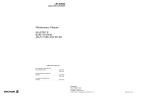Download I-Count V1.0 - Doing Security
Transcript
I-Count V1.0 Multilane radar traffic counter User Manual Manual v1.1 Manual version: A:\MKT Documentations\Manuels\I-Count\ICount_Man_V1.1_En _sans Soft.docx Icoms Detections S.A. Avenue Albert Einstein 11/e ▪ B-1348 Louvain-la-Neuve ▪ BELGIUM Tel.: +32 (0) 10 45 41 02 ▪ Fax: +32 (0) 10 45 04 61 [email protected] ▪ www.icomsdetections.com Table of contents TABLE OF CONTENTS.......................................2 TABLE OF ILLUSTRATIONS .................................3 INTRODUCTION .....................................................4 About the manual................................................................................................................................................................................................................. 4 Usage according to regulations ........................................................................................................................................................................................... 4 Label ...................................................................................................................................................................................................................................... 4 Safety instructions ................................................................................................................................................................................................................ 4 Concept ................................................................................................................................................................................................................................. 5 Features ................................................................................................................................................................................................................................. 6 Technology ........................................................................................................................................................................................................................... 6 Precautions............................................................................................................................................................................................................................ 6 Warranty................................................................................................................................................................................................................................ 6 Packaging .............................................................................................................................................................................................................................. 6 RADAR UNIT............................................................7 Physical description ............................................................................................................................................................................................................. 7 Black plastic case containing: ......................................................................................................................................................................................... 7 Accessories: ...................................................................................................................................................................................................................... 7 Case dimensions: ............................................................................................................................................................................................................. 7 Mechanical data:............................................................................................................................................................................................................... 7 Specifications ........................................................................................................................................................................................................................ 8 Power supply .................................................................................................................................................................................................................... 8 User output....................................................................................................................................................................................................................... 8 Operating temperature .................................................................................................................................................................................................... 8 Sealing ............................................................................................................................................................................................................................... 8 Direction of detection ..................................................................................................................................................................................................... 8 Measurement accuracy .................................................................................................................................................................................................... 8 WIRING ....................................................................9 Wiring .................................................................................................................................................................................................................................... 9 Communication .................................................................................................................................................................................................................... 9 INSTALLATION..................................................... 10 Physically installing the unit .............................................................................................................................................................................................. 10 COMMUNICATION - SETUP ............................ 11 Operator mode ................................................................................................................................................................................................................... 11 Transaction scheme ....................................................................................................................................................................................................... 11 Command list ................................................................................................................................................................................................................. 12 Notes ............................................................................................................................................................................................................................... 12 PARAMETERS ................................................................................................................................................................................................................. 12 Parameters description .................................................................................................................................................................................................. 13 Reference parameters .................................................................................................................................................................................................... 13 Version number......................................................................................................................................................................................................... 13 Sub-version number.................................................................................................................................................................................................. 13 Serial number ............................................................................................................................................................................................................. 13 Detection parameters .................................................................................................................................................................................................... 13 Units set...................................................................................................................................................................................................................... 13 Communication parameters ......................................................................................................................................................................................... 13 Baud rate .................................................................................................................................................................................................................... 13 Echo in operator mode ............................................................................................................................................................................................ 14 Message parameters ....................................................................................................................................................................................................... 14 Message type .............................................................................................................................................................................................................. 14 Clock parameters ........................................................................................................................................................................................................... 14 Date and Time ........................................................................................................................................................................................................... 14 Installation parameters .................................................................................................................................................................................................. 14 Installation height ...................................................................................................................................................................................................... 14 ADDITIONAL INFORMATION......................... 15 Legal notice ......................................................................................................................................................................................................................... 15 Issue records ....................................................................................................................................................................................................................... 15 Contact details .................................................................................................................................................................................................................... 15 2 Manufacturer: ................................................................................................................................................................................................................. 15 Your distributor: ............................................................................................................................................................................................................ 15 Table of illustrations Aucune entrée de table d'illustration n'a été trouvée. 3 Introduction About the manual On the following pages you will learn how to install and operate the radar in an appropriate & safer way. We attach great importance to the safe, appropriate and effective handling of this detector. It is therefore important to read this manual thoroughly before using the device. In the manual you will find important instructions helping you to avoid danger and to prolong the reliability and durability of the device and the accessories. For your own safety you should read the safety instructions. instructions Follow the instructions closely in order to avoid danger for yourself and others or damage to the device. If you have any questions about the I-Count, which are not answered in this manual, or if you have problems understanding the descriptions, please contact the company that provided you with our reliable solution for portable traffic data collection. Usage according to regulations The I-Count is solely suited for traffic data collection (detection of vehicles for counting, classification and speed measurement). Any further usage is not appropriate. Do not use the I-Count for any other purpose. Label The microwave detector I-COUNT is provided with a serial number. You will need this serial number for any communication when talking with the customer service. Safety instructions Read the following safety instructions thoroughly and observe them carefully. They are stated to ensure your own safety and the safety of others and to avoid damage to the device or accessories. Danger of electricity! Make sure that no liquid may get inside the device. If you notice any damage, e.g. broken or crushed cables, damaged plugs, enclosures etc., turn off the device at once and contact your I-COUNT provider. The device may only be installed, brought into service and repaired by an electrotechnical expert (Very ESD sensitive!!!). Inappropriate operation, improper maintenance or not observing the instructions in this manual can lead to danger. Any malfunction of the device which may limit the safety of its users or others must be removed immediately. All warning and safety labels on the device must be observed and kept complete and legible. 4 The appropriate usage must be observed by all means. For damage resulting from inappropriate usage the manufacturer will not undertake any liability. The device must not be used as a safety component in the sense of the European Directive 98/37/EC ("Machinery Directive”). In systems with high risk additional safety measures are necessary. The operator of the device must ensure that the chosen means of operation will not cause damage to material or danger to people and that all security and safety installations are present and functioning. Before installation and first operation, please observe the instructions in the manual. The manual must be available at the site of usage at any time. It must be read thoroughly and applied appropriately by the person responsible for the operation, maintenance and service of the device. Our products are in a constant process of improvement and advancement. Because of this, read the current manual thoroughly before installation and first operation. Without prior consent of the manufacturer, no modifications, neither mechanical nor electrical, may be done. Only parts that have the consent of the manufacturer may be used for back fitting or as accessories. Any violations will lead to the termination of conformity and the manufacturer’s warranty. The user will subsequently bear the risk. During the installation, be really cautious while using a ladder to fix either the bracket on the pole, either the radar on the bracket. Make sure the ground is perfectly stable for the ladder (or any material used to reach the installation height of the radar bracket). You need also to take all the safety precautions while climbing and fixing the material. We also strongly advise the use of a padlock to secure the radar to its bracket. Concept The I-COUNT is a compact traffic analyser. It can be installed at the roadside ; It can monitor lanes on a distance of max. 20 m; It is discreet ; It does not come directly in contact with the vehicles ; It is weather-proof ; It is silent ; It can be integrated into a network ; It can be equipped with wireless communication. 5 Features Counting, speed measurement and length measurement of vehicles, with timestamping (showing the date and time when each vehicle was detected), distance to car and direction (speed sign). Technology Microwave Doppler-FSK radar, combined with FMCW. Vehicle-by-vehicle data collection. Precautions This unit contains electronic components. Precautions must be taken when transporting and installing it. Please follow the recommendations below: Avoid impacts when transporting and handling the unit. Use only the cables, power supplies, chargers and other accessories supplied with the unit. When storing the unit do not place anything on top of it. Warranty The warranty, which is for a period of 2 (two) years from the date of delivery, covers any manufacturing defects and faulty parts provided that the unit is used normally. It does not cover the scratches or other damage caused by normal use of the unit. To retain your right to the warranty, please follow the instructions given in this user manual carefully. The warranty will be void, if the radar is not ship in its original packaging (confer hereunder). Packaging Please keep this box in case of return shipment to the manufacturer. If the radar is not shipped in this box, the warranty will not apply. If the radar is shipped in a equivalent packaging, a new one will be provided once the radar is ready to be shipped. The packaging value will be invoiced: 20,00 EUR. 6 Chapter 1 Radar unit Physical description Black plastic case containing: Plate fixed to the rear of the radar unit with 4 threaded rods for mounting Antenna’s and radar unit Connector + cable for power supply and telecom interface (RS-232). Accessories: Adjustable bracket User manual Case dimensions: Width: 245 mm Height: 270 mm Thickness: 125 mm, Total weight without bracket: approx. 2 kg Mechanical data: Rear side of the radar : An adjustable mounting bracket is part of the I-COUNT delivery. It is provided with 2 flanges, which allows the use of different types of clamps. Specifications Power supply o • Power supply : 12-20 VDC o • Power consumption : 2,8 W User output o Standard RS-232 9600 to 115000 Bps 1 start, 1 stop, no parity Operating temperature The system can operate within a temperature range of from -40°C to 70°C. Sealing The system is waterproof (IP67). The case is protected by a door fitted with a seal. It may only be opened in a dry place by an approved technician or your distributor. To keep the unit properly sealed, please make sure that the case screws are fastened and the power/communication cable is properly connected. Direction of detection The radar unit measures both directions. It sends a positive speed for vehicles moving from left to right, and a negative speed for vehicles moving from right to left Measurement accuracy Counting accuracy is approximately 98% (When inter-lane is processed). Vehicle classification is approximately 90% accurate. These values are achieved under optimum installation conditions (see below), on a single traffic lane. The radar unit can measure speeds of from 25 to 200 km/h. Chapter 2 Wiring Wiring • • BLUE : 0V (COMMON for RS232) BROWN : + 12 V • • YELLOW/GREEN : TX PC YELLOW: RX PC • • • WHITE : COM GREY : NC PURPLE : NO Communication The communication between radar and PC is RS-232. The figure hereunder is a back view of a female DB9 to PC connector. Note that RX is radar side and must be interpreted as TX from PC (DB9 pin 3), while TX is RX on PC side (DB9 pin 2). Cable layout DB9 GND White RX PC or TX Yellow Radar TX PC or RX Yellow/ Radar Green 5 2 3 Chapter 3 Installation The precision of the installation is really important and can influence the accuracy of the data. Parameters which can influence the accuracy: - Queues - Traffic jam - Braking and accelerating Physically installing the unit The radar must be installed on a pole on the side of the road. o Recommended height : between 4 and 5 m o Maximum range : 20 m from the pole The bracket can be installed separately from the unit. Care must be taken to ensure that the bracket plate is installed parallel to the traffic direction (the beam of the radar is perpendicular to the lanes). This part of the installation is very important and can influence the accuracy of the data recorded. Angle of inclination to the pole : 5° When the bracket is fixed, check again if the alignment is still correct as the bracket might have moved while fixing it. Chapter 4 Communication - Setup The I-COUNT is designed to be directly connected to its controlling device through a serial interface. The communication with the I-COUNT detector can be done by issuing simple ASCII commands via a serial terminal. This mode is intended for interactive communication with the detector and/or for quick configuration of the detector by sending of text files over the serial link. In the following document, this mode of communication is named “the operator mode”. Communication is done via serial link with the following characteristics: 1 start bit 8 data bits 1 stop bit No flow control Baud-rate configurable from 9600 to 115200 bauds (default is 115200 bauds) The I-Count detector is available with 3-wires RS232. These options and other communication interfaces will be added in a near future: 5-wires RS422 and 3-wires point-to-point RS485. Operator mode Transaction scheme 1. The communication in operator mode is line oriented. 2. Each request consists of a line terminated by a carriage return and each answer consists of one or more line(s) and is always terminated by one of those lines : 1. OK<CR><LF> 2. ERROR<CR><LF> 3. Each request must be terminated by a carriage return only (no line feed). 4. The controlling device must wait for the detector to answer before issuing a new message. Command list Command Action param pnum [value]<CR> If value is not specified: get the current value of the parameter pnum. If value is specified: Set the value of the parameter pnum. The values are sent and received in decimal. Note: Modifications to parameters are immediately active (except for the baud rate) but are not written in the non-volatile memory until the « save » command has been issued. Note: see table p. 13, title 0 for the parameters numbers (pnum). save<CR> Save parameters to non-volatile memory. reset<CR> Reset the detector (Note : start up time = 2s) Example: a session in operator mode param 50 9999 Out of range. ERROR param 50 1 OK param 50 00001 OK save OK Notes • • • • • • In operator mode, modifications modifications to parameters are immediately active (except for the baud rate) but are not written in the nonnon-volatile memory until the « save » command has been issued. Only printable ASCII characters, carriage return and line feed are involved in operator mode. Every line sent by the detector is terminated by <CR><LF> but the requests should be terminated with a <CR> only. <LF> will be ignored by the detector. While the detection remains active during the input of an operator command, the measurement messages are not displayed. If an operator command is not completed (by sending a <CR>) before the timeout value, it will be silently aborted and normal transmission of the measurement messages will be resumed. As a measurement message can come at any time, the controlling device should check the function of each received message to discriminate an expected acknowledge message from a detector-initiated measurement message. PARAMETERS This section presents the different parameters of the detector. The parameters take effect immediately after having been changed (except for the baud rate that is taken into account after a system reset). Modifications in operator mode need to be saved in the non volatile memory with the "save" command. Parameters with a negative parameter number cannot be changed by the user. Parameters description Parameter Range Default Unit Parameter number References Version number [0-64ki] - -6 Sub-Version number [0-64ki] - -7 Serial number 16 chars - -9 [km/h + m, mi/h + m] 13 Detection Units set [0,1] 0 Communication Baud-rate [0,3] 2 - 30 Operator echo [0,1] 1 - 32 30 30 - 50 yyyy/mm/dd HH:MM:SS.TTT 200 [m] 300 Measurement message Message type Date and Time Date and Time 23 chars Installation Installation height [4-8] 5 Reference parameters Version number Description Version number Notes Sub-version number Description Sub-version number Notes Serial number Description The serial number is composed by a string of 16 ASCII chars. Notes Detection parameters Units set Description Notes Speed, length and range in which the parameters are specified and the ASCII measurement messages are sent. • • 0: km/h and m 1: mi/h and m Communication parameters Baud rate Description Notes Baud rate of the serial communication. 0 : 9600 bauds 1 : 19200 bauds 2 : 38400 bauds 3 : 57600 bauds 4 :115200 bauds A change of the baud rate will be effective after a system reset of power cycle, provided the change has been previously saved by the issue of the “save” command. Echo in operator mode Description Echo for the operator mode. Notes • 0 : no echo • 1 : echo in operator mode • A <LF> character is added by the device when it receives a <CR> Message parameters Message type Description Notes Type of the measurement message sent. • 30: The following fixed length ASCII line, terminated by <CR><LF> : ttt, yyyy/mm/dd HH:MM:SS.TTT, (+|-)SSS.S, +LLL.L, +RRR.R, ttt yyyy mm dd HH MM SS TTT (+|-) SSS.S +LLL.L +RRR.L Notes: - - Message type, “001” for a measurement message Year Month Day Hour (24h format) Minute Second Thousand of a second The character '+' (left-to-right traffic) or '-' (right-to-left traffic) (Dot separated 4 decimal digits) is the measured speed in the current unit. (Dot separated 4 decimal digits) is the measured length in meters. (Dot separated 4 decimal digits) is the measured horizontal range in meters. There are 6 comma-separated fields, the last one being empty for measurement messages. The receiving device should be able to accept messages of a different type that could also have a different length, for instance : A message of type “typ” is sent at start-up (serving as CSV header). A message of type 100 is sent just after the header. A message of type 100 is sent at the end of the calibration phase. No measurement is sent during the calibration phase of the detector. The duration of this phase varies with the traffic intensity and can go from about one to several minutes. Clock parameters Date and Time Description The date and time in the following ASCII format (See “Message Type” parameter for details) : YYYY/mm/dd HH:MM:SS:TTT Notes Installation parameters Installation height Description Notes Installation height of the detector with respect to the road level. Chapter 5 Additional information Legal notice Hereby, Icoms Detections declares that this I-COUNT is in compliance with the essential requirements and other relevant provisions of Directive 1999/5/EC. A copy of the declaration can be asked per e-mail at [email protected]. Issue records Date Version Modifications 05/09/14 09/10/14 V1.0 V1.1 First issue — PROTOTYPE Definitive format for measurement message of type 30 ; Adapted date and time format ; Default values of some parameters changed ; minor formatting changes. Contact details Manufacturer: Icoms Detections S.A. Avenue Albert Einstein 11/e ▪ B-1348 Louvain-la-Neuve ▪ BELGIUM Tel.: +32 (0) 10 45 41 02 ▪ Fax: +32 (0) 10 45 04 61 [email protected] ▪ www.icomsdetections.com Your distributor: 15