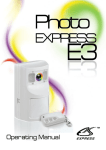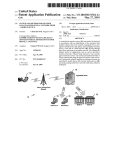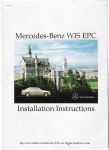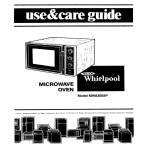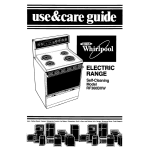Download User guide - Photo Express GSM user manual
Transcript
GSM Motion Detector insert a SIM card release the battery pins www.alpha-safe.com ~ EXPRESS ~ EXPRESS Dear Customer'! GSM MOTION DETECTOR EXPRESSE3 Thank you for choosing our state of the art high tech security product. In order for this product to se.-ve you for a longtime, please familiarize yourself with this operating manual. In the event that you would like to make any suggestions or comments, please do not hesitate to contact us by using the information located at the back of this manual. Your opinion is important to us. OPERATING MANUAL This Operating Manual was specifically written in order to cover all aspects of EXPRESS E3 installation and operation. CONTENTS 1 DESCRIPTION AND FUNCTION 1.1 Purpose 5 5 5 1.2 Technical specifications 1.3 Motion Detector package contents 1.4 Motion Detector structural design 6 6 1.5 Keychain Remote Controller structural design 7 1.6 Device set-up and operation 7 2 SET-UP PROCEDURE 2.1 Preparing the device for operation 2.2 Setting up 1he Motion Detector 2.3 Entering the programming mode 9 9 10 12 13 13 14 15 16 16 16 17 19 20 20 2.4 Erasing the phonebook and SMS messages 2.5 Initial programming (set-up) 2.6 Adjusting the settings 2.7 Adding a telephone number for notification messages 2.8 Erasing notification message telephone numbers 2.9 Erasing a Keychain Remote Controller 2.1 D Installing the Motion Detector 2.11 Arming and disarming the Motion Detector device 3 Troubleshooting 4 Contact Information 5 Warranty Coverage 3 4 ~ EXPRESS DESCRIPTION AND FUNCTION 1.3 1.1 Purpose This EXPRESS E3 GSM Motion Detector (further referred to as Motion Detector) was specifically designed to detect penetration of a protected zone and to transmit notification via a call and SMS text message to a GSM standard telephone; also to photograph the penetrated protected zone and transmit an E-mail via GPRS. EXPRESS E3 Motion Detector features: - Installs in any location that has GSM mobile service; - Arms and disarms the alarm via a three button Keychain Remote Control BN-3S (further referred to as RC); - Configures by mobile telephone, an online service or an iOS/Android app- "Express-GSM Configurator''; - Operates on two AA batteries for up to six months; - Power saving economy mode available; -Automatically detects remaining balance and GPRS settings (four major service providers); - Request remaining balance using the RC; - Controlled via a mobile telephone; The Motion Detector performs the following functions: - Determines human movement in a protected zone; - Places an alarm call and transmits an SMS text alarm; - E-mails a photograph via GPRS; - Sends a SMS text message confirming armed/ disarmed alarm mode; - Sends a remaining balance status SMS; 1.2 ~ EXPRESS Motion Detector package contents Motion Detector package contents in accordance with chart 2. Chart 2 - Motion Detector contents Description Quantity GSM Motion Detector EXPRESS E3 1 AA Batteries LRS 1.5v 2 User manual 1 Keychain (RC) Remote Control BN-3S 1 1.4 Motion Detector design structure Structurally the Motion Detector consists of a main body base, a front cover, a rear lid (removable), detector circuit board and GSM module circuit board (refer to fig. 1, 2). The detector and GSM module circuit boards attach to the main body base with stand off tabs. A SIM card holder is installed on the GSM module circuit board; and a battery holder, GSM light diode signal indicator, a built-in announcer and button (refer to fig. 2) are installed on the detector circuit board. Batteries are installed in the device and are insulated from the contacts by means of a plastic protective insulating Insert (refer to fig. 2). The Motion Detector is designed for use on a wall and can be mounted using a screw that utilizes a special cutout found on the back of the Motion Detector main body base (refer to fig. 2). Technical specifications Basic technical specifications are shown in chart 1. Chart 1 - Basic Technical Specifications main body base Parameter Description Value Maximum distance at which human presence is determined 10m Maximum RC operatina ranae 15m Maximum distance reauired to photoaraph with no liahtina 2m 1sec Trigger time required to activate camera after penetration Quantitv of ohotoaraohs at oenetration 1or2 GSM module operating standards GSM 900/1800/1900 Maximum number of telephone numbers to be notified 6 Maximum number of RC units for arming/ disarming 6 Elapsed time for notification 20-40 Sec Battery tvoe 2 xAN LR61 .5v Un-interrupted operatina duration usina one set of batteries up to 6 months Quantity of dispatched photographs via e-mail during un-interrupted up to 60 operation -10c-+50c Operatina temperature ranae* Relative humidity at a temperature of +35c without moisture 93% condensation not to exceed up to 6 months Operating duration at a temperature of +25c Overall dimensions 110 x 66 x 57.5 mm *- The Motion Detector can operate under temperatures as low as -25c with a reduction in the uninterrupted operating span resulting in fewer SMS messages and photographs being sent. 5 ~ camera lens front cover rear lid Fig. 1 Overview of the Motion Detector structural design. 6 ~ EXPRESS -requests remaining Motion Detector SIM card balance and transmits an SMS to the handheld mobile device; -auto reset to armed mode; -auto detection of telephone number for remaining Motion Detector SIM card balance and of GPRS* settings; -disarm alarm mode via a telephone call after triggered alarm. *Footnote- for mobile providers T-Mobile, AT&T, Orange & Vodafone. I special cutout for mounting screw GSM light diode signal indicator ~ SIM card holder _.---1' ~ GSMmodulecircuitboard ~ protective insulating insert ~ EXPRESS dete~tor ~ + power source batteries battery holder Basic Keychain Remote Control functions The Keychain Remote Control executes the following functions: -arms the Motion Detector using button "A"; -disarms the Motion Detector using button "B"; -requests remaining Motion Detector SIM card balance using button "F"; -quick exit out of programming mode using button "F" (see 2.3) Keychain Remote Control and Motion Detector indicators The Motion detector was designed with light and sound indicators. The GSM light diode on the detector circuit board indicates the state of the GSM network. The light diode on the Keychain Remote Control indicates armed/ disarmed mode, communication with the Motion Detector and balance inquiry. Indicator descriptions are detailed in Chart 3. Fig. 2 Motion Detector structural design with rear lid removed. Chart 3 - Motion Detector and Keychain Remote Control Indicators: 1.5 Keychain remote control structural design The keychain Remote Control structural design consists of a base, a cover, button unit (3 button) and a light diode (refer to fig. 3). Inside the keychain Remote Control is a CR2032 Lithium 3v battery. In order to replace the power source, it is necessary to remove the screw, lift the cover, remove the depleted battery and then, observing polarity, install a new battery. Replace the cover and tighten it using the screw. lighldioda main body base button body: buttons A,B & F ~ ~ screw Fig. 3 Overview of the keychain Remote Control structural design. 1.6 Device set-up and operation Basic Motion Detector functions The Motion Detector executes the following functions: - detects movement within a 10m protected zone; - places calls and transmits triggered SMS alarm messages to the telephone numbers registered on the Motion Detector SIM card; -photographs the protected zone when triggered by penetration; -transmits a photograph via GPRS to the e-mail address registered on the Motion Detector SIM card; -transmits an SMS message confirming armed/ disarmed modes; 7 Event RC Indicator MD Sound Indicator "GSM" light diode Indicator Power on ---- 1 audio beep ---- GSM network search - --- --- -- --- Successful GSM network reaistration Erasing Phone book memorv MD Receive/ send SMS RC successfully oroarammed RC previously proarammed Waiting for MD to confirm armed/ disarmed mode Enter armed mode ---- 3 beeps Constant flashing 20-40 sec. 1 time in 5 sec. ------- multiple short beeps --------- ------ 1 or multiple beeps --------- alternate red/ green flashes alternate red/ green flashes briefly glows yellow 1 beep --------- 2 beeps --------- 1 beep --------- briefly glows red -------- --------- Enter disarmed mode Remaining balance inquiry via F button briefly glows green 2 beeps --------- flashes yellow -------- --------- 8 ~ EXPRESS Notifications The Motion Detector transmits an armed/ disarmed status SMS message to "1SMS" (the 1st notification telephone number, refer to chart 4) as recorded in the SIM card memory and a triggered alarm SMS notification to the telephone numbers designated at "1SMS" - "6SMS" (figs. 4-6). Additionally, the telephone number designated at "1SMS" receives status and setting messages. Status messages are dispatched at the time intervals programmed. The time schedule reference point is initiated and established upon receipt of the setting SMS. The status message contains the remaining SIM card account balance. When an alarm event is triggered, the Motion Detector transmits an SMS message and places an outgoing call to the 1st (primary) telephone number and then subsequently calls the additional telephone numbers. The Motion Detector will terminate the outgoing call and proceed to call the next telephone in the following case: - When the subscriber is in network, but does not pick up after 30 seconds. - When the subscriber is in network, but the line is busy after 5 seconds. -When the subscriber is in out of network, after 10 seconds. Dialing out will cease when one of the dialed subscribers responds to the call (by picking up and/ or hanging up). Next, the Motion Detector will transmit an SMS "Alarm" text message to the telephone numbers located at "2SMS" - "6SMS". £ Alarm armed by Remote Control 1 (home) J £ 2.2 Setting up the Motion Detector At the initial power up using a new or an erased/ reformatted SIM card (see 2.4), the Motion Detector will create an entry in accordance with chart 4. Motion Detector settings 1-26 are stored in the SIM card memory and settings 27-31 are stored in the memory of the Motion Detector device. Chart 4 - Motion Detector Settings Cell# position J Alarm disarmed by a call from +17180000000 (home) J 000 2 3 4 2sms 3sms 4sms 5sms 6sms BALANS 000 000 000 000 000 0 10 11 12 13 14 RC#1 RC#2 RC#3 RC#4 RC#5 RC#6 TEST 000000000 000000000 Unique individual Remote 000000000 Control ID number; 000000000 000000000 value defines 000000000 RC as not registered 000000000 7 Time interval for test/ status SMS notifications 16 ArmDisarm 2 17 AutoArm 60 18 AlarmNot 1 5 6 7 fig. 5 SMS "Disarmed• .1. ALARM (home) Description 1sms 9 Alarm disarmed by Remote Control 1 (home) Default value Cell label 1 8 fig. 4 SMS "Armed" ~L ~ EXPRESS 1st telephone number (primary) for notification Telephone notification numbers for Remaining inquiry USSD balance J fig. 6 SMS "ALARM" (home)- Motion Detector label name- (see 2.5) Photographs The protected zone is photographed not later than 1 second after penetration of the protected zone is detected. After all the SMS messages are transmitted, the photograph is e-mailed via GPRS. In the event the default settings are changed (see Chart 4, Cell#26 and Value#4); the protected zone can be photographed 2 times after penetration. The second photograph is taken with a delay of 6 to 30 seconds after the initial photograph, depending on the selected value parameter setting. 2 SET-UP PROCEDURE 2.1 Preparing the device for operation Unpack and visually inspect the Motion Detector to make sure nothing is damaged or missing. Prior to proceeding with set-up, de-activate the PIN code feature on the Motion Detector SIM card with the assistance of a GSM mobile telephone. (see user manual for the mobile telephone). Confirm that the SIM card has a credit balance and connects to GPRSI Data. In the event the SIM card was previously used, erase/ reformat the SIM card memory (see 2.4). Sends SMS when armed/ disarmed mode activated Reset time interval after a triggered Alarm. After Alarm sending an notification, the Motion Detector pauses for 30250 seconds prior to rearming. A notification that the MD has re-armed is not sent. Type of Alarm notification Enter number in the following format+1 .."****""" e.Q.:+17180000000 Enter number in the following format+1 .......... e.g.:+17180000000 Auto detection of balance inquiry telephone number; manual entry of tel.# is oossible· e.a.: #225#Registers by pressing button on RC while in programming mode Sets time interval for test/ status SMS notifications. Interval sets in days, hrs & min. (up to 30 days using two digits). e.g.: 2 - every 2 days 12" - 12 o'clock 40#-40 min. 0- test/status notice not to be sent. 0- do not send 2-send Interval parameter must be between 30-250 seconds. e.g.: 0- one time Alarm 60-seconds 120- seconds 0- Only SMS to 1sms...6srns 1- Call + SMS (SMS sent to 1sms, then calls placed to all tel. numbers, followed by SMS transmittal to all remaining tel. numbers @ 2sms... 6sms. Caution! While handling and working with the Motion Detector, take care not to touch the camera lens with your fingers (fig.1). Touching the lens may result in poor picture quality. 9 Available values 10 ~ EXPRESS 2- Only determines detection zone & emits short audio tone; SMS not sent & calls not pieced. 3- Only calls placed to 1sms...6sms 19 AnnDelay 40 Arming delay in seconds 20 DisDelay 0 Notification delay, after triggered alarm, in order to facilitate disanning in seconds Battery economy mode 21 EcoBat 2 25 TriggerAlarm 1 26 Camera 2230 27 28 29 Settings stored in device memorv Settings stored in device memorv Settings stored in device memory -- Tums Motion Detector during sound off/on triooered alarm Camera Adjustrnents(four value digits) Motion Detector (signature on photograph) name the should Parameter between 15-250 sec. Parameter should between 0-250 sec. 30 Settings stored In device memory Settings stored in device memorv 31 be - User name for the mobile operator Up to 30 characters d text using the Latin alphabet - User password for mobile operator Up to 30 characters d text using the Latin alphabet be 0- Battery economy mode. Disarms via Remote Control only after triggered Alarm. Efficient when the Motion Detector is on guard for long periods without the need for disarming. 2- Normal mode. Disarming via the Remote Control is Dossible anvtime. 0-on 1- off Value digit #1: Image resolution: 1-320 x240 2-640 x480 Value digit #2: Image type 1- Monochrome 2- Color image Value digit #3: Image compression quality: 1 (low)...4(best) Value digit #4 0- Single photo only Delayed second photo: 1-(6sec.)... 9-(30sec.)@3 sec. intervals Up to 20 characters of text using the Latin or Cyrillic alphabet -- E-mail Typical format using Latin characters: [email protected] -- Gateway address of the mobile operator Up to 30 characters of text using the Latin alphabet 11 ~ EXPRESS 2.3 Entering the programming mode In order to access the Motion Detector programming mode, execute these following steps in consecutive order. 1. Install the SIM card as shown in fig. 7 a - SIM card holder '~ J insulating insert • Ii) -=--r:-+ - 3 -~ - - B fig. 7 SIM card installation 2. Remove the protective insulating insert from the battery contacts as shown in fig. 7. If the protective insulating insert was previously removed, then remove the battery, wait 2 minutes, then reinsert the batteries making sure to observe proper polarity. 3. Wait until you hear a long single tone. The "GSM" light diode will glow for 3 seconds and will then proceed to flash rapidly. 4. Wait for the SIM card to register on the network. During the registration process, the "GSM" light diode wlll continue to flash. At the completlon d the registration cycle, the "GSM" llght diode wlll flash once every five seconds and will emit 3 audible tones. This confinns that the Motion Detector has entered the programming mode. If the "GSM" light diode continues flashing rapidly, it might mean that the SIM card is improperly installed is missing, access blocked by a PIN code or the GSM network is unavailable. 12 ~ EXPRESS ~ EXPRESS For a span of 3 minutes, the Motion Detector stands by to receive SMS notification(s) containing setting changes, inquiries from Remote Controls and incoming calls. At the conclusion of which, the Motion Detector will return to "Disarmed" mode and will transmit an SMS notification containing the settings to the primary telephone number. In order to shorten, conclude and exit the programming mode, press the button on the Motion Detector circuit board for 1-2 seconds (prior to the 3 minute conclusion beep) or press the "F" button on the Remote Control. 2.4 Motion D•..ctor ,._lv•d from +171 IODllOOCIO - - + - ml. number 1) Primary notlftcatlon t.I. numlMK 14) Tlm& lnlllrval forfMtl status notlftcatlons ----+-- 8) RCI number 7) Balance Inquiry 21) a.teary economy mode 25) Al•rm sound off/on Erasing the phonebook and SMS messages In the event that the SIM card was previously used in a Motion Detector, it is mandatory to erase all previous SMS messages and phone book entries. To accomplish this, execute the following in consecutive order. 1. Confirm that the SIM card is installed as shown in fig.7. 2. Remove the protective insulating insert from the battery contacts as shown in fig. 7 or install batteries observing correct polarity in the event they were previously removed. 3. Not later than 5 seconds after the initial beep, press the button located on the Motion Detector circuit board, keeping it depressed until the start of numerous beeps. The erasure of the telephone book has commenced and is accompanied by the sound of numerous short beeps. 4. Wait for the short beeps to cease and after 3 seconds, the Motion Detector will re-boot. After erasure, the SIM card can now be utilized in future programming and set-up. 1)+17180000000,7)#22Sl,8)RCl1, ....__ _ Network slgn11I strvn1th 111)8•nd8MS armed.'dlsarrnad ....__ _ _ 20) Notlftcatlon delsy 21) Camera • cQustrnanta ---~ 17) Arrnad 19Ht tlmelnt.Nal-------~ ....__ _ _ _ _ 18)Annlng daisy 18) Alarm notlftcatlon t y p e - - - - - - ' ' - - - - - - - 28) E..,.11 Fig. 8 Settings and values SMS After transmitting an SMS containing settings and values, the Motion Detector resets to the "Disarmed" mode. Set-up verification 2.5 Initial programming (set-up) After the Motion Detector powers up for the first time, cells with default values will be created in the SIM card telephone book. Later, you will be able to edit these values. Execute the following in consecutive order. 1. Prepare, using the telephone you intend to designate as the primary number for notifications, an SMS message to be sent to the SIM card contained in the Motion Detector. 2. The text message must contain the Motion Detector designated name, the symbol & and your E-mail. For example: home&[email protected]; Home as the name of the Motion Detector is selected arbitrarily at your discretion. 3. Access and enter the programming mode on the device (see 2.3). 4. Within the span of 3 minutes after accessing and entering the programming mode of the Motion Detector, send the previously prepared SMS text message to the SIM card in the Motion Detector. The telephone number will register at cell#1- 1sms, the Motion Detector designated name at cell#27 and the E-mail at cell#28 (see chart 4}. Should the registration of additional notification telephone numbers be required (see 2. 7}. 5. Press the button on the Remote Control in order to register it in the SIM card memory. This Remote Control will be registered at cell#8- RC#1 (see chart 4). During the registration process, the indicator on the Remote Control will alternately flash red/ green. At the conclusion of the registration process, a beep is heard and the indicator light on the Remote Control will turn off. In order to register additional Remote Controls, repeat instruction- 4. for each Remote Control. 6. In order to shorten, conclude and exit the programming mode, press the button on the Motion Detector circuit board for 1-2 seconds (prior to the 3 minute conclusion beep) or press the "F" button on the Remote Control. 7. The primary designated notification telephone number will receive an SMS message containing the settings (see fig.8}. In the event you were not able to complete all the operations (e.g. send the SMS and register the Remote Control}, remove the batteries, wait 2 minutes and repeat the procedure from the beginning. 13 1. Press the "A" button on the Remote Controller. The indicator diode will flash yellow, then red and the Motion Detector device will emit a single confirmation beep. The Motion Detector will continue to emit beeps for 40 seconds, during which time the protected zone must be vacated (e.g. exit the room}. 2. Wait for an SMS message to arrive containing the text "Armed RC 1 (Home)" . 3. Wait 2-3 minutes and then enter the protected zone. 4. Wait for an SMS text message to arrive containing "ALARM (Home}" and for a telephone call from the Motion Detector. 5. Place a telephone call to the Motion Detector telephone number within 30 seconds. 6. Wait for an SMS text message to arrive containing "Disarmed via call from +1XXXXXXXXXX (Home}" 7. Check your e-mail for a photograph sent by the Motion Detector device. 2.6 Adjusting the settings The settings that were installed during the initial power up are adjustable. The setting values can be changed utilizing three methods. First method; The settings can be changed by using an online service such as http://express.alphasafe.com/en2/index.php or by using the Express GSM Configurator, available for download in both Android and iOS applications. An SMS message formatted by the Configurator will sent to the Motion Detector SIM card. Second method: 1. Remove the batteries from the Motion Detector. 2. Create an SMS message using parameter values in accordance with chart 4. For example, in order to change "Type of Alarm Notification", an SMS message should be sent to the Motion Detector containing the text: "18)0"; 18} being the cell# and 0 the parameter value. In order to change multiple parameter values, it is necessary to separate the parameter values using a comma. For example: "16) 1, 18)0, 26)2121" etc. 3. Install the batteries observing correct polarity. 14 ~ EXPRESS 4. Walt for the SIM card to register on the network. During the registration process, the "GSM" ight diode wll continue to flash. At the completion of the registration cycle, the "GSM" light diode will flash once every five seconds aid will emit 3 tones. 5. Send the previously prepared SMS message to the Motion Detector telephone number. 6. Wait to receive an SMS message confirming the changes. Third method: It Is possible to change the parameter values utilizing a GSM mobile telephone. lnstaD the Motion Detector SIM card into the GSM mobile telephone. In order to access the necessary parameter value, dial the cell# parameter value in question on the telephone In accordance with chart 4 and then press#. The telephone will enter the cell and the parameter value can be changed in accordance with chart 4. For example; dial ·1· and then"#". Cell # 1 will open up. This is where the primary notification telephone number can be registered. Warning! Certain telephones do not support this function. This method cannot be employed to register Remote Controls. 2.7 Adding •telephone number for notification messages There are two methods to add a telephone number notification messages. First method: . 1. Access the Motion Detector programming mode (see 2.3). For a span of 3 minutes, the Motion Detector will stand by to receive incoming calls. 2. Place a call from the telephone number to be added to the Motion Detector. 3. Wail for the Motion Detector to drop the call. 4. Wait for the Motion Detector to emit a tone. The telephone number will be saved in an available cell at "2sms" .. ."6sms". 5. If It Is necessary to add additional telephone numbers, repeat 2.-4. (In total, not exceeding 5 telephone numbers) . 6. In order to shorten, conclude and exit the programming mode, press the button on the Motion Detector circuit board for 1-2 seconds (prior to the 3 minute conclusion beep) or press the "F" button on the Remote Control. 7. The primary telephone number for notification messages ("1sms") will receive an SMS containing the changed settings. Second method: 1. Access the Motion Detector programming mode. . _2. Send a pr~viously prepared SMS message to the Motion Detector telephone number contarung the follOWl'lg text (text is entered without the angle brackets): "2} +1xxxxxxxxxx, 3}+1yyyyyyyyyy, ... , 6}+1zzznnzzz", 2)... 6) being the cell# position (see chart 4). +1 xxxxxxxxxx. ...+ 17ZZ7Z77777 - Notification telephone numbers. The numbers will be recorded in available cells "2sms·..."6sms•. For example: "2)+17182222222"- to add one additional notification number; "2)+17182222222,3)+17180000000"- to add two additional notification numbers; "2)+17182222222,3)+17180000000,4}+17181111111,5)+17183333333,6)+17184444444"- to edd five additional notification numbers. 3.The Motion Detector will beep once for each telephone number added. 4. In order to shorten, conclude and exit the programming mode, press the button on the Motion Detector circuit board for 1-2 seconds (prior to the 3 minute conclusion beep) or press the "F" button on the Remote Control. 5. The primary telephone number for notification messages {"1sms") will receive an SMS containing the changed settings. 15 ~ EXPRESS 2.8 Erasing notif"ication message telephone numbers In order erase a telephone number from the notification list, perform the folawing operation. 1. Access the Motion Detector programming mode (see 2.3). 2. Send an SMS to the Motion Detector telephone number containing the following text (text is entered without the angle brackets): "2)000"- to erase the second notificaion telephone number "3)000"- to erase the third notification telephone number, etc.. In order to erase a ff!IN telephon~ numbers at once, separate the designated parameter values with a comma. For example: "2)000,3)000,4)000,5)000,6)000"- this erases all the additional notification telephone numbers. 3. The Motion Detector wUI beep once for each telephone number deleted. 2.9 Erasing a keychain Remote Control In order erase a previously registered keychaln Remote Control, perform the following step by step operation. 1. Access the Motion Detector programming mode (see 2.3). 2. Send an SMS to the Motion Detector telephone number containing the following text (text is entered wi1hout the angle brackets): "8)000000000"-erasing remote control 1, "9)000000000" erasing remote control 2, etc.. In order to erase a few Remote Controls at once, separate the designated parameter values with a comma. For example: "8)000000000, 9)000000000, 10)000000000, 11 )000000000, 12)000000000, 13)000000000"- this erases all the registered keychain Remote Controls. 3. The Motion Detector will beep once for each keychaln Remote Control deleted. 2.10 Installing the Motion Detector Install the Motion Detector in the zone to be protected at a location where it will be protected from exposure to atmospheric precipitation, physical damage and access by any unauthorized personnel. The Motion Detector should be installed In a manner that takes into account the likely path of a violator crossing into and through the axis of the protected zone. The recommended installation height Is approximately 2 to 2.5m or 6 to 8 ft.. At an installation height of 2m/ 6.5 ft., the detection range is approximately 10 m/ 32 ft., at a field of view of 87 degrees {see fig.9) lOm/33' Sm/16' 010· Sm/16' 10m/33" 2m/7' 3m/10" 5m/16' lOm/33' Fig.9 Diagnim of the detection zone Do not lnsta_ll the Moti~n Detector near heat sources (fireplaces, stoves, air conditioners, heating radiators) or in any location exposed to strong air flow or direct sunlight (see fig. 10) 16 ~ EXPRESS Fig. 10 Examples of improper installation ~ EXPRESS If a notification delay is designated (see chart 4, cell 20), then the Motion Detector will wait out the designated delay and then start the notifications. If the notification delay is set at 0-20 seconds, the Motion Detector will without any further delay, start the notifications, due to the notification delay compensating for the time required for the GSM module to power up and the SIM card to register with the mobile network. The time needed for the GSM module to power up and for the SIM card to register with the mobile network is approximately 10-30 seconds. After the Motion Detector concludes transmitting the notifications, it e-mails a photograph via GPRS and then stands by for 30 seconds to receive an incoming call from registered telephone notification numbers at "1sms" ... "6sms" to be Disarmed. Upon receipt of an incoming call, the Motion Detector will drop the call and will send an SMS notification containing the text "Disarmed via a call from +1718xxxxxxx (Home) (if the "PostSnt" cell contains a "2") and will enter "Disarmed" mode. It is also possible to enter disarmed mode after an alarm by using a keychain Remote Control (The Motion Detector sends an SMS "Disarmed RC1 (Home)". The wall on which the Motion Detector is mounted should not be subject to vibration. The Motion Detector should be kept at a distance from high voltage electrical wiring. The presence of objects in the protected zone, such as furniture, screens, plants, etc., might create "blind spots", possibly hindering the detection of human presence. Follow these steps in order to install the Motion Detector: 1. Select a location on the wall for installation taking into account the special cut out opening on the back of the Motion Detector main body base (special cut out opening- see fig. 2). 2. Install the screw. 3. Attach the Motion Detector. In order to evaluate the sensitivity of the Motion Detector in the detection zone, set the parameter value at "Opov''=2 (see chart 4, cell 18). Move about thru out the zone in order to evaluate the sensitivity of the Motion Detector. Warning! After evaluating the detection zone, reset the parameter values at "Opov" to 0 or 1. 2.11 Arming and disarming the Motion Detector device Armed/disarmed alarm modes of the protected zone are controlled via the keychain Remote Controls programmed and registered with the Motion Detector. To arm alarm mode briefly (1-2 sec.) press the "A" button on the keychain Remote Control. While waiting for the Motion Detector to respond, the keychain Remote Control light diode glows yellow. Wait for the keychain Remote Control light diode to blink red. The armed mode delay will be activated (40 second default setting, see chart 4, cell 19). At the conclusion of the delay, the Motion Detector will enter armed mode. To disarm alarm mode, press the "B" button on the Keychain Remote Control. While waiting for the Motion Detector to respond, the keychain Remote Control light diode glows yellow. When the Motion Detector enters disarmed mode, the keychain Remote Control light diode blinks green. If the cell "PostSnt" (see chart 4, cell 16) is set to parameter value "2", the primary telephone number will receive an SMS containing the text "Armed" (Home) or "Disarmed" (Home) (see fig. 2,3). In the event the keychain Remote Control button is pressed more than once, prior to the Armed or Disarmed SMS mode status being sent, the SMS notification will contain and reflect the most recent occurrence. If a violation occurs during the Armed mode (the protected zone is penetrated), the Motion Detector will transmit an SMS notification containing the text "Alarm(Home)" (see fig.4) and/or start placing calls to the designated telephone numbers depending on the notification parameter value selected (see chart 4, cell 18). 17 18 ~ EXPRESS 3 ~ EXPRESS Troubleshooting 4 Chart 5 - Troubleshooting Issue No sound beeps and GSM light diode flashes on the Motion Detector after installing batteries Possible reason 1. Batteries incorrectly installed; 2. Dead batteries. Solution 1. Remove & properly re-insert the batteries, check polarity; 2. Install 2 new batteries: AA LR6 1.5v. Arming/Disarming When (Pressing buttons "A" or "B" on Control) no the Remote response from the Motion Detector( RC light diode glows yellow- no red or green flashessee chart 3) No connection with the RC because the distance with the Motion Detector exceeds 15m/ 50ft Reduce the distance to the Motion (without violating Detector the protection zone) At Motion Detector power up (Battery installation) the "GSM" light diode frequently flashes, but does not enter the 1 flash every5 seconds mode (SIM card not registering on the network) 1. No SIM card installed 2. SIM card improperly installed; 3. SIM card PIN code locked; network Dead battery 1. Verify the presence of a SIM card; 2. Remove the SIM card and re-install as shown in Fig.7 of this manual; 3. Turn off the PIN code request mode on the SIM card using a GSM telephone (see tel. user manual). 4.Take action to determine reason for no GSM network access. a-Change the location of the MD for better GSM network reception (in accordance with installation instructions described in 2.1 O of this manual); Change the mobile operator used in the Motion Detector. ALPHA ARSENAL, LLC 104-20 Queens Blvd., Ste 1B Forest Hills, NY 11375, US T/F: +1.718.440.3281 +1.718.355.9281 Skype: alpha.arsenal E-mail: [email protected] [email protected] Website: www.alpha-safe.com 5 4. GSM inaccessible. When pressing the buttons on the RC, no flashing lights and no sounds (in accordance with chart 3) r;TM Contact Information Warranty Coverage The warranty period is one year from date of purchase. During the Warranty period, the manufacturer will repair, exchange, adjust, or replace at its discretion, any defective product. This warranty does not cover damage resulting from any unauthorized attempts to repair or from any use not in accordance with the instruction manual. The warranty does not cover physical damage of any kind whatsoever nor does it cover damage caused by any attempt to tamper with or disassemble the product. The warranty coverage does not extend to the batteries. The warranty period commences on the day first purchased from the manufacturer or an authorized reseller as evidenced by a purchase receipt. Without a valid purchase receipt, the manufacturer is relieved of its obligation to provide warranty service. Install a new battery1x CR2032 3v Lithium 19 20 01-21-2013 ~ EXPRESS ~ EXPRESS FOR NOTES FOR NOTES 21 22