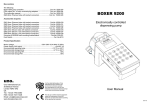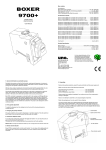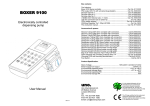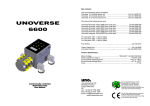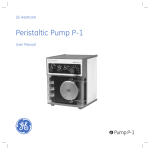Download 9200 Instruction Manual
Transcript
Box contains BOXER 9200 The following: Boxer 9200 pump controller ........................................................... Cat. No. 9200.000 PSU output 24V 1A with universal plug adapters .......................... Cat. No. 9200.004 This instruction manual .................................................................. Cat. No. 9200.003 IDØ4.8mm Pharmed tube with barbed connectors ...................... Cat. No. 15000.028 Accessories & spares: Electronically controlled dispensing pump IDØ1.6mm Pharmed tube with barbed connectors ........................ Cat.No.15000.030 IDØ2.4mm Pharmed tube with barbed connectors ........................ Cat.No.15000.031 IDØ3.2mm Pharmed tube with barbed connectors ........................ Cat.No.15000.032 IDØ4.8mm Pharmed tube with barbed connectors ...................... Cat. No. 15000.028 IDØ1.6mm Silicone tube with barbed connectors .......................... Cat.No.15000.035 IDØ3.2mm Silicone tube with barbed connectors ......................... Cat.No.15000.037 IDØ4.8mm Silicone tube with barbed connectors ......................... Cat.No.15000.038 Unoverse 9100/9200 wall mounting bracket/stand .......................... Cat.No.9100.001 Foot Switch ............................................................................................ Cat. No 6013 Product Specification: Mains Voltage .............................................................100V-240V 0.3A MAX 47-63Hz Power Supply Unit output ......................................................................... +24VDC 1A Environmental operating temp ............................................................ +10°C to +40°C Environmental storage temp ................................................................. +4°C to +60°C Environmental operating RH ................................................................................. 90% Environmental storage RH .................................................................................... 95% uno. User Manual Uno International Ltd. 20 Belsize Avenue London NW3 4AU UK Tel.: +44 20 7794 4080 FAX:+44 20 7431 1426 Email: [email protected] www.boxerpumps.com 9200 on mounting bracket (accessory) It is the stated philosophy of Uno International Ltd to preserve the environment wherever possible. Uno International Ltd. will only use materials and production techniques that cause least environmental damage. The CE sign certifies that the instrument meets the requirement of the EEC directives and has been tested according to the specified test methods. Chemical compatibility chart 1. A. Unpacking Remove the packing materials, unpack the pump controller and the power supply unit. Chloroacetic acid Linseed Oil Potassium salts Acetic acid Chronic acid Magnesium salt Silver salts Acetic Anhydride Chromium salts Maleic acid Soap solutions Acrylonitrile Copper salts Manganese salts Sodium salts Aluminum Chloride Ethylene glycol Mercury salts Sodium hydroxide Aluminum sulfate Ferric salts Methanol Sodium hypochlorite Ammonia Fluoborate salts Natural gas Stearic acid Ammonium salts Fluoboric acid Nickel salts Sulfur dioxide Ammonium hydroxide Fluosilicic acid Nitric acid-10% Sulfuric acid, dil. Amyl acetate Formaldehyde Nitroethane Sulfurous acid Antimony salts Formamide Nitrogen oxides Tannic acid Arsenic salts Formic acid Nitrous acid Tanning extracts Barium salts Glucose Oils, animal Trisodium phosphate Benzoic acid Glycerins Oils. mineral Urea Bleaching liquor Hydrochloric acid Oils. vegetable Uric acid Boric acid Hydrocyanic acid Oxalic acid Water Bromine Hydrogen peroxide Oxygen Water (brine) Butyric acid Hydrogen sulfide Phosphoric acid Water (stoam) Calcium salts Iodine and solutions Phthalic acid Zinc salts Carbon Dioxide Lactic acid Phosphoric acid Chlorine (wet/dry) Lead salts Plating solutions Make sure that you have all the following components. BOXER 9200 pump controller ........................................................... Cat. No.9200.000 Power supply unit .............................................................................. Cat. No.9200.004 IDØ4.8mm Pharmed tube .............................................................. Cat. No. 15000.028 Little or no effect on Santoprene Acetaldehyde Please contact your supplier immediately if you notice any one of the components is missing or damaged. Note: Do not attempt to assemble a unit using damaged components. Retain the packaging so it can be used for future shipping The plug-in power supply unit is Switch Mode and automatically adjusts itself to the mains power supply characteristics. It will work with any mains voltage supply from 100V to 240V. The power supply unit is shipped with three alternative plug adaptors to fit European, American and UK power outlets. Select the correct adaptor for your needs and clip it into the power supply. 2. General information on peristaltic pumps Peristaltic tube pumps are ideal for fluid transfer, metering and dispensing. In contrary to centrifugal and gear pumps, peristaltic pumps handle fluids of various viscosities, are self priming and can operate in either flow direction. With no valves, seals or packing to come in direct contact with the pumped fluid, they are ideal for pumping high purity & corrosive fluids and for contamination free dosing. Me Et Ketone Skydrol 500-B4 Acetone Butanol Nitric acid-30% Sulfuric acid-90% Alcohols Essential Oils Nitrobenzene Tetrahydrofuran Amyl alcohol Ethers Oleic acid Turpentine Aniline Ethanol Phenol Benzaldehyde Furfural Propanol Benzyl alcohol Lithium grease Pyridine Benzene Cyclohexane Kerosene Nitric acid- 70% Carbon tetrachloride Ethyl chloride Trichloroethylene Perchloroethylene Chlorobenzene Chloroform Freon Gasoline, unleaded Lacquer Naphtha Toluene Xylene Moderate effect Butane Severe Acetates The principle of the peristaltic pump is based on a tube which is occluded by a series of rollers. As a general rule, the higher the number of rollers and the smaller the tube diameter—the lower are the flow rates but better is the accuracy and precision. The 9200 controller is equipped as a standard with 4 roller system and Ø4.8mm ID tube. This tube diameter together with maximum speed delivers a flow rate of 480ml/min. The highest dispense accuracy is achieved by using a semi rigid tube on the outlet of the pump. We recommend thin wall tubing such as FEP or PVC tube. 3. The peristaltic tube The peristaltic tube is made from Santoprene and the connectors are Nylon (PA). Please make sure the reagents you intend to use are compatible with these materials (See chart on back page). Pressure lever 4. The Control Panel Clamp 3. A. Clamping the peristaltic tube The pump controller is delivered with a IDØ4.8mm Santoprene tube. Move the lever up to open the clamp and load the tube as central as possible on the pump’s rotor. 3.B. Releasing the peristaltic tube when you have finished Whenever the pump is not in use for long periods of time it is important to release the pressure off the tube. This will reduce tube deformation and ensure that accuracy/precision is maximised. Release the pressure by lifting the pressure lever 3.C. Replacing the tube Tube need replacing when worn out or wherever you intend to change the dispense volume range in which you work—for smaller or larger dispense volumes. Lift the pressure lever and replace the tube, making sure that you have installed the tube centrally and that the tube is fully engaged inside the tube guides on both sides of the pump head. . Up/Down (U/D) keys Scroll menu Choose range Increase or decrease value when in calibration mode Enter Numeric entry keys STOP dispense Back space/Escape GO—start dispense 5. Preparing the pump for use Plug the supplied PSU into your power socket and the low voltage plug into the socket on the left side of the unit, switch it on by pressing the ‘ON’ button. The green LED on the side and the display will illuminate indicating that the unit is operational. The display will temporarily read ‘BOXER 9200’ and then the display will show the value it has in it’s memory. Note the direction of flow. The pump can be reversed in flow direction using the slide switch, so that you can aspirate any unused reagent back into the reservoir. IMPORTANT: CHOOSE THE RANGE THAT MATCHES THE ONE YOU ARE MOST LIKELY TO USE IN YOUR APPLICATION. 6. Choosing the correct working range There are 4 working ranges to choose from. These working ranges correspond to tube diameters. The decimal point is shifted corresponding with the working range. R1 R2 R3 R4 ID Ø1.6mm for <10ml ID Ø2.4mm for <250ml ID Ø3.2mm for <500ml ID Ø4.8mm for <1 litres max display 10.000ml* max display 250.0ml max display 500.0ml max display 999.9ml * The single µl digit can not be entered in R1 Working with low volume dispenses with large diameter tube will reduce both precision and accuracy of dispenses. Remote pulse socket for connection to foot switch (Accessory) or pulse from a robotic processor Accepts Ø2.5mm mono or stereo plug Power socket for 24V DC 1A Using the U/D keys scroll to the screen displaying “Range Enter?” Press Enter. Using the U/D keys choose the range corresponding to your tube diameter and press Enter. The display will show the last volume you worked with at that particular range. 7. Gravimetric pump calibration procedure Pump flow performance is subject of many factors among them the condition of the peristaltic tube and the viscosity of the reagent. It is therefore important that you calibrate the pump before it is commissioned using your reagent and at periodic intervals. Carry out the calibration procedure using a volume nearest to the volume you are most likely to dispense. 1. 2. 3. 4. 5. 6. Pump direction slide switch: Front = Left to Right Back= Right to Left 7. Power ‘ON’ LED On/Off switch Carry out 5 identical dispenses into a vessel and establish the gravimetric volume dispensed in each operation. Calculate the mean dispensed volume. Using the U/D keys scroll to display saying “Calibrate Enter?” Press Enter Using the U/D keys correct the volume to your calculated mean volume * The display shows “C” to indicate that you are in the calibration mode and next to it the range which you calibrate i.e. 1 to 4. Press Enter and the display shows the volume you intended to dispense. The unit is now calibrated with a particular tube within your chosen working range. * Volumes in R1 will increment by steps of 10µl The unit will store the calibration you carried out for each individual range. 8. Prime the tube 12. Interval Dispense To prime the tube direct the dispense tube towards the reservoir and hold down the GO key. As soon as the tube is primed, release the key and the pump will stop. You can set the unit to dispense any volume for a number of times in predefined intervals. This feature is useful in repeatable operations either in manual mode or when the dispense head is held by a robotic arm. Intervals can be set between 0.5 sec to 100 minutes. To set repeat dispensing: 9. Entering the dispense volume Press 1 to 0 to enter your required volume. Note that the digits move from right to left with the decimal point staying stationary. The unit will always display on the top line the range in which you are working. 1 Using the U/D keys scroll to the screen saying “Interval Enter?” To correct an error entry press the back space key. 2 Press Enter and you are asked to enter the Delay in minutes and seconds. Any number up to 99:59 will be accepted whereby any number bigger than 59 for the seconds will be rejected. Using the numeric keys enter the numbers of minutes and seconds. The number ‘00.00 represents ½ second. Press Enter to confirm. 3 Repeats screen asks you to enter the number of repeats—from 1 to 98. Entering 99 repeats will result in continuous number of dispenses which can only be stopped by pressing the STOP button. Using the numeric keys enter the number of repeats. Press Enter to confirm The STOP button will stop the dispense immediately. The unit “remembers” the remaining un dispensed volume and will continue to dispense the remainder of the volume as soon as you press the GO key. 4 You can exit the interval mode by pressing the ESCAPE key. If you prefer the unit to “forget” the remaining volume press the return key after you pressed the STOP key. 13. Pump speed adjustment Press GO to start dispensing. The unit will remember the volume only for this single dispense. Following this dispense, the unit will revert to the previously displayed volume. In order to enter the typed volume into the unit’s memory, press the Enter button after entering the volume. 10. The STOP button 11. Changing the pumps direction The pump controller can be used for dispensing or aspirating reagents. The slide switch on the left side of the unit sets the direction that the pumps’ rotor rotates. You can not change direction when the pump is in dispense mode. You can however press the STOP key, change direction by moving the slide switch, and continue by pressing the GO key allowing the pump to dispense or aspirate the remainder of the entered volume in the reversed direction. To adjust the dispense speed scroll the menu using the U/D arrows until the “Speed Enter?” Is displayed. Press Enter and the screen will display Speed with 8 bars on bottom line. Use the U/D keys to increase or decrease number of bars. More bars represent higher speed. Press the Enter key to enter the desired speed into the instruments memory. 14. Continuous dispense mode To run the pump continuously scroll the menu using the U/D arrows until “Constant Enter?” Is displayed. Press Enter and the screen will display “Constant Stop/Go”. Press the “GO” button to start the pump and the ”STOP” button to stop it at any point. Press the ESCAPE key to leave the continuous dispense mode. Please note: running the peristaltic tubes dry over a long period will shorten their life. 15. Remote control operation 17. Exclusion The instrument is fitted with a stereo type Ø2.5mm socket for remote control. Through this socket you can plug in the foot pedal which will provide the unit with a GO signal. If the equipment is used in a manner not specified by the manufacturer, the protection provided by the equipment might be impaired. This instrument is NOT suitable for use in explosion hazard environments. The unit can be controlled from a computer via a USB relay controller which will convert an signal from your computer to a closed circuit on the remote wire connection. A USB relay controller is available from many electronic components suppliers. This equipment is not suitable and should not be used for medical applications. Full control of the unit is then possible using the software supplied with such relay. The stereo cable to the unit can be fitted with 3 core wire allowing the equipment to send a “busy” signal back to the controller. 9100/9200 Work State START 1. Q. Why does the pump stalls or runs slower than expected when new tubing is installed? A. A new tube is stiff when new so has to be shaped for some time before it gains it’s elasticity. Run the pump in continuous mode for a total of approx 5 minutes with the clamp lever half open to start with, gradually moving the clamp lever to fully closed position. 2. Q. I have entered a volume but nothing happens after pressing the GO button A. The volume you entered is too small for the tube size you use. The motor can not turn accurately a very small amount and the dispense is cancelled. Use a smaller tube diameter for low volume dispenses 3. Q. What is the life of the tube? A. The life of a peristaltic tube depends on many variants such as speed, the reagent it is pumping and temperature. In general you should expect approximately 800 hours operation from one Pharmed tube and approx 150 hours from a Silicone tube. 3V-24V DC PC 18. FAQ Busy dispensing Com (0V) 16. Care & maintenance The control unit is maintenance free. The peristaltic tubes however require replacement as soon as excessive wear or a large variation in dispense volumes are noticed. The operational life of the tubes is a function of the speed, load and reagent being dispensed. Avoid running the tubes dry for longer than a few minutes. Check the peristaltic tubes weekly for signs of excessive wear and replace if required. Pump tubes which remain clamped in the pump will deform with time. Therefore, rotate the tube clip at the top of the pump to ‘open’ position in order to relieve the pressure whenever the pump is not being used for long periods or overnight. 4. Q. Why does the displayed value sometime ‘jump’ in double figures? A. This happens when dispensing small volumes and instrument in course calibration. Following the calibration procedure the instrument’s mathematical calculation divides the volume to be dispensed by the number of pulses received from the motor’s encoder and stores this value. If the volume per rotor rotation is relatively large, the ratio of pulses to volume is coarse. In these circumstances the required volume input does not divide into stored values, and therefore the calculator will round up or down to the nearest whole figure. 5. Q. Can I leave the unit switched ‘ON’ throughout the day? A. Yes, you can. The dispenser requires very little energy when the pump is not running so continuous power into the unit will not harm it. 6. Q. Can I dispense hot reagents using the dispenser? A. Yes, the dispenser to works safely with media temperatures of up to 100°C. Be aware that the internal electronics could be damaged by any ingress of fluids or steam vapours.