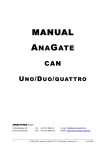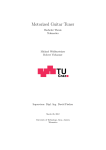Download GSC-5 User Manual
Transcript
1 2 4 3 5 6 7 8 9 10 11 12 1 13 14 16 15 17 18 19 25 26 27 21 20 22 23 24 2 3 SEND RETURN FOOTSWITCH INPUT MAIN POWER MODULE MPM-1 6x LOOP EXTENSION 6LE 6x LOOP EXTENSION 6LE GUITAR SYSTEM CONTROLLER GSC-5 28 29 30 Edition 1.1 Table of contents PACKAGE CONTENTS __________________________________________________________________________ 4 STRUCTURE __________________________________________________________________________________ 4 GENERAL RULES OF USING_____________________________________________________________________ 6 BANKS/SONGS LIST ___________________________________________________________________________ 7 CONCERT LISTS A, B, C ________________________________________________________________________ 7 PROGRAMMING THE CONTROLLER ______________________________________________________________ 8 PROGRAMMING THE MFS_______________________________________________________________________ 8 MODE/NAME FUNCTION ________________________________________________________________________ 8 WORKING MODES OF THE MFS FOOTSWITCHES___________________________________________________ 8 BANK/SONG NAME ____________________________________________________________________________ 9 PRESET NAME ________________________________________________________________________________ 9 BANK/SONG TEMPO ___________________________________________________________________________ 9 PROGRAMMING THE A, B, C LOOPS ______________________________________________________________ 9 PROGRAMMING THE SWITCH OUTPUTS _________________________________________________________ 10 PROGRAMMING THE PROGRAM CHANGE COMMANDS ____________________________________________ 10 PROGRAMMING THE CTRL CHANGE COMMANDS _________________________________________________ 10 COPY PRESET _______________________________________________________________________________ 11 COPY BANK/SONG____________________________________________________________________________ 11 SILENT TUNING MUTE _________________________________________________________________________ 11 SETUP ______________________________________________________________________________________ 11 STOMPBOXES LIST ___________________________________________________________________________ 12 SWITCH OUTPUTS LIST________________________________________________________________________ 12 MIDI DEVICES LIST____________________________________________________________________________ 12 CTRL CHANGE LIST ___________________________________________________________________________ 12 EXPRESSION PEDALS _________________________________________________________________________ 12 EXPRESSION PEDALS FUNCTIONS (EXP FUNCTIONS) _____________________________________________ 12 CALIBRATION OF THE EXPRESSION PEDALS_____________________________________________________ 14 EXP PEDALS TEST ____________________________________________________________________________ 14 CONCERT LISTS A, B, C _______________________________________________________________________ 14 COLORS_____________________________________________________________________________________ 14 BANK MODE OF WORKING_____________________________________________________________________ 15 TUNER/MUTE FUNCTION_______________________________________________________________________ 16 MUTE WHILE TUNNIG _________________________________________________________________________ 16 TUNER DISPLAY ______________________________________________________________________________ 17 TUNER/MUTE FOOTSWITCH ____________________________________________________________________ 17 SWITCH OUT MODES__________________________________________________________________________ 17 TAP TEMPO __________________________________________________________________________________ 18 MIDI IN FUNCTIONS ___________________________________________________________________________ 18 CLICK PROTECTION __________________________________________________________________________ 19 TOUCH PADS ________________________________________________________________________________ 19 MIDI OUT SETTING ____________________________________________________________________________ 19 DATA RESET _________________________________________________________________________________ 19 COMPONENTS TESTS _________________________________________________________________________ 19 CONNECTING EXTERNAL KEYBOARD WITH PS/2 CONNECTOR _____________________________________ 20 CONECTING WIRELESS KEYBOARD WITH PS/2 CONNECTOR _______________________________________ 20 CONNECTING THE 6LE MODULES_______________________________________________________________ 20 CONTROLLING AN AMP _______________________________________________________________________ 21 CONNECTING THE 2X4 SEPARATED 9V POWER BOX (PB-2) ________________________________________ 22 CONNECTING THE TOUCH PAD _________________________________________________________________ 22 CONNECTING THE PC _________________________________________________________________________ 22 CONNECTING THE EXPRESSION PEDALS ________________________________________________________ 23 IC BUS CONNECTOR __________________________________________________________________________ 23 USB A CONNECTOR___________________________________________________________________________ 23 TECHNICAL PARAMETERS_____________________________________________________________________ 24 MIDI IMPLEMENTATION CHART _________________________________________________________________ 25 1 IMPORTANT SAFETY INSTRUCTIONS – – – – – – – – – – Read these instructions and follow them. Prevent this device against moisture or spilling liquid inside. Clean only with dry cloth. Do not install near any heat sources such as radiators, heat registers, stoves, or other apparatus producing a lot of heat Protect the power supply cord from being walked on or pinched. Only use attachments/accessories specified by the manufacturer. Unplug this device during lighting storms or when unused for long periods of time. Do no open device or its power supply casing. The power supply adapter should be installed in the socket outlet and disconnection of the adapter should be easily accessible. To completely disconnect from AC mains disconnect the power supply adapter from the AC receptacle. FCC Compliance This device complies with Part 15 of the FCC Rules. Operation is subject to the following two conditions: (1) this device may not cause harmful interference, and (2) this device must accept any interference received, including interference that may cause undesired operation. NOTE: This equipment has been tested and found to comply with the limits for a Class B digital device, pursuant to Part 15 of the FCC Rules. These limits are designed to provide reasonable protection against harmful interference in a residential installation. This equipment generates, uses and can radiate radio frequency energy and, if not installed and used in accordance with the instructions, may cause harmful interference to radio communications. However, there is no guarantee that interference will not occur in a particular installation. If this equipment does cause harmful interference to radio or television reception, which can be determined by turning the equipment off and on, the user is encouraged to try to correct the interference by one or more of the following measures: – – – – Reorient or relocate the receiving antenna. Increase the separation between the equipment and receiver. Connect the equipment into an outlet on a circuit different from that to which the receiver is connected. Consult the dealer for help. Declaration of Conformity ELZAB S.A., ul. Kruczkowskiego 39, 41-813 Zabrze, Poland, declare under sole responsibility, that the following product: G LAB/GSC-5 – Guitar System Controller conforms with requirements of the EC Council Directives: ● 2006/95/EEC Low Voltage Directive, ● 2004/108/EEC Electromagnetic Compatibility, and holds CE mark. Above named product conforms with the following standards: ● PN-EN 60065:2004 /EN 60065:2002/ Audio, video and similar apparatus - Safety requirements. ● PN-EN 55103-1:2000 /EN 55103-1:1996/ Electromagnetic compatibility - Product family standard for audio, video, audio-visual and entertainment lighting control apparatus for professional use - Part 1: Emission ● PN-EN 55103-2:2001 /EN 55103-2:1996/ Electromagnetic compatibility - Product family standard for audio, video, audio-visual and entertainment lighting control apparatus for professional use - Part 2: Immunity Jerzy Biernat President of the ELZAB S.A. Board of Directors Copy of original EC declaration of conformity is available for download on our webside http://www.glab.com.pl 2 Dear Customer, Thank you for choosing our product. The Guitar System Controller GSC-5 is a programmable foot controller of the electric guitar gear. Basic features: – modular construction enabling to build the guitar systems containing different components (analog and digital guitar effects, traditional tube amps, preamps and MIDI devices (e.g. DSP processors) located in freely chosen places (all of them in the pedalboard, some of them in the pedalboard and some next to the amp, all of them next to the amp or in the rack cases), – user interface with displaying programmed names of the banks/songs, presets, functions and colorful indicators, – alphanumeric LCD backlit displays (main display with 2x20 characters and five footswitch displays with 2x16 characters) and external keyboard for easy using and programming, – innovative module of the foot controller with connectors location assuring comfortable connecting, space for extension modules and reliability, – MPM-1 power supply module (connected with the foot controller by one cable) which contains MIDI connectors and also SWITCH, EXTENSION and 12V OUTPUTS, – possibility to connect three 6LE effects loop extension modules what enables to control up to eighteen guitar effects, – six SWITCH OUTPUTS for controlling the amps with bistable, pulse and momentary working mode, – possibility to connect the PB-2 power supply modules (2 x 4 separated sections 9V DC with total capacity 1A), – 125 banks/songs with bank/song names and memory of 10 MFS footswitch functions, – 10 MFS footswitches (Multi Function Switch) with colorful state indicators and programmable function names displayed on the LCD text display, – every MFS footswitch in a given bank/song can have one of the following functions: – recalling the preset by setting the effects loops, SWITCH OUTPUTS and sending the PROGRAM CHANGE and CONTROL CHANGE commands – setting the effects loop (LOOP MODIFIER) – setting the selected switch outputs (SWITCH MODIFIER) – sending the PROGRAM and/or CONTROL CHANGE commands (MIDI MODIFIER) – switching on/off chosen effects loop (SINGLE LOOP) – switching on/off chosen switch output (SINGLE SWITCH) – switching on/off a single function in the MIDI device by CTRL CHANGE command (SINGLE CTRL) – incrementing or decrementing (by defined value) chosen parameter in the MIDI device by CTRL CHANGE command – possibility to control independently twenty MIDI devices by the Program Change commands – possibility to send up to fifty Control Change commands – independent MIDI OUT 1 and MIDI OUT 2 outputs for shorting the reaction time of the MIDI devices – four expression pedal inputs with possibility to send eight independently defined CTRL CHANGE commands, – function of sending the TAP TEMPO by the CTRL CH and/or NOTE ON/OFF commands, – function of three concert lists of the banks/songs with possibility to define their order on the list – BIG BANK working mode with changeable functions of the MFS footswitches from the upper rank, – two MIDI INPUTS to control the GSC-5 by other MIDI device, – function of displaying the tuner data received from the external MIDI device 3 Package contents Guitar System Controller (foot controller) 1 pc MPM-1 power supply module 1 pc 6 m cable 1 pc External keyboard 1 pc Mains cable 1 pc Structure On the inner side of the user manual cover is placed a set of the pictures No. with indicated elements of the GSC-5. 1 - MFS footswitches 2 - Set of the indicators: buffers, LOOPs and SWITCH OUTputs 3 - Colorful MFS footswitches indicators 4 - Main display LCD 2 x 20 characters 5 - Cover lock button 6 - The MFS footswitches dispalys (LCD 2 x 16 characters) 7 - Controller’s programming buttons 8 - Programming buttons lock switch 9 - External keyboard PS/2 connector 10 - USB A connector 11 - USB B connector for the PC 12 - ↑ BANK UP footswitch 13 - ↓ BANK DOWN footswitch 14 - MIDI OUT 1 connector 15 - Expression pedal No. 1 and No. 3 inputs 16 - MIDI OUT 2 connector 17 - Expression pedal No. 2 and No. 4 inputs 18 - MIDI IN 1 connector 19 - EXT OUT 1 and 2 outputs for extension modules 20 - WAH PAD input 21 - The power supply module MPM-1 input connector 22 - 12V OUT connector 23 - IC BUS connector 24 - 100 - 230V power supply connector 25 - Connector for foot controller 26 - EXT OUT output for extension modules 27 - 12V OUT connector 28 - MIDI OUT 1 and 2 connectors 29 - MIDI IN 2 connector 30 - SW1&2, SW3&4 and SW5&6 outputs 4 31 - External keyboard PS/2 connector inside the controller (see the picture below) The picture No. on the inner side of the user manual cover shows the access to the connectors and the place for the 6LE and the PB-2 modules inside the foot controller. To open the GSC-5 cover release the tap by pressing the cover lock button (position No. 5 on the picture No. ). Fully opened cover can remain vertically. The modular structure of the GSC-5 enables to build the guitar system according to individual needs. The picture No. on the inner side of the user manual cover shows the guitar system based on classic stompboxes (connected to the 6LE modules) placed both “at the front” and on the amp FX LOOP. One 6LE module and one PB-2 (2x4 SEPARATED 9V) power supply module can be placed inside the GSC-5. The MIDI functionality enables to apply the GSC-5 to the system showed on the picture No. based on the DSP effects processors with expression pedals control. The picture No. shows the scheme of “mixed” system containing the stompboxes and the DSP effects processors controlled via MIDI. The GSC-5 can also control an amp by the SWITCH OUTputs in the MPM-1 module. You can find the description of modules and accessories needed to build a professional guitar system on the www.glab.com.pl 1 - 6LE module section indicator 2 - BUFFER indicator 3 - LOOP 1 – LOOP 6 activity indicators 4 - Programming buttons LOCK indicator 5 - SONG TEMPO indicator 6 - SW1 – SW6 outputs activity indicators 5 1 - Buffer and A section effects loops programming button 2 - Buffer and B section effects loops programming button 3 - Buffer and C section effects loops programming button 4 - ESC button 5 - SWITCH OUTputs programming button 6 - PROGRAM CHANGE commands programming button 7 - CONTROL CHANGE commands programming button 8 - STORE/ENTER button General rules of using – To program the controller use the external keyboard or the GSC-5’s programmable buttons and footswitches – External keyboard features the buttons for direct access to the mostly used functions and the F1 to F12 buttons which are analog to the GSC-5’s programming buttons. – To confirm and save entered numbers and texts press STORE/ENTER button. To exit a function press ESC button. – The ↑ ↓ footswitches serve to move on the lists (e.g. banks/songs list) and to increment or decrement the numbers. – The ↑ ↓ characters displayed on the right side of the main display signalize that there is possible to move on the list or menu by using the ↑ ↓ footswitches. – Names can contain capital letters, digits, blank space and the ! ” # & ‘ ( ) * + , - . / : ; < = > characters. While entering the names the ↑ ↓ footswitches serve to move right and left on the name. There are functioning the Back Space and Delete buttons of the external keyboard and its ↓ button serves to clear whole name. – Entering the names by footswitches works like in the cell phones. – The ” --- “ symbol displayed in place of PROGRAM CHANGE or CTRL CHANGE number signalize that the command will not be sent (UNUSED). The UNUSED text under the footswitch No. 0 signalizes that pressing and holding of the footswitch No. 0 (or “U” button of the external keyboard) will display the “---“ symbol. – While entering the values of the CTRL CHANGE commands the ← and “L” buttons enter value 0 and the → and “H” buttons enter value 127. Banks/songs, concert lists The GSC-5 features memory of 125 banks/songs. The Multi Function Switches (MFS) numbered from 0 to 9 can realize function of recalling the preset or other function (eg. switching on a single stompbox or a single effect in MIDI multieffect). The function of the given MFS can be different in each bank. Individual bank/song 6 can contain the PRESETS or different functions that can be applied in several songs. In this case the bank/song works as the bank. When in a given bank/song were programmed the presets or different functions to be used only in one song the bank/song works as song and should have the song name. Controller features the banks/songs list which are numbered from 001 to 125 and three A, B, C concert lists to put on the banks/songs in free order. Banks/songs list Access to the banks/songs list is made by pressing simultaneously the footswitches No. 2 and No. 7. In the banks/songs list mode the main display reads the three digit bank/song number. Controller features two modes of banks/songs switching: the DIRECT and INDIRECT mode. To choose the mode enter the SETUP > BANK MODE function (footswitch No. 0). In the DIRECT mode short pressing (< 1 sec.) of the ↑ BANK UP or ↓ BANK DOWN footswitches switches the bank/song one position higher or lower and directly recalls the PRESET. Longer pressing (> 1 sec.) of the ↑ BANK UP or ↓ BANK DOWN footswitches provide an access to the fast moving (by each five banks) on the bank/song list. By pressing together the ↑ ↓ footswitches you access to the function of entering the bank/song number. Entered number should be confirmed by pressing the ↓ footswitch. To exit the change bank mode press the ↑ footswitch. In the INDIRECT mode short pressing (<1 sec.) of the ↑ BANK UP or ↓ BANK DOWN footswitches changes displayed bank/song by one position higher or lower but up till pressing one of the MFS footswitches the chosen preset is inactive (the active preset is the previously set one). It enables to switch between presets from different banks during the song. By pressing longer (>1 sec.) the ↑ BANK UP or ↓ BANK DOWN footswitches you exit the change bank mode. By pressing together the footswitches ↑ ↓ you enter to the function of entering the bank/song number. Entered number should be confirmed by pressing the footswitch “ ↓ “ and then should be pressed one of the MFS footswitches. To exit the change bank mode press the ↑ footswitch. CONCERT LISTS A, B, C By pressing simultaneously the footswitches No. 3 and No. 8 (or correspondingly No. 4 and No. 9 or No. 5 and No. 0) you enter to the concert list A (or correspondingly B or C). 7 Concert lists enable to change comfortably the banks/songs during the concert. Each list can contain up to 99 songs. While playing on the concert list the main display reads the letter of the concert list (on the top line) and the two digit song position on the concert list. Footswitches ↑ ↓ enable to move on the list. Empty positions on the list will be omitted. To edit the concert lists use the functions CONCERT LIST A, B and C accessible from external keyboard buttons or in SETUP function > CONCERT LIST A (footswitch No. 6) and correspondingly B (footswitch No. 7) and C (footswitch No. 8). Changing the concert list or recalling the banks/songs list always recalls the last used bank/song on this list. Programming the controller The GSC-5 features the banks/songs data memory and the settings’ memory which contains the data edited and saved in the SETUP function. For programming the GSC-5 serves the external keyboard and programming buttons (situated above the footswitch No. 0). The programming buttons can be deactivated by LOCK switch. Programming the MFS For programming the function of MFS footswitch you should choose the bank/song and press the MFS footswitch which you want to program. MODE/NAME function MODE/NAME function enables to choose the function realized by chosen MFS footswitch, to edit the preset and bank/song name and to change the song tempo. You can access to the MODE/NAME function by pressing the button No. F9 of external keyboard or by pressing simultaneously B LOOPS and C LOOPS programming buttons. Working modes of the MFS footswitches The choice of the MFS’s function is done in MODE/NAME function. After entering to this function there is displayed a list of the functions that can be realized by a given MFS: PRESET LOOP MODIFIER SWITCH MODIFIER MIDI MODIFIER SINGLE LOOP SINGLE SWITCH SINGLE CTRL (footswitch No. 2) – recalling the preset with state of every effect loop and switch output and sending the PROGRAM CHANGE and CONTROL CHANGE commands (footswitch No. 3) – recalling the state of all effects loops (footswitch No. 4) – recalling the state of all switch outputs (footswitch No. 5) – function of sending the PROGRAM CHANGE and CONTROL CHANGE commands (footswitch No. 8) – toggle function of single* LOOP state (footswitch No. 9) – toggle function of single* SWITCH OUT output state (footswitch No. 0) – function of sending the single* CTRL CH command with the toggled value (0 or 127) Pressing the ↑ or ↓ footswitch will display the following functions: INCREMENT CTRL (footswitch No. 1) – function of sending the CTRL CH command with value increment by programmed value DECREMENT CTRL (footswitch No. 2) – function of sending the CTRL CH command with value decrement by programmed value * it is recommended to program a single: LOOP, SWITCH OUTPUT or CTRL CHANGE command. After choosing the function of a given MFS footswitch it is needed to program the appropriate parameters for a chosen function. 8 For programming the parameters serve the external keyboard buttons and the GSC-5 buttons shown below. Access to edition of the parameters which are unused in a given function of the MFS footswitch is locked. Every MFS footswitch features colorful state indicator with numeral designation. Its color depends on function of the MFS footswitch and function state. The colors can be personalized in the SETUP > COLORS function (footswitch No. 9). BANK/SONG name To enter the bank/song name press the BANK/SONG NAME on the external keyboard or enter to the MODE/NAME > BANK/SONG NAME function (footswitch No. 1). Bank/song name can have up to 16 characters. PRESET name To enter the preset name press the PRESET NAME on the external keyboard or enter to the MODE/NAME > PRESET NAME function (footswitch No. 7). This name is used when the MFS footswitch works as the PRESET, LOOP MODIFIER, SWITCH MODIFIER and MIDI MODIFIER. Bank/song tempo Controller features TEMPO indicator which blinks the tempo programmed for a given bank/song. To program the tempo use the MODE/NAME > SONG TEMPO function (footswitch No. 6). The tempo is shown in BPM (bits per minute) unit and accepted in the range from 50 to 300 BPM. Longer pressing and holding the footswitch No. 0 enables to switch off (UNUSED) the function of blinking given bank/song tempo. Programming the A, B, C LOOPS Controller enables to control three 6LE modules in sections indicated as A, B and C. Each module features six effect loops switched off via electro mechanic relays and an input buffer. The way of connecting the loopers is described in the “Connecting the effect loop modules 6LE” chapter. To program the state of loops serve the A LOOPS, B LOOPS and C LOOPS buttons. In case when a given footswitch works as the PRESET, LOOP MODIFIER the ON/OFF state of loops and buffer should be set by using the footswitches from No. 1 to No. 7. In case when MFS footswitch works as the SINLGE LOOP switcher the loop which will be toggled should be chosen by footswitches from No. 1 to No. 6 (TOG text indicates chosen loop). In the SINGLE LOOP mode the footswitch will have the name of the effect chosen for switching from the STOMPBOXES list. It is recommended to use this function for controlling a single loop. Controller enables also to use this function for switching two or more loops simultaneously but you have to remember that controller will switch every loop to the reverse state separately. In this case the footswitch will have the name of the effect with the lowest address (from A1 to C6) from the effects chosen to be switched. 9 Programming the SWITCH OUTPUTS Controller enables to control up to six relay outputs SWITCH type to control an amp. To program outputs state serves the F5 button of external keyboard or SWITCH button on the controller. In case when a given footswitch works as the PRESET the outputs state (ON or OFF) can be set by footswitches from No. 1 to No. 6. In case when a given footswitch is the SWITCH MODIFIER it is possible to set the ON, OFF or --- state. The --- state means that the switch output state will be unchanged. It enables to control selected functions of an amp eg. changing of the channel without changing the state of the effects loop or other amp’s effect. In case when the footswitch works as the SINGLE SWITCH it is needed to choose the switch output which will be toggled (TOG text indicates the chosen output). The footswitch will have the name of chosen SWITCH output from SWITCH OUTPUTS list. In case when there was programmed the switching of two or more outputs the controller will switch the state of every output to reverse state separately and there will be displayed the name of the output with the lowest number. The way of connecting the amp and SWITCH OUTPUTS working modes are described in the “Controlling an amp” and the “SWITCH OUT MODES” chapters. Programming the PROGRAM CHANGE commands Controller enables to control independently twenty MIDI devices by PROG CHANGE commands. Access to the function of entering the numbers of programs sent by given MFS footswitch is made by F6 button on the external keyboard or by PROG CHANGE button on the controller. Access to this function is possible only if the MFS footswitch works as the PRESET or MIDI MODIFIER. In this function there is displayed the list of MIDI devices (number and name) and the number of program to be sent. Footswitches ↑ ↓ enable to move on the list of devices (by each five). After choosing the device by footswitch No. 1 to No. 5 enter the number of program to be sent in the range from 1 to 128. Pressing and holding (> 1 sec.) of the footswitch No. 0 will display the P = --- characters what means that to a given MIDI device the controller will not send the PROG CHANGE command. Pressing the ENTER button will result in saving to the memory. Simultaneous pressing of the footswitches ↑ ↓ during watching the list enables to set all twenty program numbers to the value not send (---). Programming the CTRL CHANGE commands Controller enables to send fifty CONTROL CHANGE commands to the MIDI devices. Access to the function of entering the value of CTRL CH commands sent by given MFS footswitch enables the button F7 of external keyboard or the CTRL CHANGE button on the controller. If the MFS footswitch works as the PRESET or MIDI MODIFIER the function enables to enter the value in the range from 0 to 127 and --- (UNUSED). In this function there is displayed the list of CTRL CH commands containing the number of controller position on the list, controller name, number of the controller (CC#), name of MIDI device and controller value. Footswitches ↑↓ enable to move (by each five) on the controllers list. After choosing the controller by footswitch No. 1 to No. 5 enter the value to be sent in the range from 0 to 127. Pressing and holding (> 1 sec.) of the footswitch No. 0 will display the characters V = --- what means that a given controller will not be sent. Pressing the ENTER button will result in saving to the memory. Simultaneous pressing of the footswitches ↑ ↓ during watching the list enables to set all controllers value to the value not send (---). If the footswitch works as the SINGLE CTRL it is possible to assign to the controller the TOG (TOGGLE) function. Successive pressings of this footswitch will cause the alternant sending of the values 0 and 127 and switching on and off the given parameter (eg. effect) in MIDI device. The color of footswitch state indicator will signalize the active and inactive state of the parameter. The main display will read the name and the state (ON or OFF) of the controller. It enables to get the footswitch with the functionality of direct on/off switching for example the single effect in MIDI controlled multieffect. In case when the same controller will be used in the PRESET or MIDI MODIFIER in the mode of sending the values from 0 to 127 the colorful footswitch indicator will signalize the current state of a given effect similarly to the case of the SINGLE LOOP or SINGLE SWITCH. 10 If the footswitch has a function of increasing the controller value (INCREMENT CTRL) the function enables to program by which value (from 1 to 32) the controller value should be increased. Similarly when the footswitch has a function of decreasing the controller value (DECREMENT CTRL). Pressing and holding (> 1sec.) of the footswitch defined as INCREMENT CTRL or DECREMENT CTRL provokes accelerated increasing or decreasing of the controller value. COPY PRESET Controller enables to copy the function of one MFS footswitch to another MFS footswitch in selected bank. There are copied all the parameters of the MFS footswitch function. This function is available only on the bank/song list. After choosing the bank/song and pressing the footswitch which function we wish to copy press the F10 button or press simultaneously the buttons A LOOPS and ESC. If necessary choose the bank/song by footswitches ↑ ↓ or enter the number of the bank/song directly (to enter this function press simultaneously footswitches ↑ ↓, enter the number and confirm by ENTER button ). Press after that the MFS footswitch under which you would like to save the function and after press ENTER. COPY BANK/SONG Controller enables to copy a bank/song together with functions of MFS footswitches to another bank/song. This function is available only on the bank/song list. After choosing a bank/song to copy press the F12 button or press simultaneously SWITCH and ENTER buttons. Further, enter the number of destination bank/song by using ↑ ↓ or numeric footswitches and save it by pressing STORE/ENTER button. Silent tuning MUTE To enter this function press simultaneously footswitches No. 1 and No. 6. The way of signal muting and the tuner display function can be set in the SETUP > TUNER/MUTE function. The main display will display blinking text TUNER/MUTE and the diodes of the MFS footswitches will also blink. If the controller is set on displaying the tuner the main display and the MFS footswitches indicators will display the current state of the tuning. To exit the function press one of the MFS footswitches. There is a possibility to define one of the MFS footswitches as a footswitch to enter the silent tuning function (see the SETUP > TUNER/MUTE > TUNER/MUTE FTSW function). SETUP In the SETUP you can define all other parameters of the controller (not related with banks/songs and MFS footswitches functions). To enter the SETUP press the F11 button of external keyboard or press simultaneously the PROG CHANGE and CTRL CHANGE buttons on the GSC-5. 11 STOMPBOXES list The 6LE loop modules enable to connect up to eighteen guitar effects. To facilitate programming and using of the controller there is possible to enter the names of the effects in the SETUP > STOMPBOXES function (footswitch No. 1). Each of the 6LE’s loops has a letter describing the section it belongs to (A, B or C) and the digit from 1 to 6 describing its number. It is recommended to connect the 6LE modules in the way the signal pass through the A, B, C sections consecutively. The external keyboard futures the button for direct access to the STOMPBOXES list. SWITCH OUTPUTS list Power supply module (MPM-1) features six SWITCH OUTPUTS named SWITCH 1 to SWITCH 6 to control the amp. To facilitate programming and using of the controller there is possible to enter the names of the switch outputs in the SETUP > SWITCH OUTPUTS function (footswitch No. 2). There is possible to enter the names of the functions realized by individual outputs. In case when the footswitch works as the SINGLE SWITCH the footswitch will have the name of chosen output from SWITCH OUTPUTS list. The way of connecting to the amp and SWITCH outputs working modes are described in the chapters “Controlling the amp” and “SWITCH OUT MODES”. MIDI DEVICES list Controller enables to control independently twenty MIDI devices by using Program Change and Control Change commands. The list of MIDI devices is placed in SETUP > MIDI DEVICES function (footswitch 3). To facilitate programming and using of the controller the individual devices should be entered on the MIDI devices list by writing the device name, number of the MIDI OUTPUT to which it is connected, MIDI channel number and eventually there should be chosen the way of transmission of the TAP TEMPO function (see SETUP > ↓ > TAP TEMPO function, footswitch No. 3). Individual MIDI device can be connected to one of two independent outputs – MIDI OUT 1 and MIDI OUT 2. The MIDI OUT 1 of the controller and the MIDI OUT 1 of the MPM-1 module transmit the same data (similarly the MIDI OUT 2 of the controller and the MIDI OUT 2 of the MPM-1 module). Please remember to enter different MIDI channel number for every device connected to a given MIDI OUTPUT. The external keyboard futures the button for direct access to the MIDI DEVICES list. CTRL CHANGE LIST The GSC-5 enables to control MIDI devices by the Control Change commands via MIDI interface. To facilitate programming and using the controller posses CTRL CHANGE commands list containing the number of their position on the list, number and name of the MIDI device to which will be sent the command, name of the function that realize given controller and the number of the controller which it uses. The external keyboard futures the button for direct access to the CTRL CHANGE commands list which is placed in SETUP > CTRL CHANGE LIST function (footswitch No. 4). EXPRESSION PEDALS Controller features four JACK STEREO inputs for connecting expression pedals which position can be sent to the MIDI devices via CTRL CHANGE commands. In the chapter “Connecting the expression pedals” are described the technical requirements and the way of connecting to the controller. EXPRESSION PEDALS FUNCTIONS (EXP FUNCTIONS) Controller enables to send the commands to realize eight expression functions via CTRL CH commands defined in the SETUP > EXPRESS PEDALS (footswitch No.5) > EXP FUNCTION (footswitch No. 1). After choosing the footswitch of the function there will be displayed its current parameters: NAME (footswitch No. 1) – of the function STATUS (footswitch No. 2) – of the function: ON – active, OFF – inactive 12 PEDAL (footswitch No. 3) – number of the EXPRESSION PEDAL (from 1 to 4) which position is transmitted DEV (footswitch No. 4) – MIDI device to which is sent the controller CTRL # (footswitch No. 5) – controller number (from 0 to 127) CHAR (footswitch No. 6) – response characteristic for movement from upper to lower position: ● FAST/SLOW 3 - fast increase in the beginning, slow at the end, level 3 (the highest) ● FAST/SLOW 2 - fast increase in the beginning, slow at the end, level 2 (intermediate) ● FAST/SLOW 1 - fast increase in the beginning, slow at the end, level 1 (the lowest) ● LINEAR - proportional in the whole range ● SLOW/FAST 1 - slow increase in the beginning, fast at the end, level 1 (the lowest) ● SLOW/FAST 2 - slow increase in the beginning, fast at the end, level 2 (intermediate) ● SLOW/FAST 3 - slow increase in the beginning, fast at the end, level 3 (the highest) TOE UP VALUE (footswitch No. 7) – value for the up position (from 0 to 127) TOE DOWN VAL (footswitch No. 8) – value for the low position (from 0 to 127) PERIOD (footswitch No. 9) – minimal interval between sending the commands 4ms, 8ms, 16ms, 32ms 64ms CURRENT VAL (footswitch No. 0) – currently sent value Response characteristic CHAR Typical expression pedal features linear characteristic and the volume pedals features the logarithmic characteristic. CURRENT VAL function enables to check the response characteristic of the pedal. After having calibrated the pedal set the CHAR: LINEAR, TOE UP VAL: 000, TOE DOWN VAL: 100 and then set the pedal in its middle position. If the pedal futures the linear characteristics the CURRENT VAL will be about 50. If the pointer will be different you can apply other characteristics in the CHAR function to amend non linearity of the connected pedal. Depending on your needs you can also use CHAR function to get the non linear response characteristic what can be useful in many cases. TOE UP VALUE, TOE DOWN VALUE The TOE UP VALUE and the TOE DOWN VALUE enable to adjust the range of the values to be sent and to change the direction of the given expression pedal function. To change the direction set the TOE UP VALUE bigger than the TOE DOWN VALUE. By sending several CTRL CH commands from the same pedal there is possible to adjust the function characteristic and functionality range for individual function of the expression pedal. Transmission PERIOD The commands are sent only when the value of the sent controller changes by changing the pedal position. The PERIOD parameter defines the minimal time interval between successive CTRL CH commands. It is recommended to set the interval on 4 ms if the expression pedal is used in the functions demanding the quick reaction eg. wah-wah effect. For other functions eg. VOLUME it is suggested to set the interval in the range from 16 ms to 32 ms. It reduces considerably the number of data transmitted to the sound processor what in some cases can speed up the reactions for CTRL CH commands. 13 CALIBRATION of the expression pedals Each time after connecting the new expression pedal to chosen input make the calibration procedure in the SETUP > EXPRESS PEDALS (footswitch No. 5) > CALIBRATION (footswitch No. 2). Calibration assures the correct functioning of the pedal in the terms of its response range and direction. After choosing the pedal number to be calibrated set the pedal to the toe up position and press ENTER. Further, set the pedal to the toe down position and press ENTER. The percentage values displayed during the calibration shows the level of signal in proportion to the full signal range. EXP PEDALS TEST The function displays for each expression pedal the output voltage (in the range from 0 to 4095) and the temporary hum level. The hum level should be checked without moving the expression pedal. It is not recommended to use the expression pedal if the hum level is above the value 10. CONCERT LISTS A, B, C Controller enables to store three concert lists containing maximum 99 banks/songs each. To edit the concert list use the external keyboard buttons or enter the SETUP > CONCERT LIST A (or B or C) function (footswitch No. 6 or No. 7 or No. 8). Footswitches UP and DOWN enable to view (by each five banks/songs) the concert list. Pressing the chosen position displays the list of functions to be realized: INSERT SONG UP (footswitch No. 1) – insert song above chosen position OVERWRITE SONG (footswitch No. 2) – overwrite song on the chosen position CLEAR POSITION (footswitch No. 3) – clear chosen position DELETE POSITION (footswitch No. 4) – delete position from the list CLEAR WHOLE LIST (footswitch No. 5) – clear all positions on the list After choosing the function INSERT SONG UP or OVERWRITE SONG there will be displayed the bank/song list. By pressing the button “→” of the external keyboard or by pressing simultaneously the footswitches ↑ ↓ of the GSC-5 you enter to the function of choosing the song by its number. While using the concert lists the empty records (without the number of the song) are omitted. COLORS The MFS footswitches feature colorfully back lighted numeric indicators. Color of the backlight depends on the function realized in the given bank/song by the MFS footswitch and the function status (active, inactive). In the SETUP > COLORS function (footswitch No. 9) it is possible to set the colors for individual functions with active and inactive status. After choosing the color of function to be edited there are displayed the current RGB components of the chosen color in the range from 0 to 20. The colors arise from mixing up the three basic colors: RED, GREEN and BLUE. Setting equal values of the basic components allows to achieve the white color with different brightness. 14 For setting the intensity of basic color components serve the following footswitches: No. 2 (-) and No. 7 (+) – set the intensity of red color, No. 3 (-) and No. 8 (+) – set the intensity of green color, No. 4 (-) and No. 9 (+) – set the intensity of the blue one. To compare the colors during setting them all the MFS footswitches indicators show the colors of particular functions. BANK MODE of working Controller features three modes of switching and working of the banks/songs. For choosing the working mode serves the SETUP > BANK MODE function (footswitch No. 0). In the DIRECT mode of working pressing of the BANK UP or BANK DOWN footswitch immediately realizes the function in the newly chosen bank/song (eg. recalls the PRESET). In the INDIRECT mode of working pressing the BANK UP or BANK DOWN footswitches effects only in displaying the functions names of the MFS footswitches in the new bank/song. Pressing one of the MFS footswitches effects in realizing its function in the newly chosen bank/song. It enables to pass directly to the new PRESET of the other MFS footswitch in the new bank/song. The BIG BANK mode enables to change dynamically the function of the MFS footswitches from upper rank (from 6 to 9 and 0). The banks/songs with the numbers from 001 to 005, 006 to 010, 011 to 015 and so on, form the BIG BANKs. The MFS footswitches from the lower rank (from 1 to 5) realize the functions of the bank chosen by ↑ ↓ footswitches and in the same time they change the functions of the footswitches from the upper rank. For example if the selected bank is the bank No. 012 pressing of the footswitch No. 1 changes the functions of the footswitches from the upper rank for the functions from the bank No. 011 and correspondingly the footswitch No. 2 will change the functions of the footswitches from the upper rank for the functions from the bank No. 012 and so on. 15 It enables to program the controller in the way that eg. choosing the preset of the footswitches from the lower rank allows to change the functions of the footswitches from the upper rank for example for those that are needed to modify this chosen preset. Another possibility is to program “empty” MIDI MODIFIERS for the footswitches from the lower rank only to change the functions of the footswitches from the upper rank and also to program the PRESETs in the upper rank of each of five banks/songs of the BIG BANK. 6 SL PR COMPRESS CLEAN 7 SL PR PHASER CRUNCH LOW 8 9 SC CHORUS SL TREMOLO PR DRIVE PR OVERDRIVE 0 SC REVERB PR HI OVERDRIVE 1 2 3 4 5 6 7 8 9 0 SL BOOSTER SL FLANGER SL OCTAVER SC DELAY PR CLEAN PR CRUNCH LOW PR DRIVE PR OVERDRIVE 1 2 3 4 SC REVERB PR HI OVERDRIVE 5 Choosing the BIG BANK function results in passing to the DIRECT mode of switching the banks. TUNER/MUTE function In the SETUP > ↓ > TUNER/MUTE (footswitch No. 1) function there are the following functions: MUTE WHILE TUNNIG (footswitch No. 1) – enables to set a place and the way of muting the signal while tuning TUNER DISPLAY (footswitch No. 2) – enables to switch on the function of displaying the tuner on the basis of the data received on MIDI input TUNER/MUTE FTSW (footswitch No. 3) – enables to define a global footswitch for entering to silent tuning function MUTE WHILE TUNNIG The SETUP > ↓ > TUNER/MUTE > MUTE WHILE TUNNIG (footswitch No. 1) function enables to choose the place and the way of muting the signal while tuning. Muting can be realized in one of the 6LE modules or in the MIDI device controlled by PROG CH or CTRL CH commands. SIGNAL MUTE (footswitch No. 1) – muting function in the 6x LOOP EXTENSION module. Possible settings: ● INACTIV - muting in the 6LE modules inactive ● LOOP SECTION A - muting in the A section active ● LOOP SECTION B - muting in the B section active ● LOOP SECTION C - muting in the C section active MUTE ON PROG CH (footswitch No. 2) – muting by using the PROG CH command. Footswitch No. 2 enables to activate and deactivate the function and footswitch No. 7 enables to edit the parameters if the function is active: ● INACTIV - inactive ● D01 G-MAJOR #100 - number and name of MIDI device and number of the program sent to mute the signal MUTE OFF PROG CH (footswitch No. 3) – exit from muting function by using PROG CH command, footswitch No. 3 enables to activate and deactivate the function and footswitch No. 8 enables to edit the function while it is active: ● INACTIV - inactive 16 ● D01 G-MAJOR #101 - number and name of MIDI device and number of program sent to exit from muting function MUTE ON CTRL CH (footswitch No. 4) – muting by CTRL CH command, footswitch No. 4 enables to activate and deactivate the function and footswitch No. 9 enables to edit its parameters when it is active: ● INACTIV - inactive ● D05 CC#069 V=127 - number of MIDI device, number of sent controller and value in order to mute the signal MUTE OFF CTRL CH (footswitch No. 5) – exit from mute function by CTRL CH command, footswitch No. 5 enables to activate and deactivate the function and the footswitch No. 0 enables to edit the parameters if the function is active: ● INACTIV - inactive ● D05 CC#069 V=000 - number of MIDI device, number of sent controller and value in order to mute the signal. TUNER DISPLAY The SETUP > TUNER/MUTE > TUNER DISPLAY function (footswitch No. 2) enables to switch on tuner displaying while tuning on the basis of data received via MIDI IN 1 or MIDI IN 2 input. After choosing the function there is displayed the list of devices which SYS EX commands are interpreted by GSC-5. Connect the MIDI OUTPUT of the MIDI device with MIDI IN 1 or MIDI IN 2 input of the GSC-5 and activate sending of the MIDI commands with TUNER data in MIDI device. TUNER/MUTE FOOTSWITCH The SETUP > TUNER/MUTE > TUNER/MUTE FTSW function (footswitch No. 3) enables to define the global footswitch for switching on and off the TUNER/MUTE function. While working the footswitch display will read the TUNER/MUTE text. SWITCH OUT MODES The SETUP > ↓ > SWITCH OUT MODE function (footswitch No. 2) enables to set the working mode of the outputs to control an amp. In terms of working modes the SWITCH OUTPUTS are divided on two sections SWITCH 1-4 and SWITCH 5-6. Section SWITCH 1-4 can work in the following modes: LATCHING – bistable (SF1 according to GSC-2/3) PULSE – shorting impulse for 80 ms (SF2 according to GSC-2/3) MOMENTARY – unstable switch (SF3 according to GSC-2/3) 123=PULSE 4=MTRY – SWITCH 1-3 in the shorting impulse for 80ms mode (PULSE) and the SWITCH 4 in the MOMENTARY mode (SF4 according to GSC-2/3) 12=PULSE 34=MTRY – SWITCH 1,2 in the shorting impulse for 80ms mode (PULSE) and the SWITCH 3,4 in the MOMENTARY mode (SF5 according to GSC-2/3) Section SWITCH 5-6 can work in the following modes: LATCHING – bistable PULSE – shorting impulse for 80 ms MOMENTARY – unstable switch Mostly used mode of controlling the amp is the bistable mode (LATCHING). In this mode the SWITCH 1 to 6 indicators lit what means shorting of corresponding relay outputs. Other modes are applied in selected 17 amp models for which is required other functionality of outputs. The information about necessity to set other working mode of SWITCH OUTput is included in the description of the cable for controlling a given amp model. In case of controlling the amp with MOMENTARY switch input the amp should obligatorily posses the switch which enables switching the functions in order to synchronize controller and amp states. The way of connecting an amp and the SWITCH OUTPUTS working modes are described in the chapter “Controlling an amp”. TAP TEMPO Controller enables to send TAP tempo by CTRL CH or NOTE ON/OFF commands to individual MIDI device. The SETUP > TAP TEMPO function (footswitch No. 3) serves to set the numbers of controllers (TAP CTRL 1 NUMBER and TAP CTRL 2 NUMBER) and the note number in the NOTE ON/OFF command. To every of devices from MIDI devices list can be assigned sending of one from TAP CTRL 1, TAP CTRL 2 or TAP TEMPO NOTE commands. Sending the TAP TAMPO command is executed after second and consecutive pressings of the same MFS footswitch which works as the PRESET, LOOP, SWITCH or MIDI MODIFIER. MIDI IN FUNCTIONS Controller enables to receive PROG CHANGE and CONTROL CHANGE commands from external MIDI device for remote control. Commands enable to recall remotely the banks/songs and to activate the MSF footswitches functions. Setting of the way of interpreting the command is placed in SETUP > ↓ > MIDI IN FUNCTION (footswitch No. 4). Controller posses two MIDI IN 1 and MIDI IN 2 inputs with the possibility to set individually their mode of working. After choosing the MIDI input there are displayed the available functions: MIDI IN 1 (or 2) CHANNEL – MIDI commands receiving channel (applies also to receiving the tuner to be displayed) PROG CH FUNCTION – function realized by PROG CHANGE commands: ● UNUSED - receiving the PROG CH commands inactive ● BANK/SONG PR 1 - selecting the bank/song (1 to125) with recalling the function of the MFS footswitch No.1 ● BANK/SONG ACT PR - selecting the bank/song (1 to 125) with recalling the function of the active footswitch ● BANK/SONG W/O PR - selecting the bank/song (1 to 125) without recalling the function (the display reads SELECT PRESET) ● PRESET 1-10 - recalling the MFS footswitch function with the number received in the command (PROG=10 is the footswitch No. 0) ● B/S*10+PR 10–119 - selecting the bank/song (number of the bank/song is the dozen’s and hundreds’ digit in the range from 1 to 11), with selecting the function of the footswitch with the number expressed as a single digit BANK CTRL FUN – bank number CTRL CH command function ● UNUSED - receiving the CTRL CH #0 and CTRL CH #32 commands inactive ● CTRL CH #0 MSB - receiving controller No. 0 as a bank/song number in the range from 1 to 125 ● CTRL CH #32 LSB - receiving controller No. 32 as a bank/song number in the range from 1 to 125 Function of receiving the bank/song number by using CC #0 or CC #32 controllers, works only in connection with the mode PRESET 1 – 10 of PROG CH command what enables to recall every MFS footswitch in every bank/song. In this mode it is required to send the PROG CHANGE command after the CTRL CHANGE command. 18 CLICK PROTECTION Controller enables to set the level of the switching clicks muting in the 6LE modules. The SETUP > ↓ > CLICK PROTECTION function (footswitch No. 5) enables to set this level for each A, B, C section (for each 6LE module). It is recommended to set the medium (MID) or high (HI) level for the section between guitar and an amp input. For the section on the effect loop or after the preamp it is recommended to set the LOW or MID level. TOUCH PADS Controller features the connector to connect the WAH PAD (WP-1) or/and WHAMMY PAD (WP-2). The TOUCH PAD is the touch sensor enabling to switch automatically on/off the wah-wah or the WHAMMY effect without necessity to use the effect switcher. Switching is based on the TRUE BYPASS. The SETUP > ↓ > TOUCH PADS function (footswitch No. 6) enables to switch on and off the function and to choose the loop to which the effect is connected. The way of connecting the TOUCH PAD is described in the chapter „Connecting the TOUCH PAD”. MIDI OUT setting The SETUP >↓ > MIDI OUT function (footswitch No. 7) enables to set the following parameters: SENDING SEQUENCE (footswitch No. 1) – the order of sending the commands - PROG CH/CTRL CH or CTRL CH/PROG CH PROG CH SEND (footswitch No. 2) – sending the PROG CH commands EVERY TIME after pressing the MFS footswitches or only after pressing it at the FIRST TIME. CTRL CH SEND (footswitch No. 3) – sending the CTRL CH commands EVERY TIME after pressing the MFS footswitches or only after pressing it at the FIRST TIME. DATA RESET The SETUP > ↓ > DATA RESET function (footswitch No. 8) enables to clear or reset the factory settings the following data: COLORS (footswitch No. 1) BANKS/SONGS DATA, MFS FUNCTIONS (footswitch No. 2) SETUP DATA (footswitch No. 3) – all data edited in SETUP ALL DATA (footswitch No. 4) – whole memory Attention: the function clears the data in the given range irretrievably. The controller’s data memory can be saved on the PC and after sent again to the controller by using the G5SOFT program. COMPONENTS TESTS The SETUP >↓ > COMPONENTS TESTS function (footswitch No. 9) enables to make the tests of the following components: LOOPS TEST SWITCH OUTS TEST MIDI IN/OUT TEST (footswitch No. 1) – the 6LE effects loops tests (footswitch No. 2) – the SWITCH outputs test (footswitch No. 3) – the MIDI IN1>MIDI OUT1 and MIDI IN2>MIDI OUT2 transmission test. The function enables to check also the 12V power supply in the foot controller. The checking should be done when connecting more than one PB-2 module. Do not overload the PB-2 modules in the way the power supply voltage drops below the 11,4V. The function displays also the name and number of the loader and firmware (F/W) version. It is recommended to check the newest version of this programs on the www.glab.com.pl. 19 Connecting external keyboard with PS/2 connector Controller features two inputs to connect the external keyboard: on the rare panel and inside the controller. The input on the rare panel enables quickly connect and disconnect the keyboard. When you plan to use the keyboard for the longer time it is recommended to use the input inside the controller. Conecting wireless keyboard with PS/2 connector There is possible to connect the wireless PC keyboard which features the PS/2 connector to the input inside the GSC-5 foot controller. The receiver can be placed inside the controller (the holes in casing base assures radio communication). Attention: Do not connect two keyboards in the same time because it will cause their malfunctions. Connecting the 6LE modules The 12V power supply and the controlling signal comes from the EXT OUT connector of the GSC-5 controller. The EXT IN/OUT connector of the 6LE module should be connected with EXT OUT output of the GSC-5 foot controller or of the MPM-1 power supply module or with EXT IN/OUT connector of already connected the 6LE module. For connecting use one of the cables supplied with the module. 20 For more information check the 6LE user manual available also on the www.glab.com.pl. Controlling an amp The SW1 - SW6 outputs serve to control switching of the channel and other amp functions. G LAB consults with amps manufacturers the way of controlling their amps. As a result of this consultations you can find on the www.glab.com.pl the information about how to control given amp model and what cable or adapter you will need to use. A lot of amps are equipped with Jack ¼’ type footswitch input so if your amp is equipped with such type connector check on www.glab.com.pl or ask your dealer or amp manufacturer if it is possible to connect and control your amp directly (with mono or stereo Jack/Jack or Y type cable) by using relay outputs. ATTENTION! DO NOT CONNECT THE SW1&2, SW3&4 and SW5&6 OUTPUTS TO THE EXTERNAL SWITCHING INPUTS OF THE MESA BOOGIE AMPS. To control this type of amps use G LAB MIDI AMP CONTROLLER MAC-4.4 (product code 00876). In terms of working mode the SWITCH outputs are divided on two sections: SWITCH 1-4 and SWITCH 5-6. Section SWITCH 1-4 can work in the following modes: LATCHING – bistable (SF1 according to GSC-2/3) PULSE – shorting impulse for 80 ms (SF2 according to GSC-2/3) MOMENTARY – unstable switch (SF3 according to GSC-2/3) 123=PULSE 4=MTRY – SWITCH 1-3 in the shorting impulse for 80ms mode (PULSE) and the SWITCH 4 in the MOMENTARY mode (SF4 according to GSC-2/3) 12=PULSE 34=MTRY – SWITCH 1,2 in the shorting impulse for 80ms mode (PULSE) and the SWITCH 3,4 in the MOMENTARY mode (SF5 according to GSC-2/3) Section SWITCH 5-6 can work in the following modes: LATCHING – bistable PULSE – shorting impulse for 80 ms MOMENTARY – unstable switch Mostly used mode of controlling the amp is the bistable mode (LATCHING). In this mode the SWITCH 1 to 6 indicators lit what means shorting of corresponding relay outputs. Other modes are applied in selected amp models where there is required other functionality of the outputs. The information about necessity to set other working mode of SWITCH OUTput is included in the description of the cable for controlling a given amp model. In case of controlling the amp with MOMENTARY switch input the amp should obligatorily posses the switch which enables switching the functions in order to synchronize controller and amp states. Setting of the working mode of the outputs SWITCH OUTPUTS enables the SETUP > SWITCH OUT MODE function (footswitch No. 2). 21 The scheme below shows the layout of the SW1&2, SW3&4 and SW5&6 outputs. The SWITCH outputs are galvanically separated to avoid grand loops. It is recommended to use connectors with plastic shielding to avoid incidental connection with a signal grounding. Connecting the 2x4 SEPARATED 9V POWER BOX (PB-2) The POWER BOX PB-2 is the power supply module for the guitar effects. The module features four fully galvanically separated sections. Each section features two parallelly connected 9V DC outputs. The separation enables to avoid occurring of the ground loops and to obtain the 12V, 15V and 18V DC voltages. Each PB-2 section features an independent voltage regulator with shorting protection. Section No. 4 features a switch for changing the 4A and 4B outputs polarity. Total capacity of all the outputs is 1A and the capacity of single section is 0,35A. For more information check the PB-2 user manual available also on the www.glab.com.pl. The GSC-5 foot controller and the MPM-1 module feature the 12V outputs for connecting the PB-2 modules. While connecting two modules check the OVERLOAD indicator in the MPM-1 module (blinking signalize overloading of the mains power supply). In case of connecting two PB-2 modules to the foot controller check the power voltage in the SETUP function >↓ > COMPONENTS TESTS. The voltage shouldn’t be lower than 11,4V. If the power voltage of the foot controller drops under 11,2V controller displays the text: “LOW POWER SUPPLY VOLTAGE”. In this case it is needed to lower the power consumption of the PB-2 module or modules. To return to the working mode press any footswitch. Connecting the TOUCH PAD Controller features the connector to connect the WAH PAD (WP-1) or/and WHAMMY PAD (WP-2). The wahpad is the touch sensor enabling to switch automatically on/off the wah-wah or the WHAMMY effect without necessity to use the effect switcher. The WAH-PAD can be used also for typical (analog) volume pedal. The additional advantage of the TOUCH PAD is the relay TRUE BYPASS. Place the touch pad under the wah-wah or WHAMMY effect and connect to the GSC-5. Then connect the wah-wah input and output to the chosen LOOP of the 6LE module. Switch the wah-wah or WHAMMY effect to the ON position. It is recommended to block the wah-wah switch with the plastic element attached to the wah-pad. To activate the function and to choose the loop where is connected the TOUCH PAD use the SETUP function > ↓ > TOUCH PADS (footswitch No. 6). In case when there is connected only one WAH PAD activate the TOUCH PAD No. 1. The GSC-5 enables to connect two WAH PADs to the TOUCH PAD connector. G LAB offers for individual orders the sets of WAH PAD + WHAMMY PAD or 2 x WAH PAD for connecting to the GSC-5. Connecting the PC The GSC-5 features the USB interface to connect the PC. On the www.glab.com.pl you will find the G5SOFT program which enables to read the controller data memory with writing to the file, loading to the controller the previously saved memory data and upgrading the device firmware. Reading and writing the memory data enable to make the data backup. 22 The G5SOFT program works on Windows 98/ME/XP/2000/VISTA/7. The controller should be connected with PC by USB A-B cable. The program and necessary tools with installation procedure are available on www.glab.com.pl . The G5SOFT enables also to upgrade the GSC-5 firmware. It is recommended to check on the G LAB website if there is available the newer version of the firmware with functionality changes. Connecting the expression pedals Controller features four JACK inputs to connect the expression pedals. The expression pedal should be passive (preferably with a potentiometer in the range from 10 kohm to 100 kohm) and posses out connectors like on the scheme below. Connecting the classic volume pedal as expression pedal requires the use of the Y type cable. The RING cable should be connected to the INPUT (or INSTRUMENT input) and the TIP cable should be connected to the OUTPUT (or AMP output). IC BUS connector IC BUS connector serves to connect the GSC-5 functionality extension module containing additional global footswitches. In the future will find more information about the module on the www.glab.com.pl USB A connector USB A connector enables to connect the typical USB lamp to light eg. the effects placed above or on the right side of the controller. 23 Technical parameters GSC-5 footswitch Dimensions: depth 535 mm width 202 mm height 50 mm (front) / 100 mm (rear) Weight 4,1 kg Power supply 12V DC (regulated) from MPM-1 module Current consumption 0,7A MPM-1 power module Dimensions: depth 218 mm width 116 mm height 40 mm Weight 0,85 kg Power supply 100 - 240V AC Multi signal cable Length 6m Weight 0,5 kg 24 MIDI implementation chart G LAB Guitar System Controller GSC-5 v 1.01 Function Transmitted Recognized Default 1,16 1 Changed 1-16 1-16 X X Note Number X X True Voice X X Note ON X X Note OFF X X Keys X X Channels X X Pitch Bend X X Control Change O #0,#32 (select bank) Program Change O O System Excl. X O (tuner display) Song Pos X X Song Sel X X Tune X X Clock X X Commands X X Local ON/OFF X X All Notes OFF X X Active Sense X X Reset X X Basic Channel Mode Default Messages Altered Velocity After Touch System Common System real time Aux Messages O: YES X: NO 25 DO NOT PLACE THIS PRODUCT INTO THE WASTE CONTAINER ! This device is marked with a cross-lined waste container symbol according to 2002/96/EU Directive on Waste Electric and Electronic Equipment. Such marking informs that after usage equipment can not be trashed together with other household waste. An user obligation is to return wasted equipment to a party collecting wasted electric and electronic equipment. Parties collecting such equipment organise a system, including local collection points, shops and other units, allowing to return such equipment. This Directive assures an user free of charge utilisation of such delivered equipment. This device is made of materials which can be recycled or utilised after becoming out of use. Proper handling of wasted electric and electronic equipment reduce demand for row materials and contribute in avoiding harmful consequences for environment and health of people caused by dangerous components and not proper storing and utilising of such equipment. Drawing No. G80INA00 26 4 SEND RETURN FOOTSWITCH INPUT MAIN POWER MODULE MPM-1 MIDI THRU MIDI IN MIDI THRU MIDI IN MIDI IN E X P E X P E X P E X P 1 2 3 4 GUITAR SYSTEM CONTROLLER GSC-5 MIDI THRU MIDI IN FOOTSWITCH INPUT SEND MIDI IN MAIN POWER MODULE MPM-1 6x LOOP EXTENSION 6LE E X P E X P 1 2 W A H W A H GUITAR SYSTEM CONTROLLER GSC-5 RETURN 5