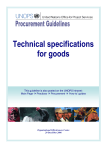Download Online assets declaration
Transcript
ONLINE DECLARATION OF ASSETS SYSTEM(ODAS) Chapter One GENERAL INFORMATION ONLINE DECLARATION OF ASSETS SYSTEM TO THE OFFICE OF THE OMBUDSMAN I. INTRODUCTION & SYSTEM OVERVIEW The office of the ombudsman has implemented an application, hereinafter referred to as “Online Declaration of Assets”. This application is a self-service tool that allows declarers (people stipulated by the law) to declare their assets via internet. This user‘s guide contains features, functions, and step-by-step instructions on how to use this system. This user’s guide will enable you to: Create your account declaration of Assets Login to the application and fill in your identification Launch a declaration of assets Change your password ,reset the password in case you have forgotten the existing password Request a forgotten password and request for second declaration User manual Version Issue: Version 1.0 Last Update: July 14, 2010 Online Declaration of Asset step by step instructions Scope Online Declaration of Assets System will be used primarily to allow the concerned citizens to declare their assets from anywhere on the world without having to move to the Office of the Ombudsman. Secondly, the System will be used to retrieve various declaration reports. It will be used to manage the declared assets information, providing automatic emails notification to declarers hence saving the time and money for the declarers and the Office of the Ombudsman. The system can be updated later in case needed. After successful implementation of the Online Declaration of Assets System, the office of the ombudsman and declarers will achieve the following benefits: Faster Declaration of Assets and reporting process Avoid typing errors which might occur when hiring data entry staff Improved monitoring of declarers Saving time and money for declarers as well as for the office of the ombudsman II. SYSTEM SUMMARY Browser specifications A browser is a program that allows you to access pages on the World Wide Web. The portal and web administration applications were developed to specifically take advantage of features available within internet explorer 6.0 or higher. Other browsers, such as FireFox and Netscape, are supported by this system. BP 6269 KIGALI, Tél (250)252 587308/09, Fax 252587182,Toll Free :199 Website www.ombudsman.gov.rw . Email : [email protected]. Online Declaration of Asset step by step instructions AMABWIRIZA YO KUZUZA INYANDIKO GUIDELINES OF FILLING THE DECLARATION OF ASSETS 1. Mbere yo kuzuza iyi nyandiko banza, usome witonze ibiyikubiyemo, utange ibisobanuro byuzuye; Before filling this declaration of assets, read carefully its contents and give appropriate answers; 2. Niba ufite imitungo yo mu Rwanda gusa ube ariho wuzuza nurangiza ushyire umukono wawe ahabugenewe, niba kandi ufite imitungo yo mu mahanga gusa ube ariho wuzuza nurangiza ushyire umukono wawe ahabugenewe, niba ufite imitungo yo mu Rwanda no mu mahanga urahuzuza hombi ushyire umukono wawe ku rupapuro rwa nyuma ahari imitungo yo mu mahanga; If you only have assets located in Rwanda, you are requested to fill that part only and sign your name where provided, If you only have assets located abroad, you are requested to fill that part only and sign your name where provided If you have assets located in Rwanda and abroad, you are requested to fill two parts and sign your name on last page. 3. Imitungo udafitiye agaciro (impano itari iy’amafaranga, amatungo yavutse ku yandi….) ugereranya agaciro kabyo; BP 6269 KIGALI, Tél (250)252 587308/09, Fax 252587182,Toll Free :199 Website www.ombudsman.gov.rw . Email : [email protected]. Online Declaration of Asset step by step instructions Estimate the assets that you do not have their value ( for exemple gifts that are not monetary or even livestock that were Produced by others that owned) 4. Iyo uwo mwashakanye yujuje aka gatabo, ntibikubuza nawe kukuzuza iyo uri mu bo itegeko rigena. When your spouse has filled this declaration of assets, you too must fill it as long as you are among the concerned officials that the law obliges to do so. 5. Iyi nyandiko igomba kuba yageze ku Rwego rw’Umuvunyi bitarenze itariki ya 30 Kamena. This declaration of assets must be submitted to the Office of the Ombudsman not later than June 30th. A.Conditions: 1. Being a declarer as stipulated by the law 2. Having provided officially your correct identification including your private email to the Office of the Ombudsman (send them to [email protected] ) HOW TO GO ABOUT IT: Starting the application To start and login to the application, follow the subsequent steps: Step 1: provide your identification and private email to the Office of the ombudsman (this is done officially by the institutions) Step 2: Open the email that you have sent to the Office of the Ombudsman to be used to communicate with the System for Declaration of Assets Activity You will get a message like the following message BP 6269 KIGALI, Tél (250)252 587308/09, Fax 252587182,Toll Free :199 Website www.ombudsman.gov.rw . Email : [email protected]. Online Declaration of Asset step by step instructions STEP 3: DOWNLOADING THE SIGNATURE FORM: Click on this link: o get the signature form then Print it, sign on it, scan it in jpg format and save to your machine so that you will attach it to your declaration. To go to Online Declaration System click here: To download the User guide click here: Step 4: CREATE YOUR DECLARATION ACAOUNT: BP 6269 KIGALI, Tél (250)252 587308/09, Fax 252587182,Toll Free :199 Website www.ombudsman.gov.rw . Email : [email protected]. Online Declaration of Asset step by step instructions First read the security information to get proper guide lines Click on this link to start creating your account for declaration and remember to respect the advice given in the security information and use the correct names that you sent to the Office of the Ombudsman. and you will get the following screen BP 6269 KIGALI, Tél (250)252 587308/09, Fax 252587182,Toll Free :199 Website www.ombudsman.gov.rw . Email : [email protected]. Online Declaration of Asset step by step instructions BP 6269 KIGALI, Tél (250)252 587308/09, Fax 252587182,Toll Free :199 Website www.ombudsman.gov.rw . Email : [email protected]. Online Declaration of Asset step by step instructions After you have read and understood the Security Information, Click here to create your Account NB: There is no relationship between your email account and the Declaration account and shall never be Please respect the security information read above because it is very important to your declaration secrecy. CREATING YOUR DECLARATION ACOUNT You will get the following screen BP 6269 KIGALI, Tél (250)252 587308/09, Fax 252587182,Toll Free :199 Website www.ombudsman.gov.rw . Email : [email protected]. Online Declaration of Asset step by step instructions ! -Fill in the required information -for the language selection: please select English (the system is only operational in English) -When creating the password use a different password from that of your e mail for security reasons BP 6269 KIGALI, Tél (250)252 587308/09, Fax 252587182,Toll Free :199 Website www.ombudsman.gov.rw . Email : [email protected]. Online Declaration of Asset step by step instructions -Click on “Create account/Fungura Compte” If the account is successfully created you get the following message: In case you do not get the above message it means there has been an error and the account is not created. So you must repeat the operation →Open again your Email as the message says BP 6269 KIGALI, Tél (250)252 587308/09, Fax 252587182,Toll Free :199 Website www.ombudsman.gov.rw . Email : [email protected]. Online Declaration of Asset step by step instructions You will find two messages like this: Both mails are from [email protected] The first email has the Subject as: Opening declaration account notification and username, so it gives you the user name that you will be using to login. BP 6269 KIGALI, Tél (250)252 587308/09, Fax 252587182,Toll Free :199 Website www.ombudsman.gov.rw . Email : [email protected]. Online Declaration of Asset step by step instructions NB: This username cannot be changed and you must memorize it. For security reasons you are advised to delete message containing the password because you already know it. BP 6269 KIGALI, Tél (250)252 587308/09, Fax 252587182,Toll Free :199 Website www.ombudsman.gov.rw . Email : [email protected]. Online Declaration of Asset step by step instructions The second Email has the subject as: password for your account This is the password you provided and it should be your secret; however it is advised and recommended that you memorize this password and delete this email that contains your password for security reasons. STEP 5: LOGING IN BP 6269 KIGALI, Tél (250)252 587308/09, Fax 252587182,Toll Free :199 Website www.ombudsman.gov.rw . Email : [email protected]. Online Declaration of Asset step by step instructions Now that you have both username and password required to login into the system: Just click on the “LOGIN BUTTON” And get the following screen: BP 6269 KIGALI, Tél (250)252 587308/09, Fax 252587182,Toll Free :199 Website www.ombudsman.gov.rw . Email : [email protected]. Online Declaration of Asset step by step instructions Click on “EDIT IDENTIFICATION “to complete your required identification And you will get the following page: STEP 6: FILLING YOUR IDENTIFICATION For the information where a country is required just select from the pull down menu all the countries in the world are listed there BP 6269 KIGALI, Tél (250)252 587308/09, Fax 252587182,Toll Free :199 Website www.ombudsman.gov.rw . Email : [email protected]. Online Declaration of Asset step by step instructions NB: Do not leave any box unfilled (empty) For the information about your spouse give correct information .The email should be a valid email or if there is no email delete the word “UNKNOWN”and leave the box empty as it indicated above in red. BP 6269 KIGALI, Tél (250)252 587308/09, Fax 252587182,Toll Free :199 Website www.ombudsman.gov.rw . Email : [email protected]. Online Declaration of Asset step by step instructions When you have completed the identification form click on the button “SAVE” to save your identification Your identification is very important to your declaration! Please provide the correct information!!!!! Once you re logged in (this means you have entered your correct user name and password and click on “LOGIN “Button, you will see this page: BP 6269 KIGALI, Tél (250)252 587308/09, Fax 252587182,Toll Free :199 Website www.ombudsman.gov.rw . Email : [email protected]. Online Declaration of Asset step by step instructions → This has got two parts: 1. The Information about your self 1. The Information about your spouse →For the Information about your self do not leave field unfilled or empty. I.e. the system default word “UNKNOWN” should not appear in this part. → For the Information about your spouse : Case1: if you are married provide full and correct information most especially the email. Case2: If you are single, divorced, Separated, widowed leave the fields: Names: spouse's Mobile Telephone Number: UNKNOWN UNKNOWN Job title: UNKNOWN Institution: UNKNOWN Your With the System default word “UNKNOWN” Or delete “UNKNOWN “and fill in the: None applicable (N/A) But for the email: you are obliged to delete the word “UNKNOWN” and leave it empty: Your spouse's E-mail: [email protected] or leave it empty) Confirm your spouse's E-mail: (example: . Otherwise Your identification can not be saved! Then you have to repeat the task. Once you have completed filling in your identification you observe it carefully to check if it is correct by clicking on:”View Identification” and get this clear view of the Identification provided. for any doubt ,edit again. BP 6269 KIGALI, Tél (250)252 587308/09, Fax 252587182,Toll Free :199 Website www.ombudsman.gov.rw . Email : [email protected]. Online Declaration of Asset step by step instructions BP 6269 KIGALI, Tél (250)252 587308/09, Fax 252587182,Toll Free :199 Website www.ombudsman.gov.rw . Email : [email protected]. Online Declaration of Asset step by step instructions STEP 10: REGISTERING THE ASSETS To register a house click on” add house” and fill in the required information These are:Houses or Land 1.The method of filling the forms is the same. When you click on “Add house” and you will get the form like the one bellow BP 6269 KIGALI, Tél (250)252 587308/09, Fax 252587182,Toll Free :199 Website www.ombudsman.gov.rw . Email : [email protected]. Online Declaration of Asset step by step instructions For the type of house : if you have got the three types ie: Residential house, Commercial house, and houses for industrial Activities. →you can fill details for one type of house for one house → you can fill details for one type of house for many houses → you can fill details for 2 the types of house for one or many house(s) of each type → you can fill details for all the 3 types of house for one or many house(s) of each type In other words you can add as many as you have BP 6269 KIGALI, Tél (250)252 587308/09, Fax 252587182,Toll Free :199 Website www.ombudsman.gov.rw . Email : [email protected]. Online Declaration of Asset step by step instructions HOW TO DO IT: For example if you have started with residential house: provide the entire required information click on “SAVE” button and start with the other type of house ie Commercial House and then Industrial house. To modify the information written click on”Editt House” BP 6269 KIGALI, Tél (250)252 587308/09, Fax 252587182,Toll Free :199 Website www.ombudsman.gov.rw . Email : [email protected]. Online Declaration of Asset step by step instructions To register Land Click on “Add land” To modify the information written click on ”Edit land” and To read what you have written click on “View Lan” MOVABLE ASSETS BP 6269 KIGALI, Tél (250)252 587308/09, Fax 252587182,Toll Free :199 Website www.ombudsman.gov.rw . Email : [email protected]. Online Declaration of Asset step by step instructions To declare livestock click on “Add livestock”button To modify the information written click on “Edit livestock” and to see what you have declared click on”View livestock” BP 6269 KIGALI, Tél (250)252 587308/09, Fax 252587182,Toll Free :199 Website www.ombudsman.gov.rw . Email : [email protected]. Online Declaration of Asset step by step instructions You declare as many types of livestock as you can : BP 6269 KIGALI, Tél (250)252 587308/09, Fax 252587182,Toll Free :199 Website www.ombudsman.gov.rw . Email : [email protected]. Online Declaration of Asset step by step instructions To declare corporeal movable assets click on “Add asset” To modify the information written about corporeal movable assets click on”Edit assets” and to see what you have written click on “View assets” You can declare all these types of assets BP 6269 KIGALI, Tél (250)252 587308/09, Fax 252587182,Toll Free :199 Website www.ombudsman.gov.rw . Email : [email protected]. Online Declaration of Asset step by step instructions To declare money click on “Add money” To modify the information about money click on”Edit money” and see what you have declared click on”View money” The money declared here can either in the bank or in contracts and if you have both declare them by selectin one and filling in the full required information then select the second location. BP 6269 KIGALI, Tél (250)252 587308/09, Fax 252587182,Toll Free :199 Website www.ombudsman.gov.rw . Email : [email protected]. Online Declaration of Asset step by step instructions INCORPOREAL ASSETS To declare your shares click on “Add shares” To modify the information about shares click on “Edit shares” and to see what you have written about shares click on”View shares” BP 6269 KIGALI, Tél (250)252 587308/09, Fax 252587182,Toll Free :199 Website www.ombudsman.gov.rw . Email : [email protected]. Online Declaration of Asset step by step instructions To declare debts to you click on “Add debts” To modify the information about debts click on “Edit debts” and to see what you have declared click on”View debts” BP 6269 KIGALI, Tél (250)252 587308/09, Fax 252587182,Toll Free :199 Website www.ombudsman.gov.rw . Email : [email protected]. Online Declaration of Asset step by step instructions To declare debts to others click on “Add debts” To modify declared debts to others click on”Edit debts” and to see what you have declared click on “View debts” Remember to select the payment period and save BP 6269 KIGALI, Tél (250)252 587308/09, Fax 252587182,Toll Free :199 Website www.ombudsman.gov.rw . Email : [email protected]. Online Declaration of Asset step by step instructions To declare the assets of your spouse or your child click on “Add assets” To modify the declared assets click on”Edit Assets” and to see what you have declared click on “View assets” Indicate if the asset is for your spouse, your biological child or your adopted child BP 6269 KIGALI, Tél (250)252 587308/09, Fax 252587182,Toll Free :199 Website www.ombudsman.gov.rw . Email : [email protected]. Online Declaration of Asset step by step instructions To declare sold or lost assets click on “Add assets” To modify the declared assets click on”Edit asset” and to see what you have just declared click on “View Assets” Select whether sold or lost from here then save BP 6269 KIGALI, Tél (250)252 587308/09, Fax 252587182,Toll Free :199 Website www.ombudsman.gov.rw . Email : [email protected]. Online Declaration of Asset step by step instructions RESETTING (CHANGING) YOUR PASSWORD If you suspect that somebody has learnt your password reset ( change ) it immediately by clicking on the button “Change password” Type the current password and then a new password and click on change password. The new password will be immediately sent to your email BP 6269 KIGALI, Tél (250)252 587308/09, Fax 252587182,Toll Free :199 Website www.ombudsman.gov.rw . Email : [email protected]. Online Declaration of Asset step by step instructions but if you forgot it, just request the system to reset it for you by clicking here BP 6269 KIGALI, Tél (250)252 587308/09, Fax 252587182,Toll Free :199 Website www.ombudsman.gov.rw . Email : [email protected]. Online Declaration of Asset step by step instructions Then you will get the following form requesting you to provide the username. A new password will be sent to your email,so open your email immediatlly to see the new password . Just write your user name here and click on send your request then open your email to check the new password. Please be careful with the password of your email ! BP 6269 KIGALI, Tél (250)252 587308/09, Fax 252587182,Toll Free :199 Website www.ombudsman.gov.rw . Email : [email protected]. Online Declaration of Asset step by step instructions Once you have entered your account you can again change the password. ATTACHING YOUR SIGANATURE Once you have completed writing all the requested information about your faithful declaration, next is to attach you signature for comfirmation. To do this just click on “Signature” and you will get the following page: BP 6269 KIGALI, Tél (250)252 587308/09, Fax 252587182,Toll Free :199 Website www.ombudsman.gov.rw . Email : [email protected]. Online Declaration of Asset step by step instructions Click on “Attach your signature” You will then get this page BP 6269 KIGALI, Tél (250)252 587308/09, Fax 252587182,Toll Free :199 Website www.ombudsman.gov.rw . Email : [email protected]. Online Declaration of Asset step by step instructions to browse your scanned signature .so Click on Browse and browse the JPEG file of your signature. The name of your signature should be your username+ the actual date.For example: cmuyobozi53006_01_2011 ! BP 6269 KIGALI, Tél (250)252 587308/09, Fax 252587182,Toll Free :199 Website www.ombudsman.gov.rw . Email : [email protected]. Online Declaration of Asset step by step instructions Click on submit so that the system gives the correct name to give to your signature. You will get this message Now copy that name that the system suggests and rename your signature BP 6269 KIGALI, Tél (250)252 587308/09, Fax 252587182,Toll Free :199 Website www.ombudsman.gov.rw . Email : [email protected]. Online Declaration of Asset step by step instructions To rename the signature :Right click on it then select “Rename” as indicated above and paste mcallixte30110_01_2011 as per the system to accept your signature. Now browse again the correct renamed signature ,then click on submit again. BP 6269 KIGALI, Tél (250)252 587308/09, Fax 252587182,Toll Free :199 Website www.ombudsman.gov.rw . Email : [email protected]. Online Declaration of Asset step by step instructions The signature will be uploaded and you will get this page: Now the declaration is complete. NB: Once you have submitted your declaration your account is closed automatically. Therefore you cannot login again once you logout. BP 6269 KIGALI, Tél (250)252 587308/09, Fax 252587182,Toll Free :199 Website www.ombudsman.gov.rw . Email : [email protected]. Online Declaration of Asset step by step instructions RECEIPTION ACKNOWLEDGEMENT After the submission of your declaration the system sends an acknowledgement message to your email like this: BP 6269 KIGALI, Tél (250)252 587308/09, Fax 252587182,Toll Free :199 Website www.ombudsman.gov.rw . Email : [email protected]. Online Declaration of Asset step by step instructions If you need to do a second declaration within one year, just click on “request for second Declaration button” and type in the required information so that you can send your request to the Ombudsman who is the only person to approve your request. For support use the email: [email protected] THANK YOU BP 6269 KIGALI, Tél (250)252 587308/09, Fax 252587182,Toll Free :199 Website www.ombudsman.gov.rw . Email : [email protected].