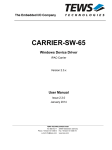Download TIP670-SW-42 - powerbridge.de
Transcript
The Embedded I/O Company TIP670-SW-42 VxWorks Device Driver Digital I/O Version 2.0.x User Manual Issue 2.0.1 June 2008 TEWS TECHNOLOGIES GmbH Am Bahnhof 7 Phone: +49 (0) 4101 4058 0 25469 Halstenbek, Germany Fax: +49 (0) 4101 4058 19 www.tews.com e-mail: [email protected] TEWS TECHNOLOGIES LLC 9190 Double Diamond Parkway, Suite 127, Reno, NV 89521, USA www.tews.com Phone: +1 (775) 850 5830 Fax: +1 (775) 201 0347 e-mail: [email protected] TIP670-SW-42 This document contains information, which is proprietary to TEWS TECHNOLOGIES GmbH. Any reproduction without written permission is forbidden. VxWorks Device Driver Digital I/O TEWS TECHNOLOGIES GmbH has made any effort to ensure that this manual is accurate and complete. However TEWS TECHNOLOGIES GmbH reserves the right to change the product described in this document at any time without notice. Supported Modules: TIP670 TEWS TECHNOLOGIES GmbH is not liable for any damage arising out of the application or use of the device described herein. 1996-2008 by TEWS TECHNOLOGIES GmbH Issue Description Date 1.0 First Issue April 1996 1.1 General Revision September 17, 2003 2.0.0 Carrier Support added, New File List, General Revision Initialization functions changed (tip670Drv(), tip670DevCreate()) August 22, 2006 2.0.1 Carrier Driver description added June 24, 2008 TIP670-SW-42 – VxWorks Device Driver Page 2 of 36 Table of Contents 1 INTRODUCTION......................................................................................................... 4 1.1 Device Driver ...................................................................................................................................4 1.2 IPAC Carrier Driver .........................................................................................................................5 2 INSTALLATION.......................................................................................................... 6 2.1 2.2 2.3 2.4 3 Include device driver in Tornado IDE project ..............................................................................6 Special installation for Intel x86 based targets............................................................................6 System resource requirement .......................................................................................................7 Device driver configuration ...........................................................................................................7 I/O SYSTEM FUNCTIONS.......................................................................................... 8 3.1 tip670Drv() .......................................................................................................................................8 3.2 tip670DevCreate()..........................................................................................................................10 4 I/O FUNCTIONS ....................................................................................................... 14 4.1 4.2 4.3 4.4 4.5 5 open() .............................................................................................................................................14 close().............................................................................................................................................16 read() ..............................................................................................................................................18 write() .............................................................................................................................................20 ioctl() ..............................................................................................................................................22 4.5.1 t670_EVREAD ...................................................................................................................24 4.5.2 t670_WDENABLE ..............................................................................................................27 4.5.3 t670_WDDISABLE .............................................................................................................28 4.5.4 t670_WDTRIGGER............................................................................................................29 4.5.5 t670_CTREAD ...................................................................................................................30 4.5.6 t670_CTSTART..................................................................................................................32 4.5.7 t670_CTSTOP....................................................................................................................35 APPENDIX................................................................................................................ 36 5.1 Additional Error Codes.................................................................................................................36 TIP670-SW-42 – VxWorks Device Driver Page 3 of 36 1 Introduction 1.1 Device Driver The TIP670-SW-42 VxWorks device driver software allows the operation of the supported IPAC conforming to the VxWorks I/O system specification. This includes a device-independent basic I/O interface with open(), close(), read(), write(), and ioctl() functions. Special I/O operation that do not fit to the standard I/O calls will be performed by calling the ioctl() function with a specific function code and an optional function dependent argument. The TIP670-SW-42 device driver supports the following features: reading input value setting output value wait for selectable input events (match, high-, low-, any transition on the input line(s)) enable, disable and trigger output watchdog start, read, and stop timers, which can be controlled by the user or by input lines The TIP670-SW-42 supports the modules listed below: TIP670-10 8 Channel Digital I/O IPAC TIP670-20 4 Channel Digital I/O IPAC To get more information about the features and use of supported devices it is recommended to read the manuals listed below. TIP670 User manual TIP670 Engineering Manual CARRIER-SW-42 IPAC Carrier User Manual TIP670-SW-42 – VxWorks Device Driver Page 4 of 36 1.2 IPAC Carrier Driver IndustryPack (IPAC) carrier boards have different implementations of the system to IndustryPack bus bridge logic, different implementations of interrupt and error handling and so on. Also the different byte ordering (big-endian versus little-endian) of CPU boards will cause problems on accessing the IndustryPack I/O and memory spaces. To simplify the implementation of IPAC device drivers which work with any supported carrier board, TEWS TECHNOLOGIES has designed a so called Carrier Driver that hides all differences of different carrier boards under a well defined interface. The TEWS TECHNOLOGIES IPAC Carrier Driver CARRIER-SW-42 is part of this TIP670-SW-42 distribution. It is located in directory CARRIER-SW-42 on the corresponding distribution media. This IPAC Device Driver requires a properly installed IPAC Carrier Driver. Due to the design of the Carrier Driver, it is sufficient to install the IPAC Carrier Driver once, even if multiple IPAC Device Drivers are used. Please refer to the CARRIER-SW-65 User Manual for a detailed description how to install and setup the CARRIER-SW-42 device driver, and for a description of the TEWS TECHNOLOGIES IPAC Carrier Driver concept. How to use the carrier driver in the application program is shown in the programming example tip670exa.c. If the IPAC carrier driver isn’t used for the IPAC driver setup, the application software has to setup carrier board hardware, mapping of device memory and interrupt level setup by itself. TIP670-SW-42 – VxWorks Device Driver Page 5 of 36 2 Installation Following files are located on the distribution media: Directory path ‘TIP670-SW-42’: tip670drv.c tip670def.h tip670.h tip670exa.c include/ipac_carrier.h TIP670-SW-42-2.0.1.pdf ChangeLog.txt Release.txt TIP670 device driver source TIP670 driver include file TIP670 include file for driver and application Example application Carrier driver interface definitions PDF copy of this manual Release history Release information 2.1 Include device driver in Tornado IDE project For including the TIP670-SW-42 device driver into a Tornado IDE project follow the steps below: (1) Copy the files from the distribution media into a subdirectory in your project path. (For example: ./TIP670) (2) Add the device drivers C-files to your project. Make a right click to your project in the ‘Workspace’ window and use the ‘Add Files ...’ topic. A file select box appears, and the driver files can be selected. (3) Now the driver is included in the project and will be built with the project. For a more detailed description of the project facility please refer to your Tornado User’s Guide. 2.2 Special installation for Intel x86 based targets The TIP670 device driver is fully adapted for Intel x86 based targets. This is done by conditional compilation directives inside the source code and controlled by the VxWorks global defined macro CPU_FAMILY. If the content of this macro is equal to I80X86 special Intel x86 conforming code and function calls will be included. TIP670-SW-42 – VxWorks Device Driver Page 6 of 36 2.3 System resource requirement The table gives an overview over the system resources that will be needed by the driver. Resource Driver requirement Devices requirement Memory < 1 KB < 1 KB Stack < 1 KB --- Semaphores TIP670_MAX_JOBS --- Memory and Stack usage may differ from system to system, depending on the used compiler and its setup. The following formula shows the way to calculate the common requirements of the driver and devices. <total requirement> = <driver requirement> + (<number of devices> * <device requirement>) The maximum usage of some resources is limited by adjustable parameters. If the application and driver exceed these limits, increase the according values in your project. 2.4 Device driver configuration To configure the device driver behavior look for the definitions listed below. The definition is part of the device driver header file tip670.h. TIP670_MAX_JOBS This definition defines the maximum number of available input event jobs for all TIP670 devices. It’s used by a global job list that is shared across all installed devices. The default setting is 10. TIP670-SW-42 – VxWorks Device Driver Page 7 of 36 3 I/O system functions This chapter describes the driver-level interface to the I/O system. The purpose of these functions is to install the driver in the I/O system, add and initialize devices. 3.1 tip670Drv() NAME tip670Drv() - installs the TIP670 driver in the I/O system SYNOPSIS #include “tip670.h” STATUS tip670Drv ( void ) DESCRIPTION This function installs the TIP670 driver in the I/O system and allocates resources for job handling. A call to this function is the first thing the user has to do before adding any device to the system or performing any I/O request. EXAMPLE #include "tip670.h” STATUS … result; /*------------------Initialize Driver -------------------*/ result = tip670Drv(); if (result == ERROR) { /* Error handling */ } TIP670-SW-42 – VxWorks Device Driver Page 8 of 36 RETURNS OK or ERROR. If the function fails an error code will be stored in errno. ERROR CODES Error codes are only set by system functions. The error codes are stored in errno and can be read with the function errnoGet(). SEE ALSO VxWorks Programmer’s Guide: I/O System TIP670-SW-42 – VxWorks Device Driver Page 9 of 36 3.2 tip670DevCreate() NAME tip670DevCreate() – Add a TIP670 device to the VxWorks system SYNOPSIS #include “tip670.h” STATUS tip670DevCreate ( char *name, int devIdx, int funcType, void *pParam ) DESCRIPTION This routine adds the selected device to the VxWorks system. The device hardware will be setup and prepared for use. This function must be called before performing any I/O request to this device. PARAMETER name This string specifies the name of the device that will be used to identify the device, for example for open() calls. devIdx This index number specifies the device to add to the system. The index number depends on the search priority of the modules. The modules will be searched in the following order: - TIP670-10 - TIP670-20 If modules of the same type are installed the channel numbers will be assigned in the order the CARRIER driver function will find the devices. TIP670-SW-42 – VxWorks Device Driver Page 10 of 36 Example: (A system with 2 TIP670-20, and 1 TIP670-10) will assign the following device indices: Module Device Index TIP670-10 0 st TIP670-20 (1 ) 1 nd 2 TIP670-20 (2 ) funcType This parameter is unused and should be set to 0. pParam This parameter points to a structure (TIP670_DEVCONFIG) containing the default configuration of the device. typedef struct { struct ipac_resource unsigned char unsigned char unsigned short } TIP670_DEVCONFIG; *ipac; inputPol; outputPol; watchDogTime; ipac Pointer to TIP670 module resource descriptor, retrieved by CARRIER Driver ipFindDevice() function inputPol Specifies the input polarity of the input lines. Inverted inputs may be useful to select the active level of an input line. For example a low active input pin will be recognized as a 1, if the specified input pin is connected to a low level, and it will be read as 0, if the input is pulled to a high level. A bit set to ‘0’ will be inverted, set to ‘1’ will not invert the input. Bit 0 specifies the input polarity of input 1, bit 1 specifies the input polarity of input 2, and so on. outputPol Specifies the output polarity of the output lines. Inverted output may be useful to select the active output level of a line. For example a low active pin shall be set to active, if inverted output is set. A bit set to ‘1’ will be inverted, set to ‘0’ will not invert the output. Bit 0 specifies the output polarity of output 1, bit 1 specifies the output polarity of output 2, and so on. watchDogTime Specifies the output watchdog time. If there are no accesses to the TIP670 registers, during the specified watchdog time the output will be disabled until a new access is made. The time is set in 0.5µsec units. If the watchdog time is set to 0 the watchdog is disabled. TIP670-SW-42 – VxWorks Device Driver Page 11 of 36 EXAMPLE #include <tip670.h> … STATUS TIP670_DEVCONFIG result; tip670Conf; … /*--------------------------------------------------------Create the device "/tip670/0" for the first TIP670 device Device specific parameters must be set up: do not invert input and output disable output watchdog ---------------------------------------------------------*/ tip670Conf.inputPol = 0x00; tip670Conf.outputPol = 0x00; tip670Conf.watchDogTime = 0; result = tip670DevCreate( "/tip670/0", 0, 0, (void*)&tip670Conf); if (result == OK) { /* Device successfully created */ } else { /* Error occurred when creating the device */ } … RETURNS OK or ERROR. If the function fails an error code will be stored in errno. TIP670-SW-42 – VxWorks Device Driver Page 12 of 36 ERROR CODES The error codes are stored in errno and can be read with the function errnoGet(). Error code Description S_ioLib_NO_DRIVER Driver has not been installed (tip670Drv() not called) EINVAL Illegal parameter value EISCONN The device has been created before ENOMEM Can’t allocate device memory SEE ALSO VxWorks Programmer’s Guide: I/O System TIP670-SW-42 – VxWorks Device Driver Page 13 of 36 4 I/O Functions 4.1 open() NAME open() - open a device or file. SYNOPSIS int open ( const char *name, int flags, int mode ) DESCRIPTION Before I/O can be performed to the TIP670 device, a file descriptor must be opened by invoking the basic I/O function open(). PARAMETER name Specifies the device which shall be opened, the name specified in tip670DevCreate() must be used flags Not used mode Not used TIP670-SW-42 – VxWorks Device Driver Page 14 of 36 EXAMPLE int fd; … /*----------------------------------------Open the device named "/tip670/0" for I/O -----------------------------------------*/ fd = open("/tip670/0", 0, 0); if (fd == ERROR) { /* handle error */ } … RETURNS A device descriptor number or ERROR. If the function fails an error code will be stored in errno. ERROR CODES The error code can be read with the function errnoGet(). The error code is a standard error code set by the I/O system (see VxWorks Reference Manual). SEE ALSO ioLib, basic I/O routine - open() TIP670-SW-42 – VxWorks Device Driver Page 15 of 36 4.2 close() NAME close() – close a device or file SYNOPSIS STATUS close ( int ) fd DESCRIPTION This function closes opened devices. PARAMETER fd This file descriptor specifies the device to be closed. The file descriptor has been returned by the open() function. EXAMPLE int STATUS fd; retval; … /*---------------close the device ----------------*/ retval = close(fd); if (retval == ERROR) { /* handle error */ } … TIP670-SW-42 – VxWorks Device Driver Page 16 of 36 RETURNS OK or ERROR. If the function fails, an error code will be stored in errno. ERROR CODES The error code can be read with the function errnoGet(). The error code is a standard error code set by the I/O system (see VxWorks Reference Manual) SEE ALSO ioLib, basic I/O routine - close() TIP670-SW-42 – VxWorks Device Driver Page 17 of 36 4.3 read() NAME read() – reads input value of the specified TIP670 device. SYNOPSIS int read ( int char size_t ) fd, *buffer, maxbytes DESCRIPTION This function reads the input value of the specified module and places them in buffer. The value returned in buffer corresponds to the signals at the input lines Remember the configuration, there may be inverted signals. PARAMETER fd This file descriptor specifies the device to be used. The file descriptor has been returned by the open() function. buffer This argument points to a user supplied buffer. The returned input value will be filled into this buffer. maxbytes This parameter specifies the maximum number of read bytes. The function always returns a buffer of 1 byte. TIP670-SW-42 – VxWorks Device Driver Page 18 of 36 EXAMPLE int fd; unsigned char inVal; int retval; … /*---------------------------------Read input data from TIP670 device ----------------------------------*/ retval = read(fd, &inVal, 1); if (retval == 1) { printf(“INPUT: %02Xh\n”, inVal); } else { /* handle the read error */ } … RETURNS Number of bytes read or ERROR. If the function fails an error code will be stored in errno. ERROR CODES The error code can be read with the function errnoGet(). The error code is a standard error code set by the I/O system (see VxWorks Reference Manual) or a driver set error code described below. Error code Description S_t670_Drv_SM_BUFFER Specified buffer to small SEE ALSO ioLib, basic I/O routine - read() TIP670-SW-42 – VxWorks Device Driver Page 19 of 36 4.4 write() NAME write() – write data to the output of a specified device. SYNOPSIS int write ( int char size_t ) fd, *buffer, nbytes DESCRIPTION This function sets the output value of the specified device. PARAMETER fd This file descriptor specifies the device to be used. The file descriptor has been returned by the open() function. buffer This argument points to a user supplied buffer. The buffer value must be filled with the output value. nbytes This parameter specifies the maximum number of write bytes. The buffer must have a size of 1 byte. TIP670-SW-42 – VxWorks Device Driver Page 20 of 36 EXAMPLE int fd; unsigned char outVal = 0x12; int retval; … /*------------------------------------Set output value of the TIP670 device -------------------------------------*/ retval = write(fd, &outVal, 1); if (retval == 1) { printf(“output succesfully set \n”); } else { /* handle the write error */ } … RETURNS Number of bytes written (1) or ERROR. If the function fails an error code will be stored in errno. ERROR CODES The error code can be read with the function errnoGet(). The error code is a standard error code set by the I/O system (see VxWorks Reference Manual). SEE ALSO ioLib, basic I/O routine - write() TIP670-SW-42 – VxWorks Device Driver Page 21 of 36 4.5 ioctl() NAME ioctl() - performs an I/O control function. SYNOPSIS #include “tip670.h” int ioctl ( int int int ) fd, request, arg DESCRIPTION Special I/O operation that do not fit to the standard basic I/O calls (read, write) will be performed by calling the ioctl() function. PARAMETER fd This file descriptor specifies the device to be used. The file descriptor has been returned by the open() function. request This argument specifies the function that shall be executed. Following functions are defined: Function Description t670_EVREAD wait for event and read the input lines t670_WDENABLE enable watchdog t670_WDDISABLE disable watchdog t670_WDTRIGGER trigger watchdog t670_CTREAD read the value of a timer t670_CTSTART start C/T with special options t670_CTSTOP stop C/T in continuous mode arg This parameter depends on the selected function (request). How to use this parameter is described below with the function. TIP670-SW-42 – VxWorks Device Driver Page 22 of 36 RETURNS OK or ERROR. If the function fails an error code will be stored in errno. ERROR CODES The error code can be read with the function errnoGet(). The error code is a standard error code set by the I/O system (see VxWorks Reference Manual). SEE ALSO ioLib, basic I/O routine - ioctl() TIP670-SW-42 – VxWorks Device Driver Page 23 of 36 4.5.1 t670_EVREAD This I/O control function reads the value of the input lines after a special event is detected by the driver. The function specific control parameter arg is a pointer on a t670_EVRD_PAR structure. A special characteristic of the CIO Z8536 which is used on the TIP670 is the functionality of the input port. In addition to the normal port read function, the driver can wait for a special event, before the input port is read. The event can be specified by a special bit pattern of the input port or by any transition of an input line. The input port is used for the purpose as bit port in OR mode (see also the Technical Manual Z8536 CIO which is part of the TIP670-ED Engineering Documentation). typedef struct { int unsigned short unsigned short unsigned short unsigned short } t670_EVRD_PAR; mode; mask; match; value; timeout; mode This parameter specifies the kind of event to wait for. The following events are defined an valid. Event Description t670_MATCH The I/O request terminates, if all bits which are masked in the call parameter mask have the state defined in the parameter match. Note: Match events may get lost if the matching state is only valid for a short while. t670_HIGH_TR The I/O request terminates, if a single input which is specified in the call parameter mask has a low to high transition. The parameter match is don’t care. Note: Only one bit shall be selected in this mode. t670_LOW_TR In this mode the I/O request terminates, if a single input which is specified in the call parameter mask has a high to low transition. The parameter match is don’t care. Note: Only one bit shall be selected in this mode. t670_ANY_TR In this mode the I/O request terminates if a single input which is specified in the call parameter mask has any transition. The parameter match is don’t care. Note: Only one bit shall be selected in this mode. mask This parameter masks the input lines that shall be used to detect the event. Bit 0 masks input line 1, bit 1 masks input line 2 and so on. Note: masks set for transition events shall only mask one bit. match If the masked bits match to the actual input value the function will terminate. Bit 0 specifies input line 1, bit 1 specifies input line 2 and so on. This parameter is used for match events, for other events it is not used. TIP670-SW-42 – VxWorks Device Driver Page 24 of 36 value This value returns the state of input lines. Note: The value is read in the interrupt service function and may not represent the value at the moment the event has occurred. timeout This value specifies the maximum time to wait for the event. The unit of this parameter is milliseconds. EXAMPLE #include “tip670.h” … int t670_EVRD_PAR int fd; evBuf; retval; … /*-----------------------------------------------------Wait until the input port is set to >>>1000 XXXX<<< or timeout after 10 seconds ------------------------------------------------------*/ evBuf.mode = t670_MATCH; evBuf.mask = 0xF0; evBuf.match = 0x80; evBuf.timeout = 10000; retval = ioctl(fd, t670_EVREAD, (int)&evBuf); if (retval != ERROR) { /* function succeeded, event occurred */ } else { /* handle the error, or timeout */ } … TIP670-SW-42 – VxWorks Device Driver Page 25 of 36 … /*-------------------------------------------Wait until bit 3 (input 4) has a low to high transition or timeout after 5 seconds --------------------------------------------*/ evBuf.mode = t670_HIGH_TR; evBuf.mask = (1<<3); evBuf.timeout = 5000; retval = ioctl(fd, t670_EVREAD, (int)&evBuf); if (retval != ERROR) { /* function succeeded, event occurred */ } else { /* handle the error, or timeout */ } … ERROR CODES Error code Description S_t670_Drv_NO_TR_SEL No input line selected S_t670_Drv_ILLEVRDMODE Unknown event specified S_t670_Drv_NO_FREE_JOB There is no free job (increase TIP670_MAX_JOBS) TIP670-SW-42 – VxWorks Device Driver Page 26 of 36 4.5.2 t670_WDENABLE This I/O control function enables the watchdog of the TIP670 output port. If the TIP670 module is not triggered during the specified time, the output port of the TIP670 module is disabled. It can be enabled again with a write access or a call of t670_WDTRIGGER to the device. The function specific control parameter arg specifies the value of the watchdog timer in steps of 0,5µs. Allowed values are 0..65535. EXAMPLE #include “tip670.h” … int int fd; retval; … /*------------------------------------------enable the watchdog with a timeout of 10 ms -------------------------------------------*/ retval = ioctl(fd, t670_WDENABLE, 20000); if (retval != ERROR) { /* function succeeded */ } else { /* handle the error */ } … TIP670-SW-42 – VxWorks Device Driver Page 27 of 36 4.5.3 t670_WDDISABLE This I/O control function disables the watchdog of the TIP670 output port. The function specific control parameter arg is not used. EXAMPLE #include “tip670.h” … int int fd; retval; … /*-------------------disable the watchdog --------------------*/ retval = ioctl(fd, t670_WDDISABLE, 0); if (retval != ERROR) { /* function succeeded */ } else { /* handle the error */ } … TIP670-SW-42 – VxWorks Device Driver Page 28 of 36 4.5.4 t670_WDTRIGGER This I/O control function triggers the watchdog of the TIP670 output port. The function specific control parameter arg is not used. EXAMPLE #include “tip670.h” … int int fd; retval; … /*-------------------trigger the watchdog --------------------*/ retval = ioctl(fd, t670_WDTRIGGER, 0); if (retval != ERROR) { /* function succeeded */ } else { /* handle the error */ } … TIP670-SW-42 – VxWorks Device Driver Page 29 of 36 4.5.5 t670_CTREAD This I/O control function reads the current value of a counter/timer. The function specific control parameter arg is a pointer on a t670_CTRD_PAR structure. typedef struct { int unsigned short } t670_CTRD_PAR; timer; value; timer This value selects the counter/timer that will be read. Allowed values are 1 and 2. value This parameter returns the current value of the selected counter/timer. EXAMPLE #include “tip670.h” … int t670_CTRD_PAR int fd; ctBuf; retval; … /*--------------------------------Read the value of counter/timer 2 ---------------------------------*/ ctBuf.timer = 2; retval = ioctl(fd, t670_CTREAD, (int)&ctBuf); if (retval != ERROR) { /* function succeeded */ printf(“CT(%d)-value: %d\n”, ctBuf.timer, ctBuf.value); } else { /* handle the error */ } … TIP670-SW-42 – VxWorks Device Driver Page 30 of 36 ERROR CODES Error code Description S_t670_Drv_BAD_CT_NUM The specified number of the counter / timer is not valid TIP670-SW-42 – VxWorks Device Driver Page 31 of 36 4.5.6 t670_CTSTART This I/O control function configures and starts a counter/timer. The function specific control parameter arg is a pointer on a t670_CTST_PAR structure. The counter / timer 1 and 2 can operate in different modes which are selected through the parameter structure (see the Technical Manual Z8536 CIO for more details). typedef struct { int timer; int options; int *softcnt; int count; int timeout; SEM_ID semaphore; } t670_CTST_PAR; timer This value selects the counter/timer to start. Allowed values are 1 and 2. options This field specifies counter timer mode. The following flags can be ORed to select the mode: Flag Description t670_CONTINUOUS If this flag is set the specified counter / timer will work in continuous mode. If the counter reaches the value of 1 the next clock pulse will reload the counter with its initial value which is set with the parameter. If this mode is selected and the parameter semaphore is not NULL every reload will send a signal to the specified semaphore. A timer running in continuous mode has to be stopped with the t670_CTSTOP function. t670_SOFTCOUNT This flag is only valid if the continuous mode is selected. Otherwise this flag will be ignored. If the device works in softcount mode, the driver counts the reloads of the counter/timer. For this mode the parameter softcount must be filled with the address of a counter in memory (int). t670_EXTCOUNT This flag selects the clock input of the counter/timer. If the flag is set the clock is taken from an input. Otherwise the counter/timer is clocked internal with a period of 0.5µs. Note: TIP670-20 supports external counter/timer signals for C/T 2 only. t670_EXTTRIGGER This flag selects an input as trigger for the counter/timer which starts the counter / timer. Note: TIP670-20 supports external counter/timer signals for C/T 2 only. t670_EXTGATE This flag selects an input as gate for the counter/timer. If the flag is not set the counter/timer isn’t gated. Note: TIP670-20 supports external counter/timer signals for C/T 2 only. TIP670-SW-42 – VxWorks Device Driver Page 32 of 36 The external C/T input assignments: Timer Count Trigger Gate Supported at 1 (1<<5) (1<<6) (1<<7) TIP670-10 2 (1<<1) (1<<2) (1<<3) TIP670-10/-20 softcnt This parameter must point to a value, where counter/timer reloads are counted. This pointer is only used if the option t670_SOFTCOUNT is specified. count This parameter specifies the initial counter value. timeout This parameter selects the time, the I/O request has to wait before it times out. The unit of this parameter is milliseconds. semaphore This value specifies the semaphore ID that shall be signalled on counter/timer reloads. If no semaphore is used the value must be set to NULL. EXAMPLE #include “tip670.h” … int t670_CTST_PAR SEM_ID int int fd; ctStBuf; sem_x_ID; retval; event_counter; … /*--------------------------------------------Wait for 5 milliseconds (use counter/timer 1) ---------------------------------------------*/ ctStBuf.timer = 1; /* timer 1 */ ctStBuf.options = 0; /* no special function */ ctStBuf.count = (2000 * 5); /* 5ms = (2000 *0.5µs) * 5 */ ctStBuf.timeout = (ctStBuf.count * 2); /* must be greater than C/T time */ ctStBuf.semaphore = NULL; … TIP670-SW-42 – VxWorks Device Driver Page 33 of 36 … retval = ioctl(fd, t670_CTSTART, (int)&ctStBuf); if (retval != ERROR) { /* C/T started, function succeeded */ } else { /* handle the error, or timeout */ } … /*----------------------------------------------------------------send a 3ms signal to sem_x, count the events, use counter/timer 2 -----------------------------------------------------------------*/ event_counter = 0; sem_x_ID = semBCreate(…); … ctStBuf.timer = 2; /* timer 2 */ ctStBuf.options = t670_CONTINUOUS | t670_SOFTCOUNT; ctStBuf.count = (2000 * 3); /* 3ms = (2000 *0.5µs) * 3 */ ctStBuf.semaphore = sem_x_ID; param.softcount = &event_counter; /* set counter address */ retval = ioctl(fd, t670_CTSTART, (int)&ctStBuf); if (retval != ERROR) { /* C/T started, function succeeded */ } else { /* handle the error, or timeout */ } … ERROR CODES Error code Description S_t670_Drv_BAD_CT_NUM The specified number of the counter/timer is not valid S_t670_Drv_CT_BUSY The counter/timer is busy, use t670_CTSTOP first. TIP670-SW-42 – VxWorks Device Driver Page 34 of 36 4.5.7 t670_CTSTOP This I/O control function stops the specified counter/timer. The function specific control parameter arg specifies the counter/timer. Allowed values are 1 and 2. EXAMPLE #include “tip670.h” … int int fd; retval; … /*-------------------Stop counter/timer 2 --------------------*/ retval = ioctl(fd, t670_CTSTOP, 2); if (retval != ERROR) { /* function succeeded */ } else { /* handle the error */ } … ERROR CODES Error code Description S_t670_Drv_BAD_CT_NUM The specified number of the counter / timer is not valid TIP670-SW-42 – VxWorks Device Driver Page 35 of 36 5 Appendix 5.1 Additional Error Codes Error code Error value Description S_t670Drv_NO_END 0x06700001 There is no END marker in the configuration table or the number of entries exceeds the number of MAX_MODULES. S_t670Drv_SM_BUFFER 0x06700002 The return buffer is too small. S_t670Drv_ILLREQUEST 0x06700003 The request code is unknown. S_t670Drv_ILLEVRDMODE 0x06700004 The event read mode is unknown. S_t670Drv_NO_TR_SEL 0x06700005 No input line is selected for a transition. S_t670Drv_NO_FREE_JOB 0x06700006 The number of predefined active jobs has been exceeded. S_t670Drv_BAD_MEM 0x06700007 A driver memory structure has been destroyed. This is a fatal error. The driver has to be installed again. S_t670Drv_BAD_CT_NUM 0x06700008 The specified number of the counter/timer is not valid. S_t670Drv_CT_BUSY 0x06700009 The selected counter/timer is busy. TIP670-SW-42 – VxWorks Device Driver Page 36 of 36