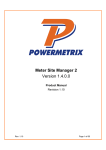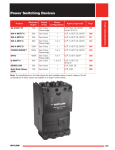Download 3-Phase, 4-Wire Wye (3V, 3C) SC
Transcript
3-Phase, 4-Wire Wye (3V, 3C) SC Service Type File: S000F15 Meter: 16S, 16A Meter Type: Self Contained Voltage: 120/208 or 277/480 Current Transformers: N/A Voltage Transformers: N/A Blondel’s Theorem Compliant: Yes MC Standard Drawings: 3403, 3404 PowerMaster Model(s): 5300, 7300 Firmware: 1.0.0.6 App Note Revision: 1.00 Introduction The simplest true 3-phase metering circuit is the 3-phase, 4-wire Y metered with a true 3 element meter. In this service, there are 3 distinct voltage and current power pairs with each metered as if it were a separate source returning through the neutral (ie, like 3 simultaneous 1-phase services at 120° angle spacing). No Lag (1.00 PF) 30˚ Lag (0.866 PF) Required Equipment Item Qty. Description Part Number 1. 1 PowerMaster® Model 7300 or 5300 10-130-7300 or 10-130-5300 2. 3 SR752 Clamp-On Probes CALL FOR PART# 3. 1 3-Phase Voltage Cable 10-340-0005 4. 1 3-Phase Probe Adapter Cable 10-340-0014 5. 1 IR Pulse Detector EP10-100-3327 Optional Equipment The following equipment may be used as an alternate for the standard accessories: Item Qty Description Part Number Alternate For 6. 3 36” Flexible Current Probes (600V, 1000A) 10-100-1036 Item #2 7. 1 Photo Disk Detector EP10-100-3326 Item #5 Miscellaneous Equipment Personal Protective Equipment (PPE) Cloth or rag to prevent possible sunlight when using the IR Pulse Detector Equipment Hookup The labels correspond to the item numbers from the Required Equipment table above. 3 3 3 3 2 2 2 A = Red, B = Yellow, C = Blue, Neutral/Ground = Gray Procedure 1. Power up the PowerMaster by pressing the ON key. 2. From the PowerMaster, connect the 3-Phase Probe Adapter Cable to PROBE SET 1, and the 3-Phase Voltage Cable to VOLTAGE. 3. Connect the SR752 probes to the ends of the 3-Phase Probe Adapter Cable for PROBE SET 1 (A = red, B = yellow, C = blue). 4. Connect the 3-Phase Voltage Cable leads to the potentials according to the wiring diagram shown in “Equipment Hookup” (A = red, B = yellow, C = blue, Neutral = white, Ground = green). 5. Connect the Auxiliary Power leads to a voltage source between 100-530VAC. 6. Clamp the SR752 probes around the current path of the meter installation according to the wiring diagram shown in “Equipment Hookup”. An arrow on the probe denotes polarity (arrow towards load). If possible, do not have the SR752 probes touching one another. 7. Power up the PowerMaster by pressing the ON key. 8. At the Main Menu, press 1 to “Select Site” 9. In the Site Editor, press F2 to create a new site. If the site is already present in the database, skip to step 12. 10. In the Site Editor screen, enter the Site ID and select “3-Phase, 4 Wire Wye (3V, 3C) SC – S000F15” for the service type. 11. Tab to “Test Setup,” and select the appropriate setup for this installation. To create or edit a setup, press F4. For detailed information about the “Test Setup,” refer to Section 7.4.1.1 in the User Manual. OPTIONS Goes to next page Goes to Test Editor 12. Enter all other relevant fields in the Site Editor (required fields are in yellow). For detailed information about the Site Editor, refer to Section 7 in the User Manual. Press F6 to continue. OPTIONS Goes to next page Saves and continues 13. At the Site Editor, press F6 to select the site to be tested. 14. Enter the user’s name(s) and any comments regarding the installation. Press F6 to continue. 15. At the Main Menu, press 2 for “Integrated Site Test.” 16. In “Integrated Site Test,” review and confirm the test setup. Press F6 to continue. 17. The PowerMaster® will confirm if the probes and lead sets are connected properly for the meter test. Install the IR Pulse Detector onto the meter and connect it to AUX DIGITAL on the PowerMaster®. Press F6 to continue. 18. The PowerMaster® will now check for valid signals for the voltages and currents for the meter test. Next, it will check for meter pulses. After meter pulses are detected, press F6 to continue. 19. After the customer load meter test is complete, review the results. If within tolerance, press F6 to continue. OPTIONS Go back to step 16 View trend plot Continue 20. At the Main Menu, select and press Enter for “Recall Data.” 21. Select the site that was tested and review the data before leaving the site. After review is complete, power off the PowerMaster® by pressing the ON key. 22. Carefully disconnect all lead sets and probes and properly store them in the accessory case. Using Optional Equipment Procedure Using Three 36” Flexible Current Probes (600V, 1000A) 1. Power up the PowerMaster® by pressing the ON key. 2. From the PowerMaster®, connect the 3-Phase Probe Adapter Cable to PROBE SET 1, and the 3-Phase Voltage Cable to VOLTAGE. 3. Connect the 3-Phase Voltage Cable leads to the potentials according to the wiring diagram shown in “Equipment Hookup” (A = red, B = yellow, C = blue, Neutral = white, Ground = green) 4. Connect the 36” Flexible Current Probes (600V, 1000A) to the adapter cable end for A phase (red), B phase (yellow), and C Phase (blue). 5. Wrap the 36” Flexible Current Probes (600V, 1000A) around all of the current conductors for A, B, and C phase of the meter installation according to the wiring diagram shown in “Equipment Hookup”. An arrow on the connector denotes polarity (arrow towards load). 6. Follow the procedure through steps 4-22 as normal. Procedure using the Photo Disk Detector 1. Follow the procedure through steps 1-15 as normal. 2. Connect the Photo Disk Detector to AUX DIGITAL on the PowerMaster®. 3. Install the Photo Disk Detector on the mechanical meter. Line the red photoelectric light to the rotating disk on the meter. Use the blue flathead screwdriver (supplied) to adjust the light sensitivity for pulse detection. 4. After pulses are detected, press F6 to continue. 5. Follow the procedure through steps 17-22 as normal. Optional Equipment Combinations When combining optional equipment or using any other custom testing requirements, please contact Powermetrix Technical Support for assistance.