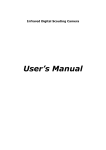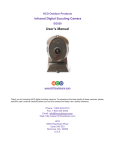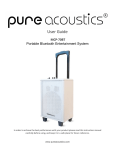Download SG550-8mHD User Manual - Boly Media Communications
Transcript
Infrared Digital Scouting Camera User’s Manual Pocket Camera SG550-8mHD Content 1 Instruction .................................................................................................................1 1.1 General Description.............................................................................................1 1.2 Camera Body Interfaces ......................................................................................1 1.3 Shooting Information Display.............................................................................2 1.4 Supported Format ...............................................................................................2 2 Cautions .....................................................................................................................4 3 Easy Operations.........................................................................................................5 3.1 Power Supply .......................................................................................................5 3.2 Insert the SD card ................................................................................................5 3.3 Power on and Entering into the ON Mode .........................................................5 3.4 Enter into the TEST Mode ..................................................................................6 3.4.1 Customer Settings ..........................................................................................6 3.4.2 Manual Capturing ..........................................................................................6 3.4.3 View Images or Videos...................................................................................7 3.4.4 Delete Images or Videos ................................................................................7 3.5 Power Off..............................................................................................................7 4 Advanced Operations ................................................................................................8 4.1 Settings Menu ......................................................................................................8 4.2 Default Settings....................................................................................................9 4.3 File Numbering .................................................................................................. 10 AppendixⅠ: Technical Specifications.......................................................................... 11 AppendixⅡ: Parts List.................................................................................................. 12 Pocket Camera SG550-8mHD 1 Instruction 1 Instruction 1.1 General Description This camera, a digital scouting camera, is a surveillance camera working automatically. It can be triggered at once by any movement of human (or animals) in a certain region of interested (ROI) monitored by a high sensitive Passive Infrared (PIR) motion sensor, and then automatically captures high quality pictures (up to 8M pixels) or records video clips (720P HD) according to default settings or preset customer settings. It takes color pictures or videos under sufficient daylight. While at dark night, the built-in infrared LEDs function as flash light, the camera then takes clear pictures or videos. It is resistant against water and snow for outside uses. Furthermore, the camera can be used as a portable digital camera. Pictures or videos can be taken manually by pressing OK on the control in TEST mode (The wired control needs to be connected). 1.2 Camera Body Interfaces The camera has the following I/O interfaces: USB connector, SD card slot, TV output and external DC power connector. On the head of camera, there is a lock hole for theft-proof. Take a few moments to familiarize with the camera controls and displays. It is helpful to bookmark this section and refer to it when read through the rest of the manual. Page 1 Pocket Camera SG550-8mHD 1 Instruction 1.3 Shooting Information Display When the camera is turned on (the power switch is slid to ON position), the shooting information will be displayed on the monitor. 1.4 Supported Format Page 2 Pocket Camera SG550-8mHD 1 Instruction Item Format Image JPG Video AVI File format FAT32 Here are some important notices. You don’t need to concern about the file system format of the camera unless you have problems with reading the SD card by your other equipments. If this happened, please format the SD card in the camera or in a computer at first and then reinsert the card into your camera to make a try. Page 3 Pocket Camera SG550-8mHD 2 Cautions 2 Cautions ★ The working voltage of the camera is 6V. The camera is supplied by eight AA batteries. ★ Please install batteries according to shown polarity. ★ Please unlock the write-protect before inserting the SD card. ★ Please insert the SD card when the power switch is at OFF position before testing the camera. The camera has no internal memory for saving images or videos. If no SD card is inserted, the camera will shut down automatically after a continuous indication sound. ★ Please do not insert or take out the SD card when the power switch is at ON position. ★ It is recommended to format the SD card by the camera when used at the first time. ★ The camera will be in USB mode when connected to a USB port of a computer. In this case, the SD card functions as a removable disk. ★ In the TEST mode(insert the control into the USB interface then switch the camera at ON position), the camera will shut down automatically after 3 minutes if no operation is done. Please turn on the power again if you want to continue to work with the control. ★ Please ensure sufficient power when having firmware upgrade, otherwise the upgrade process could be interrupted incorrectly. If any fault occurs after improper upgrading process, the camera may stop function properly. Page 4 Pocket Camera SG550-8mHD 3 Easy Operations 3 Easy Operations 3.1 Power Supply To supply power for the camera, eight AA batteries are needed. Open the bottom cover. Confirm that the power switch is at the OFF position. Install the fully charged batteries into the depot according the polarities sign shown below. The following batteries with 1.5V output can be used: 1. High-density and high-performance alkaline batteries (recommended) 2. Rechargeable alkaline batteries 3. Rechargeable NiMH batteries There are two battery slots. When in low-battery state, camera will be automatically shut down after two indication sounds. Please change the batteries in time. 1 2 3 4 3.2 Insert the SD card Open the bottom cover. Insert SD card into the card slot with unmarked side upwards. Please note that the SD card can only be plugged in one direction. Make sure that the write-protect switch of the SD card is on the “write” position otherwise the camera cannot be switched on. 3.3 Power on and Entering into the ON Mode Before switching on, please pay attention to the follows: 1. Avoid temperature and motion disturbances in front of the camera such as big leaf, curtain, air-conditioner, air outlet of the chimney and other Page 5 Pocket Camera SG550-8mHD 3 Easy Operations heat sources to prevent from false triggering. 2. The height from ground for placing the camera should vary with the object size appropriately. In general, one to two meters are preferred. Slide the power switch to the ON position to power on the camera and enter into the ON mode. After switching on the camera, the motion indication LED (red) will blink for about 10s. The 10s is a buffering time before autonomic capturing photos or videos, e.g. for closing and locking the bottom cover, fixing the camera on a tree and walk away. In TEST mode, it requires to connect the control then to do further customizing settings, when the user complete the settings, it requires to unplug the control to enter into normal use, that is, if the wired control still be connected with the camera, the camera will not work. The camera (the control must be unplugged when in ON mode) will take pictures or videos automatically according to the default settings or preset customer settings. 3.4 Enter into the TEST Mode Connect the wired control, then switch to the ON position and enter into the TEST mode. There are some functions in TEST mode: Customer settings, manual capture and preview. The control is needed in this mode. 3.4.1 Customer Settings Press MENU on the control to enter into menu settings. The camera can be taken over control to manually customize the camera settings which display on the LCD screen on the camera. The detailed operations will be described in “Advanced Operations” chapter. 3.4.2 Manual Capturing Press SHOT to manually capture photos or record videos. It is also SHOT key to stop the manual capturing of the video. Page 6 Pocket Camera SG550-8mHD 3 Easy Operations 3.4.3 View Images or Videos Press OK to view images, the latest image will be shown on the LCD screen on the control. Press UP to view the previous image and press DOWN for the next. Please note that video cannot be played on the LCD screen and only thumbnail of the video is showed. 3.4.4 Delete Images or Videos Choose the image or video to be deleted when viewing, then press MENU to choose delete one or all. Then press MENU to cancel and OK to delete. 3.5 Power Off Switch the camera to OFF position to power off the camera. Please note that even in the OFF mode, the camera still consumes certain power at μA level. Therefore, please remove the battery if the camera will not be used for a long time. Page 7 4 Advanced Operations Pocket Camera SG550-8mHD 4 Advanced Operations From the basic operations of the camera in previous chapter, we know that the camera has three basic operation modes: 1. OFF mode: Power switch is at OFF position. 2. ON mode: Power switch is at ON position. 3. TEST mode: Power switch is at ON position and the control needs to be connected. In the above three modes, the OFF mode is the specified safe mode when replacing the SD card or batteries and transporting the camera. This chapter explains the advanced operations for customizing the camera settings. The settings can only be customized in TEST mode and control is needed. 4.1 Settings Menu To view the camera settings menu, press MENU in the TEST mode (Power switch is at ON position; control needs to be connected). The settings menu will be shown on the LCD on the camera. Setting Items Description Choose capturing images or recording videos. Camera Mode There are two camera modes: Photo or Video. You can enter the Setup interface to set the camera mode or use shortcut key to switch the camera mode. Via shortcut key: press “▲” key to set to Video and press “▼” key to set to Photo in SETUP mode. Set Clock Set camera date and time. The date format is month/day/year, the time format Page 8 Pocket Camera SG550-8mHD 4 Advanced Operations is hour: minute: second. The valid value for year is between 2009 and 2050. Photo Size Photo Burst Video Size Video Length Choose image size, 8 mega pixels or 5 mega pixels. Choose shooting number of each triggering in Photo mode. You can choose from 1 to 3 Photos. Choose video size, 1280*720 or 640*480. Choose duration of recording video. It extends from 5 to 60 seconds with a step of one second. Choose sensitivity of PIR. The higher, the easier the motion sensor would be triggered. It is recommended PIR Sensitivity to use Normal mode. The sensitivity of PIR is strongly related to the temperature. Higher temperature leads to lower sensitivity. Choose how long the camera will stop functioning PIR Interval after each triggering. The camera’s PIR will be disabled during this interval. Format SD Default Set Format the SD card. All images and videos in the SD card will be deleted. Restore all customer settings to default values. 4.2 Default Settings Default settings are listed below: Setting Items Default Options Camera Mode Photo Video Set Clock Enter Photo Size 8MP Submenu Adjust Clock 5MP Page 9 Pocket Camera SG550-8mHD 4 Advanced Operations Photo Burst 1 Photo Video Size 1280*720 Video Length 10 Sec 5–60 seconds PIR Sensitivity Normal High, Low PIR Interval 5 Sec Format SD Enter Default Set Save 2 Photos, 3 Photos 640*480 0–59 seconds, 1-60 minutes 4.3 File Numbering Images and videos are saved in the pre-named folder. File numbering continues by adding one to the last number for each new image or video. The saving name likes IMAG0001.JPG or IMAG0001.AVI. Through the suffix you can distinguish whether the file is an image (with suffix .jpg) or a video (with suffix .avi). Page 10 Pocket Camera SG550-8mHD AppendixⅠ:Technical Specifications AppendixⅠ: Technical Specifications Image Sensor 5MP Color CMOS F/NO=2.2 FOV(Field of View)=60° Up to 73ft 1.4” LCD 32 GB Lens Detection Range Display Screen Memory Card 8MP = 3264×2448 5MP = 2560×1920 1280x720(25fps) 640×480 (20fps) Picture Resolution Video Resolution PIR Sensor PIR Sensitivity Trigger Time Weight Operation/Storage Tem. Interval Photo Burst Video Length Power Supply Stand-by Current Power Consumption Low Battery Alert Display Screen Mounting Dimensions Operation Humidity Security authentication *without battery Multi Zone Adjustable (High/Normal/Low) 1.2s 0.22 kg -20 - +60°C / -30 - +70°C 1s – 60 min. 1–3 1–60s 4× AA or 8× AA < 0.25 mA (<6mAh/Day) 150 mA/600mA(with IR light) LED Indicator LCD display on control Rope/Belt/Python lock 130x 80x 45 mm 5% - 90% FCC, CE, RoHS Page 11 Pocket Camera SG550-8mHD Appendix Ⅱ: Parts List AppendixⅡ: Parts List Part Name Digital Camera Wired control USB Cable Belt User’s Manual Warranty Card Quantity One One One One One One (Version 1.4) Page 12