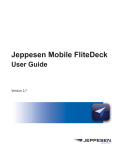Download Genobazz 2 user manual
Transcript
Genobazz 2
USER MANUAL
Revision 5
Copyright.
Genobazz © 20102014 Tek'it Audio.
No part of this documentation may be reproduced or transmitted in any form by any
means, electronic or mechanical, including photocopying, recording, or any
information storage and retrieval system, without written permission from Tek'it Audio.
VST is a trademark of Steinberg Media Technologies GmbH.
Microsoft, Windows, and the Windows logo are registered trademarks or trademarks
of Microsoft Corporation in the United States and/or other countries.
All other trademarks and logos from these or other manufacturers written or shown
on this documentation are property of their respective holders.
Table Of Contents
User License Agreement.............................................................................4
Overview..................................................................................................... 6
Requirements..............................................................................................7
Installation................................................................................................... 8
Using........................................................................................................... 9
Control Types.............................................................................................. 9
Screen.......................................................................................................10
Preset........................................................................................................10
Velocity......................................................................................................12
OSC.......................................................................................................... 13
FLT............................................................................................................ 13
ENV...........................................................................................................14
AMP.......................................................................................................... 14
MSEG........................................................................................................15
MIDI...........................................................................................................18
Updates and Support................................................................................ 20
Clothing And Accessories..........................................................................21
Other Products.......................................................................................... 22
Changelog.................................................................................................24
Credits.......................................................................................................30
User License Agreement
This User Licence Agreement is a legal agreement between you (either as
an individual or a single entity) and Tek'it Audio for the product
accompanying this document, which includes software and all associated
media ("Software").
All copyrights to the Software are exclusively owned by the Author, Tek'it
Audio. All rights not expressly granted here are reserved by Tek'it Audio.
Installing, copying, or using the Software signifies acceptance of the terms
and conditions of this License Agreement. If you do not agree with the terms
of this License Agreement you must remove the Software files from your
storage devices and cease to use the Software.
You have the right to use this Software for music composition and sound
design for both commercial and noncommercial projects. You have the
right to use this Software for creating noncommercial preset libraries. For
commercial preset libraries you should request a written or emailed
permission of the copyright holder.
The Software may be freely distributed, with exceptions noted below,
provided the distribution package is not modified in any way. No person or
company may charge a fee for the distribution of the Software without
written permission from the copyright holder. The Software may not be
bundled or distributed with any other product without written or emailed
permission of the copyright holder.
The user is granted a nonexclusive license to use the Software on one
computer, for any legal purpose, at a time.
4
The Software including its files may not be rented or leased, or given away
to the third person, but may be permanently transferred, if the person
receiving it agrees to the terms of this License Agreement.
You may not use, copy, emulate, clone, rent, lease, sell, modify, decompile,
disassemble, otherwise reverse engineer or transfer the licensed Software,
or any subset of the licensed Software, except as provided for in this
License Agreement.
Any such unauthorized use shall result in immediate and automatic
termination of this license and may result in criminal and/or civil
prosecution.
THIS SOFTWARE IS PROVIDED "AS IS" WITHOUT WARRANTY OF ANY
KIND, EITHER EXPRESS OR IMPLIED, INCLUDING BUT NOT LIMITED
TO, THE IMPLIED WARRANTIES OF MERCHANTABILITY, FITNESS FOR
A PARTICULAR PURPOSE, NONINFRINGEMENT OR ARISING FROM A
COURSE OF DEALING, USAGE, TRADE OR PRACTICE.
Some jurisdictions do not allow the exclusion of implied warranties, so the
above disclaimer may not apply to you.
IN NO EVENT SHALL THE AUTHOR BE LIABLE FOR ANY SPECIAL,
DIRECT,
INDIRECT,
OR
CONSEQUENTIAL
DAMAGES
OR ANY
DAMAGES WHATSOEVER RESULTING FROM LOSS OF USE, DATA OR
PROFITS, WHETHER IN AN ACTION OF CONTRACT, NEGLIGENCE OR
OTHER TORTIOUS ACTION, ARISING OUT OF OR IN CONNECTION
WITH THE USE OR PERFORMANCE OF THIS SOFTWARE.
All questions concerning this License Agreement shall be directed to:
email: contact@tekitaudio.com
web: http://tekitaudio.com
5
Overview
Thank you for choosing Genobazz 2, Tek'it Audio monophonic bass
synthesizer. Genobazz 2 is designed to be a simple to use synthesizer, for
all your bass line need, from simple sine bass to acid bassline to complex
wobble.
We hope you enjoy this software, and create music with him. Please, take
the time to read this manual and learn how to exploit all the feature of
Genobazz 2.
Feature highlights
► 14 Waveforms and 12 Filters.
► 2 Waveforms modulation types.
► MSEG on each rotary controllers.
► Real knob value display.
► Velocity control on 7 parameters.
► Sub amplification boost.
► Full MIDI automation support.
► Easy MIDI learn on all parameters.
► Note play mode control.
► Preset manager, rename, copy, save, load...
► Undo your changes to initial preset value.
► One click preset randomize.
► 96 Factory presets.
6
Requirements
This software is a "Virtual Studio Technologies" plugin (VST), he work only
with VST 2 compatible host software or on other host through the use of a
VST adapter. It requires a host that transmit transport and tempo messages
to work properly.
System requirements:
Operating System
• Microsoft® Windows® 8, 7, XP (SP2 or later), or Vista™.
CPU
• 1,5 GHz or higher with SSE2.
Memory
• 512 MB RAM or higher.
Graphics
• 800x600 32 bit.
Audio
• Audio interface with ASIO driver support recommended and minimum
44kHz samples rates.
MIDI
• To use the automation a Host with automation features and for MIDI
learn a MIDI interface and an external MIDI control device is required.
7
Installation
1. Simply run the installer program by doubleclicking it, and follow
the onscreen instructions.
2. Run your host software and load TA Genobazz. Consult your
host documentation for information on how to do this.
Our uninstaller keep your system clean, all the files are
deleted and there are no entry left in your Windows
registry.
8
Using
Control Types
While using Genobazz, you will find that many parameters have similar
controls. Hovering your mouse over a control will bring up a tooltip with its
name or description.
Knob
To Turn a knob, click it and when drag upwards to move
the knob to the right, drag downwards to move the knob
to the left. For hight precision control use Ctrl+Mouse.
Doubleclick on it, reset it to the initial value of the preset.
Switch
A two position switch, click on it to change the position.
Pop-up Menu
Appears on a left click or rightclick on a text or an icon to
select a value.
Selector
Increment and decrement value. Simply leftclick on it to
change a value.
9
Screen
To change a value on the screen,
simply click on it.
Additionally you can change the
waveform and the filter type with
the two selectors below.
Preset
Genobazz 2 comes with a default bank of 96 presets made by Tek'it Audio,
Justin O'Quinn an EDM producer and other designers.
Preset Change
Change the current preset, left to previous and right to next.
Undo All Changes
Undo all your changes to their initial preset value. If you change
the preset before it does not work, because your changes are
saved automatically when you switch to another preset.
Randomize
Randomize all parameters except Level and Pan.
10
Manage Preset And Bank
Open the preset manager popup menu.
Copy Preset
Copy the current preset to another preset or a
range of presets.
Load Preset
Load a preset in (*.fxp) file format on the current
preset.
Save Preset
Save the current preset in (*.fxp) file format.
Load Bank
Load an bank (*.fxb).
Save Bank
Save the bank of presets in a file (*.fxb).
Notes
Open a popup where you can write the author name of the
preset and notes.
Preset Selector
Display a popup menu with all the presets in the current bank.
Click on one to select it as the current preset.
Current Preset Name
Display the name of the current preset. Click on it to rename the
preset.
11
Bend Range
Click on the number of "Bend Range" to select the maximum
MIDI pitch bender range in semitones.
Retrigger
Retrigger Envelopes when you hit a note before releasing
previous.
Note Priority
Change which note play, when two notes is held. In the sequence
example bellow the red note is the played note.
Wave
Select one of the 14 waveforms available.
Filter
Select one of the 12 different filter types
Velocity
You can change the velocity amount applied on each
control excepted the pan from 0% to 100%. Turn it
clockwise to make the amount higher.
12
OSC
Pitch
Change the pitch of the oscillator of +/ 2 octave.The center position is at 0,
turn it clockwise to make the pitch higher and anticlockwise to make the
pitch lower.
Right click on the knob will bring up popup menu
to directly select an octave.
Modul
Module the waveform, from clean to distorted. Click on the switch Mod2 to
change the modulation type.
FLT
Cut-off
Change the cutoff point of the filter. For lowpass filters, this means that
frequencies above the cutoff point are attenuated. For highpass filter, this
means that frequencies lower than the cutoff point are attenuated. For a
bandpass filter, frequencies outside a certain range upper and lower than
the cutoff point are attenuated.
Reso
Controls the resonance of the filter. The frequencies around the cutoff
frequency are raised.
13
ENV
Glide
Changes the pitch transition between two notes. When turned to the far left,
there are no transitions. If turned to the right, the glide time increases, the
played note is triggered at the pitch of the previous note, and then gradually
glide to his pitch.
Attack
Control the rate of the attack, quickest to slowest.
AMP
Pan
Control the panoramic, the knob show you the placement off your sound in
the stereo field. Can be reset to center on doubleclick.
Right click on the knob will bring up popup menu
to directly select the panoramic at common
position.
Level
Control the output volume. If you turn the knob to high the sound can be
distorted.
Sub Boost
The switch near the level knob, boost certain frequencies when is on and
give punch to your sound when is needed.
14
MSEG
Each knob come with a MultiStage Envelope Generator (MSEG) up to 32
stages with looping and OneShot function. To open the MSEG popup,
right click on a knob and click on MSEG.
ON/OFF
Change the MSEG active state.
Mode
Change the play mode of the MSEG from Free Run (retrigger on note) or
Sync (Sync to the host BPM).
Beat
Then in Sync mode speed up or slow down the speed of modulation, by
dividing the clock from x32 to 64.
The Stages
Stage times and level are adjusted by dragging the red box. You can use a
finer mouse editing resolution by pressing SHIFT(fine) or CTRL(ultrafine)
keys.
15
Click between the stage markers to
open the MSEG options popup.
Shapes
Select
on
of
the
14
shapes
available for the selected stage.
Available
Inv.Exp,
shapes:
Exp2,
Linear,
Inv.Exp2,
Exp,
Root,
Inv.Root, Exp.Root, Inv.Exp.Root,
S_Crv,
Inv.S_Crv,
S_Crv2,
Inv.S_Crv2, Step.
Sustain Stage
Define which stage is the Sustain stage. If both Sustain and Repeat are
'OFF' then the envelope will play through to the end when triggered (One
Shot).
Repeat Stage
Define which stage to repeat from when the Sustain stage is reached. This
allows you to create a looping section of the envelope when 'Held'. If
Sustain stage is OFF and Repeat From is set, then the envelope will repeat
from the End. If Repeat From Stage is 'Start' and Sustain Stage is 'OFF'
then the whole envelope will repeat while 'Held'.
Active Stages
Select the number of active stages from 1 to 32.
Box Size
Variable Box sizes to suit your display resolution.
16
Zoom
Zoom from 100% to 1000% for precise editing.
Insert Stage
Insert a new stage before the selected stage.
Delete Stage
Deleted the selected stage.
Adjust Total Time
Adjust the total envelope time from 10% to 1000%.
17
MIDI
Genobazz 2 have an integrated MIDI learn and full automation on all
parameters.
Integrated MIDI learn
All controls can be controlled by an external MIDI controller easily, simply
right click on the parameters you want to control and the Learn popup
menu appear.
Learn
Click on Learn, move a control on your MIDI device
and it will automatically assigned.
UnLearn
Click on UnLearn will clear the controller.
Some hosts (like FL Studio) filters MIDI CC messages
coming from MIDI controller, integrated MIDI learn can't
work properly in such hosts.
18
Edit...
Click on Edit will open the Assign Controller dialogue.
You can change manually the MIDI controllers using 7bit MIDI Continuous
Controller or High resolution 14bit MIDI NRPN and RPN.
Automation
Each controls can be automated using your host automation features.
Consult your host documentation for information on how to do this.
19
Updates and Support
Updates will be made available online at
http://tekitaudio.com/genobazz/
Check the related news for detailed information
on each updates.
Additionaly you can follow us on Twitter for
instant updates and news at
http://twitter.com/TekitAudio
For any help and support consult our online
support at http://tekitaudio.com/support/
For support, ideas, complaints, testimonials,
sound demo, presets and anything you feel is
worth sharing, please use our contact form at
http://tekitaudio.com/contactus/ .
If you prefer, you can contact our team directly
by email at contact@tekitaudio.com
20
Clothing And Accessories
Show your support to Genobazz!
Hoodie, T-Shirt, Girlie Shirt, Stickers, Hooded
Jacket and bag availables!
International:
http://tekit-audio.spreadshirt.com/
Europe:
http://tekit-audio.spreadshirt.fr/
21
Other Products
Badass 2
GattR
Filter and distortion effects
Sequenced stereo gate
Genobazz R
Genobazz Pro
Monophonic bass synthesizer
Monophonic synthesizer
Arp-EG classic
Kutter 2
Classic MIDI arpeggiator
Sequenced frequency cutter
22
8eqf
8eqp
8 band semiparametric equalizer
8 band parametric equalizer
8kut
APC
8 pads frequency cutter
DIY punk console synthesizer
DubSiren
RECsoprano
Dub siren synthesizer
Soprano recorder
23
Changelog
2.4
BUG performance options are not correctly saved with preset, resolved.
Added semitone controls to pitch.
Added Zero DelayFeedback version of the 36dbLP State variable filter.
Added 8 new preset to the default bank and improved some of the other ones.
Unneeded plugin parameters removed.
Support URL updated.
GUI Improved Right click menu on Pitch knob.
GUI Info screen updated.
GUI Deleted the Filter word in some filter names.
User Manual updated.
2.3.2
SETUP Uninstall not displayed in Start Menu resolved.
2.3.1
Performance options are now saved with the preset.
GUI Modified screen colour to grey.
GUI Moved info, social and help buttons next to the Tek'it Audio logo.
GUI Improved random and Undo icons.
GUI Improved performance options (Bend range, Env retrigger, Priority) selector.
GUI updated the info screen.
User Manual updated.
2.3
Reduced SV Bandpass CPU use.
Faster Undo initialization.
SSE2 instruction sets requirement.
Reduced plugin load time.
GUI minor improvements.
24
SETUP Windows 8 compatibility layer.
SETUP other minor improvements.
User Manual updated.
2.2
Bug Pan MSEG can now use is full range.
All MSEG can now be negative to create inverted envelopes.
Pitch MSEG range is now 4/+4 octaves.
Added a state variable Band Pass filter.
Added 2 new presets demoing the negative MSEG.
GUI Renamed Sync to Host Sync and Free run to Note Gate to avoid confusion.
GUI Renamed Divide to Beat.
GUI some cosmetic improvements on the MSEG bottom menu.
GUI Added close button on the support screen.
GUI social screen updated.
2.1
Bug on MSEG max/min value for pitch and pan resolved.
Bug on Cutoff frequency used with MSEG on some filters resolved.
Bug some animations are not at the right refresh rate resolved.
GUI Modulation animation now use realtime animation instead of bitmap.
GUI Modulation animation begin at knob position.
Optimization and reduced CPU use on various parts.
GUI new design for bottom screen switch.
GUI new design for social network screen.
10 New sound presets added.
2.0
GUI redesign and bigger.
Added 3 new filters 24 db SVHP, 24db SV saturate, 48db Ladder.
Added 6 new waveforms.
Added MSEG on all rotary controllers (right click popup).
25
Added Preset note popup.
Added velocity sensibility controls on all knobs excepted Pan.
GUI added real value view on main screen for all rotary knobs.
Added new presets by Justin O'Quinn.
All bugs on preset manager resolved.
GUI screen font changed.
GUI Bend range moved to main screen.
GUI Random and Undo moved on main screen topbar.
GUI preset manager screen and screen change system deleted.
GUI Added Social, Help and Info screens.
GUI New knob design, no more fake 3d effect.
GUI small switch using new rectangle design.
Reduced 36db SV filter gain.
URL updated.
Faster OSC modulation attack.
Improved OSC modulation type 2 to create more punchy sound.
Improved Bass boost.
GUI MIDI automation label for randomize and undo changed to "Preset".
Other minor improvements and CPU optimizations.
New user manual.
1 .2.3
Bug on MIDI learn for Randomize and Undo resolved.
Optimization and reduced CPU use on various parts.
Setup updated.
1 .2.2
Maximum pitch bend range control added.
Panoramic right click popup menu control added.
6 new factory presets added.
Bug on MIDI learn for Pitch knob resolved.
GUI next & previous patch sprite updated.
26
GUI some visual enhancement.
GUI some Hint texts changed.
User manual updated.
Setup English end message updated.
1 .2.1
Random on switch and screen parameters added.
Added undo changes on all parameters.
Reduced CPU on SV filter when "Reso" is modulated.
"Modul" knob default CC changed from 77 to 1 Mod wheel.
Bug in Cubase on specific configuration resolved.
GUI bigger clickable zone on the screen.
GUI left click for patch manager popup added.
GUI some visual improvements on the screen.
GUI some Hint texts changed.
Setup added Dutch and Japanese language.
1 .2
12dB/oct highpass filter added.
Subboost added.
Pitch popup issues fixed.
Patch manager popup on the "Patch Edit" screen added.
Clickable zone on "waveform" are now larger.
"3D style" knobs and other improvements on the GUI.
New system for knob parameters, lighter on CPU.
Knob can be reset to patch value on doubleclick.
Randomize and Reset All knobs added.
Some SSE optimizations added.
Patch instruments and Banks from previous version are no longer compatible.
Revised user manual.
27
1 .1 .1
Knobs graphic updated, aliasing reduced.
Minimum system version is now Windows XP service pack 2.
Added 2 new languages to the setup, Hungarian and Polish.
Added new icons to the setup.
Setup file size reduced.
Manual updated.
1 .1
Tuning issues fixed (thanks to Frank from prosounds.net).
Retrigger bug fixed.
Glide effect revised.
New modulation mode.
Octave now show on pitch knob indicator.
Change the octave on right click popup menu.
Revised patch manager.
Patch can be renamed in the plugin.
Smaller CPU usage.
Revised GUI.
Revised patch bank and new patches.
Revised manual.
New languages in setup.
28
29
Credits
Development & Design
Michaël Dubois
Product Management
Michaël Dubois
Additional Softwares
Bowery Engineering Associates
Chris Kerry
Daz Disley
Jeff McClintock
Jordan Russell
Graphic Design
Michaël Dubois
Sound Design
Anthony Bura
Goran Mrganic
Henrik Veeäär
John Finter
Joris Dubois
Justin O'Quinn
Michaël Dubois
Mihai Sorohan
SaTRiP
Software Test
Justin O'Quinn
Michaël Dubois
30
Documentation
Michaël Dubois
Demo Materials
Michaël Dubois
Justin O'Quinn
Special Thanks to
SaTRiP [Polyforme Record.]
Joe San [Expresscomputing.fr]
Frank [prosounds.net]
Klas Moldenhauer
House Arrest (Geno House is a great track!)
My Mom
Everyone else who has contributed to the "Genobazz 2" development in
any way, all our Facebook followers and the participants to the Genobazz 2
preset contest.
31