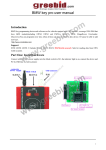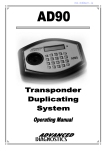Download MB Key Programmer Manual Introduction
Transcript
MB Key Programmer Manual Introduction Mercedes Benz key programming device and software are for vehicles W140, W163, from 1995 to 2000 that have “DAS BOX” or “AAM BOX”, You can program new keys by this device once all keys are lost or stolen. Of cause be able to add new keys for the vehicle. You will feel it is easy to finish your operations by this friendly software. Feature: Read the information from DAS & AAM , Program keys USB Interface: easy for using Support MCU type: 0D53J, 0D69J, 0D62J, 0G47V Support transponder type: PCF7935, PCF7930 Part One: Install hardware Connect with DC-12V power supply, turn the Mode switch to M1, the indicator light is on, connect the device and PC by USB line. As below picture: 1/5 Part Two: Port setting If the Serial Port Number is greater than COM4, you must choose the port in COM1-COM4. Go to [Device Manager], it shows as below: Choose [QCET BENZ KEY Pro COM PORT (COM5)], right click choose Properties, it shows as below: 2/5 Go to [Port Settings] panel, then click [Advanced…], it shows as below: Choose one COM Port Number (COM1-COM4), and then click OK to finish the operation. Part Three: Operations Key Programmer principle: Use the device to read the data of DAS & AAM , then write the data into a new key or key-chip. Please note, a key or key-chip can be written just once, can not be rewritten. That means the old key cannot be programmed again. The key or key-chip which you want to be programmed must be new. 1.Read the Data from DAS & AAM: Remove the MCU from DAS & AAM Board. Solder it on the adapter carefully. Connect the adapter at the right position, as below show. 3/5 2.Open the software. You need click [Check Port] first, software will remind you switch to M1 mode, the red indicator light should light, and then click [OK]. It will find out the right COM-PORT automatically. Please note that: COM-PORT must be in “COM1-COM4” you can get more information at previous page, “PART TWO: Port Setting”. After that, the software will show the correct port that you are using now. As below shows: 3. Choose the right vehicle type which you have. Click [Zoom In] if you want to see the large picture. And then Click [NEXT], Click [Read] , then [SAVE] data, please mark down the save path, usually the default save path is C:\Program Files\BENZ_KEY\UserBackfile. Please also memorize the file name, such as [AAM_0G47V_xxxx_2008-03-10_0001.BIN]. Save the data then click [Make KEY], now it will display as below. In addition, [Open] and [Write] button is used for writing or other purpose by well-informed user. So these two buttons are out of the scope of regular operations. 4/5 Operation steps: Switch to M2 mode, the M2 indicator light should light. First Step: Choose the Chip_Maska or Vehicle type. Second Step: Choose the right COM port (COM1-COM4), ( Must the same as that one you test just now. Third step: Click [Load EE] to open the Key matching file. Find the file on original save path, usually on path C:\Program Files\ BENZ_KEY\UserBackFile. Click [Open]. Forth step: Select the key serial number (1~8), recommend input upward of number 4. Fifth step: Put the new key or key-chip on the inductive area properly, then click [Write Key]. 5/5