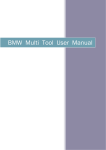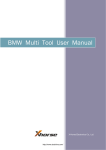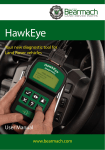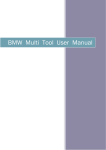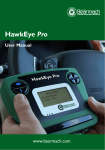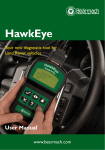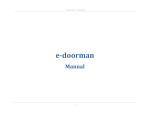Download Introduction
Transcript
BMW key pro user manual m o c . id Introduction BMW key programming device and software are for vehicles equiped with EWS module , coverage 1994-2004 that : module(including EWS2, EWS3 and EWS3+, Rover75, MINI, RangeRover, FreeLander, have EWS Discovery).You can programm new keys when all keys are lost or stolen by .this device. Of cause be able to add new keys. http://www.cnreliable.com g . w Support b e re EWS 2,EWS 3,EWS 3+:Include 0D46J, 1D47J, 2D47J, 2D47J(with secured) Safe for reading data from EWS (with secured). w w Part One: Install hardware co USB connector in fo . Mode switch d. su n w ay m o .c d i b gp connector Power supply m .cn Connect with DC-12V power supply, turn the Mode switch to M1, the indicator light is on, connect the device and PC by USB line. As below picture: w w . w e e r g 1 BMW key pro user manual g . w c . id b e re in fo . co m .cn w w m o m o .c d. su n w ay 2D47J) . On board connect. For EWS2 (MCU Masker 1D47J) , EWS3 (MCU Masker gp d i b . w e e r g w w In circuit connect. For EWS2 (MCU Masker 2D47J). 2 BMW key pro user manual Part Two: Port setting m o If the Serial Port Number is greater than COM4, you must choose the port in COM1-COM4. Go to [Device Manager], it shows as below: g . w b e re in fo . co m .cn w w c . id ay m o .c d. su n w Choose [BMW KEY (COM5)], right click choose Properties, it shows as below: gp d i b w w . w e e r g 3 BMW key pro user manual m o Go to [Port Settings] panel, then click [Advanced…], it shows as below: Choose one COM Port Number (COM1-COM4), and then click OK to finish the operation. g . w b e re in fo . co m .cn w w c . id d. su n w ay m o .c gp d i b e e r g Part Three: Operations . w Key Programmer principle: Use the device to read the data of EWS (anti-thief control box), then write the data into a new key or key-chip. Please note, a key or key-chip can be written just once, can not be rewritten. That means the old key cannot be programmed again. The key or key-chip which you want to be programmed must be new. 1. M1 (secure) mode Take the “EWS 3 A ” of mask 2D47J as an example. Select this type then click [Zoom in], follow the related operations, click [Next]. As below shows: w w 4 BMW key pro user manual g . w c . id b e re .cn w w m o in fo . co m Software will remind you switch to M1 mode, the red indicator light should light now, then click [OK] turn into following screen: d. su n w ay m o .c gp d i b . w e e r g w w Click [Read], then SAVE data, please mark down the save path, usually the default save path is C:\Program Files\BMW_KEY\UserBackfile. Please also memorize the file name, such as [EWS 3 A_2D47J_2001-2006_2007-03-23_0006.BIN]. Save the data then click [MAKE KEY], now it will display as below. In addition, [Open] and [Write] button is used for writing or other purpose by well-informed user. So these two buttons are out of the scope of regular operation. 5 BMW key pro user manual g . w c . id b e re m .cn w w m o in fo . co Operation steps: Switch to M2 mode, the M2 indicator light should light. First step: Choose the right COM port (COM1-COM4). Second step: Input the key serial number (0~9), recommend input upward of number 4. Third step: Open the Key matching file. Find the file on original save path, usually on path C:\Program Files\ BMW_KEY\UserBackFile. Click [Open]. Forth step: Put the new key or key-chip on the inductive area properly, then click [Insert and program Keys]. d. su n w ay m o .c gp d i b w w . w e e r g 6