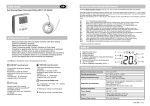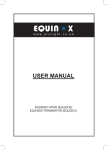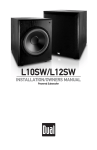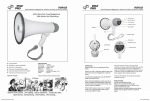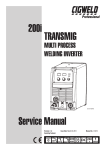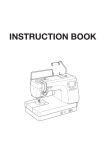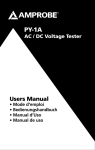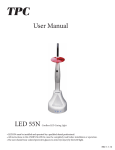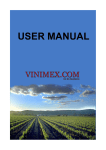Download JS-2 Cartridge Filling Station
Transcript
JS-2 Cartridge Filling Station User Manual and Setup Guide FS All Rights Reserved 2006 Pantent pending CONTENTS: JS-2 Filling Station Page Overview....................................................1 & 2 Introduction................................................... 3 Setup............................................................ 4 User Adjustments & Maintenance..............5 & 6 Troubleshooting............................................ 7 Parts List...........................................................8 Overview Drop-down Cylinder Snuff-back Dispense Valve Head down lockout switch Dispense Head Part placement switch Frame Upright Air Regulator Start-fill Palm Button E-Stop Palm Button Nesting Die Shutoff Pin Pg.1 Overview Nose Retainer & Support Assembly (Adjustable) Dispense Valve Delay (Adjustable) Dispense Head Dwell Timer (Adjustable) Control Valve Stack & Manual Overrides Cartridge Die Die Retainer Lockout Timer (Adjustable) Shutoff Pin Valve (Adjustable) Pg. 2 INTRODUCTION; JS-2 The JS-2 semi-automatic Cartridge Filling Station has been designed for production runs of low- to medium. The design allows for most all cartridge sizes and ratios. Depending on the viscosity of the material and the delivery system used (pumps/pressure vessel), the JS-2 can fill two ratio-pak 600ml cartridges in 10sec. with no drip and without the need to insert the plunger into a full cartridge. The JS-2 comes with two high-volume snuff back dispense valves with user replaceable seals. Your delivery system will hook directly to these valves via hose connections. The operation is simple: with the plungers inserted completely into the cartridge set, the operator places cartridge set into the fixture (over the top of the shutoff pins) and depresses the start-fill palm button. The dispense head moves down and the dispense valves open, filling each cartridge simultaneously. As the material fills the cartridge the plungers are forced down until they contact the shutoff pins closing the dispense valves. When both cartridges are full, the dispense head retracts and operator removes the cartridge set and inserts the nose plugs. CAUTION: Hazards exist when operating any automated or semi-automated equipment. Any person operating this equipment should wear safety glasses and be familiar with all safety aspects of operation. Adjustments and setup procedures should be followed as directions show and be carried out by a qualified person. Operating in disregard of this information could result in injury or unnecessary chemical spill. Pg. 3 SET-UP INSTRUCTIONS: JS-2 Following these instructions will assure you get set up and running with minimal problems. Please - before calling for tech support, go through the trouble-shooting sequence. Most problems can be remedied there. Step 1. Make all the hose connections and connect air supply to the filler. Step 2. Adjust the valve shutoff pins for your cartridge sets. (see: setting fill level via valve shutoff pins, pg.6) Check that the head is aligned with the cartridge nose. If needed, adjust nose retainer. Step 3. With the air supply connected, turn the regulator pressure to 80 psi. Step 4. This is a dry run only; DO NOT turn on the material pump. Place a cartridge set into the fixture and depress the green start-fill palm button for 3sec. The dispense head will move down and seat into the cartridge nose and you will hear the dispense valves open after a short delay. (NOTE: check that the rubber nozzle seal is seated firmly on the cartridge nose.) Now push the RED E-stop plam button and you will hear the dispense valves close. Hold the E-Stop down for 3sec. and the dispense head retracts. If all operations are working correctly go to step 5. If not, go to troubleshooting table Pg.7. Step 5. Purge the system of air: DO NOT turn on the material pumps. Place a container under the dispense head; using a small probe, push the manual overide button for "valve A open." You will hear the dispense valve open. In this position you can now purge the lines of any air. Pg.4 p›˜Šˆ@†•”š„Œ”ˆ˜ dŒ™–ˆ”™ˆ@v„’œˆ@•œˆ˜M˜Œ‡ˆ @@@H@bM™Œ‡ˆ@™‹•ž”@‹ˆ˜ˆI Step 6. Slowly bring pump A pressure up until you get material with no air from the dispense head; then push the red stop button to close the valve. Turn the pump pressure back to zero. Repeat this procedure for pump B. Step 7. Be sure the shutoff pins are in place and working freely. Place a cartridge set into the fixture (over top of pins) and depress the green palm button for 3sec. The head moves down and the valves open. Now turn pump A pressure up until you achieve the fill speed desired. Repeat this procedure for pump B. After B side completes fill cycle, the dispense head will retract. Note: if head does not retract automatically, manually raise the dispense head by holding the red E-stop button for 3sec. Note: Always start pumps slowly so as not to surge the material into the cartridge set for safety during setup. Setup is complete. PG.4-1 USER ADJUSTMENTS: JS-2 Dispense head dwell adjustment This adjustment is used to delay the dispense head retracting to allow for heavy viscosity materials to be fullly snuffed back and stop the overflow after filling is completed. Make these adjustments in increments of 1/8 turns at a time. To increase dwell turn the dial shown here CW. To decrease dwell turn CCW. . Dial-in dwell adjustment Maintenance Keeping the station clean and free of material drips or spills will make any repairs to the unit easy, and use less time. pg. 5 c•”šŒ”›ˆ‡@”ˆŸš@–„Šˆ USER ADJUSTMENTS: JS-2 USER ADJUEN-2 Shutoff pin valve adjustment The shutoff pin valve tells the dispense valves to close when the cartridge is full. The pin MUST contact the plunger to stop the filling. Take the cartridge to be filled, with the plunger inserted to the correct depth when full. Using a ruler, measure the distance from the bottom plunger to the bottom of the cartridge, add 1/8th inch and adjust the shutoff pins to that height (see below). Adjusting these valves up will make pin contact with the plunger sooner, which will decrease the fill amount. Conversely, adjusting down will increase the fill amount. These pins are for fine tuning the amount of material and to balance the fill amount between the two cartridges as desired. Pin Valve Lever Shutoff pin valve adjustment locking screws Maintenance: Keep pins clean and use a light grease for lubrication. Pins must move freely. Also coat the pin valve lever with light grease and keep clean. Pg. 6 TROUBLE SHOOTING Please contact your sales rep for further support Problem Depress palm button - nothing happens. Head moves down but no material is dispensed Cause Remedy No air supply No cartridge in place Check regulator has pressure 60-80 p.s.i. No pump pressure Check pumps are pressurized Dipense valve locked closed Possible material set up around seals. Disassemble valve and clean Valve shutoff pins stuck down Clean pins and lubricate Dispense valve leaking from nose or won't shut off Nose seal has debris in it or needs to be changed. Material overflows from the cartridge nose after filling. Air in the material causing bubbling. Dispense head dwell too short Disassemble valve and clean or replace seal as nessary. Install a material-filter on the pump. Pg.7 Remove excess air from material Adjust dwell time longer PARTS LIST: Description JS-2 Part # QTY. Valve Stack....................PN. #155........................1 Dispense Valve..............PN.# .875-2.................. 2 Dispense valve seal.......PN.# poly-875................4 Shutoff pin valve...........PN.# 31p........................2 Dispense safety valve....PN.# 31p........................1 Dwell timer.....................PN.# dly-.01-30..............1 Delay timer....................PN# dly-.01-3.................1 Pin lever.........................PN.# lev-01..................2 Shutoff pin......................PN.# P-002....................2 Dispense head...............PN.# DH-0-125..............1 Palm button...................PN# 1111A-038...............2 Part placement switch....PN# PCX-121................1 Head down switch...........PN# 31P........................1 Lockout timer..................PN# LTY.03-6.................1 Pg. 8 JS-2 Dispense Valve repair 1. Remove valve from dispense head and place in work vise then remove the three screws that hold the body togeather as shown here. 2. Seperate the nose from the body and the body from the cylinder mount by pulling apart. 3. Remove the seals with a dull screw driver and clean all parts . JS-2 Dispense Valve repair 4. Replace cleaned or new seals, with the dull screwdriver work the seal into the body seat as seen here. Note: use a small amount of light grease on the eadge of the seal to help with insertion. 5. Lubricate the dispense rod lightly and reassemble into the valve body. Place the valve on a flat surface as shown and push togeather. 6. Note the aligenment of the air fittings to the material inlet, these should be about 90 degrees from each other not inline with each other. This will allow for correct re-plumbing of the valve. 7. Use a very small amount of RTV gasket seal aroung the nose cap shown here and replace the three screw. Tighten screws and the valve will pull togeather and seal. JS-2 Dispense Valve repair 8. Clean off any RTV and grease then reassemble to the dispense head. Re-plumb the air lines and material line, then using the manual over rides activate the valve and check for proper operation. 9. Run setup as discribed