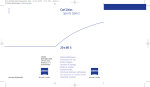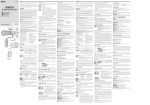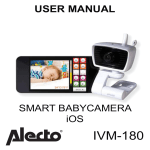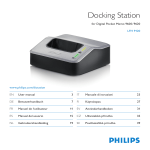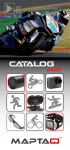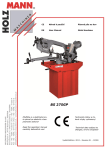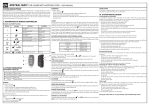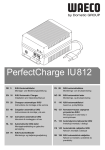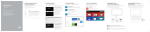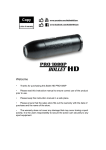Download Content - evolveo
Transcript
USER GUIDE FOR ENGLISH | CZECH | HUNGARIAN | SLOVAK | POLISH Content www.evolve.cz EVOLVE 4500FHD Sport – user manual in English verison P2 EVOLVE 4500FHD Sport – user manual in Czech version P11 EVOLVE 4500FHD Sport – user manual in Hungarian version P21 EVOLVE 4500FHD Sport – user manual in Slovakia version P31 EVOLVE 4500FHD Sport – user manual in Polish version P41 Welcome Thanks for purchasing this Camcorder Please read this instruction manual to ensure correct use of the product prior to use. Please keep this instruction manual in a safe place. Please ensure that the sales store fills out the warranty with the date of purchase and the name of the store. The warranty does not cover any damage that may occur during a sport activity. It is the user’s responsibility to secure the action cam securely to any sport equipment. Table of Contents What’s in the box Camcorder Overview Initial Set Up Charging the battery Date & Time Setting MicroSD card Storage Chart Take a Video Take Snapshot Photos Playback on your computer On a Mac Webcam Driver Installation Firmware Installation LED Status Table Technical Specification 2 English What’s in the box? 1. Camcorder 2. Camcorder Mount Adapter 3. Universal Mount Adapter 4. Strap Mount for Goggles 5. Silicon grease 6. Rubber O-ring 6 pcs 7. Adhesive stickers 2 pcs 8. Rechargeable lithium-ion battery 1 piece 9. Hand safety strap 10. USB cable 11. Waterproof Cap 12. CD 13. Charger 14. User manual Waterproof cap Use this cap for all water sports! Sound cap Use this cap for better sound quality but not for water sports! Camcorder mount adapter This mount holds the camcorder in place and allows for a 360° rotation. This mount is compatible with the strap and universal mount. 3 Universal Mount On the bottom it has a “female” ¼"-20 screw to fix it to any mounts or tripods that have a “male” ¼”-20 screw. Use this mount with the adjustable silicon straps provided. Strap mount for non-vented helmet/goggles Any goggle strap, less than 40mm in width, is compatible! Just slide your goggle strap into the mount and you are ready to go. You can use this mount for non-vented helmets as well. Silicon Grease Rubber O-ring 6pcs Remind you to put some silicon grease to the rubber O-ring from time to time, especially before using underwater. Make sure the rear cap was closed tight. Adhesive Mount Use the adhesive mounts to secure the camcorder with the Universal Mount included. Battery No need for AA batteries with your Bullet HD. Powered by a rechargeable li-ion battery you’ll get up to 60~90 minutes of continuous recording. 4 Hand Safety Strap USB Cable CD Charger Using for Water Sports When using the waterproof cap remember to put some silicon grease to the rubber O-ring from time to time, especially before using the camera in water. Make sure to close the rear cap tightly. O-ring 5 Silicon Grease Waterproof Cap CAMERA OVERVIEW LED Power / Shutter Rear Cap Mode Switch USB Plug MicroSD Card Slot Battery Microphone 1080P / 720P Mode Switch Stabilizer / Firmware INITIAL SET UP 1. Make sure the camcorder is OFF before adding or removing the memory card! 2. Screw out the rear cap (open) located at the back of the camcorder . 3. Install a micro SD memory card (max up to 32GB) into the rear slot. To insert the micro SD card, slide the micro SD card into the card slot on the back of the camcorder with the card label facing down. The micro SD card will click into place once it is inserted past flush with the Camera. Use your fingernail to do this. Then screw in the rear cap till is complete lock. 4. If “no” micro SD Memory card is inserted into the camcorder, a Red/Blue LED light on top of the Camera will blink. 5. The micro SD memory cards must be clean (no images from other sources). If you are using the micro SD memory card from other devices, please make sure to format the micro SD memory card in your computer prior to use in the Camera. New cards are good to use straight from the package. 6 Charging the battery Screw out the rear cap located at the rear of the camcorder and Plug the USB charger to the camcorder. The Green light is on while charging, goes off when the battery is fully charged. On the first use charge the battery 10 hours before use! You can record up to 60~90 minutes with one charge. Power on/off your BulletHD Turn Camera On Press and hold the POWER/Shutter button for 3 seconds to power on, the blue led will turn, indicating the camcorder is power on and comes to standby mode. Turn Camera Off Long press for another 3 seconds to power off. Camcorder will vibrate twice, indicating the Camera is power off. Date & Time Setting Download the Rtc.txt file from ftp.evolve.cz - Support – Date & Time Quick Setup for Camera Open the file “Rtc.txt and change the date & time as follows: YYYY.MM.DD hh:mm:ss Y = year h = hour M = month m = minutes D = day s = second Then copy the file to memory card! Now you can take a photo or video to test it! Remember to place an optional MicroSD card before your recordings! Storage Chart Mode Digital Photos HD Video Recording 4GB 8GB 16GB 32GB 1250 2500 5000 10000 720P 1080P 7 4GB 8GB 16GB 32GB 60mins 120mins 240mins 480mins 50mins 100mins 200mins 400mins Take a Video To confirm the camcorder is in video mode, screw out the rear cap , and the video/photo switch “ ” must be to right for video recording standby mode. Turn on the camcorder and the Blue LED on! Then press the Power/Shutter button quick once again to start video recording. Red LED light will blink while video is recording. Please the same button to stop recording! Take Snapshot Photos Screw out the rear cap , switch to left for photo standby mode, close the cap. Turn on camcorder by pressing POWER/Shutter button for 3 seconds. The blue led will be on, then comes to standby mode. Press the shutter button to start taking photos (red led will blink). Press the shooter button again to stop. In this mode the camcorder will take sequential photos every 3 seconds until the battery die or the Micro SD card is full. Playback on your computer Power off the camcorder! Screw the rear cap , connect with your computer via USB cable from the USB port ,then turn on the device! The driver would be automatically installed. Or you can take out the MicroSD card and use your own card reader to connect with your computer too. The device must be power on while connecting with computer for data download. Don’t remove the battery! When you remove the battery while the video is playing, damage to your video data could occur! On a MAC Simply plug the camcorder into your MAC with the included USB cable, turn your camcorder on, and the MAC OS will recognize the camcorder as an external hard drive. IMPORTANT TIP FOR MAC USERS When deleting files from your MicroSD cards you must empty the trash before removing it or unplugging the camcorder. If you do not empty your trash the photos and videos files will not be completely erased from your cards. 8 Firmware Installation This is not necessary to install the firmware to view videos or pictures. The firmware is only necessary to change the default setting from 5 mins to 15 mins per video file; which is available for Windows OS system. 1. Download the latest firmware at ftp.evolve.cz - Support – Firmware for Camera into your MicroSD card. 2. Screw the rear cap , install your MicroSD card to camcorder. 3. Switch to firmware mode. F = Firmware 4. Press and hold the POWER/Shutter button for 3 seconds to power on. 5. Red LED will blink for 20 seconds, indicating the camcorder is running the firmware and will power off. 6. Now you need to take out the MicroSD card and format it. *Once the Micro SD card is formatted the time and date settings will be lost!* Or follow the instruction at tutorial video show at our YouTube Channel/CameraCam! Status Table Green LED Red LED Blue LED Standby Off Off On Battery charging On Off Off Taking Video Off Flashing On Taking Photo Off Flashing On No micro SD card Off Asynchronous Flashing Micro SD card fill up Off On On Data transfer Off Off On REMARKS: THE SPECIFICATION IS SUBJECT TO CHANGE WITHOUT NOTICE. Removing/Installation battery The battery is designed to have a very tight fix to maximize reliability in high reliability in high vibration activities. To remove the battery, pull it out with the battery holder. It is intentionally not easy to do, but the battery will come out. Additional batteries and mount packages are available. 9 Technical Specifications Optics: 170° - FISHEYE view f/2.8, fixed focus glass lens Video: Full HD Resolution Settings: 1080p: 1920x 1080 @ 30fps HD Resolution Settings: 720p: 1280x 720 @ 60fps Digital Video Motion Stabilization Technology Sensor Type: 1 / 2.5” HD CMOS Light Sensitivity: 1.4 V/lux-sec (550nm) Video Format: H.264 / MPEG-4 Exposure Control : Auto / center weighted / spot White Balance: Auto Audio: Built-in microphone Photo: Resolution: 4032 x 3024 Camera: 12.0 Mega Pixels Format: JPEG Capture mode: Auto snapshot every 3 seconds Storage: Memory: Micro SD card, up to 32GB capacity (no included) (recommended Class 6 or above) Avg. Record Time: 10~15min/GB Product size: 104 x 32 x 32 mm Weight: 104g Operating System: OS (USB Drive): Win ME, Win7, 2000, XP, Vista; Mac OS X 10.6+ Waterproof The camera is waterproof to 10m only if the sealing ring is well deployed, it is not dirt, regularly keeps silicone paste and used waterproof cover (no hole in it for the transmission of sound). For this reason is underwater use only the risk of the user and the warranty does not cover damage caused by water ingress into the camera. Changes and misprints reserved. Copyright ABACUS Electric, s.r.o., 2012. 10 Úvod Obsah Obsah balení Prvotní nastavení Nabíjení baterie Ukládání na MicroSD/MicroSDHC kartu Záznam videa Fotografování Aktualizace firmware Technické specifikace 11 Czech 1. Kamera 8. Nabíjecí lithium-iontová baterie 1 ks 10. USB kabel 5. Silikonový gel 12. CD 7. Samolepky 2 ks Tento kryt zajistí vyšší kvalitu zvuku, avšak nesmí být nasazen, rotaci v rozsahu 360°. Tento adaptér je kompatibilní s páskem a 12 kryt Samolepky 2 ks Baterie 1 ks 13 USB kabel CD O-ring Silicon Grease Waterproof Cap 14 LED Napájení/Snímání Zadní krytka USB Plug MicroSD Card Slot Battery 1080P / 720P Mode Switch Microphone Stabilizer / Firmware . kamery. 5. MicroSD/MicroSDHC karta musí být prázdná (nesmí obsahovat soubory z jiných 15 Odšroubujte zadní kryt kamery Zapnutí kamery Jako indikátor zapnutí kamery se rozsvítí modrá LED dioda. Kamera je Vypnutí kamery YYYY.MM.DD hh:mm:ss Y = rok h = hodiny D = den s = sekundy 4GB 8GB 16GB 32GB 1250 2500 5000 10000 720P 1080P 4GB 8GB 16GB 32GB 60min 120min 240min 480min 50min 100min 200min 400min 16 krytku ” vpravo v poloze video a krytku krytku vlevo v poloze foto a krytku se baterie nebo se zaplní MicroSD/MicroSDHC karta. USB kabelu 17 pak objeví v systému jako externí disk. Aktualizace firmware délky video souboru z 5 minut na 15 minut. Aktualizace firmware je dostupná pouze kamery. do polohy F (F = Firmware). 18 Zelená LED Nabíjení baterie Fotografování Modrá LED nesvítí nesvítí svítí svítí nesvítí nesvítí nesvítí bliká svítí nesvítí bliká svítí nesvítí svítí svítí nesvítí nesvítí svítí nesvítí POZNÁMKA: vniknutím vody do kamery. 19 Optika: 170° - FISHEYE objektiv Video: Parametry FullHD rozlišení: 1080p: 1920x 1080 @30fps Parametry HD rozlišení: 720p: 1280x 720 @ 60fps Digitální stabilizace obrazu Video formát: H.264/MPEG-4 Audio: Foto: Rozlišení: 4032 x 3024 px Formát: JPEG Hmotnost: 104g (USB disk): Win ME, Win7, 2000, XP, Vista; Mac OS X 10.6+ 20 Tartalom Csomag tartalma Kamera bemutatása Elem feltöltése MicroSD/MicroSDHC kártyára való rögzítés Videofelvétel Fényképezés Lejátszás PC számítógépen Lejátszás MAC számítógépen Firmware frissítés Elemcsere 21 Hungarian Csomag tartalma 1. Kamera 2. Kamera foglalat adapter 5. Szilikon gél 9. Biztonsági csuklópánt 10. USB kábel 11. Vízálló fedél 12. CD 7. Matricák 2 db. Vízi sportoknál alkalmazható sportoknál nem alkalmazható! Kamera foglalat adapter 360 fokos irányba állítását. Ez a foglalat csatlakoztatható a kapcsos foglalathoz illetve az univerzális foglalathoz. 22 Az univerzális foglalatnak egy szabványos menetes furata van, sisakhoz. Ezt a foglalatot használhatjuk sí vagy foglalat erre kiképzett kapcsába, hogy rögzíthesse a kamerát. meg róla, hogy a vízálló fedél becsavarozva. , helyesen van felrakva és Elemek 1 db. rögzítés ideje eléri a 60~90 percet. 23 CD helyesen van felrakva és becsavarozva. A fenti figyelmeztetés be nem tartása, és a víz esetleges behatolásával keletkezett károkra nem vonatkozik a garancia. A csomag két hátsó fedelet tartalmaz. Az egyik vízálló (waterproof cap), amely gyárilag van felszerelve a kamerán. A másik nedvességálló, de jó hangáteresztéssel (sound cap) rendelkezik. nedvességálló fedelet. felszerelve, és jól be legyen csavarozva. A tömítés nem tartalmazhat hárul, a víz beszivárgása által keletkezett kárért a gyártó nem vállal O-ring Silicon Grease Waterproof Cap 24 LED Bekapcsolás/Exponálás Üzemmód váltó kapcsoló Mikrofon USB Hátsó fedél Memóriakártya foglalat Üzemmód váltó 1080p/720p Akkumulátor Stabilizátor/Firmware kamera ki van kapcsolva. 2. Csavarozza ki a kamera végén található hátsó fedelet . 3. Helyezze a foglalatba a MicroSD/MicroSDHC (max. 32GB kapacitás, ajánlott 6 memóriakártya címke alul. A MicroSD/MicroSDHC memóriakártya behelyezését egy kattintás jelzi. A memóriakártya betolásánál használja a körmét. Helyezze formázza a számítógépen (ajánljuk a FAT32 fájlrendszert). Új memóriakártyát egyenesen a kicsomagolás után helyezheti be a kamerába. 25 Csavarozza le a hátsó fedelet 60~90 perces felvételhez alkalmas. Kamera bekapcsolása Nyomja meg és tartsa 3 másodpercre a Bekapcsolás/Exponálás Kamera kikapcsolása A fenti gomb 3 másodperces megnyomásával a kamerát kikapcsolja. A készenléti állapotban van. Az FTP EVOLVE (ftp://ftp.evolve.cz) honlapról töltse le számítógépébe a Rtc.txt fájlt. Y = év H = hónap N = nap ó = óra p = perc m = másodperc Mentse a fájlon elvégzett változásokat, zárja be, és töltse fel a memóriakártyára. 4GB 8GB 16GB 32GB 1250 2500 5000 10000 720P 1080P 4GB 8GB 16GB 32GB 60min 120min 240min 480min 50min 100min 200min 400min 26 le a hátsó fedelet jobb oldalon van a videó helyzetben. Csavarozza vissza a hátsó fedelet. A kamera a gombot. le a hátsó fedelet bal oldalon van a fényképezés helyzetben. Csavarozza vissza a hátsó fedelet. A kamera MicroSD/MicroSDHC memóriakártya. Kapcsolja ki a kamerát. Csavarozza le a hátsó fedelet számítógéphez az USB kábel segítségével , csatlakoztassa a kamerát a meghajtóként jelenik meg. A MicroSD/MicroSDHC memóriakártyát kiveheti a kamerából, és memóriakártya olvasó segítségével jelenítheti meg a memóriakártya tartalmát. A számítógéphez való csatlakozás esetén legyen a kamera készenléti állapotban. Ne vegye ki az akkumulátort a kamerából. Amennyiben a az adatok! 27 USB kábel segítségével, és kapcsolja be a kamerát. MAC operációs rendszer meghajtóként jelenik meg a rendszerben. Figyelmeztetés a MAC operációs rendszert használók részére: A MicroSD/MicroSDHC memóriakártyán található fájlok törlésénél, és a kamera firmwaret és töltse fel a MicroSD/MicroSDHC memóriakártyára. helyezze a kamerába. 3. Tolja a kapcsolót Stabilizátor/Firmware pozícióba. 4. Kapcsolja be a kamerát a Bekapcsolás/Expozíció gomb 3 másodperces megnyomásával firmwaren dolgozik (a kamera kikapcsol). 6. Most ki kell venni a MicroSD/MicroSDHC memóriakártyát, és formázni kell a számítógépen. 28 LED státusz táblázat Zöld LED Piros LED Kék LED Készenléti állapot sötét sötét világít Akkumulátor feltöltés világít sötét sötét Videó felvétel sötét villog világít Fényképezés sötét villog világít Hiányzó MicroSD kártya sötét felváltva villog MicroSD kártya megtelt sötét világítí világít Adattovábbítás sötét sötét világít Az akkumulátor olyan módon van kialakítva, hogy pontosan beágyazódjon a kamerán található nyílásba s így ne legyen kitéve fölösleges rezgésnek. Kivevésnél az akkumulátor-tartóval vegye ki a kamerából. Elég nehéz folyamatról van szó, de a garancia nem vonatkozik a víz beszivárgása által okozott károkra. 29 Optika: 170° - FISHEYE lencse Video: FullHD felbontás adatai: 1080p: 1920x 1080 @30fps HD felbontás adatai: 720p: 1280x 720 @ 60fps Digitális képstabilizátor Szenzor típusa: 1/2.5” HD CMOS Fényérzékenység: 1.4 V/lux-sec (550nm) Videó formátum: H.264/MPEG-4 Beépített mikrofon Felbontás: 4032 x 3024 px Formátum: JPEG Memória: MicroSD/MicroSDHC memóriakártya, max. 32 GB (a csomag nem tartalmazza, ajánlott a Class 6 típus illetve magasabb) Memória elvárások: 10~15 perc/1 GB Termék mérete: 104 x 32 x 32 mm Támogatott operációs rendszerek: (USB ): Win ME, Win7, 2000, XP, Vista; Mac OS X 10.6+ s.r.o., 2012. 30 Úvod Obsah Obsah balenia Predstavenie kamery Prvotné nastavenie Nabíjanie batérie Ukladanie na MicroSD/MicroSDHC kartu Záznam videa Fotografovanie Aktualizácia firmware Výmena batérie Technické parametre 31 Slovakia Obsah balenia 1. Kamera 8. Nabíjacia lithium-iontová batéria 1 ks 5. Silikónový gél 10. USB kábel 11. Vodotesný kryt 12. CD 7. Samolepky 2 ks rotáciu v rozsahu 360°. Tento adaptér je kompatibilný s páskou 32 Zo spodnej strany obsahuje ¼"-20 závit “samicu” pre upevnenie pre helmy bez otvorov. priskrutkujete správne a pevne. Samolepky 2 ks 33 CD je pevne utiahnutý. Na cap), ktorý je štandardne z výroby namontovaný na kamere. Druhý je len vlhkotesný, ale s dobrým prenosom zvuku (sound cap). O-ring Silicon Grease Waterproof Cap 34 Predstavenie kamery LED Napájanie/Snímanie Zadný kryt USB Mikrofón 2. Odskrutkujte zadný kryt umiestnený na konci kamery kontrolná dióda na hornej strane kamery. 35 Batéria Stabilizátor/Firmware . Odskrutkujte zadný kryt kamery , a zapojte do zdierky USB kábel z nabíjacieho Zapnutie/vypnutie kamery Zapnutie kamery indikátor zapnutia kamery sa rozsvieti modrá LED dióda. Kamera je Vypnutie kamery YYYY.MM.DD hh:mm:ss Y = rok h = hodiny nastavenie funguje správne. kartu typu MicroSD/MicroSDHC. 4GB 8GB 16GB 32GB 1250 2500 5000 10000 720P 1080P 4GB 8GB 16GB 32GB 60min 120min 240min 480min 50min 100min 200min 400min 36 kryt vpravo v polohe video a kryt Fotografovanie kryt alebo sa zaplní MicroSD/MicroSDHC karta. Vypnite kameru. Odskrutkujte zadný kryt USB kábla 37 potom objaví v systéme ako externý disk. Pri mazaní dát z MicroSD/MicroSDHC kariet musíte pred vybratím karty alebo teraz do kamery. do polohy F (F = Firmware). 38 Zelená LED Nabíjanie batérie Fotografovanie Modrá LED nesvieti nesvieti svieti svieti nesvieti nesvieti nesvieti bliká svieti nesvieti bliká svieti nesvieti SD karta zaplnená nesvieti svieti svieti Prenos dát nesvieti nesvieti svieti POZNÁMKA: upozornenia. UPOZORNENIE: Batéria je vyrobená tak, aby maximálne presne vyplnila otvor v kamere, aby e-shopoch. vniknutím vody do kamery. 39 Optika: 170° - FISHEYE objektív f/2.8, fixed focus, sklenené šošovky Video: Parametre FullHD rozlíšenia: 1080p: 1920x 1080 @30fps Parametre HD rozlíšenia: 720p: 1280x 720 @ 60fps Digitálna stabilizácia obrazu Video formát: H.264/MPEG-4 Audio: Vstavaný mikrofón Foto: Rozlíšenie: 4032 x 3024 px Fotoaparát: 12.0 Megapixelov Formát: JPEG Rozmery produktu: 104 x 32 x 32 mm (USB disk): Win ME, Win7, 2000, XP, Vista; Mac OS X 10.6+ 40 Wprowadzenie Opis kamery Pierwsze ustawienia Ustawienie daty & czasu Zapis wideo Fotografowanie Odtwarzanie w komputerze PC Odtwarzanie w komputerze MAC Instalacja sterowników webkamery Aktualizacja firmware Wymiana baterii Specyfikacja techniczna 41 Polish 1. Kamera 8. Akumulator litowo-jonowy 1 szt 10. Kabel USB 11. Wodoodporna pokrywa 12. CD 6. Gumowe uszczelki „O“ 6 szt 7. Naklejki 2 szt Wodoodporna pokrywa wodnych. wodnych. uniwersalnym uchwytem. 42 Uniwersalny uchwyt Ten uchwyt jest kompatybilny z jakimkolwiek paskim od kaskiem bez otworów. Gumowe uszczelki „O“ 6 szt wodoodpornej oraz uszczelek gumowych „O“ oraz dodatkowo jest poprawnie i Bateria 1 szt Kamera nie potrzebuje tradycyjnych baterii AA. Jest zasilana 60~90 minut. 43 Kabel USB CD pokrywa wodoodporna (waterproof cap), która jest standardowo fabrycznie O-ring Silicon Grease Waterproof Cap 44 Opis kamery LED Tylnia pokrywa USB Baterie Mikrofon Stabilizator/Firmware Pierwsze ustawienia . 45 kamery kamery Ustawianie daty i czasu YYYY.MM.DD hh:mm:ss Y = rok h = godziny Tryb Nagrywanie wideo HD 4GB 8GB 16GB 32GB 1250 2500 5000 10000 720P 1080P 4GB 8GB 16GB 32GB 60min 120min 240min 480min 50min 100min 200min 400min 46 Nagrywanie wideo na prawo jest w przycisk. Fotografowanie na prawo jest w MicroSD/MicroSDHC. 47 Korzystanie z kamery z komputerem MAC do pozycji F (F = Firmware). sekundy. 48 Zielona LED Nagrywanie wideo miga Fotografowanie miga Transfer danych UWAGA: Wymiana baterii 49 Czerwona LED Niebieska LED Optyka: 170° - objektyw FISHEYE f/2.8, fixed focus, szklane soczewki Wideo: Cyfrowa stabilizacja obrazu Typ czujnika: 1/2.5” HD CMOS Format wideo: H.264/MPEG-4 Balans bieli: Auto Audio: Wbudowany mikrofon Foto: Aparat fotograficzny: 12.0 Megapixeli Format: JPEG Zapis danych: Waga: 105g (USB disk): Win ME, Win7, 2000, XP, Vista; Mac OS X 10.6+ 50